2012 BMW 335I CONVERTIBLE remote start
[x] Cancel search: remote startPage 88 of 314

87
Controls overview
Controls
Units of measure
You can change the units for fuel consumption,
route/distance, temperature and pressure.
1.
"Settings"
2. "Language/Units"
3. Select the desired menu item.
4. Select the desired unit.
The settings are stored for the remote control
currently in use.
Service requirements
The remaining driving dist ance and the date of
the next scheduled service are displayed briefly
immediately after you start the engine or switch
on the ignition.
The extent of service work required can
be read out from the remote control by
your dealership Service Advisor. <
For certain maintenance operations, you can
view the respective distance remaining or due
date individually in the instrument cluster. 1.
Switch on the ignition, refer to page 61.
2. Push button 1 in the turn signal/high beam
lever up or down re peatedly until the
appropriate symbol appears in the display,
accompanied by the words "SERVICE-
INFO".
3. Press button 2.
4. Use button 1 to scroll through the individual
service items.
Online Edition for Part no. 01 40 2 609 333 - \251 08/11 BMW AG
Page 160 of 314
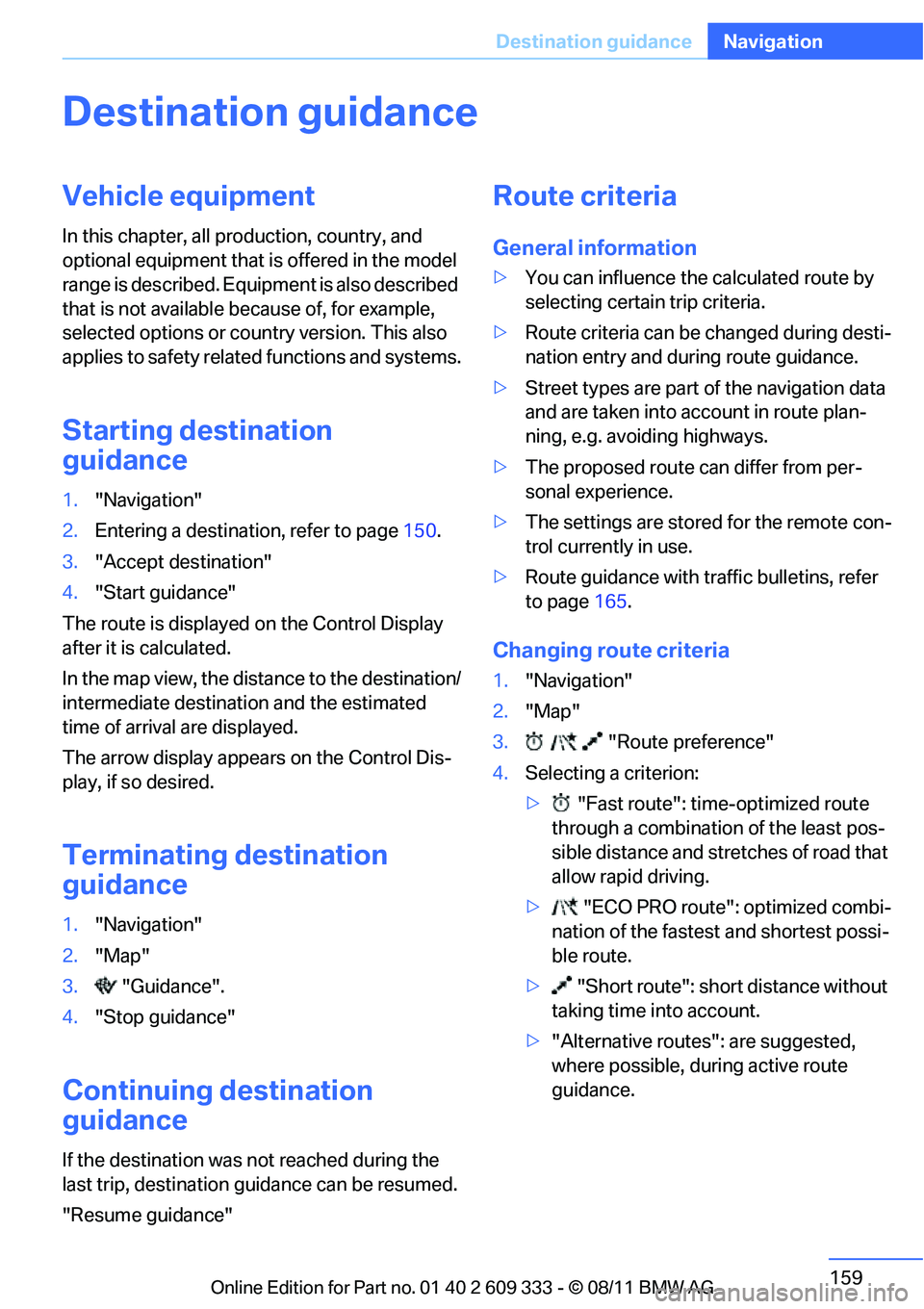
159
Destination guidance
Navigation
Destination guidance
Vehicle equipment
In this chapter, all production, country, and
optional equipment that is offered in the model
range is described. Equipment is also described
that is not available because of, for example,
selected options or coun
try version. This also
applies to safety related functions and systems.
Starting destination
guidance
1. "Navigation"
2. Entering a destination, refer to page 150.
3. "Accept destination"
4. "Start guidance"
The route is displayed on the Control Display
after it is calculated.
In the map view, the distance to the destination/
intermediate destinat ion and the estimated
time of arrival are displayed.
The arrow display appears on the Control Dis-
play, if so desired.
Terminating destination
guidance
1. "Navigation"
2. "Map"
3. "Guidance".
4. "Stop guidance"
Continuing destination
guidance
If the destination was not reached during the
last trip, destination gu idance can be resumed.
"Resume guidance"
Route criteria
General information
> You can influence the calculated route by
selecting certain trip criteria.
> Route criteria can be changed during desti-
nation entry and during route guidance.
> Street types are part of the navigation data
and are taken into account in route plan-
ning, e.g. avoiding highways.
> The proposed route can differ from per-
sonal experience.
> The settings are stored for the remote con-
trol currently in use.
> Route guidance with traffic bulletins, refer
to page 165.
Changing route criteria
1."Navigation"
2. "Map"
3. "Route preference"
4. Selecting a criterion:
> "Fast route": time-optimized route
through a combination of the least pos-
sible distance and stretches of road that
allow rapid driving.
> "ECO PRO route": optimized combi-
nation of the fastest and shortest possi-
ble route.
> "Short route": short distance without
taking time into account.
> "Alternative routes": are suggested,
where possible, during active route
guidance.
Online Edition for Part no. 01 40 2 609 333 - \251 08/11 BMW AG
Page 162 of 314
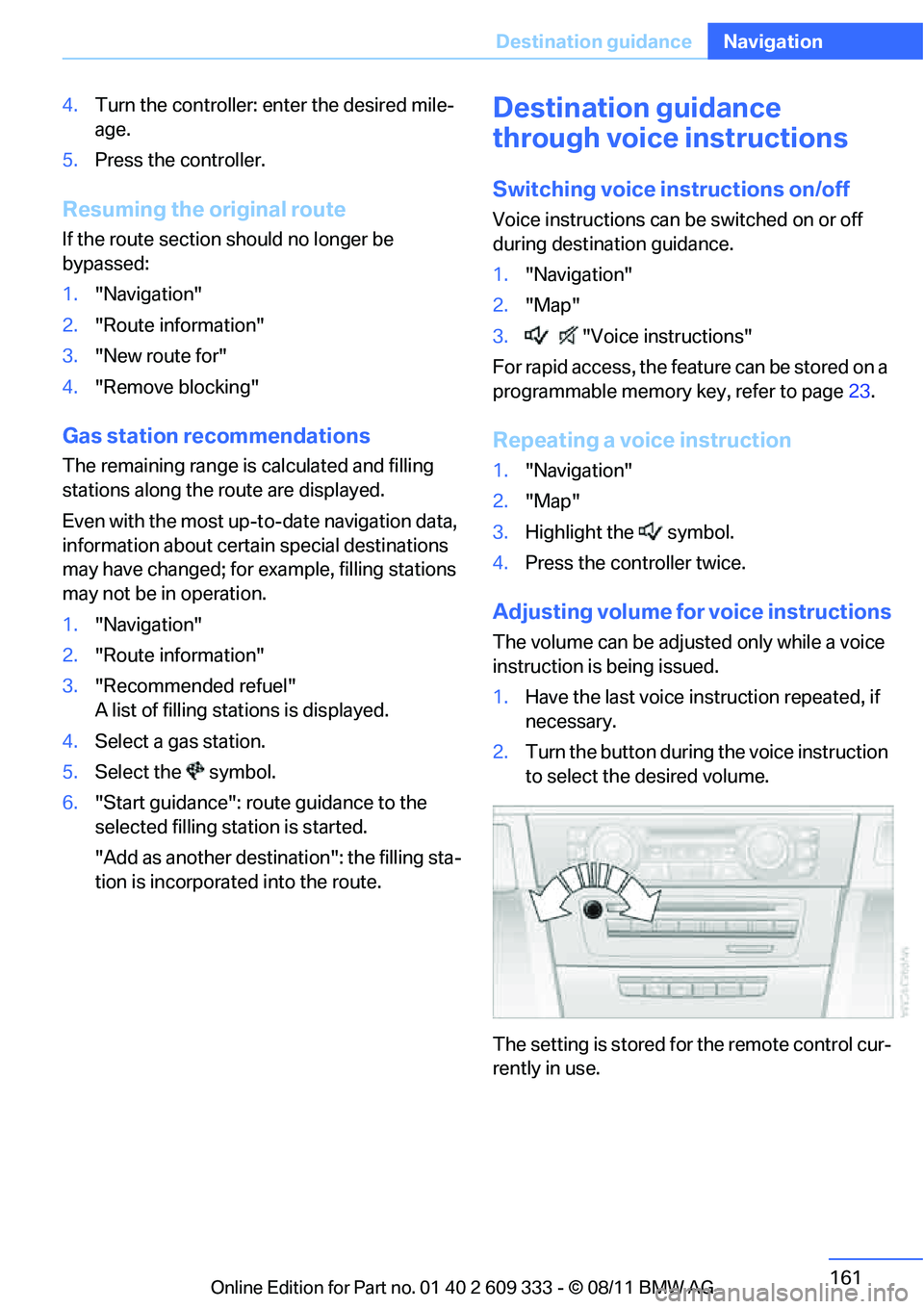
161
Destination guidance
Navigation
4.
Turn the controller: enter the desired mile-
age.
5. Press the controller.
Resuming the original route
If the route section should no longer be
bypassed:
1."Navigation"
2. "Route information"
3. "New route for"
4. "Remove blocking"
Gas station re commendations
The remaining range is calculated and filling
stations along the route are displayed.
Even with the most up-t o-date navigation data,
information about certain special destinations
may have changed; for ex ample, filling stations
may not be in operation.
1. "Navigation"
2. "Route information"
3. "Recommended refuel"
A list of filling stations is displayed.
4. Select a gas station.
5. Select the symbol.
6. "Start guidance": route guidance to the
selected filling station is started.
"Add as another destination": the filling sta-
tion is incorporated into the route.
Destination guidance
through voice instructions
Switching voice instructions on/off
Voice instructions can be switched on or off
during destination guidance.
1. "Navigation"
2. "Map"
3. "Voice instructions"
For rapid access, the feature can be stored on a
programmable memory key, refer to page23.
Repeating a voice instruction
1."Navigation"
2. "Map"
3. Highlight the symbol.
4. Press the controller twice.
Adjusting volume for voice instructions
The volume can be adjusted only while a voice
instruction is being issued.
1.Have the last voice instruction repeated, if
necessary.
2. Turn the button during the voice instruction
to select the desired volume.
The setting is stored for the remote control cur-
rently in use.
Online Edition for Part no. 01 40 2 609 333 - \251 08/11 BMW AG
Page 300 of 314

299
Everything from A to Z
Reference
AUX-IN
– port
127
Available services 232
Average fuel consumption 84
– setting the units 87
Average speed 84
Avoid highways in navigation 159
Avoiding unintentional alarms 38
Axle loads, refer to
Weights 287
B
Backrest contour, refer to
Lumbar support 49
Backrests, refer to Seat adjustment 48
Backrest width adjustment 49
Back seats
– refer to Rear seats 51
Bag holder 131
Band-aids, refer to First aid pouch 277
Bar, refer to Towing methods 280
Base plate for telephone or
mobile phone
– refer to Snap-in adapter 216
– refer to Snap-in adapter in
the center armrest storage
compartment 126
Battery 274
– charging 274
– disposal 40,275
– jump-starting 278
– remote control 30
– replacing 274
– temporary power failure 274
Battery renewal
– remote control 40
– remote control for vehicle 40
Being towed 279
Belt hand-over 54
– pinch protection system 54
Belts, refer to Safety belts 53Belt tensioner,
refer to Safety
belts 53
Beverage holders, refer to Cupholders 128
Black ice, refer to Outside
temperature warning 82
Blinds, refer to Roller sunblinds 126
Blower, refer to Air volume 118
Bluetooth, activating/
deactivating 205
BMW
– car shampoo 269
BMW Assist 228
– updating 232
BMW Homepage 4
BMW Info 222
BMW Maintenance
System 264
BMW Online 230
BMW webpage 4
Bottle holders, refer to Cupholders 128
Brake Assist, refer to Dynamic
Brake Control DBC 97
Brake fluid, refer to Service requirements 87
Brake Force Display 106
Bra
ke lamps
– Brake Force Display 106
Brake pads 138
– breaking in 138
Brake pedal, refer to Braking
safely 140
Brake rotors 141
– brakes 138
– breaking in 138
Brakes
– ABS 97
– BMW Maintenance System 264
– Brake Force Display 106
– breaking in 138
– parking brake 63
– service requirements 87Brakes, refer to Braking
safely 140
Brake system 138
– BMW Maintenance System 264
– breaking in 138
– disc brakes 141
Breakdown services, refer to
Roadside Assistance 277
Breaking in the clutch 138
Breaking in the differential,
refer to Engine and
differential 138
Break-in period 138
Brightness of the Control Display 94
Bulb changing, refer to Lamps and bulbs 270
Button for starting the engine,
refer to Start/Stop button 61
Buttons on the steering wheel 11
C
Calendar 223
– displaying appointment 223
– selecting calendar day 223
California Proposition 65 warning 6
Call
– accepting 209
– ending 210
– muting the microphone 211
– rejecting 209
Calling, refer to Phone numbers, dialing 210
Calling, refer to Telephone owner's manual
Calls
– with multiple parties 210
Can holders, refer to Cupholders 128
Capacities 289
Capacity of the cargo area 287
Car battery, refer to Vehicle
battery 274
Online Edition for Part no. 01 40 2 609 333 - \251 08/11 BMW AG
Page 301 of 314

300
ReferenceEverything from A to Z
Car care, refer to Care 266
Care 266
– automatic car washes 266
– care products 266
– carpets 269
– CD/DVD drives 269
– chrome parts 268
– displays 269
– exterior 266
– fine wood parts 269
– headlamps 267
– high-pressure washer 267
– interior 268
– leather 268
– light-alloy wheels 268
– paintwork 267
– plastic parts 269
– retractable hardtop 267
– rubber seals 268
– safety belts 269
– sensors and cameras 269
– upholstery and cloth
trim 268
– washing the car manually 267
– windows 267
Cargo, securing 143
Cargo area
– capacity 287
– Comfort Access 39
– folding up the floor
panel 132
– lamp, refer to Interior lamps 114
– opening from inside 35
– opening from outside 36
Cargo loading 141
– securing cargo 143
– stowing cargo 142
– vehicle 141
Car jack
– jacking points 274
Car key, refer to Integrated
key/remote control 30Car phone
– installation location, refer to
Center armrest 126
– refer to separate Owner's Manual
Car phone, refer to Telephone 204
Car shampoo 269
Catalytic converter, refer to Hot exhaust system 140
Center armrest 126
Center brake lamp
– replacing bulb 273
Center console, refer to
Around the center
co
nsole 14
Central locking
– from inside 35
– from outside 31
Central locking system 31
– Comfort Access 38
– hotel function 36
– setting unlocking characteristics 32
Changes, technical, refer to
For your own safety 5
Changing bulbs, refer to Lamps and bulbs 270
Changing gears 68
Changing the language on the Control Display 94
Changing the measurement units on the Control
Display 87
Changing wheels 273
Chassis number, refer to Engine compartment 259
Check Control 92
Child restraint fixing system LATCH 58
Child restraint systems 57
Child seats, refer to Transporting children
safely 57
Chrome parts 269
Chrome polish 269 Cigarette lighter, refer to
Lighter 129
Cleaning headlamps 72
– washer fluid 72
Cleaning your BMW, refer to
Care 266
Climate control
– automatic air
distribution 118
Clock 82
– 12h/24h mode 91
– setting the time and date 90
– setting time 90
Closing
– from inside 35
– from outside 32
Clothes hooks 127
Cockpit 10
Cold start, refer to Starting the
engine 62
Comfort Access 38
– replacing the battery 40
Comfort access, refer to Comfort Access 38
Comfort area, refer to Around
the center console 14
Compartment for remote control, refer to Ignition
lock 61
Compass 124
Computer 84
– displays on Control Displa
y84
Computer, refer to iDrive 18
Concierge service 229
Condensation, refer to When the vehicle is parked 141
Condition Based Service CBS 264
Configuring settings, refer to
Personal Profile 30
Confirmation signal for vehicle locking/unlocking 33
ConnectedDrive 228
Connecting vacuum cleaner, refer to Connecting
electrical appliances 129
Online Edition for Part no. 01 40 2 609 333 - \251 08/11 BMW AG
Page 303 of 314
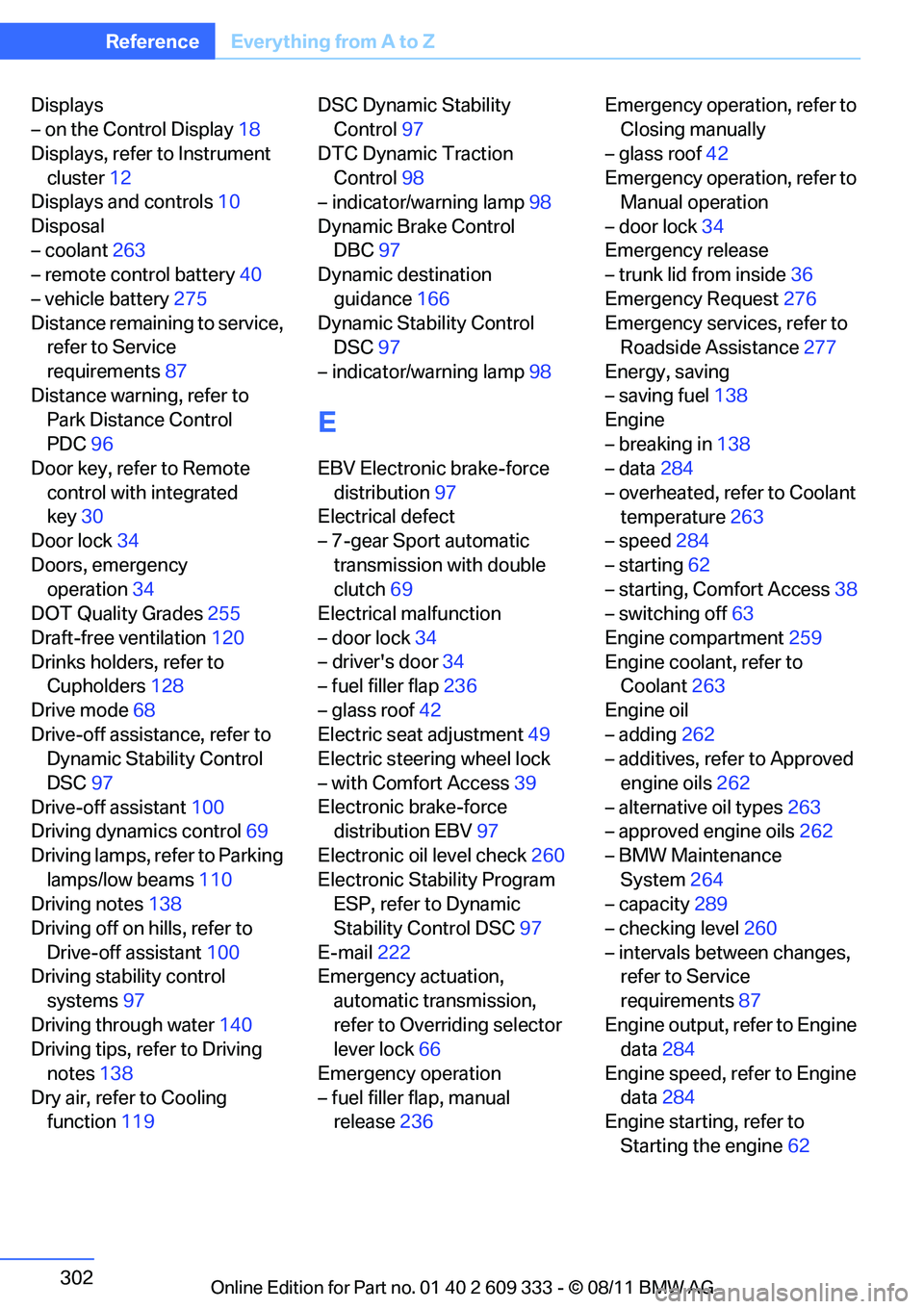
302
ReferenceEverything from A to Z
Displays
– on the Control Display 18
Displays, refer to Instrument cluster 12
Displays and controls 10
Disposal
– coolant 263
– remote control battery 40
– vehicle battery 275
Distance remaining to service, refer to Service
requirements 87
Distance warning, refer to Park Distance Control
PDC 96
Door key, refer to Remote
control with integrated
key 30
Door lock 34
Doors, emergency operation 34
DOT Quality Grades 255
Draft-free ventilation 120
Drinks holders, refer to Cupholders 128
Drive mode 68
Drive-off assistance, refer to Dynamic Stability Control
DSC 97
Drive-off assistant 100
Driving dynamics control 69
Driving lamps, refer to Parking lamps/low beams 110
Driving notes 138
Driving off on hills, refer to Drive-off assistant 100
Driving stability control
systems 97
Driving through water 140
Driving tips, refer to Driving
notes 138
Dry air, refer to Cooling function 119 DSC Dynamic Stability
Control 97
DTC Dynamic Traction Control 98
– indicator/warning lamp 98
Dynamic Brake Control DBC 97
Dynamic destination
guidance 166
Dynamic Stability Control DSC 97
– indicator/warning lamp 98
E
EBV Electronic brake-force
distribution 97
Electrical defect
– 7-gear Sport automatic
transmission with double
clutch 69
Electrical malfunction
– door lock 34
– driver's door 34
– fuel filler flap 236
– glass roof 42
Electric seat adjustment 49
Electric steering wheel lock
– with Comfort Access 39
Electronic brake-force distribution EBV 97
Electronic oil level check 260
Electronic Stability Program ESP, refer to Dynamic
Stability Control DSC 97
E-mail 222
Emergency actuation,
automatic transmission,
refer to Overriding selector
lever lock 66
Emergency operation
– fuel filler flap, manual release 236 Emergency operation, refer to
Closing manually
– glass roof 42
Emergency operation, refer to Manual operation
– door lock 34
Emergency release
– trunk lid from inside 36
Emergency Request 276
Emergency services, refer to Roadside Assistance 277
Energy, saving
– saving fuel 138
Engine
– breaking in 138
– data 284
– overheated, refer to Coolant temperature 263
– speed 284
– starting 62
– starting, Comfort Access 38
– switching off 63
Engine compartment 259
Engine coolant, refer to Coolant 263
Engine oil
– adding 262
– additives, refer to Approved
engine oils 262
– alternative oil types 263
– approved engine oils 262
– BMW Maintenance System 264
– capacity 289
– checking level 260
– intervals between changes, refer to Service
requirements 87
Engine output, refer to Engine data 284
Engine speed, ref
er to Engine
data 284
Engine starting, refer to
Starting the engine 62
Online Edition for Part no. 01 40 2 609 333 - \251 08/11 BMW AG
Page 304 of 314

303
Everything from A to Z
Reference
Entering the postal code for
navigation 151
Entry lamps, refer to Interior lamps 114
Entry map for destination 155
ESP Electronic Stability Program, refer to Dynamic
Stability Control DSC 97
Exhaust system, refer to Hot exhaust system 140
Exterior mirrors 55
– adjusting 55
– automatic dimming feature 56
– automatic heating 55
– folding in and out 55
External audio device 127
Eyes
– for tow-starting and towing
away 279
– for tying down loads 143
F
Failure messages, refer to
Check Control 92
Failure of an electrical consumer 275
False alarm
– avoiding unintentional alarm 38
– switching off an alarm 37
Fastening safety belts, refer to Safety belts 53
Fastest route for navigation 159
Fault messages, refer to
Check Control 92
Filter
– refer to Microfilter/activated-
charcoal filter for automatic
climate control 120
First aid pouch 277
Fixture for remote control, refer to Ignition lock 61Flash when locking/
unlocking 33
Flat tire
– Run-flat tires 258
– Tire Pressure Monitor
TPM 102
Flat Tire Monitor FTM 100
– indicating a flat tire 101
– indicator/warning lamp 101
– initialization 100
– snow chains 100,258
– system limits 100
Flat tires, refer to Tire condition 256
Fluid reservoir, refer to Washer fluid reservoir 72
Fog lamps 114
– indicator lamp 13,114
Folding up the floor panel 132
Footwell lamps, refer to Interior lamps 114
For your own safety 5
Four-wheel drive, refer to xDrive 99
Front airbags 107
FTM, refer to Flat Tire Monitor 100
Fuel 237
– average consumption 84
– gauge 83
– high-quality brands 237
– quality 237
– specifications 237
– tank contents, refer to
Capacities 289
Fuel clock, refer to Fuel gauge 83
Fuel consumption indicator
– average fuel consumption 84
Fuel d
isplay, refer to Fuel
gauge 83
Fuel filler flap 236
– releasing in the event of electrical malfunction 236
Fuses 275
G
Garage door opener, refer to
Integrated universal remote
control 122
Gasoline
– refer to Average consumption 84
Gasoline, refer to Required fuel 237
Gasoline display, refer to Fuel
gauge 83
Gas station recommendations 161
Gear indicator, automatic transmission with
Steptronic 64
Gear indicator, refer to Displays in the instrument
cluster 67
Gearshift lever 66
– automatic transmission with
Steptronic 64
– manual transmission 64
Gearshifts
– automatic transmission with Steptronic 64
– manual transmission 64
General driving notes 139
Glass roof, electric 41
– closing after electrical
malfunction 42
– convenient opening and closing 32,34
– convenient opening and closing with Comfort
Access 39
– initializing 42
– opening, closing 42
– pinch protection system 42
– power failure 42
– remote control 32
– tilting 41
Glove compartment 126
GPS navigation, refer to Navigation system 148
Online Edition for Part no. 01 40 2 609 333 - \251 08/11 BMW AG
Page 305 of 314
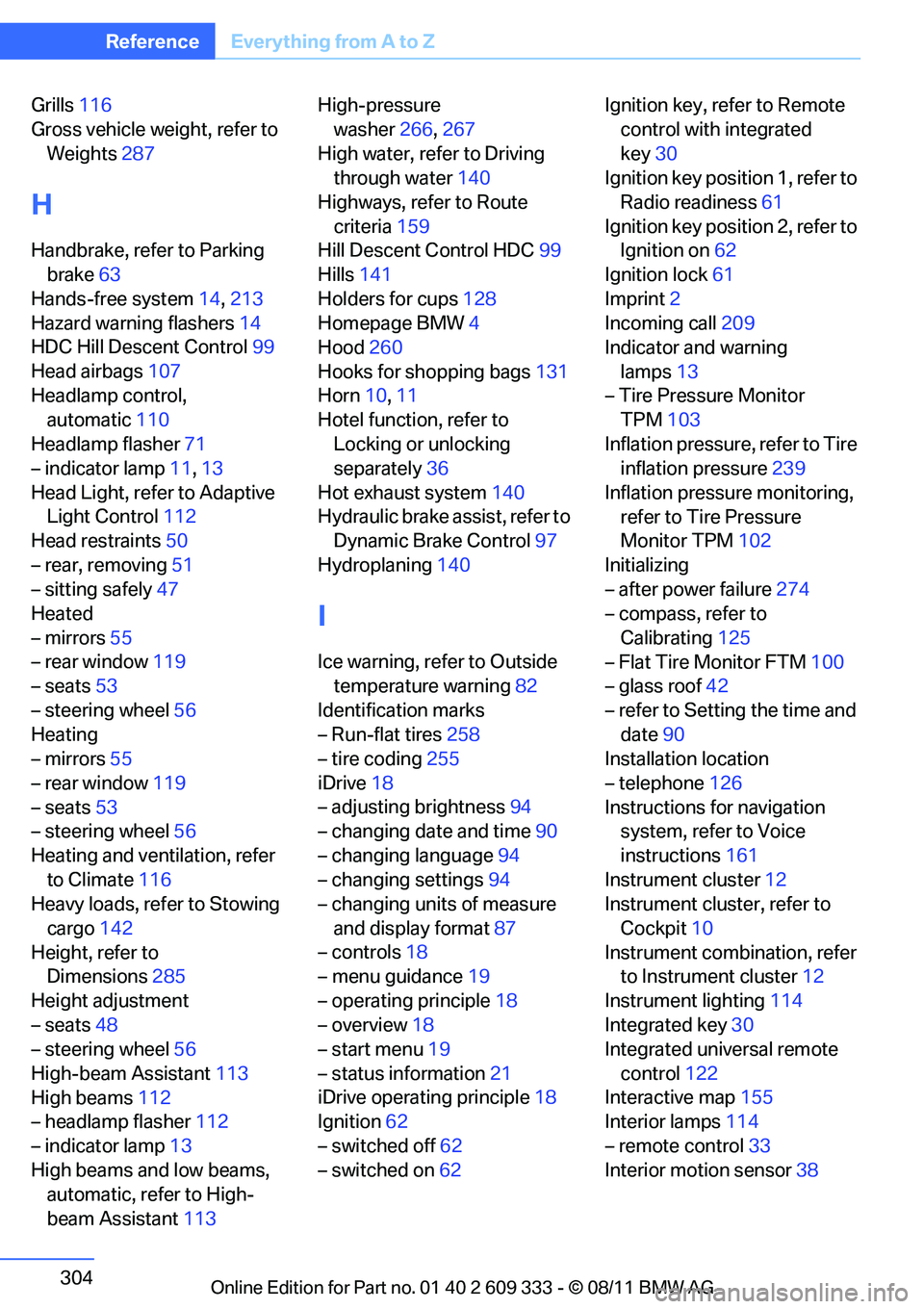
304
ReferenceEverything from A to Z
Grills116
Gross vehicle weight, refer to
Weights 287
H
Handbrake, refer to Parking
brake 63
Hands-free system 14,213
Hazard warning flashers 14
HDC Hill Descent Control 99
Head airbags 107
Headlamp control, automatic 110
Headlamp flasher 71
– indicator lamp 11,13
Head Light, refer to Adaptive Light Control 112
Head restraints 50
– rear, removing 51
– sitting safely 47
Heated
– mirrors 55
– rear window 119
– seats 53
– steering wheel 56
Heating
– mirrors 55
– rear window 119
– seats 53
– steering wheel 56
Heating and ventilation, refer to Climate 116
Heavy loads, refer to Stowing
cargo 142
Height, refer to Dimensions 285
Height adjustment
– seats 48
– steering wheel 56
High-beam Assistant 113
High beams 112
– headlamp flasher 112
– indicator lamp 13
High beams and low beams, automatic, refer to High-
beam Assistant 113High-pressure
washer 266,267
High water, refer to Driving through water 140
Highways, refer to Route
criteria 159
Hill Descent Control HDC 99
Hills 141
Holders for cups 128
Homepage BMW 4
Hood 260
Hooks for shopping bags 131
Horn 10,11
Hotel function, refer to
Lo
cking or unlocking
separately 36
Hot exhaust system 140
Hydraulic brake assist, refer to Dynamic Brake Control 97
Hydroplaning 140
I
Ice warning, refer to Outside
temperature warning 82
Identification marks
– Run-flat tires 258
– tire coding 255
iDrive 18
– adjusting brightness 94
– changing date and time 90
– changing language 94
– changing settings 94
– changing units of measure
and display format 87
– controls 18
– menu guidance 19
– operating principle 18
– overview 18
– start menu 19
– status information 21
iDrive operating principle 18
Ignition 62
– switched off 62
– switched on 62 Ignition key, refer to Remote
control with integrated
key 30
Ignition key position 1, refer to Radio readiness 61
Ignition key position 2, refer to Ignition on 62
Ignition lock 61
Imprint 2
Incoming call 209
Indicator and warning
lamps 13
– Tire Pressure Monitor TPM 103
Inflation pressure, refer to Tire inflation pressure 239
Inflation pressure monitoring, refer to Tire Pressure
Monitor TPM 102
Initializing
– after power failure 274
– compass, refer to
Calibrating 125
– Flat Tire Monitor FTM 100
– glass roof 42
– refer to Setting the time and
date 90
Installation location
– telephone 126
Instructions for navigation system, refer to Voice
instructions 161
Instrument cluster 12
Instrument cluster, refer to
Cockpit 10
Instrument combination, refer to Instrument cluster 12
Instrument lighting 114
Integrated key 30
Integr
ated universal remote
control 122
Interactive map 155
Interior lamps 114
– remote control 33
Interior motion sensor 38
Online Edition for Part no. 01 40 2 609 333 - \251 08/11 BMW AG