Page 99 of 314
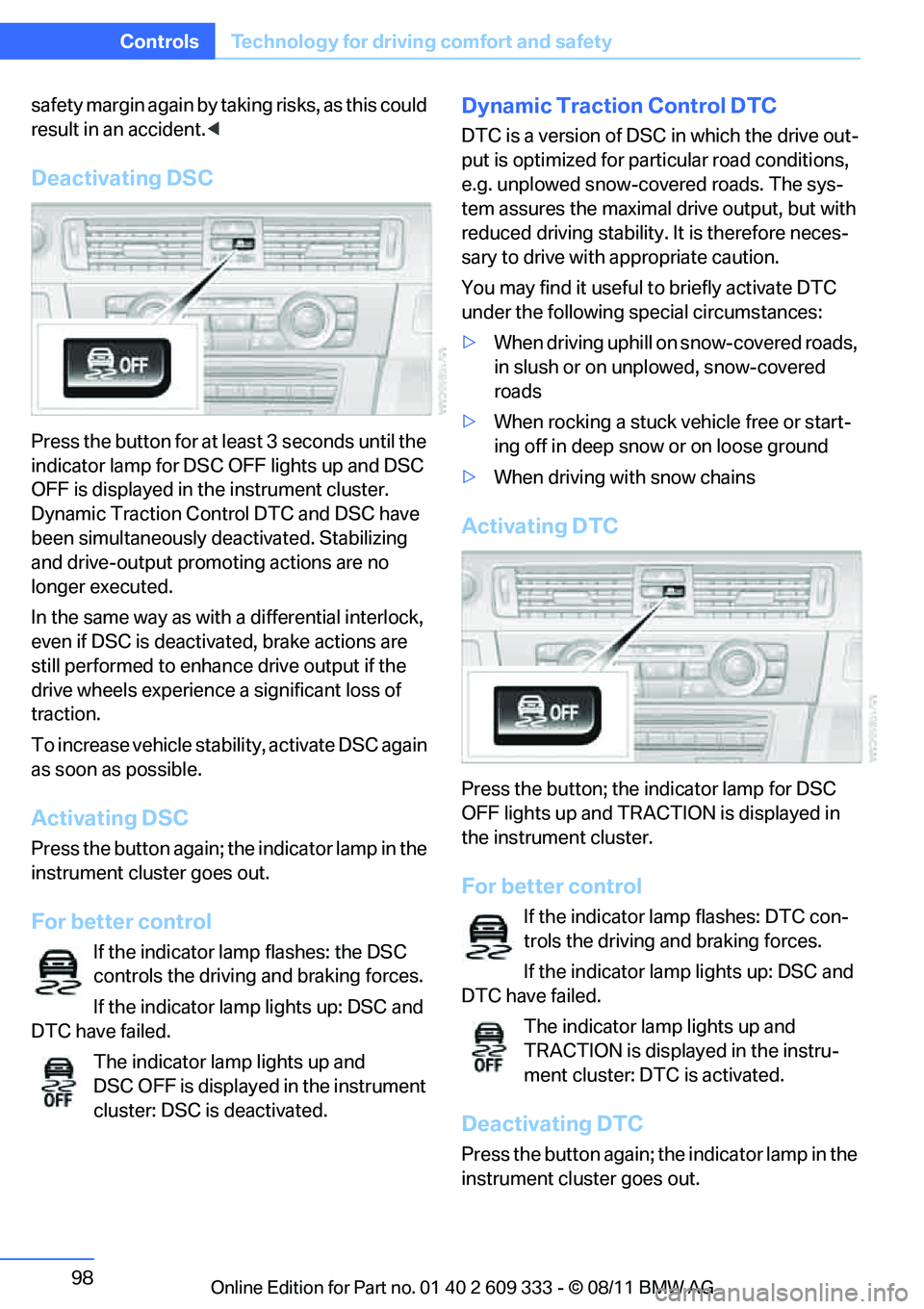
98
ControlsTechnology for driving comfort and safety
safety margin again by taking risks, as this could
result in an accident. <
Deactivating DSC
Press the button for at le ast 3 seconds until the
indicator lamp for DSC OFF lights up and DSC
OFF is displayed in the instrument cluster.
Dynamic Traction Control DTC and DSC have
been simultaneously de activated. Stabilizing
and drive-output promoting actions are no
longer executed.
In the same way as with a differential interlock,
even if DSC is deactivated, brake actions are
still performed to enhanc e drive output if the
drive wheels experience a significant loss of
traction.
To increase vehicle stab ility, activate DSC again
as soon as possible.
Activating DSC
Press the button again; th e indicator lamp in the
instrument cluster goes out.
For better control
If the indicator lamp flashes: the DSC
controls the driving and braking forces.
If the indicator lamp lights up: DSC and
DTC have failed.
The indicator lamp lights up and
DSC OFF is displayed in the instrument
cluster: DSC is deactivated.
Dynamic Traction Control DTC
DTC is a version of DSC in which the drive out-
put is optimized for part icular road conditions,
e.g. unplowed snow-covered roads. The sys-
tem assures the maximal drive output, but with
reduced driving stability. It is therefore neces-
sary to drive with appropriate caution.
You may find it useful to briefly activate DTC
under the following sp ecial circumstances:
> When driving uphill on snow-covered roads,
in slush or on unplowed, snow-covered
roads
> When rocking a stuck vehicle free or start-
ing off in deep snow or on loose ground
> When driving with snow chains
Activating DTC
Press the button; the indicator lamp for DSC
OFF lights up and TRACTION is displayed in
the instrument cluster.
For better control
If the indicator lamp flashes: DTC con-
trols the driving and braking forces.
If the indicator lamp lights up: DSC and
DTC have failed.
The indicator lamp lights up and
TRACTION is displayed in the instru-
ment cluster: DTC is activated.
Deactivating DTC
Press the button again; th e indicator lamp in the
instrument cluster goes out.
Online Edition for Part no. 01 40 2 609 333 - \251 08/11 BMW AG
Page 100 of 314
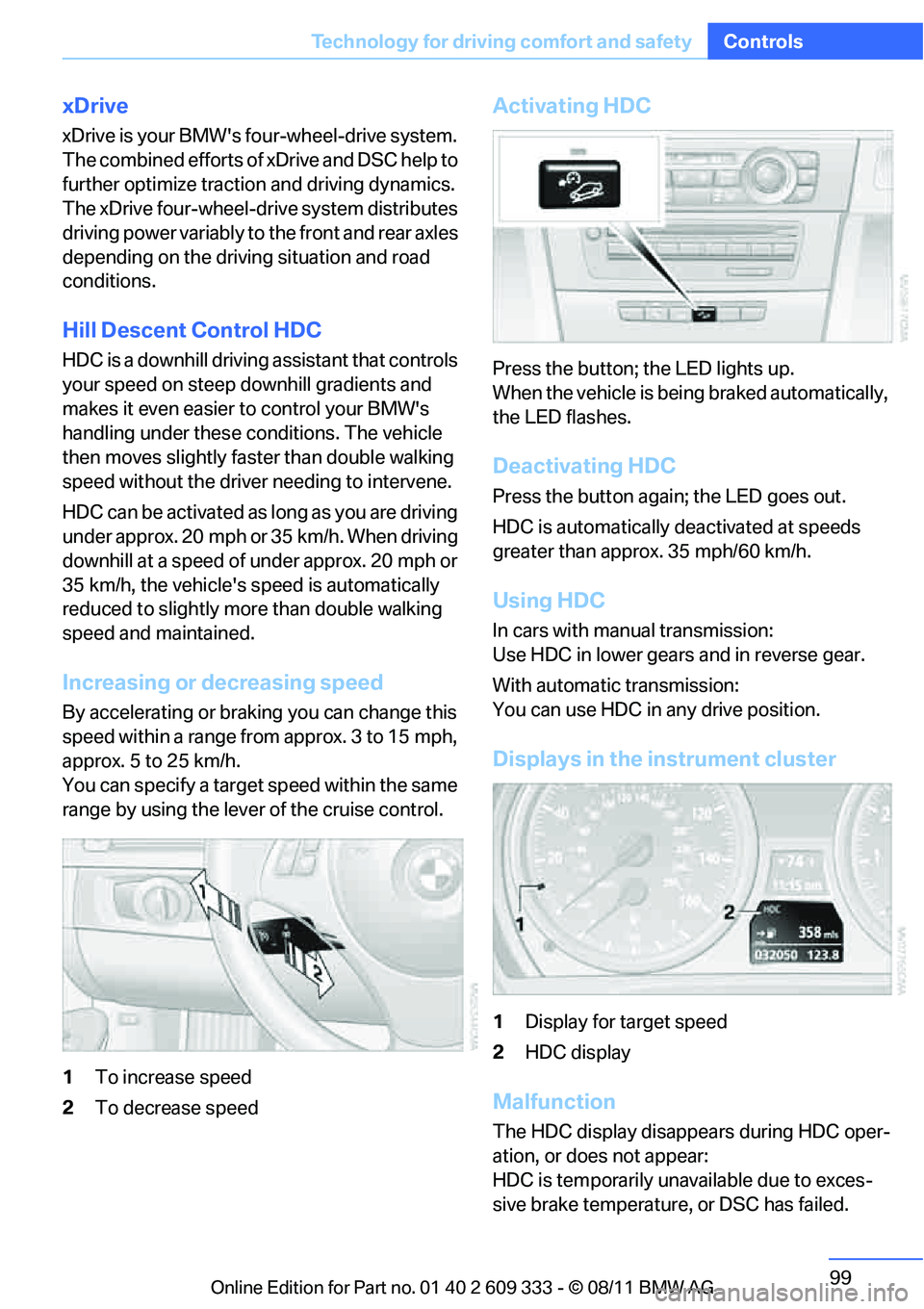
99
Technology for driving comfort and safety
Controls
xDrive
xDrive is your BMW's fo
ur-wheel-drive system.
The combined efforts of xDrive and DSC help to
further optimize traction and driving dynamics.
The xDrive four-wheel-drive system distributes
driving power variably to the front and rear axles
depending on the driving situation and road
conditions.
Hill Descent Control HDC
HDC is a downhill driving assistant that controls
your speed on steep downhill gradients and
makes it even easier to control your BMW's
handling under these conditions. The vehicle
then moves slightly fast er than double walking
speed without the driver needing to intervene.
HDC can be activated as long as you are driving
under approx. 20 mph or 35 km/h. When driving
downhill at a speed of under approx. 20 mph or
35 km/h, the vehicle's speed is automatically
reduced to slightly more than double walking
speed and maintained.
Increasing or de creasing speed
By accelerating or braking you can change this
speed within a range from approx. 3 to 15 mph,
approx. 5 to 25 km/h.
You can specify a target speed within the same
range by using the lever of the cruise control.
1 To increase speed
2 To decrease speed
Activating HDC
Press the button; the LED lights up.
When the vehicle is being braked automatically,
the LED flashes.
Deactivating HDC
Press the button again; the LED goes out.
HDC is automatically de activated at speeds
greater than approx. 35 mph/60 km/h.
Using HDC
In cars with manual transmission:
Use HDC in lower gears and in reverse gear.
With automatic transmission:
You can use HDC in any drive position.
Displays in the instrument cluster
1 Display for target speed
2 HDC display
Malfunction
The HDC display disappears during HDC oper-
ation, or does not appear:
HDC is temporarily unav ailable due to exces-
sive brake temperature, or DSC has failed.
Online Edition for Part no. 01 40 2 609 333 - \251 08/11 BMW AG
Page 115 of 314
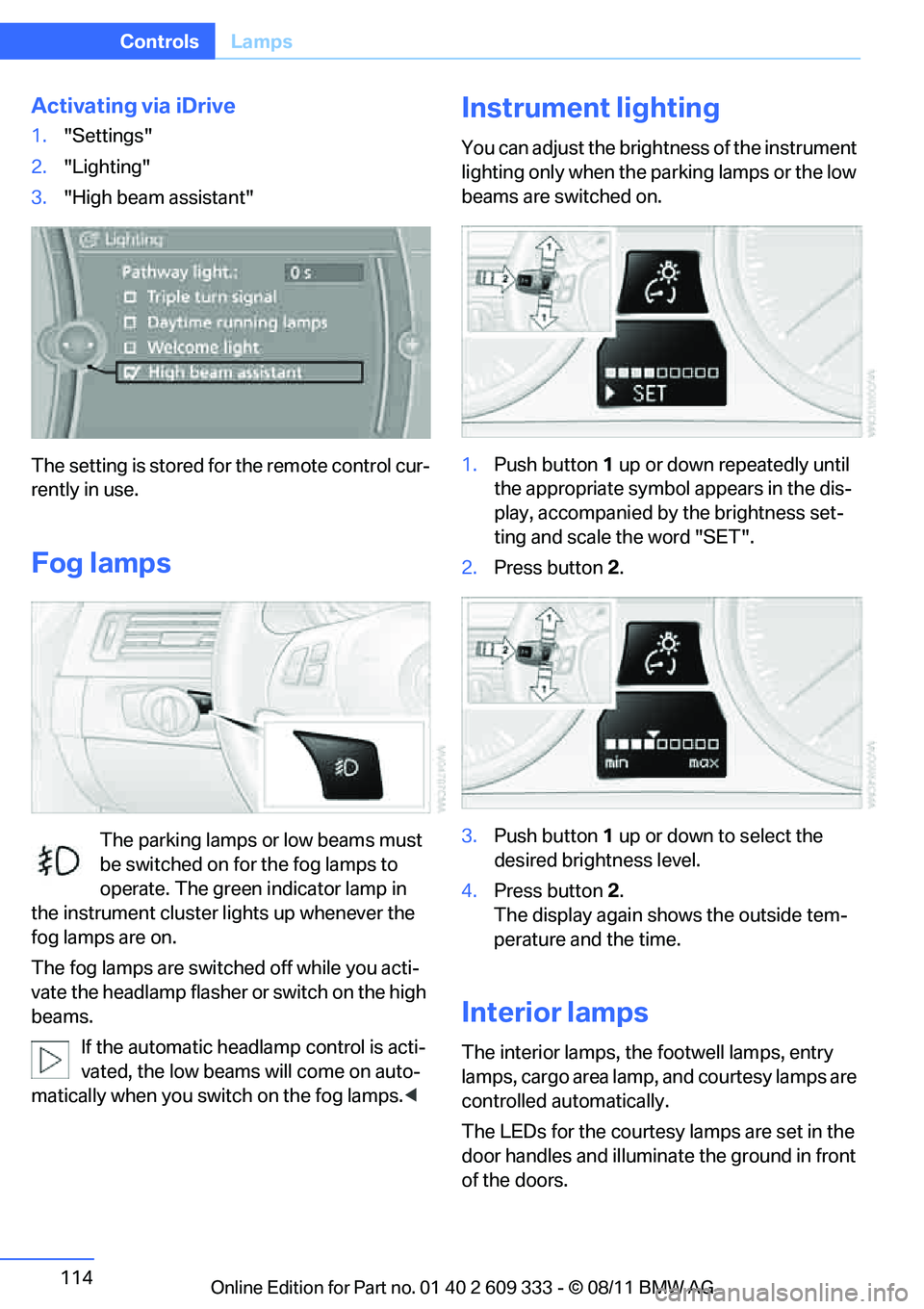
114
ControlsLamps
Activating via iDrive
1."Settings"
2. "Lighting"
3. "High beam assistant"
The setting is stored for the remote control cur-
rently in use.
Fog lamps
The parking lamps or low beams must
be switched on for the fog lamps to
operate. The green indicator lamp in
the instrument cluster lights up whenever the
fog lamps are on.
The fog lamps are switched off while you acti-
vate the headlamp flasher or switch on the high
beams.
If the automatic headla mp control is acti-
vated, the low beams will come on auto-
matically when you swit ch on the fog lamps.<
Instrument lighting
You can adjust the brightness of the instrument
lighting only when the pa rking lamps or the low
beams are switched on.
1. Push button 1 up or down repeatedly until
the appropriate symbol appears in the dis-
play, accompanied by the brightness set-
ting and scale the word "SET".
2. Press button 2.
3. Push button 1 up or down to select the
desired brightness level.
4. Press button 2.
The display again shows the outside tem-
perature and the time.
Interior lamps
The interior lamps, the footwell lamps, entry
lamps, cargo area lamp, and courtesy lamps are
controlled automatically.
The LEDs for the courtesy lamps are set in the
door handles and illuminate the ground in front
of the doors.
Online Edition for Part no. 01 40 2 609 333 - \251 08/11 BMW AG
Page 302 of 314
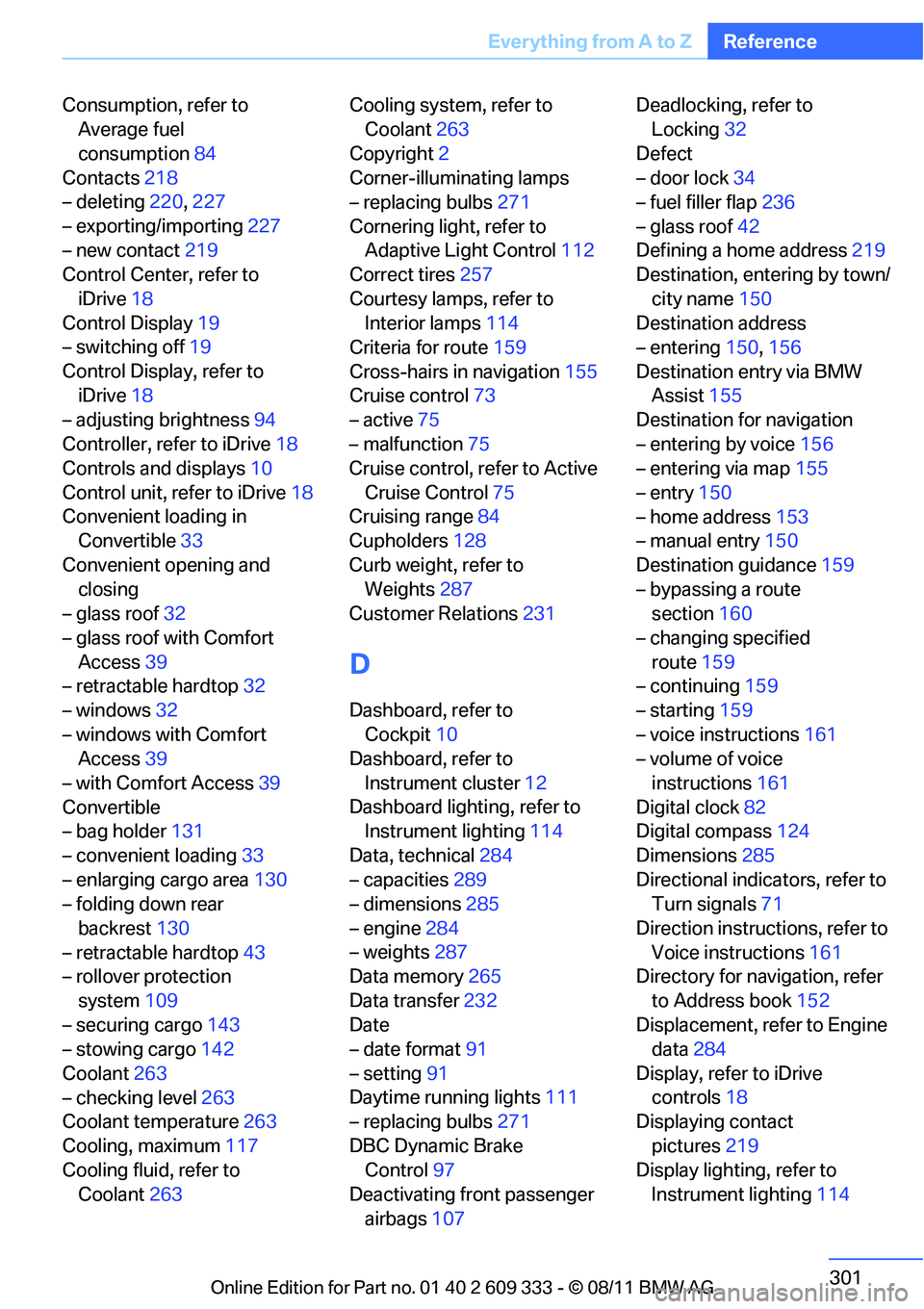
301
Everything from A to Z
Reference
Consumption, refer to
Average fuel
consumption 84
Contacts 218
– deleting 220,227
– exporting/importing 227
– new contact 219
Control Center, refer to
iDrive 18
Control Display 19
– switching off 19
Control Display, refer to iDrive 18
– adjusting brightness 94
Controller, refer to iDrive 18
Controls and displays 10
Control unit, refer to iDrive 18
Convenient loading in Convertible 33
Convenient opening and closing
– glass roof 32
– glass roof with Comfort Access 39
– retractable hardtop 32
– windows 32
– windows with Comfort Access 39
– with Comfort Access 39
Convertible
– bag holder 131
– convenient loading 33
– enlarging cargo area 130
– folding down rear
backrest 130
– retractable hardtop 43
– rollover protection
system 109
– securing cargo 143
– stowing cargo 142
Coolant 263
– checking level 263
Coolant temperature 263
Cooling, maximum 117
Cooling fluid, refer to Coolant 263 Cooling system, refer to
Coolant 263
Copyright 2
Corner-illuminating lamps
– replacing bulbs 271
Cornering light, refer to Adaptive Light Control 112
Correct tires 257
Courtesy lamps, refer to Interior lamps 114
Criteria for route 159
Cross-hairs in navigation155
Cruise control 73
– ac
tive 75
– malfunction 75
Cruise control, refer to Active
Cruise Control 75
Cruising range 84
Cupholders 128
Curb weight, refer to Weights 287
Customer Relations 231
D
Dashboard, refer to
Cockpit 10
Dashboard, refer to
Instrument cluster 12
Dashboard lighting, refer to Instrument lighting 114
Data, technical 284
– capacities 289
– dimensions 285
– engine 284
– weights 287
Data memory 265
Data transfer 232
Date
– date format 91
– setting 91
Daytime running lights 111
– replacing bulbs 271
DBC Dynamic Brake Control 97
Deactivating front passenger
airbags 107 Deadlocking, refer to
Locking 32
Defect
– door lock 34
– fuel filler flap 236
– glass roof 42
Defining a home address 219
Destination, entering by town/
city name 150
Destination address
– entering 150,156
Destination entry via BMW Assist 155
Destination for navigation
– entering by voice 156
– entering via map 155
– entry 150
– home address 153
– manual entry 150
Destination guidance 159
– bypassing a route section 160
– changing specified route 159
– continuing 159
– starting 159
– voice instructions 161
– volume of voice
instructions 161
Digital clock 82
Digital compass 124
Dimensions 285
Directional indicators, refer to Turn signals 71
Direction instructions, refer to Voice instructions 161
Directory for navigation, refer
to Address book 152
Dis
placement, refer to Engine
data 284
Display, refer to iDrive controls 18
Displaying contact
pictures 219
Display lighting, refer to Instrument lighting 114
Online Edition for Part no. 01 40 2 609 333 - \251 08/11 BMW AG