2012 BMW 328I CONVERTIBLE seat memory
[x] Cancel search: seat memoryPage 16 of 314
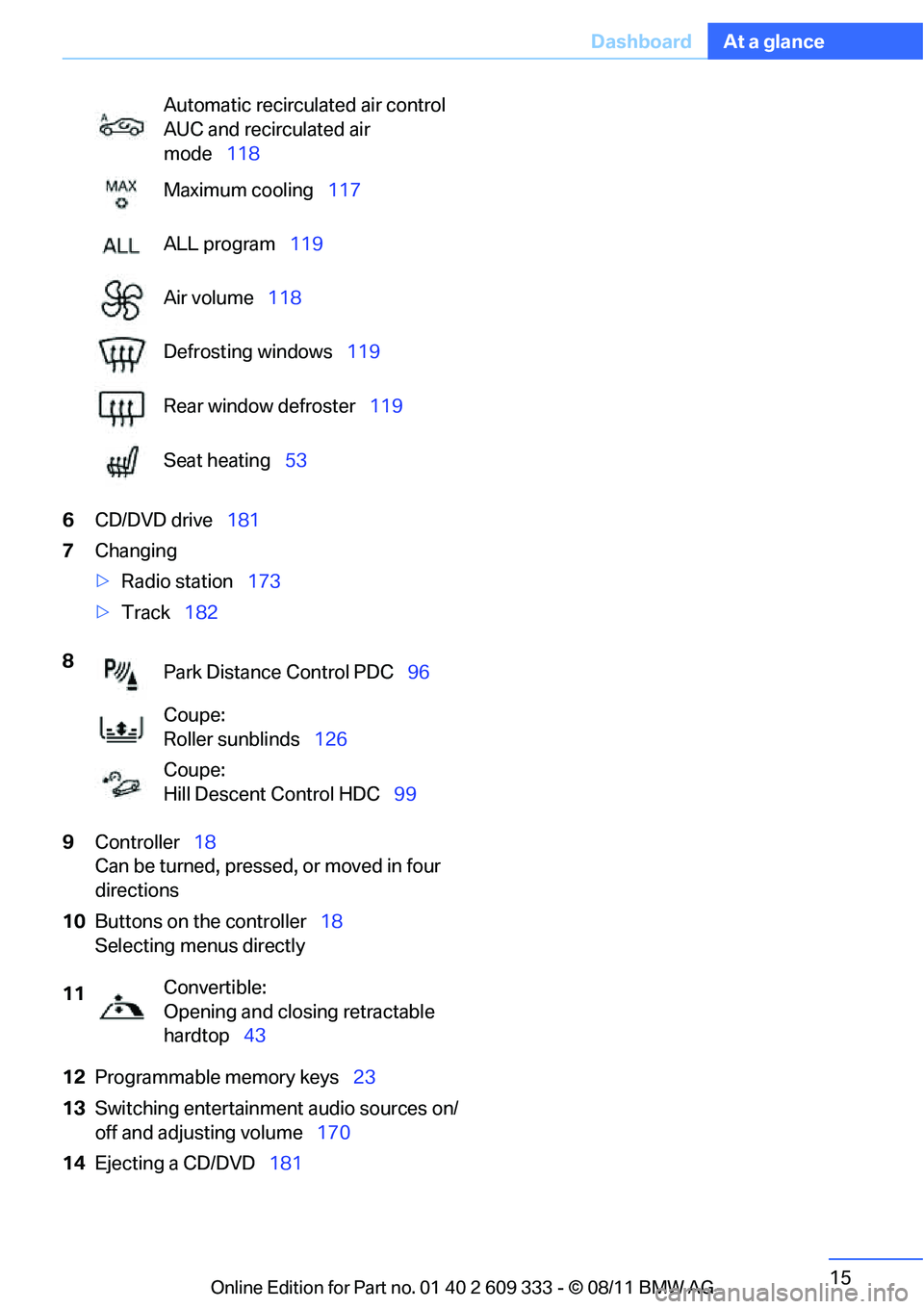
15
Dashboard
At a glance
6
CD/DVD drive 181
7 Changing
>Radio station 173
> Track 182
9 Controller 18
Can be turned, pressed, or moved in four
directions
10 Buttons on the controller 18
Selecting menus directly
12 Programmable memory keys 23
13 Switching entertainment audio sources on/
off and adjusting volume 170
14 Ejecting a CD/DVD 181
Automatic recirculated air control
AUC and recirculated air
mode
118
Maximum cooling 117
ALL program 119
Air volume 118
Defrosting windows 119
Rear window defroster 119
Seat heating 53
8 Park Distance Control PDC 96
Coupe:
Roller sunblinds 126
Coupe:
Hill Descent Control HDC 99
11 Convertible:
Opening and closing retractable
hardtop
43
Online Edition for Part no. 01 40 2 609 333 - \251 08/11 BMW AG
Page 32 of 314

31
Opening and closing
Controls
for two remote controls
if Comfort Access is in
use.
Personal Profile settings
For more information on specific settings, refer
to the specified pages.
> Assignment of programmable memory
keys, refer to page 23
> Response of the central locking system
when the car is unlocked, refer to page 32
> Automatic locking of th e vehicle, refer to
page 35
> Automatic call-up of th e driver's seat posi-
tion, refer to page 53
> Triple turn signal activation, refer to
page 71
> Settings for the display on the Control Dis-
play and in the instrument cluster:
>12h/24h format of the clock, refer to
page 91
> Date format, refer to page 91
> Brightness of the Control Display, refer
to page 94
> Language on the Control Display, refer
to page 94
> Units of measure, refer to page 87
> Show visual warning for Park Distance Con-
trol PDC, refer to page 97
> Light settings:
>Welcome lamps, refer to page 111
> Pathway lighting, refer to page 111
> Daytime running lights, refer to
page 111
> High-beam Assistant, refer to page 113
> Automatic climate control: activating/deac-
tivating AUTO program, cooling function
and automatic recirculated air control, set-
ting temperature, air volume and distribu-
tion, refer to page 117 ff >
Entertainment:
>Setting tone contro ls, refer to page171
> Speed-dependent volume control, refer
to page 172
Central locking system
The concept
The central locking system functions when the
driver's door is closed.
The system simultaneously engages and
releases the locks on the following:
>Doors
> Trunk lid
> Fuel filler flap
> Convertible: glove compartment
Operating from outside
>Via the remote control
> Using the door lock
> In cars with Comfort Access, via the handles
on the driver's door and the front passenger
door
At the same time as locking and unlocking via
the remote control:
> Welcome lights, the inte rior light, and the
courtesy lighting are switched on and off.
> Alarm system, refer to page 37, is armed or
disarmed.
Operating from inside
By means of the button fo r central locking, refer
to page 35.
In the event of a sufficien tly severe accident, the
central locking system un locks automatically. In
addition, the hazard warning flashers and inte-
rior lamps come on.
Online Edition for Part no. 01 40 2 609 333 - \251 08/11 BMW AG
Page 34 of 314
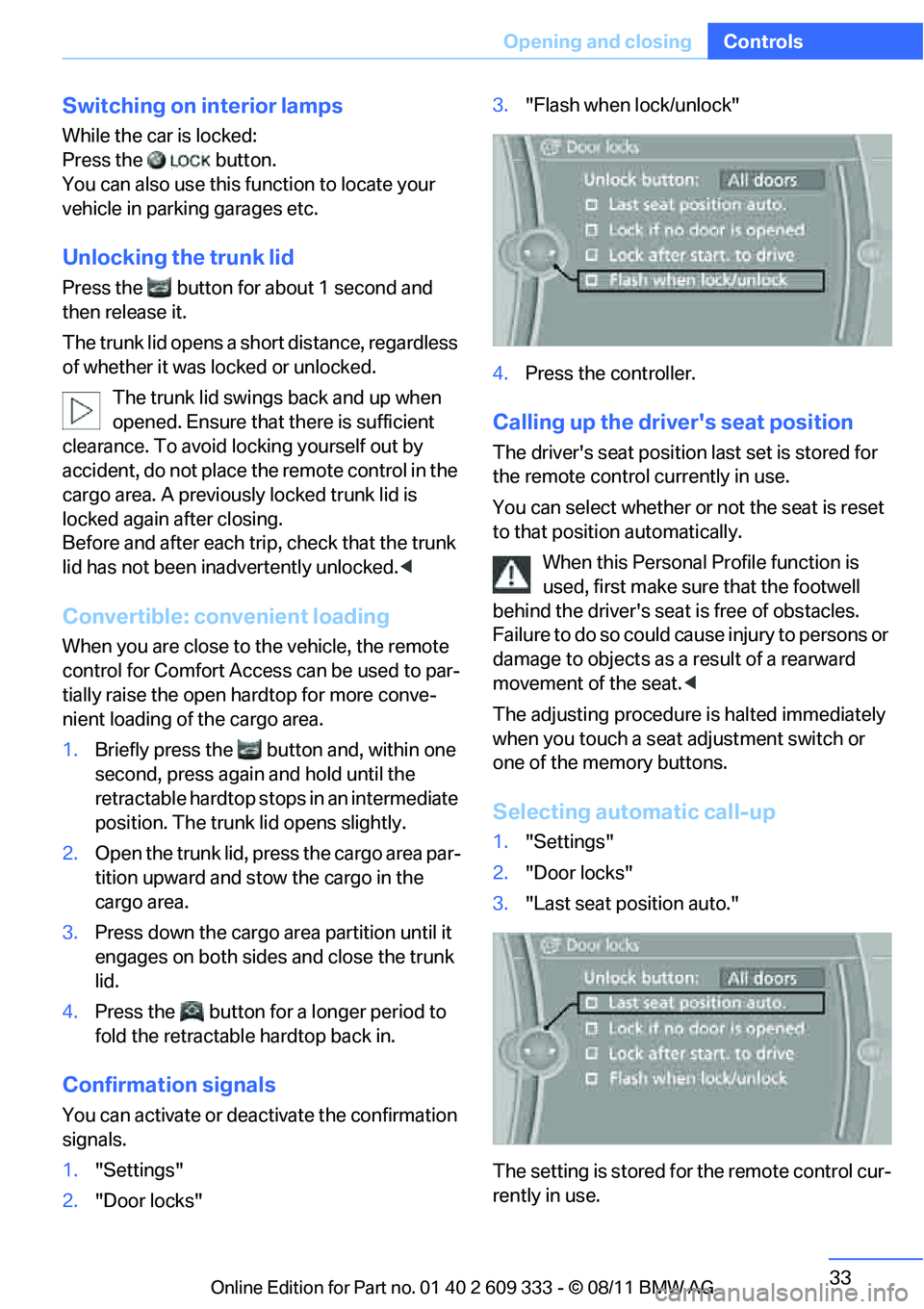
33
Opening and closing
Controls
Switching on interior lamps
While the car is locked:
Press the button.
You can also use this fu
nction to locate your
vehicle in parking garages etc.
Unlocking the trunk lid
Press the button for about 1 second and
then release it.
The trunk lid opens a short distance, regardless
of whether it was locked or unlocked.
The trunk lid swings back and up when
opened. Ensure that there is sufficient
clearance. To avoid lo cking yourself out by
accident, do not place th e remote control in the
cargo area. A previously locked trunk lid is
locked again after closing.
Before and after each tr ip, check that the trunk
lid has not been inad vertently unlocked.<
Convertible: convenient loading
When you are close to the vehicle, the remote
control for Comfort Access can be used to par-
tially raise the open hardtop for more conve-
nient loading of the cargo area.
1.Briefly press the butto n and, within one
second, press again and hold until the
retractable hardtop stop s in an intermediate
position. The trunk lid opens slightly.
2. Open the trunk lid, pres s the cargo area par-
tition upward and stow the cargo in the
cargo area.
3. Press down the cargo ar ea partition until it
engages on both sides and close the trunk
lid.
4. Press the button for a longer period to
fold the retractable hardtop back in.
Confirmation signals
You can activate or deac tivate the confirmation
signals.
1. "Settings"
2. "Door locks" 3.
"Flash when lock/unlock"
4. Press the controller.
Calling up the driver's seat position
The driver's seat position last set is stored for
the remote control currently in use.
You can select whether or not the seat is reset
to that position automatically.
When this Personal Profile function is
used, first make sure that the footwell
behind the driver's seat is free of obstacles.
Failure to do so could ca use injury to persons or
damage to objects as a result of a rearward
movement of the seat. <
The adjusting procedure is halted immediately
when you touch a seat adjustment switch or
one of the memory buttons.
Selecting automatic call-up
1. "Settings"
2. "Door locks"
3. "Last seat position auto."
The setting is stored for the remote control cur-
rently in use.
Online Edition for Part no. 01 40 2 609 333 - \251 08/11 BMW AG
Page 53 of 314
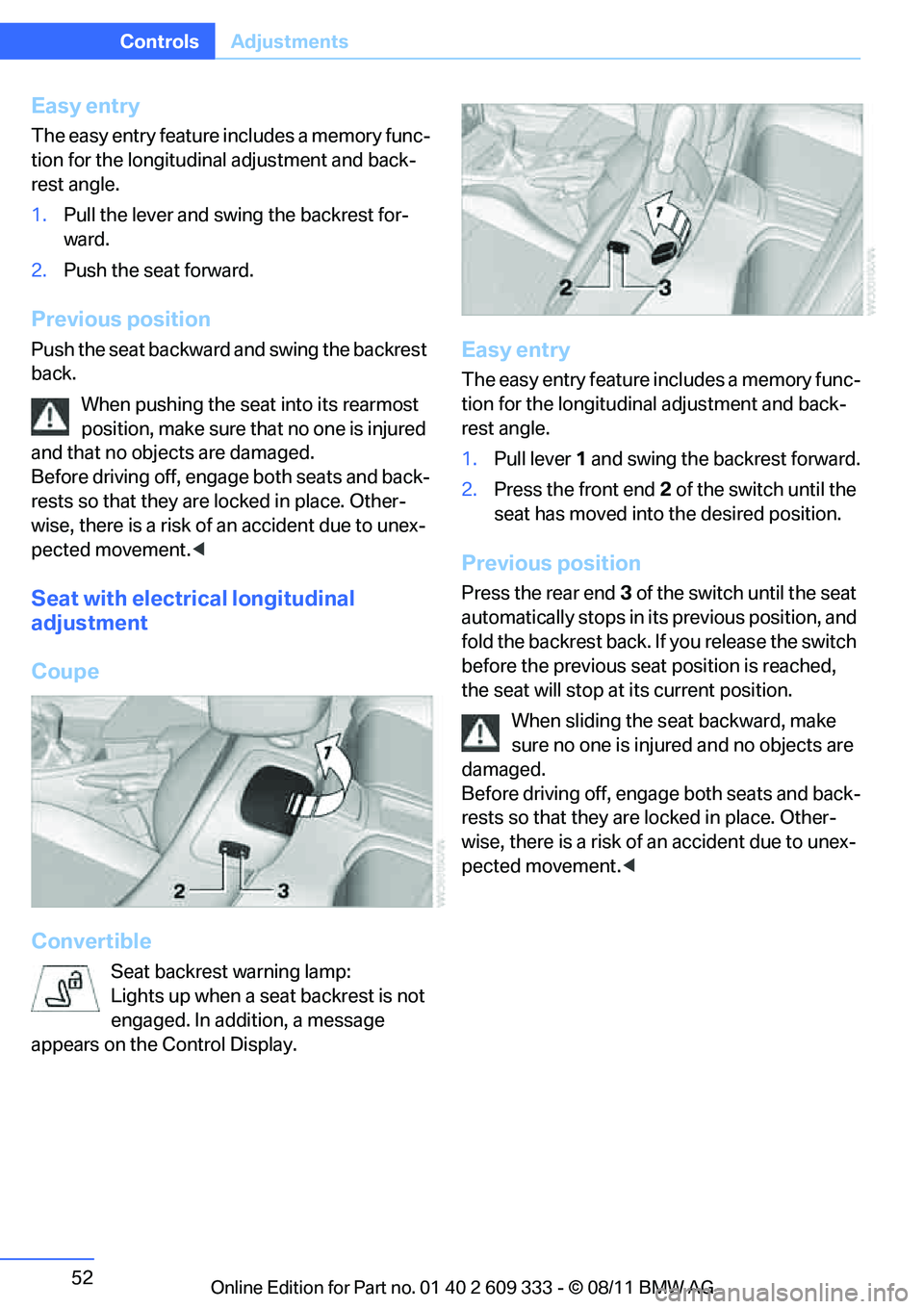
52
ControlsAdjustments
Easy entry
The easy entry feature includes a memory func-
tion for the longitudinal adjustment and back-
rest angle.
1.Pull the lever and swing the backrest for-
ward.
2. Push the seat forward.
Previous position
Push the seat backward and swing the backrest
back.
When pushing the seat into its rearmost
position, make sure that no one is injured
and that no objects are damaged.
Before driving off, engage both seats and back-
rests so that they are locked in place. Other-
wise, there is a risk of an accident due to unex-
pected movement. <
Seat with electrical longitudinal
adjustment
Coupe
Convertible
Seat backrest warning lamp:
Lights up when a seat backrest is not
engaged. In addition, a message
appears on the Control Display.
Easy entry
The easy entry feature includes a memory func-
tion for the longitudinal adjustment and back-
rest angle.
1. Pull lever 1 and swing the backrest forward.
2. Press the front end 2 of the switch until the
seat has moved into the desired position.
Previous position
Press the rear end 3 of the switch until the seat
automatically stops in its previous position, and
fold the backrest back. If you release the switch
before the previous seat position is reached,
the seat will stop at its current position.
When sliding the seat backward, make
sure no one is injured and no objects are
damaged.
Before driving off, enga ge both seats and back-
rests so that they are locked in place. Other-
wise, there is a risk of an accident due to unex-
pected movement. <
Online Edition for Part no. 01 40 2 609 333 - \251 08/11 BMW AG
Page 54 of 314
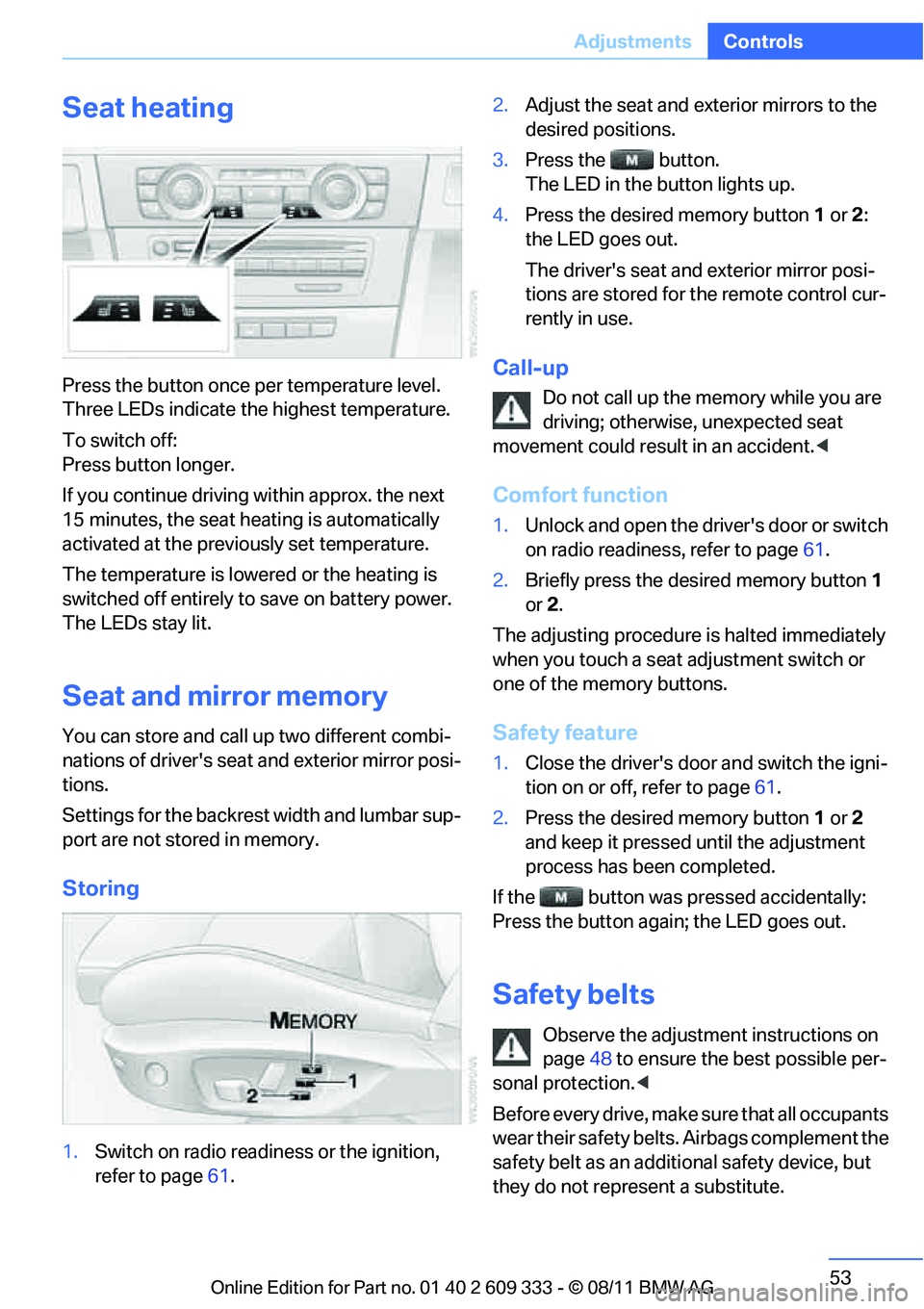
53
Adjustments
Controls
Seat heating
Press the button once per temperature level.
Three LEDs indicate the highest temperature.
To switch off:
Press button longer.
If you continue driving within approx. the next
15 minutes, the seat heating is automatically
activated at the previo
usly set temperature.
The temperature is lowered or the heating is
switched off entirely to save on battery power.
The LEDs stay lit.
Seat and mirror memory
You can store and call up two different combi-
nations of driver's seat and exterior mirror posi-
tions.
Settings for the backrest width and lumbar sup-
port are not stored in memory.
Storing
1. Switch on radio readiness or the ignition,
refer to page 61. 2.
Adjust the seat and exterior mirrors to the
desired positions.
3. Press the button.
The LED in the button lights up.
4. Press the desired memory button 1 or 2:
the LED goes out.
The driver's seat and exterior mirror posi-
tions are stored for th e remote control cur-
rently in use.
Call-up
Do not call up the memory while you are
driving; otherwise, unexpected seat
movement could result in an accident. <
Comfort function
1.Unlock and open the driver's door or switch
on radio readiness, refer to page 61.
2. Briefly press the desired memory button 1
or 2.
The adjusting procedure is halted immediately
when you touch a seat adjustment switch or
one of the memory buttons.
Safety feature
1. Close the driver's door and switch the igni-
tion on or off, refer to page 61.
2. Press the desired memory button 1 or 2
and keep it pressed until the adjustment
process has been completed.
If the button was pr essed accidentally:
Press the button again; the LED goes out.
Safety belts
Observe the adjustment instructions on
page 48 to ensure the best possible per-
sonal protection. <
Before every drive, make sure that all occupants
wear their safety belts. Airbags complement the
safety belt as an additi onal safety device, but
they do not represent a substitute.
Online Edition for Part no. 01 40 2 609 333 - \251 08/11 BMW AG
Page 275 of 314

274
MobilityReplacing components
The tools for changing wheels are avail-
able as optional accessories from your
BMW center. <
Jack mounting points
The jacking points are at the positions shown in
the illustration.
Vehicle battery
Battery care
The battery is 100 % maintenance-free, the
electrolyte will last for the life of the battery
when the vehicle is operated in a temperate cli-
mate. Your BMW center will be glad to advise in
all matters concerning the battery.
Battery replacing
Only use vehicle batteries that have been
approved for your vehicle by the manu-
facturer; otherwise, the vehicle could be dam-
aged and systems or functions may not be fully
available. <
After a battery replacem ent, have the battery
registered on the vehicle by your service center
to ensure that all comfort functions are fully
available.
Charging the battery
Note
Do not connect battery chargers to the
sockets built into the vehicle at the plant;
doing so may damage the vehicle. <
Jump-starting terminals
Only charge the battery in the vehicle via the
terminals in the engine compartment with the
engine off. Connections, refer to Jump-starting
on page278.
Power failure
After a temporary power lo ss, the functioning of
some equipment may be limited and require
reinitialization. Individual settings may likewise
have been lost and will have to be programmed:
> Time and date
These values must be updated, refer to
page 90.
> Radio
In some cases, statio ns may have to be
stored again, refer to page 174.
> Navigation system
Operability must be waited for, refer to
page 148.
> Glass roof
It may happen that the roof can only be
tilted. The system must be initialized.
Please contact your BMW center.
> Seat and mirror memory
The positions must be stored again, refer to
page 53.
> Inside rearview mirror with digital compass
The system must be calibrated, refer to
page 125.
> Active steering
The system automatically initializes itself
briefly during a trip. The system is deacti-
vated during this time, refer to page 105.
> xDrive
The system automatically initializes itself
during a trip. Indicator lamps light up during
this time. If the lamps do not go out during
the current trip, have the system checked.
Online Edition for Part no. 01 40 2 609 333 - \251 08/11 BMW AG
Page 307 of 314
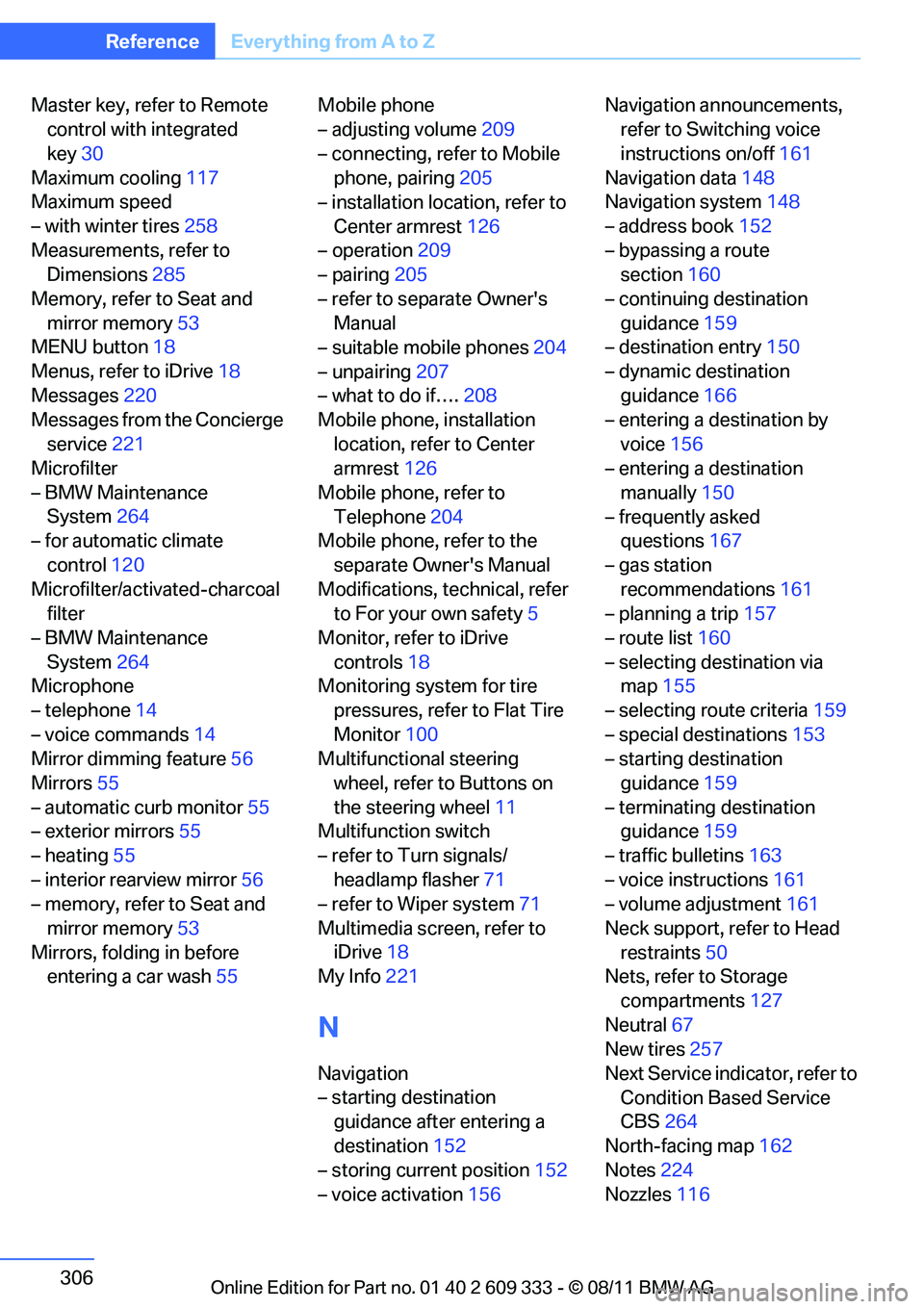
306
ReferenceEverything from A to Z
Master key, refer to Remote
control with integrated
key 30
Maximum cooling 117
Maximum speed
– with winter tires 258
Measurements, refer to Dimensions 285
Memory, refer to Seat and mirror memory 53
MENU button 18
Menus, refer to iDrive 18
Messages 220
Messages from the Concierge
service 221
Microfilter
– BMW Maintenance System 264
– for automatic climate
control 120
Microfilter/activated-charcoal filter
– BMW Maintenance System 264
Microphone
– telephone 14
– voice commands 14
Mirror dimming feature 56
Mirrors 55
– automatic curb monitor 55
– exterior mirrors 55
– heating 55
– interior rearview mirror 56
– memory, refer to Seat and
mirror memory 53
Mirrors, folding in before entering a car wash 55Mobile phone
– adjusting volume
209
– connecting, refer to Mobile phone, pairing 205
– installation location, refer to
Center armrest 126
– operation 209
– pairing 205
– refer to separate Owner's Manual
– suitable mobile phones 204
– unpairing 207
– what to do if…. 208
Mobile phone, installation
location, refer to Center
armrest 126
Mobile phone, refer to Telephone 204
Mobile phone, refer to the
separate Owner's Manual
Modifications, technical, refer to For your own safety 5
Monitor, refer to iDrive controls 18
Monitoring system for tire
pressures, refer to Flat Tire
Monitor 100
Multifunctional steering
wheel, refer to Buttons on
the steering wheel 11
M
ultifunction switch
– refer to Turn signals/ headlamp flasher 71
– refer to Wiper system 71
Multimedia screen, refer to iDrive 18
My Info 221
N
Navigation
– starting destination
guidance after entering a
destination 152
– storing current position 152
– voice activation 156Navigation announcements,
refer to Switching voice
instructions on/off 161
Navigation data 148
Navigation system 148
– address book 152
– bypassing a route section 160
– continuing destination guidance 159
– destination entry 150
– dynamic destination guidance 166
– entering a destination by
voice 156
– entering a destination
manually 150
– frequently asked questions 167
– gas station recommendations 161
– planning a trip 157
– route list 160
– selecting destination via map 155
– selecting route criteria 159
– special destinations 153
– starting destination
guidance 159
– terminating destination guidance 159
– traffic bulletins 163
– voice instructions 161
– volume adjustment 161
Neck support, refer to Head restraints 50
Nets, refer to Storage
compartments 127
Neutral 67
New tires 257
Next Service indicator, refer to Condition Based Service
CBS 264
North-facing map 162
Notes 224
Nozzles 116
Online Edition for Part no. 01 40 2 609 333 - \251 08/11 BMW AG
Page 308 of 314

307
Everything from A to Z
Reference
Number of cylinders, refer to
Engine data 284
Nylon rope, refer to Tow rope 280
O
OBD socket, refer to Socket
for Onboard Diagnosis 265
Octane ratings, refer to Fuel specifications 237
Odometer 82
Office 217
– current office 217
– what to do if…. 225
Oil, refer to Engine oil 260
Oil consumption 260
Oil level 260
Old batteries, refer to
Disposal 275
Onboard vehicle tool kit 270
Opening and closing
– Comfort Access 38
– from inside 35
– from outside 32
– using the door lock 34
– using the remote control 32
Opening and closing
retractable hardtop 44
Options, selecting for navigation 159
Orientation menu, refer to Start menu 19
Outlets
– refer to Ventilation 119
Output, refer to Engine data 284
Outside-air mode
– automatic climate control 118
Outside temperature display 82
– changing unit of measure 87
– in computer 87
Outside temperature warning 82 Overheated engine, refer to
Coolant temperature 263
Overriding selector lever lock 66
P
Paintwork care 267
Park assistant, refer to Park Distance Control 96
Park Distance Control PDC 96
Parked car ventilation 120
– preselecting switch-on times 120
– switching on and off directly 120
Parking
– vehicle 63
Parking aid, refer to Park
Distance Control PDC 96
Parking brake 63
– indicator lamp 63
Parking lamps 110
– replacing bulbs 271
Parking lamps/low beams 110
Parts and accessories, refer to Vehicle equipment 5
Passenger side mirror tilt
function 55
Pathway lighting 111
Personal information, refer to
Office 217
Personal Profile 30
Phone numbers
– dialing 210
Pinch protection system
– glass roof, electric 42
– windows 41
Polish 269
Pollen
– refer to Microfilter/activated- charcoal filter for automatic
climate control 120
Power failure 274
Power windows 40 Power windows, refer to
Windows 40
Pressure, tires 239
Pressure monitoring, tires 100
– Flat Tire Monitor 100
Pressure monitoring of tires, refer to Tire Pressure
Monitor TPM 102
Programmable buttons on the steering wheel 11
Programmable memory
keys 23
Protection function, refer to Pinch protection system
– glass roof, electric 42
– windows 41
Providing medical assistance, refer to First aid pouch 277
Puncture
– Flat Tire Monitor 100
R
Radio position, refer to Radio
readiness 61
Radio readiness 61
– switched off 62
– switched on 61
Radio-remote key, refer to Remote control with
integrated key 30
Rain sensor 72
Reading aloud 225
Reading lamps 115
Rear lamps, refer to Tail lamps 272
Rear seats
– adjusting head restraints 51
– folding down backrests 130
Rear ventilation 120
Rearview mirror, refer to Mirrors 55
Rear window defroster 119
Rear window roller blind, refer to Roller sunblinds 126
Recirculated air mode 118
Online Edition for Part no. 01 40 2 609 333 - \251 08/11 BMW AG