2012 AUDI TT window
[x] Cancel search: windowPage 3 of 132
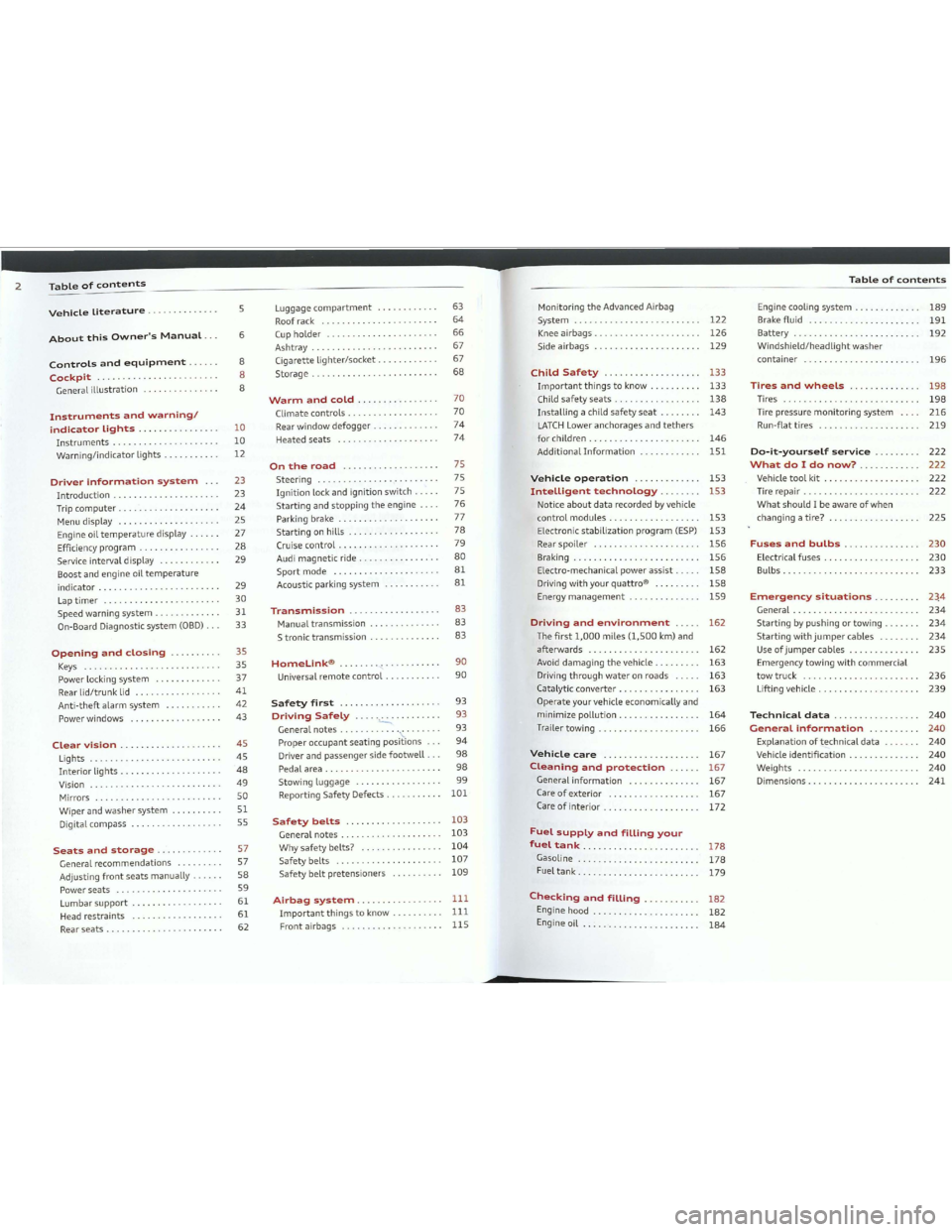
Downloaded from www.Manualslib.com manuals search engine 2TabLeofcontentsTabLeofcontents
VehicLeliterature.
AboutthisOwner'sManuaL...
ControLsandequipment.
Cockpit···.
Generalillustration......•......
Instrumentsandwarning/
indicatorlights.
Instruments.
Warning/indicatorlights.
Driverinformationsystem.
Introduction.
Trip
computer.
Menu display .
Engine
oiltemperaturedisplay .
Efficiency program .
Service
intervaldisplay .
Boost andengine
oiltemperature
indicator .
Laptimer.
Speed warning system .
On-Board Diagnostic system
(OBD).
Openingandclosing.
Keys. .
Power locking system .
Rear
lid/trunklid .
Anti-theftalarmsystem .
Power windows
.............•....
CLearvision.
Lights .
Interiorlights............•.......
Vision .
Mirrors .
Wiperandwasher system....•...
Digitalcompass... . . .... .
Seatsandstorage.
General recommendations .
Adjusting
frontseats manually .
Power seats .
Lumbar
support.
Head restraints .
Rear seats .
5
6
8
8
8
la
la
12
23
23
24
25
27
28 29
29
30
31 33
35
35
37
41
42
43
45
45
48
49
5051
55
57
57 58
59
61 61
62 Luggage
compartment....•.......
Roof
rack .
Cupholder.
Ashtray .
Cigarette
lighter/socket.
Storage
................•........
WarmandcoLd.
Climate controls .
Rearwindowdefogger.
Heated seats .
Ontheroad.
Steering .
Ignitionlockandignitionswitch .
5tartingandstoppingtheengine .
Parking brake .
5tartingonhills.
Cruise
control.
Audi
magneticride .
5portmode .
Acoustic parkingsystem .
Transmission.
Manualtransmission .
S
tronictransmission .
HomeLink®. . . . .
Universalremotecontrol.
Safetyfirst.
DrivingSafeLy~.
Generalnotes'\..
Proper occupant seatingpositions .
Driver andpassenger
sidefootwell.
Pedal area .
Stowing luggage .
Reporting SafetyDefects .
SafetybeLts.
Generalnotes.............•......
Whysafetybelts? .
Safety belts .
5afetybeltpretensioners .
Airbagsystem.
Importantthingstoknow.
Front airbags .63
64
66
67
67
68
70
70
74
74
75
75
75
76
77
78
79
80
8181
83
83
83
90
90
9393
93
94
98
98
99
101
103
103
104
107
109
111
111
115
MonitoringtheAdvanced Airbag
5ystem
122
Kneeairbags.. . . . . . . . . . . . . . . . . ...126
Sideairbags.. . . . . . . . . . . . . . . . . ...129
ChiLdSafety133
Importantthingstoknow . . . . . . . ...133
Childsafety seats. . . . . . . . . . . . . . ...138
Installingachild safety seat. . . . . ...143
LATCHLower anchorages andtethers
forchildren. . . . . . . . . . . . . . . . . . . ...146
AdditionalInformation151
Vehicleoperation153
InteLligenttechnoLogy. . . . . ...153
Noticeaboutdatarecorded byvehicle
controlmodules.. . . . . . . . . . . . . . ...153
Electronic stabilization program(ESP)153
Rearspoiler156
Braking. . . . . . . . . . . . . . . . . . . . . . ...156
Electro-mechanical powerassist. . ...158
Drivingwithyourquattro®158
Energymanagement.. . . . . . . . . . ...159
Drivingandenvironrnent.....162
Thefirst1,000miLes(l,500km)and
afterwards
162
Avoid damagingthevehicle . . .163
Drivingthroughwateronroads.....163
CataLytic converter . . . . . . . . . . . . . ...163
Operateyourvehicle economically and
minimize
pollution.. . . . . . . . . . . . ...164
Trailertowing. . . . . . . . . . . . . . . . . ...166
Vehiclecare167
CLeaningandprotection167
GeneraLinformation167
Careofexterior167
Careofinterior........•..........172
FueLsuppLyandfiLlingyour
fueLtank.............. ..... ....178
Gasoline. . . . . . . . . . . . . . . ...178
FueLtank.. . . . . . . . . . . . . . . . . . . . . .179
CheckingandfiLling. . . . . . . . ...182
Engine hood . . . . . . . . . . . ...182
Engineoil. • . . . . . . . . . ...184
Enginecooling system .
Brake
fluid.
Battery .
Windshield/headlightwasher
container .
TiresandwheeLs.
Tires.
Tire pressure
monitoringsystem .
Run-flat tires .
Do-it-yourseLfservice.
Whatdo1donow?.
Vehicletoolkit...........•.......
Tirerepair .
Whatshouldlbe awareofwhen
changing atire? .
FusesandbuLbs.
Electricalfuses .
Bulbs
....
Emergencysituations.
General .
5tartingbypushingortowing.
Starting
withjumpercabLes.
Useofjumpercables .
Emergency
towingwithcommercial
towtruck.
Lifting vehicle .
TechnicaLdata.
GeneraLinformation.
Explanationoft,:chnicaldata.
Vehicle
identification.
Weights .
Dimensions .
189
191
192
196
198
198
216
219
222
222 222
222
225
230
230
233
2~4
234
234
234
235
236
239
240
240
240
240
240
241
Page 6 of 132

Downloaded from www.Manualslib.com manuals search engine __......n_
8Cockpit
Cockpit
GeneraLillustration
Fig.lCockpit:leftsection
Fig. 2Cockpit: rightsection
CDPowerwindowswitches
@Doorhandle
®Powerlockingswitch.
@Adjustercontrolforoutsidemir-
ro~.
®Airoutlets.
®Light switch .
(])Turnsignalandhighbeam..
,®Multifunctionsteeringwheel
with:
- Horn
- Driver's
airbag.
- 5hiftbuttons.
®Instrumentcluster.
@Switchesfor
-Windshieldwiper/washer.
- Menu display .
- Trip
computer.
@Steeringlock/ignition/starter
switch(inthesteeringwheel
column).
@Adjustablesteeringcolumn.
@Cruisecontrol.
@Hoodrelease.
@DataLinkConnector(OLC)for
OnBoard Diagnostics(OBDII)
@Instrumentlighting .
@Switchesfor
- Fuel filler
flaprelease.
-Rearlidrelease.
@Dependingonoptions:Radioor
navigationsystem
@Glovecompartment(lockable)
@Frontpassenger'sairbag.....
@Rearwindowdefoggerswitch
@Climatecontrols.
@Ashtraywithcigarettelighter
@Selectorleverorgearshiftlever
-Selectorlever (5tronic).
-Gearshiftlever .
@Switchesfor
-AudimagneticrideorSport
mode.
43
40
50
72
45
47
115
87
la
51
25
24
75
75
79
182
33
49
180
41
68
115
74
70
67
83
83
80,81
Cockpit
-Electronic Stabilization Pro-
gram(ESP)153
-Emergencyflasher..48
-Retractablerearspoiler156
@Parking brakelever77
@Cupholder66
(DlTips
-50meoftheequipmentorfeatures
showninthegeneralillustrationmaybe
standardequipmentonyourvehicleor
maybeoptionalequipmentdepending
onyourmodel.Alwaysaskyourauthor
izedAudidealerifyouhave aquestion
aboutyourvehicle.
- A
separatebrochureis providedforyour
factory-installedaudiosystemand/or
theAudi NavigationSystem.
Page 15 of 132

Downloaded from www.Manualslib.com manuals search engine N'"
'":i;cc
Driverinformationsystem
~Ifnecessary,scrollbyselectingandactivat
ing
thesymbolfor"Nextpage"or "Previous
page".
Whenyou haveselectedtheComputermenu
andactivateditbypressingtheIResetlbut
ton,twocomputerlevelsappear(computerl
andcomputer2).Now youhavetoselectthe
level youwantusingtherocker switchandac
tivateitwiththeIResetlbutton.
EngineoiLtemperature
dispLay
~Withtheignitionswitchedon,pressthe
IRE5ETIbutton9page25,fig.10repeated
lyuntiltheengineoiltemperaturedisplay is
shown.
Appliestovehicles: withenginetemperaturecontrol dis
play
Fig.
1SDisplay: engineoiltemperaturedisplay
Theenginehasreacheditsoperatingtemper
aturewhentheengineoiltemperatureisbe
tween176oF(80oC)and248oF(120oC)un
dernormaldriving conditions. Theengineoil
temperaturemaybehigherifthereisheavy
engineloadandhightemperaturesoutside.
Thisisnotacauseforconcernaslongasthe
•9page16orll9page20warninglight
inthedisplaydoesnotflash.
Se
lec- Selected
func- Meaning
tion tion
bar
>CursorCurrentSelection
Check mark
SelectedorFunc-
,/tionactive
BoxNotselected
0
Triangle point- Previouspage
Â.ing
up
T
Triangle paint-
ing down
Fig.14Display: MenuSettings,computerselected
(page1)
TheDriverInformationSystemsettingsare
menu-guided.
Selectingsettings
Select yoursettingsasfollows:
~Pressthe~eseiJbutton.TheStartmenu
appears9page25,fig.11.
~Presstherocker switchuntilSetisdis
played.
~PresstheŒeseiJbutton.Allthemenusap
pear.
~Pressthek . .
. rocersWltchuntllthedesiredlineIShighlighted (cursor)9fig.14....PressthelKes@button.
--rsontheleftinfrontofthese-
curs orappea
lected values.
.
the~eseiJbutton,youactivateBypressing lt'on
youmadeorconfirmthevaluestheseec1 • • • •tSelectedfunctionsareIdentlfled
wlth
youse.
h k
m ark
orare carriedoutdirectly.
a c ec
Meaning sof
thesymbolsinthedisplay:
~--~®
Fig.13Display:Startmenu
Navigatingthemenu..'
Fig.12Wiper
lever:Controls forthe menu display
Usetherocker switch anthewindshield wiper
lever
andtheIResetlbuttonto opera tethe
menuandcarryoutinquiriesandselections.
Toopenthemenu
~Pressthe1Resetlbutton@untilthemenu
display
9fig.13appears
Enteringandconfirming
~Pressthe1Resetlbutton@.
ReturningtatheStartmenu
~Pressthe1Resetlbuttonlongerthan2 sec
ondstoreturnfromanymenuleveltothe
Startmenu.
~Selectionsandsettings\..
~Presstherocker switch®toreachamenu
display. Theswitch
isoperatedthesameas
thedisplay (up/down).
Using
therocker switch, youcanselectthe
menusinthedisplayorchangesettings.A
1Resetlbutton@androckerswitch®
9fig.12functions:
26Driverinformationsystem
Il
Each displaytypeintheStartmenucontainsa
submenuwithadditionaloptions.
SetClock
9page27
Computer
9page27
Acoustic parkassist*
9page81
Speedalarm(speedwarning)
ê;>page32
Language(6languages)
9page27
Units (distance,fuelconsump-
tion,temperature)
9page27
Tirepressuremonitoring
9page216
Laptimer*
ê;>page30
Lighting*
9page45
Wiper(service position)
9page53
Window
9page44
Doors(unlockingandlocking
mode,forexampleAuto-lock)
9page37,9page37
Check Service
9page29
Chassisnumber*
9page240
Engineoiltemperature*
9page27,9page29
Registered keys
9page35
MenuoffAllofthemessagesshowninve-
hicles
withoutmenudisplay ap-
pearonthedisplayscreen.
p
Page 19 of 132
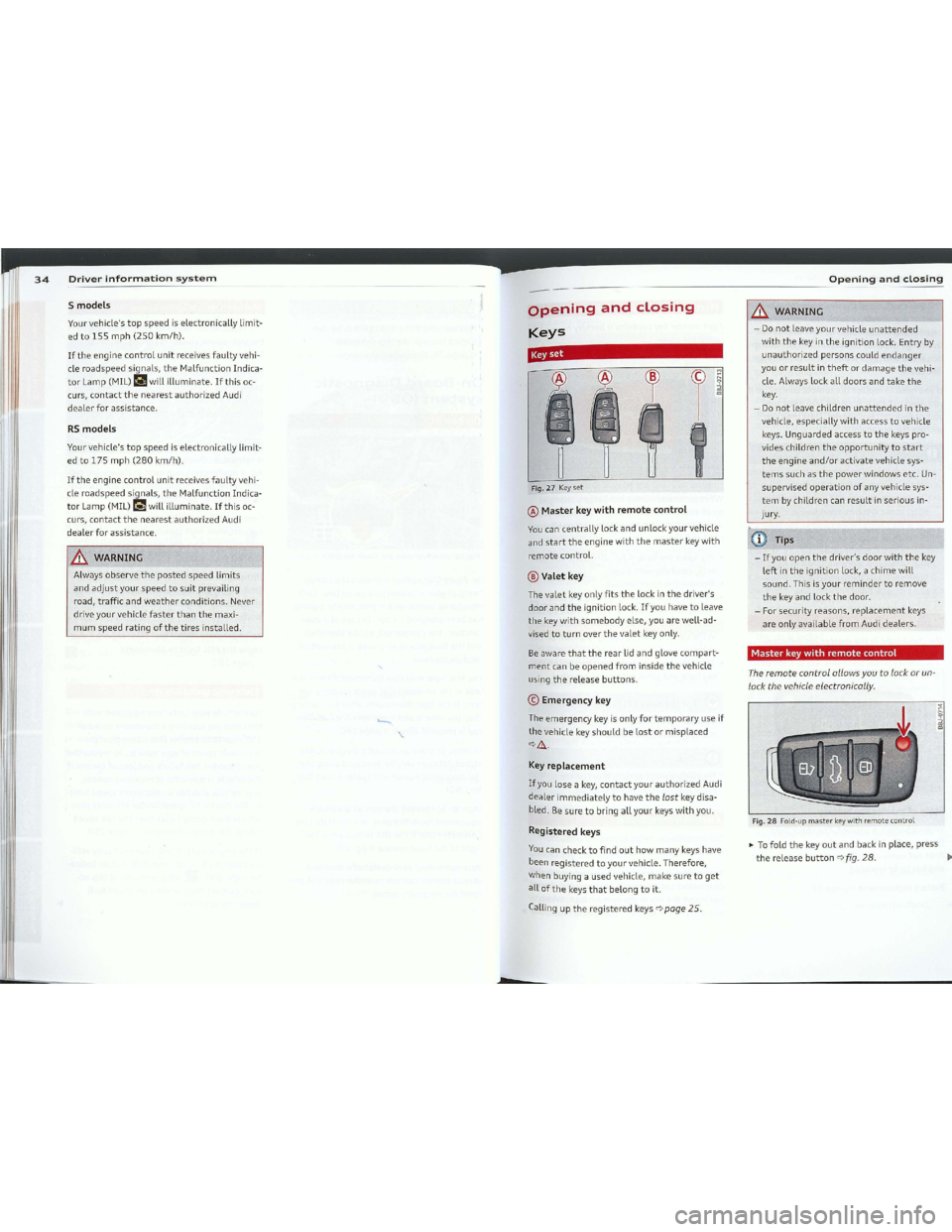
Downloaded from www.Manualslib.com manuals search engine 34DriverinformationsystemOpeningandclosing
Fig.27Keyset
-Lb..WARNING
~Tofoldthekeyoutandbackinplace,press
thereleasebuttonc)fig.28...
Fig.28Fold-upmasterkeywithremote control
MasterkeywithremotecontroL
-Donotleaveyourvehicleunattended
withthekeyintheignition lock.Entry by
unauthorizedpersonscouldendanger
youorresultintheftordamagethevehi
cleoAlways lockalldoorsandtakethe
key.
-
Donotleavechildrenunattendedinthe
vehicle,especiallywithaccesstovehicle
keys.
Unguardedaccesstothekeys pro
vides children
theopportunitytostart
theengineand/oractivatevehicle sys
temssuchasthepowerwindowsetc.Un
supervisedoperationofanyvehicle sys
tembychildrencanresultinseriousin
jury.
Theremotecontrol allowsyoutalock orun
lock
thevehicle electronically.
!@Tips1
-Ifyouopenthedriver'sdoorwiththekey
leftintheignitionlock,achimewill
sound.Thisisyourremindertoremove
thekeyandlockthedoor.
- For
securityreasons,replacementkeys
areonlyavailablefromAudi deaLers.
T1
,
Beawarethattherearlidandglovecompart
mentcanbeopenedfrominsidethevehicle
using
thereLeasebuttons.
Keyset
Theemergencykeyisonlyfortemporaryuseif
thevehicle keyshouldbelostormisplaced
c)Lb".
KeyrepLacement
Ifyouloseakey,contactyourauthorizedAudi
dealerimmediatelytohavethelostkey disa
bled.
Besuretobring allyourkeyswithyou.
Registered keys
Voucanchecktofindouthowmanykeys have
beenregisteredtoyourvehicle.Therefore,
whenbuying ausedvehicle,makesuretoget
allofthekeysthatbelongtoit.
Calling
uptheregisteredkeysc)page25.
openingandcLosing
Keys
©Emergency key
®MasterkeywithremotecontroL
Voucancentrallylockandunlockyourvehicle
andstarttheenginewiththemasterkeywith
remotecontrol.
@VaLetkey
ThevaletkeyonLyfitsthelockinthedriver's
doorandtheignitionlock.Ifyouhavetoleave
thekeywithsomebodyelse,youarewell-ad
visedtoturnoverthevaletkeyonly.
&.WARNING
Alwaysobservethepostedspeedlimits
andadjustyourspeedtosuitprevailing
road,trafficandweatherconditions.Never
drive
yourvehiclefasterthanthemaxi
mumspeedratingofthetiresinstalled.
5 modeLs
Vourvehicle'stopspeediselectronicallylimit
ed
to155mph(250km/hl.
RSmodeLs
Iftheenginecontrolunitreceivesfaultyvehi
cle
roadspeedsignals,theMalfunctionIndica
torLamp (MIL)IIIwillilluminate.Ifthisoc
curs,
contactthenearestauthorizedAudi
dealerforassistance.
Vour vehicle'stopspeediselectronicallylimit
edto175mph(280km/hl.
Iftheenginecontrolunitreceivesfaultyvehi
cle
roadspeedsignals,theMalfunctionIndica
torLamp (MIL)IIIwillilluminate.Ifthisoc
curs,
contactthenearestauthorizedAudi
dealerforassistance.
~1
1 1
Il
1
-
Page 20 of 132

Downloaded from www.Manualslib.com manuals search engine d l.36OpenlnganCoSlngOpeningandclosing
-
-
removingthekey fromtheignition switch
(thevehiclewillautomaticallyunlockitself)
or
-pressingtheunlockpartofthepowerlock
switch
~or
Automaticlocking*
Theautomaticlockingfeaturelocks alltheve
hicle
doorsandtherearlidwhen youdrive
fasterthan9mph(15km/hl.
Youcanunlockthevehicle fromtheinsideby:
pullingthedoorhandle(toopenthedoor).
-
The
anti-theftalarmsystemisdeactivated
briefly.
- The vehicle
interiorlightsilluminateforap
proximately
30seconds.
-Allturnsignallightswill flash twicewhen
thecarisunlocked.
- After unlocking
thevehicle, youhave30sec
ondstoopenadoorortherearlidoAfter30
seconds,thevehicleautomaticallylocksand
theanti-theftalarmsystemactivatesagain.
The
rearlidcanbelockedorunlockedeither
byusingtheremotecontrolorbyinserting
andturningthekeyinthedriver'sdoorlock.
Unlocking
thevehicle withtheremotecontrol
c;:::::;willonlyunlocktherear lid,taopenit,the
lidhandleneedstabepressed.
.Lockingthevehicle
Voucanlockthevehiclefromoutsideeitherby
usingtheremotecontrolorbyinsertingand
turningthekeyinthedrivers'sdoorlock.
Whenyou lockthevehicle:
-
Alldoorsandtherearlidare locked.
-
Allturnsignallightswill flashoncewhen
thecarislocked.
- The
anti-theftalarmsystemisactivated.
The hornoftheanti-theftalarmsystemwill
soundandtheanti-theftalarmsystemread
iness light,
locatedinthecenterofthein
strumentpanelbelowthewindshield onthe
rightsideoftheairvent,willstarttoblink.
- The vehicle
interiorlightsturnoff.
&WARNING
Always
takethekey with youwhenyou
leavethevehicle. Thekeycandisarmthe
electronicengineimmobilizerandpermit
anunauthorizedpersontostarttheengine
andenableoperationofthevehicle sys·
temssuchaspowerwindowleadingtase
rious
personalinjury.
iTips
_ The vehiclecannotbestartedifan unau
thorizedkeyisused. Thevehicle maynot
startifanotherradiodevice suchasakey
foranothervehicleoratransponderis
located onthekeyring.
- For Declaration
ofCompliancetoUnited
StatesFCCandIndustryCanada regula
tionsQpage248.
Generaldescription
PowerLockingsystem
Thepowerlockingsystemlocksorunlocks ail
doors simultaneously.
Theunlockingandlockingmode*canbe
changedinthedriverinformationsystem
Qpage25.
Unlockingthevehicle
Youcan unlockthevehiclefromoutsideeither
byusingtheremotecontrolorbyinserting
andturningthekeyinthedriver'sdoorlock.
When you
unlockyourvehicle:
The
power locking
systeminyour vehicle in
corporatesthefollowingfunctions:
-Centrallockingfunction
-
RemotecontrolfeatureQpage35.
-Anti-Theft AlarmSystemQpage42.
Allthedoorsandtherearlidarelockedbythe
centrallockingsystemwhenyoulockthevehi
cle.
electronic
immobilizer
isautomaticallyacti
vated onceagain.
iTips_'.
Therel'1tacementbatterymustbethe
samespecification astheoriginal.
~Forthesakeoftheenvironment
Disposeofdeadbatteriesproperly50as
nottopollutetheenviro"l
under the
cover.
Masterkeybatteryreplacement.1
~PryapartthebaseQfig.30®andthecav-
er®carefullywithacoin.
~Removethecoyer (arrow).
~Removethedeadbatteryfromthecoyer.
~Installthenewbattery.Please makecertain
thatthe"+"signonthebatteryfacesdown
inthecaver. Correct polarityisshownonthe
coyer.
~Placethecoverwiththenewbatteryonthe
keybaseandpressbothpartstogether.
Fig.30Masterkey:opening thecover
Electronicimmobilizer
Werecommendhavingthebatterychanged
byanauthorizeddealership.However,ifyou
wishtareplacethedeadbatteryyourself, pro
ceed asfollows:
Theimmobilizer helpstopreventunauthor
ized use
ofyour vehicle.
Acomputerchipinsideyourkeyautomatically
deactivatestheelectronicimmobilizerwhen
youinsertthekeyintheignition lock.When
youremovethekeyfromtheignition lock,the~
iTips
-Iftheignitionisswitchedon,theremote
controlsystemisdeactivated.
-Theremotecontrolsystemcan beaffect
edbyothersystemsoperatinginthe
samefrequencyrangeclosetathevehi
cle, such
asmobiletelephones,televi
sion
broadcastingstations,etc.
- For Declaration
ofCompliancetoUnited
StatesFCCandIndustryCanada regula
tionsQpage248.
Ifyouneedtoreplacetheremotecontrol,orif
you need
tahave itrepaired, youmustsee
yourauthorizedAudidealer. Onlythencan
you
usethekey again.
Checklightinthemasterkey
Thetransmitterandbatteryarelocatedinthe
headoftheremotecontrol.The receiverislo
catedinsidethevehicle. Themaximumeffec
tive
rangedependsonseveralthings.Remem
ber, if
thebatteryisweak,theeffectiverange
decreases.
Fig.29Checklightinthe master key
Thechecklightinthemasterkeyindicates
the
stateofchorgeofthe bottery.
Stateofmasterkeybattery
Whenabuttonispressed,thecheck light
flashesQfig.29(arrow).Ifthechecklight
doesnotcomeonorflash,thebatteryisdead
andhastabereplaced.
Battery
replacementQpoge 36.
Page 21 of 132

Downloaded from www.Manualslib.com manuals search engine 38OpeningandclosingOpeningandclosing
Theremote-controlkeycontainsafold-out
keythatyoucanusetomanuallylock orun
lock
thevehicleandtostarttheengine.
Ifyouneedtoreplacetheremotecontrol, orif
you
needtohave itrepaired, youmustsee
yourauthorizedAudidealer.Onlythencan
you
usethekeyagain.
~Close allwindowsanddoorsproperly.
~Turnthekeyinthelockofthedriver'sdoor
tothelockposition®q&.inGeneral de
scription onpage 38.
Resettingtheremotecontrol
Operatinglockswiththekey
~Presstheunlock0buttonontheremote
contral.
~Unlockorlockthevehicle onceatthedoor
lockusingthestemoftheremotecontrol
key.
&.WARNING
Always readandheedWARNINGq.&.in
General description onpage 38.
Fig.32Keytumsforopening andclosing.
~Insertthekeyintothelockofthedriver's
door.
~Turnthekeyonetimetoposition0toun
lock
thedriver'sdoo~
~Turnthekeytwo timestoposition0
qfig.32tounlock alldoors.
Tolockthevehicle
Tounlockthevehicle
Theremotecontrolmustberesetifthe vehi
cie does
notunlock.
Thesynchranizationprocessmustnottake
longerthan30seconds.
Talock andunlock thevehicle fromtheout
side, turnthekey
inthelockofthe driver's
. door.
--&.WARNING
Readandfollow allWARNINGSq.&.in
General description onpage38.
iTips
-Theremotecontrolkey isautomatically
deactivatedwhentheignition isswitch
ed
on.
- Theoperationoftheremotecontralkey
can
betemporarilydisruptedbyinterfer
encefromtransmittersinthevicinityof
thevehicle workinginthesamefrequen
cyrange(e.g.acellphone,radio equip
ment).
-Inordertomakesurethelocking func
tionisworking, youshouldalwayskeep
youreyeonthevehicletomakesureitis
properly locked.
-Donotusetheremotecontralifyouare
inside
thecar,otherwiseyou may unin
tentionallylockthevehicle,andthenyou
would
setofftheanti-theftalarmwhen
you
trytostarttheengineoropena
door. Incase
thishappensanyhow,push
theunlockbutton0.
-Usethepanicfunctiononlyifyouarein
anemergencysituation.
Theturnsignalswill flash brieflywhenever
youlockorunlockthevehicle. Also,theinteri
or
lightwillcomeonorgooffwheneveryou
openorc~sethedrive(sdoo~
Thetransmitterandbatteryarelocatedinthe
headoftheremotecontrol.The receiverislo
cated inside
thevehicle. Themaximumeffec
tiverangedependsonseveralthings.Remem
ber, if
thebatteryisweak,theeffectiverange
decreases.
-
Unlockingandlockingthevehiclewith1theremotecontrol
Whetheronlythedriver'sdoorortheentire
vehicleisunlockedwhentheopeningbutton
oispressedonce,dependsonthesettingsin
theDriverinformationsystemCentrallocking
menuqpage 25.
TounlockthevehicleéD
~Pressbutton0.
~Pressbutton0twotimeswithintwosec
ondstounlockaLLdoorsandtherearlido
Howtheremotecontrol works.
~Pushtheredbutton@toactivatethepanic
function.Thehornsoundsandtheturnsig
nals flash.
~Pushthebutton@againtodeactivatethe
panic function.
Fig.31Remote control:functionbuttons
PANICButton
Tolockthevehicle~
~Pressbutton®qID,.inGeneraldescription
on page
38.
~Watchthatallturnsignallightsflash once.
Tounlockrearlidonlyc:;)
~Pressbutton©for-approximatelyonesec
ond.
Theremotecontralsallows youto:
- lock orunlock
thevehicle
- selectively unlock
therearlido
ln..WARNING
-Whenyoulock your vehicleframoutside,
nobody -especially children-shouldre
main inside
thevehicle.Remember,
whenyoulockthevehicleframtheout
sidethewindowscannotbeopenedfrom
theinside.
-
Whenyou leavethevehicle, alwaysre
movetheignition keyandtakeitwith
you. Thiswill
preventpassengers(chil
dren,
forexample)fromaccidentally be
ing locked
inthevehicleshouldtheyacci
dentallypressthepowerlocking switch.
-
Donotleave children insidethevehicle
unsup~rvised.Inanemergencyitwould
be
impossibletoopenthedoorsfram
theoutsidewithoutthekey.
iTips
- Intheeventofacrash withairbagde
ploymentalllockeddoorswillbeauto
matically unlockedtogiveaccesstothe
vehicleoccupantsfromtheoutside.
-Ifthepowerlockingsystemshouldmal
function, youcanlock each
doorindivid
ually using
thevehiclekey.
-Ifthepowerlockingsystemshouldfail,
you can
stillopenthefueltankflapinan
emergencyqpage181.
-Vouarewelladvisednottokeep valua
bles inside
anunattendedvehicle, visible
ornot.Even aproperly lockedvehicle
cannotpravidethesecurityofasafe!
Ifyouwish, youcanhaveanauthorizedAudi
dealerconvertyourpowerdoorlocksystemto
automaticlocking.
UnintentionaLLylockingyourselfout
The vehicledoesnotlock withthecentral
locking switchqpage40ifthedriver'sdoor
isopen.
Donotlockyourvehiclewiththeremotemas·
terkeyuntil alldoorsandtherearlidare
closed. In
thiswayyouavoidlockingyourself
outaccidentally.
Page 22 of 132

Downloaded from www.Manualslib.com manuals search engine 40OpeningandclosingOpeningandclosing
JiTips
-Iftherearlidisopenornotpraperly
lockedwhentheignitionisturnedon,
thedoorandrearlidwarningappearsin
theinstrumentclusterdisplay.
-
Iftherearlidona locked vehicleisun
locked
withthemiddlebutton~onthe
remotekey,therearlidisautomatically
lockedagainimmediatelyafterclosing.
This
isindicatedbytheturnsignals
blinking.
jurieswhentherearlidisclosedorina
crash.
- The
minimumclearancebetweenthe
passengers'headsandtherearwindow
mustnever -underanycircumstances
belessthan1inchC2.5cm)whenthe
passengerssitfullyupright.
-Alwaysmakesurethatrearseatpas
sengerscannotbestruckwhentherear
lidisclosed.
-After closingtherearlid,alwayspullup
onittomakesurethatitisproperly
closed.Otherwiseitcouldopensuddenly
whenthevehicleismoving.
-
Tohelppreventpoisonousexhaustgas
frambeingdrawnintothevehicle, al
ways keep
therearlidclosed whiledriv
ing. Never
transportobjectslargerthan
thosewhichfitcompletelyintothelug
gagearea,becausethentherearlidcan
notbefullyclosed.
-Never leaveyourvehicleunattendedes
pecially
withtherearlidleftopen.A
child could crawl into
thecarthroughthe
luggagecompartmentandpullthelid
shut,becomingtrappedandunableto
getout.Toreducetheriskofpersonalin
jury,
neverletchildrenplayinoraraund
yourvehicle. Alwayskeeptherearlidas
wellasthevehicledoorsclosedwhennot
inuse.
Openingandc10singrearlid
&.WARNING
-Therearseatareaistoosmalltosafely
transportpassengerstallerthan4'11"
Cl.5ml.
-Personstallerthan4'11"C1.5m)as
weLLaschildreninboosterseatswho
aretooclosetotherearwindowand
roofcansuffersevereheadandneckin-
Fig.36Driver's door:remoterearlidrelease
Fig.37Opened rearlid
Openingtherear!id
~Pressthecenterbutton~onthemaster
keyorpullthereleasebutton~inthedriv
er's
door0:>fig.36.Therearlid isunlocked.
~Lifttherearlido
Closingtherear lid
~Pulltherearliddownandallowittodrop
gently0:>8.
RearLid/trunkLid
Youcanopenitfromtheinside, however, by
pulling
onthedoorlatchtwice.
Youcon opentherear lidfrom insidethevehi
cle using aswitch in
thedriver's door.
-
Emergencylocking1
Forthispurpose,amechanicallockingdevice
isprovided ontheendpanelofthepassenger
doorConlyvisiblewhenthedoorisopen).
~Openthedoor.
~Removethecap0:>fig.34.
~Insertthekeyintotheinnerslot0:>fig.35
andturnitabout90degreestotherightas
farasitcan go.
~Replacethecap.
Fig.35Emergency lockingofthefrontpassenger'sdoor
Fig.34Emergencylocklocation onthefrontpassenger'sdoor
Ifthepowerlockingsystemfails(power fail
ure),
youwillneedto lockthepassenger door
separotely.
- Lockingdoorsfromtheinside canhelp
preventinadvertentdooropeningduring
anaccidentandcanalsopreventunwant
edentryfromtheoutside.Lockeddoors
can, however,delayassistancetovehicle
occupantsandhold uprescueefforts
framtheoutsideinanaccidentorother
emergency.
After youclosethedooryouwillnotnolonger
beabletoopenitfromtheoutside.~
Fig.33Sectionfromcenterconsole: Centrallacking
switch
~Presstheupperpartofthepower locki ng
switch
63tolockthevehicleo:>8.
~PresslowerpartoftheswitchŒ3tounlock
thevehicle.
Lockingandunlockingthevehiclefrominside
&.WARNING
-Ifyouusethepowerlockingswitchwith
thedoorsclosed,rememberthatallthe
vehicledoorswilllock.
Thevehicle conbelocked orunlocked from
theinsideusingthepower locking switch.
Howtounlockeachdoorseparatelyusingthe
doorhandle:
~Pullthedoorhandleoncetoreleasethe
lock.
~Pullthehandletoopenthedoor.
Ifyoulockthevehicle usingthepowerlocking
switch,
pleasenotethefollowing:
-
Youcannotopenthedoorsortherearlid
fromtheoutsideCincreased security,forex
amplewhenyouarestoppedatared light).
-
Youcan unlockandopenthedoorsframthe
inside bypulling onthedoorhandle.
-Ifthedriver'sdoorisopenedCafteryouhave
locked
thevehiclefromtheinside usingthe
powerlocking switch),thedoorwillremain
unlockedtopreventyoufromlockingyour
selfoutofyourvehicle. Afteryouclosethe
door, youhavetolockthedriver'sdoor
again.
-
Ifyou have acrashandtheairbagisactivat
ed,thedoorsautomaticallyunlock.
Page 23 of 132

Downloaded from www.Manualslib.com manuals search engine OpeningandclosingOpeningandcLosing---------------------------=~:::..:...:~~:::..:...:-=-==:..:...:.:~
Switch®9fig.41operatesthewindowin
thedriver'sdoor.
Switch
®operatesthewindowinthefront
passenger'sdoor.
AWARNING
-Donotleave childrenunattendedinthe
vehicle, especially withaccesstovehicle
keys. Unsupervised use
ofthekeyscan
resultinstartingoftheengineanduse
ofvehiclesystemssuchaspower win
dows, etc.which could
resultinserious
injury.
-
Remember- you canstillopenorclose
thepowerwindowsforabouttenmi
nutesaftertheignition isswitchedoff.
Only
wheneitherofthefrontdoorsare
Fig.42Passenger's door:power window switch
Closingthewindows
..Pulltheswitchandholdituntilthewindow
hasreachedthedesired position.
..Pulltheswitchbrieflytoclosethewindow
automatically.Bybrieflypressingtheswitch
again,
theupwardtravelofthewindow can
bestoppedinanyposition9,&.
Iftherespective switchispushedorpulled
thewindow willopenorclose.Thepowerwin
dow
switcheshave atwo-positionfunction:
Openingthewindows
..Presstheswitchandhold itdownuntilthe
.window hasreachedthedesiredposition.
..Presstheswitchbrieflytoopenthewindow
automatically.
Bybriefly pressingtheswitch
again,
thedownwardtravelofthewindow
can bestoppedinany position9,&.
Powerwindows
Fig.41Driver's door:powerwindowswitches
Controls
Tips
-Fortheanti-theftalarmsystemtofunc
tion properly,
makesureallvehicledoors
and windowsareclosedbeforeleaving
thevehicle.
-
Whenyouopenthevehiclefromthe
driver'sdoorusingthekey,thecentral
locking switchwillwork onlyafteryou
have switched on
theignition.
Thedriverconopera teolt windows.
Emergencyflasher
Theemergencyflasherwill blink briefly when
thedoors,enginehoodandrearlidareprop
erly closed.
Iftheemergencyflashersdonotblink, check
thedoors,enginehoodandrearlidtomake
sure
theyare properly closed.Ifyouclosea
door,
thehood ortherearlidwiththeanti
theftalarmswitchedon,theemergencyflash
ers will blink only
afteryouhave closedthe
doororlido
Thiswillalertotherpeopleincaseofemer
gency. PressthePANICbuttonagaintoturn
offthealarm.
Howistheanti-theftalarmswitchedoff
whentriggered?
Thealarmsystemisswitchedoffwhenyou
unlo
ckthevehicle usingtheremote-control
keyorwhentheignition isswitchedon.The
alarm will
alsoswitchitselfoffwhenitcomes
totheendofitscycle.
-
Whenwilltheantitheftalarmsystembetriggered?
Whenthevehicleislocked,thealarmsystem
monitorsandprotectsthefollowingpartsof
thevehicle:
The
anti-theftalarmsystemtriggersan
audio
ble
alarmandturnsontheemergencyflasher
ifanunauthorizedinterferencewiththevehi
cle
issensedbythesystem.
Howistheanti-theftalarmsystemswitchedon?
Theanti-theftalarmsystemisswitchedon
whenyou lockthedriver'sdoormanuallyus
ing
thefold-outkey,orwhenyouusethere
motecontrol.Thesystemisactivatedapproxi
mately30secondsafterthevehicleislocked.
The indicator
light9fig.40startsflashing
rapidly
for30secondsandthenblinks slowly.
Howistheanti-theftalarmsystemswitchedoff?
Theanti-theftalarmsystemisswitchedoff
only when youuse
theremotecontroltoun
lock
yourvehicle.Ifyou donotopenadoor
within30secondsafteryouhave unlocked
with
theremotecontrol,thevehiclewilllock
itselfagain automatically.
Ifyoulockjustthedriver'sdoorusingyour
key,
thefrontpassenger'sdoorandtherear
lid remain locked.
-
enginecompartment
-luggagecompartment
-doors
- ignition
Whenthesystemisactivated,thealarmwill
be
triggeredifoneofthedoors,theengine
hoodortherearlidareopened,or iftheigni
tionisturnedon.
The
anti-theftalarmsystemwillalsogooff
whenthebatteryisdisconnected.
Youcan alsotriggerthealarmbypressingthe
PANICbuttononyourremote-controlkey.~
Iftherear /idconnotbeopened, anemergen
cy re/ease isprovided.
Emergencyreleaseforrear!id
Fig.38Access toemergency releaseontheleftside oftheluggagecompartmentbelow therear window
Fig.39Section: Interiorluggage compartment: Emer
gency release
liZi:iiFig.40Diodepositionintheinstrument panel
..Folddowntheleftrearseatback.
.. Using
thevehiclekey,pry offthecoyer
9fig.38
..Pulltheplastic cord9fig.39inthedirec
tion
ofthearrow.
Anti-theftaLarm
system
Theanti-thefta/arm triggers ana/armifany
one
attemptsto break intothevehicLe.