2012 AUDI TT trip computer
[x] Cancel search: trip computerPage 3 of 132
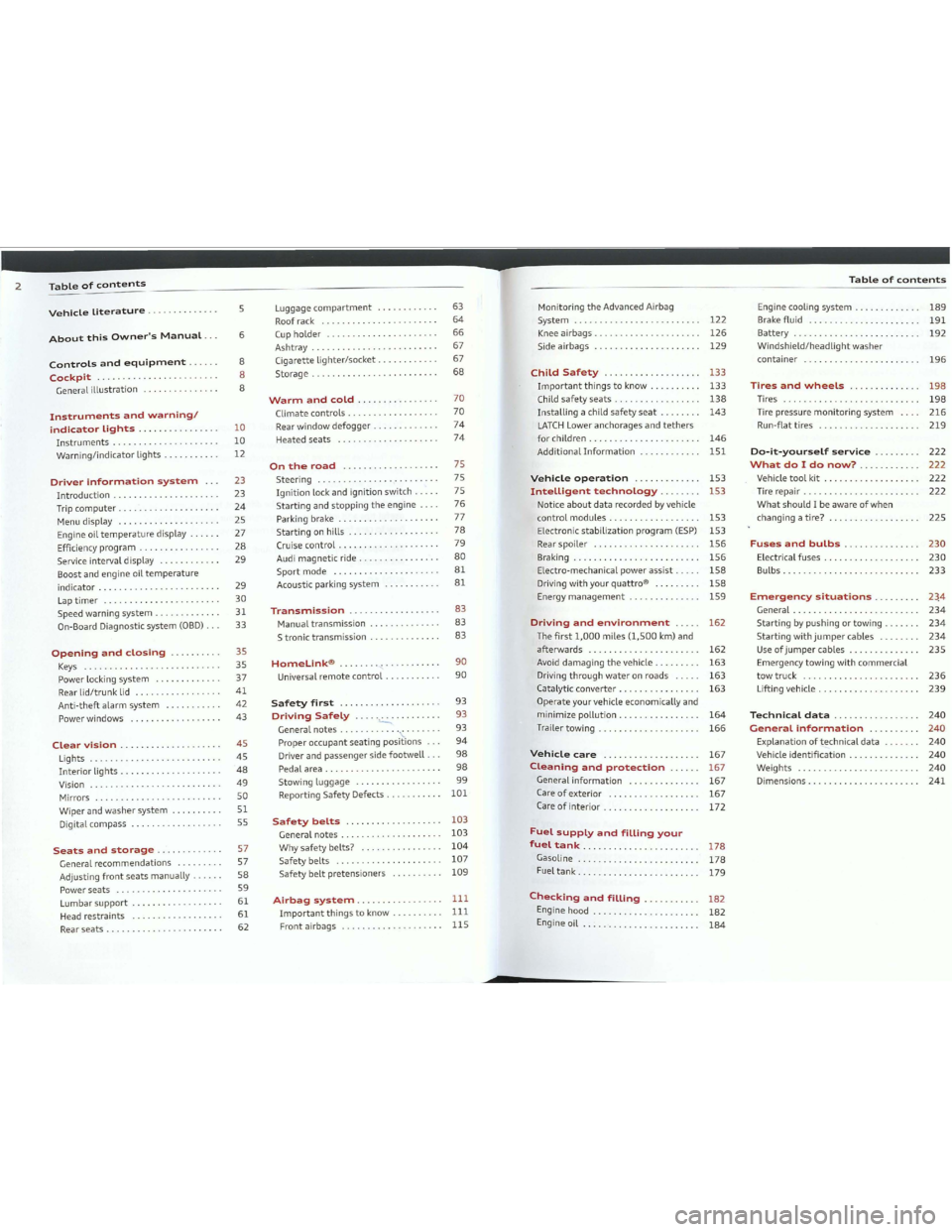
Downloaded from www.Manualslib.com manuals search engine 2TabLeofcontentsTabLeofcontents
VehicLeliterature.
AboutthisOwner'sManuaL...
ControLsandequipment.
Cockpit···.
Generalillustration......•......
Instrumentsandwarning/
indicatorlights.
Instruments.
Warning/indicatorlights.
Driverinformationsystem.
Introduction.
Trip
computer.
Menu display .
Engine
oiltemperaturedisplay .
Efficiency program .
Service
intervaldisplay .
Boost andengine
oiltemperature
indicator .
Laptimer.
Speed warning system .
On-Board Diagnostic system
(OBD).
Openingandclosing.
Keys. .
Power locking system .
Rear
lid/trunklid .
Anti-theftalarmsystem .
Power windows
.............•....
CLearvision.
Lights .
Interiorlights............•.......
Vision .
Mirrors .
Wiperandwasher system....•...
Digitalcompass... . . .... .
Seatsandstorage.
General recommendations .
Adjusting
frontseats manually .
Power seats .
Lumbar
support.
Head restraints .
Rear seats .
5
6
8
8
8
la
la
12
23
23
24
25
27
28 29
29
30
31 33
35
35
37
41
42
43
45
45
48
49
5051
55
57
57 58
59
61 61
62 Luggage
compartment....•.......
Roof
rack .
Cupholder.
Ashtray .
Cigarette
lighter/socket.
Storage
................•........
WarmandcoLd.
Climate controls .
Rearwindowdefogger.
Heated seats .
Ontheroad.
Steering .
Ignitionlockandignitionswitch .
5tartingandstoppingtheengine .
Parking brake .
5tartingonhills.
Cruise
control.
Audi
magneticride .
5portmode .
Acoustic parkingsystem .
Transmission.
Manualtransmission .
S
tronictransmission .
HomeLink®. . . . .
Universalremotecontrol.
Safetyfirst.
DrivingSafeLy~.
Generalnotes'\..
Proper occupant seatingpositions .
Driver andpassenger
sidefootwell.
Pedal area .
Stowing luggage .
Reporting SafetyDefects .
SafetybeLts.
Generalnotes.............•......
Whysafetybelts? .
Safety belts .
5afetybeltpretensioners .
Airbagsystem.
Importantthingstoknow.
Front airbags .63
64
66
67
67
68
70
70
74
74
75
75
75
76
77
78
79
80
8181
83
83
83
90
90
9393
93
94
98
98
99
101
103
103
104
107
109
111
111
115
MonitoringtheAdvanced Airbag
5ystem
122
Kneeairbags.. . . . . . . . . . . . . . . . . ...126
Sideairbags.. . . . . . . . . . . . . . . . . ...129
ChiLdSafety133
Importantthingstoknow . . . . . . . ...133
Childsafety seats. . . . . . . . . . . . . . ...138
Installingachild safety seat. . . . . ...143
LATCHLower anchorages andtethers
forchildren. . . . . . . . . . . . . . . . . . . ...146
AdditionalInformation151
Vehicleoperation153
InteLligenttechnoLogy. . . . . ...153
Noticeaboutdatarecorded byvehicle
controlmodules.. . . . . . . . . . . . . . ...153
Electronic stabilization program(ESP)153
Rearspoiler156
Braking. . . . . . . . . . . . . . . . . . . . . . ...156
Electro-mechanical powerassist. . ...158
Drivingwithyourquattro®158
Energymanagement.. . . . . . . . . . ...159
Drivingandenvironrnent.....162
Thefirst1,000miLes(l,500km)and
afterwards
162
Avoid damagingthevehicle . . .163
Drivingthroughwateronroads.....163
CataLytic converter . . . . . . . . . . . . . ...163
Operateyourvehicle economically and
minimize
pollution.. . . . . . . . . . . . ...164
Trailertowing. . . . . . . . . . . . . . . . . ...166
Vehiclecare167
CLeaningandprotection167
GeneraLinformation167
Careofexterior167
Careofinterior........•..........172
FueLsuppLyandfiLlingyour
fueLtank.............. ..... ....178
Gasoline. . . . . . . . . . . . . . . ...178
FueLtank.. . . . . . . . . . . . . . . . . . . . . .179
CheckingandfiLling. . . . . . . . ...182
Engine hood . . . . . . . . . . . ...182
Engineoil. • . . . . . . . . . ...184
Enginecooling system .
Brake
fluid.
Battery .
Windshield/headlightwasher
container .
TiresandwheeLs.
Tires.
Tire pressure
monitoringsystem .
Run-flat tires .
Do-it-yourseLfservice.
Whatdo1donow?.
Vehicletoolkit...........•.......
Tirerepair .
Whatshouldlbe awareofwhen
changing atire? .
FusesandbuLbs.
Electricalfuses .
Bulbs
....
Emergencysituations.
General .
5tartingbypushingortowing.
Starting
withjumpercabLes.
Useofjumpercables .
Emergency
towingwithcommercial
towtruck.
Lifting vehicle .
TechnicaLdata.
GeneraLinformation.
Explanationoft,:chnicaldata.
Vehicle
identification.
Weights .
Dimensions .
189
191
192
196
198
198
216
219
222
222 222
222
225
230
230
233
2~4
234
234
234
235
236
239
240
240
240
240
240
241
Page 6 of 132

Downloaded from www.Manualslib.com manuals search engine __......n_
8Cockpit
Cockpit
GeneraLillustration
Fig.lCockpit:leftsection
Fig. 2Cockpit: rightsection
CDPowerwindowswitches
@Doorhandle
®Powerlockingswitch.
@Adjustercontrolforoutsidemir-
ro~.
®Airoutlets.
®Light switch .
(])Turnsignalandhighbeam..
,®Multifunctionsteeringwheel
with:
- Horn
- Driver's
airbag.
- 5hiftbuttons.
®Instrumentcluster.
@Switchesfor
-Windshieldwiper/washer.
- Menu display .
- Trip
computer.
@Steeringlock/ignition/starter
switch(inthesteeringwheel
column).
@Adjustablesteeringcolumn.
@Cruisecontrol.
@Hoodrelease.
@DataLinkConnector(OLC)for
OnBoard Diagnostics(OBDII)
@Instrumentlighting .
@Switchesfor
- Fuel filler
flaprelease.
-Rearlidrelease.
@Dependingonoptions:Radioor
navigationsystem
@Glovecompartment(lockable)
@Frontpassenger'sairbag.....
@Rearwindowdefoggerswitch
@Climatecontrols.
@Ashtraywithcigarettelighter
@Selectorleverorgearshiftlever
-Selectorlever (5tronic).
-Gearshiftlever .
@Switchesfor
-AudimagneticrideorSport
mode.
43
40
50
72
45
47
115
87
la
51
25
24
75
75
79
182
33
49
180
41
68
115
74
70
67
83
83
80,81
Cockpit
-Electronic Stabilization Pro-
gram(ESP)153
-Emergencyflasher..48
-Retractablerearspoiler156
@Parking brakelever77
@Cupholder66
(DlTips
-50meoftheequipmentorfeatures
showninthegeneralillustrationmaybe
standardequipmentonyourvehicleor
maybeoptionalequipmentdepending
onyourmodel.Alwaysaskyourauthor
izedAudidealerifyouhave aquestion
aboutyourvehicle.
- A
separatebrochureis providedforyour
factory-installedaudiosystemand/or
theAudi NavigationSystem.
Page 13 of 132

Downloaded from www.Manualslib.com manuals search engine 22Instrumentsandwarning/indicatorlightsDriverinformationsystem
Somefunctionsandvehiclecomponentsare
scannedfortheiroperatingstatuswhenyou
switchtheignitiononandwhileyouaredriv
ing. Malfunctions
orrequired serviceproce
duresaresignaledaudiblyandindicatedby
r.edandyellowilluminatedsymbolsandre
mindersinthedisplay.
~Tips
-
Ifthevehicle isstationary,orifyouare
drivingatavery lowspeed,thetempera
tureshowninthedisplaymightbe
slightlyhigherthantheactualoutside
temperature.Thisiscausedbytheheat
beingradiatedfromtheengine.
-OnvehicleswithAudi Navigation sys
tem',thedisplaysmaydifferfromtheir
normalappearanceduringnavigation.
-
9page216
qpage24
9page25
qpage28
qpage29
qpage30
qpage31
AWARNING
-Never relyexclusively ontheoutside
temperaturedisplaytodetermineifa
road
surfaceisicyornot.Keepinmind
thatroadsurfaces,especiallybridges
andoverpasses,could beice coveredand
slipperyevenatanoutsidetemperature
above41°F(+SoC).
-Alwaysremember,even ifthe"snow
flake"symbol(icewarning)doesnotap
pearinthedisplay, blackicecouldbeon
theroad.
- Always
reduceyourspeedanddrivewith
specialcareincoldweatherconditions
whenthechanceofencounteringicy
road
surfacesincreases.
Digitalspeedometer'
Tirepressuremonitoring
Tripcomputer
Menu display
Efficiency
program
Serviceintervaldisplay
Laptimer'
Speedwarning
Auto Check Control
Fig.7Wiper lever:controls forthemenudisplay
Center display
With
theignitionon,thedisplayintheDriver
InformationSystemshowsthefollowing in
formation:
Fig. 6Instrumentcluster:centerdlsplay
Driverinformation
system
Introduction
TheDriver information displayinsidethein
strumentc/uster provides you,thedriver,
with important information.
-CD'insertedorRadio'stationset
-Outsidetemperature':Attemperaturesbe-
low
41°F(+SOC),asnowflakesymbolap
pearsinfrontofthetemperaturedisplay9&.
-Warning:frontlid,doororenginecompart
mentlidopen: Thedisplayappearsifthe
door,theenginecompartmentlidorfrontlidisnotclosed.
Additional functions
YoucanopenthefollowingfunctionsintheDriverInft·~maIonSystemdisplaybypressing
the~button9fig.7oneormoretimes:
\.
QQTurnsignais
Additional
informationontheturnsignals
qpage47.
The_(USAmodels)/iii(Canadamodels)
warning/indicatorlightilluminateswhenthe
cruisecontrolisactivated.
CRUISEI0~Cruise control
Theindicotor lightblinks whenyouuseeither
turn signal.
WheneveryouusetheleftElortherightiii
turnsignal,theindicatorlightblinks.When
youusetheemergencyflasher,bothindicator
lightsflash.
Ifoneoftheturnsignallightbulbsburnout,
theturnsignalwill blink twiceasfastasnor
mal.
Page 14 of 132

Downloaded from www.Manualslib.com manuals search engine Driverinformationsystem
Menuoff
Check
MenudispLay
-distance
-averagefuelmileage
-averagespeed
Thetripcomputeronlyoperateswhentheig
nition
ison.Whenyouturnontheignition,
thefunctionthatwasinusewhenyoulast
turnedtheignitionoffwillbe displayed.
((DTips
-Youcan alsosetthevaluesforthefunc
tionstozerointhemenudisplay (Reset)
Qpage25.
-Allstoredvalueswillbelostifthevehi
cle
batteryisdisconnected.
- The drivinginformationintheefficiency
programisalsoresettazero withthe
,single-tripmemory.
Fig.11Display:Startmenu
1ntroduction
Somefunctionsinyourvehicle canbeset,ac
tivated,andcontrolledbyMenus(e.g. Acous
tic
parkassist*).Withthesemenusyou canal
saselecttheinformationshowninthedriver
informationsystem,whichoperatesonly with
theignitionswitchedon.Operationiscontrol
ledbythe1Resetlbuttonandtherocker switch
on
thewiperleverQpage26,fig.12.
TheStartmenushowsyouthedifferentdis
play
types:
Set
~---®
Operation
Efficiencyprogram*
The efficiency programcanhelpyoutause
lessfuelQpage28.
Fig.10Wiper arm/wiper lever:controls forthetripcomputer
Resettingthefunctiontozero
~Pushth~e~button®foratleasttwoseconds.
---------------lula tionofthecurrenttripinforma-thecac
.Ifthetripisinterruptedformorethan2
tian. .
hoursthememoryisresetautomatlcally.
Total-tripmemory(Tripcomputer2)
Unlikethesingle-tripmemory,thetotal-trip
memoryisnotresetautomatically.Thisper
mits you
taevaluateyourdrivingdataforthe
entire periodbetweenmanualresets.
Thetripcomputeriscontrolledbytwo
switches onthe windshield wiperlever.
Selectingthetripcomputer
~Tapthe1Resetlbutton®untilthetripcom
puter(memorylevel1or2)appearsinthe
displayQpage24,fig.8.
Selectingthefunctions
~Pushintheupper(lower)pratrusiononthe
functionselectorswitch®Qfig.la.ThefutncIonsforthetripcomputeraredis-
played
insuccession ontherespectivememorylevels.
Youcanresetthf .
i hro:::=eollowlngvaluestozeraus-
ng t e~button:
-drivingtime
Memories•
((DTips
- Fuelconsumptions(average andcur
rent),rangeandspeedaredisplayedin
metricunitsonCanadianmodels.
-Allstoredvalueswillbelastifthevehi
cle
batteryisdisconnected.
Theelapseddistancesincethelasttimethe
memorywasclearedappearsinthedisplay.
The
maximumdistancethatcan berecorded
is9,999.9miles(9,999.9kilometers).
Fig.9Tripcomputerdispla~memorylevell
Distance
Thetripcomputerisequippedwithtwofully
automaticmemoriesasweil asan efficiency
program.
Youcanswitchbetweenthetripcomputer1
and2andtheefficiencyprogram*bypressing
the1RE5ETIbutton®Q.page25,fig.la.
Youcantellwhichmemorylèveliscurrently
active
bythenumberorthesigninthedisplay
Qfig.9.Thedatafromthesingle-tripmemo
ry(memorylevel1)isbeing displayed ifa1
appearsinthedisplay.Ifa2isshawn,then
thedatafromthetotal-tripmemoryisbeing
displayed
(memorylevel2).Thefuelpump
nozzleiiiindicatestheefficiencypragram*
Qpage28.
Single-tripmemory(Tripcomputer1)
Thesingle-tripmemorystoresthetrip infor
mationframthetimetheignitionisturnedon
untilitisturnedoff.Ifthetripiscontinued
within2hoursframthetimetheignitionwaS
turnedoff,thenewdatawill beincludedin~
Averagefuelmileage
The average·fueleconomyinMPG(l/100km)
since you
lastclearedthememoryappearsin
thisdisplay.
Currentfuelmileage
Thefollowinginformationiscontinuously
evaluatedbythetripcomputerand canbedis
played
sequentiallyintheinstrumentcluster
display:
Thetripcomputergivesyouinformation on
current
andaverage fuelmileage, average
speed, fuelrange
anddriving time.
Introduction
Fuelrange
Theestimatedcruisingrangeinmiles(km)
appearsinthedisplay. Thedisplaychangesin
incrementsof6miles(10km).
Tripcomputer
Averagespeed
Theaveragespeedinmph(km/h)sincethe
lasttimethedisplaywasresetappearsinthe
display. .
Elapsedtime
Thelengthoftimethatyouhavebeendriving
since you
lastresetthememoryappearsin
thisdisplay. Themaximumtimeperiadthat
canberecordedis999hoursand59minutes.
Theinstantaneousfuelconsumptioninmiles
pergallon(l/100km)isshawninthisdisplay.
Whenthevehicleisstationary,themostre
centfuelé:onsumptionisdisplayed.
Fig. 8Tripcomputerl
Driverinformationsystem24
Page 16 of 132

Downloaded from www.Manualslib.com manuals search engine 28Driverinformationsystem
Efficiencyprogram
Description
Appliestovehicles:withtripcomputerwithefficiency
program
Fig.
16Display: efficiency program
~PresstheIRE5ETIbutton@qpage25,
fig.larepeatedlyuntiltheefficiency pro
gram
appearsinthedisplay.
The efficiency programcanhelp you
touse
less fuel.
Itevaluatesdriving informationin
referencetofuelconsumptionandshowsoth
erequipmentinfluencingconsumptionaswell
as shift
recommendations.Fuel economy
messagesqpage28provide tipsforeffi
cient driving.
The efficiency
programusesdistanceand con
sumptiondatafromtripcomputer1.Ifthe
dataaredeletedintheefficiency program,
thosevaluesarealsoresetintripcomputer1.
Otherequipment
Appliestovehicles:withtripcomputerwithefficiency
program
Fig.
17Display:otherequipment
~Intheefficiency program,pressthefunc
tion selection switch
qpage25,fig.10@
repeatedly untiltheotherequipmentap
pearsinthedisplay.
Otherequipmentthatiscurrentlyaffecting
fuel consumption
islistedintheefficiency
program. Thedisplay showsup
tothreeother
[email protected]
themostfuelislistedfirst.Ifmorethanthree
itemsusingfuelareswitched on,theequip
mentthatiscurrently usingthemostfuelis
displayed.
A
scale@alsoshowsthecurrenttotalcon
sumptionofallotherequipment.
Fueleconomymessages
Appliestovehicles:withtripcomputerwithefficiency
program
Fig.
18Display:fueleconomy message
Fueleconomymessagesaredisplayed when
fuel
consumptionisincreasedbycertain con
ditions.
Ifyoufollowthesefuel economy mes
sages,youcanreduce yourvehicle'sconsump
tionoffuel.Themessag;!sappearautomati-'\:cally andareonly displayedintheefficiency
program. Thefuel economy
messagesturnoff
automaticallyafteracertain periodoftime.
~Toturnafuel economymessageoffimme-
diately
afterit appears, presstheIRE5ETI
buttonqpage25,fig.10@,or
~Pressthefunctionselection switch
qpage25,fig.10@.
iTips
- Once youhave
turnedafuel economy
messageoff,itwill onlyappearagain af-
teryouturntheignition onagain.~
-
_Thefueleconomymessagesarenotdis
played
inevery instance,butratherinin
tervals overaperiod
oftime.
ServiceintervaLdispLay
Theservice intervaL dispLayreminds youwhen
yaur
nextservice isdue.
Fig.19Sectionofinstrumentcluster: Serviceinterval
display
The service interval displaydetermineswhen
a service procedure
isneededforyour vehicle.
Itoperatesintwostages:
-Service reminder: Beforereaching aservice
event, this
messageappearsbriefly when
you switch on
theignition: Dilchangein
1230mi(2000km)150days.
-Serviceevent:Whenthedateforserviceis
reached,themessageDilchange!appears.
Itisaccompaniedbyanaudible signal.
Display
remainingdistance
Bybriefly pullingtheknob,0qpagela,
fig.3,thedistance/timeremainingtothe
nextservicedateisdisplayed withtheignition
on. The
distance/timeremainingisupdated
every300miles(500km).
Ifthedistance/timeremainingiscalled upon
new vehicles
orafterservice hasbeen per
formed,
theduedateisalways showninthe
display withDilchangein----- mi(km)--
days within
thefirst300miles(500km).
Ta
resetthedisplay
The dealership performingtheserviceresets
thedisplay whentheservice hasbeen com
pleted. Thedisplay
isresetsasfollows:
-Switchtheignition on.
Driverinformationsystem
-Pulltheknob0qpagela,fig.3, this mes
sageappears: Dilchange!
- Pull
theknob untilthedisplay Dilchangein
-----mi(km)---daysappearsinthedisplay.
Iftheresetbuttonisnotpulled within5
seconds,thedisplayresetmodecloses.
Tips
-Ifamalfunctionispresent(red symbol),
thedistance remainingcannotbecalled
up.
-
Donotresetthedisplay between service
intervals. Doingsowill result
inanincor
rect display.
-
Ifthebatteryisdisconnected,theServ
ice
IntervalDisplay valuesareretained.
-
Ifservice wasnotperformedatthecor
rect
timeortheservice interval display
was
notresetafterservice wasper
formed,
theadditionalmileage drivenor
theelapseddayswillbeshown asnega
tive
numbers.
BoostandengineoiL
temperatureindicator
Appliestovehicles:withboost pressure indicator
Fig.
20Display: boostandengineoiltemperature indicator
~Withtheignitionswitched on,pressthe
button-arrow-repeatedlyuntilthedisplay
isshown.
Boostpressureindicator(boost)
Abar graphthatbegins ontheleftand fillsin
towardtheright indicatestheengine'scur
rentload(meaningthecurrentboostpres
sure).
Page 17 of 132

Downloaded from www.Manualslib.com manuals search engine Driverinformationsystem
~_--®
mTips
Eventhoughyourvehicleisequippedwith
a
speedwarningsystem,youshouldstill
watchthespeedometertomakesureyou
arenotdrivingfasterthanthespeedlimit.
Settingspeedwarning1c:>page32.
Speedwarning2
Storing warning 2
isrecommendedifyoua/
wayswanttoberemindedofacertainspeed,
forexamplewhenyou aretravelinginacoun
trythathasageneralmaximumspeedlimit,
or ifyou
donotwanttoexceed aspecified
speedforwintertires.
Thespeedwarning2 symbol,[il(USAmod
els)/[il(Canada models)appearsinthedis
play
whenyou exceedthestoredspeedlimit.
Unlike warning
1,itwillnotgooutuntilthe
vehiclespeeddropsbelowthestoredspeed
limit.
Settingspeedwarning 2c:>page32.
about3mph(3km/hl.Atthesametime,a
warning
symbolappearsinthedisplay.
The
speedwarningsystemhastwowarning
thresholdsthatfunctionindependentlyof
eachotherandthathavesomewhatd ifferent
purposes:
Speedwarning1
Youcan usespeedwarning 1tosetthemaxi
mumspeedwhileyouaredriving. Thissetting
willremainineffectuntilyouturnofftheigni
tion,
assumingthatyou havenotchangedor
resetthesetting.
.Thespeedwarningsymbol[i(USAmodels)/
ri(Canadamodels)inthewarning 1display
appearswhenyou exceedthemaximum
·speed.Itgoesoutwhenthespeedfallsbelow
thestoredmaximumspeed.
Thespeedwarningsymbolwillalsogooutif
thespeedexceedsthestoredmaximumspeed
bymorethanabout25mph(40km/hlforat
least10seconds.Thestoredmaximumspeed
isdeleted.
Overview
Speedwarningsystem
Fig.23Display: laptimeevaluation
~Toevaluatelaptimes,pressandholdthe
1RE5ETIc:>page30,fig.21®buttonforap
proximately 2
seconds.Thedisplayshows
thefastestlap"+",theslowestlap"-"and
theaveragelaptime"0".
~Tocontinuetimingforadditionallaps,press
thewiper switch@.
~Toresetthetimertozero,pressandhold
theIRE5ETIbuttonagainforapproximately
2seconds.
~Toswitchthelaptimeroffcompletely,
press
the1RE5ETIbuttonbriefly.
«DTips
- Saved laptimescannotbeindividually
deletedfromthetotalresults.
-Thesaved laptimervalueswillnotbe
lostafterturningtheignition off.
Evaluatingtimesandcontinuingor
resettingtiming
Appliestovehicles:withlaptimer
Youcaneva/uatethefastest,s/owestand
average /aptimes.
Iftimingispaused,you cancontinuei,tlater
even ifyou switchtheignition off.
The
speedwarningsystemwarnsthedriver if
he
exceedsa previouslystoredmaximum
speed.A warningtonewillsoundassoonas
thevehidespeedexceedsthesetspeedby
Thespeedwarningsystemhelpsyouto keep
yourdrivingspeedbelowasetspeedlimit.
-
Fig.21Controls
Callingupthelaptimerandtiming1
Fig.22Display:Laptimer
Appliestovehicles:withlaptimer
Callingupthelaptimer
~Pressthe1RE5ETIc:>fig.21®buttonuntil
thelaptimerC:>fig.22appears.
Timinglaps
~Tostarttiming,presstheuppersectionof
thewiper [email protected]
isshowninline
~Tostoptiming,pressheuppersectionof
thewiperswitch@agaif\.Thisalsostarts
timingthenextround. Theprevioustime
movesonelineup,firsttoline(3)andthen
[email protected]@showsthecurrentlap
number,forexampleLAP5.
Displayingintermediatetimeandpausingtiming
~Todisplay anintermediatetime,pressthe
[email protected]
termediatetimeappearsinline
~Topausetiming,pressthelowersectionof
thewiperswitch@again.
~Tocontinuetiming,presstheuppersection
ofthewiperswitch@.~
@Tips
Whenthelaptimerstopwatchisrunning,
you cancall up
thetripcomputerinforma
tion with
the1RE5ETIbutton.
Laptimer
Introduction
Appliestovehicles:withlaptimer
.&.WARNING---Pleasedèvoteyour fullattentiontodriv-
ing.
Asthedriver, youhavecompletere
sponsibility
forsafetyintraffie. Onlyuse
thefunctionsinsuchawaythatyou always
maintaincompletecontroloveryourvehi
deinalltrafficsituations.
Engineoiltemperatureindicator
Iftheengineoiltemperatureisbelow140oF
(60oC),the'I::;r.symbolfollowed bythreehy
phens"---"andtheocunitisshown.
Theenginehasreacheditsoperatingtemper
aturewhentheengineoiltemperatureisbe
tween176oF(80oC)and248oF(120oC)un
dernormaldrivingconditions. Theengineoil
temperaturemaybehigherifthereisheavy
engineloadandhightemperaturesoutside.
Thisisnotacauseforconcernaslongasthe
•-:>page16orIlc:>page20warninglight
inthedisplaydoesnotflash.
Youcanrecordandevaluatelaptimeswith
thelaptimerinthedisplayc:>page30,
fig.22.Thetimeismeasuredinminutes,sec
ondsand1/10seconds.The hoursarealso
shownwhenthelaptimeexceeds60minutes.
Themaximumindividualmeasurementis99
hours.
Il
Page 18 of 132

Downloaded from www.Manualslib.com manuals search engine lil'
1
Driverinformationsystem
Speedwarning1:settingaspeedlimit
Warningthreshold1issetbythe button,
Fig.24Sectionofinstrumentcluster: Set/Check button
Storingthemaximumspeed
~Driveatthedesiredmaximumspeed.
~Presstheknobbuttonqfig.24untilthe
speedwarningsymbolli](USAmodels)/li]
(Canadamodels)appears.
Resettingthemaximumspeed
~Drivethevehicleataspeedofatleast
3mph(Skm/hl
~Presstheknobformorethan2seconds.
Thespeedwarningsymbolli](USAmodels)/
ri(Canadamodels)willappearbrieflyinthe
displaywhenyoureleasethebuttontoindi-
catethatthemaximumspeedhasbeenstored
successfully.
The
maximumspeedremainsstoreduntil itis
changedbypressingthebuttonagainbriefly
oruntilitisdeletedbyalengthypushonthe
button.
Speedwarning2:settingaspeedlimit'1
Switchesinthewiperarmareused toopera te
warning threshold 2.
------1@
Fig.2SWiperlever:Tripcomputercontrols
Tostoremaximumspeed
~Turnofftheignition.
~Brieflypressthebuttonintheinstrument
clusterqpage32,fig.24.Theodometer
andthedigital clockarenowilluminated.
~Pressthebuttonforatleast2seconds.The
currentlystoredmaximumspeedappearsin
thedisplayorthecrossedoutsymbolfor
'warningthreshold2,ifnomaximumspeed
wassetpreviously.
~Pressthefunctionselectorswitchinthe
[email protected]
changethesetvalu~.Values runupordown
instepsof6.2mph(10km/hl.
Todeletemaximumspeed
~Turnofftheignition.
~Brieflypressthebuttonintheinstrument
clusterqpage32,fig.24.Theodometer
andthedigitalclockarenowilluminated.
~Pressthebuttonforatleast2seconds.The
currentlystoredmaximumspeedappearsin
thedisplay.
~Presstheresetbuttoninthewiper lever®
qfig.25untilthecrossedoutspeedwarn
ingsymbolforwarningthreshold2appears
inthedisplay.
A
fewsecondsaftertheadjustmentiscom
pleted,theilluminationfortheodometerand
thedigital clockwillgoout.~
-
CDTips
This warningthresholdcanalsobecon
trolledthroughthetripcomputer
qpage26,Navigatingthemenu.
On-BoardDiagnostic
system(OBD)
On-BoardDiagnostics
Fig.26LocationofData LinkConnector(DLC)
On-Board Diagnosticsmonitorsthecompo
nentsofyouremissioncontrolsystem.Each
monitored
componentinyourenginesystem
hasbeenassigneda code. Incaseofamal
function,
thecomponentwill beidentified
and
thefaultstoredasacodeinthecontrol
module memory.
The
MILlight mayalsoilluminateifthereisa
leak
intheon-boardfuelvaporrecovery sys
tem.Ifthelightilluminatesafterarefuelling,
stopthevehicleandmakesurethefuelfiller
cap
isproperly closedqpage180.
Inordertomakeanaccuratediagnosis,the
storeddatacanonlybedisplayed usingspe
cialdiagnosticequipment(genericscantool
forOBD).
Inordertoconnectthespecialdiagnostic
equipment,pushtheplugintotheDataLink
Connector(DLC).TheDLCislocatedtothe
rightofthehoodreleaseqfig.26.
YourauthorizedAudidealeroraqualified
service
stationcaninterpretthecode andper
form
thenecessary repair.
Driverinformationsystem
MalfunctionIndicatorLamp(MIL)
The Malfunction
IndicatorLamp(MIL)Gilin
theinstrumentclusterispartoftheOn-Board
Diagnostic
(OBDII)system.
Thewarning/indicatorlightilluminateswhen
theignitionisswitchedonandgoesoutafter
theenginestartsandtheidle hasstabilized.
This indicates
thattheMILisworking proper
ly.
Ifthelightdoesnotgooutaftertheengine
isstarted,orilluminateswhileyouaredriv
ing, a
malfunctionmay existintheenginesys
tem.Ifthelightilluminates,thecatalytic con
vertercouldbedamaged.
Continue drivingwithreducedpower(avoid
'ing
sustainedhighspeedsand/orrapid accel
erations)andhavetheconditioncorrected.
ContactyourauthorizedAudidealer.
Ifthelightilluminates,theelectronicspeed
limitermayalsobemalfunctioning. Formore
informationqpage33,Electronicspeed
limiter.
AnimproperlyclosedfuelfillercapmayaLso
causetheMILLighttoilluminate
qpage180.
Electronicspeedlimiter
Vourvehicle maybefactoryequippedwith
tires
thatareratedforamaximumspeedof
130mph(210km/hl.Thisislessthanthe
maximumspeedofyourvehicle.Toreducethe
riskofsuddentirefailureandlossofcontrolif
thevehicle isoperatedatexcessivespeeds,
yourvehiclealsohasanelectronicspeedlimit
er. The
electronicspeedlimiterpreventsyour
vehicle
fromgoingfasterthanthetirespeed
rating. Formoreinformationqpage209.
Iftheenginecontrolunitreceivesfaultyvehi
cle
roadspeedsignais,theMalfunction Indica
torLight(MIL)!ilwillilluminate.Ifthisoc
curs,
contactthenearestauthorizedAudi
dealerforassistance.
Page 128 of 132

Downloaded from www.Manualslib.com manuals search engine 252Index
Driverinformationsystem
Boost29
Engineoiltemperaturedisplay27
Engineoiltemperatureindicator29
Menubutton26
Menudisplay25
Opendoororfrontlidwarning23
Outsidetemperaturedisplay23
Redsymbols. . . . . . . . . . . . . . . . . . . . ...13
5erviceintervaldisplay29
5etting27
50undsystemdisplay23
Tripcomputer24
yellowsymbols. . . . . . . . . . . . . . . . . . ...13
Driverseat
refertaSeatingposition94
Driving
Run-flat
tires220
Drivingsafely93
Drivingthroughwater163
Duplicatekey35
Dustfilter............... ..71
E
Efficiencyprogram28
Fueleconomymessages28
Memory levels24
Otherequipment28
Elapsedtime24
Electro-mechanicalpowerassist17,158
Electronicdifferentiallock(EDL)153
Warning/indicatorlights18
Electronicimmobilizer. . . . . . . . . ...12,36
Electronicpowercontrol
EPCwarning/indicatorlight19
Electronicspeedlimiter33
Electronicstabilizationprogram(ESP)..153
Warning/indicatorlights17
Emergencyflasher48
Warning/indicatorlights22
Emergency locking40
Emergencyoperation
Rearlid42
Emergencystarting234
Emergencytowing236
Energymanagement159
Batterypower160
Drivernotification160
Engine
Checking
andfillinglocations184
Coolant"189
Hood182
Starting75,76
Startingwithjumpercables234
Stopping77
Engine
compartment184
Safetyinstructions.. . . . . . . . . . . . . .182
Workingintheenginecompartment182
Enginecoolantsystem
Malfunction17
Radiatorfan191
Temperaturegauge11
Engine cooling
system189
Addingcoolant. . . . . . . . . . . . . . .190
Checkingtheenginecoolantlevel189
Enginedata242
Enginehood
Closing182
Howtoreleasethehood182
Engineoil184
Adding187
Additives187
Changing188
Checkingtheengineoillevel187
Indicationsandconditionsrequiring ex-
trachecking187
Oilconsumption':"':'-:'186
Oilgrades.'184
Recommendedoilcheckintervals'187
Specificationandviscosity184
Temperaturedisplay 27
Engine
oillevel, 20
Engine oil
pressure(malfunction)16
Engineoilsensordefective20
Engine oil
temperatureindicator'29
Engine
speedlimitation' 19
Environment
Break-in period '162
Catalyticconverter'163
Disposing
ofyourvehiclebattery193
Driving
athighspeeds'164
Drivingtominimizepollutionandnoise164
Fuel180
Fueleconomy164
Leakagefromyourvehicle182
Lettingthevehiclestandandwarmup.165
Properdisposalofdrainedbrakefluid .192
Properdisposalofdrainedenginecool-
ant190
Properdisposalofdrainedengine
oil . . . . . . . . . . . . . . . ...187,188
Recyclingusedengineoil. . . . . . . . . ...187
Unleadedfuel178
WhatshouldIdowithanoldbattery?.193
EPC
refertoElectronicpowercontrol19
Event DataRecorder(EDR)153
Exhausttailpipes
Cleaning172
Expansiontank189
Exteriormirrors
Adjusting50
Dimming50
Heating50
F
Fan71
Radiator191
Fastening
Boosterseats141
Convertible childsafetyseats139
Infantseats138
Fasteningeyelets63
Flattire
Changing
225
Floormats98
Foglights47
Foldingmasterkeywithremotecontrol..3S
Foot
pedals98
Forthesakeoftheenvironment
Gasolinefumesandtheenvironment..180
Lettingyourenginewarmup76
Refueling180
Savingfuelby earlyupshifting10
Frontairbags
Description115
Howtheywork120
Frontal collisionsandthelawsofphysics104
Index25,
Frontseats57
Adjusting95
Adjustingthemanualseats58
Childrestraintsinthefrontseat. .113
Fuel
Additives
178
Blendedgasoline178
Currentfuelmileage24
Filler neck179
Fuelgauge12
Fuelsupplytaolow20
Gasoline178
Gasolineadditives179
Octanerating178
Recommendation178
Refuelling180
Reserve.. . . . . . . . . . . . . . . . . . . . . . . ...12
Tankcapacity242
Unlockingthefuelfiller flapbyhand..181
Fueleconomymessages(efficiency pro-
gram)28
Fusearrangement231
G
Garagedooropener(HomeLink®)90
Gasdischargelamps233
Gauges
EnginecoolanttemperatureIl
Fuelgauge12
Tachometer10
Gearshiftlever83
Generalillustration
Instrumentsandcontrols8
Generator
Warning/indicatorlights16
Glossaryoftireandloadingterminology199
Glovecompartment... . . . . . . . . . . . . ...68
GrossVehicleWeightRating(GVWR)...240
H
Headlights45
adaptivelight'46
defective. . . . . . . . . . . . . . . . . . . ...20,21
Frontfoglights47
Switchingoff45
Switching on45