2012 AUDI S8 power steering
[x] Cancel search: power steeringPage 4 of 300

2 Table of contents Vehicle literature .. .. .. .. .. ... .
5
About this Owner's Manual . . . 6
Controls and equipment .. ... .
Instruments and controls .. . .
General illustration ......... .. ... .
Instruments and warning/
indicator lights ........ .. .. .. . .
Instruments ............ ... .. ... .
Warning/indicator lights .......... .
Driver information display .. .. .. ... .
On-Board Diagnostic system (OBD) . . .
Opening and closing .. .. .... . .
Keys .. ...... ........... .. .. ... .
Power locking system ..... .. .. .. . .
Rear lid .. .. ........ ..... .. ..... .
Child safety lock . .......... ... .. . .
Power windows . .......... ... .. . .
Valet park ing . ........... .. .. ... .
Sliding/tilting sun roof ... .. .. .. .. . . 8
8
8
10
10
11
23
26
28
28
30
34
37
38
39
40
Panoramic sunroof. . . . . . . . . . . . . . . . 41
Clear vision .. ........ .. .. .. .. . .
Lights ... .. ............. .. .. .. . .
I nterior lights .............. .. ... .
V1s1on ..... ... .... ......... .... .
Wiper and washer system ... ... .. . .
Mirrors ................. .. .. ... .
Digital compass .......... .... ... .
Seats and storage ....... .. .. . .
General recommendat ions ..... .. . .
Front seats .............. .... ... .
Rear seats .. ... .. .. ..... ... .. .. . . 43
43
46
47
48
51
52
54
54
55
57
He ad restraints . . . . . . . . . . . . . . . . . . 61
Seat memory . ... ..... ... .. .. .. . .
Full-length center console .... .. ... . 62
64
L uggage compartment . . . . . . . . . . . . 66
Pa ss-thro ugh with ski sack . . . . . . . . . 67
Roof rack . . . . . . . . . . . . . . . . . . . . . . . 68
12-vo lt sockets . . . . . . . . . . . . . . . . . . . 70
Storage . . . . . . . . . . . . . . . . . . . . . . . . . 71
Cooler . . . . . . . . . . . . . . . . . . . . . . . . . . 72
Warm and cold ... .......... .. .
Climate controls . .... .......... .. .
On the road ... ... .......... .. .
Steering .. .... .. ... .. ........ .. .
Starting and stopping the engine ... .
E lectromechanical parking brake ... .
Speed warning system ............ .
Cru ise control .... .... ...... ... .. .
Audi adaptive cruise control
and braking guard ......... .. .
Introduction . .. .. ..... ......... . .
General information ............. .
Audi adaptive cruise control ... .. .. .
Audi braking guard ............ .. .
Messages . .. .. . .............. .. .
Audi lane assist ............ .. .
Lane assist ...... ............. .. .
Audi side assist .............. .
Lane Change Assistant ........ .. .. . 75
75
79
79
80
82
84
85
8 7
87
87
89
93
94
96
96
99
99
Audi drive select . . . . . . . . . . . . . . 103
Driving settings . . . . . . . . . . . . . . . . . . 103
Raising/lowering the vehicl e . . . . . . . . 105
Driver messages . . . . . . . . . . . . . . . . . . 105
Night vision assistant . . . . . . . . . 106
Description . . . . . . . . . . . . . . . . . . . . . . 106
Pedestrian detection . . . . . . . . . . . . . . 106
Pedestrian warning . . . . . . . . . . . . . . . 106
General information . . . . . . . . . . . . . . 107
Switching on and
off . . . . . . . . . . . . . . 107
Settings in the MMI . . . . . . . . . . . . . . . 108
Driver messages . . . . . . . . . . . . . . . . . . 108
Automatic Transmission . . . . . . 10 9
t ip tron ic (8 -speed transmission) . . . . . 109
Page 11 of 300

(!) Door handle
@
®
©
®
®
Audi side assist d isplay
Power locking sw itches
Audi side assist button
A ir vents with thumbwheel
Control leve r for :
- Turn signal an high beam
- Audi lane assist ..... ... .. .
0 Multifunction steering wheel
with:
- Horn
- Drive r's airbag
- Driver information system but-
tons . ............... .. .. .
- Audio/video, telephone, navi
gation and vo ice recognition
buttons
- Sh ift padd les ........ .. .. .
@ Instrument cluster .. ... .. .. .
® W indshield washer system
l ever .................... . .
@ Starting the engine i f there is a
malfunction . .. ..... ... .. .. .
@ Buttons for:
- MM I display
- Electronic Stab ility Contro l
( E SC) .. ............. .... .
- Emergency flashe rs . ..... . .
@ Buttons for:
- Steering wheel adjustment
- Steering wheel heating*
@ Lever for:
- Cruise contro l system
99
33
99
45
96
146
23
1 12
10
48
8 1
189
44
79
78
85
- Adaptive cruise cont ro l* . . . . . 87
(§ Eng ine hood re lease . . . . . . . . . 219
@ Data Link Connector for On
Board Diag nostics (OBD II) . . . . 26
@ Light switch and inst rument il-
l umination . . . . . . . . . . . . . . . . . 43, 47
@ Buttons for :
- All-wea ther lights* 43
- Nigh t vision assista nt* . . . . . .
106
- Rea r fog lights . . . . . . . . . . . . 43
@ Power exterior mirror adjust -
ment . . . . . . . . . . . . . . . . . . . . .
51
In strument s and control s 9
@) Rear lid switch .... .. .. ..... .
@ Power w indows .. .......... .
@ Memo ry function buttons .... .
@ MMI display
@ I n d icator lights/buttons for
- P ASSENG ER AIR BAG OFF
- Par king system . .. ........ .
- Rear w indow power sun shade
@ G love compartment . ..... .. .
@
@
@
Front passenger's airbag .... .
Analog clock .. .. .. ........ .
Climate controls
@ MMI controls
@ Se lector lever (a utomat ic trans-
m1ss1on) . ........ .. .. ..... .
@ Center console w ith cupholder
@ El ectromechanical pa rking
br ake .. .. .. .. .... ........ .
@ I START ENGINE STOPI button
(D Tips
34
38
62
153
115
47
72
146
25
76
109
71
82
80
- Some of the equipment o r feat ures
shown in the genera l ill ustration may be
standard equ ipment on your vehicle or
may be opt ional equ ipment depending
on your model. Always ask your author
ized Aud i dea ler if you have a quest io n
about your vehicle .
- Operat ion of the Multi Med ia Interface
(MMI) is described in a separate manua l.
Page 15 of 300

Instrument s and warnin g/indic ator ligh ts 13
I
USA mod els: Safety systems
[j
Tank system
¢ page 18 ¢page 21
'
m
Canada models: Safety systems
•
Windshield washer fluid level
¢page 18 ¢page
21
I]
Electronic Stability Control (ESC)
!I
Windshield wipe rs
,I ¢ page 21
¢ page 18
- -
I!
Remote control key
Electronic Stability Control (ESC)
I
¢page BO
,I
¢page 18
~
Remote control key
USA models: ¢ page BO
rJ}E
Anti-lock brak ing system (ABS)
m
Battery in remote control key
defective ¢page29
¢ page 19
I Canada model s:
l:I
Defective light bu lb warn ing
•
Anti-lock braking system (ABS) ¢page 21
defective
Fog lights*
I ¢page 19
II ¢page 21
Worn brake pads
•
- -
¢page 19
•
Rear fog lights*
¢page 21
•
Electromechanical parking brake
¢page82
II
Headlight range control
¢page 21
•
Tire pressure mon itoring system
,I
mJ
adaptive light*
¢ page253 ¢page
21
1111&1
Tire pressure monitoring system
Light-/rain sensor faulty
m
¢page253
¢page 21
[m
Electronic power contro l - -
¢page20
•
Audi lane assist
¢page 96
g
Malfunction indicator Lamp (MIL)
,I
ti
Transmission
¢page20 ¢page
112
•
Engine speed limitation
Ii]
Transmission
¢ page 20
¢page 112
Ill
Engine oil level
Im
Electronic steering column lock
¢page 17
¢page 17
•
Engine oil sensor
Im
Engine start system
¢ page20
¢page 17
r.
Battery
,100
Dynamic steering *,/
¢ page 16
¢page22
--
Page 30 of 300

28 Opening and closing
Opening and closing
Keys
Key set
Fig. 13 Key set
@ Remote control key with mechanical
key
You can centrally lock and unlock your vehicle
and start the engine with the master key with remote control. A mechanical key is integrat
ed in the remote control key
c:> page 29 .
@ Emergency key
The emergency key is not intended for con
stant use.
It should only be used in an emer
gency. Keep it in a safe place and do not carry it on your key ring.
Key replacement
If you lose a key, contact your authorized Audi
dealer immediately to have the
lost key disa
bled. Be sure to bring all your keys with you.
Personal comfort settings
If two peop le use one vehicle, it is recom
mended that each person always uses "their
own" master key . When the ignition is switch
ed off or when the vehicle is locked, personal
convenience settings for the follow ing sys
tems are stored and assigned to the remote
master key.
- Automatic climate control
- Central locking system
- Rear window sun blind
- Amb ient lighti ng
- Seat memory
- Parking system* - Adaptive cruise control*
-
Aud i lane assist*
- Aud i side assist*
-Audi drive select
- Night vision assistant*
- Heated steering wheel *
T he stored settings are automatically recalled
when you unlock the vehicle, when you open
the doors or when you switch the ignition on.
A WARNING
-- Do not leave your vehicle unattended. Al
ways take your ignit ion key with you and
lock your vehicle. Entry by unauthorized
persons could endanger you or result in
theft or damage the vehicle.
- Do not leave ch ildren unattended in the
veh icle, especially with access to vehicle
keys. Unguarded access to the keys pro
vides children the opportunity to start
the engine and/or activate vehicle sys
tems such as the power windows, etc.
Unsupervised operation of any vehicle
system by children can result in serious
injury.
(D Tips
- The operation of the remote control key
can be temporarily disrupted by interfer
ence from transm itters in the vic inity of
the vehicle working in the same frequen
cy range (e .g. a cell phone, radio equip
ment).
- For security reasons, replacement keys
are only available from Audi dealers.
- For Declaration of Compliance to United
States FCC and Industry Canada regula
tions<=>
page 283.
Page 80 of 300

78 Warm and cold
(D Note
To avoid damage to the heating e lements
in the seats, do not kneel on the seats or
place heavy loads on a small area of the
seat .
Setup
The climate control system setup is accessed
through the MMI.
.. Se lect: I CARI function button > Car systems
control button > AC.
Rear cabin settings*
When this function is selected, all settings for
the rear can be adjusted through the climate
contro l system in the cockpit . The climate
control system settings cannot be adjusted in
the rear seat at the same time. This function
switches off after a certain period of time or
when one of the dials in the cockp it is press
ed.
Auto recirculation*
The sensitivity level of the automatic reci rcu
l ation mode can be set at various leve ls from
off to sensitive . The recirculation mode 1...,1 is
controlled on automatically. You must press
the ~ button if fog forms on the w indows.
Footwell temperature
You can adjust the footwell temperat ure so
that it is cooler or warmer.
AC mode
The strength of the airflow can be adjusted to
light, med ium or strong .
Windshield heat*
When the defroster~ is switched on and the
Auto setting is selected, the windshield de
froster is controlled automatically.
Solar roof*
When the ignit io n is off, so lar-powered park
ing vent ilation may switch on, as long as
- there is sufficient sunlight, -
the outside temperature is not too low,
- t he center vents are open,
- the sunroof is closed or tilted and
- recirculation mode
1...,1 (climate control sys-
tem) and
Auto (MMI) are selected .
Parking ventilation is contro lled automatically
i n the
Auto sett ing.
~ Steering wheel heating
Applies to vehicles: with heated steering wheel
The steering wheel rim can be hea ted .
Fig . 79 Stee ring column : steeri ng wheel heati ng but
t on
.. Press the~ button to switch steer ing whee l
heating on/off. The message
Steering wheel
heating on! /Steering wheel heating off!
appears in t he instrument cluster display.
The temperat ure is maintained at a constant
level when steering wheel heating is switched
on.
T he steering wheel heating settings are stor
ed automatically and assigned to the remote control key that is in use.
Page 82 of 300

80 On the road
the stored position as soon as you switch on
the ignition.
Starting and stopping
the engine
Starting the engine
This button switches on the ignition and
starts the engine.
Fig. 81 Center console: S TART ENGINE S TOP b utto n
• Step on the brake pedal¢.&_ .
• Press the
!START E NGIN E STOPI button
¢
fig . 81 -the engine will start .
By pressing the
I START ENGIN E STOP I button
without depress ing the brake pedal, the igni
tion is on and switched off by pressing it
again.
After a cold engine is started, there may be a
brief period of increased noise because oil
pressure must fi rst bui ld up in the hydraulic
va lve adjusters. This is normal and not a cause
for concern.
If the engine should not start immediately,
the starting process is automatically stopped
after a sho rt time . Repeat sta rting p rocedu re.
Driver message in the instrument cluster
display
Press brake pedal to start engine
This message appears if you press the
I STAR T ENGIN E ST OP ! button to start the en
g ine and do not depress the brake pedal. The
engine can only be started if the brake pedal
is depressed.
I! Convenience key: Is key not in the vehi
cle?
T his message appears along with the I! sym
bol if the master key is removed from the ve
hicle with the eng ine running.
It is intended
to remind you (e.g . when changing drivers)
not to continue the journey without the mas
ter key.
If the maste r key is no longer in the vehicle,
you cannot switch on the ignition after stop
ping the engine and you also cannot start the
engine again . Moreover, you cannot lock the
vehicle from the outside with the key.
Shift to P, otherwise vehicle can roll away.
Doors do not lock if lever is not in P.
T his message app ears for safety reasons
along with an aud ible warning tone if the P
selector lever position is not engaged when
stopp ing the engine wi th the
I S TART ENGIN E STOP I button. Select the P se
lector lever position . Otherwise the vehicle
could roll and it cannot be locked .
Key not recognised. Hold back of key against
marked area. See owner's manual.
If the indicator light turns on and this mes
sage appears, there is a malfunct ion
¢ page Bl.
Steering lock
The steering locks when you turn the engine
off using the
I STAR T ENGINE ST OP I button
and open the driver 's door. The locked steer
ing helps prevent vehicle theft.
A WARNING
-
- Never allow the engine to run in conf ined
spaces -danger of asphyxiat ion .
- Never turn off the engine until the vehi
cle has come to a complete stop .
- The brake booster and power steering
only work when the engine is running.
If
the engine is off, you have to use more
force when steering or brak ing. Because
you cannot steer and brake as you usual
ly would, this could lead to crashes and
serio us injuries.
Page 83 of 300
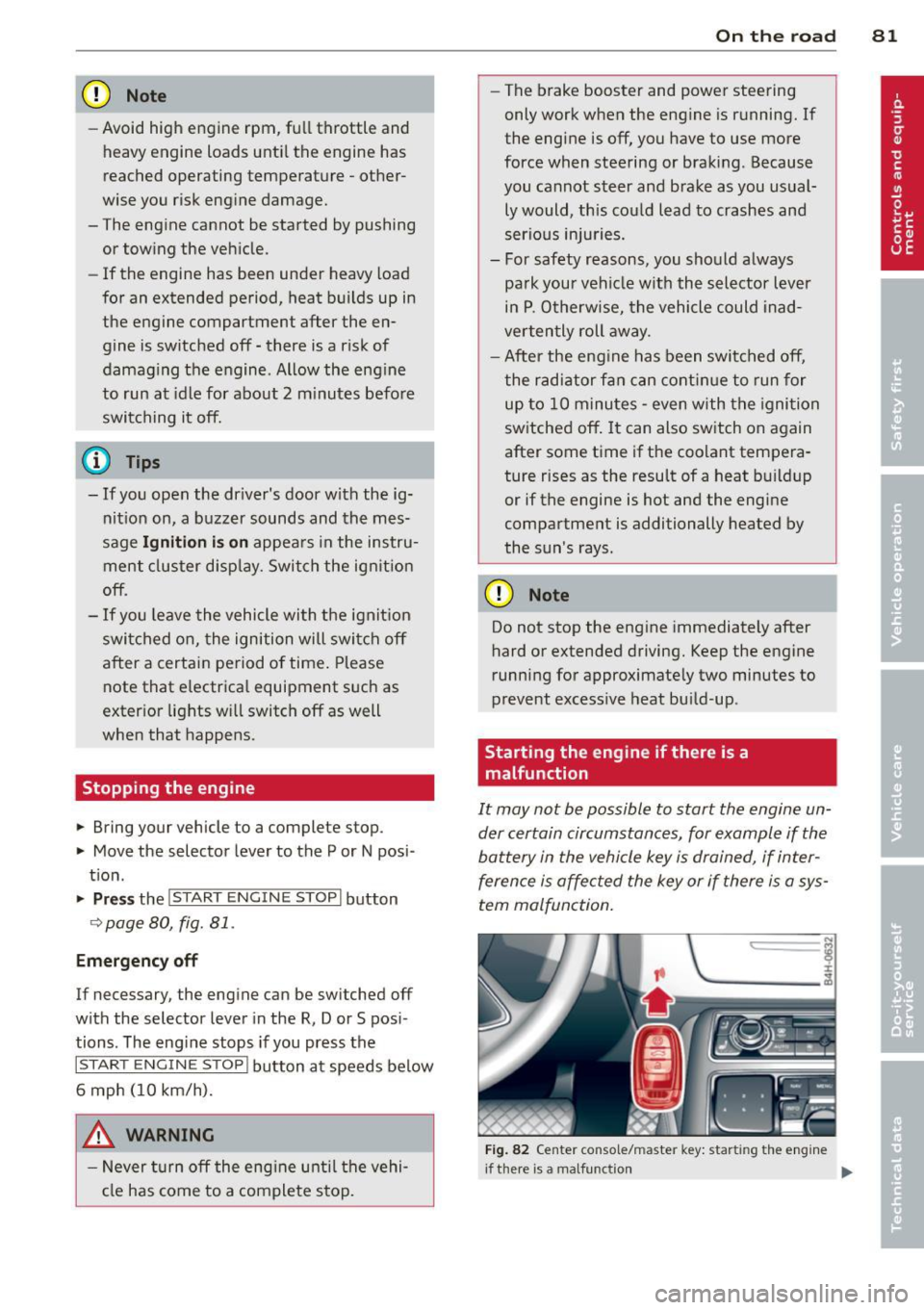
CD Note
-Avoid high engine rpm, fu ll throttle and
heavy engine loads unti l the engine has
reached operating temperature -other
wise you risk engine damage.
- T he engine cannot be started by pushing
or towing the veh icle.
- If the engine has been under heavy load
for an extended period, heat builds up in
the engine compartment after the en
gine is switched off -there is a risk of
damag ing the engine . Allow the eng ine
to run at idle for about 2 m inutes befo re
swit ching it off.
@ Tips
- If you open the dr iver's door w ith the ig
nit ion on, a buzzer sounds and the mes
sage
Igniti on i s on appears in the instru
ment cluster disp lay. Switch the ign it ion
off .
-If you leave the vehicle with the ignit ion
swi tched on, the ignition will switch off
after a certain period of time. Please
note that e lectrica l equipment such as
exter ior lights wi ll switch off as well
when that happens .
Stopping the engine
... Bring your vehicle to a comple te stop .
... Move the selector lever to the P or N posi
t ion .
... Press the !START E NGIN E STOPI button
Q page 80, fig. 81 .
Emergen cy off
If necessary, the engine can be swi tched off
with the selector lever in the R, Dor S posi
tions . The eng ine stops if you press the
I START E NGIN E STOP I button at speeds be low
6 mph (10 km/h).
_& WARNING
- Never turn off the eng ine unt il the vehi
cle has come to a complete stop.
On th e road 81
- The brake booster and power steering
only work when the engine is running. If
the engine is off, you have to use more
force when steering or braking . Because
you cannot s teer and brake as you usual
ly would, th is could lead to crashes and
serious injuries.
- For safety reasons , you sho uld a lways
park your vehicle with the selector lever
in P . Otherwise, the vehicle could inad
vertently roll away.
- After the eng ine has been switched off,
the radiator fan can cont in ue to run for
up to 10 minutes -even with the igni tion
switched off .
It can also switch on again
after some time if the coolant tempera
ture rises as the result of a heat b uildup
or if the engine is hot and the engine
compartment is additionally heated by
the sun's rays .
~
CD Note
Do not stop the eng ine immediately after
hard or extended driving. Keep the engine
running for approximate ly two minutes to
prevent excess ive heat bu ild -up .
Starting the engine if there is a
malfunction
It may not be possible to start the engine un
der certain circumstances , for example if the
battery in the vehicle key is drained, if inter
ference is affected the key or if there is a sys
tem malfunction.
ij
:c
---- -~
Fig . 82 Center co nsole/m aste r key : star ting the engine
I
if th ere is a malfun ction Ill>
Page 85 of 300

-If the indicato r light - (USA mod
els)
,111 (Canada models) or I.I turns
on, there may be a malfunction in the
parking brake
¢page 15.
@ Tips
-You can apply the parking brake at any
time - even w ith the ignition switched
off. The ignit ion must be on in order to
release the parking brake.
- Occasiona l noises when the park ing
brake is applied and released are norma l
and are not a cause for concern.
- When the vehicle is parked, the parking
brake goes through a self-test cycle at
regular intervals. Any assoc iated noises
are norma l.
Parking
Various rules apply to prevent the parked ve
hicle from rolling away accidentally.
P a rking
~ Stop the vehicle w ith the foot brake.
~ Pu ll the switch© to apply the parking
brake.
~ Se lect the P selector lever position
¢page 109.
~ Turn the eng ine off ¢,& .
In addition on incline s and grade s
~ Turn the steering wheel so that your vehicle
will roll against the curb in case it should
start to move.
A WARNING
-When you leave your veh icle - even if on
ly b riefly - always take the ignition key
with you. This applies particu la rly when
children remain in the veh icle. Otherw ise
the ch ild ren could sta rt the engine, re
lease the parking brake or operate elec
trical equipment (e .g. power windows).
There is the risk of an accident.
- When the vehicle is locked, no one - par
t icu larly not ch ildren should remain in
the vehicle. Locked doors make it more
On th e ro ad 83
difficult for emergency workers to get in
to the vehicle - putting lives at risk.
Starting from rest
The starting assist function ensures that the
parking broke is released automatically upon
starting.
Stopping and appl ying p arking brake
~ Pull the switch(®) to apply the pa rking
brake.
Sta rting and automaticall y releasing the
parking brak e
~ When you start to drive as us ual, the pa rk
ing brake is automatically released and your
veh icle begins to move .
When stopp ing at a traffic signal or stopping
in city t raff ic, the parking b rake can be ap
plied. The vehicle does not have to be held
with the footbrake. The parking brake elimi
nates the tendency to creep w ith a dr ive range
engaged. As soon as you drive off as usua l,
the parking brake is released automatically
and the vehicle starts to move.
St arting on slope s
When starting on inclines, the sta rting assist
prevents the vehicle from unintentionally roll
ing back. The braking force of the parking
brake is not re leased until suff ic ient driving
force has been built up at the wheels.
(D Tips
For safety reasons, the parking brake is re
l eased automatically on ly when the driv
er's safety belt is engaged in the buckle.
Starting off with a trailer
To prevent rolling back unintentionally on an
incline, do the following:
~ Keep the switch(®) pulled and depress the
accelerator. The parking brake stays applied
and prevents the vehicle from roll ing back-
ward . ..,.