2012 AUDI S7 cruise control
[x] Cancel search: cruise controlPage 4 of 294

2 Table of content s
Vehicle lite ratu re .. .. .. .. .. ... .
5
About thi s Owner' s Manual . . . 6
C ontr ols and equi pm ent .. ... .
Ins truments and controls .. . .
General illustration ...... ... .. ... .
Instruments and warning /
indicator lights ........ .. .. .. . .
Instruments ............ ... .. ... .
Warning/indicator lights .. ... ... .. .
Driver information display .... .. ... .
On-Board Diagnostic system (OBD) . . .
Opening and closing .. .. .... . .
Keys .. ...... ........... .. .. ... .
Power locking system ..... .. .. .. . .
Rear lid .. .. ........ ........ .... .
Child safety lock for the rear doors .. .
Power windows ............... .. .
Valet park ing . ........... .. .. ... .
Sliding/tilting sun roof ... .. .. .. .. . .
Clear vi sion ................... .
Lights . .. .. .. . .......... .. .. .. . .
I nter ior lights ............ .. .. .. . .
V1s 1on .......... ......... ... ... .
Wiper and washer system ... .... .. .
Mirrors .... .............. ... ... .
Seats and storage ...... ... ... .
General recommendations ... .... . .
Front seats ... ........... .. .. ... .
Head restraints .............. ... .
Seat memory . ........... .... ... .
Ashtray .. .. ... .... ...... .. .. .. . .
C igarette lighter .............. .. . .
12-vo lt sockets ............ ... .. . .
Sto rage ................. .. .. ... .
Roof rack ............... .. .. .. . .
L uggage compartment ... ... ... .. .
Pass-through with ski sack ... .. ... .
Warm and cold ............ ... .
C limate controls ......... ... .. ... .
Three-zone climate control ... .. ... .
8
8
8
10
10
11
22
27
29
29
31
35
37
38
39
39
41
41
44
45
45
47
so
so
51
52
53
54
54
55
55
57
59
62
64
64
65 Four
-zone automatic climate control .
Steering wheel heating ...... ... .. .
On the road ... ... ....... ... .. .
Steering . ..... .. ... ....... ..... .
Starting and stopping the engine .. . .
E lectromechanical parking brake . .. . 67
69
70
70
71
74
Speed warning system . . . . . . . . . . . . . 76
Cru ise control . . . . . . . . . . . . . . . . . . . . 77
Adaptive crui se control and
braking guard . . . . . . . . . . . . . . . . .
79
Introduction . . . . . . . . . . . . . . . . . . . . . 79
General information . . . . . . . . . . . . . . 79
Adaptive cruise control . . . . . . . . . . . . 81
Audi braking gua rd . . . . . . . . . . . . . . . 85
Messages . . . . . . . . . . . . . . . . . . . . . . . 86
Audi side assist . . . . . . . . . . . . . . . 88
Lane Change Assistant. . . . . . . . . . . . . 88
Notes . . . . . . . . . . . . . . . . . . . . . . . . . . 94
Audi drive select . . . . . . . . . . . . . . 96
Driv ing set tings . . . . . . . . . . . . . . . . . . 96
Night vision a ssistant . . . . . . . . . 98
N ight vision assistant with detec ted
pedestrian marking . . . . . . . . . . . . . . . 98
Automatic Transmission . . . . . . 102
t. t
. ® 1p ronic ..... .. ... .. ..... ... .. . 102
Parking system . . . . . . . . . . . . . . . . 108
Genera l informa tion . . . . . . . . . . . . . . 108
Audi parking system p lus . . . . . . . . . . 108
Audi parking system plus with rear
view camera . . . . . . . . . . . . . . . . . . . . . 109
Adjusting the d isplay and warn ing
tones. .... .... .. ............. ... 113
Error messages 114
Homelink® . . . . . . . . . . . . . . . . . . . . 115
Universal remote control. .......... 115
Safet y first . . . . . . . . . . . . . . . . . . . . 118
Driving Safely . . . . . . . . . . . . . . . . . 118
General notes . . . . . . . . . . . . . . . . . . . . 118
Proper occupant seating positions . . . 119
Page 11 of 294

(!) Door handle
@
®
©
®
®
(j)
Audi side assist d isplay
Power locking sw itches
Memory function buttons . ... .
Aud i side assist button .. .. .. .
A ir vents with thumbwheel
Control lever for :
- T urn signal an h igh beam
@ Multifunction steering wheel
with:
- Horn
- Driver's airbag
- Driver information system but-
tons . .. ............. .... .
- Audio/video, telephone and
vo ice recogn ition buttons
- Steering wheel heating* ... .
- Shift padd les* (automatic
transmission) ..... ... .. .. .
® Instrument cluster ..... .. .. .
@ H ead-up Display* ...... .. .. .
@ Windshield washer system
lever .. .. ............. .... .
@ Buttons for:
-MMI display
- Reset button for trip odome -
ter .... .. ... ..... ... .. .. .
@ Starting the eng ine if there is a
malfunct ion ............ ... .
0 Knee airbag* .......... .... .
@ Steer ing whee l adjustment, de
pending on equipment:
- mecha nical .......... .... .
- electrical ............. ... .
@ Lever fo r:
- Cru ise contro l system
- Adaptive cruise contro l* .. .. .
@ Button for switch ing the Head
up Disp lay* on/off, adjusting the
h eight .. ............. .... .
@ Instrument i llumination ... .. .
@ Eng ine hood release ........ .
@ D ata Link Connector for On
Board Diagnostics (OBD II)
@ Lig ht swi tch ........... .... .
88
34
53
88
43
141
22
69
106
10
26
45
25
73
1 54
70
70
77
79
26
44
2 16
27
41
In strument s and control s 9
@ Buttons for :
- All-weather lights
- Night vision assistant* ..... .
- Rear fog lights .. .. .. ..... .
@ Power exterior m irror ad just -
ment .. .. .. .... .......... .
@ Rear lid switch ... . .. .. ..... .
@
@
@ Power w indows
MM I display
Emergency flashers
@ G love compartment . .. .. ... .
@ Fron t passenger's a irb ag .... .
@ Valet parking feature ....... .
@ Drives (MMI)
@ Buttons /Indicator lights for
- Parking system ........... .
- PASS ENG ER AIR BAG OFF ... .
- Rear spoiler .. .. . ... ...... .
- Elect ron ic Stabilization Pro-
gram (ESP) .... . .. .. ..... .
@ Climate controls, depending on
vehicle equipment:
- Three -zone clima te control ..
- Four-zone au tomat ic climate
con tro l ... .. ............ .
@ Storage compartment or ash-
tray* with c igarette lig hter* ...
@) I S TART ENGI NE STOPI button
@ MMI controls
@ 12-volt socket*, (upholder
@ Elec tromec hanical p arking
brake . ... .... ... .. .. ..... .
@ Selector lever (automat ic trans
mission)
(!) Tips
41
98
41
47
35
38
42
56
141
39
108
150
186
186
65
67
54 ,54
71
55,55
74
102
- Some of the equipment or features
shown in the genera l ill ustration may be
standard equ ipment on your vehicle or
may be opt ional equ ipment depending
on your model. Always ask your author
ized Aud i dea le r i f you have a quest io n
abou t your ve hicl e.
- Ope rat ion of t he Mu lti Med ia Interface
(M MI) is described in a separate manua l.
Page 14 of 294

12 Instrum ent s and w arn ing /indic ato r light s
compartment, stop the engine and let it
cool down. Always exercise extreme cau
tion when work ing under the hood
¢ page 210, Engine compartment
Malf u nctions or faults wi ll be identified ei
ther with a red symbol (pr iority 1 -Dan
ger!) or with a yellow symbol (priority 2 -
Warn ing).
Overview
Some indicator lights turn on briefly to check
the function of that system when you switch
the ignition on. These systems are ma rked
with an./ in the follow ing tab les. If one of
these indicator lights does not turn on, there
is a malfunction in that system.
Red indicator lights
Red symbols indicate a priority malfunction -
Danger!
- Pull off the road.
- Stop the vehicle.
-Turn off the engine.
- Check the ma lfunctioning system. Contact
your authorized Audi dealer or a qualified
workshop for assistance.
USA model s:
Brake ma lf u nction./
¢page 14
Canada model s:
Brake malfunction ./
¢page 14
- USA model s:
____ ,
Electromechanical parking brake
¢ page 15
Canada models:
Electromechanical parking brake
¢page 15
Engine cooling system
¢page 15
Engine oil pressure
¢page 16
I
Engine oil level
¢ page 17
Battery
Qpage 16
Safety belt
¢page 16
Electromechanical steering ./
¢page 189
Electronic steering column lock
Qpage 17
Engine start system
¢page 17
Speed warning system
Qpage 77
Adaptive cruise control./
Qpage 81
-
Pedestrian warning
¢page98
Rear spoiler
¢page 186
Yellow indicator light s
Yellow symbo ls indicate a priority 2 malfunc-
tion - Warning!
I
USA model s: Safety systems
Qpage 17 '
m
Canada models : Safety systems
Qpage 17
Ji]
Electronic Stab ilizat ion Program
(ESP)./
¢page 18
I
Electronic Stabilization Program
(E SP)./
¢page 18
rJ}E
USA models:
Anti-lock braking system (ABS)
defective ./
Qpage 18
I
Page 15 of 294

Instrument s and warnin g/indic ator ligh ts 13
Canada models:
Anti-lock braking system (ABS)
defective ./
c:>page 18
Worn brake pads
c:>page 19
Electromechanical parking brake
c:>page 74
Tire pressure mon itoring system
./
c:> page249
-pa ....,.,.. -,,
ll@l@t Tire pressure monitoring system
-
•
•
-
•
•
m
-
I!
c:>page2 49
Electronic power contro l ./
c:> page 19
Malfunction indicator Lamp (MIL)
./
c:>page19
Engine speed limitation
c:>page 20
Engine oil level
c:>page 17
Engine o il sensor
c:> page20
Battery
c:>page 16
Tank system
c:>page20
Windshield washer fluid level
c:>page20
Windshie ld w ipers
c:>page20
Remote control key
c:>page 71
Remote cont ro l key
c:> page 73
Battery in remote control key
c:>page30
-
Defective light bu lb warn ing
9 page20
Rear fog light(s)
c:>page20
Headlight range cont rol
9 page 21
-
adaptive lig ht*
¢page 21
Light-/rain sensor faulty
¢page 21
Transmission (tiptronic®)
c:>page 106
Electronic steering col umn lock
9page 17
Engine start system
c:>page 17
Ele ctrome chanical steering ./
¢page 189
-
Rear spoiler
c:>page 186
Other indicator light s
11!1 a Turn s ignals
Iii !!!9':ii ¢ page 21
~ USA models: Cruise con trol*
~ c:> page 77
• -
r!I
I
I
Canada models : Cruis e control*
¢page 77
-
Adaptive cruise control *
c:>page Bl
Adaptive cruise cont ro l*
¢page Bl
Adaptive cruise control *
¢page 81
High beam
c:>page43
Page 23 of 294

Instruments and warning/indicator lights 21
@ Tips
Have the bulb replaced or the connection
repaired by your authorized Audi Service
department.
~()) Headlight range control
II Headlight range control: defective!
If
the symbol illuminates, the headlight range
contro l is no longer working properly . Have
the system checked and repa ired at your Aud i
dealer .
l§O Adaptive Light
Applies to vehicles: with Adapt ive Light
rlJ Audi adaptive light: system fault
If the indicator light turns on and this mes
sage appears, there is a malfunction in the
adapt ive light system. The headlights still
function .
Go to an authori zed dea lership to have the
headlights or the control unit for the Adapt ive
Light repaired .
~D Light/rain sensor
f'al Automatic headlights/automatic wipers:
system fault
If
the indicator light turns on and th is mes
sage appears, the light/ra in sensor is not
functioning correctly .
For safety reasons the low beams are turned
on permanent ly w ith the switch in
AUTO.
However, you can continue to turn the lights
on and off using the light switch. You can still
control all funct ions that are independent of
the rain sensor through the windshield wiper
l eve r.
Contact your author ized Audi dealer as soon
as possible to have the prob lem cor rected.
¢ Q Turn signals
The indicator light blinks when you use either
turn signal .
Whenever you use the left II or the right rl
turn signal, the indicator light blinks. When
you use the emergency flashers, both indica
tor lights flash .
If one of the turn signa l light bulbs burn out,
the turn signal will blink twice as fast as nor
mal. Carefully dr ive to your authorized Audi
dealer immed iately to have the malfunction
corrected. The ind icator light does not indi
cate a malfunction if a turn signal on the tra il
er or on the vehicle fails in trailer towing
mode.
(D Tips
For more information on the turn signals,
refer to
¢ page 43.
CRUISE/' (-) Cruise control
The warning/indicator light mi1'lm (USA mod
els)/ll (Canada models) illuminates when
the cruise control is activated¢
page 77.
Page 24 of 294
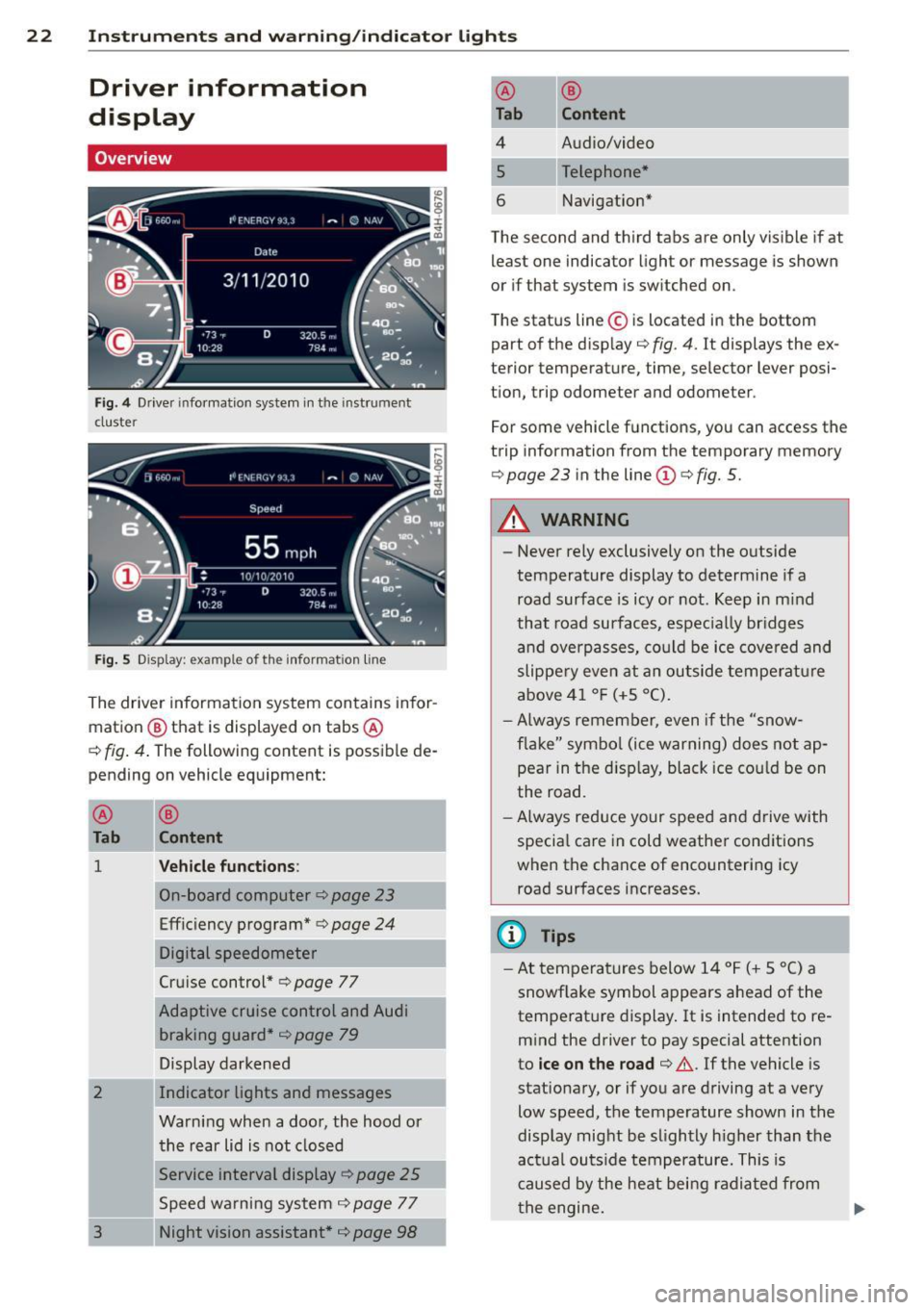
22 Instruments and warning/indicator lights
Driver information
display
Overview
Fig. 4 Driver informat ion system in the instrument
cluste r
Fig. S Display: example of the informat ion line
The driver information system contains infor
mation @ that is displayed on tabs @
c:;, fig. 4. The following content is possible de
pending on vehicle equipment:
@
Tab
1
2
3
®
Content
Vehicle functions :
On-board computer c::>page 23
Efficiency program* c> page 24
Digital speedometer
Cruise control*
c:;, page 77
Adaptive cruise control and Audi braking guard*
c::> page 79
Display darkened
Indicator lights and messages
Warning when a door, the hood or the rear lid is not closed
Service interval display
c:;, page 25
Speed warning system c:> page 77
Night vision assistant*
c:> page 98
-@ ®
Tab Content
4 Audio/video
5 Telephone*
6 Navigation*
The second and third tabs are only visible ifat
least one indicator light or message is shown
or if that system is switched on.
The status line © is located in the bottom
part of the display ¢
fig. 4. It displays the ex
terior temperature, time, selector lever posi
tion, trip odometer and odometer.
For some vehicle functions, you can access the
trip information from the temporary memory
c:> page 23 in the line (D c::> fig. 5.
A WARNING
--
-Never rely exclusively on the outside
temperature display to determine if a
road surface is icy or not. Keep in mind
that road surfaces , especially bridges
and overpasses, could be ice covered and
slippe ry even at an outside temperature
above 41 °F (+S °C).
- Always remember, even if the "snow
flake" symbo l (ice warning) does not ap
pear in the d isp lay, black ice cou ld be on
the road.
- Always reduce your speed and drive with
specia l care in cold weather conditions
when the chance of encountering icy
road surfaces increases.
(D Tips
- At temperatures below 14 °F (+ 5 °C) a
snowf lake symbol appears ahead of the
temperature display. It is intended to re
mind the driver to pay special attention
to
ice on the road c:> .&.. If the vehicle is
stationary, or if you are driving at a very
low speed, the temperature shown in the
display might be slightly h igher than the
actual outside temperature. This is
caused by the heat being radiated from
th e engine.
Page 29 of 294

Instrument s and warning /indicator lights 2 7
Display content
In the MMI, you ca n specify which information
should be displayed :
- Cru ise cont ro l system*
- Nav igat io n info rmation *
- Audi adaptive cruise control*
- N ight vision assistant* (pedestr ian warn ing)
The speed display and some of the red indica
tor lights cannot be hidden in the MMI.
Display brightness
You can adj ust t he display b rightness in the
M MI. The display brightness decreases auto
ma tica lly as the amount o f light dec reases.
The basic leve l o f brightness is adjusted wi th
the instrument illumination ¢
page 44.
(D Note
To prevent s cratc h es on t he g lass co vering
t he Head -up Disp lay , do not place any ob
jects in the projection opening.
@ Tips
- Sun glasses w ith polar izat ion fi lters and
u nfav orable ligh ting condit ions can af
fect the disp lay.
- Vehicles wi th seat memory *: yo ur Head
up D isplay sett ings a re stored automati
ca lly and assigne d to the remote contro l
k ey that you are us ing.
- A specia l windshield is needed for the
Head-up Display functio n.
On-Board Diagnostic
system (OBD)
Malfunction Indicator Lamp (MIL)
The Malfunction Indicator Lamp (MIL) ISi in
the instrument cluster is part of the On-Board
Diagnostic (OBD II) system.
The warning/indicator light illumina tes when
the ignition is switched on and goes o ut after
the engine starts and the idle has stabi lized.
This indicates that the MIL is work ing proper
ly.
If the light does not go out after t he engine
is started, or illuminates while you are driv
i ng, a mal function may e xist in the eng ine sys
tem.
If the light illumi nates, the catalytic con
verter could be damaged .
Contin ue d riving
with reduced power (avoid
i ng s usta ined h igh speeds and/or rapid accel
erations) and have the cond ition corrected .
Contact your a uthorized Audi dea ler.
If the light illuminates, the e lectronic speed
li miter may also be malfunct ion ing. For more
i nformation ¢
page 2 8, Electronic speed
limiter.
An improperl y closed fuel filler cap may also
cause the MIL light to illuminate
<=> page 213.
On-Board Diagnostics
Fig. 15 Location of Data Li nk Co nnector (D LC)
On-Boa rd Diagnost ics monitors the compo
nents of your em issio n cont ro l system . Eac h
monitored component in your engine system
has been assigned a code. In case of a mal
functio n, the component will be identified
and t he fault stored as a code in the control
module memo ry .
The MIL light may also illuminate if there is a leak in the on-board f uel vapor recovery sys
tem. If the lig ht illum inates afte r a refuelling,
stop the vehicle a nd make sure the fuel fille r
cap is properly closed
¢ page 213.
In order to make an accurate diagnosis , the
stored data can o nly be disp layed using spe
c ial diagnostic equipment (generic scan tool
fo r OBD). .,.
Page 31 of 294

Opening and closing Keys
Key set
Fig. 16 Key set
@ Remote control key with mechanical
key
You can centrally lock and unlock your vehicle
and start the engine with the master key with
remote control. A mechanical key is integrat
ed in the remote control key~
page 30.
® Emergency key
The emergency key is not intended for con
stant use.
It should only be used in an emer
gency . Keep it in a safe place and do not carry
it on your key ring .
Key replacement
If you lose a key, contact your authorized Audi
dealer immediately to have the
lost key disa
bled. Be sure to bring all your keys with you.
Personal comfort settings
If two people use one vehicle, it is recom
mended that each person always uses "their
own" master key. When the ignition is switch
ed
off or when the vehicle is locked, personal
convenience settings for the following sys
tems are stored and assigned to the remote
master key.
- Automatic climate control
- Central locking system
- Ambience lighting*
- Seat memory*
- Parking system*
- Adaptive cruise control*
Opening and closing 29
- Audi side assist*
- Audi drive select
- Night vision assistant*
- Heated steering wheel*
The stored settings are automatically recalled
when you unlock the vehicle, when you open
the doors or when you switch the ignition on.
A WARNING
---Do not leave your vehicle unattended . Al
ways take your ignition key with you and
lock your vehicle. Entry by unauthorized
persons could endanger you or result in
theft or damage the vehicle.
- Do not leave children unattended in the
vehicle, especially with access to vehicle
keys. Unguarded access to the keys pro
vides children the opportunity to start the engine and/or activate vehicle sys
tems such as the power windows, etc. Unsupervised operation of any vehicle
system by children can result in serious
injury.
{!) Tips
- The operation of the remote control key can be temporarily disrupted by interfer
ence from transmitters in the vicinity of
the vehicle working in the same frequen
cy range (e .g. a cell phone , radio equip
ment).
- For security reasons, replacement keys
are only available from Audi dealers.
- For Declaration of Compliance to United
States FCC and Industry Canada regula
tions
~ page 276.