2012 AUDI S7 ESP
[x] Cancel search: ESPPage 5 of 294

Driver and passenger side footwell . . . 123
Pedal area . . . . . . . . . . . . . . . . . . . . . . . 123
Stowing luggage . ..... ... .. .. .. .. 124
Report ing Safety Defects . . . . . . . . . . . 126
Safety belts ... ..... ... .. .. .. . .
General notes ............ .... .. . .
Why safety belts? ........ .... .. . .
Safety belts ............ .... ... . .
Safety belt pretens ioners ...... .. . . 128
128
129
131
135
Airbag system ................. 137
Important things to know . . . . . . . . . . 137
F ront airbags . . . . . . . . . . . . . . . . . . . . 141
Mo nitoring the Advanced Airbag
System . . . . . . . . . . . . . . . . . . . . . . . . . 149
Knee airbags . . . . . . . . . . . . . . . . . . . . . 154
Side airbags . . . . . . . . . . . . . . . . . . . . . 157
Side curtain airbags . . . . . . . . . . . . . . . 160
Child Safety .. .. .... ... .. .. ... .
Important things to know . ... .. .. . .
C hild safety seats . ..... ... .. .. .. . .
Instal ling a child safety seat .. .. .. . .
LATCH Lower anchorages and tethers
for chi ldren . ............. .... .. . .
Addit ional Information 163
163
169
174
177
181
Audi pre sense . . . . . . . . . . . . . . . . 182
Preventat ive passenger protection 182
Vehicle operat ion . . . . . . . . . . . . . 184
Intelligent technology . . . . . . . . 184
Not ice about data recorded by veh icle
control modules . . . . . . . . . . . . . . . . . . 184
E lect ron ic stabilization program ( ESP) 184
Rear spoiler . . . . . . . . . . . . . . . . . . . . . 186
Braki ng . . . . . . . . . . . . . . . . . . . . . . . . . 18 7
E lect ro-mechanical power assist . . . . . 189
Driving with your quattro ® . . . . . . . . . 189
Energy management . . . . . . . . . . . . . . 190
Driving and environment . . . . . 19 2
The first 1,000 miles (1 ,500 km) and
afterwards . . . . . . . . . . . . . . . . . . . . . . 192
Catalytic converter . . . . . . . . . . . . . . . . 193
Avoid damaging the vehicle. . . . . . . . . 193
Table of contents 3
Driving through wate r on roads . . . . . 194
Operate yo ur vehicle economically and
min imize poll ution. .. .. ... .... ... . 194
Trailer towing . . . . . . . . . . . . . . . . . 197
Driving with a trailer . .. ..... ... .. .
Trai ler tow ing tips
Vehicle care ...... .. .. ..... ... .
Cleaning and protection ..... .
197
198
200
200
General information . . . . . . . . . . . . . . 200
Care of exterior . . . . . . . . . . . . . . . . . . 200
Care of interior . . . . . . . . . . . . . . . . . . . 206
Fuel supply and filling your
fuel tank .............. .........
211
Gasoline . . . . . . . . . . . . . . . . . . . . . . . . 211
Fuel tank .. .. .. .. .. . .. .... ...... . 212
Checking and filling . . . . . . . . . . . 216
En gine hood . . . . . . . . . . . . . . . . . . . . . 216
E ngine compartment........... ... 218
E ngine o il . . . . . . . . . . . . . . . . . . . . . . . 218
E ngine cooling sys tem . . . . . . . . . . . . . 223
Brake fluid . . . . . . . . . . . . . . . . . . . . . . 225
Battery . . . . . . . . . . . . . . . . . . . . . . . . . 226
Windsh ie ld/headlight washer
container . . . . . . . . . . . . . . . . . . . . . . . 230
Tires and wheels . . . . . . . . . . . . . . 231
Tires . . . . . . . . . . . . . . . . . . . . . . . . . . . 231
Tire pressure monitoring system 249
Do-it-yourself service . . . . . . . . . 252
What do I do now? . . . . . . . . . . . . 2S2
Emergency warn ing triangle . . . . . . . . 252
Vehicle tool kit . . . . . . . . . . . . . . . . . . . 252
Chang ing a wheel . . . . . . . . . . . . . . . . . 254
Fuses and bulbs . . . . . . . . . . . . . . . 260
Fuses ........ ... .. .............. 260
Bul bs. . . . . . . . . . . . . . . . . . . . . . . . . . . 263
Emergency situations . . . . . . . . . 264
General . . . . . . . . . . . . . . . . . . . . . . . . . 264
Star ting by pushing or towing . . . . . . . 264
Starting with jumpe r cable s . . . . . . . . 264
U se o f ju mpe r cables . . . . . . . . . . . . . . 265
•
•
Page 8 of 294

6 About this Owner's Manual
This owner's manua l contains important infor
mation, tips, suggestions, and warnings for
the use of your veh icle.
Make sure that this owner's manua l is always
located in the vehicle. This is especia lly impor
tant if you allow other people to drive the ve
h icle, or if you sell it.
This owner's manua l descr ibes the
equipment
range
specified for this mode l at the editoria l
deadline date. Some of the equipment descri
bed here will on ly be available at a later date,
or only in specific markets.
Some sections in this owner's manua l do not
apply to a ll vehicles . In that case, the
range of
applicability
is g iven at the beginn ing of the
section, e.g. "Applies to vehicles: w ith Ad
vanced Parking System" . In add it ion, optional
equipment is indicated by an asterisk"*" .
The details in the
illustrations may be differ
ent from those in your vehicle, and are intend
ed to be viewed as a bas ic guide.
You will find a
table of contents at the begin
ning of this book, which disp lays all topics de
scr ibed in this manual in order of appearance.
You will find an alphabetical
index at the end
of this book .
All
directions , such as "left", "right", "front",
"back", are relative to the direct ion of travel.
* optional equipment
... This section continues on the next page.
® Registered trademarks are identified with
a®. If this symbol is miss ing, it is no g uar
antee that the terms can be used freely.
~ .& Cross-reference to a "WARNING!" with-
in a sect ion. For ind ication w ith a page num
be r, the corresponding "WARNING!" can be
found ou tside of the sect ion.
& WARNING
Text with this symbol contains important
information on safety and how to reduce
the risk of personal injury or death.
(D Note
Text with this symbo l draws your attention
to potentia l sources of damage to your ve
hicle.
@) For the sake of the environment
Text with this symbo l contains information
abo ut the environment and how you can
help protect it.
{!) Tips
Text with this symbo l contains specia l tips
and other information about gett ing the
most out of yo ur vehicle and its features.
Page 11 of 294

(!) Door handle
@
®
©
®
®
(j)
Audi side assist d isplay
Power locking sw itches
Memory function buttons . ... .
Aud i side assist button .. .. .. .
A ir vents with thumbwheel
Control lever for :
- T urn signal an h igh beam
@ Multifunction steering wheel
with:
- Horn
- Driver's airbag
- Driver information system but-
tons . .. ............. .... .
- Audio/video, telephone and
vo ice recogn ition buttons
- Steering wheel heating* ... .
- Shift padd les* (automatic
transmission) ..... ... .. .. .
® Instrument cluster ..... .. .. .
@ H ead-up Display* ...... .. .. .
@ Windshield washer system
lever .. .. ............. .... .
@ Buttons for:
-MMI display
- Reset button for trip odome -
ter .... .. ... ..... ... .. .. .
@ Starting the eng ine if there is a
malfunct ion ............ ... .
0 Knee airbag* .......... .... .
@ Steer ing whee l adjustment, de
pending on equipment:
- mecha nical .......... .... .
- electrical ............. ... .
@ Lever fo r:
- Cru ise contro l system
- Adaptive cruise contro l* .. .. .
@ Button for switch ing the Head
up Disp lay* on/off, adjusting the
h eight .. ............. .... .
@ Instrument i llumination ... .. .
@ Eng ine hood release ........ .
@ D ata Link Connector for On
Board Diagnostics (OBD II)
@ Lig ht swi tch ........... .... .
88
34
53
88
43
141
22
69
106
10
26
45
25
73
1 54
70
70
77
79
26
44
2 16
27
41
In strument s and control s 9
@ Buttons for :
- All-weather lights
- Night vision assistant* ..... .
- Rear fog lights .. .. .. ..... .
@ Power exterior m irror ad just -
ment .. .. .. .... .......... .
@ Rear lid switch ... . .. .. ..... .
@
@
@ Power w indows
MM I display
Emergency flashers
@ G love compartment . .. .. ... .
@ Fron t passenger's a irb ag .... .
@ Valet parking feature ....... .
@ Drives (MMI)
@ Buttons /Indicator lights for
- Parking system ........... .
- PASS ENG ER AIR BAG OFF ... .
- Rear spoiler .. .. . ... ...... .
- Elect ron ic Stabilization Pro-
gram (ESP) .... . .. .. ..... .
@ Climate controls, depending on
vehicle equipment:
- Three -zone clima te control ..
- Four-zone au tomat ic climate
con tro l ... .. ............ .
@ Storage compartment or ash-
tray* with c igarette lig hter* ...
@) I S TART ENGI NE STOPI button
@ MMI controls
@ 12-volt socket*, (upholder
@ Elec tromec hanical p arking
brake . ... .... ... .. .. ..... .
@ Selector lever (automat ic trans
mission)
(!) Tips
41
98
41
47
35
38
42
56
141
39
108
150
186
186
65
67
54 ,54
71
55,55
74
102
- Some of the equipment or features
shown in the genera l ill ustration may be
standard equ ipment on your vehicle or
may be opt ional equ ipment depending
on your model. Always ask your author
ized Aud i dea le r i f you have a quest io n
abou t your ve hicl e.
- Ope rat ion of t he Mu lti Med ia Interface
(M MI) is described in a separate manua l.
Page 14 of 294

12 Instrum ent s and w arn ing /indic ato r light s
compartment, stop the engine and let it
cool down. Always exercise extreme cau
tion when work ing under the hood
¢ page 210, Engine compartment
Malf u nctions or faults wi ll be identified ei
ther with a red symbol (pr iority 1 -Dan
ger!) or with a yellow symbol (priority 2 -
Warn ing).
Overview
Some indicator lights turn on briefly to check
the function of that system when you switch
the ignition on. These systems are ma rked
with an./ in the follow ing tab les. If one of
these indicator lights does not turn on, there
is a malfunction in that system.
Red indicator lights
Red symbols indicate a priority malfunction -
Danger!
- Pull off the road.
- Stop the vehicle.
-Turn off the engine.
- Check the ma lfunctioning system. Contact
your authorized Audi dealer or a qualified
workshop for assistance.
USA model s:
Brake ma lf u nction./
¢page 14
Canada model s:
Brake malfunction ./
¢page 14
- USA model s:
____ ,
Electromechanical parking brake
¢ page 15
Canada models:
Electromechanical parking brake
¢page 15
Engine cooling system
¢page 15
Engine oil pressure
¢page 16
I
Engine oil level
¢ page 17
Battery
Qpage 16
Safety belt
¢page 16
Electromechanical steering ./
¢page 189
Electronic steering column lock
Qpage 17
Engine start system
¢page 17
Speed warning system
Qpage 77
Adaptive cruise control./
Qpage 81
-
Pedestrian warning
¢page98
Rear spoiler
¢page 186
Yellow indicator light s
Yellow symbo ls indicate a priority 2 malfunc-
tion - Warning!
I
USA model s: Safety systems
Qpage 17 '
m
Canada models : Safety systems
Qpage 17
Ji]
Electronic Stab ilizat ion Program
(ESP)./
¢page 18
I
Electronic Stabilization Program
(E SP)./
¢page 18
rJ}E
USA models:
Anti-lock braking system (ABS)
defective ./
Qpage 18
I
Page 16 of 294

14 Instruments and warning/indicator lights
BRAKE /((J) ) Brake system
The light illuminates when the ignition is
switched on.
It goes out after the engine has
been started. This indicates that the brake
warning light is functioning properly.
If the brake warning light does not light up
when the engine is cranking, there may be a
malfunction in the electrical system. In this
case, contact your Audi dealer.
If the brake system warning/indicator light
turns on, there is a brake system malfunction.
-(USA models) tllll (Canada models)
Stop vehicle and check brake fluid level
If the indicator light turns on and the mes
sage appears, proceed as follows :
.. Pull
off the road.
• Stop the vehicle.
• Turn
off the engine.
• Check the brake fluid level¢
page 225 .
.. Contact your nearest authorized repair fa-
cility if necessary .
Warning! Fault in brake system. Contact
dealer
If the ABS indicator light II] (USA models)/11]
(Canada models), the ESP indicator light DJ
and the brake system indicator light
- (USA models)/ . (Canada models) turn
on and the message appears , the ABS, ESP
and braking distribution are not working¢&, .
Carefully drive to your authorized Audi dealer immediately to have the malfunction correct
ed ¢&, .
- (USA models)/ . (Canada models)
Parking brake: system fault! Please contact
dealer
- If the indicator light and the message ap
pear
when stationary or after switching the
ignition on,
check if you can release the
parking brake. After releasing the parking
brake, carefully drive to your authorized Au
di dealer immediately to have the malfunc
tion corrected.
If you cannot release the
parking brake, seek professional assistance. - If
the indicator light and the message ap
pear
while driving, the emergency braking
function may not be available. It may not be
possible to set the parking brake or release
it once it has been set. Seek professional as
sistance .
(USA models): If the warning light- and
the warning light
r,J appear together, imme
diately contact your authorized Audi dealer or
qualified workshop to have all brake pads in
spected
¢ page 19.
When the light comes on, an audible warning
signal is also given.
A WARNING
=
- Always observe the warnings in
¢ page 210, Engine compartment, be
fore opening the hood and checking the
brake fluid.
- Driving with low brake fluid is a safety
hazard . Stop the car and get professional
assistance .
-USA models: If the - warning light,
the
G1 warning light and them warn
ing light come on together, the rear
wheels could lock up first under hard
braking. Rear wheel lock-up can cause
loss of vehicle control and an accident. Have your vehicle repaired immediately
by your authorized Audi dealer or a quali
fied workshop. Drive slowly and avoid sudden, hard brake applications .
-Canada models: If the brake warning
light •• the
DJ warning light and the
ABS warning light
II] come on together,
the rear wheels could lock up first under
hard braking. Rear wheel lock-up can
cause loss of vehicle control and an acci
dent. Have your vehicle repaired immedi
ately by your authorized Audi dealer or a
qualified workshop. Drive slowly and
avoid sudden, hard brake applications.
- If the brake warning/indicator light does
not go out after a few seconds and the
parking brake released, or lights up while
you are driving, the fluid level in the
brake fluid reservoir is too low. If you
~
Page 19 of 294

Instruments and warning/indicator lights 17
flash before you respond to the low oil level warning
Ill. By then, your engine
may already have suffered serious dam
age.
~ . Engine oil level
• WARNING: Please add oil immediately
When the symbol and the driver message ap
pear, the oil has to be replenished right now
,=;,page 218.
If the indicator light and the message appear,
add engine oil immediately
,=;, page 221.
II Add oil, max. x qt (l). You may continue
driving
When the symbol and the driver message ap
pear, add the amount of oil appearing in the
display at the next opportunity
¢ page 218.
@ -Steering column lock
• Do not drive vehicle: Steering defective
If the indicator light turns on and the mes
sage appears, there is an electronic steering
column lock malfunction. You cannot switch
the ignition on.
Do
not tow your vehicle because it cannot be
steered. Seek professional assistance.
l!l!I Steering lock: system fault. Please con
tact dealer
If the indicator light turns on and the mes
sage appears, there is an electronic steering
column lock malfunction .
Drive to your authorized Audi dealer immedi
ately to have the malfunction corrected.
A WARNING
-
Your vehicle must not be towed in the
event of a malfunction in the electronic
steering column lock because it cannot be
steered due to the locked steering.
If it is
towed with the steering locked, there is
the risk of an accident.
©-Engine start system
• Engine start system fault. Please con
tact dealer
If the indicator light turns on and the mes
sage appears, do
not switch the ignition off
because you may not be able to switch it on
again.
Drive to your authorized Audi dealer immedi
ately to have the malfunction corrected.
II! Engine start system fault. Please con
tact dealer
If the indicator light turns on and the mes
sage appears, there is a malfunction in the en gine start system.
Drive to your authorized Audi dealer immedi
ately to have the malfunction corrected.
t!i1 !i: Safety systems
The ffll (USA models)!Ei (Canada models) in
dicator light monitors the safety systems e .g.
airbags, pretensioners and illuminates for a
few seconds each time you switch the ignition
on.
If the
ffl (USA models);Ei (Canada models)
indicator light does not go out, or if it illumi
nates while you are driving, or if it starts to
blink, then there is a malfunction somewhere
in the system.
If the light does not illuminate
when you switch the ignition on, this also
means there is a malfunction.
A WARNING ~
If you have a malfunction in the safety sys-
tems, contact your authorized Audi dealer
immediately. Otherwise the safety sys
tems may not work properly in an acci
dent .
Page 20 of 294

18 Instruments and warning/indicator lights ;;./~ Electronic stabilization program
(ESP)
This warning/indicator light monitors the
electronic stabilization program.
When you sw itch the ignition on, the indicator
light
G1 turns on br iefly to check the function .
If the
G1 indicator lamp blinks while driving,
the ESP or ASR (Ant i- Slip Regulation) is active
ly regulating.
If the
ti) indicator lamp illuminates, the sys
tem has switched the ESP off.
If the indicator light
I) turns on, the ESP was
switched to ESP sport mode with the button
[!] c> page 184. If this is case, you can reacti
vate the ESP by switching the ignition off and
then on again. The warning/indicator light
should go out to show that the system is fully
functiona l again.
Stability program and ABS fault! See own
er's manual
If the indicator light DJ and the ABS indicator
light
B (USA mode ls) ;fl] (Canada models)
turn on and the message appears, there is a
malfunction in the ABS system or electron ic
differential lock. This also interrupts the ESP .
The brakes still function with their normal
power, but ABS is not active .
Drive to your authorized Aud i dealer immedi
ately to have the malfunction corrected .
If the battery term inals were disconnected
and re-connected, the vehicle was jump start
ed or the battery is very weak, the ESP sensor
system goes through a learning process for
the first few yards. The warning/ind icator
l ight illuminates . Th e warn ing/ ind icator light
goes out as soon as the learning process is
comp lete.
F or more informat ion about the ESP
c>page 184.
ABS/(8) Anti-lock braking system (ABS)
This warning/indicator light monitors the ABS
and the electronic differential lock (EDL) .
The warning/indicator light B (USA mod
els)
l ti] (Canada models) w ill come on for a
few seconds when the ign ition is switched on .
The light will go out after an automatic check
sequence is comp leted.
There is a malfunction in the ABS when:
-The warning/indicator light does not illumi
nate when you switch the ignition on.
- The warning/indicator light does not go out
after a few seconds.
- The warning/indicator light i lluminates
while driving.
The ESP indicator light also illum inates if
there is a ma lfunction in the ABS . The mes
sage
Stability prog ram and ABS fault! See
owner's manual
a lso appears in the instru
ment cluster d isp lay and a warning tone
sounds .
The brake system will still respond even
without the assistance of the ABS system.
See your authorized Audi dealer as soon as
possible to restore full braking performance .
For more information regarding the ABS
~page 184.
Malfunction in the brake system
If the brake warning light c> page 14 and the
ABS warning illum inate
together there may be
a malfunction in the ABS, and there may also
be a malfunction in the brake system itself
c> .,&. . The ABS will not work and you will no
ti ce a change in braking response and per
formance.
In the event of a malfunction in the brake
system
the warning/ind icator light -
(USA models)/ . (Canada models) in the in
strument cluster flashes
c> page 14.
Malfunction in the electronic differential
lock (EDL)
The EDL works together with the ABS. The
ABS wa rning light will come on if there is a
Page 24 of 294
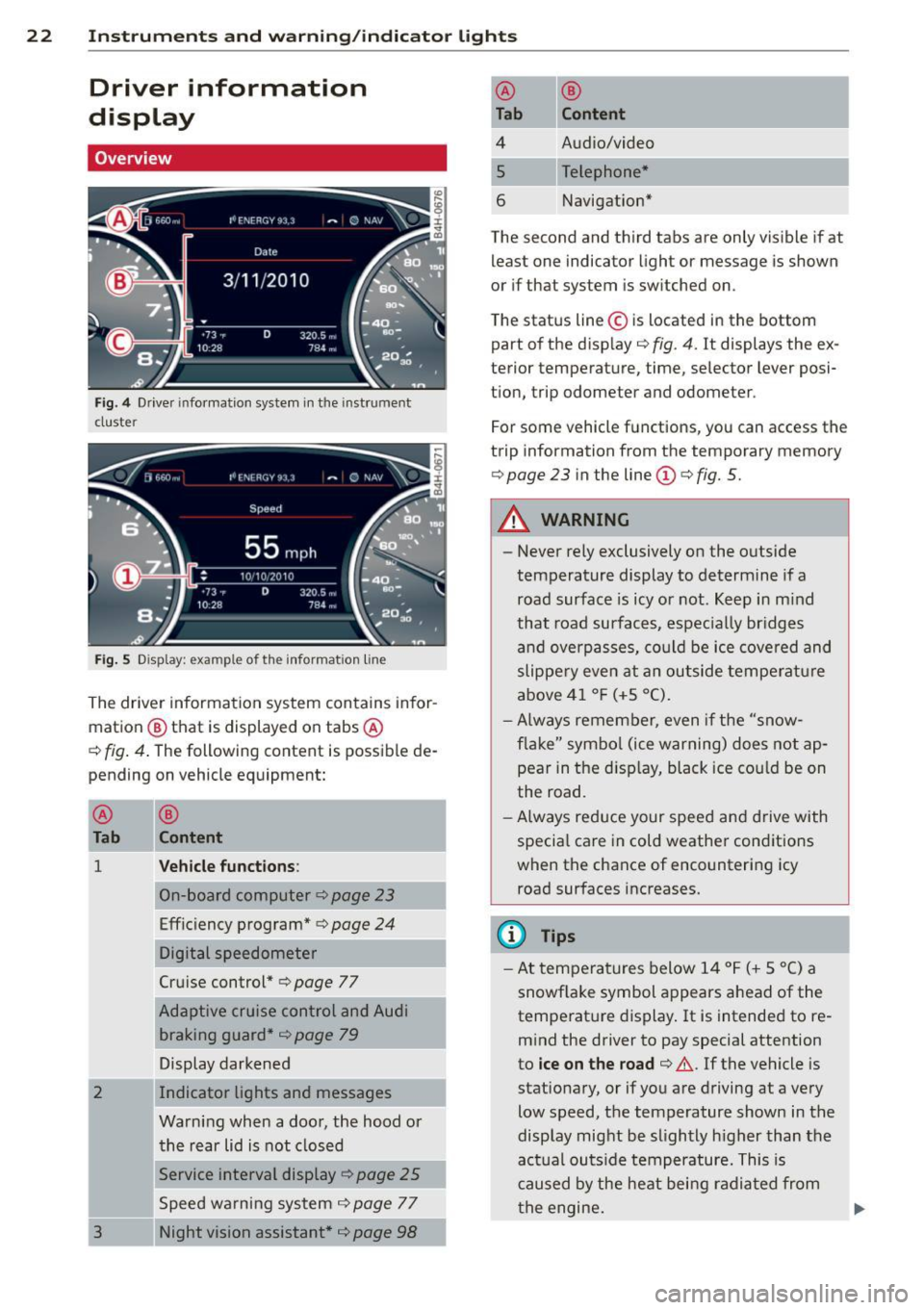
22 Instruments and warning/indicator lights
Driver information
display
Overview
Fig. 4 Driver informat ion system in the instrument
cluste r
Fig. S Display: example of the informat ion line
The driver information system contains infor
mation @ that is displayed on tabs @
c:;, fig. 4. The following content is possible de
pending on vehicle equipment:
@
Tab
1
2
3
®
Content
Vehicle functions :
On-board computer c::>page 23
Efficiency program* c> page 24
Digital speedometer
Cruise control*
c:;, page 77
Adaptive cruise control and Audi braking guard*
c::> page 79
Display darkened
Indicator lights and messages
Warning when a door, the hood or the rear lid is not closed
Service interval display
c:;, page 25
Speed warning system c:> page 77
Night vision assistant*
c:> page 98
-@ ®
Tab Content
4 Audio/video
5 Telephone*
6 Navigation*
The second and third tabs are only visible ifat
least one indicator light or message is shown
or if that system is switched on.
The status line © is located in the bottom
part of the display ¢
fig. 4. It displays the ex
terior temperature, time, selector lever posi
tion, trip odometer and odometer.
For some vehicle functions, you can access the
trip information from the temporary memory
c:> page 23 in the line (D c::> fig. 5.
A WARNING
--
-Never rely exclusively on the outside
temperature display to determine if a
road surface is icy or not. Keep in mind
that road surfaces , especially bridges
and overpasses, could be ice covered and
slippe ry even at an outside temperature
above 41 °F (+S °C).
- Always remember, even if the "snow
flake" symbo l (ice warning) does not ap
pear in the d isp lay, black ice cou ld be on
the road.
- Always reduce your speed and drive with
specia l care in cold weather conditions
when the chance of encountering icy
road surfaces increases.
(D Tips
- At temperatures below 14 °F (+ 5 °C) a
snowf lake symbol appears ahead of the
temperature display. It is intended to re
mind the driver to pay special attention
to
ice on the road c:> .&.. If the vehicle is
stationary, or if you are driving at a very
low speed, the temperature shown in the
display might be slightly h igher than the
actual outside temperature. This is
caused by the heat being radiated from
th e engine.