2012 AUDI R8 SPYDER stop start
[x] Cancel search: stop startPage 88 of 236

86 Parking system
The following steps app ly only when there is
no obstacle such as a wall near the parking
spot. Otherwise, please read the informat ion
prov ided in the "Parking Next to Obstacles"
section.
.. Activate the turn signal.
.. Position your vehicle parallel to the edge of
the street, approximately 3 ft. (1 m) from a parked vehicle .
.. Switch the navigation system and the nav i
gat ion system d isplay on.
.. Se lect rev erse gear . T he parking aid turns
on and pa rking mode 1 appea rs on the dis
play.
.. Press the cont ro l button 1 on the nav iga
tion system ¢
fig. 98. Parking mode 2 ap
pears .
.. Back up and align your vehicle so the b lue
area @ borders on the rear end of the vehi
cle or on the parking spot line. The blue area
represents an extension of the ve hicle's out
line by approximately 16 ft (5 meters) to the
r ear. The long side of the blue area shou ld
be o n the curb. The entire blue area must fit
i n to the par king spot .
.. Wi th the veh icle stopped, turn the steer ing
wheel to the right as far as it wi ll go .
.. Back into the parking spot unti l the blue
curve to uches the curb¢
fig. 99. Stop the
vehicle .
.. With the veh icle stopped, turn the steer ing
whee l to the left as fa r as it wi ll go .
.. Co nti nu e to back into the pa rk ing spot until
the vehicle is par ked para llel to the curb. @
ma rks the rear bumper. Stop the vehicle
when the red orientation line@ borders an
obje ct ¢ .&,. . Keep an eye on the fron t of
yo ur vehicle while doing this
c> (D.
Parking next to obstacles
When the re is an obsta cle (suc h as a wall)
next to the pa rking spot, choose a spot w ith
mo re space on the sides. Pos ition the long
side of the blue area so t hat there is sufficient
space from the c urb. The area must not be on
the c urb. Yo u wi ll also need to start turning
the steering wheel much ear lier. There should
be a suffic ient amount of space between the c
ur b and the blue curve, and the b lue curve
c> fig. 99 must not touch the curb.
A WARNING
--The rearview came ra does not show the
entire area behind the vehicle¢
page 82,
fig. 93. Watch out especially for small
children and anima ls . The rear view cam
era can not always detect them, posing
ris k of an accident!
- Please note that objects not touching the ground can appear to be farther away
than they really a re (fo r example, the
bumper of a vehicle or the rear of a
t ruck). In th is case, you should not use
the orientation lines to help wi th par k
ing, which poses dan ger of an accident!
(D Note
In the navigation system disp lay, the direc
tion o f tra ve l o f th e veh icle re ar is rep re
sented depend ing on the steering wheel
angle. The vehicle front swings out mo re
than the vehicle rear . Ma inta in p lenty of
distance so that your o utside mirror or a
corner of you r vehicle does not coll ide with
any obstacles . This can damage to your ve
hicle .
@ Tips
The left o r right orientation lines and su r
faces will be disp layed, depending on t he
turn s ignal being used .
Adjusting the warning tones
Applies to vehicles: with parking system advanced
Fi g. 100 N av igation syste m dis pl ay: a djustin g t he
park ing syst em
Page 90 of 236

88 Homelin k®
Homelink ®
Universal remote
control
General information
The Homelink universal remote control can
be programmed with hand-held transmitters
from existing equipment.
You must first program the Homelink ® trans
mitter before you can use the system
~ page 88, Programming the Homelink ®
transmitter.
In order to program the Homelink® transmit
ter for devices utilizing rolling code, a second person on a ladder who can safely reach the
garage door opener motor is recommended.
It is also necessary to locate the "learn" but
ton on your garage door opener motor . Refer
to the operating instructions for the opener,
as the location and color of this button may
vary by manufacturer .
You can still use the original remote control
for the device at any time.
A WARNING
-
- Never use the Homelink® transmitter
with any garage door opener that does
have not the safety stop and reverse fea
ture as required by federal safety stand
ards. This includes any garage door open
er model manufactured before April 1,
1982.
- A garage door opener which cannot de
tect an object, signaling the door to stop
and reverse does not meet current feder
al safety standards. Using a garage door
opener without these features increases
risk of serious injury or death.
- For safety reasons never release the
parking brake or start the engine while
anyone is standing in front of the vehicle.
- A garage door or an estate gate may
sometimes be set in motion when the
Homelink ® remote control is being pro
grammed. If the device is repeatedly ac- tivated, this can overstrain motor and
damage its electrical components
-an
overheated motor is a fire hazard!
- To avoid possible injuries or property
damage, please always make absolutely
certain that no persons or objects are lo
cated in the range of motion of any
equipment being operated.
{!) Tips
- If you would like more information on
Homelink ®, where to purchase the
Homelink ® compatible products, or
would like to purchase the Homelink®
Home Lighting Package, please call toll
free: 1-800-355-3515.
- For Declaration of Compliance to United
States FCC and Industry Canada regula
tions ~
page 222.
Programming the Homelink ®
transmitter
The transmitter is programmed in two phas
es. For rolling code transmitters, a third
phase is also necessary.
~----------------- ~ ,:.
~
Fig. 101 Overhead console: Homeli nk® keypad
I
'-..~0000 - - ,r.;-_ - -
Fig. 102 Fro nt bumper , driver side : loc ation of trans -
mi tter unit ..,_
Page 91 of 236
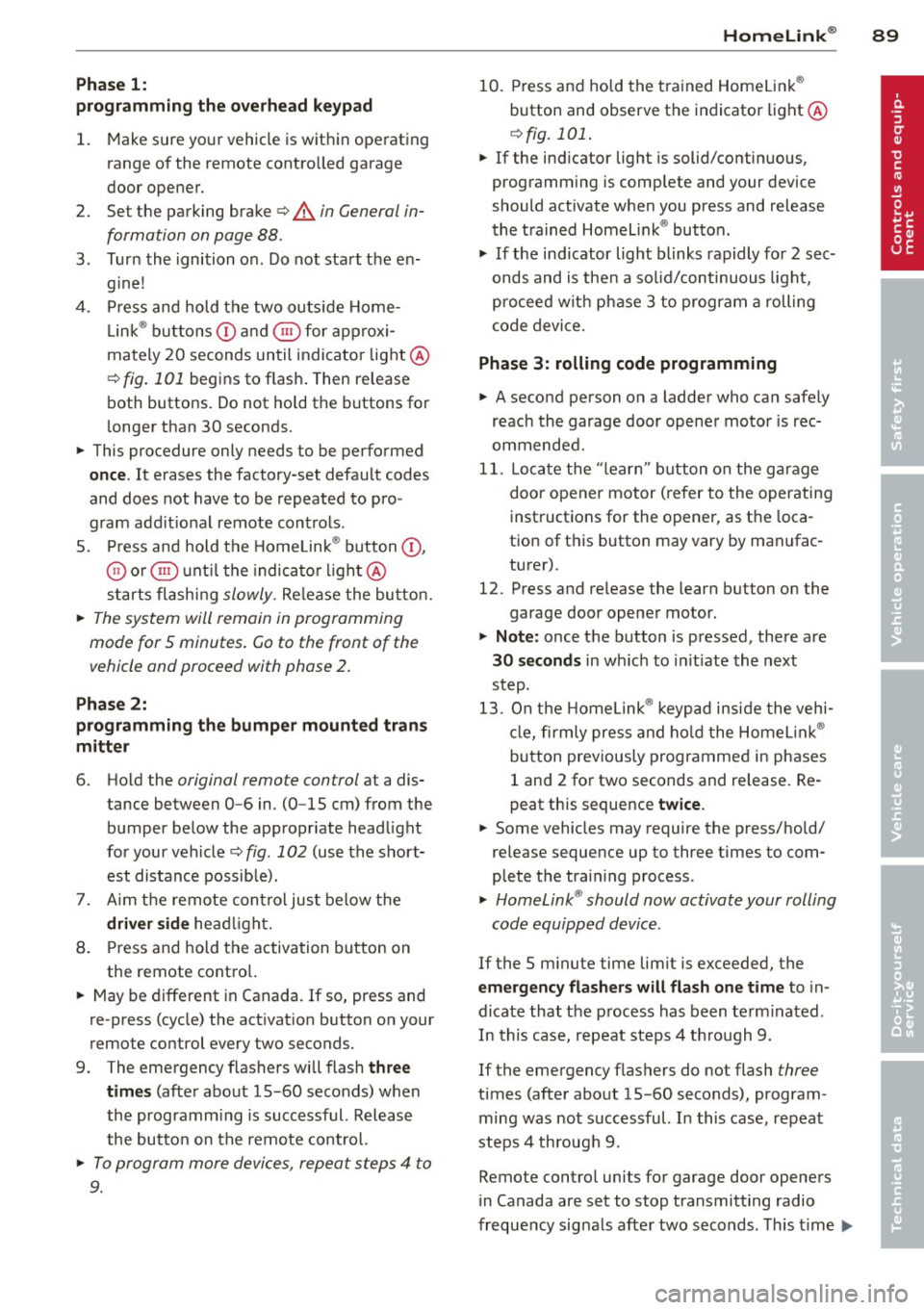
Phase 1:
p rogramming th e overh ead k eypad
1. Make sure your vehicle is wit hin operating
range of the remote controlled garage
door opener.
2. Set the parking brake
q A in General in
formation on page 88.
3 . Turn the ignition on . Do not start the en
g ine!
4. P ress and hold the two outs ide Home
Link ® buttons
(D and @for approxi
mately 20 seconds until indicator light @
¢fig. 101 begins to flash . Then release
both buttons. Do not ho ld the buttons for
longer than 30 seconds.
.,. This procedure only needs to be performed
once . It erases the factory-set default codes
and does not have to be repeated to pro
gram add it ional remote controls.
S. P ress and hold the Home Link ® button
(D ,
® or @ until the indicato r ligh t@
starts flashing
slowly. Re lease the bu tton.
.,. The system will remain in programming
mode for 5 minutes . Co to the front of the
vehicle and proceed with phase 2 .
Phase 2:
programmin g th e bumper mounted tran s
m itter
6. Hold the original remote control at a dis
tance between 0 -6 in. (0 -15 cm) from the
bumper below the appropriate headlight
for your vehicle
c:!;> fig. 102 (use the short
est distance possib le).
7 . A im the remote con trol just be low the
driver sid e head light.
8. P ress and hold the activation button on
the remote contro l.
.,. May be different in Canada.
If so, press and
re-press (cycle) the act ivation button on your
remote control every two seconds.
9. The emergency flashers will flash
three
time s
(after about 15-60 seconds) when
the programm ing is successful. Release
the butto n on the remote control.
.,. To program more devices, repeat steps 4 to
9.
Homelink ® 89
10. Press and hold the tra ined Homelink ®
button and observe the indicator light @
qfig. 101 .
.,. If the indicator light is solid/contin uous,
programm ing is complete and your device
should activate when you press and release
the t ra ined Homel ink® button .
.,. If the ind icator light blinks rapidly fo r 2 sec
onds and is the n a solid/continuous light,
p roceed w ith phase 3 to program a roll ing
code device.
Phase 3: rolling code programming
.,. A second pe rson on a ladder who can safely
reach the garage door opene r motor is rec
ommended .
11. Lo ca te the "learn" button on the ga rage
doo r opener motor ( re fer to the operating
instructions for the opener, as t he loca
tion of t his button may vary by man ufac
turer).
12. Press and re lease the learn button on the
garage door opener motor .
.,. Not e: once the button is pressed, there are
30 s econds in wh ich to in it iate the next
step.
13. On t he Homelink ® keypad inside the vehi
cl e, firmly press and ho ld the Homel in k®
bu tton prev iously programmed in phases
1 and 2 for two seconds and release. Re
peat this sequence
twice.
.,. Some vehicles may require the press/hold/
release sequence up to three times to com
plete t he trai ning process .
.,. Homelink ® should now activate your rolling
code equipped device.
If the S m inute time limit is exceeded, the
emergency flash ers will flash one time to in
dicate that the p rocess has been te rm inated.
In this case, repeat steps 4 t hrough 9.
If the emergency flashers do not flash
three
times (after about lS-60 seconds), program ming was not successful. In this case, repeat
steps 4 through 9 .
Remote contro l units for garage door openers
in Canada are set to stop transmitting radio
frequency sig nals afte r two seconds. This t ime
Ill-
Page 145 of 236

as a pulsing mo tio n of the brake pe dal, ac
companied by some noises. I n order for ABS
to be a ble to operate optimally in th is range,
you must keep the brake pedal depressed -
never "pump the brakes" . You should not ex
pect that braking d is tances w ill be
shortened
under all circumstances w ith ABS . Braking dis
tance may even be slightly
longer , for exam
p le on gravel or wi th fresh snow on a slippery
surface .
If a sign ificant
speed differential between the
d rive w heels on one axle is determined (for
examp le, on a su rface that is s lippery
on one
side),
t he EDS brakes the spinn ing whee l and
transfers power to the other drive whee ls.
This is done up to a speed of about 60 mph (100 km/h) . Noises from the brake system
signal that whee l spin is being controlled.
I f one wheel spins when s tarting from a com
p lete stop because o f a different grip (for ex
ample , one wheel o n ice), keep your foot
hard
on the acce lerator until the veh icle starts to
move.
If the wheels spin , ASR wi ll automatically re
duce engine torque and match power to road
su rface condit ions .
Switching on Sport mode
In specific drivi ng situa tions (e.g. La unch Con
trol), you switch ASR and ESC to Sport mode
by pressing the
[!I button once . The indicator
light
11 illuminates and ESP sport -Warning!
Restricted stability
appears . "Slip" is matched
to the speed. You should do this only if your
driving skill a nd traffic cond it ions permit .
Switching ASR /ESC off
In certain sit uat ions (e .g . in deep snow, on a
l oose surface, o r when rocking the vehicle
free), switch ASR and ESC off by pressing the
[ill button for more than 3 seconds. The ind ica
tor light
II i lluminates and E SP swit ched off -
Warning! Re stricted stability appea rs . You
should do th is only if your driving skill and
traffic cond it io ns pe rmit .
Int ellig ent technolog y 143
Switching ASR /ESC on
Activate ASR/ ESC by pre ssing the [!I bu tton
again. The message
ESP on appears in the dis
play briefly.
Brake overheating
So that the disc b rake on a b raked wheel does
not over heat, the EDS switche s off au toma ti
ca lly if there is un usua lly severe loa ding a t
th is wheel. The vehicle is st ill drivable and has
the same properties as a vehicle without EDS .
As soon as the brake has coo le d down, EDS
swi tches on aga in automatically .
A WARNING
- Even ESC, ABS, EDS and AS R cannot over
come the laws of physics . You should
keep t his in m ind in particular on an icy
or wet road. If the systems intervene,
you shou ld ad just your speed immediate
ly to road and traff ic conditions . Do not
be tempted by the increased safety pro
vided to take risks -you risk having an
accide nt.
- Please keep in mind that the risk of an
accident is i ncreased by d riving too fast,
pa rti cularly in corners and on icy or wet
ro ads, and by drivi ng too close to the ve
hicle ahead . Even ESC, ABS, E DS and A SR
cannot eliminate the increased risk of
having an accident.
-Apply the throttle ca re fully when accel
erating on a consistently s lippery sur
face, e .g. on ice and snow . The drive
wheels can spin in spite of the EDS and thereby affect vehicle stability -you risk
having an accide nt.
- Please note that when ASR or ESC/ASR is
deactivated , the drive wheels can spin on
icy and sl ippery roads a nd the veh icle can
break away -the re is a risk of skidd ing!
(D Tips
- In the event of a defect in the rear spoil-
er system or in Audi magnet ic ride, it can
happen that ASR and ASR/ESC cannot be .,.
•
•
Page 157 of 236

Caring for vehicles with matte finish
paint
Applies to vehicles: with matte finish paint
Vehicles with matte finish paint require spe
cial care due to the characteristics of the
paint.
Automatic car washes
You must take the necessary precautions such
as closi ng the windows before us ing an auto
mat ic car wash. See the ca r wash attendant if
the re is special eq uipment on yo ur vehicle
such as a spoiler or remote cont ro l an tenna
¢ 0 .
Only use ca r was hes where t he vehicle re
mains stationary and the washing eq uipment
moves around the vehicle when washing and
d rying.
It is not possible to use ca r washes
that move the ve hicle through the ca r wash
using a chain
~ .&. .
Only use car w ashes tha t use cloth cleaning
eq uipment, not brushes .
Washing with pressure washers
When washing your ve hicles w ith a pressure
washer, always follow the operating instruc
tions provided w ith the pressure washer. This
i s especially important in rega rd to t he
pre s
sure
and s praying di stance. Be su re to keep
enough distance from soft materials such as
rubber hoses or insulat ing mater ial as we ll as
from the parking system sensors*, wh ich are
loca ted in the front or rear bumper.
Never use
rotary nozzle s or high pre ssure
nozzles .
Washing by hand
To avo id damag ing t he pa int when w ash ing ,
firs t remove d ust and large pa rticles from
your vehicle . Insects, grease spots and finger
p rints a re best removed with a
special cleaner
for matte finish pa int .
Apply the produc t using a mi crofiber cloth . To
avoid damaging the paint surface, do not use
too m uch press ure.
Cleaning and protec tion 155
Rinse the ve hicle thoroughly wi th water. Clean
the ve hicle starting at t he top and working to
ward the bottom using a
neutral shampoo
and a soft microfiber cloth . Stop frequent ly to
rinse the cloth thoroughly.
Clean the wheels and si ll pane ls last. Use a
clean
sponge on these areas.
R inse t he ve hicle thoroughly again and le t it
air dry. If there are any water spots, they can
be removed using a
leathe r cloth.
Clean again with the spe cial cleaner for matte
finish paint
if necessary .
Removing stubborn dirt
Bird droppings or tre e sap
are best remov ed
with plenty of wate r and a microfiber cloth .
You should rinse off
gasoline res idue immed i
ate ly w ith plenty of water .
_& WARNING
-Wash your vehicle only whe n the ignition
is switched off to red uce the risk of a
cras h.
- To reduce the risk of c utting yourse lf,
protect your hands and a rms fro m meta l
pa rt s wi th sha rp edges when clea ning
the underbody, the ins ide of the whee l
housings or the whee l covers .
- If washing your ve hicle dur ing the win
ter, mois ture and i ce in the brake system
can affect the vehicle 's braking ab ility .
(D Note
-Do not treat veh icle parts pain te d wi th
m att e fini sh paint u sing pol ishing m ate
r ia ls or hard wax. These p rod ucts cou ld
cause damage to the appearance o r sur
face that cannot be repaired .
- N ever use protective wax . It ca n destroy
the matte finish effect.
- Do not pla ce an y s tickers or magnetic
signs on vehi cle pa rts painted with
matte finish paint. The paint could be
damaged when the stickers or magnets
are removed.
•
•
Page 203 of 236

soon as possible, and inflate them to the
proper pressure . Driving on a significant ly un
der-inflated tire causes the tire to overheat
and can lead to tire failure. Under-inflation a l
so reduces fuel efficiency and tire tread l ife,
and may affect the veh icle 's handling and
stopping ab ility.
Please note that the TPMS is not a substitute
for proper t ire maintenance, and it is the dr iv
er's responsib ility to ma inta in correct t ire
p ress ure , even if under- inflation has not
reached the leve l to t rigger illumination of the
TPMS low tire pressure telltale .
Your veh icle has also been equ ipped with a
TPMS malfunction indicato r to indicate when
the system is not ope rating properly. The
TPMS malfunc tion indica to r i s combined wi th
the low t ire pr essu re tellta le. When the sys
tem detec ts a ma lf u nct ion, the te lltale will
flash for approximately one minute and then remain continuo usly ill uminated . This se
q uence will continue upon subsequent vehicle
start-ups as long as the malfunction ex ists.
When the malfunction indicator is ill uminat
ed, the system may not be able to detect or
signa l low t ire pressure as intended . TPMS
malfunct ions may occ ur for a variety of rea
sons, including the ins talla tio n of replace
ment or a lternate tires o r whee ls on the veh i
cle that prevent the TPMS from funct io ni ng
p roperly . Always check the TPMS malfunct ion
t ellta le afte r replacing one o r more t ires or
wheels o n your veh icle to ensure tha t the re
p lacemen t or a lternate tires and wheels allow
the TPMS to continue to function properly .
Introduction
The tire pressure monitoring system monitors
air pressure in all four road wheels while the
vehicle is moving .
As soon as the tire pressu re mo nitor ing sys
tem senses a s ignificant loss of a ir pressure in
one or severa l ti res, text messages and yellow
symbo ls appear in the instr ument cluster dis
p lay to alert the driver. The
[ti warning light
Tire s an d wheel s 201
in the instrument cluster comes on when the
ti re is significant ly underinflated .
T he wa rni ng lig ht
[ti also illu minates i n the
case of a system mal funct io n.
Be aware that t ire pressure is a lso dependent
o n the tempe ratu re of the t ire. For eve ry 18 ° F
(10 °C) incre ase in tir e te mper ature, tire pres
s u re inc reases by about 1.5 psi (0 .1 bar). The
ti re warms up while the ve hicle is moving and
tire p ress ure rises . So you sho uld ad just tire
pressure only when they a re
cold, when the
temperature of the tires is ro ughly the same
as the ambient a ir temperature.
In order to keep the tire press ure monito ring
system p roperly ca librated, t ire press ure on
all four tires sho uld be checked at regu lar in
terva ls.
The tire pressure is shown on the label located
on the dr iver's side B-pillar (v is ib le when the
door is open) .
A WARNING
When the tire pressure mo nitoring system
war ning light is lit , one o r m ore of your
tires is s ignificantly under-infla ted . You
shou ld stop and check your tires as soon as
pos sib le, and in flate t hem to the proper
p ress ure a s in dic ate d on the ve hicle's ti re
p ress ure lab el
¢page 187. Driving on a
significantly under -inflated ti re causes t he
tire to over heat and can lead to tire failure .
Under-inflat ion also is like ly to impair the
vehicle's handling and stopping ab ility.
@ For the sake of the environment
D riving wit h un der -inflated tires red uces
fuel efficiency an d tire t read life.
(D Tips
- E ach tire should be chec ked monthly
w hen the tem perature of the tires is
about the same as amb ient a ir tempera
t u re and set to the recommended infla
tion press ure as specified on the tire
pressure label¢
page 187.
•
•
Page 208 of 236

206 What do I do now?
• Switch the electric air pump off -switch in
position
0. If the required tire pressure of at
l east 1.8 bar has not been reached, it is not
poss ible to make a repa ir with the tire seal
ant. Seek professional ass istance.
Disassembling Tire Mobility System
• Remove the hose from the valve and pull
the p lug out of the socket .
• Screw the dust cap onto the valve.
• Place the empty sealant bottle back in the
original packaging and clip it in place under
the floor so that no tire sealant can run out into the vehicle .
• Start driving r ight away so that the sealant
is distributed in the tire.
.&_ WARNING
- Follow the manufactur er's safety instruc
tions on the decal for the air pump and
the sea lant bott le .
- If a tire pressure of 1.8 bar cannot be
achieved after pumping for 5 minutes,
the tire is too severely damaged. Do not continue to drive.
- Seek professional assistance if it is not
possible to repair the tire with the tire
sealant.
(D Tips
- Do not operate the electric air pump for
more than 8 min utes without stopping,
otherwise it can overheat. When the air
pump has cooled down, you can continue
to use it.
- If sealant has escaped, allow it to dry,
then you can peel it off.
Final check
After driving for a short distance, t ire pressure
must be checked .
• After driving for about 10 minutes, stop
and check the t ire pressure .
• If tire pressure is still at least 1.3 bar, in
flate the tire to specified p ressure (see driv
er's side B-pillar), drive to the next repair shop and have the tire and the sealant
bot
tle replaced.
• If tire pressure is less than 1.3 bar, the t ire
is too severely damaged. Do not continue to
drive. Seek professional assistance.
.&_ WARNING
If tire pressure is less than 1.3 bar after
driving for 10 minutes, the tire is too se
ve rely damaged. Do not continue to drive.
Seek professional assistance.
(D Tips
After a tire repair, have the sealant bottle
replaced at a dealership. This restores full
functionality to the Tire Mobility System .
What should I be
aware of when
changing a tire?
Tires with unidirectional tread design
-
Tires with unidirectional tread design must be
mounted with their tread pattern pointed the
right direction.
A unidirectional tire can be identified by ar
rows on the sidewall, which point in the direc
tion of the rotation. You must follow the
specified direction of rotation. This is necessa
ry in order for these tires to develop their op
timum characteristics regarding grip, road
noise, wear, and hydroplaning .
· Anti-theft wheel bolts
A special adopter is needed to turn the anti
theft wheel bolts.
Fig . 156 A nti-theft wheel bolts wit h adapte r
Page 213 of 236

Use of jumper cables
Make sure to connect the jumper cable
clamps in exactly the order described below'
Fig . 160 Luggage co m pa rtme nt: connec tor s for a
ch arge r and jump start cab les
F ig . 161 Ju m p sta rt usin g t he batte ry in a not her ve hi
cl e:
A -Fem ale so cket , B · Di scharge
The batte ry is located in the luggage compart
ment
¢ page 179. The front lid can be opened
in an emergency
~page 37.
Do not connect the negat ive cable directly to
the negative termina l on the battery. Connect
it to a
j u mp start pin instead ¢ fig. 160.
Connect the posi tive cable (red) to the
positive t ermin al
1. Connect one end of the red jumper cable
¢ fig. 161 (D to the positive te rm inal of
d isc harged battery @.
2. Connect the other end of the red jumper
cable to the positive termina l@ of the
booster battery @.
Conn ect the negat ive cable (black ) to the
negati ve t erminal
3. Connect one end of the black jumper ca
b le @ to the negative terminal of the
booster battery @.
What do I d o now ? 211
4. Secu re the other end to the jump start pin
@ for the discharged battery @.
Starting the engine
~ Sta rt the engine of the veh icle providing as
sistance and al low it to run at idle.
~ Now sta rt the eng ine of the vehicle with the
discharged battery .
~ If the engine does not start: Stop trying af
ter 10 seconds and then try again after
about 30 seconds.
~ Disconnect the cable while the engine is
running in exactly
reverse order to that de
scribed .
The ba ttery is vented to the ou tside to prevent
gases from entering the veh icle inter ior . Make
sure that the jumper clamps are well connect
ed with their
metal parts in full contact with
the battery term inals .
.&, WARNING
To avoid serious person al injury and dam
age to the veh icle, heed all warnings and
instructions o f the jumper cable manufac
turer . If in doubt , call for road service.
- Ju mper cables m ust be long enough so
that the vehicles do not touch.
- When connecting jumper cables, make
sure that they canno t get caught in any
mov ing parts in the engine compart
ment.
- Before you check anything in the engine
compartment, always read and heed a ll
WARNINGS
¢ page 169, Working in the
engine compartment.
(D Note
Improper hook-up of jumper cables can ru
in the generator .
- Always co nnect POSITIVE(+) to POSI
TIVE(+), and NEGATIVE( -) to NEGATIVE
( - ) ground post of the battery manager
control unit.
- Check that all screw p lugs on the battery
cells are screwed in firm ly. If not, tighten
plugs prior to connecting clamp on nega-
-
tive battery term inal. .,..