2012 AUDI Q7 rear lights
[x] Cancel search: rear lightsPage 135 of 342

@ Alert stage signal flashes
If you activate your turn signal in driving sit
uation @, the signa l light briefly flashes re
peatedly. Side assist is alerting you of a vehi
cle that you may not have noticed .
@ Tips
-The faster a vehicle approaches from the
rear, the sooner the signa l on the outside
mirror lights up. Side assist will signa l,
at the latest, when a detected vehicle en
ters your "blind spot".
- When vehicles approach very quickly,
changing lanes can be dangerous even if
the signal on the outside mirror does not
light up.
Driving situation: Vehicles dropping
back slowly
Applies to vehicles: with side assist
®
Fig . 153 Side assist: Vehicles dropp ing back s lowly
CD Signal on outs ide mirror does not light
up
The vehicle that you passed has not yet been
detected by side assist . The signal on the out
side mirror does not light up
q .& in Safety
tips on page 136.
Audi side assist 133
@ Informational stage signal lights up
A vehicle dropping back slowly on the r ight
(difference in speed of less than 9 mph, or lS
km/h) has been detected by side assist. The
informational stage signa l on the outside mir
ror lights up.
@ Alert stage signal flashes
If you activate yo ur turn signal in driving sit
uation @, the signal briefly flashes repeated
ly. Side assist is alerting you of a vehicle that
you may not have noticed.
Driving situation: Vehicles dropping
back quickly
Applies to vehicles: with side assist
®
Fig. 154 Side assist: Veh icles dropp ing back quickly
CD Signal on outside mirror does not light
up
T he vehicle just passed has not yet been de
tected by side ass ist. The sign al on the out
side mirror does not light up
q .& in Safety
tips on page 136 .
@ Signal on outside mirror does not light
up
The vehicle dropping back quickly on the right
( difference in speed of more than 9 mph, or
lS km/h) has been detected by side assist,
1J1>
Page 148 of 342

146 Parking system
Switching on and off
Applies to vehicles: with Audi parking system plus w ith
rea rview camera
The reorview camera switches on automati
cally together with the acoustic and visual
pork assist when you put the vehicle in re verse .
Fig. 168 Ce nter console: Park ing system switc h
Fig. 169 MMI display: visual d istance d isplay
Switching on
> Switch the MMI on and se lect reverse gear.
> Switc h on the Adaptive Air Suspension*
comfort or automatic mode.
> To use the front pa rking system , press the
switch P"1t in the center console
c:> fig. 168. A
short confirmat ion tone sou nds a nd the in
di ca to r li ght in the swi tch lights up.
Switching betwe en the r earview camera
and visual display
> Press the Graphi c control button
¢
page 147, fig. 170@to see the v isua l
display.
> Press the Rea r view contro l button to see
the rearview camera image
<=:> fig. 169.
Switching off
> Drive faster than 6 mph (10 km/h), or
> press the sw itch P 1t or
> switch off the ignition.
Segm ents in the visual display
The red segments in fro nt of and behind the
vehicle
<=:> fig. 169 help you to determ ine t he
distan ce between yo u and an obstacle. As
your vehicle comes close r to the obstacle, the
segments move closer to the vehicle . The co l
lision area has been reached when the next to
l ast segment is displayed . Do not continue
driving farther ¢
& in General Information
on page
145!
A WARNING
-
- The MMI d isplay cannot show, or ca nnot
adequately show, certain objects (such as
sma ll posts or grating), recesses in the
g rou nd a nd p rot ruding pa rts on ano ther
car.
- Onl y use t he rearview camera to ass ist
you i f it shows a good, clear pic ture. For
examp le, the image may be affec ted by
the sun s hining into the lens, d irt on the
lens or if there is a defect.
- Use the rearv iew came ra only wi th the
rear lid comp lete ly closed . Make s ure any
objects you may have mounted on the
rear lid do not b lock the rearview cam
era.
(D Tips
- The sensors m ust be kept clean and free
of snow and ice for the park assist to op
erate.
- The visua l display is shown in the ill us
tration of the rearview camera. Th is dis
play shows where the sensors have de
tected an obstacle.
- You can change the volume and pitch of
the s ignals as we ll as the disp lay
c:> page 148.
- Please follow the instructions for tow ing
a trailer
c:> page 149.
- What appears in the display is time-de
layed.
Page 237 of 342
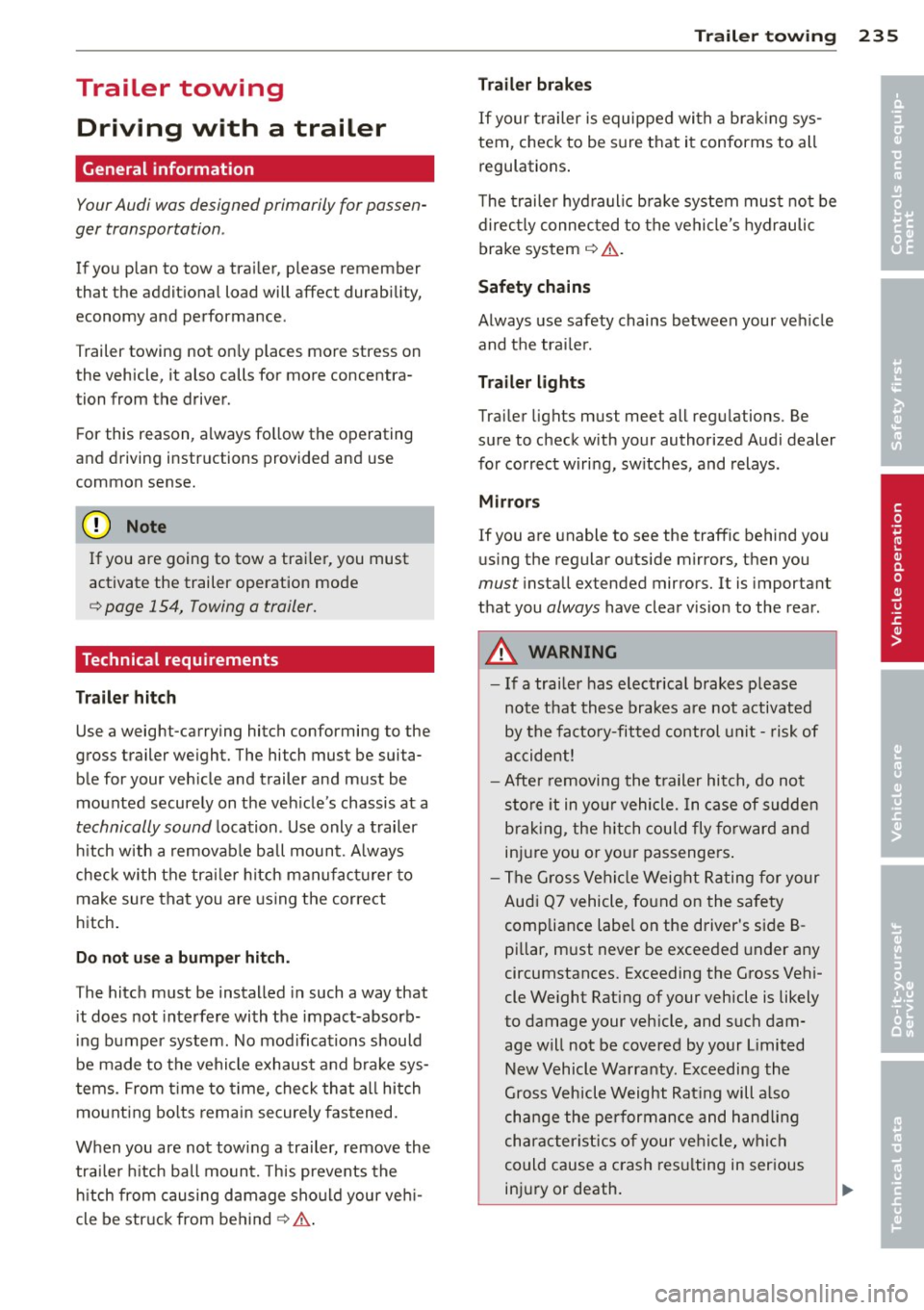
Trailer towing Driving with a trailer
General information
Your Audi was designed primarily for passen
ger transportation .
If you plan to tow a trailer, p lease remember
that the additional load will affect durability,
economy and performance .
Trailer towing not on ly places more stress on
the vehicle, it also calls for more concentra
tion from the driver.
F or this reason, always fo llow the operating
and driving instructions provided and use
common sense.
(D Note
If you are going to tow a trai ler, you must
activate the trailer operation mode
q page 154, Towing a trailer.
Technical requirements
Traile r hitch
Use a weight-carrying hitch conforming to the
gross trailer weight. The hitch must be suita ble for your vehicle and trailer and must be
mounted securely on the vehicle's chassis at a
technically sound location. Use only a trailer
hitch with a removable ball mount. A lways
check with the trai ler hitch manufacturer to
make sure that you are using the correct
hitch.
Do not use a bumper hitch.
The hitch must be installed in such a way that
it does not interfere with the impact-absorb
i ng bumper system. No mod ifications should
be made to the vehicle exhaust and brake sys
tems . From time to time, check that all hitch
mounting bo lts remain securely fastened.
When you are not towing a trailer, remove the
trai ler hitch ball mount. This prevents the
hitch from causing damage should your veh i
cle be struck from behind~.&.
Trailer towing 235
Trailer brakes
If your trailer is equipped with a brak ing sys
tem, check to be sure that it conforms to all
regulations.
T he trailer hydraulic bra ke system must not be
directly connected to the vehicle's hydraulic
brake system
q .& .
Safety chains
Always use safety chains between your veh icle
and the trai le r.
Trailer lights
Trailer lights must meet all regulations. Be
sure to check with your authorized Audi dealer
for correct wiring, sw itches, and relays.
M irr ors
If you are unable to see the traffic behind you
using the regular outside mirrors, then you
must install extended mirrors.
It is important
that you always have clear v is ion to the rear.
_&. WARNING
- If a trailer has electrical brakes please
note that these brakes are not activated
by the factory-fitted control unit -risk of
accident!
- After removing the trailer hitch, do not
store it in you r vehicle. In case of sudden
brak ing, the hitch could fly forward and
injure you or your passengers.
- The Gross Vehicle Weight Rating for your
Audi Q7 vehicle, found on the safety
compliance labe l on the driver's side 8 -
pillar, must never be exceeded under any
circumstances. Exceeding the Gross Vehi
cle Weight Rating of your vehicle is likely
to damage your veh icle, and such dam
age will not be covered by your Limited New Vehicle Warranty. Exceeding the
Gross Vehicle Weight Rat ing will a lso
change the performance and handling
characteristics of your vehicle, which
could cause a crash resulting in serious
injury or death.
-
•
•
Page 272 of 342

2 70 Chec king and filling
should only be disconnected from the vehicle
e lectrical system when absolutely necessary
for repairs.
Vehicles not driven for long periods
If you do not drive your vehicle over a pe riod
of several days or weeks, electrical compo
nents are gradually cut back or switched off.
This reduces energy consumption and main
tains starting capab ility over a longer period
c;, page225.
Take into consideration that when you un lock
your vehicle, some convenience functions, such as the interior lights or the power seat
adjustment, may not be available. The con
venience functions will be available again
when you turn on the ignition and start the
engine .
Winter operation
During the winter months, battery capacity
tends to decrease as temperatures drop . This
is because more power is also consumed while
starting, and the headlights, rear window de
fogger, etc., are used more often .
Avoid unnecessary power consumption, par
ticularly in city traffic or when traveling only
short d istances . Let your authorized Audi
dealer check the capacity of the vehicle bat
tery before w inte r sets in
¢ page 271. A well
cha rged battery w ill not only prevent starting
p rob lems when the weather is cold, but will
a lso last longer.
(D Tips
If your vehicle is left standing for several
weeks at extremely low temperatures, the
vehicle battery should be removed and
stored where it will not freeze . This wi ll
prevent it from being damaged and having
to be replaced.
Working on the battery
Be especially careful when working on or near
the battery.
The battery is located under the driver 's seat.
Before you check anyth ing under the driver 's
seat,
read and heed all WARNINGS c:;, _&.
Always heed the safety warnings, when work
ing on the vehicle battery or the vehicle elec
trical system to prevent injury.
The following WARNINGS are very
important when working on the battery:
Always heed the following WARNING SYM BOLS and safety precautions when working
on the battery.
@!) Always wear eye protection .
b.. Battery acid contains sulfuric acid . Al
~ ways wear gloves and eye protection.
~ No
\!:51 -sparks
- flames
- smoking.
A. When a battery is charged, it produces
~ hydrogen gas which is explosive and
could cause personal injury.
~ Always keep the battery well out of
~ reach of children.
,&. WARNING
Whenever working on the battery or on
the electrical system, there is the risk of
injury, accident and even fire . Read and
heed the following WARNINGS:
- Always wear eye protection. Do not let
battery ac id or any lead particles get on
your skin or clothing. Shield your eyes .
Exp losive gases can cause blindness or
other injury.
- Battery acid contains sulfuric acid. Sulfu
ric acid can cause blindness and severe
burns.
- Always wear g loves and eye protection.
-
Do not tilt the battery because acid ~
Page 327 of 342

Alternator Malfunction . . . . . . . . . . . . . . . . . . . . . . . 31
Ambience lighting Lighting p rofiles .......... .. .. .. .... 62
Anti-freeze
refer to Engine coolant system .. ... .. 265
Anti-lock brake system How the ABS system works . .. .. .. .. . 223
War ning/ indicator lights ... .. .. .. .. .. 18
Anti-Slip Regulation System (ASR) How t he system works .. ... .. .. .. .. . 22 1
Anti-theft systems Anti- theft alarm system . . . . . . . . . . . . . SO
E lect ronic immobilize r ..... .. .. .. .. .. 40
App roach/departure angle . ......... .. 232
Ashtray ..... ... .. .. ..... ... .. .. .... 86
ASR How t he A nti-Sli p Regula tion System
works ... .. ................. .. ... 22 1
Aster isk
What does it mean whe n someth ing is
marked with an aste risk? . . . . . . . . . . . . . . 6
Aud i brak ing guard ......... .. .. .. .. . 126
Error messages .......... .... .. ... 128
Sett ings ................... ... ... 128
Stat us messages .... ..... .. .. .. .. . 128
Sw itching on and off ...... .. .. .. .. . 128
Aud i parking system plus with rearv iew
camera ... .. ................. .. ... 144
Adjusting the display ......... .... .. 148
Adjusting the warni ng tones .. .. .. .. . 14 8
Rearview camera - pa rking mode 1 ... . 147
Rearview camera - pa rk ing mode 2 . .. . 14 7
Safety precau tions ........ .. .. .. .. . 14 4
Sw itch ing on and off ... ... .. .. .. .. . 146
Trailer hitch . . . . . . . . . . . . . . . . . . . . . . 14 9
Aud i Servic e Repa ir Manuals and Litera-
ture .. .. .. .. ................. .. .. . 319
Auto-Check Control . . . . . . . . . . . . . . . . . . 30
Automatic belt retrac to r . . . . . . . . . . . . . 17 4
Automatic ca r wash
refer to Was hing ......... .. .. .. .. . 24 0
Automatic mode Four- zone automatic comfort a ir cond i-
tioning .. ............ ...... .... ... 98
Automatic S hift Lock (ASL) . ... .. .. ... 139
Inde x 325
Automat ic transm iss ion .. ..... ... .. .. 137
Automatic Shift Lock (ASL) ... ... .. .. 139
Driving ... .. .. .. .. . .. ... .... ... .. 137
Dynam ic shift program ............. 140
Emergency mode . ................. 141
Emergency re lease for selecto r lever .. 142
Ig nition key safety lock . .. .. ... ... .. 105
Ki ck-down . . . . . . . . . . . . . . . . . . . . . . . . 140
Manua l shift prog ram .......... .... 140
Se lector lever .. .. .... ........... .. 138
S hi ft buttons . . . . . . . . . . . . . . . . . . . . . 141
Steering wheel with tiptronic ®
A UTO mode 141
AC climate cont ro ls . . . . . . . . . . . . . . . . . 94
Auto Safety Hotline ............. .... 167
Ave rage speed . . . . . . . . . . . . . . . . . . . . . . . 24
Avoid damaging the vehicle .......... . 230
B
Bass box . .. .. .. .. ... ... ... .. .. .. .. 296
Battery . ... .. .... .. . .. .. ..... ... .. 269
Battery location .. .. . ... .... ... .. .. 270
Charg ing .. .. .. .. ................. 271
Important warnings when working on
the battery .. .. .. .. . .. .. ..... ... .. 270
Jump start ing .. .. .. ............... 308
Low .. .. .. .. .. .. .. . .. .... .... .... 225
Rep lac ing the battery .......... .. .. 273
State of cha rge . .. ................. 225
Voltage ... .. .. .. .... ........... .. . 36
Win ter operation ... . .. ..... ... .. .. 269
Working on the battery . ..... ... .. .. 270
Befo re d rivi ng . .. .. .. ............... 160
B lended gasoline .. ............. .. .. 2SO
Body cavity sealing ... . .. ..... ... .. .. 244
Boos ter seats ..... .. ............... 208
B rake assistant .. .... . ... ...... ... .. 224
B ra ke booste r ... .. .... ............. 223
Brake fluid Changi ng the brake fluid . .......... . 269
Checking the brake fluid level ....... . 268
Rese rvoir . .. .. .. .. . ....... ..... .. 268
What is the correct bra ke fluid level? .. 268
Wha t should I do i f the brake fluid w arn-
ing light comes on? .. .. ..... ... .. .. 2 68
B rake light
Defec tive . . . . . . . . . . . . . . . . . . . . . . . . . 23
•
•
Page 328 of 342

326 Index
Brake system .. .... ..... ... .. .. .... . 268
Anti-lock brake system . ... .. ... ... .. 1 8
Bra ke fl uid .... ... .... ... .. .. .... . 268
Brake fl uid spec ificat ions for refill and re-
p lacement ... ............. .. .... . 269
Brake pads . .............. ... .. ... 228
Ge ne ral informat ion ... ... .. .. .. .. . 222
H ow does mo isture or road salt affect the
b rakes? .. .. ............. .... .. .. . 22 2
M alfunct io n ............. .. .. .... .. 3 2
P ark ing brake ... ...... ... .. .. .... . 109
Warning/indicator lights ... .. .. .... . . 19
Worn brake pads symbol ... .. ... ... .. 36
B raki ng gua rd
refer to Audi br aking gua rd . .. .. .. .. . 126
Break- in period . .. ...... .... ... .. .. . 228
Brake pads ... .. ...... .... ... .. .. . 228
Tir es .. .. .. ................ ... ... 228
Breakover ang le ........... .... .... . 232
B ulbs . .. .. ... ............ .. .. .. .. . 30 6
Bumper cover Ca ution w hen parki ng nea r a parking ba r-
ri er or curb . ... .. ..... ... .. .. .. .. . 110
C
Ca lifo rnia Proposit ion 65 Wa rning .. ... 259
B attery spec ific .... ...... .. .. .. .. . 27 1
Capac it ies . .. ............. .. .. .. ... 316
C ar -Systems
Ambience lighting . . . . . . . . . . . . . . . . . . 62
Lighting profi les .. ..... ... .. .. .... .. 62
Ca r ca re . .. .. ................ ... .. . 239
I n ter ior . . . . . . . . . . . . . . . . . . . . . . . . . . 24 4
Pl asti c and v inyl .......... .. .. .. .. . 24 2
Care of exte rior .. .... .... .. .. .. .. .. . 239
Cargo area
refer to loading the luggage compart-
ment .. .. ................. .. .... . 166
C ar go floor ............... .. .. ...... 8 2
Cargo net .... .. ........ .... ... .. .. .. 80
Cata lytic converter . ..... ... .. .. .... . 229
Cente r arm rest
Cup holder . . . . . . . . . . . . . . . . . . . . . . . . 77
S to rage compartment . . . . . . . . . . . . . . . 7 7
Center console in rear ........ ... .. .... 78 Cen
tral lock ing
Emergency locking . .... ..... ... .. .. . 45
Pano ram ic s liding s unroo f . . . . . . . . . . . . 55
Certification .. .. .. ............. .. .. 3 22
Chang ing a flat t ire . .. .. ...... ... .. .. 298
Chang ing a wheel . .... .. ..... ... .. .. 298
Chang ing engine oil 264
Chassis Undercoating .... ............. .... 244
also refer to Adaptive Air Suspen-
s io n . . . . . . . . . . . . . . . . . . . . . . . . 150, 152
CHECK button ..... ... .. ..... ... .. .. . 12
Checking En gine coolant level ............ .. .. 266
Checking t ire pressure ........ ...... . 280
Child rest raints
Danger of using child restraints in the
front seat . ................... .... 181
Where can I get additional informat io n
about child rest raints and the ir use? .. 218
Child rest raint system anchors . ... .. .. 212
Child safe ty . ...... ............. .... 200
Co nvertib le lo cking retractor ... .. .. .. 209
G ui dance fixtures for lower ancho rages 214
Important sa fe ty instru ctions for using
child safety seats .... .. ..... ... .. .. 203
Important things to know when driving
with children .. .. ... .......... .. .. 200
Installing a c hild restra int using the
LATCH system .. .. .......... ...... . 215
Mounting and releasing the anchorage
hook ........ ... .. .............. . 215
T e ther anchors ... ............. .... 216
T e ther s traps .... ............. .... 216
Child safety lock
r ear doors (powe r) . . . . . . . . . . . . . . . . . . 48
Child safety seats . ... .... .... ... .. .. 205
Booster seats .... ............. .... 208
Co nvertib le child seats ......... .. .. 206
Co nvertib le locking retractor ... .. .. .. 209
Danger of using child restraints i n the
front seat ..... .. .......... ... ... . 181
How do I properly i nstall a chi ld safe ty
seat in my ve hicle? ............. .. .. 203
Infan t seats ... .. .. .... .... ... .. .. 205
Installing ..... .. .. ... ..... ... .. .. 209
Page 329 of 342

LA T CH sys tem ....... ..... .. .. .. ... 215
Safety instructions ..... ... .. .. .. .. . 203
C hi ld seats
L ower ancho rages ........ .. .. .. .. . 213
C lea ning
A lcantara (synthet ic suede) ..... ... .. 247
Eng ine compartment ........... .... 248
E xhaust tail p ipes ......... .. .. .. .. . 244
F ab rics and fabr ic coverings .. .. .. .. . 245
I ns trumen t panel ......... .. .. .. .. . 24 5
I nterior . . . . . . . . . . . . . . . . . . . . . . . . . . 24 4
L eather .... .. ... ..... ... .. .. .. ... 247
MMI contro l conso le ... ... .. .. .. .. . 244
MMI display ............. .... .. .. . 244
P lastic and v inyl .......... .. .. .. ... 242
P lastic parts
Safety belts 245
248
tr im str ips . ................ ... ... 242
Trim str ips . ............. .... .. .. . 242
Cleaning and protection ..... .. .. .. .. . 239
Climate con trol . . . . . . . . . . . . . . . . . . . . . . 91
Synchronizing .... ..... ... .. .. .. .... 92
Warm and cold . ....... ... .. .. .. .... 91
Clima te con trols
A ir cond itione r o n/off ..... .. .. .. .. .. 93
A ir dist ribution . .. ..... ... .. .. .. .... 94
A ir outlets ... .... .... ... .. .. .. .... 96
Air outlets (rear) . ..... ... .. .. .. .. .. 96
A ir rec irculation .......... .. .. .. .... 95
AUTO (standard setting) . . . . . . . . . . . . . 94
Basic settings . . . . . . . . . . . . . . . . . . . . . . 99
Controls ................... ... ... . 92
D efrosting/defogging . . . . . . . . . . . . . . . 94
D escr ipt io n ... ........... .. .. .. .... 9 1
E ne rgy management ...... .. .. .. .. .. 9 1
F a n ... .. .. .... ............. .. .. .. 94
Fr ont seat vent ilation .. ... .. .. .. .. . 100
Heated seats, front .... ... .. .. .. .. . 100
Key coded setting . ..... ... .. .. .. .. .. 91
Recirculation mode (automatic) . . . . . . . 99
Recommended sett ings .... .. .. .. .. .. 91
Residua l heat ............. ... ... ... 93
Sett ing t he temperature ........ .... . 94
Supp lementary heater ..... .. .. .. .. . 100
Synchron izat ion . . . . . . . . . . . . . . . . . . . . 99
T u rn ing o n and off ........ .. .. .. .. .. 93
Using climate cont rol economically . . . . 9 7
Clock ..... ... ...... ............. ... 11
Inde x 327
Closing
Pano ramic s liding sunroof . . . . . . . . . . . . 55
Coat hoo ks . .. .. .. ................. . 89
Cold t ire inflation pressure ........ .. .. 278
Compass mir ro r . . . . . . . . . . . . . . . . . . . . . 69
Compliance . .. .. .... ... ....... ..... 322
Consumer Information . . . . . . . . . . 167,319
Contacting NHTSA . ............. .. .. 16 7
Convenience key . . . . . . . . . . . . . . . . . . . . . 49
D river messages .. .. .. .. ...... .... . 108
Locking vehicle . . . . . . . . . . . . . . . . . . . . . 50
START butto n .. .. .... ........... .. 10 7
Star ting engi ne ................... 107
STOP butt on ... .. .. . .............. 108
S wi tching engine off . .. ..... ... .. .. 108
Switching on ignition . .. ..... ... .. .. 107
U nlocking vehicle .... .. ..... ... .. .. . 49
Co nve rtib le child safety se ats ..... .. .. 206
Convertib le locking retractor
Activating ....... .. ............... 211
Deact ivating . .. .... .. .. ...... ..... 212
U sing to secure a child safety seat 2.09, 211
Coolant system .. .. ................. 265
Cooling box in glove compa rtment ... .. . 88
Cooling System Expansion tank ... .. ............... 266
Cornering light . . . . . . . . . . . . . . . . . . . . . . 59
C ruise cont ro l
Changi ng speed ..... .. ..... ... .. .. 112
Presett ing your speed .. ..... ... .. .. 112
Switching off . ..... . .. .. ..... ... .. 112
Switching on ... .. ................. 111
Warning/ind icator lights .......... .. . 18
also refer to Adaptive c ruise control . .. 113
Cruising range . . . . . . . . . . . . . . . . . . . . . . . 24
(upholder . . . . . . . . . . . . . . . . . . . 78, 85, 86
D
Damp ing
refer to Adapt ive A ir Suspens ion . 150, 152
Data ......... .. .. .... ............. 316
Data recorder . . . . . . . . . . . . . . . . . . . . . . 219
Date d is p lay . . . . . . . . . . . . . . . . . . . . . . . . 11
Daytime running lights. .. ..... ... . 57, 58
•
•
Page 330 of 342

328 Index .:..:..:..::....::.....:..._ ___________________________ _
Declaration of compliance
Adaptive cruise control ............. 322
Audi side assist ................... 322
Cell phone package ....... .. .. .... . 322
Convenience key .......... .... .... . 322
Electronic immobilizer ......... .. ... 322
H omelink ® universal remote control .. 322
Remote control key ........... .. .. . 322
def What does this mean when it appears in
the trip odometer display? ..... .. .. .. 12
Defective light bulb warning . . . . . . . . . . . 23
Defrosting/defogging the windows . . . . . . 94
Defrosting/defogging windows ... .... .. 96
Determining correct load limit ... .. .. . 282
Diesel fuel . . . . . . . . . . . . . . . . . . . . . . . . . 2 5 1
Diesel particu late filter . . . . . . . . . . 37, 229
Digital clock . .. . ........ .. .. .. .. .. .. 11
Digital compass ........... .. .. .. .. .. 69
Digital speedometer ............ .... .. 22
Dimensions .. ................ ... ... 315
Dimming the rearview mirror .. .. ...... 69
Dipstick Reading the dipstick properly ..... .. . 263
Distance control system
refer to Adaptive cruise contro l .. .. .. . 113
Doors Power child safety lock .... .. .. .... .. 48
Driver information system ............. 21
Digital speedometer .............. . . 22
Driver information messages . . . . . . . . . 30
Open door or rear lid warning . . . . . . . . . 22
Outside temperature display .. .. .. .... 22
Sound system display ......... .. .. .. 21
Driver seat
refer to Seating position ... .. .. .... . 161
Driver's seat . . . . . . . . . . . . . . . . . . . . . . . . 72
Driver 's seat memory . . . . . . . . . . . . . . . . . 73
Activating remote control key ... .. .... 74
Recalling a seat posit ion . . . . . . . . . . . . . 73
Storing a seat position ....... .. .... .. 73
Driving message s . . . . . . . . . . . . . . . . . . . . 30
Driving mode
refer to Adaptive Air Suspension . 150, 152 Driving
offroad
Driving through water ............ .. 233
Driving tips . ... .. ... .......... .. .. 232
Ru les of behavior . ............. .... 232
Sand and mud ... ............. .... 233
Snow -covered g round ............. . 233
Unpaved roads ... ... ... .... ..... .. 233
Driving safe ly ... .. ... .......... .. .. 160
Driving through water ........... .... 233
Driving time . . . . . . . . . . . . . . . . . . . . . . . . 24
Duplicate key ..... .. ........... .. .. . 38
Dust filter Climate controls ............... .. .. . 91
E
Easy entry feature .. ... ... .... ..... .. 104
Efficiency program .............. .. .. . 26
Fuel economy messages ........ .. .. . 27
Memory levels . . . . . . . . . . . . . . . . . . . . . 25
Other equ ipment . .......... ...... .. 27
E lectric seat adj ustment
refer to Power seat . . . . . . . . . . . . . . . . . 72
El ectronic differential lock ( EDL )
How the system works .......... .... 221
Warning/indicator lights ........ .. .. . 18
Electronic immob ilizer ... ........... .. 40
E lectronic power contro l
(EPC) warning/indicator light . . . . . . . . . 15
Electronic speed limiter .......... .. .. . 28
Electronic Stability Control (ESC)
Hill descent control ............... . 219
How the system works .......... .. .. 219
Offroad mode .. .. ............. .. .. 219
Warning/indicator lights ........ .. .. . 16
Emergency flasher ........... ...... .. 60
Warning/indicator lights ........... .. 16
Emergency lock ing of doors ......... .. . 45
Emergency operation Rear lid ... .... .. .. ........... .. .. . 48
Emergency starting ..... .. ... ..... .. 308
Emergency towing .............. .... 310
En ergy management .............. .. 225
Battery power ... .. ........... .. .. 227
Driver notification . . . . . . . . . . . . . . . . . 22 7