2012 AUDI A7 service indicator
[x] Cancel search: service indicatorPage 18 of 294

16 Instrum ent s and w arn ing /indic ato r light s
-The engine compartment of any vehicle
is a dangerous area. Before you perform
any work in the engine compartment,
turn of the eng ine and allow it to cool.
Follow the warning stickers¢
page 210,
Engine compartment.
@ Note
Do not continue driving if the. symbol
illuminates. There is a malfunct ion in the
eng ine cooling system -you could damage
your eng ine .
0 Battery
This warning/indicator light detects a mal
function in the generator or in the vehicle's
electrical system.
The .warning/indicator light illuminates
when you sw itc h on the ignit ion and must go
out after the engine has started .
• Alte rnator fault: Batte ry is not being
c ha rged
I f the indicator light t urns on and the mes
sage appears, there is a malfunction in the
generator or vehicle electr ica l system.
Drive to yo ur authorized Audi dea ler or quali
fied workshop immediately. Because the vehi
cle battery is discharging, turn off a ll unnec
essary electrical equ ipment such as the radio.
Seek professional ass istance if the battery
charge level is too low .
(•i Low battery charge: b atte ry will be
cha rged while dri ving
If the indicator light turns on and the mes
sage appears, there may be limited starting
ab ility.
If th is message turns off after a litt le while,
the battery charged enough whi le driving.
I f the message does not turn off, have you r
author ized Audi dealer or qua lified workshop
correct the mal function.
,(,. Safety belts
This warning/indicator light reminds you to
put on your safety belt.
The . warning/indicator light illuminates
when the ignition is switched on to remind
the driver and any front passenger to put on
the safety belt. Addit ionally, an acoustic warn
ing (gong) wi ll also sound .
For more Information¢
page 128, ~ Safety
belt warning light .
"l!::7": Engine oil pressure malfunction
The red engine oil pressure warning symbol
requires immediate service or repair . Driving
with a low-oil-pressure indication is likely to
inflict severe damage to the engine .
• Swit ch off engine and check oil le vel
If the indicator light turns on the message ap
pears, the oil pressure is too low .
"" Pull off the road .
... Stop the vehicle.
... Tu rn off the engine .
... Check the engine oil level ¢ page 221.
"" If the eng ine oil level is too low, add eng ine
oil
¢ page 221. Make sure that the oil pres
sure warning symbol. appears no longer
in the display befo re you start dr iv ing again .
"" If the eng ine o il level is co rrect and the i ndi
cato r ligh t still turns on, tu rn the engine off
and do not cont inue dr iv ing. Seek professio
na l assistance .
@ Tips
- The engin e oil pressure symbol. is
not an indicator for a low engine oil lev
el. Do not rel y on it. In ste ad, check the
oil level in your engine at regula r inter
vals, p referably each time you refuel ,
and always be fore going on a long tr ip.
- The yellow oil level warning indication
II requires oil refill or workshop se rv
i ce without delay. Do not wait until the
red oil pressure warning. sta rts to
Page 23 of 294

Instruments and warning/indicator lights 21
@ Tips
Have the bulb replaced or the connection
repaired by your authorized Audi Service
department.
~()) Headlight range control
II Headlight range control: defective!
If
the symbol illuminates, the headlight range
contro l is no longer working properly . Have
the system checked and repa ired at your Aud i
dealer .
l§O Adaptive Light
Applies to vehicles: with Adapt ive Light
rlJ Audi adaptive light: system fault
If the indicator light turns on and this mes
sage appears, there is a malfunction in the
adapt ive light system. The headlights still
function .
Go to an authori zed dea lership to have the
headlights or the control unit for the Adapt ive
Light repaired .
~D Light/rain sensor
f'al Automatic headlights/automatic wipers:
system fault
If
the indicator light turns on and th is mes
sage appears, the light/ra in sensor is not
functioning correctly .
For safety reasons the low beams are turned
on permanent ly w ith the switch in
AUTO.
However, you can continue to turn the lights
on and off using the light switch. You can still
control all funct ions that are independent of
the rain sensor through the windshield wiper
l eve r.
Contact your author ized Audi dealer as soon
as possible to have the prob lem cor rected.
¢ Q Turn signals
The indicator light blinks when you use either
turn signal .
Whenever you use the left II or the right rl
turn signal, the indicator light blinks. When
you use the emergency flashers, both indica
tor lights flash .
If one of the turn signa l light bulbs burn out,
the turn signal will blink twice as fast as nor
mal. Carefully dr ive to your authorized Audi
dealer immed iately to have the malfunction
corrected. The ind icator light does not indi
cate a malfunction if a turn signal on the tra il
er or on the vehicle fails in trailer towing
mode.
(D Tips
For more information on the turn signals,
refer to
¢ page 43.
CRUISE/' (-) Cruise control
The warning/indicator light mi1'lm (USA mod
els)/ll (Canada models) illuminates when
the cruise control is activated¢
page 77.
Page 24 of 294
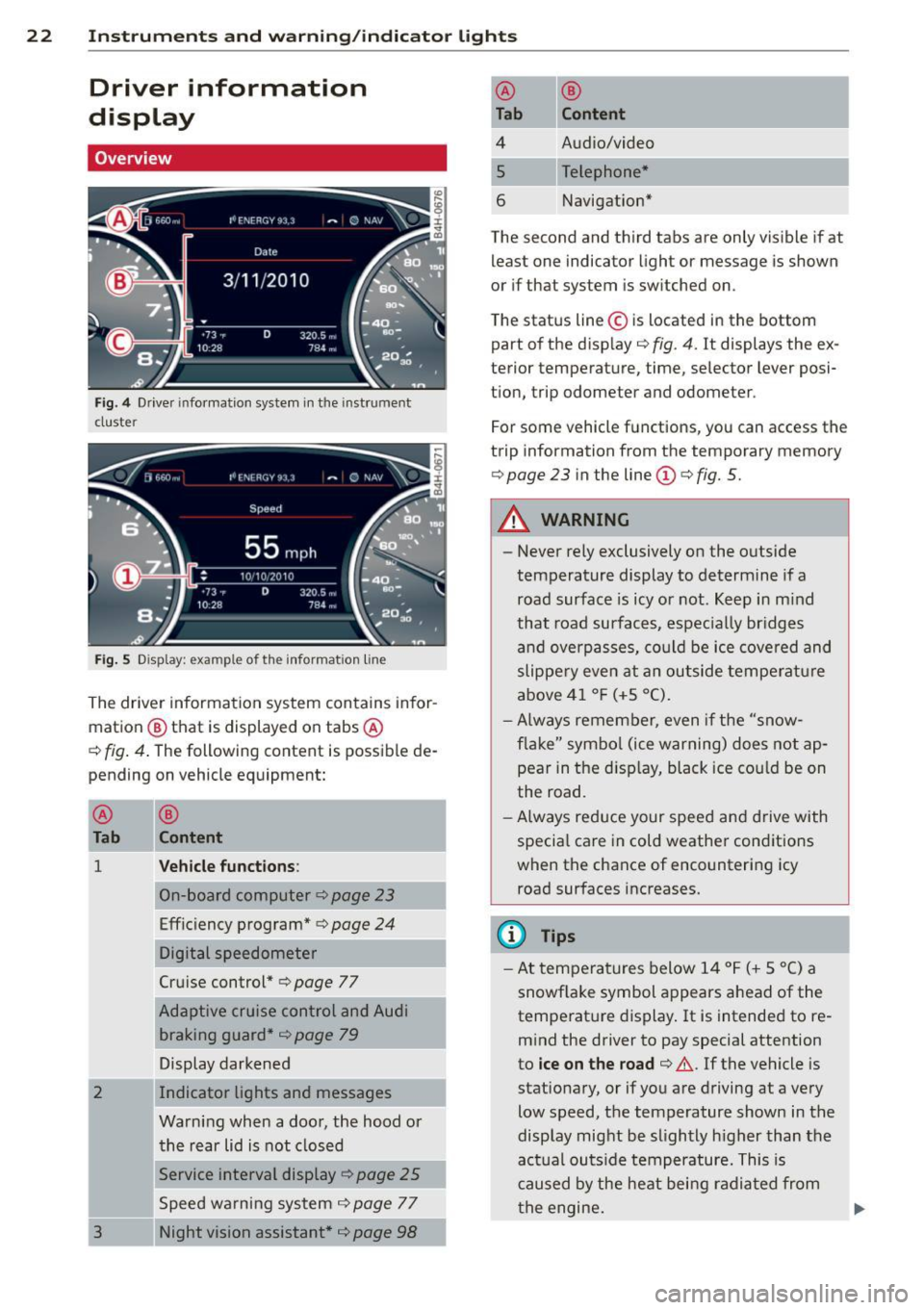
22 Instruments and warning/indicator lights
Driver information
display
Overview
Fig. 4 Driver informat ion system in the instrument
cluste r
Fig. S Display: example of the informat ion line
The driver information system contains infor
mation @ that is displayed on tabs @
c:;, fig. 4. The following content is possible de
pending on vehicle equipment:
@
Tab
1
2
3
®
Content
Vehicle functions :
On-board computer c::>page 23
Efficiency program* c> page 24
Digital speedometer
Cruise control*
c:;, page 77
Adaptive cruise control and Audi braking guard*
c::> page 79
Display darkened
Indicator lights and messages
Warning when a door, the hood or the rear lid is not closed
Service interval display
c:;, page 25
Speed warning system c:> page 77
Night vision assistant*
c:> page 98
-@ ®
Tab Content
4 Audio/video
5 Telephone*
6 Navigation*
The second and third tabs are only visible ifat
least one indicator light or message is shown
or if that system is switched on.
The status line © is located in the bottom
part of the display ¢
fig. 4. It displays the ex
terior temperature, time, selector lever posi
tion, trip odometer and odometer.
For some vehicle functions, you can access the
trip information from the temporary memory
c:> page 23 in the line (D c::> fig. 5.
A WARNING
--
-Never rely exclusively on the outside
temperature display to determine if a
road surface is icy or not. Keep in mind
that road surfaces , especially bridges
and overpasses, could be ice covered and
slippe ry even at an outside temperature
above 41 °F (+S °C).
- Always remember, even if the "snow
flake" symbo l (ice warning) does not ap
pear in the d isp lay, black ice cou ld be on
the road.
- Always reduce your speed and drive with
specia l care in cold weather conditions
when the chance of encountering icy
road surfaces increases.
(D Tips
- At temperatures below 14 °F (+ 5 °C) a
snowf lake symbol appears ahead of the
temperature display. It is intended to re
mind the driver to pay special attention
to
ice on the road c:> .&.. If the vehicle is
stationary, or if you are driving at a very
low speed, the temperature shown in the
display might be slightly h igher than the
actual outside temperature. This is
caused by the heat being radiated from
th e engine.
Page 27 of 294

Instrument s and warning /indicator lights 25
Odometer
Fig . 1 0 Instrument cluste r: Odomete r an d reset b ut
to n
The o dome ter shows yo u how many miles
(kilometers) yo u have driven. You ca n sw itch
the disp lay from m iles to kilome ters and vice
ve rsa v ia the M MI.
Upper odometer
Th e trip odom eter shows the distance d riven
since i t was last reset.
It can be used to meas
ure short d istances. The las t digit ind icates
1/1 0 of a m ile (1 00 mete rs).
You ca n reset the trip o dom eter to ze ro by
pr ess ing t he Reset button~-
Lower odometer
T he lower odometer shows the total number
of mi les (kilometers) drive n.
Malfunction message
If t here is a ma lfunction in the instr ument
cluster,
DEF will appear in the trip odometer
d isplay area. Contact your authorized A udi
dealer to have t he p roblem corrected .
Time and date display
Fig. 11 Inst rumen t clust er: clock a nd date
You can set the time and the date disp lay in
the MMI. Refer to the M MI owner's man ual
for inst ructions.
When y ou open the dr iver's door, the da te a nd
time a ppear in the ins trumen t cluster d isp lay
for 30 seconds .
Service interval display
The service in terval display reminds you wh en
your next service is due.
Fig . 12 In st rument clus te r: Serv ice inte rv al d ispl ay
The schedule for t he next oi l change or inspec
t ion is ca lculated automatically and disp layed
accord ingly. T he d isp lay works in two stages:
Service reminder
30 days be fore the next service is d ue, a serv
ice reminder appears in the display when you
switch the ig nition on
c:> fig. 12.
After about 5 seco nds the display switches
back to norma l. The distance and time re
main ing are updated each t ime the ignit io n is
switched on until the date due for service is r eached .
Service due
When the due date for se rvice is reached, t he
message
Service due! appears in the instru
ment cluster immed iate ly after you sw itch the
ignition o n. Add itio na lly, a warning to ne
sou nds . After about 5 seconds t he disp lay
switches bac k to normal.
Calling up the service schedules
If or when an oil change or inspection is due,
can be shown in the M MI display by selecting
the service interval d isp lay in the ca r menu. .,..
Page 28 of 294

26 Instruments and warning /indicator lights
Selec t the I CAR I func tion b utton > Car sy s
tems
co ntrol button > Servicing & checks >
Se rvice interval disp lays . In new vehicles, the
sched ule can only be called up after approxi
mately 500 km.
Resetting the serv ice interval display
Your authori zed A udi dealer wi ll reset the cor
respo nding service sched ule after performing
the appropriate serv ice on yo ur vehicle . Yo u
a lso have the possibility to reset the oi l
change schedule after having performed an
oil c hange accord ing to Audi specifications.
Selec t the
I CAR I func tion b utton > Car sys
tems
co ntrol button > Servicing & checks >
Service interval displays > Reset oil change
interval.
(D Note
If you disconnect the bat tery t ermi na ls, no
cal culat ions can be m ade for the serv ice
in terv al displ ay du ring t his time and no
service rem inder w ill ap pear . Remembe r
that obse rving the prope r serv ice interva ls
is vita lly im portant to extend ing the life of
y o ur veh icle , part icu larly the eng ine, and
maintaining its va lue . Even if the mileage
driven is low, the maxim um period of o ne
yea r from one se rvic e to the next must not
be exce eded.
@ Tips
- Do not reset t he display between oil
c hanges, otherw ise the display will be i n
correct.
- The information in the Service Re minder
r ema ins sto red even when the vehicle
batte ry is discon nected. Head-up Display
A
pp lies to vehic les : wi th H ead-up Dis play
Fig . 13 Example : indica to rs in the Head -up D isplay
Fig. 14 I nstrument pa nel: k nob for the Head-up Dis
p lay
T he Head- up D isp lay projects certain wa rnings
o r se lecte d infor mation from the ass ista nce
systems* or naviga tion* on t he windshie ld.
T he disp lay appears wi thin the drive r's fie ld o f
vision .
Switching on/off
"' Press t he knob~ to switch the Head-up
Displ ay o n/off
c;, fig. 14 .
Adjusting the height
The heig ht of t he d is play can be adjusted to
the individual dr iver .
"' Make s ure you are seated correct ly
c:;,page 119.
"' Turn th e knob~ to adjust the disp lay.
Sett ings in the MMI
"' Select:
!CAR I function b utton > Car systems
cont ro l button > Driver assistance > Head
up D isplay
> Head-up Display content or
Display br ightness . Ill>
Page 30 of 294

28 Instruments and warning/indicator lights
In order to connect the special diagnostic
equipment, push the plug into the Data Link
Connector (DLC). The DLC is located to the
right of the hood release¢
fig. 15.
Your authorized Audi dealer or a qualified
service station can interpret the code and per
form the necessary repair.
Electronic speed limiter
Your vehicle may be factory equipped with tires that are rated for a maximum speed of 130 mph (210 km/h) . This is less than the
maximum speed of your vehicle . To reduce the
risk of sudden tire failure and loss of control if
the vehicle is operated at excessive speeds,
your vehicle also has an electronic speed limit
er. The electronic speed limiter prevents your
vehicle from going faster than the tire speed rating. For more information
c::> page 242.
If the engine control unit receives faulty vehi
cle road speed signals, the Malfunction Indi
cator Lamp (MIL)
II will illuminate. If this
occurs, contact the nearest authori zed Audi
dealer for assistance.
A WARNING
-
Always observe the posted speed limits
and adjust your speed to suit prevailing
road, traffic and weather conditions. Never
drive your vehicle faster than the maxi
mum speed rating of the tires installed.
Page 41 of 294
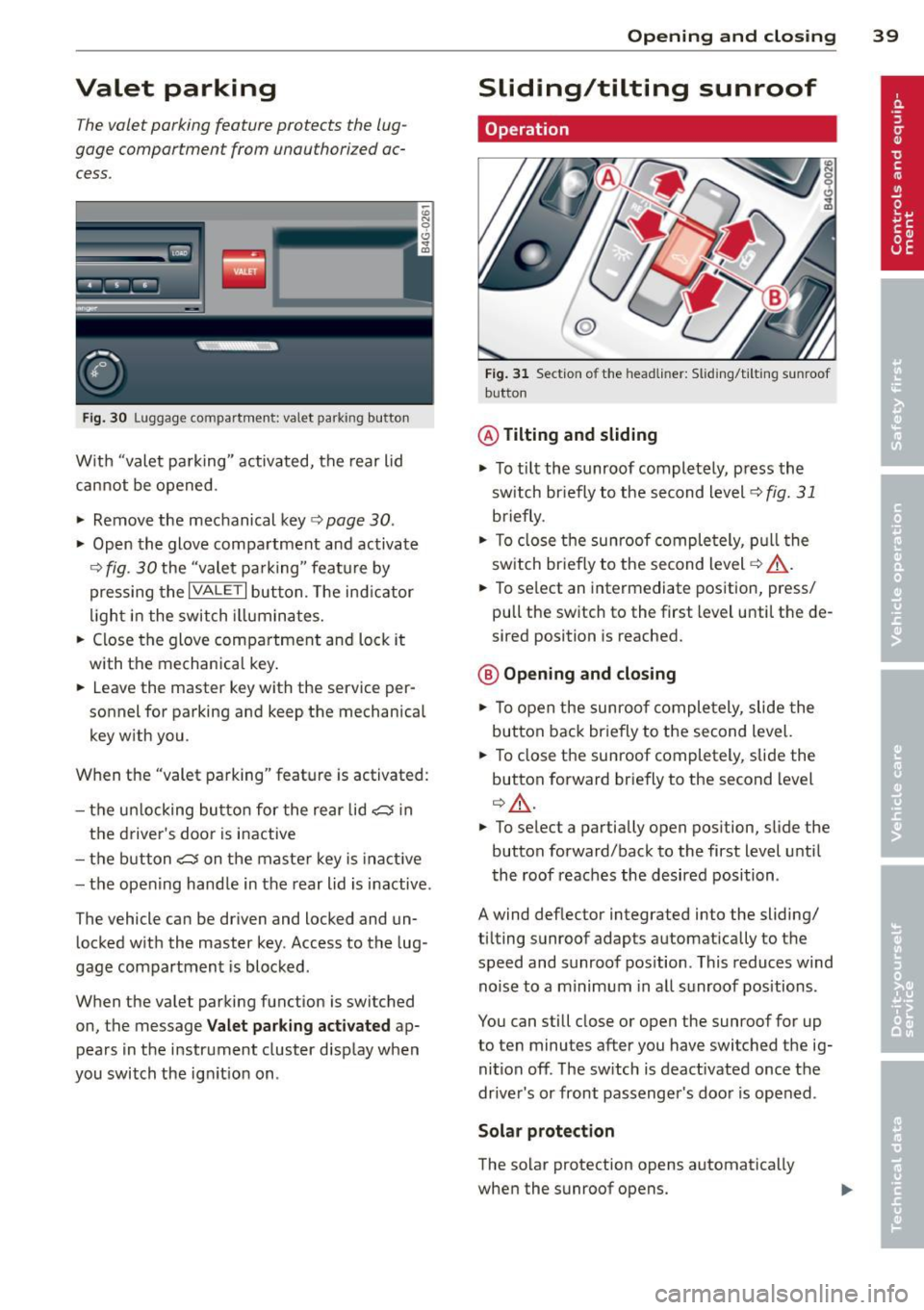
Valet parking
The valet parking feature protects the lug
gage comportment from unauthorized ac
cess.
Fig. 30 Luggage compartment: valet parking button
With "valet parking" activated, the rear lid
cannot be opened.
~ Remove the mechanical key¢ page 30 .
~ Open the glove compartment and activate
¢
fig. 30 the "valet parking" feature by
pressing the
I VALET I button. The indicator
light in the switch illuminates.
~ Close the glove compartment and lock it
with the mechanical key.
~ Leave the master key with the service per
sonnel for parking and keep the mechanical
key with you .
When the "valet parking" feature is activated:
- the un locking button for the rear lid
c:s in
the driver's door is inactive
- the button
c:s on the master key is inact ive
- the opening hand le in the rear lid is inactive .
The vehicle can be driven and locked and un locked with the master key. Access to the lug
gage compartment is blocked.
When the valet parking function is switched
on, the message Valet parking activated ap
pears in the instrument cluster display when
you switch the ignition on .
Opening and closing 39
Sliding/tilting sunroof
Operation
@
Fig. 31 Section of the headliner: Sliding/ti lting sunroof
button
@ Tilting and sliding
~ To tilt the sunroof completely, press the
sw itch br iefly to the second level¢
fig. 31
briefly .
~ To close the sunroof completely, pull the
switch br iefly to the second level¢.&_ .
~ To select an intermediate position, press/
pull the switch to the first level until the de
sired position is reached.
@ Opening and closing
~ To open the sunroof completely, slide the
button back briefly to the second level.
~ To close the sunroof completely, slide the
button forward briefly to the second level
¢ .&_ .
~ To select a partially open position, slide the
button forward/back to the first level until
the roof reaches the desired position .
A wind deflector integrated into the sliding/
tilting sunroof adapts automatically to the
speed and sunroof pos ition . This reduces wind
noise to a minimum in all sunroof positions.
You can still close or open the sunroof for up
to ten minutes after you have switched the ig
nition
off . The switch is deactivated once the
driver's or front passenger's door is opened .
Solar protection
The solar protection opens automatically
when the sunroof opens.
Page 222 of 294

220 Checking and filling
temperatures stay below freezing point for long periods.
Detergent additives in the oil w il l make fresh
oil look dark after the eng ine has been run
ning for a short time . This is norma l and is not
a reason to change the oi l more often than
recommended.
Damage or malfun ctions due to lack of
maintenance
It
is essential that you change your oil at the
recommended intervals using only engine o il
that complies with Audi oi l standard
VW 502 00. Your Limited New Vehicle War
ranty does not cover damage or malfunctions
due to fail ure to fo llow recommended mainte
nance and use requ irements as set forth in
the Audi Owner's Manual and Warranty
&
Maintenance booklet . Your dealer will have to
deny warranty coverage unless you present to
the dea ler proof in the form of Service or Re
pa ir Orders that all scheduled ma intenance
was performed in a timely manner.
Eng ine oil consumption
The engine in your vehicle depends on an ade
quate amount of oil to lubricate and cool all
of its moving parts.
In order to provide effective lubrication and
cool ing of internal engine components, all in
ternal combustion eng ines consume a certain
amount of oil. Oil consumption varies from
engine to engine and may change significantly
over the life of the engine. Typically, engines
with a specif ied break-in period (see
¢
page 192) consume more oil during the
break-in period than they consume after oil
consumption has stabilized.
Under norma l conditions, the rate of oil con
sumption depends on the quality and viscosity
of the oil, the RPM (revolutions per minute) at
which the engine is operated, the ambient
temperature and road condit ions . Further fac
tors are the amount of oil d ilution from water
condensat ion or fuel residue and the oxida
tion level of the oil. As any engine is subject to wear as mi
leage builds up, the oil consump
tion may increase over time until replacement
of worn components may become necessary.
With all these variables coming into play, no
standard rate of oil consumption can be es
tablished or specified. There is no alternative
to regu lar and frequent checking of the o il lev
el, see
Note .
If
the yellow engine oil leve l warning symbo l
in the instrument cluster
II! lights up, you
shou ld check the oil leve l as soon as possible
¢
page 221. Top off the oil at your earliest
convenience ¢
page 221.
A WARNING '"---
Before you check anythi ng in the engine
compartment, always read and heed all
WARNINGS¢
A in Working in the engine
compartment on page 216.
(D Note
Driving with an insufficient o il level is like
ly to cause severe damage to the engine.
(D Tips
-The oil pressure warning display. is
not an indicator of the oil level. Do not
rely on it. Instead, check the oil level in
your engine at regular intervals, pref
erably each time you refuel, and always
before going on a long trip.
- If you have th e impression your engine
consumes excessive amoun ts of oil, we
recommend that you consult your Audi
dealer to have the cause of your concern
properly diagnosed. Keep in mind that
the accurate meas urement of oil con
sumption requ ires great care and may
take some t ime. Your Audi dealer has in
structions about how to measure oil con
sumption accurately.
-