2012 AUDI A7 warning lights
[x] Cancel search: warning lightsPage 76 of 294

7 4 On the road
Electromechanical
parking brake
Operation
The electromechanical parking brake replaces
the hand brake.
Fig. 78 Center conso le: Park ing brake
~ Pull on the switch ®> r::!;> fig. 78 to apply the
parking brake. The indicator light in the
switch illuminates.
~ Step on the brake pedal or the accelerator
pedal and press the switch
®) at the same
t ime to release the parking brake . The indi
cator light in the switch goes out.
Your veh icle is equipped with an electrome
chan ical parking brake . The parking brake is
designed to prevent the vehicle from rolling unintent ionally and replaces the hand brake.
In addition to the normal functions of a tradi
tional hand brake, the electromechan ical
parking brake provides various convenience
and safety functions.
When starting from rest
-The integral starting assist helps you when
dr iv ing by automatically releasing the park
ing brake
r::!;> page 75, Starting from rest.
- When sta rting on inclines, the starting as
s ist prevents the vehicle from unintentional
ly rolling back . The brak ing force of the
parking brake is not released until sufficient
dr iv ing force has been built up at the
wheels .
Emergency brake function
An emergency brake ensures that the veh icle
can be slowed down even if the
normal brakes
fail ¢
page 76, Emergency braking.
Indicator lights
-If the parking brake is closed with the ign i
tion
switched on the indicator lights come
on - (USA mode ls)/ . (Canada models)
in the instrument cluster and in the switch.
- If the pa rking brake is closed with the ign i
tion
switched off the indicator lights come
on - (USA mode ls)/ . (Canada models)
in the instrument cluster and in the switch
for about 20 seconds.
A WARNING
-Do not press the accelerator pedal inadver-
tently if the vehicle is stationary but the
engine is running and a gear is selected .
Otherwise the vehicle w ill start to move
i mmediately and could result in a crash.
(D Note
If the symbol . in the display or the indi
cator light
1111 (USA models)/ . (Cana
da models) in the instrument cluster flash
es, there is a ma lfunction in the brake sys
tem. Please refer to the detailed descrip
tion of the indicator lights
r::!;> page 14.
- If the indicator light- (USA mod-
els)/ . (Canada models) or
IIJ tur ns
on, there may be a malf unct ion in the
parking brake
¢page 15.
(0 Tips
-Yo u can apply the parking b rake at any
time - even with the ign ition sw itched
off . The ignition must be on in order to
release the parking brake.
- Occasional noises when the parking
brake is applied and released are normal
and are not a cause for concern .
- When the vehicle is parked, the parking
brake goes through a self-test cycle at
regu lar intervals. Any associated noises
are normal.
Page 79 of 294

Cruise control
Switching on
Applies to vehicles: with cr uise contro l
The cruise control system makes it possible to
drive at a constant speed starting at 20 mph
(30 km/h).
0
•
~
0
Fig . 79 Contro l lever with set button
Fig. 80 Display: Selected speed
• Pull the lever to position (D ¢ fig. 79 to
switch the system on.
• Drive at the speed you wish to set.
• Press button @to set that speed.
The stored speed and the indicator light
lff;(1)~1~ (US models) 111 (Canad ian models) ap
pear in the instrument cluster display
¢ fig. 80. The display may vary, depending on
the type of display in your vehicle . The indica
tor
light ll in the instrument cluster also illu
minates.
This information is also shown briefly in the
Head-up Display*.
The speed is kept constant via an engine out
put adjustment or active brake intervention .
On the road 77
A WARNING
-Always pay attention to traffic even when
the cruise control is switched on. You are
always responsible for your speed and
the distance between your veh icle and
other veh icles .
- For safety reasons, the cruise contro l
should not be used in the city, in stop
and-go traffic, on twisting roads and
when road conditions are poor (such as
ice, fog, gravel, heavy rain and hydro
planing) -risk of accident .
- Turn off the cruise control temporarily
when entering turn lanes, highway exit
lanes or in construction zones .
- Please note that inadvertently "resting"
your foot on the accelerator pedal causes the cruise control not to brake. This is
because the cruise control is overridden
by the driver's acceleration.
- If a brake system malfunction such as
overheating occurs when the cruise con
trol system is switched on, the braking
function in the system may be switched off. The other cruise control functions re
ma in active as long as the indicato r light
mmlm (US models) !Iii (Canadian mod
e ls) is on.
(D Tips
The brake lights illuminate as soon as the
brakes decelerate automatically.
Changing speed
Applies to vehicles: wi th cruise co ntrol
• Press lever in the 0 or 0 direction
¢ page 77, fig. 79 to increase or decrease
your speed .
• Release the lever to
save that speed.
Change speed in in crements of 1 mph (1 km/
h) by lightly pressing the lever. If you keep the
lever pressed down, you will a lter your speed
in 5 mph (10 km/h) increments.
You can also press the accelerator pedal down
to increase your speed, e.g . if you want to
II>
Page 84 of 294
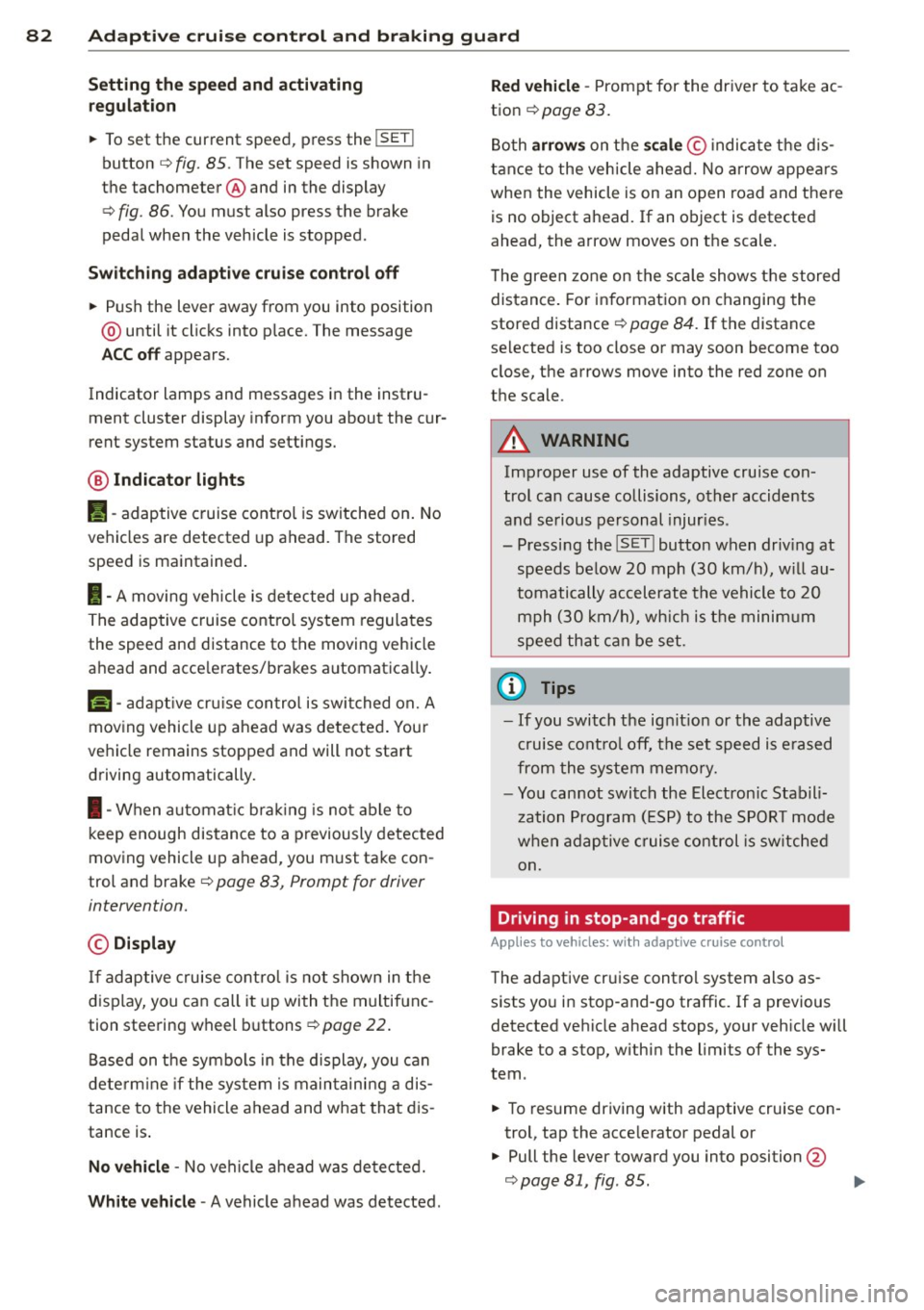
82 Adaptive cruise control and braking guard
Setting the speed and activating
regulation
.. To set the current speed, press the I SET !
button ¢ fig. 85. The set speed is shown in
the tachometer @and in the display
¢
fig . 86. You must also press the brake
pedal when the vehicle is stopped.
Switching adaptive cruise control off
.. Push the lever away from you into position
@ until it clicks into p lace. The message
ACC off appears.
Indicator lamps and messages in the instru
ment cluster display inform you about the cur
rent system status and settings.
@ Indicator lights
II -adaptive cruise control is switched on. No
vehicles are detected up ahead. The stored
speed is ma intained.
I -A moving vehicle is detected up ahead.
The adaptive cruise control system regulates
the speed and distance to the moving vehicle
ahead and acce lerates/brakes automat ically.
fij-adaptive cruise control is switched on. A
moving vehicle up ahead was detected. Your
vehicle remains stopped and will not start driving automatically.
I-When a utomat ic brak ing is not able to
keep enough distance to a previously detected
moving vehicle up ahead, you must take con
trol and brake¢
page 83, Prompt for driver
intervention.
© Display
If adaptive cruise control is not shown in the
display, you can call it up with the multifunc
tion steering wheel buttons¢
page 22.
Based on the symbo ls in the display, you can
determine if the system is main taining a dis
tance to the vehicle ahead and what that dis
tance is .
No vehicle -No vehi cle ahead was detected.
White vehicle -A vehicle ahead was detected.
Red vehicle -Prompt for the driver to take ac
tion ¢
page 83 .
Both arrows on the scale © indicate the dis
tance to the vehicle ahead. No arrow appears
when the vehicle is on an open road and the re
is no object ahead. If an object is detected
ahead, the arrow moves on the scale.
T he green zone on the scale shows the stored
distance . For information on changing the
stored distance ¢
page 84. If the distance
selected is too close or may soon become too
close, the arrows move into the red zone on
the scale.
A WARNING
Improper use of the adaptive cruise con
trol can cause collisions, other accidents
and serious personal injur ies.
- Pressing the
!SET ! button when driv ing at
speeds below
20 mph (30 km/h), w ill au
tomatically accelerate the vehicle to
20
mph (30 km/h), which is the minim um
speed that can be set.
(D Tips
-If you switch the ignit ion or the adaptive
cruise contro l off, the set speed is e rased
from the system memory.
- You cannot switch the Electron ic Stabili
zation Program (ESP) to the SPORT mode
when adaptive cruise control is sw itched
on.
Driving in stop-and-go traffic
Applies to vehicles: with adaptive cruise control
The adaptive cruise control system also as sists you in stop-and-go traffic. If a previous
detected vehicle ahead stops, your vehicle will
brake to a stop, within the limits of the sys
tem.
.. To resume driving with adaptive cruise con
trol, tap the acce lerator pedal or
.. Pull the lever toward you into position @
¢ page 81, fig. 85. .,.
Page 90 of 294
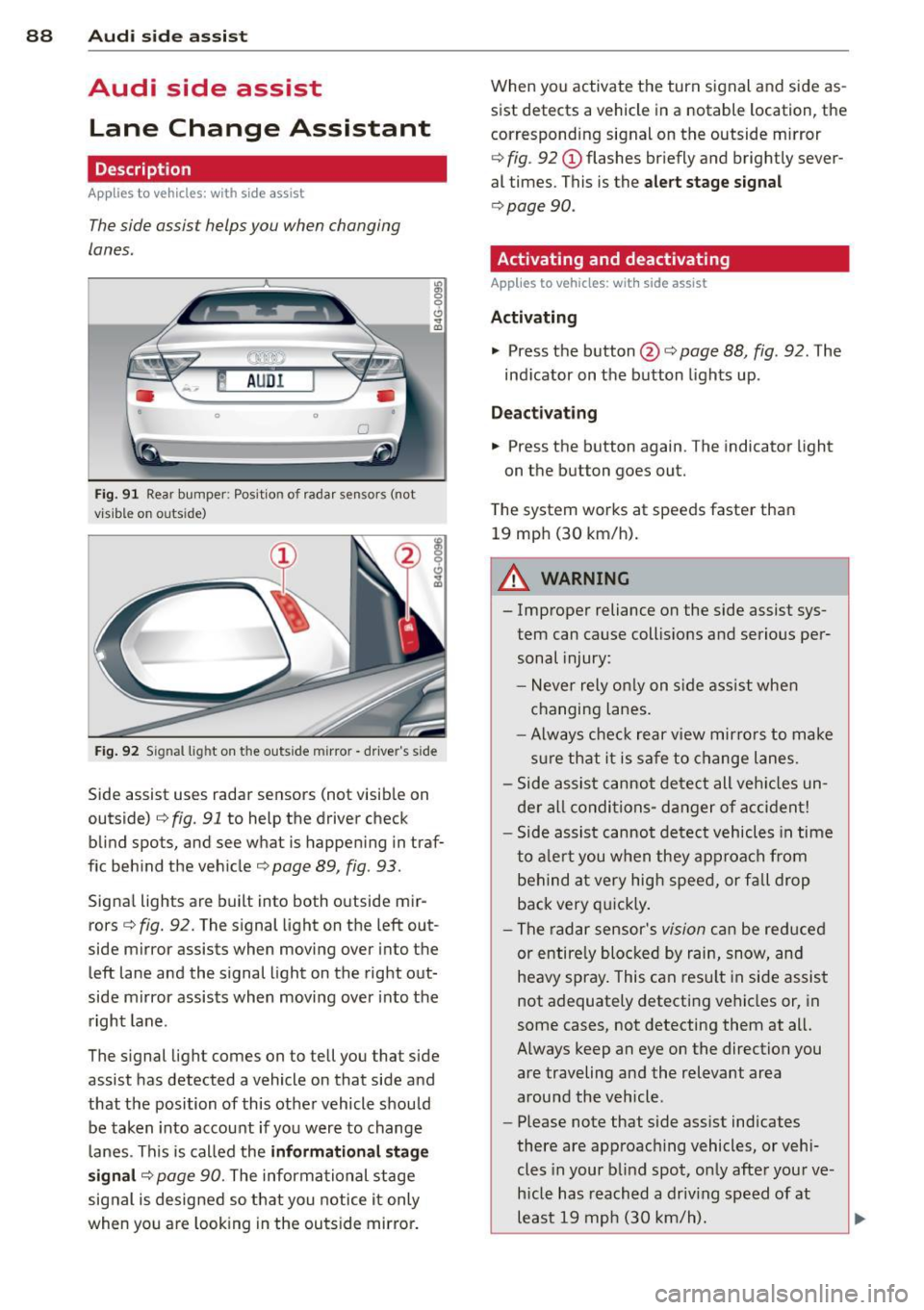
88 Audi side a ssist
Audi side assist
Lane Change Assistant
Description
App lies to vehicles: wit h side ass ist
The side assist helps you when changing
lanes.
F ig . 91 Rear bumper : Pos it ion of rada r se nsors (not
v is ib le on outs ide)
:R 0 0 C)
" a,
F ig . 92 S ignal lig ht on the outside m irror -driver's side
Side assist uses radar sensors (not visib le on
outside)¢
fig. 91 to help the driver check
blind spots, and see what is happen ing in traf
f ic beh ind the vehicle¢
page 89, fig. 93.
Signa l lights are built into both o utside mir
rors ¢
fig. 92. The s ignal light on the left out
side mirror assists when moving over into the
left lane and the signal light on the right out
side mirror assists when moving over into the right lane.
The s ignal light comes on to tell you that side
assist has detected a vehicle on that side and
that the position of this othe r vehicle should
be taken into account if yo u were to change
l anes . This is called the
informati ona l stag e
s ignal ¢
page 90. The informational stage
signal is designed so that you notice it only
when you are look ing in the ou ts ide mirror. When you activate the turn signal and side as
sist detects a vehicle in a notable location, the
corresponding signal on the outside mirror
¢ fig. 92 (!) flashes br iefly and brightly sever
al times. This is the
alert stage signal
¢ page 90.
Activating and deactivating
Appl ies to veh ic les : w it h side assist
Activating
• Press th e button @¢ page 88 , fig . 92 . The
ind icator on the button lights up .
Deactivating
• Press the button again. The indicator light
on the button goes out.
T he system works at speeds faster than
19 mp h (30 km/h).
A WARNING
-
-Improper reliance on the side assist sys-
tem can cause collis ions and serious per
sonal injury:
- Never rely on ly on s ide ass ist whe n
changing lanes.
- Always chec k rear v iew mirro rs to make
su re that it is sa fe to change l anes.
- Side assist cannot de te ct all veh icles un
der a ll condi tions- d anger of a cc iden t!
- Side assist cannot detect vehicles in time
to a le rt you when they ap proa ch from
be hind at very hig h spee d, or fall drop
back very q uickly.
- The radar sensor's
vision ca n be reduced
or entire ly blocked by rain, snow, and
heavy spray . This can resu lt in side assist
not adequately detecting vehicles or, in
some cases, not detecting them at all.
Always keep an eye on the direction you are traveling and the relevant area
around the vehicle .
- Please note that side ass ist indicates
there are approaching vehicles, or vehi
cles in your blind spot, o nly after you r ve
h icle has reach ed a driv ing speed of at
least 19 mph (30 km/h). ..,
Page 110 of 294

108 Parking system
Parking system
General information
Applies to vehicles: Aud i pa rki ng syste m plus/Audi park
ing system plus w ith rear v iew camera
Depending on your vehicle's equ ipment, vari
ous parking aids wil l help you when pa rk ing
and maneuvering.
The Audi p arking sy ste m p lu s assists you
when park ing by p rov iding audio and visual
warn ings abo ut objec ts
in front of and behind
the vehicle¢ page 108.
The Audi p arking sy ste m p lu s with rear view
c am era shows the area behind the vehicle in
the disp lay . Thi s image helps you when paral
lel parki ng or cross parking. The system a lso
p rovides the parking aid audio and vis ual sig
na ls
¢ page 109.
0) Tips
For information on clean ing, refer to
¢page 202.
Audi parking system
plus
Description
Ap plies to vehicles: with park ing system p lus
Audi parking system plus provides audio and
visual signals when parking .
Sensors are located in the front and rear
bumpers .
If these detect an obs tacle, aud ible
and v isua l signa ls warn you . The range at
which the sensors begin to measure is approx
i ma tely:
side 3 ft (0.90 m)
front
4 ft ( 1. 20 m)
side 2 ft (0.60 m)
rear S.2 ft (1.60 m)
The clos er you get to the obsta cle, the sho rter
the interval between the audible signa ls. A
continuous tone so unds when the obstacle is
less than approximate ly 1 foo t (0.30 meters)
away. Do not continue driving farther! If the distance to an obstacle remains con
stant, the volume of the distance warning
gradua
lly drops after about fo ur seconds (this
does not apply in the continuous tone range).
Switching on and off
Applies to vehicles: wit h parking system plus
Fig . 1 16 Center console: Parking system sw itch
F ig. 117 MMI d isplay: visual distance display
Switching on
.,. Switch the MMI on
.,. Activate comfort or auto mode in Audi drive
selec t ¢
page 96.
.,. Shift into reverse or
.,. Press the switch~ in the center conso le
¢
fig . 116. A short confirmation tone
sounds and the indicator light in the switch
lights up.
Switching off
.,. Drive faste r th an 6 mph ( 10 km/h), or
.,. press the switch
~ or
.,. switch off the ignition.
Segments in the visual display
The red segments in front of and behind the
vehicle ¢
fig. 117 help yo u to dete rm ine the
distan ce between yo u and an obstacle. As
you r vehicle comes close r to the obstacle, the .,.
Page 113 of 294

-Never use warm or hot water to remove
snow or ice from the rear view camera l ens - th is could cause the lens to crack!
- When cleaning the lens, never use prod
ucts that are abrasive .
Switching on and off
Applies to vehicles: with pa rk in g system p lus wit h rear
view ca mera
The rear view camera switches on automati
cally together with the acoustic and visual
park assist when you put the vehicle in re
verse .
Switching on
.,. Switch the MMI on
.,. Activate
co mfort or auto mode in Audi drive
select ¢
page 96.
.,. Sh ift into reve rse or
.,. Press the switch
lp.,,, I in the cente r console
¢
page 108, fig. 116 . A short confirmation
tone sounds and th e indicator light in the
switch lights up.
Sw itching betwe en th e rear view camer a
a nd vis u al di splay
.,. Press the Gr aphi c control button
¢page 112, fig . 122 @to see the visua l
display .
.,. Press the
Rear vie w control button to see
the rear view camera image
Q page 108,
fig . 117 .
Switchin g off
.,. Drive faster than 6 mph (10 km/h), or
.,. press the switch ~ or
.,. switch off the ignit ion.
A WARNING
- The MMI display cannot show, or cannot
adequate ly show, certa in objects (such as
small posts o r grating), recesses in the
ground and protrud ing parts on another
car.
- Only use the rear v iew camera to assist
you if it shows a good, clear pictu re . For
example, the image may be affected by
Par king system 11 1
the sun shining into the lens, dirt on the
lens or if there is a defect .
- Use the rear view camera on ly with the
rear lid comp lete ly closed. Make sure any
objects you may have mounted on the
rear lid do not b lock the rear v iew cam
era.
(D Tips
- The sensors must be kept clean and free
of snow and ice for the park assist to op
erate .
- If your veh icle is near an obstacle, an ad
ditional v isual ind icator appears in the
rearview camera image . Th is superim
posed image is there to help you to de
termined wh ich area of the vehicle is af
fected .
- Yo u can change the volume and pitch of
the s ignals as we ll as the disp lay
Q page 113.
-What appears in the display is time-de
layed .
Page 117 of 294

Homelink®
Universal remote
control
General information
Applies to vehicles: with Horne Link® universal remote
control
The Homelink universal remote control can
be programmed with hand -held transmitters
from existing equipment.
Using the Homelink universal remote control,
you can operate equ ipment such as garage
doors, property gates and house lights from ins ide your vehicle.
Using the Homelink universal remote control,
you can replace up to three separate hand
held transmitters for equipment on your
property with just one universal remote con
trol. Most of these transmitters a re used to
ope rate ga rage doo rs and p roperty gates. The
individua l transmitters are programmed at
the front bumper. That is where the control
module is located.
The transmitters must be programmed first in
order to operate systems using the Homelink universal remote control.
A WARNING
-
- Never use the Homelink ® transmitter
with any garage door opener that does have not the safety stop and reverse fea
ture as required by federal safety stand
ards . Th is includes any garage door open
er model manufactured before April 1, 1982.
- A garage door opener which cannot de
tect an object, signaling the door to stop
and reverse does not meet current feder
al safety standards. Us ing a ga rage door
opener without these features increases
risk of serious injury or death.
- For safety reasons never release the
parking brake or start the engine while
anyone is standing in front of the vehicle .
- A garage door or an estate gate may
sometimes be set in motion when the
Homelink ® 115
Homelink ® remote control is being pro
grammed.
If the device is repeatedly ac
tivated, t his can overstrain motor and
damage its electrical components - an
overheated motor is a fire hazard!
- To avo id possible injuries or property
damage, please always make absolutely
certain that no persons or objects are lo
cated in the range of motion of any
equ ipment being operated.
(D Tips
- If you would like additional information
on the Homelink ® Universal Transce iver,
Homel ink compatible products, or to
purchase other accessories such as the
Homel ink ® Lighting Package, please
contact Homelink at 1 -800 -355-3515 o r
on the Internet at www.homelink.com.
- For Declara tion of Comp liance to United
States FCC and Industry Canada reg ula
tions ~
page 2 76.
Page 191 of 294

Electro-mechanical
power assist
The electro-mechanical power assist helps
the driver when steering .
Power steering adapts electronically based on
the vehicle speed .
Indicator lights and messages
• Steering defective! Stop the vehicle
If th is ind icat or light turns on and stays on
and this message appears, the power steering
may have failed.
Do
not continue driving. See you r authorized
Aud i dealer or other qualified repair fac ility
for assistance.
t :r- fl Steering: System malfunction! You may
continue driving
If the indicator lig ht turns on and the mes
sage appears, the steer ing may be more diffi
cult to
move or more sensitive than usual.
Drive slowly to your authorized Audi dealer or
qualified workshop to have the malfunction
corrected.
(D Tips
If the . or t:r- fl ind icator light only stays
on for a short time, you may continue driv
ing.
Driving with your
quattro ®
Appl ies to vehicles : wit h all- wheel d rive
With all-wheel drive, all four wheels are driv
en.
General information
With all-whee l dr ive, power is distributed to
all four wheels. This happens automatically
depending on your driving sty le and the road
conditions at the time . See also
c!.> page 184.
The all-wheel drive concept is designed fo r
high engine power. Your vehicle is exception
ally powerful and has exce llent driving charac-
Intelligent technology 189
teristics both under normal driving conditions
and on snow and ice. Always read and follow
safety precaut ions ¢&. .
Winter tires
When driving in the winter, your vehicle with
all-wheel drive has an advantage,
even with
regular tires. In winter road conditions it may
be advisable to mount winter tires (or all-sea
son tires) for improved driveability and brak
ing : these tires must be mounted on
all four
wheels.
See also ¢ page 246, Winter tires.
Tire chains
Where tire chains are mandatory on certain
roads, this normally also applies to vehicles
with all-wheel drive¢
page 247, Snow
chains.
Replacing wheels/tires
Vehicles with all-wheel drive must always
have tires of the same size. A lso avoid tires
with different tread depths . For detai ls see
page
c:> page 242, New tires and replacing
tires and wheels.
Off-Road driving?
You r Audi does not have enough ground clear
ance to be used as an off-road vehicle . It is
therefore best to avoid rough tracks and un
even terrain as much as possib le. Also refer to
c:> page 193.
A WARNING
Always adjust your driving to road and traf
fic conditions. Do not let the extra safety
afforded by all-wheel drive tempt you into
taking extra risks.
- Although the all-wheel drive is very ef
fective, always remember that braking
capacity is lim ited by tire traction. You
should therefore not drive at excessive
speeds on icy or slippe ry road surfaces.
- On wet road surfaces, be careful not to
drive too fast because the front wheels
could begin to slide on top of the water
(aquaplaning) . If this should occur, you
will have no warning from a sudden
•
•