2012 AUDI A6 key
[x] Cancel search: keyPage 76 of 298

74 On the road
Parking
Various rules apply to prevent the parked ve
hicle from rolling away accidentally.
P a rking
.. Stop the vehicle with the foot brake .
.. Pu ll the switch <®l to apply the park ing
brake.
.. Se lect the
P se lector lever position
~ page 101.
• Turn the eng ine off ~.&.
In addition on incline s and grade s
.. Turn the steering wheel so that your vehicle
will roll against the curb in case it should
start to move .
A WARNING
-When you leave your veh icle - even if on
ly b rief ly - always take the ignition key
with you. This app lies par ticu la rly when
children remain in the veh icle . Otherw ise
the ch ildren could start the engine, re
lease the parking brake or ope rate e lec
trical equipment (e.g. power windows) .
There is the risk of an accident .
- When the vehicle is locked, no one - par
t icu larly not ch ildren should remain in
the vehicle. Locked doors make it more
difficult for emergency workers to get in
to the vehicle -putt ing lives at risk .
Starting from rest
The starting assis t function ensures tha t the
parking brake is released automatically upon
starting .
Stopping and appl ying park ing br ake
.. Pull the switch(®) to apply the parking
brake.
Starting and automatically releasing the par king brake
.. When you start to drive as usua l, the park
ing brake is automatically re leased and your
vehicle begins to move. When stopping at a traffic signal or stopping
in city t raffic, the parking brake can be ap
plied . T he vehicle does not have to be he ld
with the footbrake . The parking brake elimi
nates the tendency to creep w ith a dr ive range
engaged . As soon as you d rive off as usual,
the pa rking brake is released automat ically
and the vehicle starts to move .
Starting on slopes
When starting on inclines, the starting assist
prevents the vehicle from u nintent ionally roll
ing back . The braking force of the parking
brake is not released until suff ic ient driving
force has been built up at the wheels .
(D Tips
For safety reasons, the parking brake is re
leased automatically o nly when the d riv
er's safety belt is engaged in the buckle.
Starting off with a trailer
To prevent rolling back unintentionally on an
incline, do the following:
.. Keep the sw itch <®l pulled and depress the
accelerator. The parking brake stays applied
and prevents the vehicle from roll ing back
ward .
.. You can release the switch
<®l once you are
sure that you are developing enoug h for
ward momentum at the whee ls as you de
press the acce lerator .
Depend ing on the we ight of the rig (vehi cle
and t railer) and the severity of the incline, yo u
may ro ll backwards as yo u start . You can pre
vent rolling backwards by holding the parking
brake switch <®l pulled out and accelerating -
just as you wou ld when starting on a hill with
a conventiona l hand brake.
Page 86 of 298
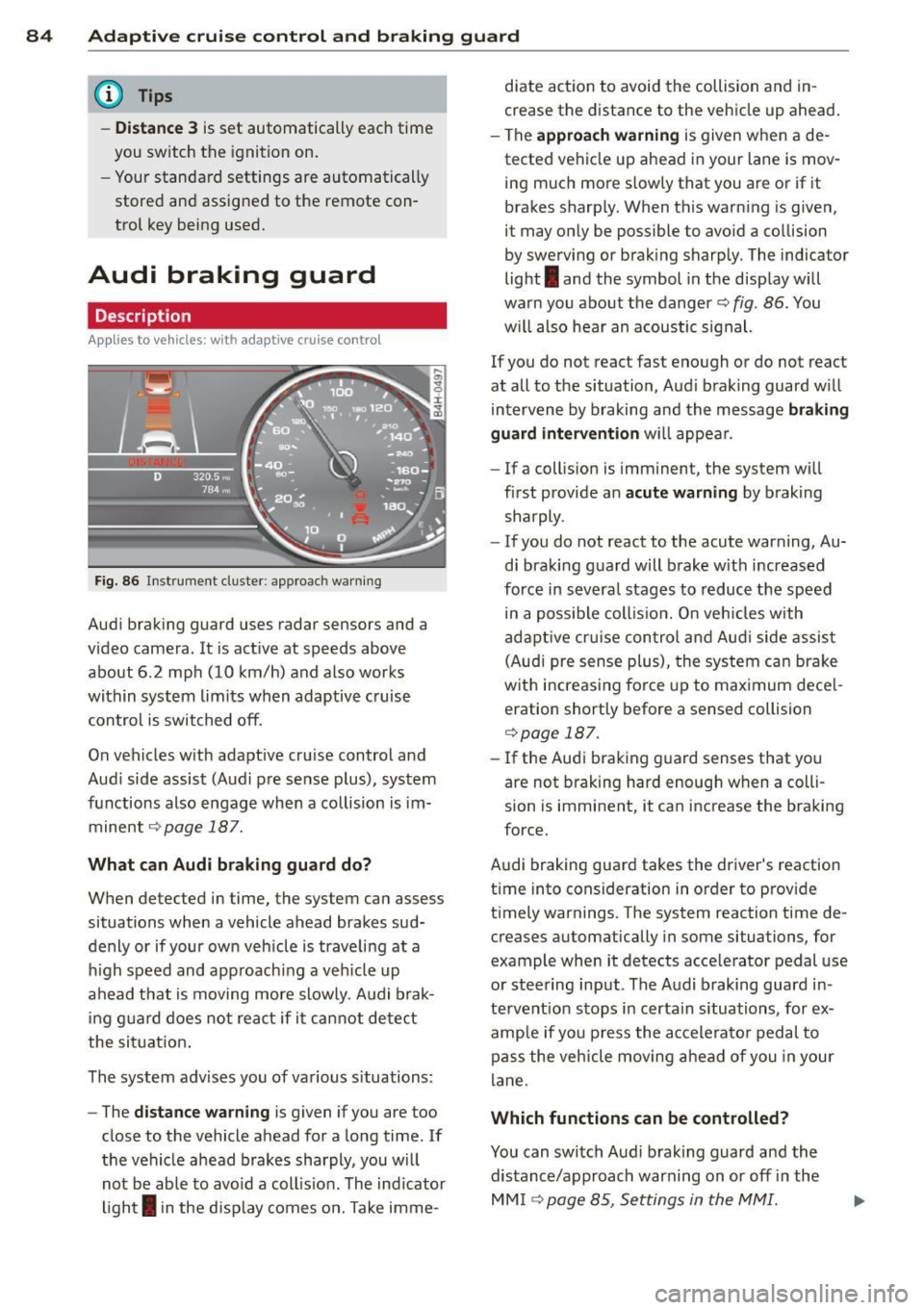
84 Adapti ve crui se control and bra king guard
@ Tips
- Di sta nce 3 is set automatically each time
you switch the ignition on.
- Your standard settings are automatically
stored and assigned to the remote con
trol key being used.
Audi braking guard
Description
Ap plies to vehicles: with a daptive cruise co ntrol
Fig. 86 Inst rument cluster: app roach wa rning
Aud i braking guard uses radar sensors and a
video camera. It is act ive at speeds above
about 6.2 mph (10 km/h) and also works
within system limits when adaptive cruise contro l is switched off.
On vehicles with adapt ive cruise control and
Aud i side assist (Audi p re sense plus), system
functions also engage when a co llision is im
minent
¢ page 187.
What c an Audi br aking gu ard do?
When detected in time, the system can assess
situations when a vehicle ahead brakes sud
denly or if your own veh icle is trave ling at a
h igh speed and approachi ng a veh icle up
ahead that is moving more slowly . A udi brak
i ng guard does not react if it ca nnot detect
the sit uat ion .
The system advises you of various situations:
- The
distan ce w arn ing is given if you are too
close to the vehicle ahead for a long time . If
the vehicle ahead brakes sharply, you will not be able to avoid a coll is ion . The ind icator
ligh t
I in the disp lay comes on. Take imme- diate action to avoid the collision and in
crease the distance to the vehicle up ahead
.
- The
appr oach warning is given when a de
tected vehicle up ahead in your lane is mov
ing much more slowly that you are or if it
brakes sharp ly. When this warning is given,
it may only be possible to avo id a co llision
by swerving or brak ing sharp ly. The indicator
light
I and the symbol in the display will
warn you about the danger¢
fig. 86. You
w ill also hear an acoustic signal.
If you do not react fast enough or do not react
at all to the situation, Aud i braking guard w ill
intervene by braking and the message
br aking
guard interv ention
w ill appear.
- If a collis ion is imminent, the system will
first provide an
a cute warning by braking
sharply .
- If you do not react to the acute warning, Au
di braking guard will brake w ith increased
force in severa l stages to reduce the speed
in a poss ible coll is ion. O n veh icles with
adapt ive cr uise con tro l a nd Aud i side assist
(Audi pre sense plus), the system can brake
w it h increas ing fo rce up to max imum dece l
eration shortly before a sensed collision
¢page 187.
- If
the Audi braking guard senses that you
are not braking hard enough when a colli
sion is imminent, it can increase the braking
force.
Audi braking guard takes the driver's reaction
time into consideration in order to provide
t imely warnings. The system reaction time de
creases automat ically in some situations, for
example when it detects acce lerator pedal use
or steering input. The Audi braking guard in
tervent io n stops in certa in situations, for ex
amp le if you p ress the accele ra to r pedal to
pass the vehicle moving a head of you in your
lane.
Which function s can be controlled?
You can switch Aud i brak ing guard and the
distance/approach warning on or off in the
MM I ¢page 85, Settings in the MMI.
Page 87 of 298

Adaptive cru ise co ntrol and b rakin g guar d 85
& WARNING
The Audi braking guard is an assist system
and cannot prevent a collision by itself .
The driver must always intervene. The driv
er is always responsible for braking at the
correct time.
- Always pay close attention to traffic, even when the Aud i braking guard is
switched on. Be ready to intervene and
be ready to take complete control when
ever necessary. Always keep the safe and
legal distance between your vehicle and
vehicles up ahead.
- Audi braking guard works within limits
and wi ll not respond outs ide the system
l imits, for examp le when approaching a
stopped vehicle or s tationary obstacle
(end of a traffic jam or vehicle that has
broken down in traffic).
- Always remember that the radar sensor
for the A udi braking guard works only
within defined detection and range limits
that may prevent the proper detection of
other vehicles.
- The radar sensor's function and range
can be reduced by rain, snow and heavy
spray. moving vehicles up ahead may not be promptly detected or may not be de
tected at al l.
- Reflective surfaces includ ing crash barr i
ers or tunnel entrances may impair the
function of the radar sensor .
(j) Tips
Lack of attention can cause coll is ions, oth
er accidents and ser ious persona l injuries.
- You can stop the Audi braking guard in-
tervention w ith increas ing braking force
by applying the b rakes yourself or by ac
ce lerat ing rapidly.
- Audi braking guard error messages
<=> page
85.
Settings in the MMI
App lies to vehicles : wi th adap tive c ruise contro l
.,. Select: I CAR I function button > Car s ystem s
cont ro l butto n > Driver a ssist > Audi brak
ing gua rd .
Sy stem -
Switch Audi b raking guard On and
Off . When you switch the ign it ion on, t he
message
Audi braking guard off a ppears in
the instr ument cluster d isp lay if the system is
switched off.
Early warning -The distance and approach
warnings in the d isp lay can be switched
On/
Off.
(D Tips
- Yo ur settings are automatically stored
and assigned to the remote cont ro l key
being used at the times the settings are
made.
- I f you switch the ESP to spor t mode, A u
di braking gua rd switches off a utomati
cally ¢page
191.
Messages
Applies to vehicles : wi th adap tive c ruise control
ACC una vailable
ACC and braking guard: unavailabl e
The system cannot detect moving vehicles up
ahead co rrectly and is switched off . The sen
sors have been d isplaced or are not working
proper ly. The Audi pre sense funct ions may a l
so be affected.
ACC: unavailabl e at this time. No sensor vi
s ion
ACC and b rak ing gu ide: una vailable at this
time . No s enso r vision
This message appears if the sensor view is ob
structed, for examp le by leaves, snow, heavy
spray or d irt . Clean the sensors¢ page
78,
fig. 77.
ACC: unavailable at this time . Incline too
steep
Page 94 of 298

92 Audi side a ssis t
MMI settings
App lies to vehicles: wit h side ass ist
The basic brightness setting of the signal on
the outside mirror can be adjusted via the
MMI.
,. Select : I CARI function button > Car s ystem s
control button > Driver assist > Audi s ide
a ss is t.
The brightness of the signal lig ht for both the
informationa l and alert stages is automatical
ly adjusted to amb ient light conditions. In ad
d it ion, you can adjust the
basic brightness
sepa rately, via the brightness fun ction.
While making the adjustment, the new brightness setting is displayed briefly . The
brightness displayed is that of the informa
tional stage signal. The alert stage signa l
b rightness is lin ked to the informational st age
signal brightness.
The informational stage signa l br ightness
should be adjusted so tha t you not ice the sig
na l ill uminat ion when yo u loo k in the outside
mirror, but not when you look forward
throug h the windshield.
I n very da rk or light surroundings, the au to
mat ic brightness setting adjusts s ignal light
brightness to maxim um or minimum intensi
ty, as needed. In circumstances such as these,
you may not notice any change in the bright
ness on the outside mirror when ad justing the
basic brightness . You may not notice the
cha nge unt il lighting conditions are norma l
aga in .
(D Tips
- Side assist is not active when the basic
brightness is adjusted. The signal light
comes on br iefly to help you make the
adjustment .
- Your settings are automatically stored
and ass igned to the remote control key
being used.
General information
Applies to veh icles : w it h side assist
S ide assist has limits and cannot dete ct vehi
cl es unde r all road and weat he r c ondit ions .
Please remember sys tem limita tions and nev
er rely on the system, especially when :
- driving thro ugh curves ~
page 92,
- lanes are of d ifferent widths~
page 92.
· When driving through curves
Applies to veh icles: w it h side assist
S ide assist cannot detect ve hicles in c urves
with a turning rad ius o f less than 3 28 fee t
(10 0 m).
When driving thro ugh a curve, it is poss ible
that side assist may reg iste r a veh icle two
l anes over, a nd the signa l o n the ou ts ide mir
ror will ligh t up.
Lane width
Appl ies to veh icles : w ith side assist
0
Fi g. 94 La nes o f a norma l widt h are in detect ion area
Fi g. 95 Narrow la nes: S ide ass ist may detect ve hicles
two lanes away
S ide assist's detec tion a rea is designed to cov -
er lanes of standa rd width to the left and
ll-
Page 98 of 298

96 Audi drive select
Individual -¢ page 96.
Adjusting the Individual mode
A WARNING
Pay attention to traffic when operating Au
d i drive select to prevent potential risk of
an accident.
You can adjust the vehicle settings to your personal preferences .
.. Se lect : I CARI function button > Set individ
ual
control button. You can now adjust the
individual systems.
The
Individual driving mode will automatica l
ly be activated when you have finished config
uring the settings.
I
Systems
Engine /Transmission
Steering Cornering light*
Belt tensioner*
{1) Tips Comfort
balanced
comfortable
comfortable
-Standard
Your
Individual mode settings are auto
mat ically stored and assigned to the re
mote control key being used. The
equipment in your vehicle will determine
which settings you can adjust. The following
table provides an overview of the characteris
tics of each driving mode.
Auto
ba lanced
balanced
ba lanced
Standard
---~·
---~,
Dynamic
sporty
sporty
sporty
Deployment time
adapted
-
Page 121 of 298

Off -when the parking system is switched off,
only audible signals are given.
Warning tones
Front volume -front sensor vo lume
Front frequency -front sensor frequency
Rear volume -rear sensor volume
Rear frequency -rear sensor frequency
Music volume while parking -when the park
ing system is switched on, the volume of the
active audio source is lowered.
The newly adjusted value is briefly heard from
the signal gene rator.
(D Tips
- The warning tones can also be adjusted
directly by the v isual display or the pic
ture from the rear v iew camera. Simply
press the
Settings control button.
- Changed settings are activated when
parking system is switched on aga in.
- The settings are automatically stored
and ass igned to the remote control key.
Error messages
App lies to vehicles: with parking system plus or parking
syste m plus with rear v iew camera
There is an error in the system if the L ED on
the
[f;] switch is blinking and you hear a con
tinuous alarm for a few seconds after switch ing on the parking system or when the park
ing system is already act ivated . H ave your au
thor ized Audi dealer correct the error .
(i) Tips
If the error is not corrected before you
switch off the ignition, when you switch on
the parking system aga in, the LED in the
[f;] switch wil l blink.
Parking system 119
Page 123 of 298

Programming transmitters
Applies to vehicles: with Horne link
You con program the buttons in the Home
Link universal remote control located in the
vehicle headliner.
F ig. 129 Contro l u ni t in th e headlin er
Fig. 130 Left front a rea of the b um per
Programming a button
M 0
9 C)
~
• Make sure your veh icle is within operating
range of the remote controlled garage door
opener.
• Set the parking brake¢
A in General infor
mation on page 120.
• Switch the ignition on. Do not start the en
gine!
• There are two ways to program a button :
press the button that you would like to pro
gram . The MMI will display instructions to
guide you through the programm ing . Or
• Select : IC ARI funct ion button >
Car systems
control button > Vehicle settings > Garage
door opener> Program garage door open
er .
• Se lect the button that you would like to
program.
• Follow the instructions in the MMI.
• If the garage door opening must also be
synchronized w ith the Homelink module,
Homelink ® 121
refer to the owner's manua l for the garage
door opener .
Using the programmed button
• Press the programmed button¢ A in Gen
eral information on page 120
to open the
garage door. The light @will blink or turn
on.
• Press the button again to close the garage
door ¢
A in General information on
page 120.
Erasing the button programming
• Select: !CAR !function button> Car systems
function key > Vehicle settings > Garage
door opener > Clear program settings
>
Yes.
Displaying the version/status/country
code
• Select: I CAR ! function button > Car systems
contro l button > Vehicle settings > Garage
door opener > Version information .
You can program both fixed code and rolling
code systems using these instructions.
Programming a button
The requ ired distance between the handheld
transmitter and the Homelink modu le in the
bumper depends on the system that you are
programming. You may have to try several
times.
Each of the buttons can be reprogrammed in
dividually. The procedure is the same as for in
itial programming .
¢page 121, Programming
a button.
Erasing the button programming
Individual buttons can be reprogrammed. Fol
low the same steps used when first program
ming the button.
If you would like to erase all programmed but
tons at the same time, select Erase button
programming.
Page 138 of 298

136 Safety belts
Important safety instructions about
safety belts
Safety belts must always be correctly posi
tioned across the strongest bones of your
body.
,.. Always wear safety belts as illustrated and
described in this chapter.
,.. Make sure that your safety belts are always
ready for use and are not damaged.
A WARNING
Not wearing safety belts or wearing them
improperly increases the risk of serious
personal injury and death. Safety belts can
work only when used correctly .
- Always fasten your safety belts correctly
before driving off and make sure all pas
sengers are correctly restrained.
- For maximum protection, safety belts must always be positioned properly on
the body .
- Never strap more than one person , in
cluding small children, into any belt.
- Never place a safety belt over a child sit ting on your lap.
- Always keep feet in the footwell in front
of the seat while the vehicle is being driv
en .
- Never let any person ride with their feet on the instrument panel or sticking out
the window or on the seat.
- Never remove a safety belt while the ve
hicle is moving. Doing so will increase
your risk of be ing injured or killed.
- Never wear belts twisted.
- Never wear belts over rigid or breakable
objects in or on your clothing, such as
eye glasses, pens, keys, etc., as these
may cause injury.
- Never allow safety belts to become dam
aged by being caught in door or seat
hardware .
- Do not wear the shoulder pa rt of the belt
under your arm or otherwise out of pos i
tion . -
Several layers of heavy clothing may in
terfere with correct positioning of belts
and reduce the overall effectiveness of
the system .
- Always keep belt buckles free of anything
that may prevent the buckle from latch
ing securely .
- Never use comfort clips or devices that
create slack in the shoulder belt . Howev
er, special clips may be required for the
proper use of some child restraint sys
tems .
- Torn or frayed safety belts can tear, and
damaged belt hardware can break in an
accident. Inspect belts regularly .
If web
bing, bindings, buck les, or retractors are
damaged, have belts replaced by an au
thorized Audi dealer or qualified work
shop.
- Safety belts that have been worn and
loaded in an accident must be replaced
with the correct replacement safety belt
by an authorized Audi dealer . Replace
ment may be necessary even if damage
cannot be clearly seen . Anchorages that
were loaded must also be inspected.
- Never remove, modify, disassemble, or
try to repair the safety belts yourself.
- Always keep the belts clean. Dirty belts
may not work properly and can impair
the function of the inert ia reel
¢ page 213, Safety belts .
Safety belts
Fastening safety belts
Seat first -everybody buckle up!
Fig. 139 B elt buck le and to ngue o n th e drive r's sea t