2012 AUDI A6 brakes
[x] Cancel search: brakesPage 83 of 298

Adaptive cruise control and braking guard 81
Setting the speed and activating
regulation
~ To set the current speed, press the !SET !
button ¢ fig. 81. The set speed is shown in
the tachometer @and in the display
¢
fig . 82. You must also press the brake
pedal when the vehicle is stopped .
Switching adaptive cruise control off
~ Push the lever away from you into position
@ until it clicks into p lace. The message
ACC off appears.
Indicator lamps and messages in the instru
ment cluster display inform you about the cur
rent system status and settings.
@ Indicator lights
Pl -adaptive cruise control is switched on. No
vehicles are detected up ahead . The stored
speed is ma intained.
I -A moving vehicle is detected up ahead.
The adaptive cruise control system regulates
the speed and distance to the moving vehicle
ahead and acce lerates/brakes automatica lly.
Mi -adaptive cruise control is swit ched on. A
moving vehicle up ahead was detected . Your
vehicle remains stopped and will not start
driving automatically.
I -When automat ic brakin g is not able to
keep enough distance to a previously detected
moving vehicle up ahead, you must take con
trol and brake¢
page 82, Prompt for driver
intervention.
© Display
If adaptive cruise control is not shown in the
disp lay, you can call it up with the multifunc
tion steering wheel buttons
¢page 23.
Based on the symbo ls in the display, you can
determine if the system is maintaining a dis
tance to the vehicle ahead and what that dis
tance is .
No vehicle -No veh icle ahead was detected.
White vehicle -A vehicle ahead was detected .
Red vehicle -Prompt for the driver to take ac
tion ¢
page 82.
Both arrows on the scale© indicate the dis
tance to the vehicle ahead. No arrow appears
when the vehicle is on an open road and there
is no object ahead. If an object is detected
ahead, the arrow moves on the scale.
T he green zone on the scale shows the stored
distance . For information on changing the
stored distance ¢
page 83. If the distance
selected is too close or may soon become too
close, the arrows move into the red zone on
the scale .
A WARNING
Improper use of the adaptive cruise con
trol can cause collisions, other accidents
and serious personal injur ies.
- Pressing the
! SET ! button when driv ing at
speeds below
20 mph (30 km/h), will au
tomatically accelerate the vehicle to
20
mph (30 km/h), which is the minimum
speed that can be set.
(D Tips
-If you switch the ignit ion or the adaptive
cruise control off, the set speed is erased
from the system memory.
- You cannot switch the Electronic Stabili
zation Program (ESP) to the SPORT mode
w hen adaptive cruise control is switched
on.
Driving in stop-and-go traffic
Applies to veh icles: w ith adaptive c ruise control
The adaptive cruise contro l system also as
sists you in stop-and-go traffic. If a previous
detected vehicle ahead stops, your veh icle will
brake to a stop, within the limits of the sys
tem .
~ To resume driving with adaptive cruise con
trol, tap the acce lerator pedal or
~ Pull the lever toward you into position @
¢ page 80, fig. 81. ..,_
Page 85 of 298

Adaptive cruise control and braking guard 83
@ reaches the desired speed ¢ page 80,
fig . 82.
Setting the distance and driving
program
App lies to vehicles: with adaptive cruise control
Fig. 85 Opera tin g le ve r: se tt ing th e distanc e
The distance at wh ich the adaptive cruise con
trol fo llows a vehicle in front is determined by
time intervals. A time interval to a vehicle in
front is estab lished and maintained. This pro
duces a speed-dependent interval. The higher
the speed, the greater the safety interval in
yards (meters) ¢&, .
Setting the distance
.. Tap the switch to display the current set dis
tance¢
fig. 85 .
.. To increase or reduce the distance by incre
ments , tap the switch again to the left or
right . The distance between the two vehicles
will change in the instrument cluster dis
play.
Setting the driving program
.. Select in the MMI: !CAR I function button>
Car Systems control button > Driver assist >
adaptive cruise control > Driving program .
Setting the distance
When approaching a moving vehicle up ahead,
the adaptive cruise control system automati
cally brakes to match that object's speed and
then maintains the stored distance . When this
happens , the actual distance may briefly be
less than the stored distance. If the vehicle
ahead accelerates, adaptive cruise control will
also accelerate up to the stored speed. The
higher the speed , the greater the d istance
in yards (meters) ¢&,. .The
Distance 3 setting
is recommended.
The distances provided are specified values .
Depending on the driving situation and the
how the vehicle ahead is driving, the actual
distance may be more or less than these tar
get distances .
c=::,_c=::, ___ Distance 1: This setting corre -
sponds to a distance of 92 feet/28 meters
when traveling at 62 mph (100 km/h), or a
time interval of 1 second .
c=::, __ c=::, __ Distance 2: This setting corre
sponds to a distance of 118 feet/36 meters
when traveling at 62 mph (100 km/h), or a
time interval of 1.3 seconds.
c=::, ___ c=::,_ Distance 3: This setting corre-
sponds to a distance of 164 feet/SO meters
when traveling at 62 mph (100 km/h), or a
time interval of 1.8 seconds.
c=::, ____ c=::, Distance 4: This setting corre-
sponds to a distance of 210 feet/64 meters
when traveling at 62 mph (100 km/h), or a
time interval of 2.3 seconds .
Setting the driving program
You can select Dynamic , Standard or Comfort
driving programs. Depending on the selected
driving program and distance, driving behav
ior when accelerating wi ll vary from dynamic
to comfortable.
A WARNING
Following other vehicles too closely in
creases the risk of collis ions and ser ious
personal injury .
- Setting short distances to the traffic
ahead reduces the time and distance
availab le to bring your vehicle to a safe
stop and makes it even more necessary
to pay close attention to traffic.
-
- Always obey applicable traffic laws, use
good judgment, and select a safe follow
ing distance for the traffic, road and
weather conditions.
Page 86 of 298
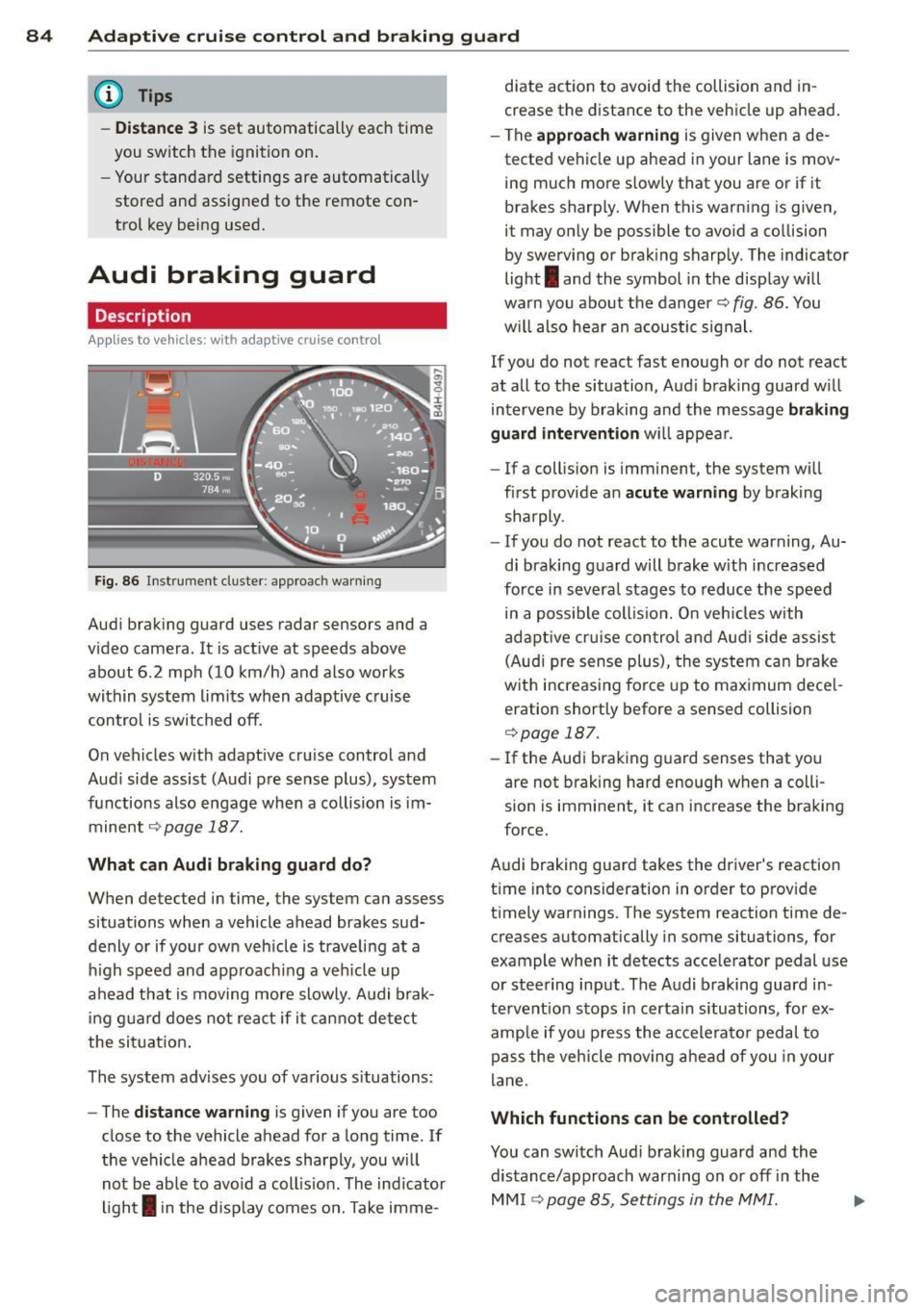
84 Adapti ve crui se control and bra king guard
@ Tips
- Di sta nce 3 is set automatically each time
you switch the ignition on.
- Your standard settings are automatically
stored and assigned to the remote con
trol key being used.
Audi braking guard
Description
Ap plies to vehicles: with a daptive cruise co ntrol
Fig. 86 Inst rument cluster: app roach wa rning
Aud i braking guard uses radar sensors and a
video camera. It is act ive at speeds above
about 6.2 mph (10 km/h) and also works
within system limits when adaptive cruise contro l is switched off.
On vehicles with adapt ive cruise control and
Aud i side assist (Audi p re sense plus), system
functions also engage when a co llision is im
minent
¢ page 187.
What c an Audi br aking gu ard do?
When detected in time, the system can assess
situations when a vehicle ahead brakes sud
denly or if your own veh icle is trave ling at a
h igh speed and approachi ng a veh icle up
ahead that is moving more slowly . A udi brak
i ng guard does not react if it ca nnot detect
the sit uat ion .
The system advises you of various situations:
- The
distan ce w arn ing is given if you are too
close to the vehicle ahead for a long time . If
the vehicle ahead brakes sharply, you will not be able to avoid a coll is ion . The ind icator
ligh t
I in the disp lay comes on. Take imme- diate action to avoid the collision and in
crease the distance to the vehicle up ahead
.
- The
appr oach warning is given when a de
tected vehicle up ahead in your lane is mov
ing much more slowly that you are or if it
brakes sharp ly. When this warning is given,
it may only be possible to avo id a co llision
by swerving or brak ing sharp ly. The indicator
light
I and the symbol in the display will
warn you about the danger¢
fig. 86. You
w ill also hear an acoustic signal.
If you do not react fast enough or do not react
at all to the situation, Aud i braking guard w ill
intervene by braking and the message
br aking
guard interv ention
w ill appear.
- If a collis ion is imminent, the system will
first provide an
a cute warning by braking
sharply .
- If you do not react to the acute warning, Au
di braking guard will brake w ith increased
force in severa l stages to reduce the speed
in a poss ible coll is ion. O n veh icles with
adapt ive cr uise con tro l a nd Aud i side assist
(Audi pre sense plus), the system can brake
w it h increas ing fo rce up to max imum dece l
eration shortly before a sensed collision
¢page 187.
- If
the Audi braking guard senses that you
are not braking hard enough when a colli
sion is imminent, it can increase the braking
force.
Audi braking guard takes the driver's reaction
time into consideration in order to provide
t imely warnings. The system reaction time de
creases automat ically in some situations, for
example when it detects acce lerator pedal use
or steering input. The Audi braking guard in
tervent io n stops in certa in situations, for ex
amp le if you p ress the accele ra to r pedal to
pass the vehicle moving a head of you in your
lane.
Which function s can be controlled?
You can switch Aud i brak ing guard and the
distance/approach warning on or off in the
MM I ¢page 85, Settings in the MMI.
Page 105 of 298

N -N eutr al
The transmission is in neutra l in this position .
Shift to this posit ion for standing with the
brakes applied
¢ &. in Driving the automatic
transmission on page 101.
When the veh icle is stationary or at speeds
be low 3 mph (5 km/h) , you must always apply
the footbrake before and while moving the
lever out of
N.
D /S -Normal position for dr iving forward
I n the D /S position, the transmission can be
operated e ither in the normal D mode or in
the S sport mode. To select the 5 sport mode,
pu ll the se lector lever back briefly . Pulling the
l ever back again will select the normal D
mode. The instrument cluster display shows
the selected driving mode.
In the
no rmal mode D , the transmission auto
matica lly selects the best gear ratio. It de
pends on engine load, veh icle speed and the
dynamic control program (DRP).
Select the
s port mode S for sporty driving .
The vehicle makes full use of the engine's
power. S hifting is more noticeable when accel
erating.
When the veh icle is stationary or at speeds
be low 3 mph (5 km/h), you must always apply
the foot brake before and while moving the lever to
D /S out of N .
In certain circumstances it may be advanta
geous to temporarily switch to the manual
shift program to manually select gear ratios
to match specif ic driving conditions
¢ page 105.
A WARNING
Read and follow alt WARNI NGS ¢ A in
Driving the automatic transmission on
page 101.
(D Note
-
Coast ing downh ill with the transmission in
N and the engine not runn ing will result in
Automatic Tra nsmi ssi on 10 3
damage to the automatic transmission
and possib ly the cata lytic converter.
Automatic Shift Lock (ASL)
Applies to veh icles: w ith mult itronic
The Automatic Shift Lock safeguards you
against accidentally shifting into a forward or
the reverse gear and causing the vehicle to
move unintentionally.
0, N 0 0
0
a1i
) ( )
Fi g. 107 Shi ft ga te: selector leve r lock pos it ions and
i n te rlock bu tton highligh ted
The selector lever lock is re leased as follows:
.. Tu rn the igni tion on.
.. Step on the brake pedal.
At the same time
press and hold the inte rlock bu tton on the
side of the gear selector knob
Q fig. 107
with your thumb until yo u have moved the
selector lever to the desired posit ion .
Automatic selector leve r lock
The selector lever is locked in the P and N po
s itions when the ig nition is tu rned on. To
move t he lever from these positions the driver
must depress the brake peda l. As a reminder
to the driver, the following warning appears in
the instrument cluster display when the selec
tor is in
P and N :
When stationar y apply footbrake while se
lecting gear
A time delay element p reven ts the selector
lever from locking when it is moved through
the
N position (going from R to 0 /5 ). The
locking element wi ll lock the se lector lever if
the lever is left in N (Neutral) for more than approximately 1 second, w ithout the brake
pedal being pressed .
Page 110 of 298

108 Automatic Transmission
-If you must g et out of the vehicle, move
the selector lever securely into the P po
sition and apply the parking brake f irmly.
-If the engine must remain running, never
have any driving position engaged when
checking under the hood. Make sure the
selector lever has securely engaged and
is locked in P with the parking brake
firmly set
r:!;> page 214, Engine compart
ment.
Otherwise, any increase in engine
speed may set the vehicle in motion,
even with the parking brake applied.
Selector lever posit ions
Appl ies to vehicles: with tiptronic
This section describes the selector lever posi
tions and driving ranges.
Fig. 113 Display in the instrume nt cluster: se lector
lever pos itio n
The selector lever position engaged appears
next to the selector lever as well as in the in
strument cluster display.
P - Park
In this selecto r lever position the transmis
sion is mechanically locked . Engage
P only
when the vehicle is
completely stopped ¢ A
in Driving the automatic transmission on
page 107 .
To shift in or out of position P, you must first
press and hold the brake pedal and then press
the release button in the selector lever handle
while moving the selector lever to or from
P.
You can shift out of this position only with the
ignition on.
You must release the parking lock manually
before towing the vehicle
<:!;>page 112.
R -Reverse
Select R only when the vehicle is at a full stop
and the engine is running at idle speed r:!;> ,& in
Driving the automatic transmission on
page 107.
Before you move the selector lever to R, press
both the button in the handle of the selector
l ever
and the brake pedal at the same time.
When the ignition is on, the backup lights illu
minate when the selector lever is moved into
R.
N - Neutral
The transmission is in neutral in this position .
Shift to this position for standing with the
brakes applied
<:!;>page 109.
When the vehicle is stationary or at speeds
below 3 mph (5 km/h), you must always apply
the footbrake before and while moving the
lever out of
N.
D/S - Normal position for driving forward
In the D/S position, the transmission can be
operated either in the normal D mode or in
the S sport mode . To select the S sport mode,
pull the selector lever back briefly. Pulling the
lever back again will select the normal D
mode. The instrument cluster display shows
the selected driving mode.
In the
normal mode D , the transmission auto
matically selects the best gear ratio.
It de
p ends on engine load, vehicle speed and the
dynamic control program (DRP).
Select the
sport mode S for sporty driving.
The vehicle makes full use of the engine's
power. Shifting is more noticeable when accel
erating.
When the vehicle is stationary or at speeds
below 3 mph (5 km/h), you must always apply
the foot brake before and while moving the
lever to
D/S out of N .
In certain circumstances it may be advanta
geous to temporarily switch to the manual
shift program to manually select gear ratios .,..
Page 192 of 298

190 Intelligent technology
ESP includes and/or works together with the
anti-lock brake system (ABS), brake assist sys
tem, anti-slip regulation (ASR) , e lectronic dif
f erential lock ( ED L) and e lectronic interax le
d ifferential lock* . ESP is switched on all the
time . In certain situat ions when you need less
traction , you can switch off ASR by pressing
the button
I!] c:;, page 191 , fig. 164 . Be sure
to switch ASR on again whe n you no longe r
need less tra ct ion.
Anti-lock braking system (ABS )
ABS prevents the wheels from locking up
when braking. The vehicle can still be steered
even du ring hard b rak ing . Apply steady p res
sure to the brake pedal. Do no t pu mp the ped
a l. A puls ing in the b ra ke ped al ind icates that
the system is he lp ing you to b rake the vehicle .
Brake assist system
The brake assist system can decrease brak ing
d ista nce. It increases braking power w hen the
d river p resses the brake pedal quic kly in eme r
gen cy situa tions. You mus t press and hold the
b rake peda l until the si tuation is over. In veh i
cles with adaptive cruise control*, the brake
assist system is more sensitive if the distance
detected to the vehicle ahead is too smal l.
Anti-slip r egulation (ASR)
ASR reduces engine power when the d rive
wheels begin to spin and adapts the fo rce to
the road conditions. This makes it easier to
start, accelerat e and drive up hills .
Electronic differential lock (EDL )
The ED L brakes wheels that are spinn ing and
transfers the drive power to the o ther d rive
wheel or whee ls i f th e vehi cle is equipped with
a ll-whee l drive *. This function is available up
to about 7S mph (120 km/h).
I n extreme cases, EDL automat ica lly switches
off to help keep the brake on the braked whee l
from overheating . EDL wi ll switch on again au
tomatically when conditions have returned to
normal.
Electronic interaxle differential lock */
selective wheel torque control*
The electronic interaxle differential lock (front
whee l drive) or the se lective whee l torque
control (all-wheel dr ive) operates when d riv
ing t hrough curves . The front wheel on the in
s ide of the curve or both whee ls on the inside
of the curve a re b raked select ively as needed .
T his m inimizes sliding in th e front wheels and
allows for mo re p reci se d rivi ng throug h
c ur ves . The appl icable system may not acti
vate when dr iving in we t or snowy conditions.
_& WARNING ~
- ESP , ABS, AS R, E DL and the e lectronic in
terax le d iffe rential lock function* cannot
overcome the laws of physics . This is es
pecially important on slippery or wet
roads. If the systems begin acti ng to sta
b ili ze your ve hicle , you s hould immed i
ately c hange yo ur speed to match the
road and traffic cond itions. Do not let
t he incre ased safety provide d by the se
systems tempt you to take risks. Do ing
so will increase the r is k of a loss of vehi
cle control, collision and serious persona l
in jur ies.
-Always adapt your speed to road, traffic and weather conditions . The risk of los
ing control of the vehicle increases when
driving too fast, espec ially through
curves and o n slippery or wet roads, and
when dr iv ing too close to vehicles up
ahead . ESP, ABS, the brake ass ist system,
E DL, ASR and the e lectronic interax le dif
fe ren tial lo ck fu nction * can not prevent
coll is ions.
- Always ac celerate with spe cial care on
even, smooth s urfaces such as tho se th at
ar e we t or covered with i ce and snow.
The drive wheels can spin eve n with
these assistance systems t hat cannot al
ways he lp to red uce the risk of loss of ve -
hicle control. ..,.
Page 193 of 298

@ Tips
-ABS and AS R on ly wor k co rrectly when
a ll fo ur wheels are eq uipped w ith identi
ca l tires . Different tire s izes can lead to a
r educt io n in eng ine power.
- You may hear noises when the sys tems
desc ribed are working.
- If the indicato r light
D] or m (USA
models) ;£1 (Canada models) appea rs,
there may be a malfunctio n ¢
page 19 ,
¢ pag e 19.
Switching on and off
ESP turns on automatically when you start
the engine .
Fig. 1 64 Center co nsole wit h ESP OFF button
Switching sport mode on
Press th e I,$ OF F I button ¢ fig. 164. The ac
tions tak en by the ES P syst em to stabili ze th e
ve hicl e are lim ited. In ve hicl es w it h fro nt
wheel drive, the an ti-s lip reg ulat ion (ASR) is
limited . In vehicles wi th a ll-wheel d rive, t he
AS R is switc hed off. The
I ES P i ndicator lig ht
turns on and the message
Caution! Reduced
tract ion ¢.&
appears in the driver informa
tion system d isplay.
The fo llow ing examples a re u nusua l situa
tions where it may make sense to switc h sport
mode on in order to a llow the whee ls to spin:
- Rocking the vehi cle back and forth when it is
stuck
- D rivin g in d eep snow or on loose groun d
- D riving wi th s now cha ins
Intelligent technology 191
Switching sport mode off
Press the In OF FI but ton ag ain. T he ltJ in dica
tor lig ht tur ns off an d the message
Stability
program on
appears in t he d river info rmation
system display .
&_ WARNING
-- Drive whee ls can sp in and you can lose
contro l of t he ve hicle more eas ily w hen
ASR and ESP are in sport mode, especial
ly whe n th e road is slippery.
- Sw itch to sport mode only when your
driving sk ills, traff ic and weat her co ndi
tions perm it.
@ Tips
You cannot sw itch sport mode on whe n
adaptive c ruise control* is w orki ng.
Braking
General information
Wha t affe cts bra king effici ency?
-
Operating conditions and driving habits
The brakes on today's automobiles a re still
subject to wear, depending largely on operat i ng co nd it io ns and driving habits ¢,& . On ve
hi cles that a re e it h er dr iven most ly in stop
and-go city t raff ic or are dr iven hard, the
br ake pa ds should be check ed by yo ur au thor
iz ed Audi dea ler m ore often th an spec ified in
the
Warranty & Maintenance booklet. Failure
to have yo ur brake pads ins pected can result
in reduced brake performance .
On stee p slopes, you sho uld use the br aking
e ff ect o f the engine. This way, you prevent un
necessary wear on t he brake system. If you
must use your bra kes, do not hold the brakes
down cont in uous ly. Pump the brakes at inter
vals.
Moisture or road salt
U nder certa in conditions, for exam ple, when
driving th roug h water or very heavy rain, or
even after washing your veh icle , the b raking
effect can be reduced due to m oist ure (or in ..,.
Page 194 of 298

192 Intelligent technology
freezing conditions ice) on the brake pads. A
few careful brake applications should dry off
the brake pads or remove any ice coatings.
The effectiveness of the brakes can be reduced
when the vehicle is driven on a salt-covered
road and the brakes are not used . Here too
,
you should clean off accumulated salt coating
from brake discs and pads with a few careful
applications of the brake
Q & .
Corrosion
There may be a tendency for dirt to build up
on the brake pads and corrosion to form on
the discs if the car is not driven regularly or
only for short trips with little use of the brakes.
If the brakes are not used frequently, or if cor
rosion has formed on the discs, it is advisable
to clean off the pads and discs by braking
f irmly a few times from a moderately high
speed
Q & .
Faults in the brake system
If you should notice a sudden increase in
brake pedal travel, then one of the two brake
circuits may have failed
Q & .
Low brake fluid level
Malfunctions can occur in the brake system if
the brake fluid level is too low. The brake fluid
level is monitored electronically.
Brake booster
The brake booster works with vacuum pres
sure which is created only when the engine is
running
Q & .
Brake lining wear status
Brake lining wear may be checked by visual in
spection of the condition of the brake pads
through the openings in the wheel. If neces
sary, the wheel may be removed for this in
spection
Q page 258, Changing a wheel.
WARNING
- You should perform braking maneuvers
for the purpose of cleaning the brake system only if road conditions permit.
Other road users must not be put at risk -
you may cause an accident!
- Before descending a steep grade, reduce
speed and shift transmission into a lower
gear or lower driving range. Do not ride
the brakes or hold the pedal down too
long or too often . This could cause the
brakes to get hot and diminish braking
efficiency.
- Do not "ride the brakes" by resting your
foot on the pedal when you do not intend
to brake. This may cause the brakes to
overheat, premature wear and increased
stopping distance.
- Under certain climatic and operating
conditions such as passing through wa
ter, driving in heavy rain or after washing
the vehicle, the effectiveness of the brakes can be reduced. In winter, ice can
accumulate on the brake pads, linings,
discs and drums. Carefully apply brakes
for a test. Brakes will dry and ice coat
ings will be cleaned off after a few care
ful brake applications.
- Driving for an extended period of time on
salt-covered roads without using your brakes can also affect braking efficiency.
Clean off accumulated salt coating from
brake discs and pads with a few careful
brake applications.
- If you damage the front spoiler, or if you
install a different spoiler, be sure the air
flow to the front brakes is not obstruct
ed. Otherwise the brake system could
overheat reducing the effectiveness of
the entire brake system.
- Failure of one brake circuit will impair
the braking capability resulting in an in
creased stopping distance. Avoid driving
the vehicle and have it towed to the near
est Audi dealer or qualified workshop.
- Never let the vehicle roll to a stop with
the engine shut off.
- If the brake booster is not working, for
example when towing your vehicle, or
because the brake booster has somehow
been damaged, the brake pedal must be
~