2012 AUDI A6 reset
[x] Cancel search: resetPage 11 of 298

(!) Door handle
@
®
©
®
®
(j)
Audi side assist d isplay
Power locking sw itches
Memory function buttons . ... .
Aud i side assist button .. .. .. .
A ir vents with thumbwheel
Control lever for :
- T urn signal an h igh beam
@ Multifunction steering wheel
with:
- Horn
- Driver's airbag
- Driver information system but-
tons . .. ............. .... .
- Audio/video, telephone and
vo ice recogn ition buttons
- Steering wheel heating* ... .
- Shift padd les* (mu ltit ron -
. ®) 1c or ... .... .. .. ... .. .. .
- Shift padd les* (tiptronic ®) . . .
® Instrument cluster ..... .. .. .
@ H ead-up Display* ...... .. .. .
@ Windsh ield washer system
l ever .... .. .. ... ..... ... .. .
@ Buttons for :
- MM I display
- Reset button for tr ip odome-
ter .. .. ................. .
@ Starting the engine if there is a
malfunction ........... .... .
~ Knee airbag* .......... .... .
@ Steering whee l adjustment, de
pending on equipment:
- mechanical . ............. .
- electrical ......... ...... . .
@ Leverfo r:
- Cruise contro l system
- Adaptive cruise cont ro l* . ... .
@ Button for switch ing the Head
up Display* on/off, adjusting the
h eight .. ................ . .
@ Instrument illumination ... .. .
@ Eng ine hood release .... .. .. .
@ D ata Link Connector for On
Board Diag nos tics ( OBD II) . .. .
87
35
53
87
43
146
23
68
105
11 1
11
27
46
26
72
159
69
69
76
78
27
44
220
28
In strument s and control s 9
@ Light sw itch ..... . .. .. ..... .
@ Buttons for :
- All -weathe r lights*
- Night vision assistant* .. ... .
- Rear fog lights . .......... .
@) Rear lid switch . .... ........ .
@ Power exterior m irror adjust-
ment .. .. .. .. ............ .
@) Power w indows .... ........ .
@ MMI display
@ Emergency flashers .. .. .. ... .
@ Glove compar tment ........ .
@ Front passenger's airbag .... .
@ Valet parking feature ....... .
@ Drives (MMI)
@ Buttons/Indicator ligh ts for
- P arking system ........... .
- PASSENG ER AIR BAG OFF ... .
- Rear w indow power sun
shade* ....... ...... ..... .
- Electron ic Stabilization Pro-
gram (ESP) .. .. .......... .
@) Climate controls, depending on
vehicle equipment:
- Three-zone cl imate control ..
- Four-zone automat ic climate
contro l ... .. ............ .
@ Storage compa rtment or ash-
t ray* with c igaret te lig hte r* ...
@ I S TAR T ENGINE ST OPI button
@ MMI controls
@ 12-volt socket *, ( upholder
@ Elec tromechanical parking
brake .. .. .. .. .... ... .... . .
@ Depend ing o n veh icle equ ip
ment, selector lever (a utomatic
t ransmission) for
- m ultitronic ® ............. .
- S tronic ®
(D Tips
41
41
97
41
36
48
38
42 56
146
38
113
155
45
191
64
66
54 ,54
70
55 ,55
73
102
107
- Some of the equipment o r feat ures
shown in the genera l ill ustration may be
standard equ ipment on your vehicle or
may be opt ional equ ipment depending
Page 26 of 298

24 Instruments and warning /indicator lights
-You can se lect the un its used for temper
atu re, speed and other measurements in
the MMI.
- Fo r information on the a udio/video and
navigation * functions, refer to the se pa·
r ate MMI owner's manual.
Operation
The driver information system is operated us
ing the buttons on the multifunction steering wheel.
Fig. 6 Mult ifunct io n steer ing whee l: ope rat ing t he d riv·
er informat io n system
Fig. 7 Driver informat ion syst em : open ing t he ve hicle
funct io ns m enu
Operating concept
> Switc h the ign ition on.
> To sw itch between the tabs, press the rock·
er switch
(D to the left or right¢ fig . 6.
> To acc ess additional informat io n be low or
above, rotat e the thumbw heel @down or
u p.
> To confi rm a se le ction, press the thumb
whee l@ .
> Press the~ button @ to open a s ubmenu
for an active tab.
> Press the button © to access a function fo r
t h e p rogrammable stee ring wheel button* .
Accessing Vehicle functions
> Select the first t ab with the ro cker swi tch
(D .
> Press the button ~@. T he Vehicle func
tions
menu appears ¢ fig. 7.
> To se lect a menu item, turn and press t he
thumbwheel @.
Resetting values to ze ro
> Select the on-board computer / Efficiency
program
menu item in the Vehicle func
tions
menu .
> You can now select between the long-term
memory and s hort-term memory.
• To reset the values in a memory, p ress a nd
hold the thumbwheel @for one second .
Assigning a function to the
programmable steering wheel button*
• Select: !CAR ! function b utton> (Car) * sys·
tems
co ntrol b utton > Vehicle settings >
Program steering wh eel button .
The last fu nction selected d isp lays w hen you
switch the ig nition on.
On-board computer
You can ca ll up the fo llowing information in
the on-board computer:
- Da te
- Dr iv ing t ime (h) from the short-term memo-
ry
- Average consumption in MPG ( l/100 km)
from the short-te rm memory
- Average speed i n mph ( km/h) from the
s h ort-te rm memory
- Dis tance driven i n miles (km) from t he
s hort- te rm memory
- Current f uel cons umption in MPG ( l/100
km)
- Short-te rm memory overview
- Long-te rm memory overv iew
The short-term memory collects driv ing infor
mation from the time the ign it ion is switched .,.
Page 27 of 298

Instrument s and warning /indicator lights 25
on until it is switched off. If yo u continue driv
ing within two hours after switching the igni
tion off, the new val ues are included when
calculating the current tr ip informat ion.
Unlike the short-term memory, the long-term
memory is not e rased automatica lly. You can
se lect the t ime period for eval uat ing trip in
formation yo urself.
F or some vehicle functions, you can access the
trip information from the temporary memory
i n the line
(I) ~ page 23, fig. 5.
Efficiency program
The eff iciency p rogram can help yo u to u se
l ess fuel. I t eva luates dr iving information in
re ference to fue l consumpt ion and shows oth
er equipment inf luencing co nsumption as we ll
as shift recommendations.
c> page 25. Fue l
economy messages
c> page 25 provide tips
for efficient driving. The eff ic iency prog ram
uses distance and consumption data from tr ip
computer
1.
To display the efficiency program, call up Ve
hicle functions and select the menu option
Efficiency program . If the data are deleted in
the efficiency program , those values are also
reset in trip computer.
(D Tips
- All stored va lues w ill be lost if the veh i
cle battery is disconn ected.
- Fuel consumptions (ave rage and cu r
ren t), range and spe ed are displayed in
m etr ic uni ts on Cana dian models .
Other equipment
Fig. 8 Tri p co mpute r: ot her eq uipment
Req uirement: The e fficiency program m ust be
displayed
~ page 25.
1-Tur n the thumbw heel u ntil th e other e quip-
men t ap pears in the display.
Ot her equ ipment t hat is c urrently affe cti ng
fuel consump tion is liste d in t he eff iciency
progr am. The disp lay sh ows up to th ree o ther
items of eq uipment @. The equ ipment using
the most fuel is listed first . If more than th ree
items us ing fuel are switched on, the equip
ment that is c urrently using the most fuel is
displayed .
A scale @also s hows the c urrent tota l co n
sumption of all other equipment .
Fuel economy messages
Fig. 9 Dis play : exa m ple of a fuel eco nomy m essage
Fuel economy me ssage s are di splayed when
fuel consum ption is increased by cert ain con
di tions. If you fo llow these fuel economy mes
sa ges, you ca n re duce your ve hicle's consump
t ion o f fuel. The messages appear a utomat i
ca lly and are only d isp layed in the efficiency
program. The fue l economy messages turn off
automat ica lly afte r a certain period of t ime .
.,. To turn an economy message off immedi-
ately after it appears, press any button on
the mult ifunct ion steering wheel.
{!) Tips
- Once yo u have tur ned a f ue l economy
m essage off, it will o nly appear agai n af
ter yo u turn the ign itio n on again .
- The fue l economy messages are not dis
played in every instance, but rather in in
te rvals over a period of time.
Page 28 of 298

26 Instruments and warning /indicator lights
Odometer
Fig . 10 In str ument cl uster: Odomete r an d reset but
ton
The odometer shows yo u how many mile s
(kilome ters) yo u have driven. You c an switch
the disp lay from mi les to kilome ters and vice
ve rsa via the M MI.
Upper odometer
Th e trip odom eter shows the d istance d riven
si nce i t was last rese t.
It can be used to meas
u re shor t distances. The l ast d igit in di cates
1/1 0 of a m ile ( 100 mete rs) .
You can reset th e trip o dom eter to ze ro by
p re ss ing the Reset button~-
Lower odometer
The lower odometer shows the total numbe r
of m iles (k ilometers) d rive n.
Malfunction message
If t here is a ma lfunction in the instrument
cluster ,
DEF will appear in the trip odometer
d isplay area. Contact your authorized Audi
deale r to have the p roblem corrected.
Time and date display
F ig. 11 I n str ume nt cluster : cloc k an d date
You can set the time and t he date disp lay in
the MMI. Refer to the M MI owne r's manual
f or instructions.
When yo u open the driver's door, the date and
time appea r in the inst rument cluster disp lay
for 30 seconds .
Service interval display
The service interval display reminds you when
your next service is due.
Fig . 12 Instrume nt c lu ste r: Se rvice inte rval disp lay
The schedule for the next o il change or inspec
tion is ca lculated automatically and disp layed
accord ingly . Th e d isp lay works in two stages:
Service reminder
30 days be fore the next service is d ue, a serv
ice reminder appears in the display when you
switch the ign ition on
¢ fig. 12.
After about 5 seconds the display switches
back to norma l. The distance and time re
mai ning are updated each t ime the ignit io n is
switched on until the date due for service is
r eached.
Service due
When the due date for se rvice is reached, the
message
Service due! appears in the instru
ment cluster immed iate ly after yo u sw itch the
ignition o n. Add it iona lly, a warning tone
sounds . After about 5 seconds the disp lay
switches bac k to normal.
Calling up the service schedules
If or when an oil change or inspection is due,
can be shown in the MMI display by selecting
t h e service interval d isplay in the car menu.
II>
Page 29 of 298

Instrument s and warning /indicator lights 2 7
Select the I CAR I func tion button > Car sy s
tems
co ntrol button > Servicing & check s >
Service inte rval displays . In new vehicles, the
schedu le can only be called up after approx i
mate ly S00 km.
Resetting the ser vice interval d isplay
Your authorized A udi dealer wi ll rese t the cor
respo nding service schedule after performing
the appropriate service on yo ur vehicle. You
also have the possibility to reset the oil
change schedule after having performed an
oil change accord ing to Audi specifications.
Select the
I CAR ! function b utton > Car sys
tem s
control button > Servicing & checks >
Servic e int erval display s> Reset oil change
interval.
(D Note
If you disconnect the bat tery t ermina ls, no
calc ulatio ns can be made for the servi ce
interv al displ ay d uring this time and no
service remi nder w ill appear. Remembe r
that obse rving the prope r se rv ice intervals
is vita lly impo rtant to extend ing the life of
y o ur veh icle, part icu larly the eng ine, and
maintaining its va lue . Even if th e mileage
driven is low, the maximum period of one
yea r from one se rvice to the next must not
be excee ded.
@ Tips
- Do not reset t he display between o il
changes, o therw ise the display will be i n
cor re ct.
- The informati on in the Service Reminder
r ema ins sto red even when the vehicle
batte ry is disco nnecte d.
Head-up Display
Applies to vehicles: with Head-up Disp lay
Fi g. 13 Exampl e: indica tors in th e Head -up D isp lay
Fi g. 14 In strument pa nel: k nob for the Head-up Dis
play
T he Head- up D isplay projects certain warnings
o r se le cted information from the ass istance
systems* o r naviga tion * on t he windshie ld.
T he disp lay appea rs within t he dr ive r's fie ld o f
vision .
Switching on/off
1-Press t he knob~ to switch the Head-up
Displ ay on/off ¢
fig. 1 4.
Adjusting the height
The height of the dis p lay can be adjusted to
the individual drive r.
.. Make s ure you are seated correctly
¢page
124 .
.. Turn the knob~ to adjust the display.
Settings in the MMI
.. Se lect: I CAR I function button > Car systems
cont ro l butto n > Driver assistance > Head·
up D isplay
> Head -up Display content or
Display br ightness . ..,.
Page 79 of 298

pass someone. The speed you saved ea rlier
will resume as soon as you release the acceler
ator peda l.
I f, however, yo u exceed your saved speed by
6 mph (10 km/h) for longer than 5 min utes,
the cruise contro l will turn off temporarily.
The green symbol
iB;O)~i~ (US mode ls) ;l'I
(Canad ian models) in the display will go out
but the saved speed remains the same.
Presetting your speed
App lies to vehicles: with cr uise contro l
You con preset your desired speed while the
vehicle is not moving.
~ Switch on the ignition.
~ Pu ll lever into position CD ¢ page 76,
fig. 75.
~ Press the lever in the 0 or 0 direction to
i ncrease or decrease your speed.
~ Release the lever to save that speed.
This funct ion makes it possible, for example,
to save the speed you want before driving on
the highway . Once on the highway, activate
the c ruise control by pull ing t he lever towa rd
(D .
Switching the system off
App lies to vehicles: with c ruise con tro l
Temporary deactivation
~ Press the brake peda l, or
~ Press the lever i nto pos ition @ (not clicked
in to p lace)
¢ page 76, fig. 75, or
~ Drive for longer than 5 minutes at more
than 5 mph (10 km/h) above the stored
speed.
Sw itching off completely
~ Press leve r into position @(clic ked into
pla ce), o r
~ Switch the ignition off.
The system reta ins the saved speed if you de
activa te the cru ise con tro l temporarily. To re
sume the saved speed, release the brake ped
a l and pull the lever to position
(D .
On th e ro ad 77
Switching the ignition off e rases the saved
speed.
A WARNING
You shou ld only ret urn to the saved speed
if it is not too fast for the c urrent traffic
conditions -risk of an accident!
Page 256 of 298
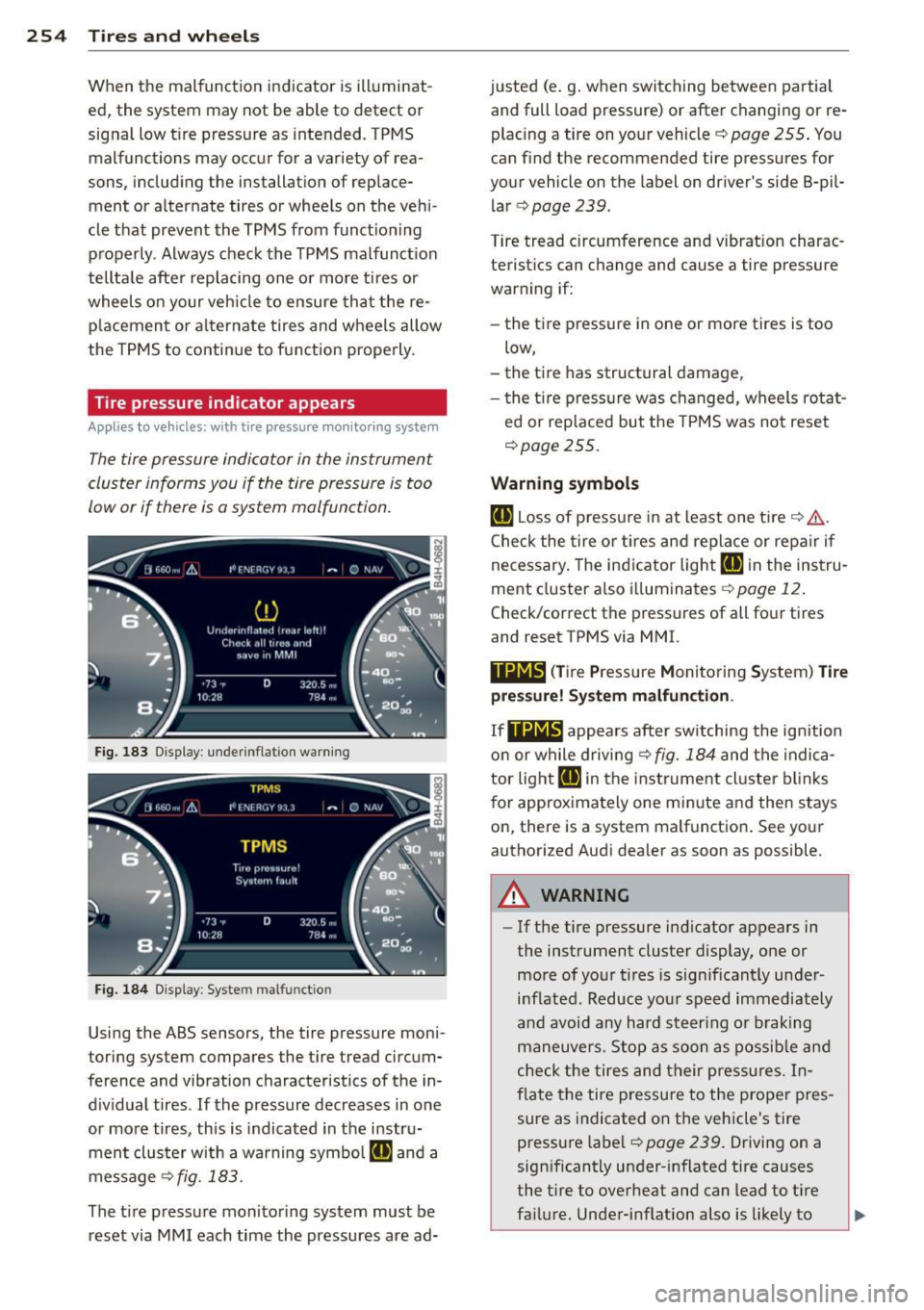
254 Tires and wheels
When the malfunction indicator is illuminat
ed, the system may not be able to detect or
signal low tire pressure as intended . TPMS
malfunctions may occur for a variety of rea
sons, including the installation of replace ment or alternate tires or wheels on the vehi
cle that prevent the TPMS from funct ioning
properly . Always check the TPMS malfunction
telltale after replacing one or more t ires or
wheels on your veh icle to ensure that the re
placement or alternate tires and wheels allow
the TPMS to continue to function properly.
Tire pressure indicator appears
Applies to vehicles: with tire p ressure mo nitoring syste m
The tire pressure indicator in the instrument
cluster informs you if the tire pressure is too
low or if there is a system malfunction.
Fig. 183 Display : underinflatio n warning
Fig. 184 Display : Syste m mal functio n
Using the ABS sensors, the tire pressure moni
toring system compares the tire tread circum
ference and vibration characteristics of the in
d ividual tires. If the pressure decreases in one
or more tires, th is is indicated in the instru
ment cluster with a warning symbol
'9] and a
message
<=>fig . 183.
The tire pressure monitoring system must be
reset via MMI each time the pressures are ad- justed
(e.g. when switching between partial
and full load pressure) or after changing or re
placing a tire on your vehicle <=>
page 255. You
can find the recommended tire pressures for
your vehicle on the label on driver' s side B-pil
lar
<=> page 239 .
Tire tread circumference and vibration charac
teristics can change and cause a tire pressure
warning if:
- the tire pressure in one or more tires is too
low,
- the tire has structural damage,
- the tire pressure was changed, wheels rotat -
ed or replaced but the TPMS was not reset
<=> page 255.
Warning symbols
'9] Loss of pressu re in at least one t ire r=> & .
Check the tire or tires and replace or repa ir if
necessary. The indicator light
'9] in the instru
ment cluster also illuminates
<=>page 12 .
Check/correct the pressures of all four tires
and reset TPMS via MMI.
••MIS, ( Ti re Pressure Monitoring System) Tire
pressure! System malfunction .
If IIMIS, appears after switching the ignition
on or while driving
r::!> fig. 184 and the indica
tor light
'9] in the instrument cluster blinks
f or approximately one minute and then stays
on, there is a system malfunction . See your
authorized Audi dealer as soon as possible .
A WARNING
--If the tire pressure indicator appears in
the instrument cluster display, one or more of your tires is significant ly under
inflated. Reduce your speed immediately
and avoid any hard steer ing or braking
maneuvers. Stop as soon as possible and
check the tires and their pressures. In
flate the tire pressure to the proper pres
sure as indicated on the vehicle's tire
pressure label
<=>page 239. Driving on a
significantly under- inflated tire causes
the tire to overheat and can lead to tire
failure. Under-inflation also is likely to
Page 257 of 298

impair the vehicle's handling and stop
ping ability.
- The driver is responsible for maintaining
the correct tire pressures. You must
check the tire pressures regularly.
- Under certain conditions (such as a spor
ty driving style, winter conditions or un paved roads), the pressure monitor indi
cator may be delayed.
- Ask your authorized Audi dealer if run
flat tires may be used on your vehicle.
Your vehicle registration becomes invalid
if you use these tires when not permit
ted. Damage to your vehicle or accidents could also result.
(0 Tips
- The tire pressure monitoring system stops working when there is an ESP/ABS malfunction.
- Using snow chains may result in a system malfunction .
- To ensure a proper TPMS function use
AUDI Original Tires which are marked
with "AO" or "RO" on the tire sidewall.
¢page 246.
-The tire pressure monitoring system on
your Audi was syntonized using tires with
the "AO" or "RO " identification. We rec
ommend using these tires.
Reset tire pressure monitoring system
Applies to vehicles: with tire pressure monito ring system
If the tire pressure is adjusted, wheels are ro
tated or changed, the TPMS must be reset via
MMI.
"' Switch on the ignition.
"' Select in the MMI: !CAR !function button>
Car systems control button > Servicing &
checks > Tire pressure monitoring > Store
tire pressures> Yes, store now.
@ Tips
Before resetting the TPMS, the current
pressures of all four tires must correspond
to the specified values. Adjust the tire
Tires and wheels 255
pressure and reset the pressure in the tire
pressure monitoring system according to
the load you are carrying
c::!;> page 239.
- Do not store the tire pressures if you are
driving with snow chains. Otherwise , a
system malfunction may occur.
•
•