2012 AUDI A5 COUPE ignition
[x] Cancel search: ignitionPage 98 of 316

96 On the road
-If the engine has been under heavy load
for an extended period, heat builds up in
the engine compartment after the en
gine is switched off -there is a risk of
damaging the engine. Allow the engine
to run at idle for about 2 m inutes befo re
switching it off .
@ Tips
If you open the driver's door with the igni
tion switched on, a buzzer sounds and the
message
Ignition i s on appears in the in
strument cluster display . Switch the igni
tion off.
Switching engine off with the button
Applies to vehicles: w it h conve nience key
.,. Bring your vehicle to a complete stop.
.,. Automatic transmission* : Move the selector
lever to the
P or N pos ition.
> Pre ss the I STAR T ENGINE STOP I button
c::>page 94, fig. 106 .
Emerg enc y OFF function
If necessary, the engine can be switched off
with the selector lever in the
R , D or S* posi
tions. To do so, step on the brake pedal and press and hold the
I START ENGINE S T OP I but
ton (veh icle speed must be less than 6 mph/
10 km/h.
& WARNING
- Never turn off the eng ine unti l the vehi
cle has come to a comple te stop.
- The brake booste r and se rvotronic only
work when t he engine
is running. With
the ignition turned off, yo u have to apply
more force when steering or braki ng .
Since you cannot steer and stop norma l
ly, this can lead to accidents and serious
injuries.
- For safety reasons, you should always
park your vehicle with the se lector lever
in P. Otherwise, the veh icle could inad
vertently roll away. -
After the engine has been switched off,
the radiator fan can cont inue to run for
up to 10 minutes -even with the ignition
switched off. It can also sw itch on again
after some t ime if the coolant tempera
ture rises as the result of a heat bu ildup
or if the engine is hot and the engine
compartment is additionally heated by
the s un's rays .
Q;) Note
If the engine has been under heavy load
fo r an extended period, heat bu ilds up in
the engine compartment after the engine i s switched off -there is a r isk of damag ing
the engine. Allow the engine to run at id le
for abo ut 2 minutes before switching it
off .
Electromechanical
parking brake
Operation
The ele ctromechanical parking brake replaces
the hand brake.
Fig . 107 Center console: Parking b rake
> Pull on the switch @ c::> fig. 107 to apply the
parking brake. The indicator light in the
sw itch illuminates .
.,. Step on the brake pedal or the accelerator
pedal and press the switch at the same t ime
to re lease the park ing brake. The indicator
light in the sw itch goes out .
Your vehicle is equipped with an electrome chanical parking brake . The parking brake is
designed to p revent the veh icle from rolling
u nintentionally and replaces the hand b rake. .,..
Page 99 of 316

In addition to the norma l functions of a tradi
tional hand brake, the electromechanica l
parking brake provides various convenience
and safety functions.
When start ing f rom re st
- T he integ ral starting assist helps you when
driving by automatically releasing the park
ing brake ¢
page 98, Starting from rest.
-When starting on inclines, the starting as
sist prevents the vehicle from unintentional
l y rolling back. The braking force of the
parking brake is not released until sufficient
driv ing force has been built up at the
wheels .
Emergenc y bra ke function
An emergency brake ensures that the vehicle
can be slowed down even if the
normal brakes
fa il¢
page 98, Emergency braking .
Indicator light s
-If the parking brake is closed w ith the igni
tion
s witch ed on the . (USA models) /
• (Canada models) indicator lights come
on in the instrument cluster and the switch.
-If the parking brake is closed with the igni
tion
s witched off the . (USA models) I
• (Canada models) indicator lights come
on in the instrument cluster and the switch
for about 20 seconds.
A WARNING
If a gear or a drive range (automat ic trans
m ission) is engaged with the vehicle sta
tionary and the engine run ning, you must
in no inst ance accelerate o r release the
cl utch carelessly. Otherwise the veh icle
wi ll start to move immediately -risk of an
accident.
CJ) Note
If the . symbol in the disp lay o r the
- (USA
models) ;II (Canada mode ls)
ind icator light in the instr ument cluster
flashes, there is a ma lfunction in the brake
system. By pressing the
! SETI button, you
can br ing up a driver message which ex-
On th e ro ad 97
plains the ma lf u nction in more detail. If
the driver message
P ark ing brake! ap
pears, the re is an operating malfunct ion in
the parking brake which you should have
repaired immed iate ly by an authorized Au
di dealer or other qualified workshop
¢page 30.
(D Tips
-You can apply the parking brake at any
time -even with the ign ition turned off.
The ignit ion must be turned on in order
to release the par king b rake .
- Occasional noises when the parking
brake is applied and released are normal
and are not a cause fo r conce rn.
- When the vehicle is parked, the park ing
brake goes throug h a self-test cycle at
regu lar inte rva ls. Any associated noises
are normal.
Parking
Various rules apply to prevent the parked ve
hicle from rolling away accidentally.
Parking
"' Stop the vehicle with t he foot brake .
"' Pull the switch to apply the parking brake.
"' Automatic transmission*: Move the selector
lever to
P .
"' Tur n the engine off¢_&.
"' Ma nual transmiss ion: Shift into 1s t gear.
In addition on inclines and grades
"' Turn the steering wheel so that your vehicle
w ill roll aga inst the curb in case it shou ld
start to move.
A WARNING
- When you leave you r vehicle -even i f on
ly briefly -always remove t he ignition
key. This app lies pa rticularly when chil
dren remain in the vehicle. Otherwise t he
children could start the eng ine, release
the park ing brake or operate electrical
equ ipme nt (e.g. power windows). There
is the risk of an acc ident.
Page 105 of 316

react when you drive towards an obstacle
or something else on or near the road
t h at is not moving, such as vehicles stop
ped in a traffic jam, a stalled or disabled
vehicle .
- Always remember that the adaptive
cruise control cannot detect a vehicle
that is driving towards you in your traffic lane and that it cannot detect narrow ve
hicles such as motorcycles and bicycles.
(D Tips
- Fo r safety reasons, the stored speed is
deleted when the ignition is turned off .
- The Electronic Stabilization Program
(ESP) and the Anti-Slip Regulation (ASR)
cannot be deactivated when the adaptive
cruise control is switched on. If the ESP
and the Anti-Slip Regulation (ASR) has been deactivated and you then switch on
the adaptive cruise control, the ESP func
tion will also be activated automatically.
- Damage caused by accidents (e.g. if the
vehicle is damaged when parking) can af
fect the radar sensor settings. This can
cause the system to malfunction or
switch off complete ly.
- The radar sensor cover is heated. In win
ter cond itions, you should still check be
fore driving to make sure it is free of ice
and snow. If necessary, clean the area
near the radar sensor carefully
9 fig. 110.
-To ensure that the radar sensor is not
blocked, foreign objects (e.g . stickers,
add-on parts) must not cover the area near the radar sensor
9 fig. 110. The
area near the radar sensor must not be painted, either.
- For Declaration of Compliance to United
States FCC and Industry Canada regula
tions
~ page 296.
Adaptive cruise control 103
How does adaptive cruise control work?
App lies to veh icles: w ith adaptive cru ise control
Vehicles traveling ahead are detected with
the aid of a radar sensor.
Fig. 111 Radar sensor measu re m ent range
A radar sensor is built into the front of the ve
hicle
9 fig. 111, which is subject to certain
system limits~
page 112. Stationary objects
are not taken into consideration. The system
is intended to measure the distance to reflec
tive surfaces. The system responds after the
distance measurement has taken place. If a
measurement is not possible, the system does
not respond .
Open road
When the road is clear, the adaptive cruise
control works like cruise control. It maintains
a constant target speed specified by the driv
er.
Driving in traffic
If a vehicle driving ahead is detected, the
adaptive c ruise control decelerates (within the
Limits of the system)
9 page 111, Driver in
tervention prompt
and 9 page 112, System
limitations
to its speed and after adjusting,
tries to maintain the set distance from the ve
hicle ahead . Th e vehicle may temporarily drive
slower than the set speed while adjusting
~.&. in Description on page 102.
If the vehicle in front accelerates, adaptive
cruise control also accelerates up to the speed
that you have set.
Situation requiring driver intervention
In some situat ions you will have to use the
footbrake to slow the vehicle down in order to .,..
Page 127 of 316

Selecting the driving mode
Applies to vehicles: w it h drive se lect
You can choose between COMFORT, AUTO,
DYNAMIC and INDIVIDUAL* modes .
Fig. 14 0 Sh ift gate : Co ntrol for Aud i d rive select
A UTO _ __ _ , :J
' --
Fig. 141 Center con sole : Con trol for Au di dri ve se lect
The control is located on the sh ift gate
~ fig. 140 in vehicles with a radio, and in vehi
cles with MM I*, it is located in the center con
sole
~ fig. 141.
• Turn on the ignition.
,. Press the left or right arrow button un til the
desired mode appears in red.
You can change the driving mode when the ve
h icle is stationary o r while dr iv ing .
If traffic
perm its, after chang ing modes, briefly take
your foot off the accelerator peda l so that the
recently selected mode is also activated for
the engine and transmission.
COMFORT
The COMFORT mode provides a comfortable
veh icle sett ing. The engine and a utomatic
transmission* respond in a balanced manner
when the acce lerator pedal is pressed or re
leased. Steering is light and indirect*, and
adaptive dampers* provide a soft suspension.
Audi dri ve sele ct 125
The setting is idea l for driving on long stretch
es, such as on freeways .
AUTO
Full use of AUTO provides a comfortable, yet
dynamic feel. The setting is perfect fo r daily
use .
DYNAMIC
DYNAMIC g ives the veh icle a sporty feeling .
The eng ine responds quick ly to accelerator
peda l movemen ts, and steering is sporty and
more direc t. T he adaptive dampers* are ad
justed to prov ide a stiffer suspension and the
automatic transm ission* shifts at higher
RPMs . The setting is ideal for sporty driving .
INDIVIDUAL*
You can adapt th is mode to your pe rsonal
needs in the MMI*~page
125 .
__& WARNING
Pay attention to traffic when operating Au
di drive select to prevent potential risk of
an accident.
@ Tips
If yo u remove the ignit ion key, AUTO mode
i s set the next time you start the ign ition.
Setting the INDIVIDUAL mode
Appl ies to vehicles: wit h MMI and drive select
You can personally specify the vehicle setup in
the MMI.
• Select: I CAR I > Audi drive select individual.
You need to select this contro l to dr ive in the
recently set INDIVIDUAL mode~
page 125 .
@ Tips
Your INDIVIDUAL mode settings are auto
matically stored and ass igned to the re
mote control key being used .
Page 128 of 316

126 Transmission
Transmission Manual transmission
Gearshift lever
Applies to vehicles: with manual transmission
The clutch pedal must be depressed all the
way before you can start the engine.
The manual transmission in your Audi is
equipped with an
interlock-feature.
• Depress the clutch pedal a ll the way.
• Start the engine with the gearshift lever in
Neutral and the clutch pedal depressed.
(D Note
Always depress the clutch pedal fully when
changing gears. Do not hold the vehicle on
a hill with the clutch pedal partially de
pressed. This may cause premature clutch
wear or damage.
@ Tips
- Resting your hand on the gearshift lever
knob while driving will cause premature
wear in the transmission.
- The back-up lights go on when you sh ift
in to Reverse with the ignition on.
Gearshift pattern (6-speed manual
transmission)
Applies to vehicles: with manual transmission
Fig. 142 Gearshift patte rn: 6 -speed manual transmis
sion
Engaging reverse gear (R)
• Move the shift lever all the way to the left,
press it down, then push i t forward . Especially
after driving forward, stop the vehi
cle comp letely, shift into
Neutral and rest the
shift lever briefly in Neutral before shift ing in
to
Reverse.
Automatic
transmission
Introduction
Applies to vehicles: with automatic transmission
Your vehicle is equipped with an electronically
controlled automatic transmission. Upshift ing
and downshifting takes place
automatically.
The transmission is also equipped with tip
tronic. It allows the driver to shift gears
man
ually
if desired c:> page 130.
Driving the automatic transmission
Applies to vehicles: with automatic transmission
Fig. 143 Shift gate on the center console: selector lev
er with release button
Starting the engine
• The selector lever must be in
Nor P.
Starting off
• Press and hold the brake peda l.
• Press and hold the release button in these
lector lever hand le and move the selector
lever from
P or N to D and release the but
ton
c:> .&_ .
• Wait briefly until the transmission has s hift
ed (you w ill feel a slight movement) .
• Remove your foot from the brake pedal and
accelerate.
Page 131 of 316

Automatic Shift Lock (ASL)
Applies to vehicles: with a utomat ic transm ission
The Automatic Shift Lock safeguards you
against accidentally shi~ing into a forward or
the reverse gear and causing the vehicle to
move unintentionally .
;_ '"''1
·- I , . ,......._
W'.o ,)
Fig. 145 Shift gate: selector lever lock positions and
in terlock b utto n highlighted
The selector lever lock is released as follows:
.. Turn the ignition on.
.. Step on the brake pedal.
At the same time
press and hold the interlock button on the
s ide of the gear selector knob
c::> fig. 145
with your thumb until you have moved the
selector lever to the desired position.
Automatic selector lever lock
The select or lever is Locked in the P and N po
sitions when the ignition is turned on. To
move the lever from these positions the driver
must depress the brake pedal. As a reminder
to the driver, the following warning appears in
the instrument cluster display when the selec
tor is in
P and N:
When stationary apply footbrake while se
lecting gear
A time delay element prevents the selector
lever from locking when it is moved through
the
N position (going from R to D ). The lock
ing element will lock the selector lever if the
lever is left in N (Neutral) for more than ap
proximately 1 second , without the brake ped
a l being pressed.
At speeds above about 3 mph (5 km/h) the
Automatic Shift Lock is automatically deacti
vated in the
N position.
Transmission 129
Interlock button
The lock button on the selector lever prevents
the lever from being accidentally shifted into
certain positions. Pressing this button deacti
vates the selector lever lock. Depending on
the direction of the shift, the selector lever
locks at different positions. The positions are
highlighted in the illustration
c::> fig . 145.
Ignition key safety interlock
The key cannot be removed from the ignition
unless the selector lever is in the
P park posi
tion. When the ignition key is removed, the
se lec tor Lever will be locked in the
P position.
Kick-down
App lies to vehicles: with automatic transmission
The kick-down feature allows the vehicle to
generate maximum acceleration .
When you press the accelerator pedal beyond
the resistance point that is reached at full
throttle, the transmission will select a lower
gear ratio based on vehicle speed and engine
RPM . The engine RPM will be controlled to
produce maximum vehicle acceleration as
long as you continue to press the accelerator
pedal beyond this resistance point.
.&, WARNING
Be careful when using the kick-down fea
ture on slippery roads. Rapid acceleration
may cause the vehicle to skid .
Dynamic shift program (DSP)
Applies to vehicles: wit h automatic transmission
The automatic transmission is electronically
controlled.
-
The transmission is self adapting and will au
tomatically
select the best sh ift program suit
ed to the driving conditions and driving style .
The transmission will select one of the
econo
my
programs when you drive at a steady
speed or a gradually changing speed w ithout
heavy acceleration. This achieves optimum ..,.
Page 134 of 316
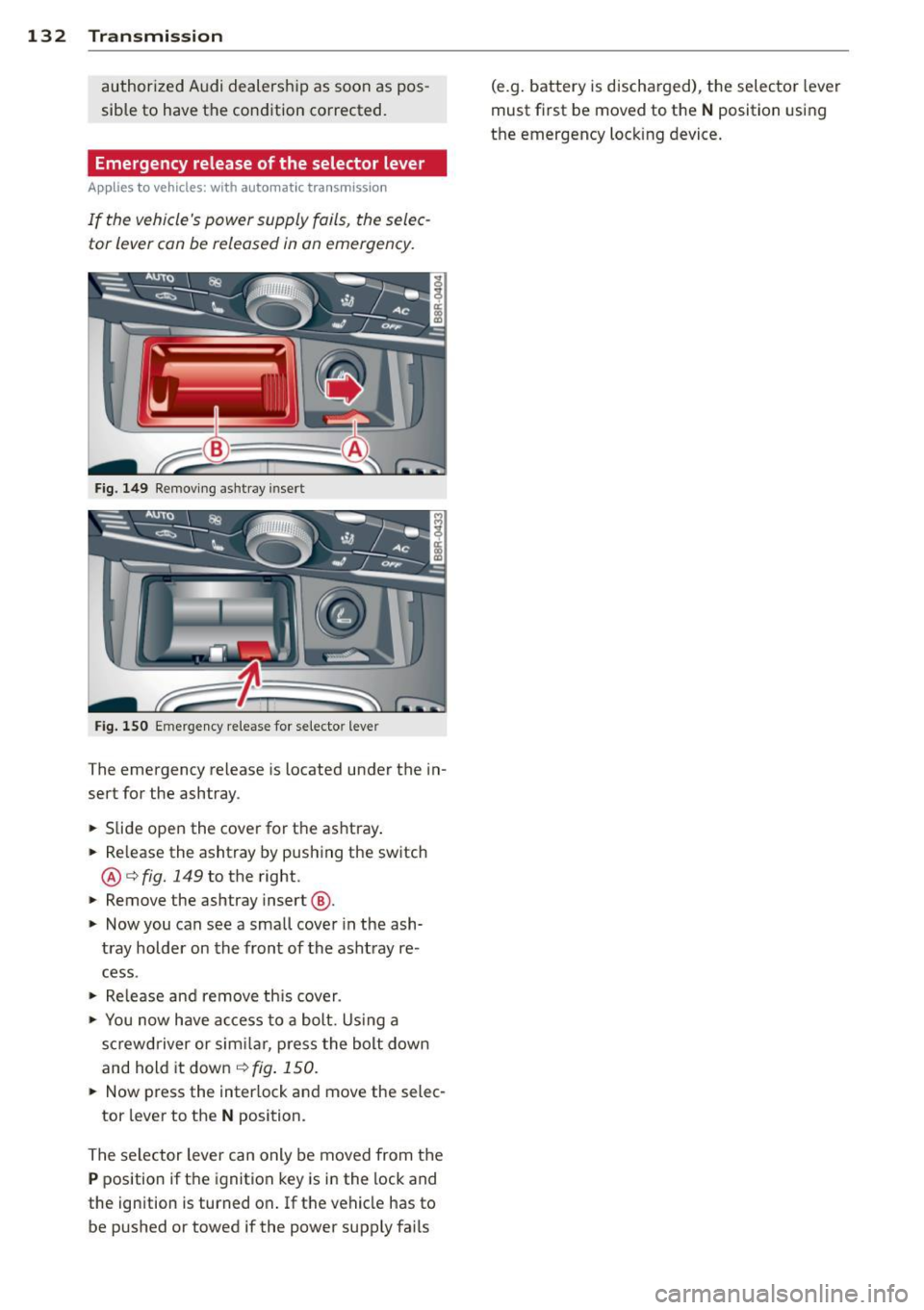
132 Transmi ssion
authorized Audi dealership as soon as pos
sible to have the condition corrected .
Emergency release of the selector lever
Applies to vehicles: wit h automatic transmiss ion
If the vehicle's power supply fails, the selec
tor lever con be released in on emergency.
Fig. 14 9 Remo vin g asht ray inse rt
Fig . 150 Eme rge ncy re le ase for se lec to r lever
The emergency release is located under the in
sert for the ashtray.
• Slide open the cover for the ashtray .
• Re lease the ashtray by push ing the sw itch
@ c> fig. 149 to the right.
• Remove the ashtray insert @.
• Now you can see a small cove r in the ash
tray holder on the front of the ashtray re
cess .
• Re lease and remove th is cover .
• You now have ac cess to a bolt. Us ing a
sc rewdriver or sim ilar, press the bolt down
and hold it down ¢
fig. 150.
• Now press the inter lock and move the selec-
tor lever to the
N position.
The selector lever can only be moved from the
P position if the ignition key is in the lock and
the ignition is turned on .
If th e vehicle has to
be pushed o r towed if the power supp ly fa ils (e.g
. battery is discha rged) , the selector lever
must first be moved to the
N pos ition using
the emergency lock ing device.
Page 135 of 316
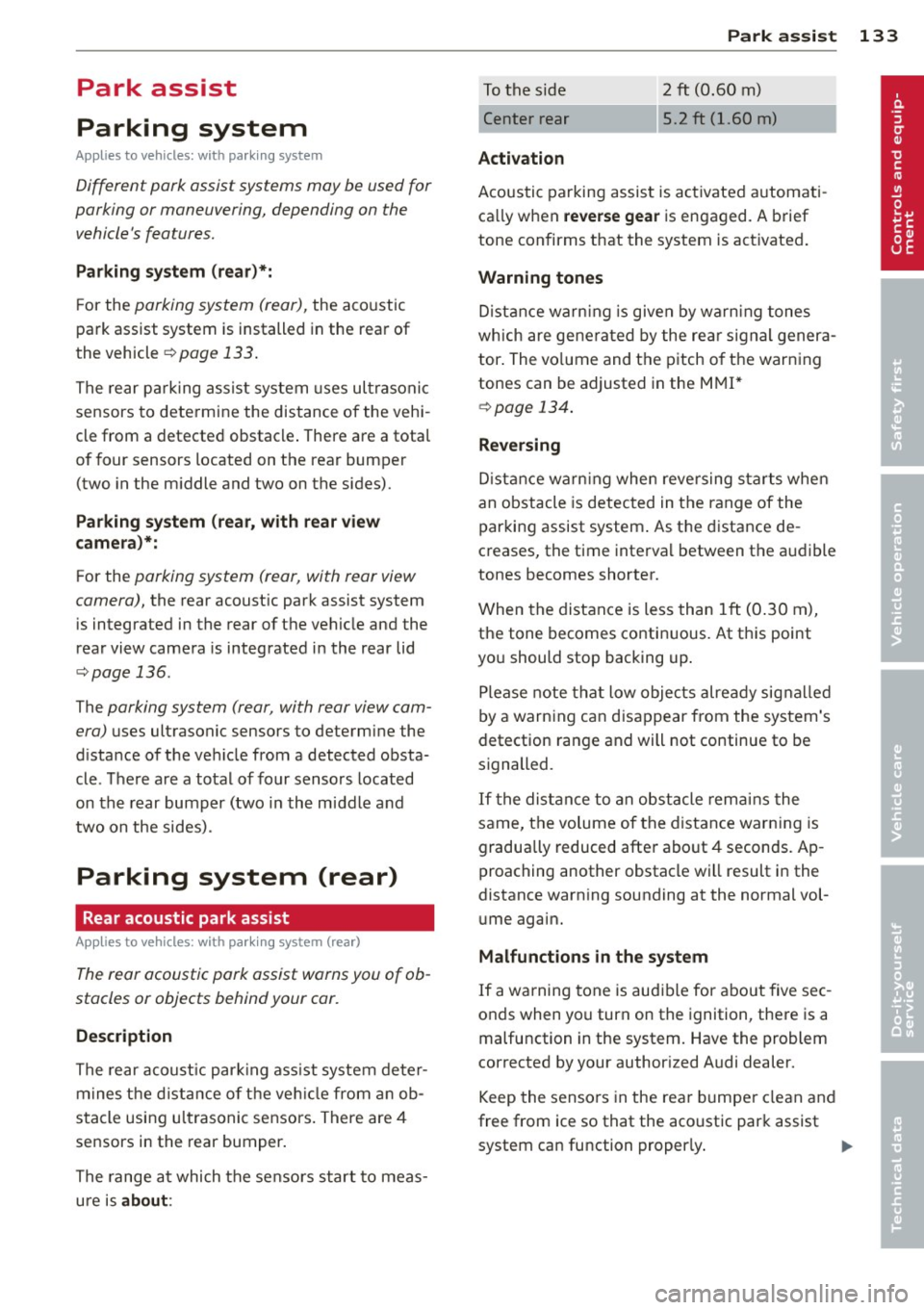
Park assist
Parking system
Applies to vehicles: with parking system
Different park assist systems may be used for
parking or maneuvering, depending on the
vehicle's features.
Parking system (rear)*:
For the parking system (rear), the acoustic
park assist system is installed in the rear of
the vehicle
¢ page 133.
The rear parking assist system uses ultrasonic
sensors to determine the distance of the vehi
cle from a detected obstacle. There are a total
of four sensors located on the rear bumper
(two in the middle and two on the sides) .
Parking system (rear, with rear view
camera)*:
For the parking system (rear, with rear view
camera),
the rear acoustic park assist system
is integrated in the rear of the vehicle and the
rear view camera is integrated in the rear lid
¢page 136.
The parking system (rear , with rear view cam
era)
uses ultrasonic sensors to determine the
distance of the vehicle from a detected obsta
cle . There are a total of four sensors located
on the rear bumper (two in the m iddle and
two on the sides).
Parking system (rear)
Rear acoustic park assist
App lies to vehicles: with parking system (rear)
The rear acoustic park assist warns you of ob
stacles or objects behind your car.
Description
The rear acoust ic parking assist system deter
mines the distance of the vehicle from an ob
stacle using ultrasonic sensors. There are 4
sensors in the rear bumper.
The range at which the sensors start to meas
ure is
about :
Park assist 133
To the side 2 ft (0.60 m)
Center rear 5.2 ft (1.60 m)
Activation
Acoustic parking assist is activated automati
ca lly when
reverse gear is engaged. A brief
tone confirms that the system is activated.
Warning tones
Distance warning is given by warning tones
which are generated by the rear signal genera
tor. The vo lume and the pitch of the warning
tones can be adjusted in the MMI*
¢page 134.
Reversing
Distance warning when reversing starts when
an obstacle is detected in the range of the
parking assist system . As the distance de
creases, the time interval between the aud ible
tones becomes shorter.
When the distance is less than 1 ft (0.30 m),
the tone becomes continuous. At this point
you should stop backing up.
Please note that low objects already signalled
by a warning can disappear from the system's
detection range and will not continue to be
signalled.
If the distance to an obstacle remains the
same, the volume of the distance warning is
gradually reduced after about 4 seconds. Ap
proaching another obstacle will result in the
distance warning sounding at the normal vol
ume again.
Malfunctions in the system
If a warning tone is audible for about five sec
onds when you turn on the ignition, there is a
malfunction in the system. Have the problem
corrected by your authorized Audi dealer.
Keep the sensors in the rear bumper clean and
free from ice so that the acoustic park assist system can function properly. .,..