2012 AUDI A5 COUPE sensor
[x] Cancel search: sensorPage 119 of 316

-The radar sensor's vision can be reduced
or entirely blocked by rain, snow, and
heavy spray. This can result in side assist
not adequately detecting vehicles or, in
some cases, not detecting them at all.
Always keep an eye on the d irection you
are traveling and the relevant area
around the vehicle.
- Please note that side assist indicates
there are approaching vehicles, o r vehi
cles in your blind spot, only after your ve
hicle has reached a driving speed of at
least 19 mph (30 km/h).
- Side ass ist signal does not work around
tight corners (turning radius less than
328 feet or 100 m).
- Side assist is no replacement for the driv
er's full attention . The driver alone is re
sponsible for lane changes and similar
driving maneuvers. A lways keep an eye
on the direction you are traveling and the
relevant area around the vehicle.
(D Note
-To ensure that you do not adversely af
fect side assist, do not block the area on
the rear bumper where the radar sensors
are located with foreign objects (such as
stickers or bicycle racks).
- Make sure that the signal light on the
outside m irror is not blocked by st ickers
or other items.
@ Tips
- Side assist automatically deactivates if it
detects that the radar sensors are
blocked
9 page 122. The indicator light
on the button goes out .
- The area on the bumper where the radar
sensors are located must consistently re
main free of snow, ice, and heavy soiling
so that side assist can function properly.
Follow the additional notes on
.:!>page 122 .
-Additional tinting on the front side w in
dows can make it harder to see and cor
rectly understand the signal light on the
outside mirror.
Aud i side assist 11 7
-For Declaration of Compliance to United
States FCC and Industry Canada regula
t ions ¢
page 296.
Sensor detection area
Applies to vehicles: wit h side assist
t
Fig. 133 Schemat ic illustrat ion : Sensor detect ion area
The detection¢ fig. 133 of the radar sensor
detection area is made up of:
- the approach area (light red area)
(D, about
230 feet (70 m) behind the vehicle, and
- the "blind spot" (dark red area)@.
The radar sensors cover the adjacent left and
right lanes. Other lanes are
not covered by the
radar sensors.
(D Tips
Side assist does not measure actual lane
width. The system assumes a fixed lane
width . Detection in the left and right lanes
i s based on this assumed lane width .
When driving on narrow roads o r when
driving to the left or right of the center of
a travel lane, it is possib le that vehicles
will be detected that are
not in the lane
next to the lane you are using
¢page 121.
Operation
App lies to vehicles: wit h side assist
Side assist compares the distance and differ
ence in speed of detected vehicles with the
speed of your vehicle . Whenever the differ
ence in speed and distance is registered as no·
table if you were to change lanes, a signal
light appears on the respective m irror.
Ill-
Page 120 of 316

118 Audi side assist
The signal can light up i f you are passed by a
vehicle or if yo u are passing another vehicle.
If you p ass another vehicle slowly (difference
in speed less than 9 mp h, or 15 km/h), the
signal light will come on as soon as the other
ve hicle is in your blind spot and is detected by
side assist . When the difference in speed is
greater, the signa l light will not come on.
Informational and alert stage signals
App lies to vehicles: with side assist
Side assist has two s ignal stages:
- the informationa l stage signal, and
- the a le rt stage signa l.
Side assist helps you by using the appropriate
signal s tage, depending on whethe r or not
you have activated the turn signal, and thus
have indicated that you are or are not chang
ing lanes.
Informational stage signal
As long as you have not activated the turn sig
nal, side assist informs you of detec ted vehi
cles that are registered as being in a notable
l ocation if you were to change lanes. Whenev
er the detected vehicle's difference in speed
and distance is registered by side assist as no
table, the signal light on the respective m irror
produces muted illum ination.
The brightness of the informational stage sig
na l is designed not to be as intense, so that it
does not interfere with your view of the road
when you are driving and have no intention of
changing lanes . When you look in the outside
mirror, you can clearly see the informat ional
stage signa l.
Alert stage signal
When you activate the turn signal, and side
assist has detected a vehicle in a notable loca
tion on that part icular side, the signal light on
this side mirror flashes bright ly . The repeated
brief and b right flashing of the alert stage
signal reminds you to carefully check traffic to
the rea r in the outside mirror and over you r shou
lder, so that you can safely complete the
lane change
Q .&. in Safety tips on page 122.
(D Tips
The brightness of the s ignal light on the
outside mirrors can be adjusted with the
MMI* ¢page 121.
Driving situation: Fast approaching
vehicles
Applies to vehicles: with side assist
Fig . 134 Side assist: Fast approac hing veh icles
(!) Signal on outside mirror does not light
up
No vehicle was dete cted by the sensors. The
s ignal on the outside mirror does not light up
~ .&. in Safety tips on page 122.
@ Informational stage signal lights up
A fast approach ing vehicle - in the left-hand
l ane fo r example - was detected by the sen
sors. Although th is vehicle is still fa r away, it
shou ld be taken into account if you were to
change lanes, due to the considerable differ
ence in speed. The informationa l stage signal
on the outside mirror lights up ¢
page 118. ..,.
Page 124 of 316

122 Audi side assist
whether you drive in the center of your lane or
closer to the edge.
If you d rive in narrow lanes, side assist's de
tection area may also incl ude other lanes -es
pecia lly if you tend to drive on the edge of
your lane¢
fig. 139. Under these conditions,
ve hicles can also be detected that are two
lanes away, and side assist then could switch
between the informat ional and warn ing stage
signals .
When dr iv in g in very w ide lanes, vehicles in
the adjacent lane may not be detected be
cause they are not inside the detection area.
Notes
Messages in instrument cluster display
Applies to vehicles: with side assist
If side assist turns off automatically, the indi
cator light on the button wi ll go out and you
will see a message in the instrument cluster
d isplay:
Audi side assist not available : sensors
blocked
The s ide assist sensors are built into the rear
bumper on the left and right (not visible on
the outside)
¢page 116, fig. 130. To ensure
that you do not adversely affect the way side
assist funct ions, foreign objects (such as st ick
e rs or b icycle racks) should not be attached to
the area on the rear bumper where the sen
sors are located. If side assist functions are
adversely affected, you will see this message
in the instrument cluster display. Remove any
thing that may be blocking the sensors .
If no ve hicl e is detected for a longer period of
time while driving , side assist will also switch
off a utomatica lly.
Audi side assist currently not available
If there is a temporary problem (such as the
vehicle's batte ry charge being low), s ide ass ist
cannot be activated temporarily .
Audi side assist: system fault
Have the system checked by an authorized Au
di dealer or qualified workshop.
Safety tips
Applies to vehicles: with side assist
The side assist detection may be limited when
driving aro und narrow street corners, on hilly
streets, and under poor weather conditions.
It is possible that the radar sensors may a lso
detect other objects, such as high or stag
gered guardrails.
Side assist does not measure actual lane
width. The system assumes a fixed lane width.
Detection in the left and right lanes is based
on this assumed lane width. When driving on
narrow roads or when driv ing to the left or
right of the center of a trave l lane, it is poss i
ble that vehicles will be detected that are
not
in the lane next to the lane you are using.
A WARNING
-
- I mproper reliance on the side assist sys-
tem can cause collis ion s and serio us per
sonal injury:
- Never rely on ly on s ide assist when
changing lanes.
- Always check rear view mirrors to make
sure that it is safe to change lanes.
- Side assist cannot detect all vehicles un
der all conditions- danger of accident!
- Side assist cannot detect vehicles in time
to a lert you when they approach from
behind at very high speed, or fall drop
back very qu ickly.
- The radar sensor's
vision can be reduced
or entire ly blocked by rain, snow, and
heavy spray. This can result in side assist
not adequately detecting vehicles or, in
some cases, not detecting them at all.
Always keep an eye on the direction you
are traveling and the relevant area
around the vehicle.
Page 125 of 316

-Please note that side assist indicates
there are approaching vehicles, or vehi
cles in your blind spot, only after your ve
hicle has reached a driving speed of at
least 19 mph (30 km/h).
- Side assist signal does not work around
tight corners (turning radius less than 328 feet, or 100 m) .
- Side assist is no replacement for the driv
er's full attention. The driver alone is re
sponsible for lane changes and similar driving maneuvers. Always keep an eye
on the direction you are traveling and the
relevant area around the vehicle.
{[) Note
To ensure that side assist is not adversely
affected, you should not block the area on
the rear bumper where the radar sensors
are located with foreign objects (such as
with stickers or bicycle racks).
@ Tips
If the positions of the radar sensors have
been changed as a result of a rear end-col
lision, for instance, have side assist
checked by an authorized Audi dealer for
safety reasons.
Audi side assist 123
Page 126 of 316

124 Audi drive select
Audi drive select Driving settings
Introduction
App lies to vehicles: w it h drive se lect
Audi drive select provides the possibility to ex
perience different types of vehicle settings in
one vehicle. For instance, using the three
COMFORT, AUTO and DYNAMIC modes, the
driver can switch from a sporty to a comforta
ble driving mode with the press of a button.
Additionally, in vehicles with MMI*, the vehi
cle setup for INDIVIDUAL* mode can be cus
tomized by you. This makes it possible to
combine settings such as a sporty engine tun ing with light steering.
A WARNING
- Improper use of the Audi drive select can
cause collisions, other accidents and seri
ous personal injury.
- Never drive at speeds that are too high
for traffic, road and weather conditions.
Description
App lies to vehicles: w it h drive se lect
The vehicle setup in each mode depends on
the vehicle's features. However, the engine
and servotronic are always affected. The auto
matic transmission*, dynamic steering* and
adaptive dampers* are also adjustable.
Depending on the mode, the
engine and auto
matic transmission*
respond more quickly or
in a more balanced manner to accelerator
pedal movements.
The
Servotronic (steering servo assistance)
c::> page 209 can also be adapted to driving
situations.
Dynamic steering* changes the steering ratio
as a function of the driving speed in order to
optimize the driver's required steering effort.
This sets the steering to be less sensitive at
higher speeds in order to provide greater con
trol over the vehicle. At reduced speeds, how
ever, steering is more direct in order to keep the steering effort as minimal as possible
when the driver is maneuvering the vehicle. At
low and average speeds, dynamic steering ad
ditionally provides more responsive steering
performance. The driver can set the basic
steering ratio characteristics .
The
adaptive dampers* use sensors to record
information regarding steering movements,
braking and acceleration operations by the
driver, road surface, driving speed, and load.
This makes it possible to adapt damping to
the driving situation virtually in real time. Au
di drive select also makes it possible to satisfy
the desire for sporty suspension (DYNAMIC)
and comfortable suspension (COMFORT) with
out giving up balanced tuning (AUTO).
The following chart provides an overview of
the characteristics of each driving mode.
Systems
Engine/
gearbox
Servotronic
Dynamic
steering*
Adaptive dampers* COM-
AUTO DYNAM-
FORT IC
balanced balanced sporty
comfort- able
comfort- able/in-
direct
comfort- able balanced
bal-
anced/di-
rect
balanced sporty
sporty/ direct
sporty
.
.
If your vehicle is equipped with dynamic steer
ing*, servotronic can also be adjusted under
the menu item
Dyn. steering.
(D Tips
-Sporty shifting characteristics can be set
by selecting the
DYNAMIC mode. The S
selector lever position is not available.
- The dynamic steering may make noise
when starting or stopping the engine.
This does not indicate a problem.
Page 135 of 316
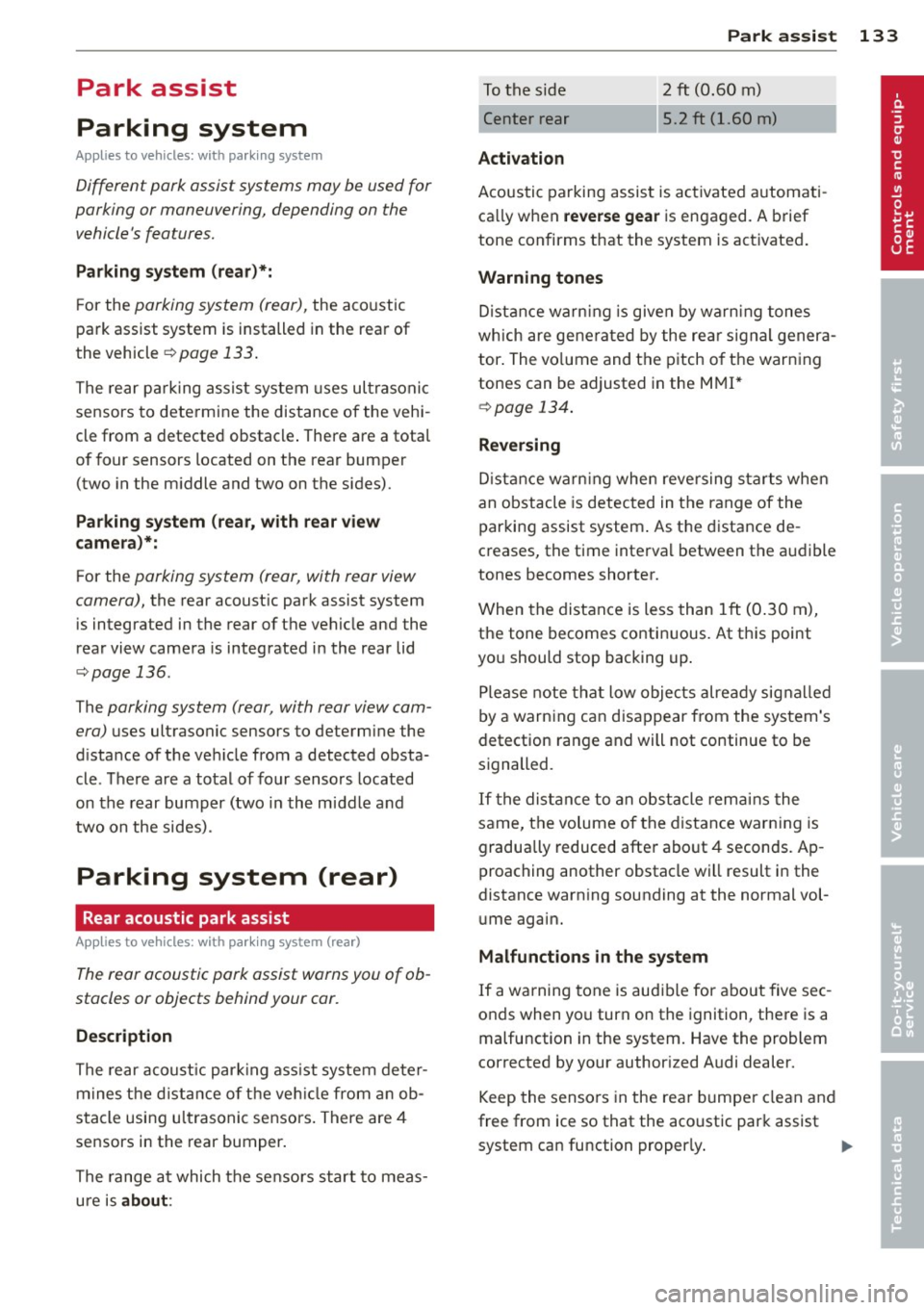
Park assist
Parking system
Applies to vehicles: with parking system
Different park assist systems may be used for
parking or maneuvering, depending on the
vehicle's features.
Parking system (rear)*:
For the parking system (rear), the acoustic
park assist system is installed in the rear of
the vehicle
¢ page 133.
The rear parking assist system uses ultrasonic
sensors to determine the distance of the vehi
cle from a detected obstacle. There are a total
of four sensors located on the rear bumper
(two in the middle and two on the sides) .
Parking system (rear, with rear view
camera)*:
For the parking system (rear, with rear view
camera),
the rear acoustic park assist system
is integrated in the rear of the vehicle and the
rear view camera is integrated in the rear lid
¢page 136.
The parking system (rear , with rear view cam
era)
uses ultrasonic sensors to determine the
distance of the vehicle from a detected obsta
cle . There are a total of four sensors located
on the rear bumper (two in the m iddle and
two on the sides).
Parking system (rear)
Rear acoustic park assist
App lies to vehicles: with parking system (rear)
The rear acoustic park assist warns you of ob
stacles or objects behind your car.
Description
The rear acoust ic parking assist system deter
mines the distance of the vehicle from an ob
stacle using ultrasonic sensors. There are 4
sensors in the rear bumper.
The range at which the sensors start to meas
ure is
about :
Park assist 133
To the side 2 ft (0.60 m)
Center rear 5.2 ft (1.60 m)
Activation
Acoustic parking assist is activated automati
ca lly when
reverse gear is engaged. A brief
tone confirms that the system is activated.
Warning tones
Distance warning is given by warning tones
which are generated by the rear signal genera
tor. The vo lume and the pitch of the warning
tones can be adjusted in the MMI*
¢page 134.
Reversing
Distance warning when reversing starts when
an obstacle is detected in the range of the
parking assist system . As the distance de
creases, the time interval between the aud ible
tones becomes shorter.
When the distance is less than 1 ft (0.30 m),
the tone becomes continuous. At this point
you should stop backing up.
Please note that low objects already signalled
by a warning can disappear from the system's
detection range and will not continue to be
signalled.
If the distance to an obstacle remains the
same, the volume of the distance warning is
gradually reduced after about 4 seconds. Ap
proaching another obstacle will result in the
distance warning sounding at the normal vol
ume again.
Malfunctions in the system
If a warning tone is audible for about five sec
onds when you turn on the ignition, there is a
malfunction in the system. Have the problem
corrected by your authorized Audi dealer.
Keep the sensors in the rear bumper clean and
free from ice so that the acoustic park assist system can function properly. .,..
Page 136 of 316

134 Park ass is t
& WARNING
- Sensors have d ead spaces in which ob
jects cannot be detected. Be espec ially
alert for small children and animals,
since they are not a lways detected by the
senso rs.
- T he acoust ic park ing system is not a sub
st itute fo r the driver's own caut io n and
alertnes s. Ul timate responsib ility always
remains wi th the driver during par king
and similar maneuve rs . Always watch
where you are dr iving.
- You should always adjust the vo lume and
frequency of the warning to nes so that
yo u can easily hear the acoustic distance
warning even if the radio is p laying, the
air-cond it ioner blower is on High or there
is a high leve l of outside noise.
- Check t he settings w henever a nyone
e lse h as dr ive n the vehicle before you.
(D Note
- Remembe r that low obstacles for whic h
a warn ing has a lready be en iss ued may
"dive" below the system's sensing zone if
t h e ve hicle is being b acked up closer. In
t hi s case, the warn ing sound shut ting off
does
not indicate that yo u have cleared
the obstacle . Instead, impact is immi
nent.
- Objects such as trai ler hitches, c hains,
narrow posts or fences covered by a t hin
l ayer of pa int may not a lways be detect
ed by the system . They can still damage
you r vehicle witho ut wa rning .
@ Tips
Keep the sensors in the rear bumper clean
a nd free of snow and ice so that the acous
tic parking assist system can funct io n
prope rly .
Adjusting the warning tones
Applies to vehicles: with parking system (rear)
The warning tones can be adjusted in the
MMI* .
.. Select: !CAR !> Parking system .
- Rear volume -
rear sensor vo lume
- Rear frequency -rear sensor freque ncy
- In-car entertainment fader -when the park-
ing sys tem is swi tc hed o n, the vo lume of the
active audio source is lowered .
T he newly ad justed value is briefly hea rd from
the sig nal gener ator. T he set tings are a uto
m at ic ally s tored and ass igned to the m aster
key with remote cont ro l.
Parking system (rear,
with rear view camera)
Introduction
Applies to vehicles: with parking system (rear, with rear
view camera)
Fig. 1 51 Parking mod e 1: reve rse pa rking
Fig. 1 52 Parking mod e 2: pa ra ll el par king
Vehicles w ith the parking system are equippe d
with a
rear view camera in addition to the
acoustic parking system .
Page 137 of 316

You can choose between two modes to assist
you with parking. For example, you can use
"park ing mode l" when parking in a parking
space or garage
c:> fig. 151. When you want to
park parallel to the edge of the street, select
''parking mode 2"
c:> fig. 152.
The rear acoust ic park assist system is inte
grated in the rear of the vehicle and the rear
view camera is integrated in the rear lid
c:> page 136.
A WARNING
- The rear view camera has blind spots, in
wh ich objects cannot be detected . Be es
pecially careful to check for small chil
dren and animals before backing up.
Small chi ldren and anima ls will not al
ways be detected by the sensors.
General Information
Applies to vehicles: with parking system (rear, with rear
view camera)
Fig. 153 Covered area(!) and uncovered area@ofthe
rear v iew camera
• 0
Fig. 154 Trunk lid: Location of the rear view ca mera
Sensors in the bumper
Sensors are located in the rear bumpers . If
these detect an obstacle, audible and v isual Park assist 135
signals warn you. The range at which the sen
sors begin to measure is approximately:
To the side
Center rear
2 ft (0.60 m)
5.2 ft (1.60 m)
Distance warning when reversing starts when
an obstacle is detected in the range of the
parking assist system . As the distance de
creases, the time interval between the audible
tones becomes shorter.
When the distance is less than 1ft (0.30 m),
the tone becomes continuous. At th is point
you should stop backing up .
If the distance to an obstacle stays the same,
the volume of the distance signal chime is
gradually reduced after about 4 seconds (does
not affect the continuous signa l tone). Ap
proaching another obstacle will cause the dis
tance signal to sound again at the normal vo l
ume .
Rear view camera coverage area
The MMI display shows the area covered by
the rear view camera
c:> fig. 153 @ . Objects
that are not in the area covered @are not
shown on the MMI display.
We recommend that you practice parking with
the rear view camera in a traffic-free location
or parking lot to become familiar with the sys
tem, the or ientation lines, and their funct ion.
When doing this, there should be good light
and weather cond itions .
In the MMI display, objects or vehicles appear
closer or further away if:
- you are driving in reverse gear from a leve l
surface onto an incline, or a downward
slope,
- you are driving in reverse gear toward pro
trud ing objects,
- the vehicle is carrying too much load in the
rear .
The accuracy of the orientation lines and blue
surfaces diminishes if:
...