2012 AUDI A3 Check
[x] Cancel search: CheckPage 30 of 280

28 Driver information d isplay
Navigating the menu
Use the rocker switch on the windshield wiper
lever and the
I Reset I button to operate the
menu and carry out inquiries and selections .
Fig. 14 Wiper lev er: Controls for th e menu disp lay
Fig. 15 D isplay: Start menu
I Reset I button @ and rocker switch @
q fig. 14 functions:
To open the menu
.,. Press the I Reset I button @ until the menu
display ¢
fig. 15 appears
Selections and settings
.,. Press the rocker switch @to reach a menu
display . The switch is operated the same as
the display (up/down) .
Entering and confirming
.,. Press the !Reset I button @.
Returning to the Start menu
.,. Press the !Reset I button longer than 2 sec
onds to return from any menu level to the
Start menu.
Using the rocker switch, you can select the
menus in the d isp lay or change settings. A
.... 0 .... 0 -', a,
lected values.
By press ing the
I Reset ! button, you activate
the selection you made or confi rm the values
you set.
Selected functions are identified with
a check mark or are carried out directly .
Mean ings of the symbols in the display :
Selec- Selected funct ion Mean
ing
tion bar
> Cursor Current Selec-
tion
Check mark Selected or
Function active
D
Box Not selected
Triangle pointing Previous page
up
Triangle pointing IINext page
down
Selecting settings
The Driver Information System settings are
menu -guided .
Fig. 16 Display : Menu Sett ings, com puter selec ted
(page 1)
Select your settings as follows:
.,. Press the
I Reset I button . The Start menu
appears
~ page 2 7, fig . 13 .
.,. Press the rocker switch until Set is dis
played .
..... 0
i
.,. Press the I Reset I button. All the menus ap
pear .
.,. Press the rocker switch until the desired line
is highlighted (cursor)
¢ fig . 16 .
.,. Press the I Reset ! button. ....
Page 34 of 280

32 Driver information display
8.18, (Canada models) Speed warning 2
Storing warning 2 is recommended if you al
ways
want to be reminded of a certain speed,
for example when you are traveling in a coun
try that has a general maximum speed limit,
or if you do not want to exceed a specified
speed for winter tires.
The speed warning 2 symbol ,
[I/ [9] (Canada
models) appears in the display when you ex
ceed the stored speed limit. Unlike warning 1, it will not go out until the vehicle speed drops
below the stored speed limit .
Setting speed warning 2
¢ pag e 32.
@ Tips
Even though your vehicle is equipped with
a speed warning system, you shou ld still
watch the speedometer to make sure you
are not driving faster than the speed limit.
Speed warning 1: setting a speed limit
Warning threshold 1 is set by the button.
Fig. 23 Sectio n of inst rume nt cl uste r: Set/Check but
to n
Storing the maximum speed
11o-Drive at the desired maximum speed.
11o-Press the knob button ¢ fig. 23 until the
q page 31, fig. 22 symbol appears.
Resetting the maximum speed
.. Drive the vehicle at a speed of at least
3 mph (S km/h)
11o-Press the knob for more than 2 seconds.
The speed warning symbol
[I (USA models)/
ISl (Canada models) will appear briefly in the
d isplay when you release the button to indi- cate that
the maximum speed has been stored
successfully .
T he maximum speed remains stored until it is
changed by pressing the button again briefly
or until it is deleted by a lengthy push on the
button.
Speed warning 2: setting a speed limit
Switches in the wiper arm ore used to operate
warning threshold
2.
Fig. 24 W ipe r leve r: Trip compute r co ntrols
To store maximum speed
.. Turn off the ignition .
11o-Briefly press the button in the instrument
cluster ¢
page 32, fig . 23. The odometer
and the dig ital clock are now illuminated .
11o-Press the button for at least 2 seconds . The
current ly sto red max imum speed appears in
the display or the crossed out symbol for
warn ing thresho ld 2, if no maximum speed
was set previously .
.. Press the function selector switch in the
wiper
lever @qfig. 24 up or down to
change the set value. Va lues run up or down
in steps of 6.2 mph (10 km/h).
To delete maximum speed
.. Turn off the ignition.
.. Briefly press the button in the instrument
cluster ¢
page 32, fig. 23. The odometer
and the digital clock are now illuminated .
.. Press the button for at least 2 seconds. The
currently stored max imum speed appears in
the display .
II>
Page 36 of 280

34 Openin g and clo sing
Opening and closing
Keys
Key set
Fig . 25 Key set
The key set for your vehicle includes:
@ two master keys (press the re
l ease button
~ page 35,
fig. 26 to fold and unfold the
master key)
@ one valet key
@ M as ter ke y wit h remo te control
You can centrally lock and unlock your vehicle
and start the engine with the master key with
remote control. The rear lid can be unlocked
with the remote control unlock button
c:::::5 on
the master key.
@Valet ke y
The valet key fits only the driver's door and
the ignition lock. If you have to leave the key
with somebody else, you are well-advised to turn over the valet key only .
Be aware that the rear lid can be opened from
inside the vehicle with the remote rear lid re
lease
c:::::5 located in the dr iver's door .
Key replac em ent
If you lose a key , contact your authorized A udi
dealer immediately to have the
lost key disa
b led. Be sure to bring all your keys with you.
Re gister ed keys
You can check to find out how many remote
keys have been registered to your vehicle.
Therefore, when buying a used vehicle, make sure to get all of the remote keys that belong
to it .
Calling up the reg istered remote keys
~page 27.
An example of a poss ible d isplay: 3/2 . The
first digit indicates how many keys have been
coded for your vehicle. The second digi t indi
cates the current number of remote keys that
are registered . For our example, this wou ld
mean that
2 keys have been enabled for your
vehicle, and that, for example, one key has been lost .
If one key has been lost, contact an a uthor
ized Audi dealership to have the function
locked for
this key. A lso inform your insurance
company that this key is lost.
A WARNING
-
-Do not leave your vehicle unattended
wit h the key in the ignition lock . Entry by
unauthorized persons could endanger
you or result in theft or damage the vehi cle. A lways loc k all doors and take the
key .
- Do not leave ch ildren unattended in the
veh icle, especially with access to vehicle
keys. Unguarded access to the keys pro
vides children the opportunity to start
the engine and/or activate vehicle sys
tems such as the power windows. Unsuperv ised operation of any vehicle system
by children can result in serious injury.
(D Tips
- If you open the driver's door with the key
left in the ignition lock, a chime wi ll
sound. Th is is your rem inder to remove
the key and lock the door.
- For security reasons, rep lacement keys
are only ava ilable from authorized Audi
dealers.
Page 37 of 280

Master key with remote control
The remote control allows you to lock or un
lock the vehicle electronically .
Fig. 26 Fold -up ma ster key with remote control
~ To fold the key out and back in place, press
the re lease button~
fig. 26.
The transmitter and battery are located in the
h ead of the remote control. The receiver is lo
cated inside the vehicle. The maximum effec
tive range depends on seve ral things. Remem
ber, if the battery is weak, the effective range
decreases.
If you need to replace the remote control, or if
you need to have it repaired, you must see
your authorized Audi dealer. Only then can
you use the key again.
@ Tips
- If the ignition is sw itched on, the remote
control system is deactivated.
- The remote control system can be affect
ed by other systems operating in the
same frequency range close to the vehi
cle, such as mobi le telephones, te levi
s ion broadcasting stations, etc.
- For Declarat ion of Compliance to United
States FCC and Industry Canada regula
tions
r=>page 262.
Opening and closing 35
Check light in remote master key
The check light in the remote master key indi
cates the state of charge of the battery .
Fig . 27 Ch eck light in t he master key
State of master key battery
When a button is pressed, the check light
flashes
~fig. 27 (arrow). If the check light
does not come on or flash, the battery is dead
and has to be replaced.
Battery replacement ~
page 35.
Master key battery replacement
Each master key contains a battery housed
under the cover.
Fig . 28 Master key: open ing t he cove r
We recommend having the battery changed
by a qualified workshop . However, if you wish
to replace the dead battery yourself, proceed
as follows:
~ Pry apart the base r=> fig. 2B@and the cov-
er@ carefully with a coin .
~ Remove the cover (arrow).
~ Remove the dead battery from the cover.
~ Install the new battery. Please make certain
that the
"+" sign on the battery faces down IIJ,-
Page 45 of 280

How is the anti-theft alarm switched off
when triggered?
The alarm system is switched off when you
un lock the vehicle using the remote-control
key or when the ignition is switched on. The
alarm will also switch itself off when it comes
to the end of its cycle .
Emergency flasher
The emergency flasher will blink briefly when
the doors, engine hood and rear lid are prop
erly closed .
If the emergency flashers do not blink, check
the doors, engine hood and rear lid to make
sure they are properly closed. If you close a
door, the hood or the rear lid with the anti
theft alarm switched on, the emergency flash
ers will blink only after you have closed the
door or lid .
(D Tips
For the anti-theft alarm system to func
tion properly, make sure all vehicle doors
and windows are closed before leaving the
veh icle.
Power windows
Controls
Fig. 40 Dr iver 's door: powe r w ind ow sw itches
The switches are located in the driver's door.
The front passenger's door has a own power
window switch of its own.
To open/close If the respective switch is push
ed or pulled, the window will, respectively.
Opening and closing 43
Switches for front door windows
@ operates the window in the driver's door.
® operates the window in the front passeng -
er 's door.
Switches for rear windows
© operates the left rear window.
@ operates the right rear window.
Safety switch
® Safety switch for rear window operation .
A WARNING
-Do not leave chi ldren unattended in the
veh icle, especially with access to vehicle
keys. Unsupervised use of the keys can
result in starting of the engine and use
of vehicle systems such as power win
dows, etc. wh ich could result in serious
mJury.
- Remember -you can still open or close
the power windows for about ten mi nutes after the ign ition is switched off.
On ly when either of the front doors are
opened are the power windows switched
off .
- Be careful when clos ing the windows .
Check to see that no one is in the way, or
serious injury could result!
-Always remove the ignition key whenever
you leave your vehicle .
- If you lock your vehicle from the outside,
no one, especially children, should re
main in the vehicle.
- Do not stick anything on the windows or
the windshield that may interfere with
the driver's field of vision.
Switches in the driver's door
The driver can operate all windows .
In addition to the switches in the driver's
door, there is a separate switch in each door
for the power window in that door~
page 43,
fig. 40.
If the respective switch is pushed or
pulled, the window will open or close. The
Ill>
Page 46 of 280

44 Opening and closing
power window switches have a two-position
function:
Opening the windows
.. Push the switch to the first stop and hold it
t h ere until the window has lowered to the
desired position .
.. Push the switch briefly to the
second stop:
the window will automatically open all the
way.
.. By briefly pressing/pulling the switch again,
the downward travel of the window can be
stopped in any position
c:> .&. in Controls on
page 43.
Closing the windows
.. Pu ll the switch up to the first stop and ho ld
it there until the window has risen to the de
sired posit ion .
.. Pull the switch qu ickly to the
second posi
tion :
the w indow w ill automatically close all
the way
c:> ,&. in Controls on page 43.
.. By briefly pressing/pulling the switch again,
the upward travel of the window can be
stopped in any position
c:> .&. in Controls on
page 43 .
Activating/deactivating rear windows
.. Push the sw itch to the depressed position
to
activate the rear windows - the light in
the switch w ill go out.
.. Briefly press the switch to
deactivate the
rear windows -the switch will return to the
safety position and the light
LJ will illumi
nate.
The safety switch ®
c:> page 43, fig. 40 in the
armrest on the driver's door turns off the rear
power windows. Only when the safety switch
is depressed can the rear windows be opened
or closed. The symbol in the safety sw itch illu
minates when the power windows in the rear
doors are switched off (button NOT de
p ressed). This feature has been provided for
the safety of small children riding in the rear
of the vehicle.
(D Tips
The windows can still be opened and
closed for about ten minutes after the ig
nition has been turned off. The power w in
dows are not shut off unt il one of the front
doors is opened.
' Convenience close/open feature
You can close or open the windows from out
side when you lock or unlock your car with the
key.
Fig. 41 Key turns for opening and closing
Convenience open feature
co ... ....
11. a:, a,
"' Keep the key in the lock on the driver's door
@ until all windows and the panorama s lid
ing/tilt roof * have reached the desired posi
tion .
Convenience close feature
"' Hold the key in the lock of the driver's door
in the closed position until all w indows and
the panorama slid ing/tilt roof * are closed
c:> ,&..
The automatic close f unct ion w ill cease imme
diately
if the key is released. For safety rea
sons it is not possible to open and close the
sunroof with the remote-control key.
A WARNING
= -
- Be careful when closing the windows.
Check to see that no one is in the way, or
serious injury cou ld resu lt!
- Always read and heed WARNING
c:> A in
General description on page 37 .
Page 50 of 280

48 Clear vis ion
light sensor checked as soon as possible at a
dea lership.
Com ing home /leaving home function *
The function is switched on when the switch is
i n the AU TO* position and the function is
shown as active in the driver info rmation sys
tem .
The
co ming h om e function illuminates the
a rea around the veh icle when the ign it ion is
switched off and the driver 's door is opened.
The length of time the lights remain on can be set in the menu display
( Illumination > Exte
r io r light s> coming hom e).
The leav ing home function illuminates the
area around the vehicle when unlock ing it.
A WARNING
- Never use dayt ime running lights to see
where you are going. They are not bright
enough and w ill not let you see far
enough ahead for safety, especially at
dusk or when it is dark. Always switch on
the low beams at dusk or when it is dark.
- Automatic headlights are only intended
to assist the dr iver . They do not relieve
the driver of his responsibility to check
the headlights and to tu rn them on man
ually according to the current light and
visibili ty cond itions. Fo r example, fog
and rain cannot be detected by the light
sensors . So a lways switch on the head
lights under these weather cond itions
and when driving in the dark
io.
- Crashes can happen when yo u cannot see
the road ahead and when you cannot be seen by other motorists .
- Always turn on the headlights so that
you can see ahead and so tha t others
can see yo ur car from the bac k.
- With the switch in
AUTO front fog lights
ca nnot be t urned on in addition .
- The light sensor fo r headlight contro l is
l ocated in the rear view m irror mount .
Do no t apply any stickers to the w ind- shield in this area to prevent malfunc
tions or fa ilures.
- Some exter io r light ing funct ions can be
adjusted in the driver informat ion sys
tem
~ page 2 7.
- If you remove the ignition from the igni
tion lock while the headlights are still
on, a buzzer will so und as long as the
dr iver's door is open to rem ind you to
turn off the lights.
- Always observe the specif ic loca l regula
tions for your area as to when to use your
lights.
- With automatic headlights, the high
beam funct ion is also available, but wit h
one restrict ion: If you have not switched
the high beams back to low beams dur
ing automatic headlight operation (fo r
example, after d riving through a tunnel) ,
only the low beams come on the nex t
t ime au tomati c headlights are swi tc h ed
on. To use the high beams, you first have
to pull the high beam lever back and
then push the lever fo rward again.
- In cool or damp weather , the inside of
the headlights, turn signals and tail lights can fog over due to the tempera
ture difference between the inside and
outside. They w ill clear shortly after
switching them on. This does not affect
the se rv ice life of the lighting .
- Frequent use of the coming home/leav
ing home function for app roach ing and
depa rting a vehicle parked in the da rk
w ill strain the battery . Thi s ap plies pa r
tic ular ly if only short distances a re d riven
between stops . Occasionally drive longer
dis tances to make sure the battery is re
charged sufficiently.
Page 58 of 280
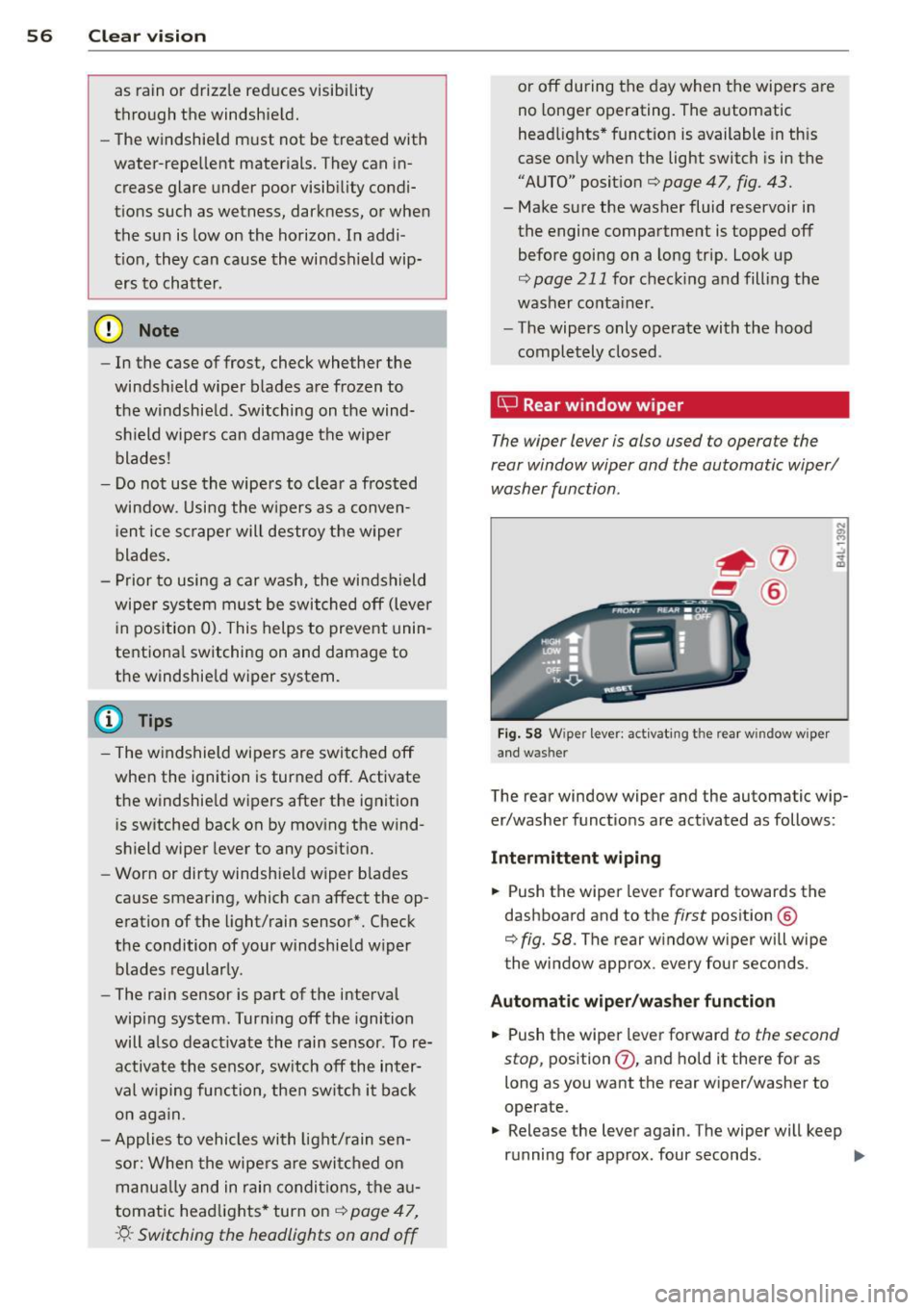
56 Clear vis ion
as rain or drizz le re duces visibi lity
through th e windshield.
- The windshie ld must not be treated with
water-repe llent materials. They can in
crease glare under poor visibility condi
t ions such as wetness, darkness, or when
the sun is low on the horizon . In addi
t ion, they can cause th e windshield wip
ers to chatter.
(D Note
- In the case of frost, check whether the
windsh ield wiper b lades are frozen to
the windshield. Switching on the wind
shield wipers can damage the wiper
blades!
- Do not use the wipers to clear a frosted
window . U si ng the w ipers as a conven
i en t ice s craper will destroy the wiper
blades .
- Prior to using a car wash, the windshield
wiper system m ust be switched off (lever
i n position 0) . This helps to prevent unin
tentiona l switching on and damage to
the windshie ld wiper system.
(D Tips
- The w indshield wipers are swi tched off
when the ignition is turned off. Activate
the windshie ld wipers after the ignition
i s sw itched back on by mov ing the w ind
shield wiper lever to any pos it ion.
- Worn or dirty windshie ld wiper blades
cause smearing, which can affect the op
eration of the light/rain sensor*. Check
the condition of your windshie ld w iper
blades regularly.
- The rai n sensor is part of the interval
wiping system. Tur ning off the ignition
will a lso deact ivate the rain sensor. To re
activate t he senso r, switch off the inter
val w iping function, then sw itch it ba ck
on aga in.
- Applies to vehicles with lig ht/ rain sen
sor: When the wipers are swi tched on
manu ally and in rain condi tions, the au
tomatic head lights* turn on¢
page 47,
·'t!.-Switching the headlights on and off
or off during the day when the wipers are
no longer operating. The automatic
head lights* funct ion is available in th is
case on ly when the light switch is in the
"A UTO" position¢
page 47, fig. 43.
-Make s ure the washer fluid reservoir in
the engine compartment is topped off
before going on a long trip. Look up
¢
page 211 for check ing and filling the
washer co nta iner .
- The wipers only operate with the hood
completely closed .
is;J Rear window wiper
The wiper lever is also used to operate the
rear window wiper and the automatic wiper/ washer function .
Fig. 5 8 W iper lever: activat ing the rear w indow w iper
and washer
The rear window wiper and the automatic wip
er/washer functions are activated as follows :
Intermittent wiping
.,. Push the wiper leve r forward towards the
dashboard and to the
first position @
¢
fig. 58. The rear w indow wiper will wipe
the window approx. every four seconds .
Automatic wiper /washer function
.,. Push the wiper lever forward to the second
stop,
position (j) , and hold it there for as
long as you want the rear w iper/washer to
operate.
.,. Release the lever again. The wiper will keep
running for approx. four seconds . .,,_