2012 AUDI A3 center console
[x] Cancel search: center consolePage 85 of 280
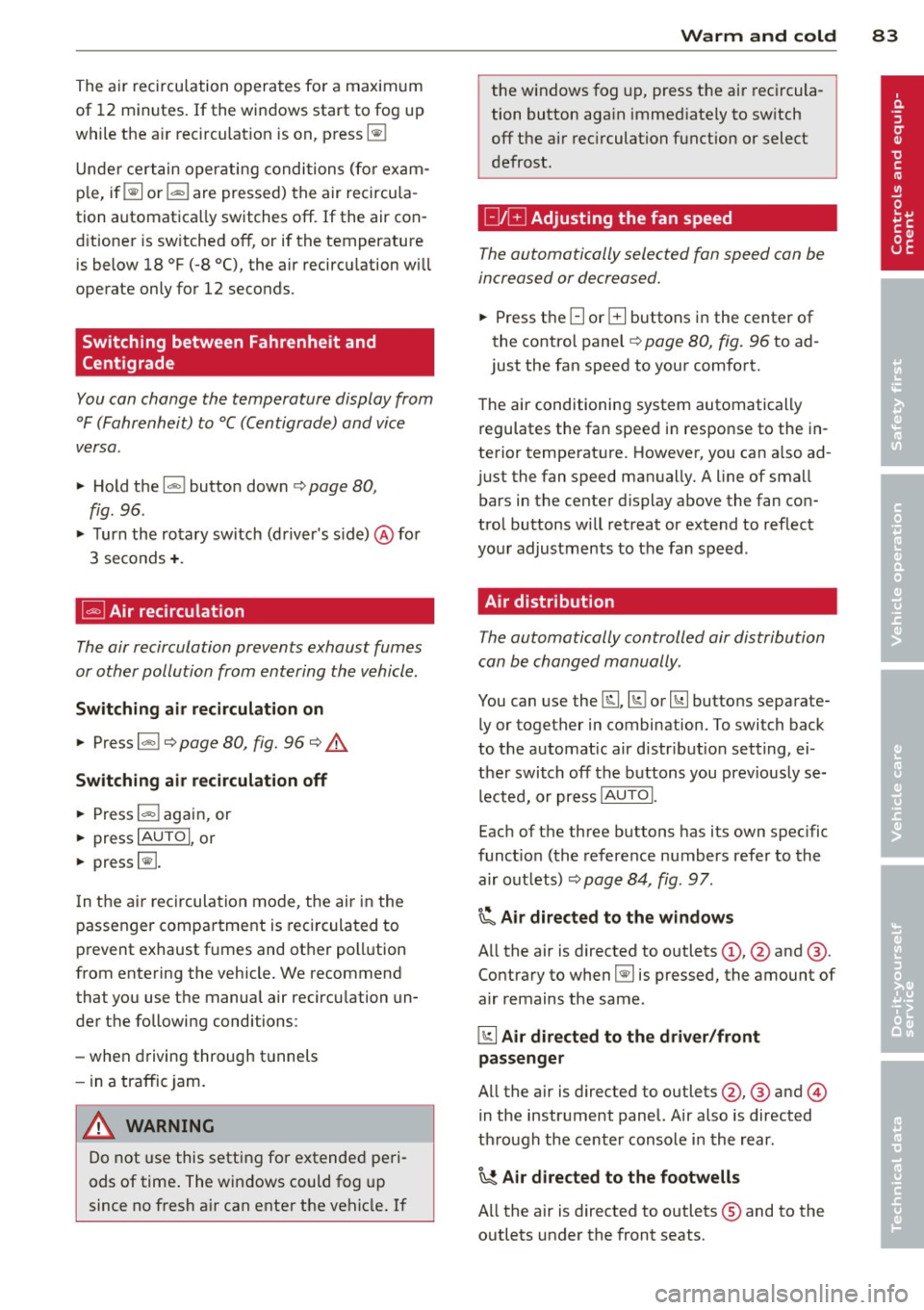
The air recirculation opera tes for a maximum
of 12 minutes. If the windows start to fog up
while the air rec irculat ion is on, press~
Unde r certain operating condi tions (fo r exam
p le, if~ or
1-1 are pressed) the air recircu la
tion automatica lly switches off.
If the air con
d itioner is sw itched off, or if the temperature
is below 18 °F (-8 °C), the air recircu lation wi ll
operate only for 12 seconds.
Switching between Fahrenheit and
Centigrade
You can change the temperature display from
°F (Fahrenheit) to °C (Centigrade) and vice
versa.
.,. Hold the l.,s,! button down c:> page 80,
fig.
96.
.,. Turn the rotary switch (d river 's s ide) @ for
3 seconds +.
G;J Air recirculation
The air recirculation prevents exhaust fumes
or oth er pollution from entering the vehicle .
Switching air recirculation on
.,. Press ~ c:> page 80, fig. 96 c:> A
Switching air recirculat ion off
.,. Press~ again, or
.,. press
IAUTOI, or
.,. press~-
I n the ai r recircula tion mode, the air in the
passenger compa rtment is recirculated to
p revent exhaust fumes and ot her pollution
from entering the vehicle. We recommend
that you use the manual air recircu lation un
der the following conditions:
- when d riving through t unnels
- in a traffic jam.
,8. WARNING
Do not use this setting for extended pe ri
ods of time . The windows could fog up
since no fresh a ir can ente r the vehicle . If
Warm and c old 83
the windows fog u p, press the ai r rec ircula
tion button aga in immed iately to sw itch
off the air rec irculation function or select
defrost.
G IB Adjusting the fan speed
The automatically selected fan speed can be
increased or decreased.
.,. Press the[:] or El buttons in the center of
the control panel
c:> page 80, fig. 96 to ad
just the fan speed to your comfort.
T he air conditioning system automatically
r egulates the fa n speed i n respo nse to the in
terior tempe rat ure. However, you can a lso ad
j ust the fan speed ma nually. A line of small
bars in the center display above the fan con
trol buttons w ill re treat or extend to reflect
you r adjustments to the fan speed .
Air distribution
The automatically controlled air distribution
can be changed manually.
You can use the @J , [fil or~ buttons separate
ly or together in combination. To switch back
to the automatic air d istr ibu tion sett ing, ei
the r switch off the b uttons you prev iously se
lected , or press
IAUTOI.
Each of the three buttons has its own spec ific
funct io n (t he reference numbers refer to the
a ir out lets)
c:> page 84, fig. 97.
~ Air directed to the windows
A ll the air is directed to outlets
a ir remains the same .
~ Air directed to the driver /front
passenger
All the a ir is directed to outlets@,@ and ©
in the instrument panel. Air also is directed
th ro ugh the center console in the rear.
~ Air d irected to the footwells
A ll the air is directed to outlets ® and to the
outlets under the front seats.
Page 97 of 280

Presetting your speed
You can preset your desired speed while the
vehicle is not moving .
.,. Turn on the ignition.
.,. Pull lever into position ©
c:> page 94,
fig . 105 .
"" Press the lever in the 0 or O direction to
increase or decrease yo ur speed .
.,. Re lease the lever to save that speed.
This function makes it possible, for example,
to save the speed you want before driving on
the highway . Once on the highway, activate
the cruise control by pulling the leve r toward
® ·
Switching the system off
Temporary deactivation
.,. Press the brake pedal, or
.,. Keep the clutch pedal pressed down
longer,
or
.,. Press the lever into pos ition @ (not clicked
into place)
c:> page 94, fig. 105, or
.,. Drive for longer than 5 minutes at more
than 5 mph (10 km/h) above the stored
speed.
Switching off completely
.,. Press lever into position@(clicked into
place), or
.,. Switch the ign ition off .
The system retains the saved speed if you de activate the cruise control temporarily. To re
sume the saved speed, release the brake or
clutch pedal and pull the lever to position
(D.
Switching the ignition off erases the saved
speed.
A WARNING
You should only return to the saved speed
if it is not too fast for the current traffic
conditions -risk of an accident!
On the road 95
Audi magnetic ride
Applies to vehicles: with magnetic ride
Damping can be adjusted to the driver's pref
erence and it adapts automatically to the cur
rent driving situation .
Fig. 107 Center console: Sw itch for Aud i magnet ic ride
.,. Press the switch c:> fig. 10 7 to turn sport
sett ing on or off.
Audi magnet ic r ide is an electronically con
trolled damping system . This chassis system
ass ists the driver by adapting to the particular
s ituat ion through imperceptible control proc
esses. The
damping provides individual modu
lation of damping forces. For example, with
damping characteristics set to provide greater
comfort, damping is set somewhat harder for
a brief period on ly as required, when rounding
a curve and when braking.
Standard setting
Select the standard setting if you prefer a sus
pension setting emphasizing comfort.
Sport setting
Select the sport setting if you prefer a sporty
suspension setting. The L ED in the switch
E
comes on to ind icate sport setting .
(D Tips
The warning/indicator light E in the instr u
ment cluster comes on in the event of a
malfunction. Drive to the closest author
i zed Audi dealer as soon as possible and
have the ma lfunction repa ired.
Page 102 of 280

100 Transmi ssion
& WARNING
Hill Descent Assist cannot overcome phys i
cal lim itations, so it may not be possible to
ma intain a constant vehicle speed under
all circumstances. Always be ready to ap
ply the b rakes.
tiptronic operation
Applies to vehicles: with S tronic®
Tiptronic allows the driver to shift gears man
ually .
Fig. 112 Center console: Manua l shift ing (tiptronic)
Fig. 113 Disp lay: Manual shifting (t iptro nic)
Switching to manual
~
"' d. .. m
• Push the selector leve r to the right from D .
As the transm ission has switched,
6 5 4 3 2
1 appea rs in the display, with t he gear that
is engaged highlighted.
Upshifting
• Tap the selector lever forwa rd (in the t ip
t ron ic sett ing)
Q fig. 112 G).
Down shifting
• Tap the selector lever backward (in the t ip
tronic sett ing)
0 -
Switching to manual can be carried out with
the vehicle stationary as we ll as moving.
When accelera ting, the transmission sh ifts in
to the next gear shortly before the maximum
permissible engine speed is reached .
If you have selected a lower gear than the cur
ren t one, the t ransmission w ill on ly shift down
when the eng ine ca nnot be overspeeded.
If kick-down is actuated, the transmission
shifts into a lower gear independently of
speed and eng ine rpm.
Steering wheel with Tiptronic ® controls
Applies to vehicles: with 5 tronic® and with T iptronic con
trols on the steering wheel
The selector paddles allow the driver to keep
both hands on the steering wheel when shift
ing gears .
Fig . 1 14 Sport steering whee l w ith selector paddles
Shifting up
• Pull the right paddle, marked 0 ¢ fig. 114
briefly towards you.
Shifting down
• Pull the left padd le, marked 0 ¢ fig. 114
briefly towards you .
The selector paddles on the steering wheel
are activated when the selector lever on the
center console is in
D , S , or in the manual po
s ition (Tiptronic mode).
You can also shift gears in the Tiptronic mode
us ing the selector lever on the center console . ..,.
Page 135 of 280

Monitoring the
Advanced Airbag
System
I Airbag monitoring indicator light
Two separate indicators monitor the function
of the Advanced Airbag System: the airbag
monitoring indicator light and the
PAS SEN
GER AIR BAG OFF
light.
The Advanced Airbag System (including the
e lectronic control unit, sensor circuits and sys
tem wiring) is monitored continuously to
make sure that it is functioning properly
whenever the ignit ion is on . Each t ime you
turn on the ignition, the airbag monitor ing in
d icator light
I will come on for a few seconds
(self diagnostics) .
t!i The syste m mus t be insp ected when the
indicato r light:
- does not come on when the ignit ion is
switched on,
- does not go out a few seconds after yo u
have switched on the ignition, o r
- comes on while d riving .
If an airbag system malfunction is detected,
the
I indicator light will first start flashing to
catch the driver's attention and then stay on
continuously to serve as a constant reminder
to have the system inspected immediately.
If a malfunction occurs that turns the front
a irbag on the passenger side off, the
PASSEN
GER AIR BA G OFF
light will come on and stay
on whenever the ignition is on.
_& WARNING
An airbag system that is not funct ioning
properly cannot provide supp lemen tal p ro
tection in a frontal crash.
- If the airbag indicator l igh t comes on, it
means that there may be something
wrong wit h the Advanced Airbag System.
It is possible that the airbag will inflate
when it is not s upposed to, or wi ll not in
flate when it should.
-
Airba g sy stem 133
-Have the airbag system inspected imme
diate ly by you r authorized Aud i dea ler.
PASSENGER AIR BAG OFF light
F ig . 1 34 Sect ion from th e ce nter console: PASSENGER
AIR BAG O FF light
The PAS SENGER AIR BAG OFF light is located
in the center console
c::> fig. 134.
The PA SSENGER AIR BAG OFF light will come
on and stay on to tell you when the front Ad
vanced Airbag on the passenger side has been
turned off by the electron ic control unit. Each
time you turn on the ignit ion, the
PAS SEN
GER A IR BAG OFF
light will flash for a few
seco nds and:
- will stay on if the front passenger seat is not
occupied,
- will stay on if there is a small ch ild or child
restraint on the front passenger seat,
- will go out if the front passenger seat is oc
cupied by an adult as registered by the
weight-sensi ng mat.
The
PA SSENGER AIR BAG OFF light must
come on and st ay on
if the ignition is on and
- a car bed has been installed on the front
seat, or
- a rearward -facing child restraint has been
installed on the front passenger seat, or
- a forward -facing chi ld restraint has been in
stalled on the front passenger seat, or
- t he weight reg iste red on the fron t passen-
ger seat is equal to or less than the com -
bined weight of a typical 1 year-old restrain
ed in one of the rear-facing or forward -fac-
ing infant restraints listed in Federal Motor
Vehicle Safety Standard 208 with which the ..,_
Page 139 of 280

Other things that can affect Advanced
Airbag performance
Changing the vehicle's suspension system can
change the way that the Advanced Airbag Sys
tem performs in a crash. For example, us ing
tire-r im combinations not approved by Aud i,
lowering the vehicle, changing the stiffness of
the suspension, including the springs, suspen sion struts, shock absorbers etc. can change
the forces that are measured by the a irbag
se nsors and sent to the electron ic control
u ni t. Some suspens ion changes c an, for exam
p le, increase the force levels measured by the
sensors and make the airbag system deploy in
crashes in w hic h it would not dep loy if the
changes had not been made. Other k inds of
changes may reduce the force levels meas
ured by the sensors and prevent the airbag
from deploying when it shou ld .
The sensors in the safety belt buckle for the
driver and front passenger seat tell the elec
tronic control module if the safety belt is
l atched or not. If the safety belt is being used,
the front airbag will deploy at a slightly high
e r rate of vehicl e deceleration than if the safe
ty belt is not being used. Therefore, in a par
ticular co llision, it is poss ible th at an a irbag
will not deploy at a seating position where the
safety be lt is bei ng used but will inflate at the
position whe re the safety belt is not being
used. It is important that nothing interfere
with the safety belt buckles so t hat the sen
sors can send the correct information about
safety belt use to the electron ic cont rol unit.
A WARNING
Cha nging the vehicle's s uspension inclu d
ing use of u napproved t ire-rim comb ina
ti ons can change Advan ced A irb ag pe r
formance and incre ase the risk of ser io us
personal in jury in a crash.
- Never ins tall suspe nsion compone nts
t h at d o not h ave the same per forman ce
characteristics as the components origi
nally installed on you r vehicle .
- Never use t ire-r im combinat ions that
have not bee n approved by A udi.
A irba g sy stem 13 7
A WARNING
Items stored between the safety be lt
buckle and the center console can cause
the sensors in the b uckle to send the
wrong informa tion to the e lectronic con
trol module a nd prevent t he A dvan ced Air
bag System from wo rking properly.
- Always ma ke sure t ha t nothing can inter
fe re wi th the safety belt buckles and that
t hey are not obs truc te d .
Side airbags
Description of side airbags
The airbag system can provide supplemental
protection to properly restrained occupants.
Fi g. 135 Side a irbag location in t he drive r's seat
The side airbags are located in the sides of the
front seat backrests~
fig. 135 and the rear
back rest* facing the doors . Th ey are id entified
by the wo rd "AIRBAG".
The side airbag sy stem basically consi st s of :
-the electron ic control modu le and external
side impact sensors
- the two side airbags located in the s ides of
the front backrests
- two rear side airbags (as an ordered
option)
- t he airbag warn ing light in the ins trument
cl uste r.
T he airbag system is mo nitored e lec tronically
t o m ake ce rtain tha t it is fu nction ing p ro perl y
at all times . Each time you turn on the ig ni
tion, the airbag system indicator light will
come on for a few seconds (self diagnostics) . ..,.