Page 97 of 370

95
uuGauges and Multi-Information Display uMulti-Information Display
Continued
Instrument Panel
■Customization flow
Press the / button to select Keyless Memory SettingsTM and press the SEL/RESET button.34
SEL/RESETCHG SETTING
DEFAULT ALL
EXIT
ACC SETUP*
EXITSECURITY RELOCK TIMER
TRIP COMPUTER TRIP A INFO RESET
ADJUST ALARM VOLUME
AUTO INTERIOR ILLUMINATION
KEYLESS START GUIDANCE SCREENS*
LANGUAGE SELECTION
ADJUST OUTSIDE TEMP. DISPLAY
MEMORY POSITION LINK
AUTO TILT AND TELESCOPE STEERING WHEEL
DOOR UNLOCK MODE
KEYLESS ACCESS LIGHT FLASH
KEYLESS ACCESS BEEP
INTERIOR LIGHT DIMMING TIME
HEADLIGHT AUTO OFF TIMER
AUTO LIGHT SENSITIVITY
AUTO DOOR LOCK
AUTO DOOR UNLOCK
KEY AND REMOTE UNLOCK MODE
KEYLESS LOCK ACKNOWLEDGMENT
PRE-RUNNING CAR DETECT BEEP
ACC DISPLAY SPEED UNIT
34
34
34
34
34
34
34
34
34
34
METER SETUP
POSITION SETUP
KEYLESS ACCESS SETUP*
LIGHTING SETUP
DOOR/WINDOW SETUP
SEL/RESET
SEL/RESET
SEL/RESET
SEL/RESET
SEL/RESET
SEL/RESET
SEL/RESET
* Not available on all models
Page 98 of 370

96
uuGauges and Multi-Information Display uMulti-Information Display
Instrument Panel
■List of customizable options
*1: Not available on all models
*2: Default Setting Setup Group Customizable Features
DescriptionSelectable settings
ACC Setup
*1
Pre-running Car Detect
Beep Causes the system to beep when a vehicle ahead of
you gets too close.
ON*2, OFF
ACC Display Speed Unit Changes the ACC display speed unit. km/h
*2 (Canada), mph*2 (U.S.)
Meter Setup
Language SelectionChanges the displayed language.English*2, French, Spanish
Adjust Outside Temp.
DisplayAdjusts the temperature reading by a few degrees.-5°F ~ ±0°F*2 ~ +5°F (U.S.)
-3°C ~ ±0°C*2 ~ +3°C (Canada)
Trip Computer Trip A Info
ResetChanges the setting of how to reset trip meter A,
average fuel economy A, average speed A, and
elapsed time A.WITH REFUEL*2, MANUAL
ONLY , IGN OFF
Adjust Alarm VolumeChanges the indicator al arm volume into three
levels.HIGH, MID*2, LOW
Auto Interior IlluminationChanges the interior light sensitivity to your liking.MAX, HIGH, MID*2, LOW ,
MIN , OFF
Keyless Start Guidance
Screens*1Changes the display of the keyless start guidance
screens.ON*2, OFF
Page 99 of 370

97
uuGauges and Multi-Information Display uMulti-Information Display
Continued
Instrument Panel
*1: Not available on all models
*2: Default SettingSetup Group Customizable Features
DescriptionSelectable settings
Position
Setup Memory Position Link
Changes the driver’s seat, the steering wheel, and
the outside mirror position
s to a stored setting. ON
*2,
OFF
Auto Tilt and Telescope
Steering Wheel Moves the steering wheel fu
lly up when you get in/
get out of the vehicle. ON
*2,
OFF
Keyless
Access
Setup
*1
Door Unlock ModeChanges which doors unlock when you grab the
driver’s door handle.Driver Door*2, All Doors
Keyless Access Light
FlashCauses some exterior li ghts to blink when you
unlock/lock the doors.ON*2, OFF
Keyless Access BeepCauses the beeper to s ound when you unlock/lock
the doors.ON*2, OFF
Lighting
Setup Interior Light Dimming
Time
Changes the length of time
the interior lights stay on
after you close the doors. 60 sec,
30 sec
*2, 15 sec
Headlight Auto Off
Timer Changes the length of time
the exterior lights stay
on after you close the driver’s door. 60 sec,
30 sec, 15 sec
*2, 0 sec
Auto Light Sensitivity Changes the timing for the headlights to come on. Max, High , Mid
*2, Low, Min
Page 100 of 370
98
uuGauges and Multi-Information Display uMulti-Information Display
Instrument Panel
*1:Default SettingSetup Group Customizable Features
DescriptionSelectable settings
Door/
Window
Setup Auto Door Lock
Changes the setting for
the automatic locking
feature. Shift from
P, With VEH
SPD*1, OFF
Auto Door Unlock Changes the setting for wh
en the doors and the
tailgate unlock automatically. Shift to
P*1, IGN Off , OFF
Driver Door
*1, All Doors
Key and Remote Unlock
Mode Changes which doors unlock with the remote
transmitter on the first push.
Driver Door
*1,
All Doors
Keyless Lock
Acknowledgment LOCK/UNLOCK - The ex
terior lights flash
LOCK (2nd push) - The beeper sounds ON
*1,
OFF
Security Relock Timer Changes the time it takes for the doors and the
tailgate to relock and the security system to set after
you unlock the vehicle without opening any door
and the tailgate. 90 sec
, 60 sec , 30 sec
*1
Default AllSets/Cancels all the custom ized settings as default.Set, Cancel
Page 101 of 370
99
uuGauges and Multi-Information Display uMulti-Information Display
Continued
Instrument Panel
■Example of customization settings
The steps for changing the TRIP COMPUTER TRIP A INFO RESET setting to
MANUAL ONLY are shown below. The default se tting for Trip Computer Trip A
Info Reset is WITH REFUEL .
1.Press / button to select CHG
SETTING , then press the SEL/RESET
button.
2. Press the / button until METER
SETUP appears on the display.
3. Press the SEL/RESET button.
u LANGUAGE SELECTION appears first in
the display.
34
34
Page 102 of 370
100
uuGauges and Multi-Information Display uMulti-Information Display
Instrument Panel
4. Press the / button until TRIP
COMPUTER TRIP A INFO RESET appears
on the display, then press the SEL/RESET
button.
5. Press the / button and select
MANUAL ONLY , then press the
SEL/RESET button.
6. Press the / button until EXIT appears
in the display, then press the SEL/RESET
button.
7. Repeat Step 6 until you return to the
normal screen.34
34
34
Page 104 of 370
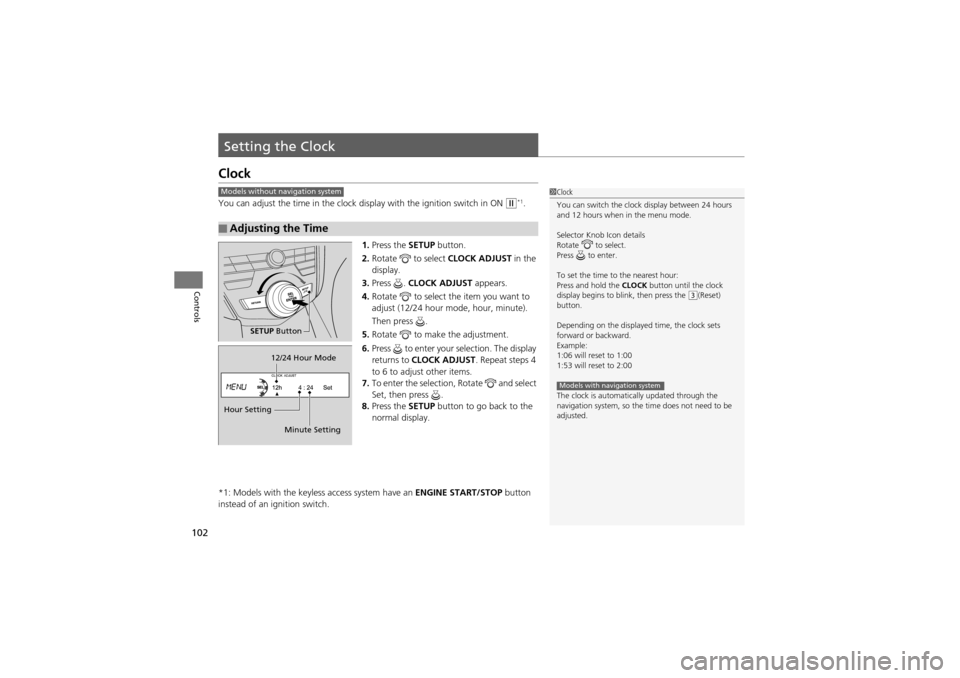
102
Controls
Setting the Clock
Clock
You can adjust the time in the clock display with the ignition switch in ON w*1.
1. Press the SETUP button.
2. Rotate to select CLOCK ADJUST in the
display.
3. Press . CLOCK ADJUST appears.
4. Rotate to select the item you want to
adjust (12/24 hour mode, hour, minute).
Then press .
5. Rotate to make the adjustment.
6. Press to enter your selection. The display
returns to CLOCK ADJUST . Repeat steps 4
to 6 to adjust other items.
7. To enter the selection, Rotate and select
Set, then press .
8. Press the SETUP button to go back to the
normal display.
*1: Models with the keyless access system have an ENGINE START/STOP button
instead of an ignition switch.
■Adjusting the Time
1 Clock
You can switch the clock display between 24 hours
and 12 hours when in the menu mode.
Selector Knob Icon details
Rotate to select.
Press to enter.
To set the time to the nearest hour:
Press and hold the CLOCK button until the clock
display begins to b link, then press the
(3(Reset)
button.
Depending on the displayed time, the clock sets
forward or backward.
Example:
1:06 will reset to 1:00
1:53 will reset to 2:00
The clock is automatically updated through the
navigation system, so the time does not need to be
adjusted.
Models with navigation system
Models without navigation system
SETUP Button
Hour Setting 12/24 Hour Mode
Minute Setting
Page 111 of 370
109
uuLocking and Unlocking the Doors uLocking/Unlocking the Doors from the Outside
Controls
■Unlocking the vehicle
Grab the front passenger’s door handle or
press the tailgate release button.uAll doors and the tailgate unlock.
u Some exterior lights flash twice and the
beeper sounds twice.1 Using the Keyless Access System*
•Even within the 32 inches (80 cm) radius, you may
not be able to lock/unlock the doors with the
keyless access remote if it is above or below the
outside handle.
•The keyless access remote may not operate if it is
too close to the door and door glass.
If you do not open a door within 30 seconds of
unlocking the vehicle, the doors will automatically
relock.
The light flash, beep and unlock settings can be
customized using the multi-information display. 2 Customized Features P. 94
Tailgate Release
Button
* Not available on all models