Page 124 of 370
122
uuSecurity System uSecurity System Alarm
Controls
■The PANIC button on the remote
transmitter
If you press the PANIC button for
approximately one second, the following will
occur for about 30 seconds:
• The horn sounds.
• Some exterior lights flash.
■Canceling panic mode
Press any button on the remo te transmitter, or turn the ignition switch to ON
w*1.
*1: Models with the keyless access system have an ENGINE START/STOP button
instead of an ignition switch.
■Panic Mode
Panic
Button
Page 126 of 370
uuOpening and Closing the Windows uOpening/Closing the Power Windows
124
Controls
To open: Push the switch down.
To close: Pull the switch up.
Release the switch when the window reaches
the desired position.
To open: Press the UNLOCK button twice
within 20 seconds and hold it down for the
second time. If the windows stop midway,
repeat the procedure.
■Opening/Closing Windows without Auto-Open/Close Function
Close
Open
■Opening Windows, Panoramic Glass Roof, and Sunshades with
the Remote Transmitter1 Opening Windows, Panoramic Glass Roof, and Sunshades with
the Remote Transmitter
The sunshades will not stop opening and will
continue moving to the full open position. You
cannot operate the power windows with the remote
transmitter when the key is in the ignition switch.
Unlock
Button
Page 129 of 370
127
Controls
Operating the Switches Around the Steering Wheel
Ignition Switch
1Ignition Switch
You cannot take the key out unless the shift lever is
in
(P.
If you open the driver’s door when the key is in LOCK
(0 or ACCESSORY (q, a warning buzzer will sound
to remind you to take the key out.
When this happens, the following messages appear
on the multi-information display:
•In LOCK (0: REMOVE KEY.•In ACCESSORY (q: REMOVE KEY
The buzzer will stop when you take the key out.
If the key won’t turn from LOCK
(0 to ACCESSORY (q, turn the key while moving the steering wheel left
and right. The steering wheel will unlock, allowing
the key to turn.
Models without keyless access remote
0 LOCK: Insert and remove the key in this
position.
q ACCESSORY: Operate the audio system and
other accessories in this position.
w ON: This is the position when driving.
e START: This position is for starting the engine.
The switch returns to ON w when you let go of
the key.
Page 130 of 370

128
uuOperating the Switches Around the Steering Wheel uENGINE START/STOP Button*
Controls
ENGINE START/STOP Button*
1ENGINE START/STOP Button*
ENGINE START/STOP Button Operating Range
You can start the engine when the keyless access
remote is inside the vehicle.
The engine may also run if the keyless access remote
is close to the door or window , even if it is outside the
vehicle.
If you open the driver’s door in the ACCESSORY, a
warning buzzer will sound to remind you to set the
power mode to VEHICLE OFF.
If you cannot start the engine with the keyless access
remote inside the vehicle, insert the remote into the
slot. 2 Keyless Access Remote Slot P. 130
Operating RangeVEHICLE OFF (LOCK)
Indicator in the button is off.
ACCESSORY
Indicator in the button is on.
Indicator in the button blinks (from ON to
ACCESSORY).
Operate the audio system and other
accessories in this position.
ON
Indicator in the button is on.
All electrical components
can be used.
: Press the ENGINE START/STOP button to change the mode.
: Press the button without the shift lever in
( P.
: Shift to Park, then press the button.
* Not available on all models
Page 132 of 370

uuOperating the Switches Around the Steering Wheel uENGINE START/STOP Button*
130
Controls
The keyless access system main switch is in the
glove box. Switch the key less access system on
or off.
Turning off the keyless ac cess system cancels
all the system features.
To change the power mode, insert the keyless
access remote into the slot while the keyless
access system main switch is off.
■When inserting the remote into the slot
Push the keyless access re mote with the built-
in key side towards you into the slot until you
hear a click.
■When removing the remote from the
slot
Turn off the power mode before removing the
keyless access remote from the slot.
■Keyless Access System On and Off
Keyless Access Remote
System Main Switch
■Keyless Access Remote Slot1 Keyless Access Remote Slot
Use the slot if you cannot operate the keyless access
system, or the remote’s batte ry is weak. Inserting the
keyless access remote into the slot allows for the
ENGINE START/STOP button to operate.
To avoid damaging the slot , do not insert any other
objects into the slot or pu t a sticker on the keyless
access remote.
Keyless Access
Remote Slot
Page 140 of 370

138
uuOperating the Switches Around the Steering Wheel uDriving Position Memory System
Controls
Driving Position Memory System
You can store two driver’s seat (excep t for power lumbar), steering wheel and
outside mirror positions with the driving position memory system.
When you unlock and open the driver’s door with a remote transmitter, or keyless
access system
*, the seat and outside mirrors adjust automatically to one of the two
preset positions.
The steering wheel will move to the stored position when you insert the key into the
ignition switch.
The multi-information disp lay shows you which remote transmitter you used to
unlock the vehicle when you enter.
• Driver 1 transmitter is lin ked to memory button 1.
• Driver 2 transmitter is lin ked to memory button 2.
1Driving Position Memory System
Using the multi-information display, you can disable
the automatic seat, steering wheel and outside
mirrors adjustment function.
2 Customized Features P. 94
Driver 1Driver 2
* Not available on all models
Page 169 of 370
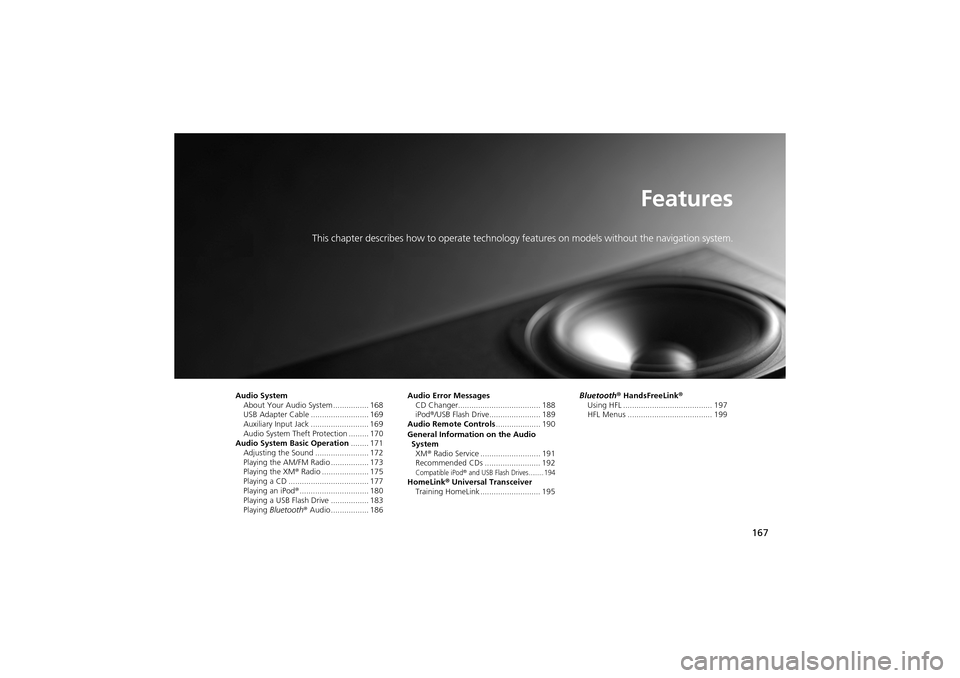
167
Features
This chapter describes how to operate technology features on models without the navigation system.
Audio System
About Your Audio System ................ 168
USB Adapter Cable .......................... 169
Auxiliary Input Jack .... ...................... 169
Audio System Theft Protection ......... 170
Audio System Basic Operation ........ 171
Adjusting the Sound .... .................... 172
Playing the AM/FM Radio ................. 173
Playing the XM ® Radio ..................... 175
Playing a CD .................................... 177
Playing an iPod ®............................... 180
Playing a USB Flash Drive ................. 183
Playing Bluetooth ® Audio................. 186 Audio Error Messages
CD Changer..................................... 188
iPod ®/USB Flash Drive....................... 189
Audio Remote Controls .................... 190
General Information on the Audio SystemXM ® Radio Service ........................... 191
Recommended CDs ......................... 192
Compatible iPod® and USB Flash Drives........ 194HomeLink ® Universal Transceiver
Training HomeLink ........................... 195 Bluetooth® HandsFreeLink
®
Using HFL ........................................ 197
HFL Menus ...................................... 199
Page 170 of 370
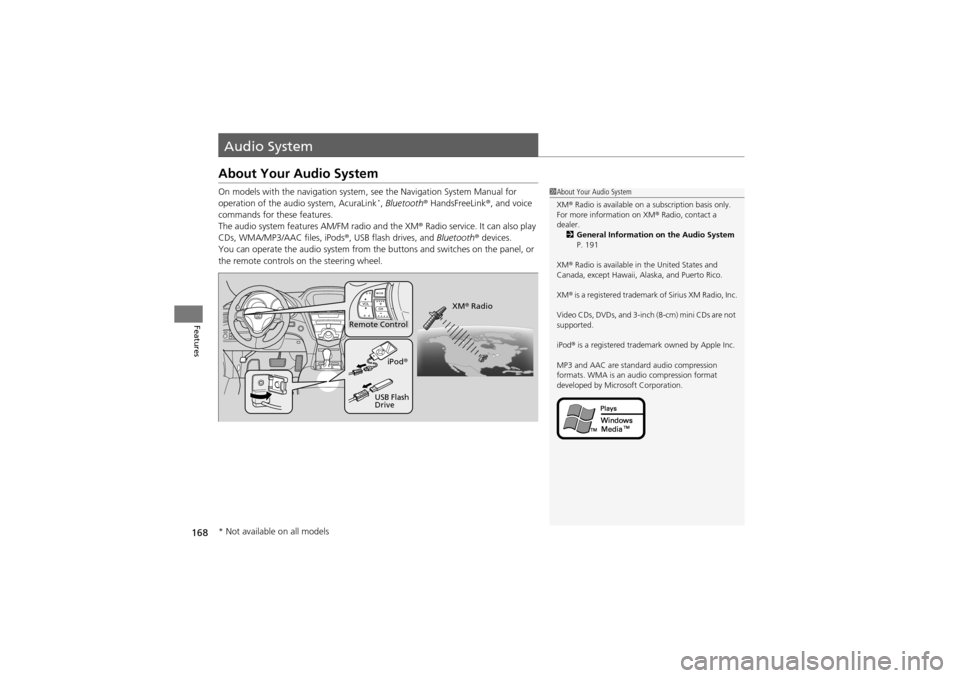
168
Features
Audio System
About Your Audio System
On models with the navigation system, see the Navigation System Manual for
operation of the audio system, AcuraLink*, Bluetooth ® HandsFreeLink ®, and voice
commands for these features.
The audio system features AM/FM radio and the XM ® Radio service. It can also play
CDs, WMA/MP3/AAC files, iPods ®, USB flash drives, and Bluetooth® devices.
You can operate the audio system from the buttons and switches on the panel, or
the remote controls on the steering wheel.
1About Your Audio System
XM ® Radio is available on a subscription basis only.
For more information on XM ® Radio, contact a
dealer. 2 General Information on the Audio System
P. 191
XM ® Radio is available in the United States and
Canada, except Hawaii, Alaska, and Puerto Rico.
XM ® is a registered trademark of Sirius XM Radio, Inc.
Video CDs, DVDs, and 3-inch (8-cm) mini CDs are not
supported.
iPod ® is a registered trademark owned by Apple Inc.
MP3 and AAC are standard audio compression
formats. WMA is an au dio compression format
developed by Microsoft Corporation.
Remote Control
iPod®
USB Flash
Drive XM
® Radio
* Not available on all models