2012 Acura ZDX phone
[x] Cancel search: phonePage 207 of 370

Continued205
uuBluetooth ® HandsFreeLink ®u HFL Menus
Features
You can store up to 50 names with their associated numbers in HFL. The numbers
you store can be account numbers or passw ords. These numbers can be sent to a
menu-driven call.
■To store a phonebook entry
1. Say “Phonebook.”
2. Say “Store” after the prompts.
3. Say a name you want to list as your phonebook entry.
4. Say the number you want to store for the name entry.
5. Follow the HFL prompts and say “Enter” to store the entry.
■To edit the number stored for a name
1. Say “Phonebook.”
2. Say “Edit” after the prompts.
3. Say a name you want to edit. When asked, say the new number for that name.
4. Follow the HFL prompts and say “Enter” to store the entry.
■To delete a name
1. Say “Phonebook.”
2. Say “Delete” after the prompts.
3. Say a name you want to delete.
4. Follow the HFL prompts.
■HFL Phonebook1HFL Phonebook
•Avoid using duplicate name entries.•Avoid using “home” as a name entry.•It is easier for HFL to recognize a multisyllabic or
longer name. For example, use “Peter” instead of
“Pete,” or “John Smith” instead of “John.”
Page 208 of 370

206
uuBluetooth® HandsFreeLink ®u HFL Menus
Features
■To list all names in the phonebook
1. Say “Phonebook.”
2. Say “List” after the prompts.
3. HFL begins reading the names in the order they were stored.
4. When you hear a name you want to call, say “Call.”
■To store a specific phone number from your cell phone directly to the HFL
phonebook*
1.Say “Phonebook.”
2. Say “Receive Contact” after the prompts.
3. Follow the HFL prompts, select a number from your cell phone, and send it to HFL.
u If it is not the number you want to store, say “Discard.”
4. Say the name for that number.
5. Follow the HFL prompts to continue.
* Not available on all models
Page 210 of 370

uuBluetooth® HandsFreeLink ®u HFL Menus
208
Features
■To activate or deactivate the auto transfer function
The call on your cell phone can be automa tically transferred to HFL when you get
into the vehicle and tu rn on the ignition.
1. Say “System Setup.”
2. Say “Auto Transfer” after the prompts. HFL lets you know the current status.
3. Follow the HFL prompts to change the setting.
■To clear the system
Paired phones, all stored or imported phonebook data, and any passcodes are
erased.
1. Say “System Setup.”
2. Say “Clear” after the prompts.
3. Follow the HFL prompts.
You can set the system language to French or English.
1. Say “Change Language.”
2. Follow the HFL prompts.
If you have not named your paired phone in the selected language, HFL will ask you
to name it in that language.
■Change Language*
1 System Setup
Press the button before a command.
You can clear the system when you have forgotten
the passcode and ca nnot access HFL.
When HFL asks you for th e passcode, say “System
Clear.”
1 Change Language*
Press the button before a command.
Quick Language Selection
If you want to change the language, to French for
example, say “Français,” and follow the prompt.
* Not available on all models
Page 360 of 370

358
Information
Authorized Manuals
■Service Express
For electronic copies of service publications, you can purchase a subscription to
Service Express. Visit www.techinfo.honda.com for pricing and options.
The publications listed below can be purchased from Helm Incorporated. You can
order a manual by phone at (800) 782-4356 (credit card orders only), or online at
www.helminc.com .
Make an inquiry to Helm Inc. at (800) 782-4356 if you are interested in ordering
other models’ or other years’ manuals.
Publication
Form NumberForm Description
61SZN022012 Acura ZDX Service Manual
61SZN02EL2012 Acura ZDX Electrical Troubleshooting Manual
61SZN302010 Acura ZDX Body Repair Manual
31SZN6202012 Acura ZDX Owner’s Manual
31SZN8202012 Acura ZDX Navigation System Owner’s Manual
31SZNM202012 Acura ZDX Maintenance Journal
31SZNQ202012 Acura ZDX Advanced Technology Guide
ACU-ROrder Form for Previous Years- In dicate Year and Model Desired
1Authorized Manuals
Service Manual:
Covers maintenance and recommended procedures
for repair to engine and chassis components. It is
written for the journeyman te chnician, but it is simple
enough for most mechanically inclined owners to
understand.
Electrical Troubl eshooting Manual:
Complements the Service Manual by providing in-
depth troubleshooting inform ation for each electrical
circuit in your vehicle.
Body Repair Manual:
Describes the procedures in volved in the replacement
of damaged body parts.
Si vous avez besoin d’un Manuel du Conducteur en
français, veuillez demander à votre concessionnaire
de commander le numéro de pièce 33SZNC20
Canadian Owners
U.S. Owners
Page 361 of 370
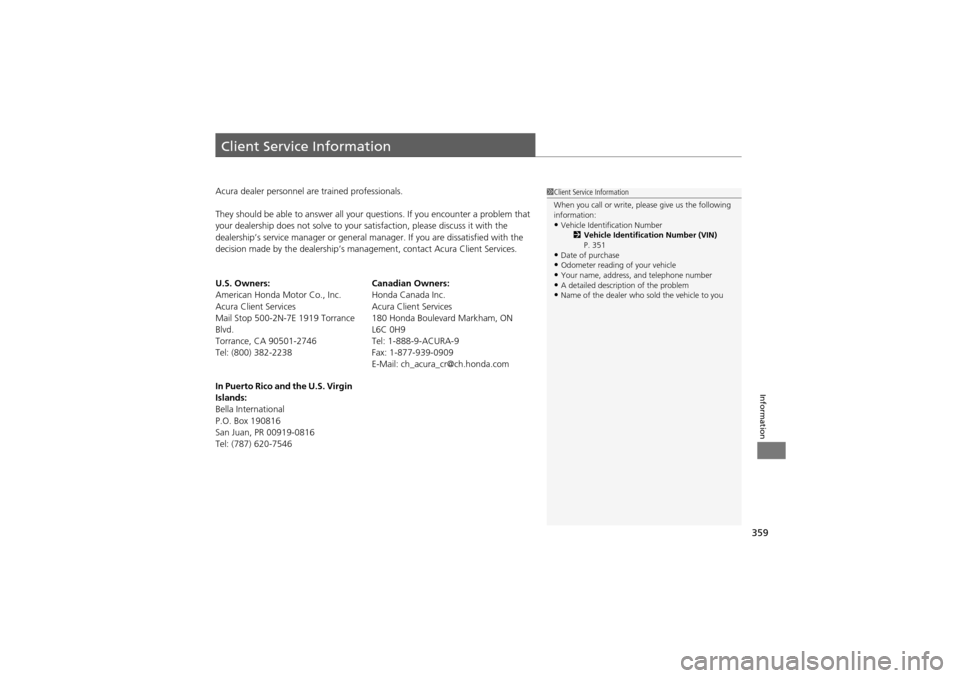
359
Information
Client Service Information
Acura dealer personnel are trained professionals.
They should be able to answer all your questions. If you encounter a problem that
your dealership does not solve to your satisfaction, please discuss it with the
dealership’s service manager or general ma nager. If you are dissatisfied with the
decision made by the dealership’s ma nagement, contact Acura Client Services.
U.S. Owners:
American Honda Motor Co., Inc.
Acura Client Services
Mail Stop 500-2N-7E 1919 Torrance
Blvd.
Torrance, CA 90501-2746
Tel: (800) 382-2238 Canadian Owners:
Honda Canada Inc.
Acura Client Services
180 Honda Boulevard Markham, ON
L6C 0H9
Tel: 1-888-9-ACURA-9
Fax: 1-877-939-0909
E-Mail: ch_acura_c
[email protected]
In Puerto Rico and the U.S. Virgin
Islands:
Bella International
P.O. Box 190816
San Juan, PR 00919-0816
Tel: (787) 620-75461 Client Service Information
When you call or write, please give us the following
information:
•Vehicle Identification Number
2Vehicle Identificati on Number (VIN)
P. 351
•Date of purchase•Odometer reading of your vehicle•Your name, address, and telephone number•A detailed description of the problem•Name of the dealer who sold the vehicle to you
Page 366 of 370

364
Index
H
Halogen Bulbs........................................... 292
Handling the Unexpected ........................ 317
HandsFreeLink ® (HFL) ............................... 197
Help Features........................................... 198
HFL Buttons ............................................. 197
HFL Menus .............................................. 199
Information Display.................................. 198
Making a Call .......................................... 203
Muting a Call........................................... 204
Phone Setup ............................................ 201
Phonebook .............................................. 205
Receiving a Call ....................................... 204
Sending Numbers or Names During a Call ......................... 204
Transferring a Call ................................... 204
Hazard Warning Button ............................... 2
Head Restraints ......................................... 145
Headlights ................................................. 131
Aiming .................................................... 291
Automatic Operation ............................... 132
Dimming ......................................... 131, 133
Operating ................................................ 131
Heaters (Seat) ............................ 160, 161, 162
HFL (HandsFreeLink ®)............................... 197
High-Beam Indicator .................................. 75
HomeLink ® Universal Transceiver ............ 195
I
Identification Numbers ............................ 351
Engine and Transmission ......................... 351
Vehicle Identification .... ........................... 351
Ignition Switch ......................................... 127
Illumination Control ................................. 136
Button..................................................... 136
Immobilizer System .................................. 120
Indicator.................................................... 76
Indicators .................................................... 68
ABS (Anti-lock Brake System)..................... 71
Active Damper System............................... 73
Adaptive Cruise Control (ACC) .......... 78, 235
Charging System .......... ..................... 69, 334
CRUISE CONTROL ............................. 77, 233
CRUISE MAIN .................................... 77, 232
Door and Tailgate Open ...................... 26, 73
ECPS (Electric Controlled Power Steering) System ............................................ 73, 336
Fog Light ................................................... 75
High-Beam ................................................ 75
Immobilizer System ......... .......................... 76
Keyless Access System ............................... 77
Lights On .................................................. 75
Low Fuel ................................................... 71
Low Oil Pressure ................................ 68, 334
Low Tire Pressure/TPMS ............. 74, 248, 250
Maintenance Minder ............................... 273
Malfunction Indicator Lamp............... 69, 335
Parking Brake and Brake System ........ 68, 336
Seat Belt Reminder .............................. 28, 71 Security System Alarm............................... 76
SH-AWD
®......................................... 77, 245
Shift Position............................................. 70
Side Airbag Off ................................... 48, 75
Supplemental Restraint System ........... 46, 72
System Message ....................................... 74
Transmission ............................................. 70
Turn Signal ............................................... 75
VSA ®
(Vehicle Stability Assist) System ...... 72, 243
VSA ® OFF.......................................... 72, 244
Information .............................................. 349
Information Buttons .................................. 88
Instant Fuel Economy ................................ 92
Instrument Panel ........................................ 67
Brightness Control .................................. 136
Integrated Dynamics System (IDS) .......... 252
Interior Lights ........................................... 151
Interior Rearview Mirror ......................... 141
J
Jack (Wheel Nut Wrench) ........................ 323
Jump Starting ........................................... 329
K
Key Number Tag ...................................... 105
Keyless Access System .............................. 108
Keyless Lockout Prevention ..................... 107