Page 199 of 370
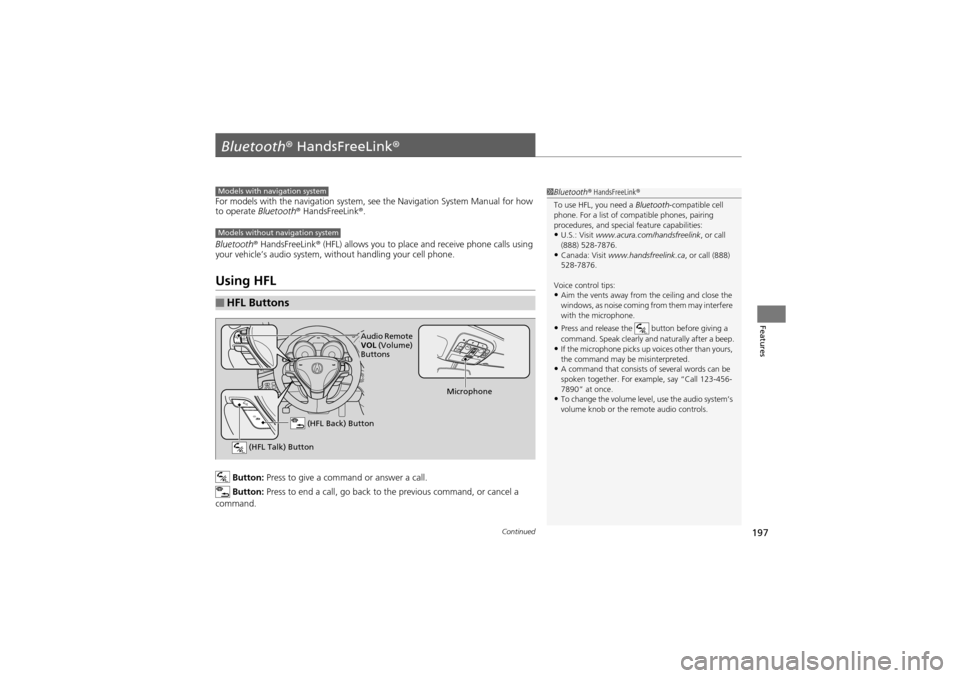
197Continued
Features
Bluetooth® HandsFreeLink®
For models with the navigation system, see the Navigation System Manual for how
to operate Bluetooth® HandsFreeLink ®.
Bluetooth ® HandsFreeLink ® (HFL) allows you to place and receive phone calls using
your vehicle’s audio system, without handling your cell phone.
Using HFL
Button: Press to give a command or answer a call.
Button: Press to end a call, go back to the previous command, or cancel a
command.
■HFL Buttons
1 Bluetooth ® HandsFreeLink ®
To use HFL, you need a Bluetooth-compatible cell
phone. For a list of compatible phones, pairing
procedures, and special feature capabilities:
•U.S.: Visit www.acura.com/h andsfreelink, or call
(888) 528-7876.
•Canada: Visit www.handsfreelink.ca , or call (888)
528-7876.
Voice control tips:
•Aim the vents away from the ceiling and close the
windows, as noise coming from them may interfere
with the microphone.
•Press and release the button before giving a
command. Speak clearly and naturally after a beep.
•If the microphone picks up voices other than yours,
the command may be misinterpreted.
•A command that consists of several words can be
spoken together. For example, say “Call 123-456-
7890” at once.
•To change the volume level, use the audio system’s
volume knob or the re mote audio controls.
Models with navigation system
Models without navigation system
(HFL Talk) Button
Microphone
(HFL Back) Button
Audio Remote
VOL (Volume)
Buttons
Page 200 of 370
uuBluetooth® HandsFreeLink ®u Using HFL
198
Features
• To hear general HFL information and help, say “Tutorial.”
• Say “Hands free help” any time to get help or hear a list of commands.
The multi-information display notifies you
when there is an incoming call.
■Help Features
■Information Display
1 Bluetooth ® HandsFreeLink ®
Bluetooth ® Wireless Technology
Bluetooth ® name and logos are registered
trademarks owned by Bluetooth SIG, Inc., and any
use of such marks by Honda Motors Co., Ltd., is
under license. Other trade marks and trade names are
those of their respective owners.
HFL Limitations
An incoming call on HFL will interrupt Bluetooth®
Audio when it is playing. Audio will resume when the
call is ended.
Signal Strength
HFL Mode Battery
Level
Status
Roam Status
Phone
Number
1Information Display
The information that appears on the multi-
information display varies between phone models.
Page 201 of 370

199
uuBluetooth® HandsFreeLink ®u HFL Menus
Continued
Features
HFL Menus
The ignition switch must be in ACCESSORY q or ON w*1 to use HFL.
*1: Models with the keyless access system have an ENGINE START/STOP button
instead of an ig nition switch.1HFL Menus
To use HFL, you must first pair your Bluetooth-
compatible cell phone to the system while the vehicle
is parked.
Redial the last number called.
Transfer a call from HFL to your phone or from your phone to HFL.
Mute your voice to the person at the other end of the call.
Send numbers or names during a call. Pair a phone to the system.
Say a name after a phonebook entry is stored.Say a phone number.
Set the pairing code to ei
ther “Fixed” or “Random.”
Search for another phone that has been paired. Edit the name of a paired phone.
Delete a paired phone from the system.
Hear a list of all phones paired to the system.
Hear which paired phone is linked, and its remaining battery life.
Press the (HFL Talk) button each time you give a command
e.g.: “ 123-456-#### ”
“Phone setup”
“Call ”/“Dial ”
“Redial”
“Transfer”
“Mute”
“Send ”
“Pair ”
“Edit ”
“Delete ”
“List ”
“Status ”
“Next phone ”
“Set pairing code ”
e.g.: “Jim Smith ”
Page 202 of 370

200
uuBluetooth® HandsFreeLink ®u HFL Menus
Features
Clear the system of all paired phones, phonebook entries,
and security passcode.
Switch the system language between English and French.
Hear a tutorial for general rules on using the system.
Hear a list of available commands and addi tional information describing each command.
Store a phonebook entry.
Set to automatically transfer calls from your phone to HFL
when you enter the vehicle. Set how you want to be notified of an incoming call.
Change your security passcode. Apply a security passco
de to the system that must be input at
each key cycle to a ccess the system.
Edit the number of an existing phonebook entry.
Delete a phonebook entry.
Hear a list of all stored phonebook entries. Transfer contacts from your phone to HFL.
“ Call notification ”
“Phonebook ”
“System setup ”
“Clear ”
“Change language ”
“Tutorial ”
“Hands-free help ”
“Store ”
“Edit ”
“Delete ”
“List ”
“Receive contact ”*
“Security ”
“Change passcode ”
“Auto transfer ”
* Not available on all models
Page 203 of 370

Continued201
uuBluetooth ® HandsFreeLink ®u HFL Menus
Features
■To pair a cell phone
1. If no phone has been paired to the system before, HFL gives you information
about how to pair the first phone.
If a phone has already been paired: say “Phone Setup” and “Pair” after the HFL
prompts.
2. Follow the HFL prompts and put your phone in discovery or search mode.
u HFL gives you a four-digit code and begins searching for your phone.
3. When your phone finds a Bluetooth® device, select HFL from the options and
enter the four-digit code.
4. Follow the HFL prompts and name the newly paired phone.
■To rename a paired phone
1. Say “Phone Setup.”
2. Say “Edit” after the prompts.
3. Follow the HFL prompts and rename the phone.
u If there is more than one phone paired to the system, HFL will ask you which
phone’s name you want to change.
■To delete a paired phone
1. Say “Phone Setup.”
2. Say “Delete” after the prompts.
3. Follow the HFL prompts.
u HFL will ask you which phone you want to delete.
■Phone Setup1Phone Setup
Press the button and wa it for a beep before
giving a command.
Your Bluetooth -compatible phone must be paired to
HFL before you can make and receive hands-free
calls.
Phone Pairing Tips:
•You cannot pair your phone while the vehicle is
moving.
•Your phone must be in the discovery or search
mode when pairing the phone. Refer to your
phone’s manual.
•Up to six phones can be paired.•Your phone’s battery may drain faster when it is
paired to HFL.
•If your phone is not ready for pairing or not found
by the system within three minutes, the system will
time out and returns to idle.
Page 204 of 370

uuBluetooth® HandsFreeLink ®u HFL Menus
202
Features
■To hear the name of all paired phones
1. Say “Phone Setup.”
2. Say “List” after the prompts.
3. HFL reads out all the paired phones’ names.
■To hear which paired phone is currently linked
1. Say “Phone Setup.”
2. Say “Status” after the prompts.
3. HFL will tell you which phone is linked with the system.
■To change the currently linked phone
1. Say “Phone Setup.”
2. Say “Next Phone” after the prompts.
3. HFL disconnects the current phone, and searches for another paired phone.
4. Once another phone is found, it is connected to the system. HFL will inform you
which phone is now linked.
■To change the pairing code setting
1. Say “Phone Setup.”
2. Say “Set Pairing Code” after the prompts.
3. If you want HFL to create a random code each time you pair a phone, say
“Random.” If you want to create your own four-digit code, say “Fixed.”
4. Follow the HFL prompts.
1Phone Setup
If no other phones are found or paired when trying to
switch to another phone, HFL will inform you that the
original phone is linked again.
The “Status” and “Next Phone” commands use:
Only one paired phone at a time can be linked to HFL.
When there are two or mo re paired phones in the
vehicle, the first paired phone that the system finds is
linked.
Page 205 of 370
Continued203
uuBluetooth ® HandsFreeLink ®u HFL Menus
Features
You can make calls using any phone number or a name in the HFL phonebook, and
redial the last number called.
■Direct dialing a phone number
1. Say “Call” or “Dial.”
2. Say the number you want to dial after the prompts.
3. Say “Call” or “Dial” after the prompts.
■From the HFL phonebook
1. Say “Call” or “Dial.”
2. Say the name stored in the HFL phonebook after the prompts.
3. Follow the HFL prompts.
■To redial the last number called by HFL
Say “Redial.”
■To end a call
Press the (HFL back) button.
■Making a Call1 Making a Call
Press the button and wa it for a beep before
giving a command.
HFL uses a Class 2 Bluetooth, with has a maximum
range of about 30 feet (10 meters).
HFL allows you to talk up to 30 minutes after you
remove the key from the ig nition switch. However,
this may weaken the vehicle’s battery.
Page 206 of 370

uuBluetooth® HandsFreeLink ®u HFL Menus
204
Features
Press the button to answer the call, or the button to hang up. When there
is an incoming call, a call notification (if activated) sounds and a message appears on
the display.
You can transfer a call from HFL to your phone, or from your phone to HFL. Press the button and say “Transfer.”
To mute or unmute your voice during a ca ll, press and release the button and
say “Mute.”
You can send numbers and names during a call. This is useful when calling a menu-
driven phone system.
■To send a number or name during a call
1. Say “Send.”
2. Say the number or name you want to send after the prompts.
3. Follow the HFL prompts.
■Receiving a Call
■Transferring a Call
■Muting a Call
■Sending Numbers or Names During a Call
1Receiving a Call
Call Waiting
Press the button and put the original call on hold
to answer the incoming call.
Press the button again to return to the original
call.
Ignore the incoming call if you do not want to answer
it.
Press the button if you want to hang up the
original and answer the incoming call.
1Sending Numbers or Names During a Call
Press the button before a command.
To send a , say “Pound.” To send a , say “Star.”
#*