Page 2 of 324
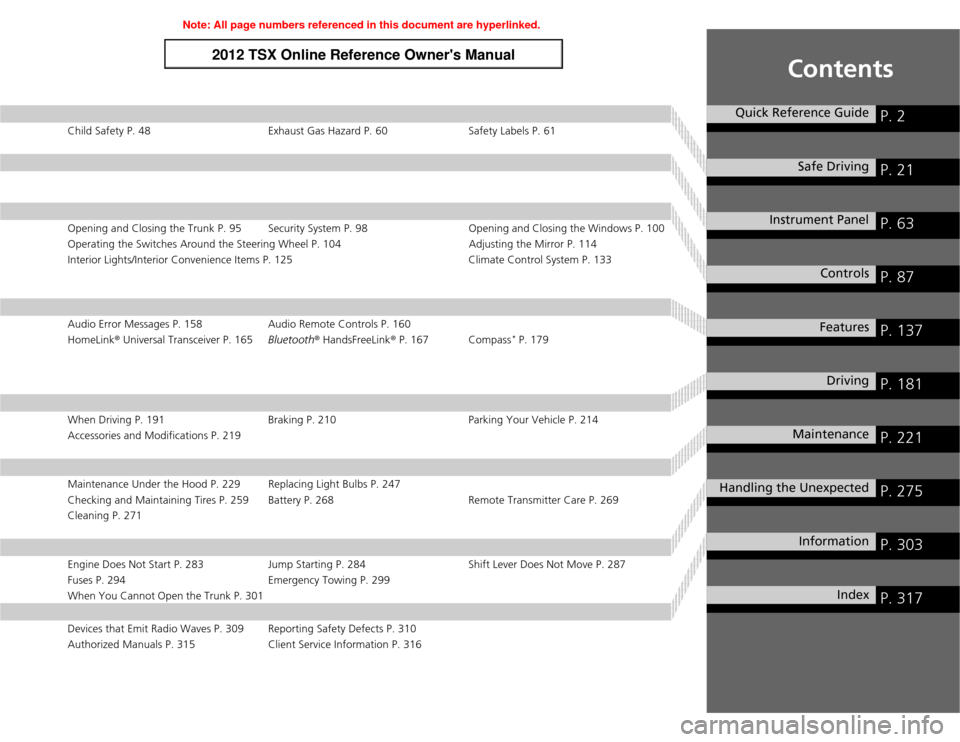
Contents
Child Safety P. 48 Exhaust Gas Hazard P. 60 Safety Labels P. 61Opening and Closing the Trunk P. 95 Security System P. 98 Opening and Closing the Windows P. 100
Operating the Switches Around the Steering Wheel P. 104 Adjusting the Mirror P. 114
Interior Lights/Interior Convenience Items P. 125 Climate Control System P. 133Audio Error Messages P. 158 Audio Remote Controls P. 160
HomeLink® Universal Transceiver P. 165Bluetooth® HandsFreeLink® P. 167 Compass
* P. 179
When Driving P. 191 Braking P. 210 Parking Your Vehicle P. 214
Accessories and Modifications P. 219Maintenance Under the Hood P. 229 Replacing Light Bulbs P. 247
Checking and Maintaining Tires P. 259 Battery P. 268 Remote Transmitter Care P. 269
Cleaning P. 271Engine Does Not Start P. 283 Jump Starting P. 284 Shift Lever Does Not Move P. 287
Fuses P. 294 Emergency Towing P. 299
When You Cannot Open the Trunk P. 301Devices that Emit Radio Waves P. 309 Reporting Safety Defects P. 310
Authorized Manuals P. 315 Client Service Information P. 316
Quick Reference Guide
P. 2
Safe Driving
P. 21
Instrument Panel
P. 63
Controls
P. 87
Features
P. 137
Driving
P. 181
Maintenance
P. 221
Handling the Unexpected
P. 275
Information
P. 303
Index
P. 317
Page 220 of 324

219
Driving
Accessories and ModificationsAccessoriesWhen installing accessories, check the following:
•Do not install accessories on the windshield. They can obstruct your view and
delay your reaction to driving conditions.
•Do not install accessories on the side pillars or across the side windows.
Accessories installed in these areas may interfere with proper operation of the
side curtain airbags.
•Be sure electronic accessories do not overload electrical circuits or interfere with
proper operation of your vehicle.
2Fuses P. 294
•Before installing any electronic accessory, have the installer contact a dealer for
assistance. If possible, have a dealer inspect the final installation.ModificationsDo not modify your vehicle or use non-Acura components that can affect its
handling, stability, and reliability.
Overall vehicle performance can be affected. Always make sure all equipment is
properly installed and maintained, and that it meets federal, state, province,
territory, and local regulations.
1Accessories and Modifications
Acura Genuine accessories are recommended to
ensure proper operation on your vehicle.
3
WARNING
Improper accessories or modifications can
affect your vehicle’s handling, stability, and
performance, and cause a crash in which
you can be seriously hurt or killed.
Follow all instructions in this owner’s
manual regarding accessories and
modifications.
Page 276 of 324

275
Handling the Unexpected
This chapter explains how to handle unexpected troubles.
Tools.................................................. 276
Types of Tools .................................. 276
If a Tire Goes Flat.............................. 277
Changing a Flat Tire ......................... 277
Engine Does Not Start
Checking the Engine ........................ 283
Jump Starting.................................... 284
Shift Lever Does Not Move.............. 287
Overheating...................................... 288
How to Handle Overheating ............. 288Indicator, Coming On/Blinking
If the Low Oil Pressure Indicator Comes
On.................................................. 290If the Charging System Indicator Comes
On ................................................. 290
If the Malfunction Indicator Lamp Comes
On or Blinks ................................... 291If the Brake System Indicator Comes On .. 292If the EPS Indicator Comes On.......... 292
If the Low Tire Pressure/TPMS Indicator
Comes On or Blinks........................ 293Fuses
Fuse Locations ................................. 294
Circuit Protected and Amps for Each
Fuse............................................ 296Inspecting and Changing Fuses ........ 298
Emergency Towing........................... 299
When You Cannot Unlock the Fuel Fill
Door................................................. 300
When You Cannot Open the Trunk.. 301
Page 284 of 324

283
Handling the Unexpected
Engine Does Not StartChecking the EngineIf the engine does not start, turn the ignition switch to START
(e
and check the
starter.
Starter condition
Checklist
Starter doesn’t turn or turns
over slowly.
The battery may be dead. Check
each of the items on the right and
respond accordingly.
Check brightness of the interior light.
Turn on interior lights and check brightness.●
If the interior lights are dim or do not come on at all
2Checking the Battery P. 268
●
If the interior lights come on normally
2 Inspecting and Changing Fuses P. 298
The starter turns over normally
but the engine doesn’t start.
There may be a problem with the
fuse. Check each of the items on
the right and respond accordingly.
Review the engine start procedure.
Follow its instructions, and try to start the engine again.
2 Starting the Engine P. 191
Check the immobilizer system indicator.
When the immobilizer system indicator is blinking, the engine cannot be started.
2Immobilizer System P. 98
Check the fuel level.
There should be enough fuel in the tank.
2 Fuel Gauge P. 75
Check the fuse.
Check all fuses, or have the vehicle checked by a dealer.
2Inspecting and Changing Fuses P. 298
If the problem continues:
2Emergency Towing P. 299
1Checking the Engine
If you must start the vehicle immediately, use an
assisting vehicle to jump start it.
2Jump Starting P. 284
Page 295 of 324
294Handling the Unexpected
FusesFuse LocationsIf any electrical devices are not working, turn the ignition switch to LOCK
(0
and
check to see if any applicable fuse is blown.
Located near the brake fluid reservoir. Push
the tabs to open the box.
Located under the dashboard.
■
Engine Compartment Fuse Box
1Engine Compartment Fuse Box
Fuse locations are shown on the fuse box cover.
Locate the fuse in question by the fuse number and
box cover number.
■
Driver Side Fuse Box
1Driver Side Fuse Box
Fuse locations are shown on the label on the side
panel.
Locate the fuse in question by the fuse number and
label number.
Fuse Label
Page 296 of 324
295
uuFusesuFuse Locations
Handling the Unexpected
Located on the lower side panel. Take off the
cover to open.
■
Passenger Side Fuse Box
1Passenger Side Fuse Box
Fuse locations are shown on the fuse box cover.
Locate the fuse in question by the fuse number and
box cover number.
Page 297 of 324

296
uuFusesuCircuit Protected and Amps for Each Fuse
Handling the Unexpected
Circuit Protected and Amps for Each FuseThe current rating in brackets indicate that
you may find a fuse in the location even if
your particular model is not equipped with
the device the fuse is used for.■
Engine Compartment
Circuit Protected
Amps
1
Battery
100 A
*1
120 A
*2
Passenger’s Side Fuse Box
40 A
2
EPS
70 A
Passenger’s Side Fuse Box (40 A)
ABS/VSA FSR
30 A
−−
ABS/VSA Motor
30 A
−−
3
IG
50 A
Driver’s Side Fuse Box
(40 A)
Passenger’s Side Light Main
30 A
Driver’s Side Fuse Box
(60 A)
Driver’s Side Light Main
30 A
Main Fan Motor
30 A
−*1
−
Wiper Motor
*2
30 A
Wiper Motor
*1
30 A
Sub Fan Motor
*2
*1:4-cylinder models
*2:6-cylinder models4 Rear Defogger 40 A5
Sub Fan Motor
*1
20 A
−*2
−
6− −
7
−
−
8 Heater Motor 40 A
9
Hazard
15 A
10 Horn 10 A
11
−
−
12 Stop 15 A
13
IG Coil
15 A
14 FI Sub 15 A
15
Backup
10 A
16 Interior Lights 7.5 A
17
FI Main
15 A
18 DBW 15 A
19
−*1
−
Back Up FI ECU
*2
7.5A
20 MG Clutch 7.5 A
21
Engine Oil Level
*1
7.5 A
Fan RLY
*2
Circuit Protected
Amps
■
Driver Side
Circuit Protected
Amps
1
−
−
2
Seat Memory
(7.5 A)
3
Washer
15 A
4
Wiper
10 A
5
Meter
7.5 A
6
ABS/VSA
7.5 A
7
ACG
15 A
8
STS
*1
(7.5 A)
Starter DIAG
*2
9
Fuel Pump
20 A
10
VB SOL
*
(10 A)
11
SRS
10 A
12
ODS
7.5 A
13
−*1
(7.5 A)
STS
*2
14
−
−
15
Daytime Running Lights
7.5 A
16
A/C
7.5 A
17
Accessory, Key, Lock
7.5 A
* Not available on all models
Page 298 of 324

297
uuFusesuCircuit Protected and Amps for Each Fuse
Handling the Unexpected
*1:4-cylinder models
*2:6-cylinder models18
Accessory
7.5 A
19
Driver’s Power Seat Sliding
(20 A)
20
Moonroof
(20 A)
21
Driver’s Power Seat
Reclining
(20 A)
22
Rear Driver’s Side Power
Window
20 A
23
Front Accessory Power
Socket
20 A
24
Driver’s Power Window
20 A
25
Driver’s Side Door Lock
15 A
26
Left Front Fog Light
(10 A)
27
Left Side Small Lights
(Exterior)
10 A
28
Left Headlight High Beam
10 A
29
TPMS
10 A
30
Left Headlight Low Beam
15 A
31
−
−
32 Engine Oil Level
*
(7.5 A)
Circuit Protected
Amps
■
Passenger Side
Circuit Protected
Amps
1
Right Headlight High Beam
10 A
2
Right Side Small Lights
(Exterior)
10 A
3
Right Front Fog Light
(10 A)
4
Right Headlight Low Beam
15 A
5
−
−
6
Interior Lights
7.5 A
7
−
−
8
Passenger’s Side Power Seat
Reclining
20 A
9
Passenger’s Side Power Seat
Sliding
20 A
10
Right Side Door Lock
10 A
11
Rear Passenger’s Side Power
Window
20 A
12
Console Accessory Power
Socket
20 A
13
Front Passenger’s Power
Window
20 A
14
−
−
15
Premium AMP
(20 A)
16
−
−
17
−
−
18
−
−
19
Seat Heater
20 A
20
−
−
21
−
−
22
−
−
Circuit Protected
Amps
* Not available on all models