Page 184 of 324
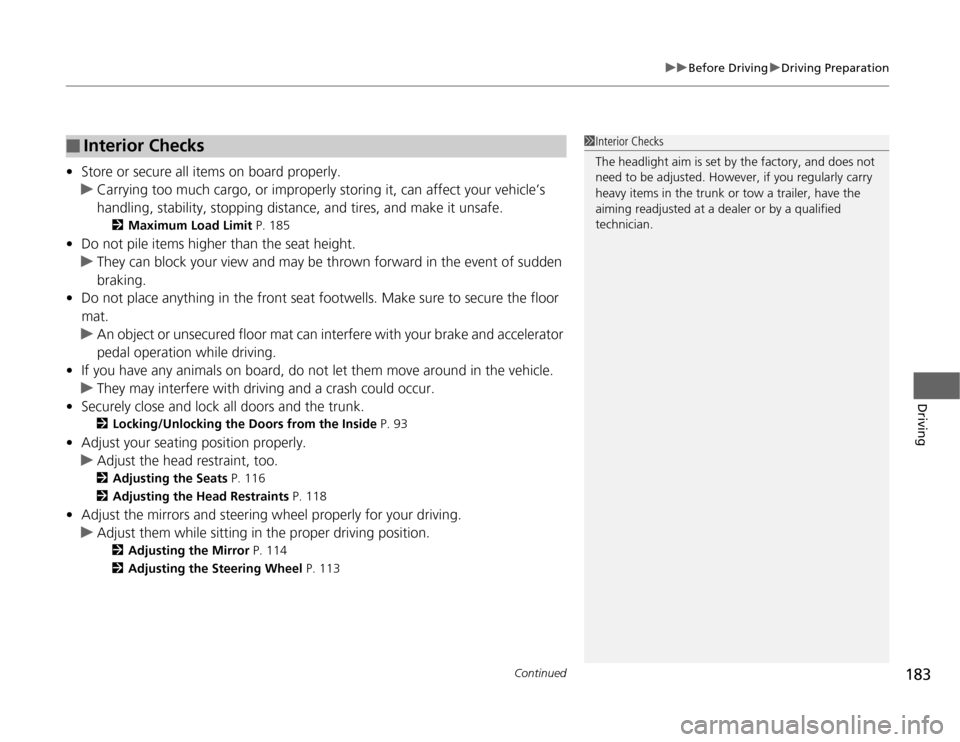
Continued
183
uuBefore DrivinguDriving Preparation
Driving
•Store or secure all items on board properly.
uCarrying too much cargo, or improperly storing it, can affect your vehicle’s
handling, stability, stopping distance, and tires, and make it unsafe.
2Maximum Load Limit P. 185
•Do not pile items higher than the seat height.
uThey can block your view and may be thrown forward in the event of sudden
braking.
•Do not place anything in the front seat footwells. Make sure to secure the floor
mat.
uAn object or unsecured floor mat can interfere with your brake and accelerator
pedal operation while driving.
•If you have any animals on board, do not let them move around in the vehicle.
uThey may interfere with driving and a crash could occur.
•Securely close and lock all doors and the trunk.
2Locking/Unlocking the Doors from the Inside P. 93
•Adjust your seating position properly.
uAdjust the head restraint, too.
2Adjusting the Seats P. 116
2Adjusting the Head Restraints P. 118
•Adjust the mirrors and steering wheel properly for your driving.
uAdjust them while sitting in the proper driving position.
2Adjusting the Mirror P. 114
2Adjusting the Steering Wheel P. 113
■
Interior Checks
1Interior Checks
The headlight aim is set by the factory, and does not
need to be adjusted. However, if you regularly carry
heavy items in the trunk or tow a trailer, have the
aiming readjusted at a dealer or by a qualified
technician.
Page 198 of 324
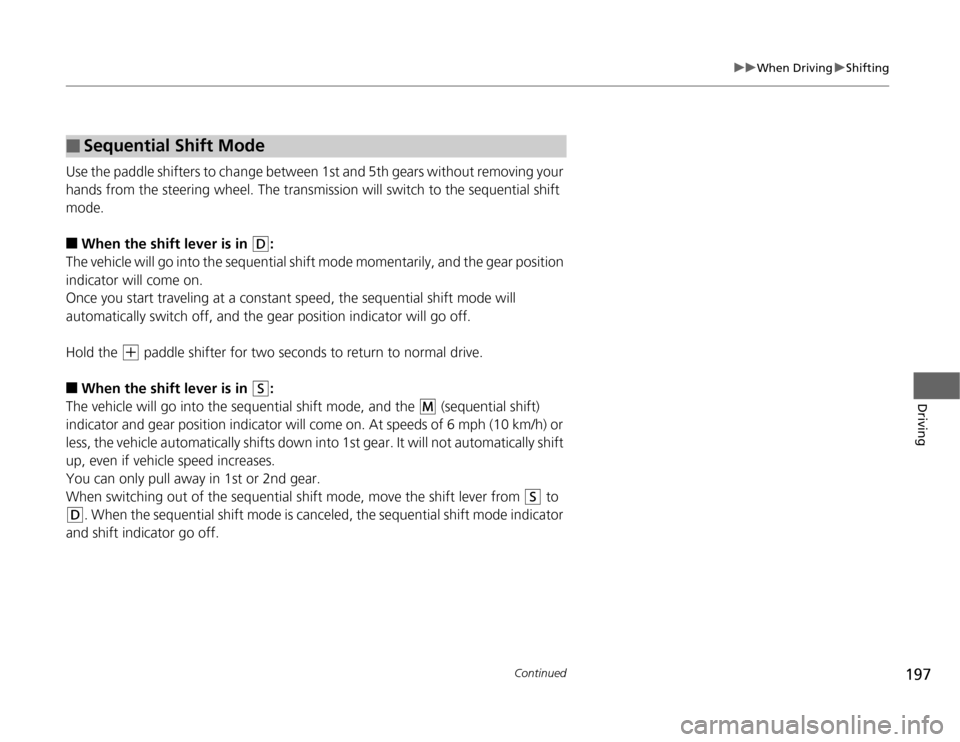
197
uuWhen DrivinguShifting
Continued
Driving
Use the paddle shifters to change between 1st and 5th gears without removing your
hands from the steering wheel. The transmission will switch to the sequential shift
mode.■
When the shift lever is in
(D
:
The vehicle will go into the sequential shift mode momentarily, and the gear position
indicator will come on.
Once you start traveling at a constant speed, the sequential shift mode will
automatically switch off, and the gear position indicator will go off.
Hold the
(+
paddle shifter for two seconds to return to normal drive.
■
When the shift lever is in
(S
:
The vehicle will go into the sequential shift mode, and the
(M
(sequential shift)
indicator and gear position indicator will come on. At speeds of 6 mph (10 km/h) or
less, the vehicle automatically shifts down into 1st gear. It will not automatically shift
up, even if vehicle speed increases.
You can only pull away in 1st or 2nd gear.
When switching out of the sequential shift mode, move the shift lever from
(S
to
(D
. When the sequential shift mode is canceled, the sequential shift mode indicator
and shift indicator go off.
■
Sequential Shift Mode
Page 202 of 324
201
uuWhen DrivinguCruise Control
Continued
Driving
Cruise ControlMaintains a constant vehicle speed without having to keep your foot on the
accelerator. Use cruise control on freeways or open roads where you can travel at a
constant speed with little acceleration or deceleration.
1Cruise Control
It may not be possible to maintain a constant speed
when driving uphill or downhill.
3
WARNING
Improper use of the cruise control can lead
to a crash.
Use the cruise control only when traveling
on open highways in good weather.
■
Shift positions for cruise control:
In
(D
or
(S
, in 2nd gear or
higher When to use
Always keep sufficient distance
between you and the vehicle in
front of you.
Automatic transmission models■
Vehicle speed for cruise control:
Desired speed in a range above
roughly 25 mph (40 km/h) ~
How to use
CRUISE MAIN is on in the
instrument panel.
Cruise control is ready to use.
■
Press the
CRUISE
button on
the steering wheel.
Page 204 of 324

203
uuWhen DrivinguCruise Control
Driving
Increase or decrease the vehicle speed using the accelerator and brake pedals, and
set the vehicle speed with the DECEL/SET button on the steering wheel.■
To Adjust the Vehicle Speed
1To Adjust the Vehicle Speed
Vehicle speed can be increased or decreased also
using the RES/ACCEL or DECEL/SET buttons on the
steering wheel.
RES/ACCEL Button•Each time you press the button, vehicle speed is
increased by about 1 mph (1.6 km/h).•If you keep it pressed, vehicle speed increases until
you release it. This speed is then set.
DECEL/SET Button•Each time you press it, vehicle speed decreases by
about 1 mph (1.6 km/h).•If you keep it pressed, vehicle speed decreases until
you release it. This speed is then set.
To decrease speed To increase speed
Decrease vehicle speed with the
brake pedal, then take your foot off
the brake pedal.Use the accelerator pedal to
increase vehicle speed.
The vehicle speed is set
when the button is
released.DECEL/SET
Button
Press and Release
Page 212 of 324

211
uuBrakinguBrake System
Driving
Your vehicle is equipped with disc brakes at all four wheels. A power assist helps
reduce the effort needed on the brake pedal. The brake assist system increases the
stopping force when you depress the brake pedal hard in an emergency situation.
The anti-lock brake system (ABS) helps you retain steering control when braking very
hard.
2Brake Assist System P. 213
2ABS (Anti-lock Brake System) P. 212
■
Foot Brake
1Foot Brake
Check the brakes after driving through deep water,
or if there is a buildup of road surface water. If
necessary, dry the brakes by lightly depressing the
pedal several times.
If you hear a continuous metallic friction sound when
applying the brakes, the brake pads need to be
replaced. Have the vehicle checked by a dealer.
Constantly using the brake pedal while going down a
long hill builds up heat, which reduces the brake
effectiveness. Apply engine braking by taking your
foot off the accelerator pedal and downshifting to a
lower gear. With manual transmission use a lower
gear for greater engine braking.
Do not rest your foot on the brake pedal while
driving, as it will lightly apply the brakes and cause
them to lose effectiveness over time and reduce pad
life. It will also confuse drivers behind you.
Page 213 of 324

212
uuBrakinguABS (Anti-lock Brake System)
Driving
ABS (Anti-lock Brake System)Helps prevent the wheels from locking up, and helps you retain steering control by
pumping the brakes rapidly, much faster than you.
The electronic brake distribution (EBD) system, which is part of the ABS, also
balances the front-to-rear braking distribution according to vehicle loading.
You should never pump the brake pedal. Let the ABS work for you by always
keeping firm, steady pressure on the brake pedal. This is sometimes referred to as
“stomp and steer.”■
ABS operation
The brake pedal may pulsate slightly when the ABS is working. Keep holding the
pedal firmly down. On dry pavement, you will need to press on the brake pedal very
hard before the ABS activates. However, you may feel the ABS activate immediately
if you are trying to stop on snow or ice.
When the vehicle speed goes under 6 mph (10 km/h), the ABS stops.
■
ABS
1ABS (Anti-lock Brake System)
NOTICEThe ABS may not function correctly if you use an
incorrect tire type and size.
When the ABS indicator comes on while driving,
there may be a problem with the system.
While normal braking is not affected, there is a
possibility of the ABS not operating. Have the vehicle
checked by a dealer immediately.
The ABS does not reduce the time or distance it takes
to stop the vehicle. It only helps with steering control
during hard braking.
In the following cases, your vehicle may need more
stopping distance than a vehicle without the ABS:•When driving on rough road surfaces, including
when driving on uneven surfaces, such as gravel or
snow.•When tire chains are installed.
You may hear a motor sound coming from the
engine compartment while system checks are being
performed immediately after starting the engine or
while driving. This is normal.
Page 251 of 324
uuReplacing Light BulbsuHeadlight Bulbs
250Maintenance
High voltage can remain in the circuit for a long period of time after the light is
switched off. Do not attempt to inspect or replace the high voltage discharge type
bulbs yourself. Ask a dealer to inspect and replace low beam headlights.
1.Turn the steering wheel all the way to the
opposite side from the headlight being
replaced.
Passenger side: Turn the steering wheel to
the left.
Driver side: Turn the steering wheel to the
right.
2.Remove the holding clips and screws, and
pull the inner fender back.
3.Rotate the cover to the left, and remove.■
Low Beam Headlights
■
Low Beam Headlights
High Voltage Discharge TypesHalogen Types
1Low Beam Headlights
Insert a flat-tip screwdriver, lift and remove the
central pin to remove the clip.
Inner Fender
Cover Screw
Clip
Page 253 of 324
252
uuReplacing Light BulbsuFront Turn Signal/Parking/Side Marker Light Bulbs
Maintenance
2.Remove the coupler.
uIt can be removed by pushing the tab.
3.Rotate the old bulb to the left to remove.
4.Insert a new bulb into the fog light
assembly and turn it to the right.
5.Insert the coupler into the connector of the
bulb.
Front Turn Signal/Parking/Side Marker Light BulbsWhen replacing, use the following bulbs.
Turn the steering wheel and pull the inner fender back in the same way as when
replacing the low beam headlights.
2Changing the Low Beam Headlight P. 250
1.Turn the socket to the left and remove it.
2.Push in the old bulb, rotate to the left until
it unlocks, and remove.
3.Insert a new bulb.
Bulb
Coupler
TabFront Turn Signal/Parking/Side Marker: 21/5W
Socket
Bulb