Page 131 of 650
�µ�Û�Ý
�µ �µ
�Û�Ý
Auto Door Lock
(Automatic transmission model only)
There are three settings you can
choose f rom:
SHIFT FROM P
The doors lock whenever you move
the shift lever out of Park.
Select the desired setting by
pressing the INFO ( / ) button,
then enter your selection by pressing
the SEL/RESET button. Press the SEL/RESET button to
enter the selecting mode.
OFF
The auto door lock is deactivated all
the time. WITH VEH SPD
The doors lock when the vehicle
speed reaches about 10 mph (about
15 km/h).
You can choose this item to
customize f rom ‘‘DOOR SETUP’’ by
pressing the INFO ( / ) button
repeatedly.
CONT INUED
Multi-Inf ormation Display
Inst rument s and Cont rols
127
A/T model is shown.
11/01/14 18:15:42 31TK4630_132
2012 TL
Page 133 of 650
�Û�Ý
�Û�Ý Press the SEL/RESET button to see
the selections.
Select the desired setting by
pressing the INFO ( / ) button,
then enter your selection by pressing
the SEL/RESET button.
You can choose this item to
customize f rom ‘‘DOOR SETUP’’ by
pressing the INFO ( / ) button
repeatedly.
When your selection is successf ully
completed, the display changes as
shown above, and then goes back to
the customize item screen.
CONT INUED
Multi-Inf ormation Display
Inst rument s and Cont rols
129
A/T model is shown.
11/01/14 18:16:03 31TK4630_134
2012 TL
Page 134 of 650
�Û�Ý
�Û�Ý Select the desired setting by
pressing the INFO ( / ) button,
then enter your selection by pressing
the SEL/RESET button. Press the SEL/RESET button to
enter the selecting mode.
You can select whether the driver’s
door or all the doors unlock the f irst
time you press the unlock button on
the remote transmitter/keyless
access remote.
If the ‘‘SETTING INCOMPLETE’’
message appears, go back to ‘‘AUTO
DOOR UNLOCK’’ and repeat the
procedure again.
You can choose this item to
customize f rom ‘‘DOOR SETUP’’ by
pressing the INFO ( / ) button
repeatedly.
Key and Remote Unlock Mode
Multi-Inf ormation Display
130
11/01/14 18:16:12 31TK4630_135
Inst rument s and Cont rols
2012 TL
Page 136 of 650
�Û�ÝWhen your selection is successf ully
completed, the display changes as
shown above, and then goes back to
the customize item screen.
Press the SEL/RESET button to
enter the selecting mode.
Select ON or OFF by pressing the
INFO ( / ) button, then enter
your selection by pressing the SEL/
RESET button. If the ‘‘SETTING INCOMPLETE’’
message appears, go back to
‘‘KEYLESS LOCK
ACKNOWLEDGMENT’’ and repeat
the procedure again.
Multi-Inf ormation Display
132
11/01/14 18:16:29 31TK4630_137
Inst rument s and Cont rols
2012 TL
Page 137 of 650
�Û�Ý
�Û�Ý Press the SEL/RESET button to
enter the selecting mode.
Select the desired setting by
pressing the INFO ( / ) button,
then enter your selection by pressing
the SEL/RESET button.
You can choose this item to
customize f rom ‘‘DOOR SETUP’’ by
pressing the INFO ( / ) button
repeatedly.
If you unlock the doors with the
remote transmitter or the keyless
access remote, but do not open any
of the doors within 30 seconds, the
doors automatically relock, and the
security system sets.
You can change this relock time
f rom 30 seconds to 60 or 90 seconds.
When you unlock the doors by
touching either f ront door handle
while carrying the keyless access
remote, the relock time is f ixed in 30
seconds.
Security Relock Timer
On models with keyless access system
CONT INUED
Multi-Inf ormation Display
Inst rument s and Cont rols
133
11/01/14 18:16:39 31TK4630_138
2012 TL
Page 138 of 650
�Û�Ý
�Û�Ý To set the def ault settings, press the
INFO ( / ) button to select SET
then press the SEL/RESET button.
If you want to cancel DEFAULT
ALL, select CANCEL, then press the
SEL/RESET button. The screen
goes back to the previous display.
If you want to set the def ault settings,
press the INFO ( / ) button to
select DEFAULT ALL, then press
the SEL/RESET button.
When your selection is successf ully
completed, the display changes as
shown above, and then goes back to
the customize item screen.
If the ‘‘SETTING INCOMPLETE’’
message appears, go back to
‘‘SECURITY RELOCK TIMER’’ and
repeat the procedure again. DEFAUL T AL L
Multi-Inf ormation Display
134
11/01/14 18:16:48 31TK4630_139
Inst rument s and Cont rols
2012 TL
Page 240 of 650
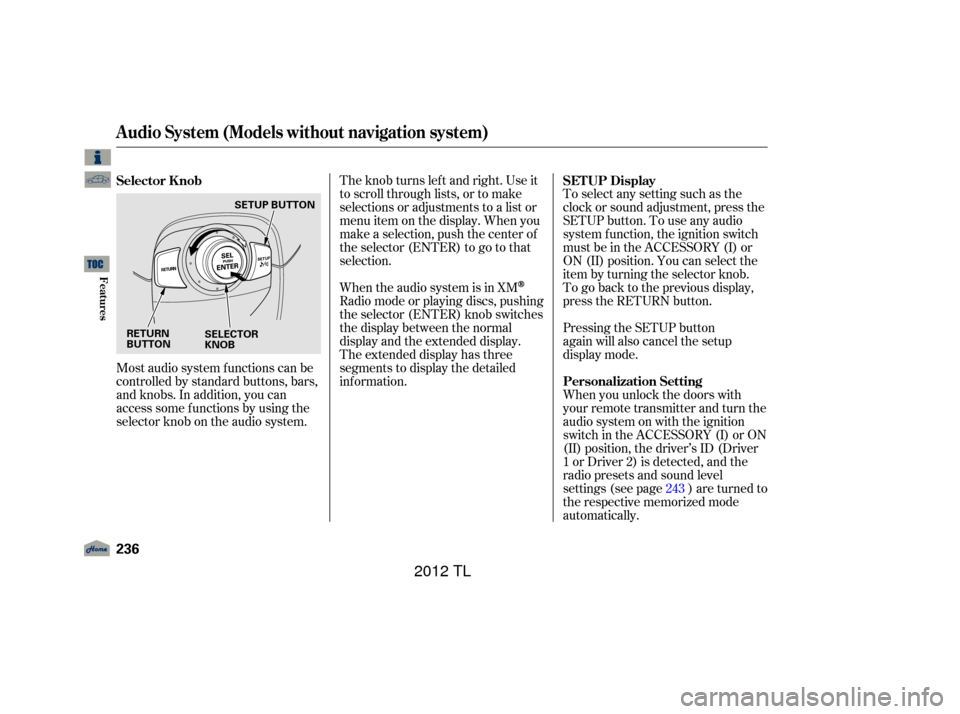
Most audio system f unctions can be
controlled by standard buttons, bars,
and knobs. In addition, you can
access some f unctions by using the
selector knob on the audio system.The knob turns lef t and right. Use it
to scroll through lists, or to make
selections or adjustments to a list or
menu item on the display. When you
make a selection, push the center of
the selector (ENTER) to go to that
selection.
When the audio system is in XM
Radio mode or playing discs, pushing
the selector (ENTER) knob switches
the display between the normal
display and the extended display.
The extended display has three
segments to display the detailed
inf ormation.
To select any setting such as the
clock or sound adjustment, press the
SETUP button. To use any audio
system f unction, the ignition switch
must be in the ACCESSORY (I) or
ON (II) position. You can select the
item by turning the selector knob.
To go back to the previous display,
press the RETURN button.
Pressing the SETUP button
again will also cancel the setup
display mode.
When you unlock the doors with
your remote transmitter and turn the
audio system on with the ignition
switch in the ACCESSORY (I) or ON
(II) position, the driver’s ID (Driver
1orDriver2)isdetected,andthe
radio presets and sound level
settings (see page ) are turned to
the respective memorized mode
automatically.
243
Selector K nob
SET UP Display
Personalization Setting
Audio System (Models without navigation system)
236
RETURN
BUTTON SELECTOR
KNOBSETUP BUTTON
11/01/14 18:34:54 31TK4630_241
Features
2012 TL
Page 241 of 650
Playing the A M/FM Radio (Models without navigation system)
Features
237
RETURN BUTTON
SCAN BUTTON
SKIP BAR
A.SEL (AUTO SELECT)
BUTTON
VOL/
(VOLUME/POWER) KNOB
SELECTOR KNOB TITLE BUTTON
PRESET BUTTONS
AM/FM BUTTON
CATEGORY BAR DISPLAY
(SOUND) BUTTON
SETUP BUTTON
11/01/17 13:13:23 31TK4630_242
2012 TL