Page 155 of 650

�µ
�µ
�µ
�µ If the f ront wheels are turned, the
anti-theft lock may make it difficult
to turn the key. Firmly turn the
steering wheel to the lef t or right as
you turn the key.
You can
operate the audio system and the
accessory power sockets in this
position.
This is the normal key
position when driving. Several of the
indicators on the instrument panel
come on as a test when you turn the
ignition switch f rom the
ACCESSORY (I) to the ON (II)
position. You will hear a reminder beeper if
you leave the key in the ignition
switch in the LOCK (0) or the
ACCESSORY (I) position and open
the driver’s door. Remove the key to
turn of f the beeper.
Use this position
only to start the engine. The switch
returns to the ON (II) position when
you let go of the key.
The ignition switch has f our
positions: LOCK (0), ACCESSORY
(I), ON (II), and START (III). You will also see a ‘‘REMOVE KEY’’
message on the multi-information
display.
TheshiftlevermustbeinPark
bef ore you can remove the key f rom
the ignition switch.
You can insert or
remove the key only in this position.
To turn the key, you must push the
key in slightly. The shif t lever must
also be in Park. Go to page f or inf ormation on
the engine start/stop button.
184
On models without keyless access
system
On models with keyless access system
A CCESSORY (I)
ON (II)
ST A RT (III)
LOCK (0)
Ignition Switch
Inst rument s and Cont rols
151
11/01/14 18:19:33 31TK4630_156
2012 TL
Page 216 of 650
To apply the parking brake, pull the
lever up f ully. To release it, pull up
slightly, push the button, and lower
the lever. The parking brake
indicator on the instrument panel
should go out when the parking
brake is f ully released (see page ).If you drive without releasing the
parking brake, a beeper will sound,
and you will also see a ‘‘RELEASE
PARKING BRAKE’’ message on the
multi-information display (see
).
65
Parking Brake
212
PARKING
BRAKE LEVERDriving the vehicle with the parking
brake applied can damage the rear
brakes and hubs. A beeper will sound if
the vehicle is driven with the parking
brake on.
11/01/14 18:30:54 31TK4630_217
page 65Inst rument s and Cont rols
2012 TL
Page 226 of 650
�´�µ�Î
The courtesy light in each f ront door
comes on when the door is opened,
and goes out when the door is closed.
In addition to the courtesy lights on
the ceiling, the driver’s ambient f oot
light comes on.Your vehicle also has a courtesy light
in the ignition switch. This light
comesonwhenyouopenthedriver’s
door. It f ades out in about 30
seconds af ter the door is closed.
Thecourtesylightscomeonwhen
the parking lights are turned on. To
adjust its brightness, press either of
the instrument panel brightness
control buttons ( or ) with the
ignition switch in the ON (II)
position.On models without keyless access system
Interior Lights
Courtesy Lights
222
COURTESY LIGHTS
11/01/14 18:32:35 31TK4630_227
Inst rument s and Cont rols
�ΠModels equipped with the keyless access
system have an engine start/stop button
instead of an ignition switch. ON Mode
is the equivalent of ON (II). For more
information, see page s 184 and 187.
:
2012 TL
Page 249 of 650
�´�µ
You can use the instrument panel
brightness control buttons ( or )
to adjust the illumination of the audio
system (see page ). The audio
system illuminates when the parking
lights are on, even if the radio is
turned off. 143
Playing the A M/FM Radio (Models without navigation system)
A udio System L ighting
Features
245
11/01/14 18:36:34 31TK4630_250
2012 TL
Page 399 of 650

�Î
CONT INUED
The security system helps to protect
your vehicle and valuables f rom thef t.
The horn sounds and a combination
of headlights, parking lights, side
marker lights and taillights f lashes if
someone attempts to break into your
vehicle or remove the audio unit.
This alarm continues for two
minutes, then the system resets. To
deactivate the system before the two
minutes have elapsed, unlock the
driver’s door with the key or use the
remote transmitter/keyless access
remote.
You can also deactivate the system
by grabbing either f ront door handle
while carrying the keyless access
remote to unlock the door.
The security system automatically
sets 15 seconds after you lock the
doors, hood, and trunk. For the
system to activate, you must lock the
doors f rom the outside with the key,or use driver’s lock tab, master door
lock switch, or remote transmitter
(keyless access remote on models
with keyless access system). The
security system indicator on the
instrument panel starts blinking
immediately to show you the system
is setting itself .Once the security system sets,
opening any door, the trunk, or hood
without using the key or the remote
transmitter/keyless access remote,
will cause the alarm to activate. It
also activates if the ignition switch
is turned to the ON (II) position, the
audio unit is removed f rom the
dashboard, or the wiring is cut.
You can also set the security system
by pressing the lock button on either
f ront door handle while carrying the
keyless access remote.
On models with keyless access system
On models with keyless access system
Security System
Features
395
SECURITY SYSTEM INDICATOR
A/T model is shown.
11/01/14 19:02:20 31TK4630_400
�ΠModels equipped with the keyless access
system have an engine start/stop button
instead of an ignition switch. ON Mode
is the equivalent of ON (II). For more
information, see
page s 184 and 187.
:
2012 TL
Page 405 of 650

Cruise control allows you to maintain
asetspeedabove25mph(40km/h)
without keeping your f oot on the
accelerator pedal. It should be used
f or cruising on straight, open
highways. It is not recommended f or
city driving, winding roads, slippery
roads, heavy rain, or bad weather.Push in the CRUISE button on the
steering wheel. The CRUISE
MAIN indicator on the instrument
panel will come on.Press and release the SET/
DECELbuttononthesteering
wheel. The CRUISE CONTROL
indicator on the instrument panel
comes on to show the system is
now activated.
Cruise control may not hold the set
speed when you are going up and
down hills. If your vehicle speed
increases going down a hill, use the
brakes to slow down. This will cancel
thecruisecontrol.Toresumetheset
speed, press the RES/ACCEL button.
The CRUISE CONTROL indicator
on the instrument panel will come
back on.
Thecruisecontrolsystemcanbe
lefton,evenwhenitisnotinuse.
Accelerate to the desired cruising
speedabove25mph(40km/h).
1.
2. 3.
CONT INUED
Using the Cruise Control
Cruise Control
Features
401
RES/ACCEL
BUTTON
SET/DECEL
BUTTON
CRUISE BUTTON
CANCEL BUTTON
Improper use of the cruise
control can lead to a crash.
Use the cruise control only
when traveling on open
highways in good weather.
11/01/14 19:03:19 31TK4630_406
2012 TL
Page 406 of 650

You can increase the set cruising
speed in any of these ways:Press and hold the RES/ACCEL
button. When you reach the
desired cruising speed, release the
button. You can decrease the set cruising
speed in any of these ways:
To increase the speed in very
small amounts, tap the RES/
ACCEL button. Each time you do
this, your vehicle speeds up about
1 mph (1.6 km/h). Push on the accelerator pedal.
Accelerate to the desired cruising
speed, then press the SET/
DECEL button. Even with cruise control turned on,
you can still use the accelerator
pedal to speed up f or passing. Af ter
completing the pass, take your foot
of f the accelerator pedal. The vehicle
will return to the set cruising speed.
To slow down in very small
amounts, tap the SET/DECEL
button. Each time you do this,
your vehicle will slow down about
1 mph (1.6 km/h). Press and hold the SET/DECEL
button. Release the button when
you reach the desired speed. If you need to decrease your
speed quickly, use the brakes as you
normally would.
Tap the brake or clutch pedal
lightly with your f oot. The
CRUISE CONTROL indicator on
the instrument panel will go out.
When the vehicle slows to the
desired speed, press the SET/
DECEL button. Resting your f oot on the brake or
clutch pedal causes the cruise
control to cancel.
Changing the Set Speed
Cruise Control
402
NOTE:
11/01/14 19:03:31 31TK4630_407
Features
2012 TL
Page 464 of 650
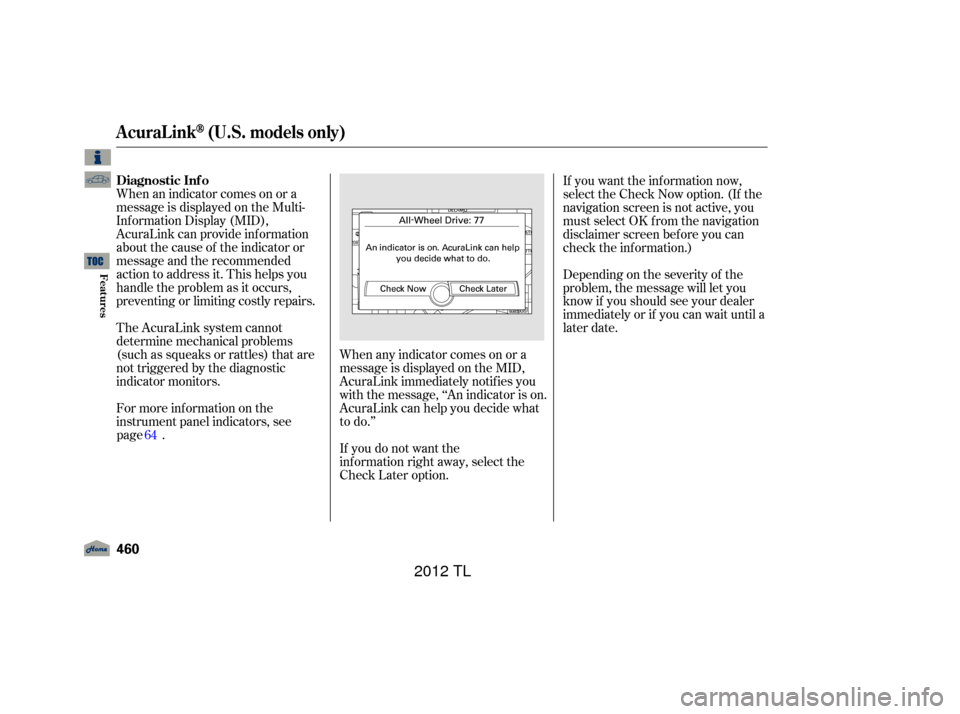
When an indicator comes on or a
message is displayed on the Multi-
Inf ormation Display (MID),
AcuraLink can provide inf ormation
about the cause of the indicator or
message and the recommended
action to address it. This helps you
handle the problem as it occurs,
preventing or limiting costly repairs.
The AcuraLink system cannot
determine mechanical problems
(such as squeaks or rattles) that are
not triggered by the diagnostic
indicator monitors.
For more information on the
instrument panel indicators, see. When any indicator comes on or a
message is displayed on the MID,
AcuraLink immediately notif ies you
with the message, ‘‘An indicator is on.
AcuraLink can help you decide what
to do.’’
If you do not want the
information right away, select the
Check Later option. Depending on the severity of the
problem, the message will let you
know if you should see your dealer
immediately or if you can wait until a
later date. If you want the information now,
select the Check Now option. (If the
navigation screen is not active, you
must select OK f rom the navigation
disclaimer screen bef ore you can
check the inf ormation.)
AcuraLink(U.S. models only)
Diagnostic Inf o
460
11/01/14 19:15:28 31TK4630_465
page
64
Features
2012 TL