Page 311 of 650
CONT INUED
Playing a Disc (Models with navigation system)
Features
307
INTERFACE DIALSCAN/A.SEL
(SCAN/AUTO SELECT) BAR SKIP BAR NAVIGATION SCREEN
DISC SLOT
EJECT BUTTON
TITLE BUTTON
PRESET BUTTONS
CATEGORY BAR
AUDIO BUTTON VOL/
(VOLUME/POWER)KNOB
DISC BUTTON
CENTER DISPLAY
11/01/14 18:47:14 31TK4630_312
2012 TL
Page 359 of 650

The audio system reads and plays
playable sound f iles on the iPod. The
system cannot operate an iPod as a
mass storage device. The system will
only play songs stored on the iPod
with iTunes.
iPod and iTunes are registered
trademarks owned by Apple Inc.
This audio system can select and
play the audio f iles on the iPod
with
the same controls used f or the in-
dash disc player. To play an iPod,
connect it to the USB adapter cable
in the console compartment by using
your dock connector, then press the
HDD/AUX button. The power mode
must be ACCESSORY or ON. The
iPod will also be charged with the
power mode in these settings.
Your vehicle has the engine start/
stop button instead of an ignition
switch. For more inf ormation on how
to select the power mode, see . You can select the AUX mode by
using the voice control buttons. iPod models conf irmed to be
compatible with your audio system
using the USB adapter cable are:
The audio system, including the
music search f eature Song By
Voice , can be operated by voice
control. See the navigation system
manual f or complete details. This system may not work with all
sof tware versions of these devices.
CONT INUED
Model
iPod (5th generation)
iPod classic 80 GB/160 GB (launch in 2007)
iPod classic 120 GB (launch in 2008)
iPod classic 160 GB (launch in 2009)
iPod nano (1st to 5th generation)
iPod touch (1st to 3rd generation)
To Play an iPod
Voice Cont rol Syst em
Playing an iPod(Models with navigation system)
Features
355
TM
11/01/14 18:55:23 31TK4630_360
page 184
2012 TL
Page 370 of 650

Some versions of MP3, WMA, or
AAC f ormat may not be supported. If
an unsupported f ile is f ound, the
audio unit displays UNSUPPORTED,
then skips to the next f ile.
In WMA or AAC format, DRM
(digital rights management) f iles
cannot be played. If the system f inds
a DRM f ile, the audio unit displays
UNPLAYABLE FILE, and then skips
to the next file.
Depending on the sof tware the
f iles were made with, it may not be
possibletoplaysomefiles,or
displaysometextdata.
Depending on the type of
encoding and writing sof tware
used, there may be cases where
character inf ormation does not
display properly.
Some devices cannot be powered
or charged via the USB adapter. If
this is the case, use the accessory
adapter to supply power to your
device.
The order of f iles in USB playback
maybedifferentfromtheorderof
f iles displayed in PC or other
devices etc. Files are played in the
orderstoredinUSBflashmemory
device. You can select the AUX mode by
using the voice control buttons, but
cannot operate the play mode
f unctions.
Playing a USB Flash Memory Device (Models with navigation system)
Voice Cont rol Syst em
366
Combining a low sampling f requency
with a low bitrate may result in
extremely degraded sound quality.
11/01/14 18:57:25 31TK4630_371
Features
2012 TL
Page 382 of 650
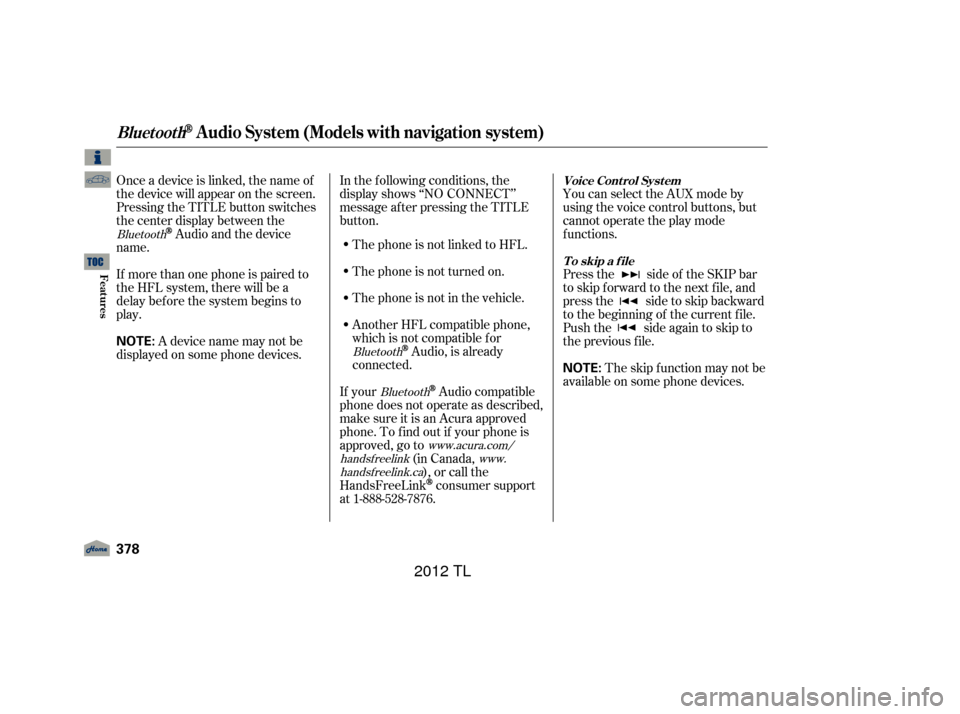
Onceadeviceislinked,thenameof
thedevicewillappearonthescreen.
Pressing the TITLE button switches
the center display between the
Audio and the device
name.
If more than one phone is paired to
the HFL system, there will be a
delay bef ore the system begins to
play. In the following conditions, the
display shows ‘‘NO CONNECT’’
message af ter pressing the TITLE
button.
The phone is not linked to HFL.
The phone is not turned on.
The phone is not in the vehicle.
Another HFL compatible phone,
which is not compatible f or
Audio, is already
connected. You can select the AUX mode by
using the voice control buttons, but
cannot operate the play mode
f unctions.
Press the side of the SKIP bar
to skip f orward to the next f ile, and
press the side to skip backward
to the beginning of the current f ile.
Push the side again to skip to
the previous f ile.
If your
Audio compatible
phone does not operate as described,
make sure it is an Acura approved
phone. To f ind out if your phone is
approved, go to (in Canada,), or call the
HandsFreeLink
consumer support
at 1-888-528-7876. The skip f unction may not be
available on some phone devices.
Adevicenamemaynotbe
displayed on some phone devices.
Bluetooth
BluetoothBluetooth
www.acura.com/
handsf reelink www.
handsf reelink.ca Voice Cont rol Syst em
T o skip a f ile
BluetoothAudio System (Models with navigation system)
378
NOTE:
NOTE:
11/01/14 18:59:26 31TK4630_383
Features
2012 TL
Page 394 of 650
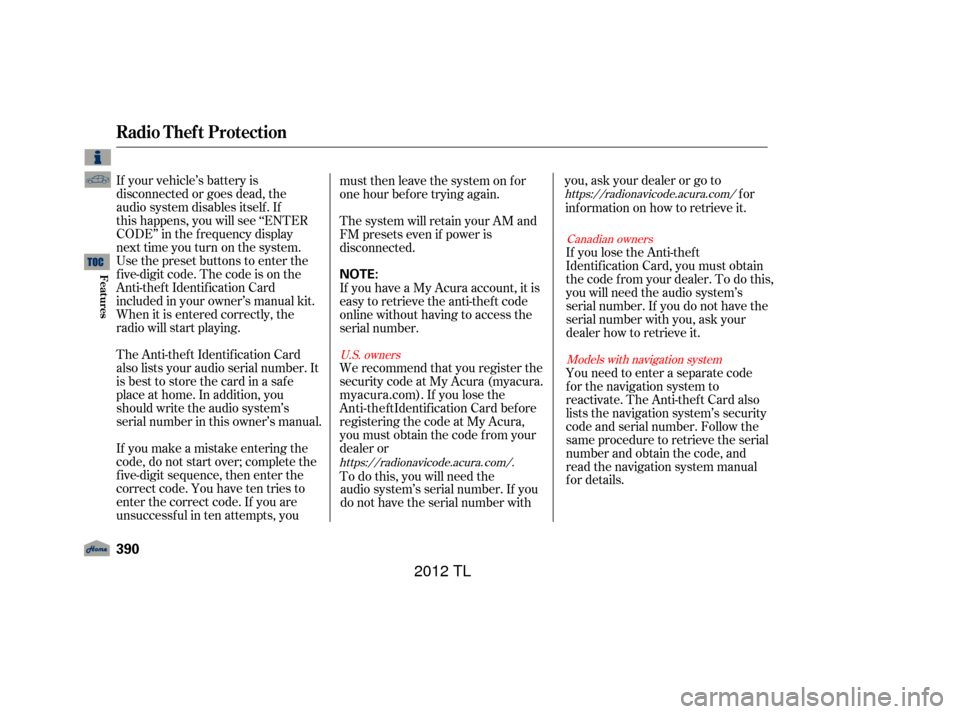
If your vehicle’s battery is
disconnected or goes dead, the
audio system disables itself. If
this happens, you will see ‘‘ENTER
CODE’’ in the frequency display
next time you turn on the system.
Use the preset buttons to enter the
five-digit code. The code is on the
Anti-theft Identification Card
included in your owner’s manual kit.
When it is entered correctly, the
radio will start playing.
The Anti-theft Identification Card
also lists your audio serial number. It
is best to store the card in a safe
place at home. In addition, you
should write the audio system’s
serial number in this owner’s manual.
If you make a mistake entering the
code, do not start over; complete the
f ive-digit sequence, then enter the
correct code. You have ten tries to
enter the correct code. If you are
unsuccessful in ten attempts, youmust then leave the system on for
one hour bef ore trying again.
The system will retain your AM and
FM presets even if power is
disconnected.
If you have a My Acura account, it is
easy to retrieve the anti-theft code
online without having to access the
serial number.
We recommend that you register the
security code at My Acura (myacura.
registering the code at My Acura,
you must obtain the code from your
dealer or
To do this, you will need the audio system’s serial number. If you
do not have the serial number with you,askyourdealerorgoto
for
inf ormation on how to retrieve it.
If you lose the Anti-thef t
Identif ication Card, you must obtain
thecodefromyourdealer.Todothis,
you will need the audio system’s
serial number. If you do not have the
serial number with you, ask your
dealer how to retrieve it.
You need to enter a separate code
f or the navigation system to
reactivate. The Anti-theft Card also
lists the navigation system’s security
code and serial number. Follow the
same procedure to retrieve the serial
number and obtain the code, and
read the navigation system manual
f or details.
https://radionavicode.acura. com/.https://
radionavicode.acura.com/
Canadian owners
Models with navigation system
U.S. owners
Radio T hef t Protection
390
NOTE:
11/01/14 19:01:31 31TK4630_395
Features
myacura.com). If you lose the
Anti-theft Identification Card before
2012 TL
Page 408 of 650

�·�µ
�µ
The HomeLink
Universal
Transceiver built into your vehicle
canbeprogrammedtooperateupto
three remote controlled devices
around your home, such as garage
doors, lighting, or home security
systems.
Bef ore programming your
HomeLink to operate a garage door
opener, conf irm that the opener has
an external entrapment protection
system, such as an ‘‘electronic eye,’’
or other saf ety and reverse stop
f eatures.
If your garage door was
manuf actured bef ore April 1, 1982,
you may not be able to program
HomeLink to operate it. These units
do not have safety features that
cause the motor to stop and reverse
it if an obstacle is detected during
closing, increasing the risk of injury.
Do not use HomeLink with any garage door opener that lacks saf ety
stop and reverse f eatures.
Units manuf actured between April 1,
1982 and January 1, 1993 may be
equipped with saf ety stop and
reverse f eatures. If your unit does
not have an external entrapment
protection system, an easy test to
conf irm the f unction and
perf ormance of the saf ety stop and
reverse f eature is to lay a 2 4
under the closing door. The door
should stop and reverse upon
contacting the piece of wood.
As an additional safety feature,
garage door openers manuf actured
af ter January 1, 1993 are required to
have external entrapment protection
systems, such as an electronic eye,
which detect an object obstructing
the door.
Refer to the safety information that
came with your garage door openerto test that the safety features are
f unctioning properly. If you do not
have this information, contact the
manuf acturer of the equipment.
Bef ore programming HomeLink to a
garage door or gate opener, make
sure that people and objects are out
of thewayof thedevicetoprevent
potential injury or damage.
When programming a garage door
opener, park just outside the garage.
If you just
received your vehicle and have not
trained any of the buttons in
HomeLink bef ore, you should erase
any previously learned codes bef ore
training the first button. To do this,
press and hold the two outside
buttons on the HomeLink
transceiver for about 10 20 seconds,
until the red indicator f lashes.
Release the buttons, then proceed to
step 1.
General Saf ety Inf ormation
Important Saf ety PrecautionsT raining HomeL ink
HomeL inkUniversal Transceiver
Bef ore you begin
404
11/01/14 19:03:54 31TK4630_409
Features
2012 TL
Page 409 of 650
If you are training the second or third buttons, go directly to step 1.
CONT INUED
HomeL inkUniversal Transceiver
Features
405
11/01/14 19:04:12 31TK4630_410
2012 TL
Page 411 of 650

�µ�µ
Bluetooth
www.acura.com/
handsf reelink
www.handsfreelink.ca,HandsFreeLink(HFL)
allows you to place and receive
phone calls using voice commands,
without handling your cell phone.
To use HFL, you need a Bluetooth-
compatible cell phone. For a list of
compatible phones, pairing
procedures, and special f eature
capabilities:
Press and
release to give a command or answer
a call.
Press and
release to end a call, go back to the
previous command, or cancel the
command.
In the U.S., visit
, or call (888) 528-7876.
Airorwindnoisefromthe
dashboard and side vents,
windows and moonroof may
interf ere with the microphone.
Adjust or close them as necessary.
In Canada, visit
or call (888) 528-7876.
Press and release the HFL Talk
button each time you want to
make a command. Af ter the beep,
speak in a clear, natural tone.
CONT INUED
Using HFL
HFL Talk button
HFL Back button
HFL ButtonsVoice Cont rol T ips
BluetoothHandsFreeL ink(Models without navigation system)
Features
407
MICROPHONE
HFL BACK BUTTON HFL TALK BUTTON
11/01/14 19:04:32 31TK4630_412
2012 TL