Page 195 of 650
CONT INUED
If the power mode is in ACCESSORY,
you may see the ‘‘ACCESSORY
MODE’’ message on the multi-
inf ormation display.Af ter the driver’s door is opened, you
willseethe‘‘TOTURNVEHICLE
OFF:’’ message on the multi-
inf ormation display. Press the engine
start/stop button twice with your
f oot of f the brake pedal to change
the power mode f rom ACCESSORY
to VEHICLE OFF (LOCK).Press the engine start/stop button
twice with your f oot of f the brake
pedal (automatic transmission) or
the clutch pedal (manual
transmission) to change the power
mode to VEHICLE OFF (LOCK). If you open the driver’s door in the
ACCESSORY mode, a beeper will
sound. You will also see a
‘‘ACCESSORY MODE’’ or ‘‘TO
TURN VEHICLE OFF:’’ message on
the multi-information display.
Bef ore leaving the vehicle, make
sure it is in VEHICLE OFF (LOCK).
All models
K eyless A ccess System
Inst rument s and Cont rols
191
TO TURN VEHICLE OFF
ACCESSORY MODE
11/01/14 18:27:32 31TK4630_196
2012 TL
Page 196 of 650

The engine start/stop button may be
used to stop the engine due to an
emergency situation even while
driving. If you must stop the engine,
do either of the f ollowing operations:Press and hold the engine start/
stop button for three seconds.
Firmly press the engine start/stop
button three times.
Do not press the button while driving
unless it is absolutely necessary f or
the engine to be switched of f . If you are driving, the power mode
switches f rom ON to ACCESSORY
or VEHICLE OFF (LOCK)
whenever you perf orm either
procedure. However, the steering
wheel will NOT lock.
If you cannot stop the engine by
pressing the engine start/stop
button once when the vehicle is
stopped and the shif t lever is in Park
(automatic transmission), do either
emergency engine stop procedure.
In this case, the power mode will
change to VEHICLE OFF (LOCK),
however, the steering wheel may
NOT lock.
K eyless A ccess System
Emergency Engine St op
192
11/01/14 18:27:40 31TK4630_197
Inst rument s and Cont rols
2012 TL
Page 202 of 650

To insert the keyless access remote:
On all models
On automatic transmission models
On manual transmission models
When you open the driver’s door,
and each time you press the engine
start/stop button, you will see the
‘‘INSERT KEYLESS REMOTE
INTO SLOT’’ message on the multi-
inf ormation display in the f ollowing
situations:When the keyless access system
main switch (see page ) is of f .
The multi-inf ormation display shows
the ‘‘ACCESSORY MODE’’ or ‘‘TO
UNLOCK KEYLESS REMOTE
TURN OFF POWER’’ message to
remind you to change the power
mode to VEHICLE OFF (LOCK).
The multi-inf ormation display shows
the ‘‘ACCESSORY MODE’’ message
to remind you that the power mode
is in ACCESSORY.
To avoid damaging the slot, do not
insert any other objects into the slot
or put a sticker on the keyless access
remote.
Inserting the remote does not charge
the remote battery. If necessary, you
should replace the battery as soon
When the keyless access remote
system main switch in the glove box
issettoON,theremoteremains
unlocked when you insert it into the
keyless access remote slot and the
power mode is turned on.
195
K eyless A ccess System
Operat ion Guidance
Unlocked K eyless A ccess Remot e
198
11/01/14 18:28:45 31TK4630_203
Inst rument s and Cont rols
When the keyless access remote
is not in the vehicle.
as possible.
2012 TL
Page 203 of 650
CONT INUED
The message reminds you that the
keyless access remote is locked in
the keyless access remote slot, and
that the power mode is in the
ACCESSORY or ON position. To
remove the keyless access remote,
turn the power mode of f by pressing
the engine start/stop button twice
(in ACCESSORY mode) or once (in
ON mode) without pressing the
brake pedal.
When the keyless access remote
system main switch in the glove box
is set to OFF, the multi-information
display will show the ‘‘TO UNLOCK
KEYLESS REMOTE TURN OFF
POWER’’ message after you shiftTo unlock the keyless access remote: On automatic transmission models
K eyless A ccess System
Inst rument s and Cont rols
199
11/01/14 18:28:53 31TK4630_204
In ACCESSORY mode, the
‘‘ACCESSORY MODE’’ message will
be displayed a f ew seconds af ter the
‘‘TO UNLOCK KEYLESS REMOTE
TURN OFF POWER’’ message
to Park. is displayed.
2012 TL
Page 204 of 650
To remove the keyless access remote:On automatic transmission models
If the vehicle is lef t in the
ACCESSORY mode, the ‘‘TO TURN
VEHICLE OFF’’ message is shown
on the multi-information display
when you open the driver’s door. If
the vehicle is lef t in the VEHICLE
OFF (LOCK) mode with the keyless
access remote in the slot, the
‘‘REMOVE KEYLESS REMOTE
FROM SLOT’’ message is shown on
the multi-information display.If youturnoff thevehicleandleave
the remote in the keyless access
remote slot, you will also hear a
reminder beeper.
TheshiftlevermustbeinPark
bef ore you can press the engine
start/stop button twice without
pressing the brake pedal to set the
vehicle into the VEHICLE OFF
(LOCK) mode.
K eyless A ccess System
200
11/01/14 18:29:02 31TK4630_205
Inst rument s and Cont rols
2012 TL
Page 211 of 650

If either f ront window runs into any
obstacle while it is closing
automatically, it will reverse
direction, and then stop. To close the
window, remove the obstacle, then
use the window switch again.
Auto reverse stops sensing when the
window is almost closed. You should
always check that all passengers and
objects are away from the window
bef ore closing it.The driver’s window auto
reverse f unction is disabled when
you continuously pull up the switch.
When you push the main switch in,
the indicator comes on and the
passengers’ windows cannot be
raised or lowered. Use the main
switchwhenyouhavechildreninthe
vehicle so they do not injure
themselves by operating the
windows unintentionally. To cancel
this feature, push on the switch
again. The switch will pop out and
the indicator will go of f .
The windows and the main switch
willoperateforupto10minutes
after you turn off the ignition switch
(set VEHICLE OFF mode on models
with keyless access system).
Opening either f ront door cancels
this function.
You can open all of the windows and
the moonroof f rom outside with the
remote transmitter (the keyless
access remote on models with
keyless access system).
CONT INUED
A uto Reverse
Opening the Windows and
Moonroof with the Remote
Transmitter/K eyless Access
Remote
Power Windows
Inst rument s and Cont rols
207
NOTE:
Vehicle without
keyless access
systemVehicle with
keyless access
system
UNLOCK BUTTON UNLOCK BUTTON
11/01/14 18:30:08 31TK4630_212
2012 TL
Page 215 of 650

To open or close the moonroof
partially, lightly pull the switch back
or push it f orward and hold it. The
moonroof will stop when you release
the switch.
If the moonroof runs into any
obstacle while it is closing
automatically, it will reverse
direction, and then stop. To close the
moonroof , remove the obstacle, then
use the moonroof switch again.
Auto reverse stops sensing when the
moonroof is almost closed. You
should always check that all
passengers and objects are away
f rom the moonroof bef ore closing it.You can open and close the
moonroof f or up to 10 minutes af ter
you turn of f the ignition switch, on
models with keyless access system,
set the power mode to VEHICLE
OFF (LOCK). Opening either f ront
door cancels this f unction.
You can use the remote transmitter/
keyless access remote or the key/
built-in key to operate the moonroof
f rom the outside. Ref er to page
f or details.
207
Auto Reverse
Moonroof
Inst rument s and Cont rols
211
If you try to open the moonroof in
below-f reezing temperatures, or when
it is covered with snow or ice, you can
damage the moonroof panel or its
motor.
11/01/14 18:30:48 31TK4630_216
2012 TL
Page 229 of 650
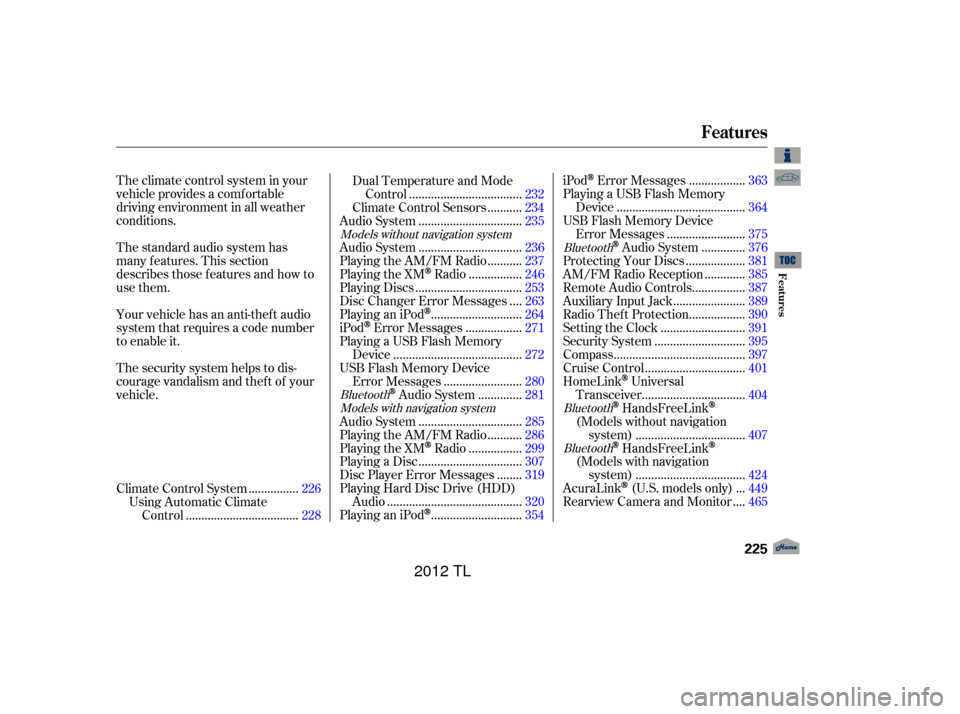
The standard audio system has
many f eatures. This section
describes those f eatures and how to
use them. The climate control system in your
vehicle provides a comfortable
driving environment in all weather
conditions.
Your vehicle has an anti-theft audio
system that requires a code number
to enable it.
The security system helps to dis-
courage vandalism and thef t of your
vehicle................
Climate Control System . 226
Using Automatic Climate ...................................
Control .228 Dual Temperature and Mode
...................................
Control .232
..........
Climate Control Sensors . 234
................................
Audio System .235
................................
Audio System .236
..........
Playing the AM/FM Radio . 237
................
Playing the XM
Radio . 246
.................................
Playing Discs .253
...
Disc Changer Error Messages . 263
............................
PlayinganiPod
. 264
.................
iPod
Error Messages . 271
Playing a USB Flash Memory ........................................
Device .272
USB Flash Memory Device ........................
Error Messages .280
.............
Audio System . 281
................................
Audio System .285
..........
Playing the AM/FM Radio . 286
................
Playing the XM
Radio . 299
................................
Playing a Disc .307
.......
Disc Player Error Messages . 319
Playing Hard Disc Drive (HDD) ..........................................
Audio .320
............................
PlayinganiPod
. 354 .................
iPod
Error Messages . 363
Playing a USB Flash Memory ........................................
Device .364
USB Flash Memory Device ........................
Error Messages .375
.............
Audio System . 376
..................
Protecting Your Discs . 381
............
AM/FM Radio Reception . 385
................
Remote Audio Controls . 387
......................
Auxiliary Input Jack .389
.................
Radio Thef t Protection . 390
..........................
Setting the Clock .391
............................
Security System .395
.........................................
Compass .397
...............................
Cruise Control .401
HomeLink
Universal ................................
Transceiver .404
HandsFreeLink
(Models without navigation
..................................
system) .407
HandsFreeLink
(Models with navigation
..................................
system) .424
..
AcuraLink
(U.S. models only) . 449
...
Rearview Camera and Monitor . 465
Models without navigation system
BluetoothModels with navigation system Bluetooth
BluetoothBluetooth
Features
Features
225
11/01/14 18:32:53 31TK4630_230
2012 TL