2012 Acura TL transmitter
[x] Cancel search: transmitterPage 177 of 650

Always keep the remote and the
built-in key away from any magnetic
material.
Youshouldhavereceivedakey
number tag with your built-in key.
You will need this key number if you
ever have to get a lost key replaced.
UseonlyAcura-approvedkeyblanks.
Your vehicle has a keyless access
system. This system allows you to
operate the vehicle without an
ignition key. When you carry the
remote with you, you can lock/
unlock the door(s), unlock the trunk,
and start the engine.
When the vehicle battery is dead. When the remote battery is dead. A vehicle is being operated with a
transmitter nearby. The remote is covered by metal. You carry a cell phone, a laptop
computer, or other electrical
device near the remote. There is strong electrical current
nearby. Thebatteryof theremoteisweak.
The system may not work if: Each keyless access remote has a
built-in key. This key is used to lock/
unlock the doors when the remote
battery becomes weak and the
power door lock/unlock operation is
disabled. You cannot start the engine
with this key.
Make sure the driver always carries
the remote/built-in key set.
Protect the remote and the built-in
key f rom direct sunlight, high
temperature, and high humidity.
Do not drop the remote or the
built-in key, and do not set heavy
objects on them.
Keep the remote and the built-in key
away f rom liquids. If they get wet,
dry them immediately with a sof t
cloth.
The built-in keys do not contain
batteries.On models with navigation system
K eyless A ccess System
Inst rument s and Cont rols
173
11/01/14 18:23:54 31TK4630_178
2012 TL
Page 211 of 650

If either f ront window runs into any
obstacle while it is closing
automatically, it will reverse
direction, and then stop. To close the
window, remove the obstacle, then
use the window switch again.
Auto reverse stops sensing when the
window is almost closed. You should
always check that all passengers and
objects are away from the window
bef ore closing it.The driver’s window auto
reverse f unction is disabled when
you continuously pull up the switch.
When you push the main switch in,
the indicator comes on and the
passengers’ windows cannot be
raised or lowered. Use the main
switchwhenyouhavechildreninthe
vehicle so they do not injure
themselves by operating the
windows unintentionally. To cancel
this feature, push on the switch
again. The switch will pop out and
the indicator will go of f .
The windows and the main switch
willoperateforupto10minutes
after you turn off the ignition switch
(set VEHICLE OFF mode on models
with keyless access system).
Opening either f ront door cancels
this function.
You can open all of the windows and
the moonroof f rom outside with the
remote transmitter (the keyless
access remote on models with
keyless access system).
CONT INUED
A uto Reverse
Opening the Windows and
Moonroof with the Remote
Transmitter/K eyless Access
Remote
Power Windows
Inst rument s and Cont rols
207
NOTE:
Vehicle without
keyless access
systemVehicle with
keyless access
system
UNLOCK BUTTON UNLOCK BUTTON
11/01/14 18:30:08 31TK4630_212
2012 TL
Page 212 of 650

Press the UNLOCK button once
to unlock the driver’s door.
Press the UNLOCK button a
second time, and hold it. The
remaining doors unlock, and all
f our windows and the moonroof
start to open. To stop the windows
and moonroof , release the button.
To open the windows and
moonroof f urther, press the
button again (within 10 seconds of
step 1) and hold it. If the windows
and the moonroof stop bef ore the
desired position, repeat steps 1
and 2.
You cannot close the windows or the
moonroof with the remote
transmitter. You can open and close the windows
and moonroof with the key in the
driver’s door lock.To open:
Insert the key in the driver’s door
lock.
Turn the key clockwise, then
release it.
Turnthekeyclockwiseagain,and
hold it. All f our windows and the
moonroof start to open. To stop
the windows and the moonroof ,
release the key.
To open the windows and the
moonroof f urther, turn and hold
the key again (within 10 seconds
of step 2).
1.
2.
3.
1.
2.
3.
4.
Power Windows
Opening/Closing the Windows
and Moonroof with the K ey or the
Built-in key
208
Close
CloseOpen
Open
Vehicle without keyless access system
Vehicle with keyless access system BUILT-IN KEY
11/01/14 18:30:22 31TK4630_213
Inst rument s and Cont rols
2012 TL
Page 215 of 650

To open or close the moonroof
partially, lightly pull the switch back
or push it f orward and hold it. The
moonroof will stop when you release
the switch.
If the moonroof runs into any
obstacle while it is closing
automatically, it will reverse
direction, and then stop. To close the
moonroof , remove the obstacle, then
use the moonroof switch again.
Auto reverse stops sensing when the
moonroof is almost closed. You
should always check that all
passengers and objects are away
f rom the moonroof bef ore closing it.You can open and close the
moonroof f or up to 10 minutes af ter
you turn of f the ignition switch, on
models with keyless access system,
set the power mode to VEHICLE
OFF (LOCK). Opening either f ront
door cancels this f unction.
You can use the remote transmitter/
keyless access remote or the key/
built-in key to operate the moonroof
f rom the outside. Ref er to page
f or details.
207
Auto Reverse
Moonroof
Inst rument s and Cont rols
211
If you try to open the moonroof in
below-f reezing temperatures, or when
it is covered with snow or ice, you can
damage the moonroof panel or its
motor.
11/01/14 18:30:48 31TK4630_216
2012 TL
Page 224 of 650
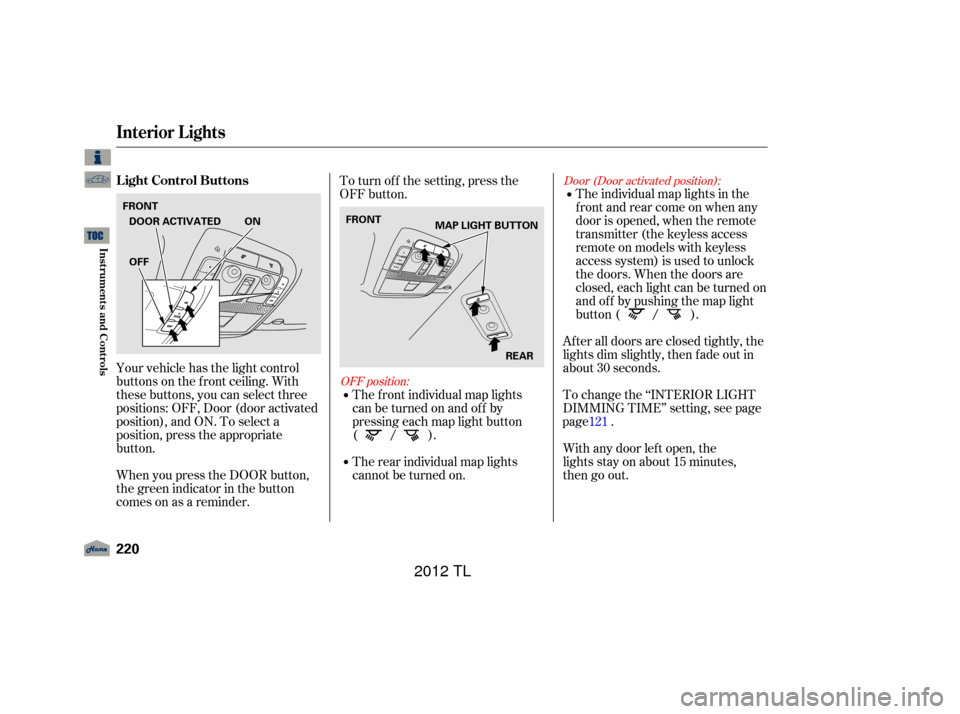
Door (Door activated position):
OFF position:
After all doors are closed tightly, the
lights dim slightly, then f ade out in
about 30 seconds.
To change the ‘‘INTERIOR LIGHT
DIMMING TIME’’ setting, see page .
With any door left open, the
lights stay on about 15 minutes,
then go out. The individual map lights in the
f ront and rear come on when any
door is opened, when the remote
transmitter (the keyless access
remote on models with keyless
access system) is used to unlock
the doors. When the doors are
closed, each light can be turned on
and of f by pushing the map light
button ( / ).
The rear individual map lights
cannot be turned on. The f ront individual map lights
canbeturnedonandoff by
pressing each map light button
(/).
To turn off the setting, press the
OFF button.
Your vehicle has the light control
buttons on the f ront ceiling. With
these buttons, you can select three
positions: OFF, Door (door activated
position), and ON. To select a
position, press the appropriate
button.
When you press the DOOR button,
the green indicator in the button
comesonasareminder.
Interior Lights
Light Control Buttons
220
MAPLIGHTBUTTON
FRONT
REAR
FRONT
ON
DOOR ACTIVATED
OFF
11/01/14 18:32:15 31TK4630_225
page 121
Inst rument s and Cont rols
2012 TL
Page 225 of 650

Turn on the f ront individual map
lights by pushing each map light
button ( / ). Push the
button again to turn it off. When the
door activated position is selected
with the light control button, the rear
map lights can be turned on by
pushing each map light button
( / ). Push the button
again to turn it off.
The lights also come on when the
key is removed f rom the ignition
switch.
The lights also come on when the
power mode is set to VEHICLE OFF
(LOCK).
All the individual map lights come
on and stay on. If any map light is lef t on when the
ignition switch is turned of f or the
VEHICLE OFF (LOCK) mode is set,
and all doors are closed, it will turn
of f when the vehicle is locked with
the remote transmitter (the keyless
access remote on models with
keyless access system), or after
ON position:
On models without keyless access
system
On models with keyless access system
Interior Lights
Individual Map L ights
Inst rument s and Cont rols
221
FRONT
REAR
11/01/14 18:32:26 31TK4630_226
30 minutes.
2012 TL
Page 232 of 650

On models with navigation systemThe automatic climate control
system in your vehicle picks the
proper combination of air
conditioning, heating, and ventilation
to maintain the interior temperature
you select, and to remove moisture
from the air and make the interior
dry. The system also adjusts the f an
speed and airf low levels.The system automatically selects
the proper mix of conditioned
and/or heated air that will, as
quickly as possible, raise or lower
the interior temperature to your
pref erence. The system also
dehumidif ies the interior.
The driver’s side temperature and
the passenger’s side temperature can
be set separately. Push up the switch
of the appropriate temperature
control to increase the temperature
of airflow. Push down the switch to
decrease it. Each set temperature is
showninthedisplay(inthecenter
display on models with navigation
system).
Set the desired temperature with
the temperature control switch.
You can set the driver’s side
temperature and the passenger’s
side temperature separately. Press the Driver’s or Passenger’s
AUTO button. You will see AUTO
and the selected temperature on
the appropriate side of the display
(in the center display on models
with navigation system).
The climate control system f or your
vehicle can also be operated using
the voice control system. See the
navigation system manual f or
complete details.
When you unlock the doors with
your remote transmitter (keyless
access remote on models with
navigation system), the driver’s ID
(Driver 1 or Driver 2) is detected,
and the climate control settings are
turned to the respective mode
automatically with the ignition
switch in the ON (II) position, or the
power mode ON.
1.
2. Using A utomatic Climate Control
Voice Control System
Personalization Setting
Climate Control System
T emperat ure Cont rol
228
11/01/14 18:33:17 31TK4630_233
Features
2012 TL
Page 240 of 650
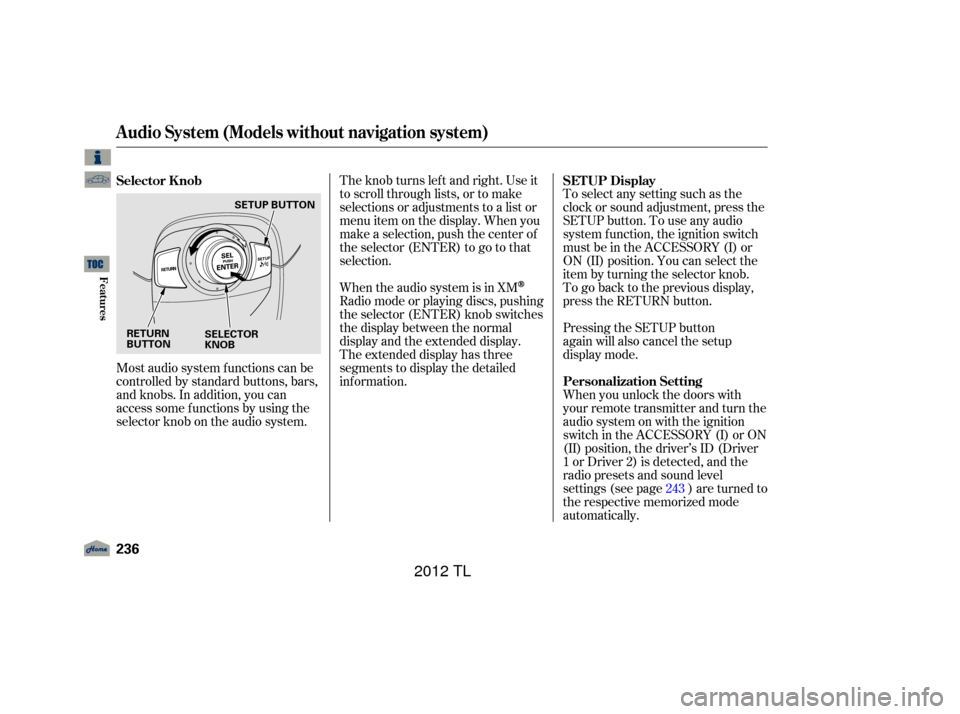
Most audio system f unctions can be
controlled by standard buttons, bars,
and knobs. In addition, you can
access some f unctions by using the
selector knob on the audio system.The knob turns lef t and right. Use it
to scroll through lists, or to make
selections or adjustments to a list or
menu item on the display. When you
make a selection, push the center of
the selector (ENTER) to go to that
selection.
When the audio system is in XM
Radio mode or playing discs, pushing
the selector (ENTER) knob switches
the display between the normal
display and the extended display.
The extended display has three
segments to display the detailed
inf ormation.
To select any setting such as the
clock or sound adjustment, press the
SETUP button. To use any audio
system f unction, the ignition switch
must be in the ACCESSORY (I) or
ON (II) position. You can select the
item by turning the selector knob.
To go back to the previous display,
press the RETURN button.
Pressing the SETUP button
again will also cancel the setup
display mode.
When you unlock the doors with
your remote transmitter and turn the
audio system on with the ignition
switch in the ACCESSORY (I) or ON
(II) position, the driver’s ID (Driver
1orDriver2)isdetected,andthe
radio presets and sound level
settings (see page ) are turned to
the respective memorized mode
automatically.
243
Selector K nob
SET UP Display
Personalization Setting
Audio System (Models without navigation system)
236
RETURN
BUTTON SELECTOR
KNOBSETUP BUTTON
11/01/14 18:34:54 31TK4630_241
Features
2012 TL