Page 150 of 650
Push the lever up to lock the
steering wheel in that position.
Make any steering wheel
adjustments before you start driving.
Push the lever under the steering
column all the way down.
Move the steering wheel up or
down, and in or out, so it points
toward your chest, not toward
your f ace. Make sure you can see
the instrument panel gauges and
indicators.Make sure you have securely
locked the steering wheel in place
by trying to move it up, down, in,
and out.
1.
2. 3.
4.
Steering Wheel A djustments
146
LEVER
Adjusting the steering wheel
position while driving may
cause you to lose control of the
vehicle and be seriously injured
inacrash.
Adjust the steering wheel only
when the vehicle is stopped.
11/01/14 18:18:42 31TK4630_151
Inst rument s and Cont rols
2012 TL
Page 155 of 650

�µ
�µ
�µ
�µ If the f ront wheels are turned, the
anti-theft lock may make it difficult
to turn the key. Firmly turn the
steering wheel to the lef t or right as
you turn the key.
You can
operate the audio system and the
accessory power sockets in this
position.
This is the normal key
position when driving. Several of the
indicators on the instrument panel
come on as a test when you turn the
ignition switch f rom the
ACCESSORY (I) to the ON (II)
position. You will hear a reminder beeper if
you leave the key in the ignition
switch in the LOCK (0) or the
ACCESSORY (I) position and open
the driver’s door. Remove the key to
turn of f the beeper.
Use this position
only to start the engine. The switch
returns to the ON (II) position when
you let go of the key.
The ignition switch has f our
positions: LOCK (0), ACCESSORY
(I), ON (II), and START (III). You will also see a ‘‘REMOVE KEY’’
message on the multi-information
display.
TheshiftlevermustbeinPark
bef ore you can remove the key f rom
the ignition switch.
You can insert or
remove the key only in this position.
To turn the key, you must push the
key in slightly. The shif t lever must
also be in Park. Go to page f or inf ormation on
the engine start/stop button.
184
On models without keyless access
system
On models with keyless access system
A CCESSORY (I)
ON (II)
ST A RT (III)
LOCK (0)
Ignition Switch
Inst rument s and Cont rols
151
11/01/14 18:19:33 31TK4630_156
2012 TL
Page 191 of 650

Engine is turned of f and
power is shut down.
The steering wheel is
locked.
No electrical components
can be used.
Indicator-Of fEngine is turned of f
and power is shut
down.
The steering wheel is
locked.
No electrical
components can be
used. Use this position to start
the engine.
The ignition switch
returns to the ON (II)
position when you
release the key.
Engine is turned of f .
Some electrical components
such as the audio system
and accessory power
sockets can be operated.
Indicator-Green
Engine is turned of f .
Some electrical
components such as the
audio system and
accessory power sockets
can be operated. Indicator-
Green (engine is turned off)
Of f (engine is running)
All electrical components
can be used.
Normal key position while
driving.
All electrical components
can be used.
Indicator-Of fThe mode
automatically returns
to ON after the
engine starts.
VEHICLE OFF
(LOCK) ACCESSORY
ON ST ART
Ignition Switch
Position
Power Mode LOCK (0)
ON (II)
ACCESSORY (I)
Without Keyless
Access System
With Keyless
Access System and
Engine Start/Stop
Button ST ART (III)
OFF
Green
Ignition Switch and Power Mode Comparison
K eyless A ccess System
Inst rument s and Cont rols
187
11/01/14 18:26:45 31TK4630_192
2012 TL
Page 193 of 650
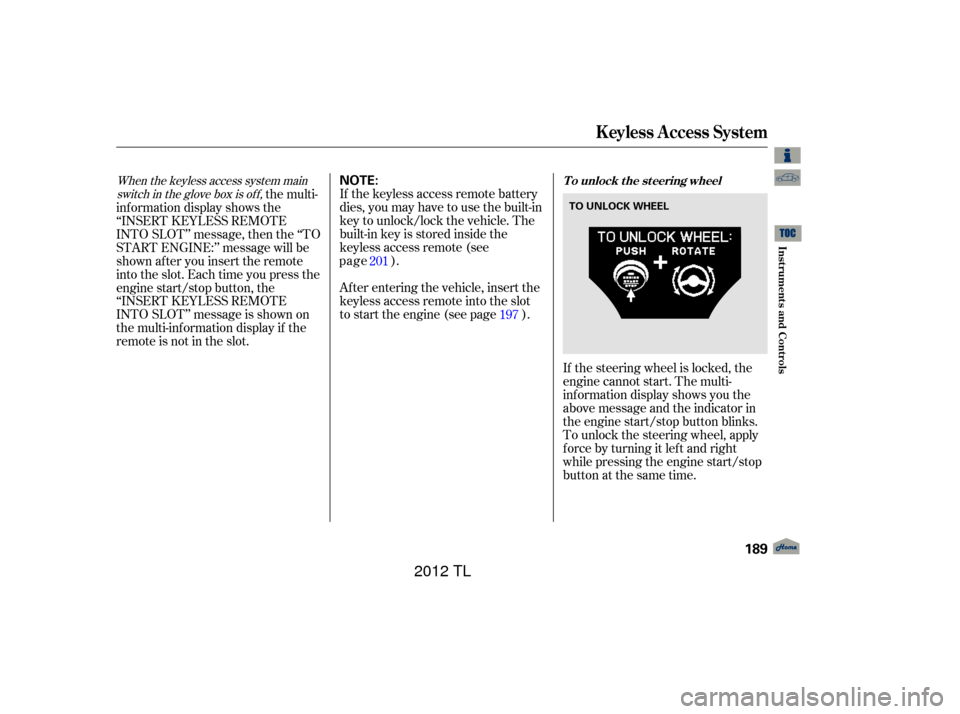
Af ter entering the vehicle, insert the
keyless access remote into the slot
to start the engine (see page ). If the keyless access remote battery
dies, you may have to use the built-in
key to unlock/lock the vehicle. The
built-in key is stored inside the
keyless access remote (see).
If the steering wheel is locked, the
engine cannot start. The multi-
inf ormation display shows you the
above message and the indicator in
the engine start/stop button blinks.
To unlock the steering wheel, apply
f orce by turning it lef t and right
while pressing the engine start/stop
button at the same time.
the multi-
inf ormation display shows the
‘‘INSERT KEYLESS REMOTE
INTO SLOT’’ message, then the ‘‘TO
START ENGINE:’’ message will be
shown af ter you insert the remote
into the slot. Each time you press the
engine start/stop button, the
‘‘INSERT KEYLESS REMOTE
INTO SLOT’’ message is shown on
the multi-information display if the
remote is not in the slot. 201
197
When the keyless access system mainswitch in the glove box is of f , T o unlock t he st eering wheel
K eyless A ccess System
Inst rument s and Cont rols
189
NOTE:
TO UNLOCK WHEEL
11/01/14 18:27:08 31TK4630_194
page
2012 TL
Page 196 of 650

The engine start/stop button may be
used to stop the engine due to an
emergency situation even while
driving. If you must stop the engine,
do either of the f ollowing operations:Press and hold the engine start/
stop button for three seconds.
Firmly press the engine start/stop
button three times.
Do not press the button while driving
unless it is absolutely necessary f or
the engine to be switched of f . If you are driving, the power mode
switches f rom ON to ACCESSORY
or VEHICLE OFF (LOCK)
whenever you perf orm either
procedure. However, the steering
wheel will NOT lock.
If you cannot stop the engine by
pressing the engine start/stop
button once when the vehicle is
stopped and the shif t lever is in Park
(automatic transmission), do either
emergency engine stop procedure.
In this case, the power mode will
change to VEHICLE OFF (LOCK),
however, the steering wheel may
NOT lock.
K eyless A ccess System
Emergency Engine St op
192
11/01/14 18:27:40 31TK4630_197
Inst rument s and Cont rols
2012 TL
Page 238 of 650
Theclimatecontrolsystemhastwo
sensors: a sunlight sensor on top of
the dashboard, and a temperature
and humidity sensor next to the
steering column. Do not cover the
sensors or spill any liquid on them.The humidity sensor helps reduce
window f ogging and also monitors
and adjusts cabin humidity by
automatically changing the mode to
Def rost.
The airf low f rom the rear vents can
be adjusted when either AUTO
mode (driver or passenger) is
selected or the f an mode is in the
or position.
You can adjust the direction of the
airflowbymovingthetaboneach
vent up-and-down and side-to-side.
You can also open or close the vents
with the dial between them.
Climate Control System
Climate Control Sensors
Rear Ventilation
234
SUNLIGHT SENSOR
TEMPERATURE AND HUMIDITY
SENSOR
11/01/14 18:34:33 31TK4630_239
Features
2012 TL
Page 266 of 650

You can also press the MODE
buttononthesteeringwheelto
change modes.
If you turn the system of f while a
disc is playing, either with the VOL/knob or by turning of f the
ignition switch, the disc will stay in
the drive. When you turn the system
back on, the disc will begin playing
where it lef t of f . To remove the disc currently in play,
press the eject button. When a disc is
removed f rom a slot, the system
automatically begins the load
sequence so you can load another
disc in that position. If you do not
remove the disc f rom the changer
within 10 seconds, the disc will
reload into the slot. Then the system
returns to the previous mode (AM,
FM, or XM Radio).
To remove a different disc from the
changer,firstselectitwiththe
appropriate preset button. When that
disc begins playing, press the eject
button. Continue pressing the eject
button to remove all the discs from
the changer.
You can also eject discs when the
ignition switch is of f . The disc that
was last selected is ejected f irst.For information on how to handle
and protect compact discs, see
.
Playing Discs (Models without navigation system)
Removing Discs f rom t he In-dash
Disc ChangerProtecting Discs
262
11/01/14 18:39:20 31TK4630_267
page 381
Features
2012 TL
Page 274 of 650
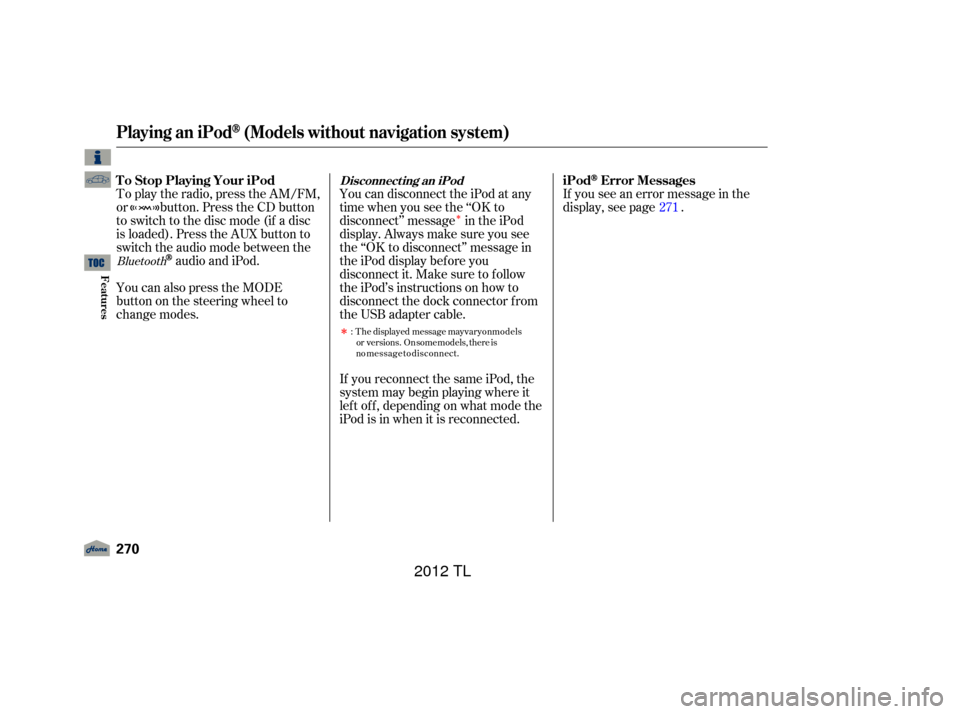
�Î
�Î
If you see an error message in the
display, see page .
The displayed message may vary on modelsor versions. On some models, there is
no message to disconnect.
If you reconnect the same iPod, the
system may begin playing where it
lef t of f , depending on what mode the
iPod is in when it is reconnected.
To play the radio, press the AM/FM,
or button. Press the CD button
to switch to the disc mode (if a disc
is loaded). Press the AUX button to
switch the audio mode between the
audio and iPod.
You can also press the MODE
buttononthesteeringwheelto
change modes. You can disconnect the iPod at any
time when you see the ‘‘OK to
disconnect’’ message in the iPod
display. Always make sure you see
the ‘‘OK to disconnect’’ message in
the iPod display bef ore you
disconnect it. Make sure to f ollow
the iPod’s instructions on how to
disconnect the dock connector f rom
the USB adapter cable.
:
271
Bluetooth
Disconnect ing an iPod
T o Stop Playing Your iPod
iPodError Messages
Playing an iPod(Models without navigation system)
270
11/01/14 18:40:46 31TK4630_275
Features
2012 TL