Page 132 of 650

�µ
�µ
�µ �µ �µ
�Î �Î
When your selection is successf ully
completed, the display changes as
shown above, and then goes back to
the customize item screen.
If the ‘‘SETTING INCOMPLETE’’
message appears, go back to ‘‘AUTO
DOOR LOCK’’ and repeat the
procedure again.
There are f ive possible settings f or
automatic transmission models and
three possible settings f or manual
transmission models.
OFF The auto door unlock is
deactivated all the time.
DRIVER DOOR With SHIFT to P
The driver’s door unlocks when you
move the shift lever to Park with the
brake pedal depressed.
ALL DOORS With SHIFT to P All
the doors unlock when you move the
shift lever to Park with the brake
pedal depressed.
DRIVER DOOR With IGN OFF
The driver’s door unlocks when you
turn the ignition switch to the
LOCK (0) position. ALL DOORS With IGN OFF All
the doors unlock when you turn the
ignition switch to the LOCK (0)
position.
Auto Door Unlock
Automatic transmission model onlyAutomatic transmission model only
Multi-Inf ormation Display
128
A/T model is shown.
11/01/14 18:15:54 31TK4630_133
Inst rument s and Cont rols
�ÎModels equipped with the keyless access
system have an engine start/stop button
instead of an ignition switch. VEHICLE OFF
(LOCK) Mode is the equivalent of LOCK (0).
For more information, see pages 184 and 187.
:
2012 TL
Page 157 of 650

If you f orget and leave the key in the
ignition switch, lockout prevention
will not allow you to lock the driver’s
door. With any door open and the
key in the ignition switch, locking
with the master door lock switch is
disabled. If the driver’s door is
closed, the lock tab on the driver’s
door is not disabled. Pulling the
driver’s lock tab rearward will lock
all doors. If you try to lock an open
driver’s door by pulling the lock tab
rearward, the driver’s door lockThe childproof door locks are
designed to prevent children seated
in the rear f rom accidentally opening
the rear doors. Each rear door has a
lock lever near the edge. With the
lever in the LOCK position (lever is
down), the door cannot be opened
fromtheinsideregardlessof the
position of the lock tab. To open the
door, push the lock tab f orward and
use the outside door handle.
To lock any passenger’s door when
getting out of the vehicle, pull the
lock tab rearward and close the door.
To lock the driver’s door, remove the
key f rom the ignition switch, pull the
locktabrearwardorpushthefront
of the master switch, then close the
door.
When the vehicle speed reaches
about 10 mph (15 km/h) or more, all
the doors lock automatically.
When you shif t to P af ter driving, the
driver’s door unlocks.
When you set the power mode to
VEHICLE OFF (LOCK) af ter
driving, the driver’s door unlocks.
Def ault setting
Automatic transmission:Manual transmission:
On models without keyless access
system On models without keyless access
system
Door L ocks
L ockout Prevention Childproof Door L ocks
Inst rument s and Cont rols
153
LEVER
Unlock
Lock
11/01/14 18:19:59 31TK4630_158
tab pops out and unlocks the ’
driver's door.
2012 TL
Page 176 of 650
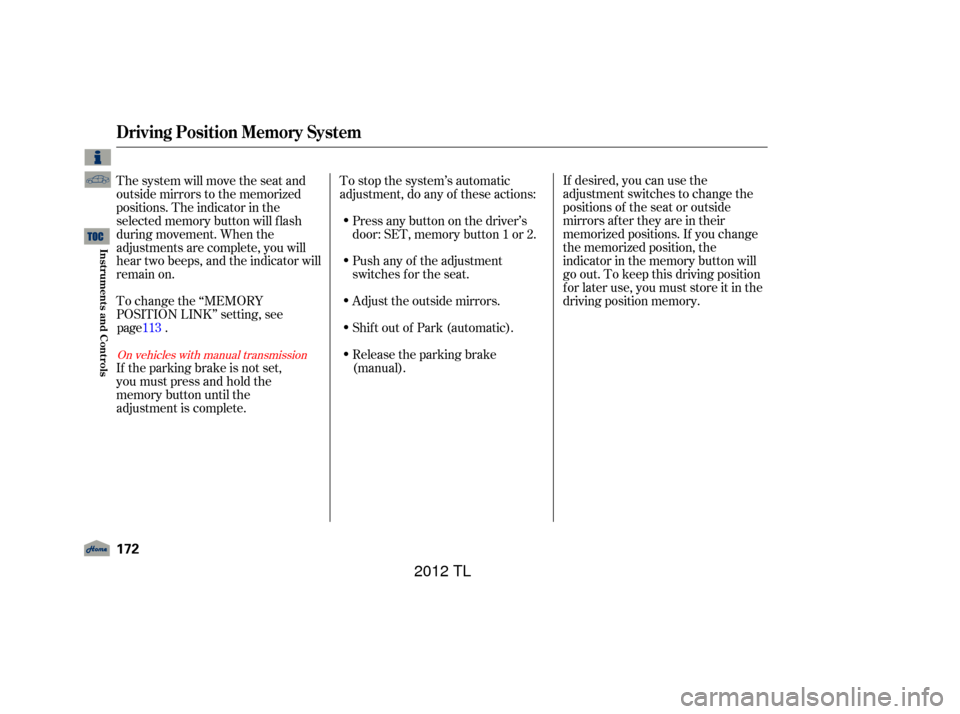
If desired, you can use the
adjustment switches to change the
positions of the seat or outside
mirrors af ter they are in their
memorized positions. If you change
the memorized position, the
indicator in the memory button will
go out. To keep this driving position
f or later use, you must store it in the
driving position memory.
To stop the system’s automatic
adjustment, do any of these actions:
Push any of the adjustment
switches f or the seat.
The system will move the seat and
outside mirrors to the memorized
positions. The indicator in the
selected memory button will f lash
during movement. When the
adjustments are complete, you will
hear two beeps, and the indicator will
remain on.
To change the ‘‘MEMORY
POSITION LINK’’ setting, see
. Press any button on the driver’s
door: SET, memory button 1 or 2.
If the parking brake is not set,
you must press and hold the
memory button until the
adjustment is complete. Adjust the outside mirrors.
Shif t out of Park (automatic).
Release the parking brake
(manual).
On vehicles with manual transmission
Driving Position Memory System
172
11/01/14 18:23:38 31TK4630_177
page
113
Inst rument s and Cont rols
2012 TL
Page 188 of 650

The keyless access system has f our
power modes: VEHICLE OFF
(LOCK), ACCESSORY, ON, and
START.
This system uses the engine start/
stop button instead of an ignition
switch to start and stop the engine. If
you are carrying the keyless access
remote, you can start the engine by
pressing the engine start/stop
button with the brake pedal
(automatic transmission) or the
clutch pedal (manual transmission)
depressed. You can also stop the
engine by pushing this button when
the vehicle is stopped. Each time you press the engine
start/stop button without pressing
the brake pedal (automatic
transmission) or the clutch pedal
(manual transmission) while
carrying the keyless access remote,
the power mode switches between
VEHICLE OFF (LOCK),
ACCESSORY, and ON.
You can start the engine at any time
by pressing the engine start/stop
button, while pressing the brake
pedal, with the shift lever in Park or
neutral position.
You can start the engine at any time
by pressing the engine start/stopbutton, while pressing the clutch
pedal f ully, with the shif t lever in any
gear position.
To change the power mode without
turning on the engine, press the
engine start/stop button without
pressing the brake pedal (automatic
transmission) or the clutch pedal
(manual transmission). The power
mode will be changed as shown on
the
next page.
Automatic transmission:
Manual transmission:
K eyless A ccess System
Engine Start/Stop Button
OperationSwit ching t he Power Modes Changing t he Power Mode wit houtSt art ing t he Engine
184
11/01/14 18:26:10 31TK4630_189
Inst rument s and Cont rols
2012 TL
Page 189 of 650
CONT INUED
K eyless A ccess System
Inst rument s and Cont rols
Automatic TransmissionManual Transmission
185
: Press the engine start/stop button.
: Press the engine start/stop button without the shift lever in P.
: Shift to Park, then press the engine start/stop button.
Do the following without pressing the brake pedal. VEHICLE OFF (LOCK)
Indicator in the button is off.
ACCESSORY
Indicator in the button comes on green.
Some electrical components such as the
audio system and accessory power sockets
can be operated.
ON
Indicator in the button remains green when
the engine is not running.
(If the engine is running,this indicator is off.)
All electrical components can be used.
: Press the engine start/stop buttonwithout pressing the clutch pedal.
11/01/14 18:26:19 31TK4630_190
2012 TL
Page 190 of 650

Automatic TransmissionManual Transmission
How the mode is switched depends
on if the shif t lever is in Park or not.Each time you press the engine
start/stop button without pressing
the clutch pedal, the power mode
switches between VEHICLE OFF
(LOCK), ACCESSORY, and ON
modes. To change the mode f rom
ON to ACCESSORY, or
ACCESSORY to VEHICLE OFF
(LOCK), press the engine start/stop
button twice. If the keyless access system
main switch in the glove box is of f ,
make sure to insert the keyless
access remote into the keyless
access slot to turn on your vehicle’s
power mode. For more inf ormation,
ref er to page .
To remove the keyless access
remote from the slot, make sure the
power mode is VEHICLE OFF
(LOCK).
With the shift lever in Park, the
power mode changes f rom ON to
VEHICLE OFF (LOCK) when you
push the engine start/stop button.
TochangethemodefromONto
ACCESSORY with the shift lever
position in Park, take your f oot of f
the brake and press the engine
start/stop button twice.
Tochangethemodefrom
ACCESSORY to VEHICLE OFF
(LOCK),shifttoPark,thenpress
the engine start/stop button twice. 195
K eyless A ccess System
186
NOTE:
11/01/14 18:26:28 31TK4630_191
Inst rument s and Cont rols
2012 TL
Page 192 of 650

You can start the engine in any
power mode.
To start the engine:Depress the brake pedal and press
the engine start/stop button. Move the shift lever to Park (P). Af ter you unlock and open the
driver’s door, you will see the ‘‘TO
START ENGINE:’’ message on the
multi-inf ormation display. The ‘‘TO
TURN ACCESSORY ON:’’ message
will be shown af ter three seconds.
The display switches between the
‘‘TO START ENGINE:’’ and ‘‘TO
TURN ACCESSORY ON:’’ messages
every three seconds.
Apply the parking brake.
The engine does not start unless
the clutch pedal is pressed.
Press the engine start/stop button.
1.
2. 1.
2. Press the clutch pedal down all
3.
Automatic Transmission
Manual Transmission
K eyless A ccess System
Starting the EngineStarting Guidance
188
ENGINE START/STOP BUTTON
BRAKE PEDAL
AUTOMATIC TRANSMISSION ENGINE START/STOP BUTTON
MANUAL TRANSMISSION CLUTCH PEDAL
M/TTO TURN
ACCESSORY ON:
A/T
TO START ENGINE:
11/01/14 18:26:59 31TK4630_193
Inst rument s and Cont rols
the way.
2012 TL
Page 194 of 650

To turn the vehicle off, make sure
the vehicle is completely stopped and
do the f ollowing.If the shif t lever is in any gear
other than neutral, depress the
clutch pedal, then press the engine
start/stop button.
The engine stops and the power
mode switches f rom ON to
VEHICLE OFF (LOCK).
Bef ore leaving the vehicle, make
sure it is of f . You can verif y if the
power is of f by checking the engine
start/stop button LED indicator. You can only place the vehicle in the
VEHICLE OFF (LOCK) mode if the
transmission is in Park. You will see
the ‘‘SHIFT TO PARK’’ message on
the multi-information display if you
press the engine start/stop button to
turn the vehicle of f with the shif t
lever in any other position except f or
P(Park).
If the shift lever is in neutral, press
the engine start/stop button.
Press the engine start/stop button
with your f oot on the brake pedal. Shif t to park (P). Make sure to press the brake pedal
or set the parking brake bef ore
turning of f the engine. If your f oot is
OFF the clutch pedal in any gear
position, pressing the engine start/
stop button turns of f the engine, and
thevehiclemaymoveforwardor
backward.
1.
2.
Manual Transmission
Automatic Transmission On automatic transmission models
On manual transmission modelsStopping the Engine
K eyless A ccess System
Operat ion Guidance
190
SHIFT TO PARK
A/T model only
A/T model
11/01/14 18:27:22 31TK4630_195
Inst rument s and Cont rols
2012 TL