Page 373 of 650
Push the selector up to display the
‘‘Select a f older’’ screen. Then turn
the interf ace dial to select a f older,
and press ENTER.
If you have more than one layer
of folders (folders within
folders), you can also see each
folder on the screen.Push the interf ace selector down to
display the AUDIO MENU.
You can select any type of repeat,
random or scan mode on the audio
menu screen.
Move the interf ace selector up to
select BACK to show the USB
screen, or press the CANCEL button
to return to the previous screen.
To go back to the normal playing
display, press the AUDIO button.
Pressing the CANCEL button goes
back to the previous screen and
pressing the MAP button cancels the
audio mode display.
CONT INUED
Playing a USB Flash Memory Device (Models with navigation system)
To Select Repeat,
Random or Scan Mode:
Features
369
11/01/14 18:57:53 31TK4630_374
2012 TL
Page 374 of 650
This function replays all the tracks
in a folder in the order that they
were stored.On the USB main screen, push the
interf ace selector down to display
the AUDIO MENU.
Turn the interf ace dial to select
Repeat and press ENTER.
Turn the interface knob, select
ENTER on the interf ace selector.
Playback of the track that
To cancel this f unction, turn the
interf ace dial and select the Repeat
OFFicon,andthenpressENTER.
Pressing either side of the SKIP bar
also cancels this f unction.
This function repeats playback of
the track. On the USB main screen, push the
interf ace selector down to display
the AUDIO MENU.
Turn the interf ace dial to select
Repeat and press ENTER. 3.
1.
2.
1.
2. FOLDER REPEAT
T RA CK REPEA T
Playing a USB Flash Memory Device (Models with navigation system)
370
FOLDER REPEAT ICON
REPEAT OFF ICON
TRACK REPEAT ICON
11/01/14 18:58:08 31TK4630_375
Features
the Track Repeat icon and press
is currently being played will
be repeated.
2012 TL
Page 375 of 650

Turn the interface dial, select
To cancel this f unction, turn the
interf ace dial and select the Random
OFFicon,andthenpressENTERon
the interf ace selector.
This f unction plays all the tracks on
theUSBflashmemorydevicein
random order. On the USB main screen, push the
interf ace selector down to display
the AUDIO MENU.
Turn the interf ace dial, select
Random and press ENTER on the
interf ace selector.
Turn the interface dial, select
ENTER on the interface selector.
Playback of the f older that
To cancel this f unction, turn the
interf ace dial and select the Repeat
OFFicon,andthenpressENTERon
the interf ace selector.
1.
2.3.
3.
CONT INUED
TRACK RANDOM
Playing a USB Flash Memory Device (Models with navigation system)
Features
371
TRACK RANDOM ICON RANDOM OFF ICON
11/01/14 18:58:18 31TK4630_376
the Folder Repeat icon and press
is currently being played will
be repeated.
the Track Random icon and
press ENTER on the interface
selector. The tracks are played
in random order.
2012 TL
Page 376 of 650

This f unction samples all the tracks
in the current f older in the order that
they were recorded.On the USB main screen, push the
interf ace selector down to display
the AUDIO MENU.
Turn the interf ace dial, select the
Scan icon and press ENTER on
the interf ace selector.
Turn the interface dial, select
To cancel this f unction, turn the
interf ace dial and select the Random
OFFicon,andthenpressENTERon
the interf ace selector.
This f unction plays all of the tracks
in the current f older in random order. On the USB main screen, push the
interf ace selector down to display
the AUDIO MENU.
Turn the interf ace dial, select
Random and press ENTER on the
interf ace selector. 3.
1.
2.
1.
2. TRACK SCAN
FOLDER RANDOM
Playing a USB Flash Memory Device (Models with navigation system)
372
TRACK SCAN ICON SCAN OFF ICON
FOLDER RANDOM ICON
11/01/14 18:58:32 31TK4630_377
Features
the Folder Random icon and
press ENTER on the interface
selector. The files are played in
random order.
2012 TL
Page 377 of 650

Turn the interf ace dial, select
Folder Scan icon and press
ENTER on the interf ace selector.
The f irst f ile of the f irst f older is
sampled f or 10 seconds. If no other
operations are carried out, the f irst
f iles of the remaining f olders are
played f or 10 seconds. Af ter the f irst
f ile of the last f older is played back,
regular playback is resumed.
To cancel this f unction, turn the
interf ace dial and select the Scan
OFFicon,andthenpressENTERon
the interf ace selector.
This f unction samples the f irst f ile in
each f older within the USB f lash
memory device.
On the USB main screen, push the
interf ace selector down to display
the AUDIO MENU.
Turn the interf ace dial, select the
Scan icon and press ENTER on
the interf ace selector. You can also select the scan feature
with the SCAN side of the SCAN/
A.SEL bar on the control panel.
Press and release the SCAN side of
the bar. Press and hold the SCAN
side of the bar to get out of the scan
mode and play the last f ile sampled.
Turn the interf ace dial, select
Track Scan icon and press ENTER
on the interf ace selector. Each
track or f ile is sampled f or 10
seconds. When all the tracks in
the f older have been scanned,
regular playback is resumed.
To cancel this f unction, turn the
interf ace dial and select the Scan
OFFicon,andthenpressENTERon
the interface selector to play the last
track sampled.
1.
2.3.
3. FOLDER SCAN
Playing a USB Flash Memory Device (Models with navigation system)
Features
373
FOLDER SCAN ICON
11/01/14 18:58:43 31TK4630_378
2012 TL
Page 378 of 650

If you see an error message in the
center display, see page .
You can disconnect the USB f lash
memory device at any time even if
the USB mode is selected on the
audio system. Always f ollow the USB
f lash memory device’s instructions
when you remove it.
When you disconnect the USB f lash
memory device while it is playing,
the center display and the audio
screen (if selected) show NO DATA.
To play the radio, press the AM/FM,
or button. Press the DISC
button to switch to the disc mode.
Press the HDD/AUX button to
switch the audio mode between
HDD Audio, USB and
Audio.
You can also press the MODE
buttononthesteeringwheelto
change modes.
If you reconnect the same USB f lash
memory device, the system will
begin playing where it lef t of f . 375
Bluetooth
USB Flash Memory
Device Error Messages
To Stop Playing a USB Flash
Memory Device
Playing a USB Flash Memory Device (Models with navigation system)
Disconnecting a USB
374
11/01/14 18:58:53 31TK4630_379
Features
Flash Memory Device
2012 TL
Page 380 of 650
BluetoothAudio System (Models with navigation system)
376
INTERFACE DIAL
AUDIO BUTTON TITLE BUTTON
SKIP BAR HDD/AUX BUTTON CENTER DISPLAY NAVIGATION SCREEN
11/01/14 18:59:04 31TK4630_381
Features
2012 TL
Page 381 of 650
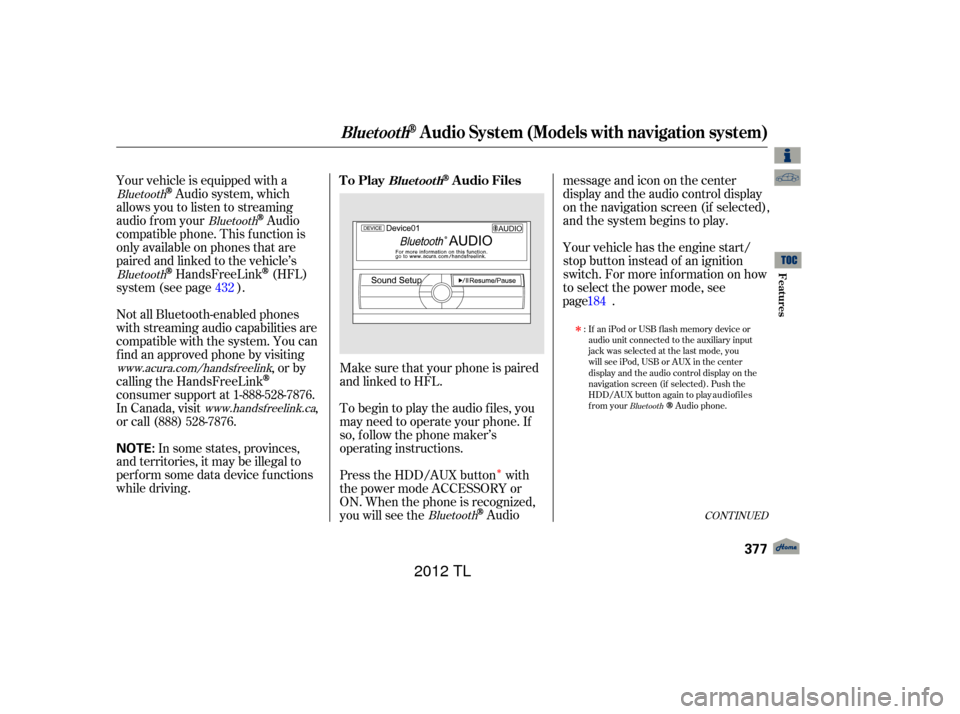
�Î
�Î
Make sure that your phone is paired
and linked to HFL.
Your vehicle is equipped with a
Audio system, which
allows you to listen to streaming
audio f rom your
Audio
compatible phone. This f unction is
only available on phones that are
paired and linked to the vehicle’s
HandsFreeLink(HFL)
system (see page ). Yourvehiclehastheenginestart/
stop button instead of an ignition
switch. For more inf ormation on how
to select the power mode, see
.
To begin to play the audio f iles, you
may need to operate your phone. If
so, f ollow the phone maker’s
operating instructions.
Press the HDD/AUX button with
the power mode ACCESSORY or
ON. When the phone is recognized,
you will see the
Audio messageandicononthecenter
display and the audio control display
on the navigation screen (if selected),
and the system begins to play.
If an iPod or USB flash memory device or
audio unit connected to the auxiliary input
jack was selected at the last mode, you
will see iPod, USB or AUX in the center
display and the audio control display on the
navigation screen (if selected). Push the
HDD/AUX button again to play audio files
from your
Audio phone.
In some states, provinces,
and territories, it may be illegal to
perf orm some data device f unctions
while driving. Not all Bluetooth-enabled phones
with streaming audio capabilities are
compatible with the system. You can
f ind an approved phone by visiting ,orby
calling the HandsFreeLink
consumer support at 1-888-528-7876.
In Canada, visit ,
or call (888) 528-7876.
:
432
Bluetooth
Bluetooth
Bluetooth
Bluetooth
Bluetooth
www.acura.com/handsfreelink
www.handsfree link.ca
CONT INUED
To PlayAudio FilesBluet oot h
BluetoothAudio System (Models with navigation system)
Features
377
NOTE:
11/01/14 18:59:15 31TK4630_382
page 184
2012 TL