Page 381 of 650
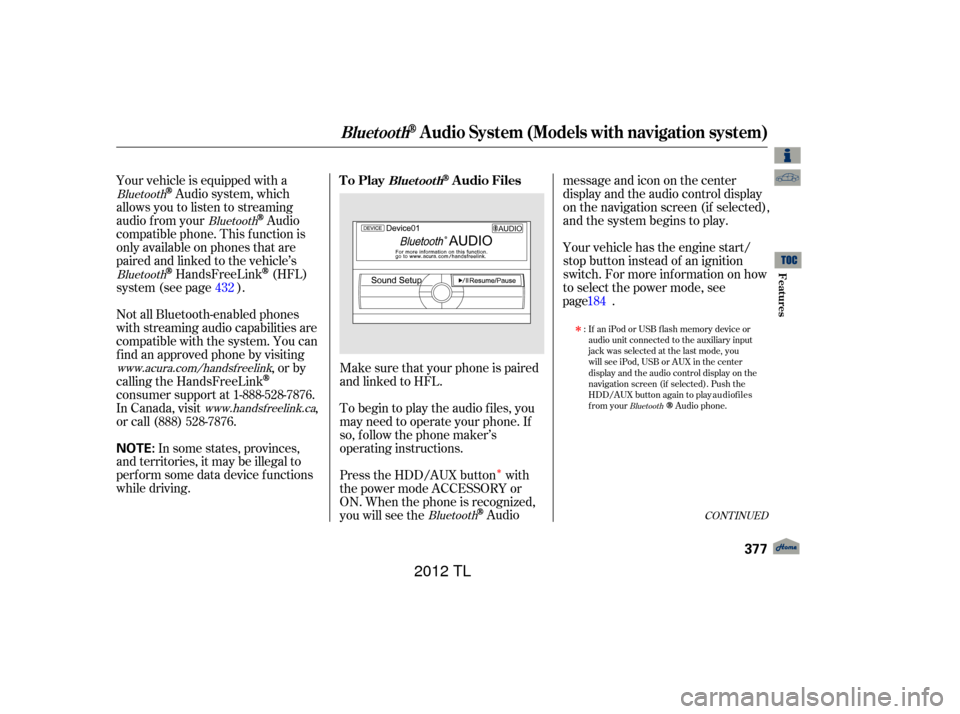
�Î
�Î
Make sure that your phone is paired
and linked to HFL.
Your vehicle is equipped with a
Audio system, which
allows you to listen to streaming
audio f rom your
Audio
compatible phone. This f unction is
only available on phones that are
paired and linked to the vehicle’s
HandsFreeLink(HFL)
system (see page ). Yourvehiclehastheenginestart/
stop button instead of an ignition
switch. For more inf ormation on how
to select the power mode, see
.
To begin to play the audio f iles, you
may need to operate your phone. If
so, f ollow the phone maker’s
operating instructions.
Press the HDD/AUX button with
the power mode ACCESSORY or
ON. When the phone is recognized,
you will see the
Audio messageandicononthecenter
display and the audio control display
on the navigation screen (if selected),
and the system begins to play.
If an iPod or USB flash memory device or
audio unit connected to the auxiliary input
jack was selected at the last mode, you
will see iPod, USB or AUX in the center
display and the audio control display on the
navigation screen (if selected). Push the
HDD/AUX button again to play audio files
from your
Audio phone.
In some states, provinces,
and territories, it may be illegal to
perf orm some data device f unctions
while driving. Not all Bluetooth-enabled phones
with streaming audio capabilities are
compatible with the system. You can
f ind an approved phone by visiting ,orby
calling the HandsFreeLink
consumer support at 1-888-528-7876.
In Canada, visit ,
or call (888) 528-7876.
:
432
Bluetooth
Bluetooth
Bluetooth
Bluetooth
Bluetooth
www.acura.com/handsfreelink
www.handsfree link.ca
CONT INUED
To PlayAudio FilesBluet oot h
BluetoothAudio System (Models with navigation system)
Features
377
NOTE:
11/01/14 18:59:15 31TK4630_382
page 184
2012 TL
Page 399 of 650

�Î
CONT INUED
The security system helps to protect
your vehicle and valuables f rom thef t.
The horn sounds and a combination
of headlights, parking lights, side
marker lights and taillights f lashes if
someone attempts to break into your
vehicle or remove the audio unit.
This alarm continues for two
minutes, then the system resets. To
deactivate the system before the two
minutes have elapsed, unlock the
driver’s door with the key or use the
remote transmitter/keyless access
remote.
You can also deactivate the system
by grabbing either f ront door handle
while carrying the keyless access
remote to unlock the door.
The security system automatically
sets 15 seconds after you lock the
doors, hood, and trunk. For the
system to activate, you must lock the
doors f rom the outside with the key,or use driver’s lock tab, master door
lock switch, or remote transmitter
(keyless access remote on models
with keyless access system). The
security system indicator on the
instrument panel starts blinking
immediately to show you the system
is setting itself .Once the security system sets,
opening any door, the trunk, or hood
without using the key or the remote
transmitter/keyless access remote,
will cause the alarm to activate. It
also activates if the ignition switch
is turned to the ON (II) position, the
audio unit is removed f rom the
dashboard, or the wiring is cut.
You can also set the security system
by pressing the lock button on either
f ront door handle while carrying the
keyless access remote.
On models with keyless access system
On models with keyless access system
Security System
Features
395
SECURITY SYSTEM INDICATOR
A/T model is shown.
11/01/14 19:02:20 31TK4630_400
�ΠModels equipped with the keyless access
system have an engine start/stop button
instead of an ignition switch. ON Mode
is the equivalent of ON (II). For more
information, see
page s 184 and 187.
:
2012 TL
Page 471 of 650
Bef ore you begin driving your
vehicle, you should know what
gasoline to use and how to check the
levels of important f luids. You also
need to know how to properly store
luggage or packages. The
inf ormation in this section will help
you. If you plan to add any
accessories to your vehicle, please
read the information in this section
first..............................
Break-in Period .468
.................
Fuel Recommendation . 468
.........
Service Station Procedures . 470
....................................
Ref ueling .470
.....
Tighten Fuel Cap Message . 471
Opening and Closing the .......................................
Hood .472
...................................
Oil Check .474
.............
Engine Coolant Check . 475
...............................
Fuel Economy .476
...
Accessories and Modif ications . 479
.............................
Carrying Cargo .481
Bef ore Driving
Bef ore Driving
467
11/01/14 19:16:12 31TK4630_472
2012 TL
Page 472 of 650

Help assure your vehicle’s f uture
reliability and perf ormance by paying
extra attention to how you drive
during the f irst 600 miles (1,000 km).
During this period:
You should also f ollow these
recommendations with an
overhauled or exchanged engine, or
when the brakes are replaced.Do not change the oil until the
multi-inf ormation display indicates
it is needed. Avoidhardbrakingforthefirst
200 miles (300 km). Avoid full-throttle starts and rapid
acceleration.
Your vehicle is designed to operate
on premium unleaded gasoline with a
pump octane of 91 or higher. If this
octane grade is unavailable, regular
unleaded gasoline with a pump
octane of 87 or higher may be used
temporarily. The use of regular
unleaded gasoline can cause metallic
knocking noises in the engine and
will result in decreased engine
perf ormance. The long-term use of
regular-grade gasoline can lead to
engine damage. You may hear a knocking noise from
the engine if you drive the vehicle at
low engine speed (below about 1,000
rpm) in a higher gear. To stop this,
raise the engine speed by shif ting to
a lower gear.
On vehicles with manual transmissionBreak-in Period
Fuel Recommendation
Break-in Period, Fuel Recommendation
468
11/01/14 19:16:23 31TK4630_473
Bef ore Driving
2012 TL
Page 473 of 650

For f urther important f uel-related
inf ormation f or your vehicle, or on
inf ormation on gasoline that does not
contain MMT, visit My Acura at. In Canada, visit
f or additional
inf ormation on gasoline. For more
inf ormation on top tier gasoline, visit .
Because the level of detergency and
additives in gasoline vary in the
market, Honda endorses the use of
‘‘TOP TIER Detergent Gasoline’’
where available to help maintain the
perf ormance and reliability of your
vehicle. TOP TIER Detergent
Gasoline meets a new gasoline
standard jointly established by
leading automotive manuf acturers to
meet the needs of today’s advanced
engines. Qualif ying gasoline retailers
will, in most cases, identif y their
gasoline as having met ‘‘TOP TIER
Detergent Gasoline’’ standards at the
retail location. This f uel is
guaranteed to contain the proper
level of detergent additives and be
f ree of metallic additives. The proper
level of detergent additives, and
absence of harmf ul metallic additives
in gasoline, help avoid build-up of
deposits in your engine and emission
control system.
owners.acura.com
www.acura.ca
www.toptiergas.com
Fuel Recommendation
Bef ore Driving
469
We recommend quality gasoline
containing detergent additives that help
prevent f uel system and engine deposits.
In addition, in order to maintain good
perf ormance, f uel economy, and
emissions control, we strongly
recommend the use of gasoline that
does NOT contain harmf ul manganese-
based f uel additives such as MMT , if
such gasoline is available.
Use of gasoline with these additives
may adversely af f ect perf ormance, and
cause the malf unction indicator lamp
on your instrument panel to come on. If
this happens, contact your dealer f or
service. Some gasoline today is blended
with oxygenates such as ethanol. Your
vehicle is designed to operate on
oxygenated gasoline containing up to
10% ethanol by volume. Do not use
gasoline containing methanol. If you
notice any undesirable operating
symptoms, try another service station
or switch to another brand of gasoline.
11/01/14 19:16:29 31TK4630_474
2012 TL
Page 474 of 650
Remove the f uel f ill cap slowly.
You may hear a hissing sound as
pressure inside the tank equalizes.
Place the cap in the holder on the
f uel f ill door.
The fuel fill cap is attached to the
f uel f ill door with a tether to avoid
losing the cap.
Park with the driver’s side closest
to the service station pump.
Open the f uel f ill door by pressing
the button in the driver’s door (to
open the f uel f ill door manually,
see page ). 3.
1.
2. 599
Service Station Procedures
Ref ueling
470
TETHER
FUEL FILL CAP
HOLDER
Push
Gasoline is highly flammable
and explosive. You can be
burned or seriously injured
when handling fuel.
Stop the engine, and keep
heat, sparks, and flame away.
Handle fuel only outdoors.
Wipe up spills immediately.
11/01/14 19:16:40 31TK4630_475
Bef ore Driving
2012 TL
Page 476 of 650

Park the vehicle, and set the
parking brake. Pull the hood
release handle located under the
lower lef t corner of the dashboard.
The hood will pop up slightly.
Turn the engine of f , and conf irm the
f uel f ill cap is installed. If it is, loosen
it, then retighten it until it clicks at
least once. The message should go
off after several days of normal
driving once you tighten or replace
the f uel f ill cap. To scroll to another
message, press the INFO button.
The ‘‘TIGHTEN FUEL CAP’’
message will appear each time you
restart the engine until the system
turns the message of f .
If the system still detects a leak in
your vehicle’s evaporative emissions
system, the malf unction indicator
lamp (MIL) comes on. If the f uel f ill
cap was not already tightened, turn
the engine of f , and check or
retighten the f uel f ill cap until it
clicks at least once. The MIL should
go off after several days of normal
driving once the cap is tightened or
replaced. If the MIL does not go of f ,
have your vehicle inspected by a
dealer. For more inf ormation, see
page .
1.
597 Opening and Closing the Hood
Service Station Procedures
472
HOOD RELEASE HANDLE
11/01/14 19:16:57 31TK4630_477
Bef ore Driving
2012 TL
Page 478 of 650
Park the vehicle on a level surf ace.
Wait a f ew minutes af ter turning the
engine of f bef ore you check the oil.Remove the dipstick (orange loop).
Wipe of f the dipstick with a clean
cloth or paper towel.
Insert the dipstick all the way back
into its hole.Remove the dipstick again, and
check the level. It should be
between the upper and lower
marks.
If it is near or below the lower mark,
see on page .
1.
3. 2.
4.
543
Service Station Procedures
Oil Check
A dding Engine Oil
474
DIPSTICKUPPER MARK
LOWER MARK
11/01/14 19:17:17 31TK4630_479
Bef ore Driving
2012 TL