Page 476 of 562
Remove the left or right side
engine compartment cover f rom
thesideyouareworkingonby
caref ully pulling the cover out (see
page ).
Remove the socket from the
headlight assembly by turning it
one-quarter turn counterclockwise.
Push the bulb in slightly, and turn
it counterclockwise. Open the hood.
If youarereplacingthebulbon
the driver’s side, remove the
battery cover (see page ).Install the new bulb into the
socket.
Insert the socket back into the
headlight assembly. Turn it
clockwise to lock it in place.
Turn on the lights to make sure
the new bulb is working.
Reinstall the engine compartment
side cover.
(Driver’s side)
Reinstall the battery cover. 2. 1.
3.
4.5.
6.
7.
457
4928.
9.
Lights
Replacing a Front T urn Signal
Light Bulb
470
BULB SOCKET
11/07/20 19:01:59 31SJA670_475
ProCarManuals.com
Page 477 of 562
Remove the left or right side
engine compartment cover (see
page ).
Use a f lat-tip screwdriver to
remove the holding clip f rom the
windshield washer reservoir. (Passenger’s side) Open the hood.
If youarereplacingthebulbon
the driver’s side, remove the
battery cover (see page ).
Remove the socket from the
headlight assembly by turning it
one-quarter turn counterclockwise.
Pull the bulb straight out of its
socket.Turn on the lights to make sure
the new bulb is working.
Reinstall the engine compartment
side cover. Install the new bulb into the
socket.
Insert the socket back into the
headlight assembly. Turn it
clockwise to lock it in place.
Reinstall the windshield washer
reservoir.
(Driver’s side)
Reinstall the battery cover. (Passenger’s side) 1.
2.
3.
4.
5.6.
7.
8.
9. 457
492
10.
Lights
Replacing a Front Parking/Side
Marker Bulb
Maint enance
471
SOCKET
BULB
CLIP
11/07/20 19:02:13 31SJA670_476
ProCarManuals.com
Page 499 of 562

Cover the vehicle with a
‘‘breathable’’ cover, one made
f rom a porous material such as
cotton. Non-porous materials, such
as plastic sheeting, trap moisture,
which can damage the paint.
If possible, periodically run the
engine until it reaches f ull
operating temperature (the
cooling f ans cycle on and of f
twice). Pref erably, do this once a
month. If you need to park your vehicle f or
an extended period (more than 1
month), there are several things you
should do to prepare it f or storage.
Proper preparation helps prevent
deterioration and makes it easier to
get your vehicle back on the road. If
possible, store your vehicle indoors.
Fill the f uel tank.
Wash and dry the exterior
completely.
Cleantheinterior.Makesurethe
carpeting, floor mats, etc., are
completely dry.
Leave the parking brake off. Put
the transmission in Park.Block the rear wheels.
If the vehicle is to be stored f or a
longer period, it should be
supported on jackstands so the
tires are of f the ground.
Leave one window open slightly (if
the vehicle is being stored
indoors).
Disconnect the battery.
Support the f ront wiper blade
arms with a f olded towel or rag so
they do not touch the windshield.
To minimize sticking, apply a
silicone spray lubricant to all door
and trunk seals. Also, apply a
vehiclebodywaxtothepainted
surfaces that mate with the door
and trunk seals.
Vehicle Storage
Maint enance
493
11/07/20 19:05:05 31SJA670_498
ProCarManuals.com
Page 501 of 562
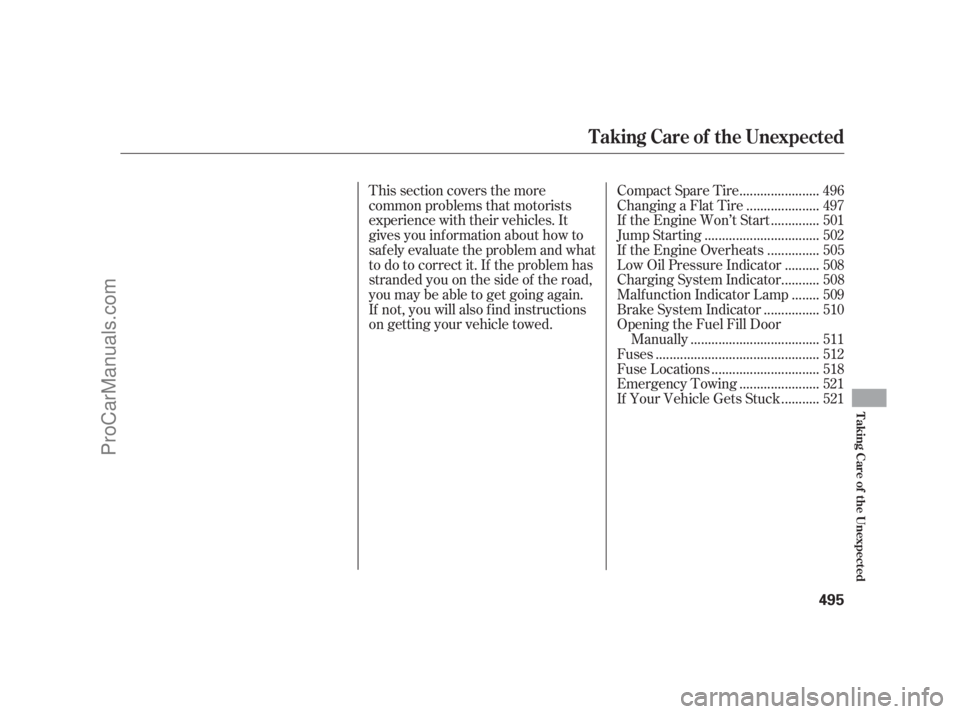
This section covers the more
common problems that motorists
experience with their vehicles. It
gives you inf ormation about how to
safely evaluate the problem and what
to do to correct it. If the problem has
stranded you on the side of the road,
you may be able to get going again.
If not, you will also f ind instructions
on getting your vehicle towed....................... Compact Spare Tire . 496
.................... Changing a Flat Tire . 497
............. If the Engine Won’t Start . 501
................................ Jump Starting . 502
.............. If the Engine Overheats . 505
......... Low Oil Pressure Indicator . 508
.......... Charging System Indicator . 508
....... Malf unction Indicator Lamp . 509
............... Brake System Indicator . 510
Opening the Fuel Fill Door
.................................... Manually . 511
.............................................. Fuses . 512
.............................. Fuse Locations . 518
...................... Emergency Towing . 521
.......... If Your Vehicle Gets Stuck . 521
Taking Care of the Unexpected
T aking Care of t he Unexpect ed
495
11/07/20 19:05:12 31SJA670_500
ProCarManuals.com
Page 507 of 562

When you turn the ignition switch to
the START (III) position, you do not
hear the normal noise of the engine
trying to start. You may hear a
clicking sound, a series of clicks, or
nothing at all.Turn the ignition switch to the
START (III) position. If the
headlights do not dim, check the
condition of the f uses. If the f uses
areOK,thereisprobably
something wrong with the
electrical circuit f or the ignition
switch or starter motor. You will
need a qualif ied technician to
determine the problem. See
on page . Diagnosing why the engine won’t
start f alls into two areas, depending
on what you hear when you turn the
ignition switch to the START (III)
position:
Check these things:
Turn the ignition switch to the ON
(II) position. Turn on the
headlights, and check their
brightness. If the headlights are
very dim or do not come on at all,
the battery is discharged. See
on page . Check the transmission interlock.
The transmission must be in Park
or neutral or the starter will not
operate. Make sure the remote is with you,
inside the vehicle.
If the headlights dim noticeably or
go out when you try to start the
engine, either the battery is
discharged or the connections are
corroded. Check the condition of the
battery and terminal connections
(see page ). You can then try
jump starting the vehicle from a
booster battery (see page ). You can hear the starter motor
operating normally, or the starter
motor sounds like it is spinning
f aster than normal, but the engine
does not start up and run. You hear nothing, or almost
nothing. The engine’s starter
motor does not operate at all, or
operates very slowly.
502521
490
502 Nothing Happens or the Starter
Motor Operates Very Slowly
Emergency T owing
Jump Starting
If theEngineWon’tStart
T aking Care of t he Unexpect ed
501
11/07/20 19:06:02 31SJA670_506
ProCarManuals.com
Page 508 of 562

In this case, the starter motor’s
speed sounds normal, or even f aster
than normal, when you turn the
ignition switch to the START (III)
position, but the engine does not run.
Are you using the proper starting
procedure? Ref er to
on page .There may be an electrical
problem, such as no power to the
f uel pump. Check all the f uses
(see page ).
If youfindnothingwrong,youwill
need a qualif ied technician to f ind
the problem. See
on page .
Are you using a properly coded
built-in key or remote? An
improperly coded built-in key or
remote will cause the immobilizer
system indicator in the instrument
panel to blink rapidly (see page
).
Do you have f uel? Check the f uel
gauge; the low f uel indicator may
not be working.Although this seems like a simple
procedure, you should take several
precautions.
You cannot start your vehicle by
pushing or pulling it. 401521 512
150 T he Starter Operates Normally
Starting the
EngineEmergency
TowingJump Starting
If the Engine Won’t Start, Jump Starting
502
A battery can explode if you do
not follow the correct procedure,
seriously injuring anyone
nearby.
Keep all sparks, open flames,
and smoking materials away
from the battery.
11/07/20 19:06:11 31SJA670_507
ProCarManuals.com
Page 510 of 562

�´ �µStart your vehicle. If the starter
motor still operates slowly, check
that the jumper cables have good
metal-to-metal contact.
Once your vehicle is running,
disconnect the negative cable f rom
your vehicle, then f rom the
booster battery. Disconnect the
positive cable f rom your vehicle,
then from the booster battery.
Reinstall the secondary under-
hood f use box cover over the
positive ( ) terminal of the
battery, then reinstall the battery
cover.
If the booster battery is in another
vehicle, have an assistant start
that vehicle and run it at a fast idle.Keep the ends of the jumper cables
away from each other and any metal
on the vehicle until everything is
disconnected. Otherwise, you may
cause an electrical short. Connect the second jumper cable
to the negative ( ) terminal on
the booster battery. Connect the
other end to the engine hanger as
shown. Do not connect this jumper
cable to any other part of the
engine.7.
5.
6.8.
9.
Jump Starting
504
Connecting the jumper cable to the
secondary under-hood f use box causes
the f uses to blow.
11/07/20 19:06:28 31SJA670_509
ProCarManuals.com
Page 511 of 562

The pointer of the vehicle’s
temperature gauge should stay in
the midrange. If it climbs to the red
mark, you should determine the
reason (hot day, driving up a steep
hill, etc.).
If your vehicle overheats, you should
take immediate action. The only
indicationmaybethetemperature
gauge climbing to or above the red
mark. Or you may see steam or
spray coming f rom under the hood.If you do not see steam or spray,
leave the engine running and
watch the temperature gauge. If
the high heat is due to overloading,
the engine should start to cool
down almost immediately. If it
does, wait until the temperature
gauge comes down to the midpoint,
then continue driving.
If the temperature gauge stays at
the red mark, turn of f the engine.
Look f or any obvious coolant leaks,
such as a split radiator hose.
Everything is still extremely hot,
so use caution. If you f ind a leak, it
must be repaired bef ore you
continue driving (see
on page ). If you see steam and/or spray
coming f rom under the hood,
turn of f the engine. Wait until
you see no more signs of steam
or spray, then open the hood. Saf ely pull to the side of the road.
Put the transmission in Park, and
set the parking brake. Turn of f all
the accessories, and turn on the
hazard warning lights. 1.
2.3.
4.
5.
521
CONT INUED
Emergency
Towing
If theEngineOverheats
T aking Care of t he Unexpect ed
505
Steam and spray from an
overheated engine can
seriously scald you.
Do not open the hood if steam
is coming out.
Driving with the temperature gauge
pointer at the red mark can cause
serious damage to the engine.
11/07/20 19:06:37 31SJA670_510
ProCarManuals.com