2012 Acura RDX seat adjustment
[x] Cancel search: seat adjustmentPage 10 of 518

ᤳ1: To use the horn, press the center pad of the steering wheel.
ᤳ 2: On models without navigation system.
ᤳ 3: Only on vehicles equipped with navigation system. Refer to the navigation system manual.HEADLIGHTS/TURN
SIGNAL/FOG LIGHTS
(P. 116/119)
REMOTE AUDIO
CONTROL BUTTONS
(P. 289)VEHICLE STABILITY
ASSIST (VSA) OFF SWITCH
(P. 396)
MIRROR CONTROLS
(P. 146)
VOICE CONTROL
BUTTONS
ᤳ 3
BLUETOOTH HANDSFREELINK
BUTTONS (P. 306)
STEERING WHEEL ADJUSTMENTS
(P. 122) HORN
ᤳ
1
MULTI-INFORMATION
BUTTONS (P. 74) CRUISE CONTROL
BUTTONS (P. 300)SEAT HEATER SWITCHES
(P. 141)ACCESSORY POWER
SOCKET
(P. 157)
AUXILIARY INPUT JACK
(P. 291) REAR WINDOW
DEFOGGER/
HEATED MIRROR
BUTTON
(P. 121/147)PASSENGER AIRBAG
OFF INDICATOR
(P. 33)
NAVIGATION SYSTEM
ᤳ
3/
CENTER DISPLAY
ᤳ 2
(P. 172)
HAZARD WARNING BUTTON
(P. 121)
PADDLE SHIFTERS
(P. 380) WINDSHIELD
WIPERS/WASHERS/
REAR WINDOW
WIPER/WASHER
(P. 114/115) UPPER DISPLAY
ᤳ
3
(P. 173)
Vehicle with navigation system is shown.
Your Vehicle at a Glance411/06/16 17:42:51 12 ACURA RDX MMC North America Owner's M 50 31STK650 enu
Page 67 of 518

This section gives information about
the controls and displays that
contribute to the daily operation of
your vehicle. All the essential
controls are within easy reach.
Control Locations
..........................
62
Instrument Panel
..........................
63
Instrument Panel Indicators
..........
64
Gauges
..........................................
73
Turbo Boost Meter
...................
73
Fuel Gauge
...............................
73
Multi-Information Display
.............
74
System Messages
.....................
79
Customized Settings
.................
82
Controls Near the Steering
Wheel
.....................................
113
Windshield Wipers and
Washers
..............................
114
Rear Window Wiper and Washer
...............................
115 Turn Signals and Headlights
.......
116
Instrument Panel Brightness
......
120
Rear Window Defogger
...............
121
Hazard Warning Button
..............
121
Steering Wheel Adjustments
.......
122
Keys and Locks
...........................
122
Immobilizer System
....................
124
Ignition Switch
............................
125
Door Locks
.................................
126
Power Door Locks
..................
126
Childproof Door Locks
............
127
Tailgate
.......................................
128
Remote Transmitter
....................
130
Seats
...........................................
134
Front Seat Power
Adjustments
........................
134
Head Restraints
.......................
135
Armrests
.................................
138
Folding the Rear Seats Down
..................................
138
Seat Heaters
................................
141
Power Windows
..........................
142
Moonroof
....................................
144 Mirrors
.......................................
146
Adjusting the Power
Mirrors
...............................
146
Reverse Tilt Door Mirror
........
147
Heated Mirrors
.......................
147
Driving Position Memory
System
....................................
148
Parking Brake
.............................
150
Interior Lights
.............................
151
Ceiling Lights
.........................
151
Individual Map Lights
.............
152
Courtesy Lights
......................
153
Cargo Area Light
.....................
153
Interior Convenience Items
.........
154
Glove Box
...............................
155
Front Door Pockets
.................
155
Beverage Holders
...................
156
Accessory Power Sockets
.......
157
Sun Visor
................................
157
Vanity Mirror
..........................
158
Console Compartment
............
158
Cargo Area Cover
...................
160
Coat Hook
...............................
161
Instruments and Controls
61
Instruments and Controls
11/06/16 17:42:51 12 ACURA RDX MMC North America Owner's M 50 31STK650 enu
Page 119 of 518

ᤳ1: To use the horn, press the center pad of the steering wheel.
ᤳ 2: On models without navigation system.
ᤳ 3: Only on vehicles equipped with navigation system. Refer to the navigation system manual.BLUETOOTH HANDSFREELINK
BUTTONS (P. 306) HORN
ᤳ
1
STEERING WHEEL
ADJUSTMENTS (P. 122) MULTI-INFORMATION
BUTTONS (P. 74)CRUISE CONTROL
BUTTONS (P. 300)SEAT HEATER SWITCHES
(P. 141)
HEADLIGHTS/TURN
SIGNAL/FOG LIGHTS
(P. 116/119)
REMOTE AUDIO CONTROL
BUTTONS (P. 289) VEHICLE STABILITY
ASSIST (VSA) OFF
SWITCH
(P. 396)MIRROR CONTROLS
(P. 146)
VOICE CONTROL
BUTTONS
ᤳ 3
HAZARD WARNING BUTTON
(P. 121)
PADDLE SHIFTERS
(P. 380)
WINDSHIELD
WIPERS/WASHERS/
REAR WINDOW
WIPER/WASHER
(P. 114/115) NAVIGATION SYSTEM
ᤳ
3/
CENTER DISPLAY
ᤳ 2
(P. 172)
PASSENGER AIRBAG
OFF INDICATOR (P. 33)
REAR WINDOW
DEFOGGER/
HEATED MIRROR
BUTTON
(P. 121/147)
AUXILIARY INPUT JACK
(P. 291)
ACCESSORY POWER
SOCKET
(P. 157)
UPPER DISPLAY
ᤳ
3
(P. 173)
Vehicle with navigation system is shown.
Controls Near the Steering Wheel
113
Instruments and Controls
11/06/16 17:42:51 12 ACURA RDX MMC North America Owner's M 50 31STK650 enu
Page 140 of 518

Front Seat Power AdjustmentsSee pages 13-14 for important safety
information and warnings about how to
properly position the seats and seat-backs.The controls for the power adjustable
front seats are on the outside edge of
each seat bottom. You can adjust the
seats with the ignition switch in any
position. Make all seat adjustments
before you start driving.
The passenger seat has the same
adjustments as the driver's seat but
without any height and lumbar
adjustments.
Moves the seat forward
and backward.
Moves the front of the seat
up or down. (Driver's seat
only)
Raises or lowers the seat.
(Driver's seat only)
Moves the whole seat up
and forward, or down and
backward. The front of the
seat also tilts up or down at
the same time. (Driver's
seat only)
Adjusts the seat-back angle
forward or backward.
Increases or decreases the
lumbar support. (Driver's
seat only)
DRIVER'S SEAT
PASSENGER'S SEAT
Seats13411/06/16 17:42:51 12 ACURA RDX MMC North America Owner's M 50 31STK650 enu
Page 155 of 518

3. Press and release the SET buttonon the driver's door. You will hear
a beep. Immediately press and
hold one of the memory buttons (1
or 2) until you hear two beeps. The
indicator in the memory button
will come on. The current
positions of the driver's seat and
outside mirrors are now stored. To cancel the storing procedure after
pressing the SET button, do any of
the following:
●Fail to press a memory button
within 5 seconds.●Readjust the seat position.●Readjust the outside mirror
position.
Each memory button stores only one
driving position. Storing a new
position erases the previous setting
stored in that button's memory. If
you want to add a new position while
retaining the current one, use the
other memory button. Selecting a Memorized Position
To select a memorized position, do
this:
1. Make sure the vehicle is parked.
2. Press the desired memory button
(1 or 2) until you hear a beep, then
release the button.
The system will move the seat and
outside mirrors to the memorized
positions. The indicator in the
selected memory button will flash
during movement. When the
adjustments are complete, you will
hear two beeps, and the indicator will
remain on.
SET BUTTON
MEMORY BUTTONS
CONTINUED
Driving Position Memory System
149
Instruments and Controls
11/06/16 17:42:51 12 ACURA RDX MMC North America Owner's M 50 31STK650 enu
Page 156 of 518
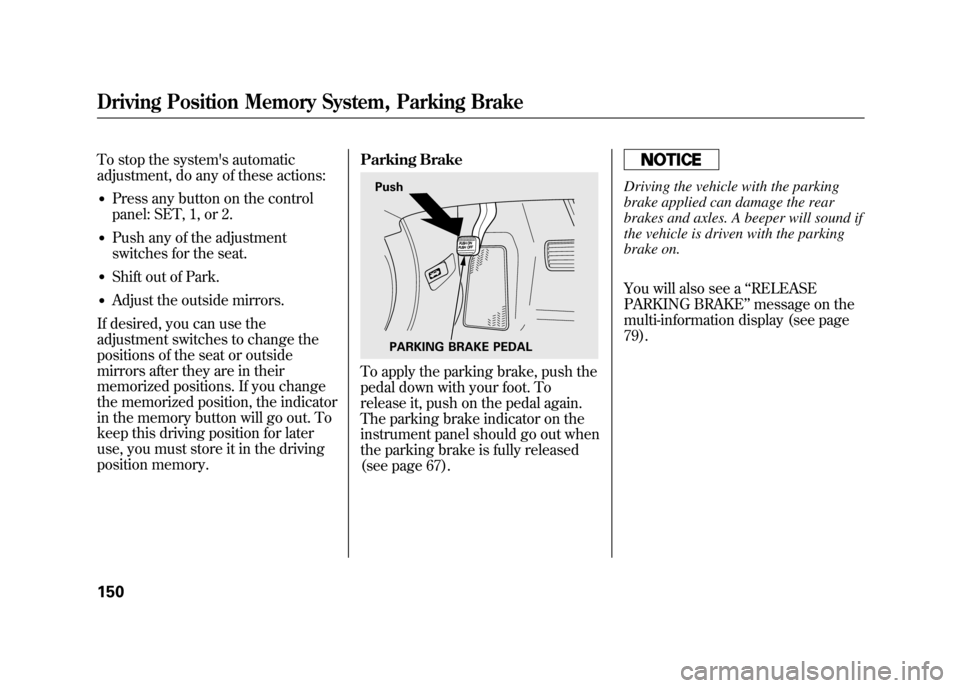
To stop the system's automatic
adjustment, do any of these actions:●Press any button on the control
panel: SET, 1, or 2.●Push any of the adjustment
switches for the seat.●Shift out of Park.●Adjust the outside mirrors.
If desired, you can use the
adjustment switches to change the
positions of the seat or outside
mirrors after they are in their
memorized positions. If you change
the memorized position, the indicator
in the memory button will go out. To
keep this driving position for later
use, you must store it in the driving
position memory. Parking Brake
To apply the parking brake, push the
pedal down with your foot. To
release it, push on the pedal again.
The parking brake indicator on the
instrument panel should go out when
the parking brake is fully released
(see page 67).
Driving the vehicle with the parking
brake applied can damage the rear
brakes and axles. A beeper will sound if
the vehicle is driven with the parking
brake on.
You will also see a
‘‘RELEASE
PARKING BRAKE ’’message on the
multi-information display (see page
79).
Push
PARKING BRAKE PEDAL
Driving Position Memory System, Parking Brake15011/06/16 17:42:51 12 ACURA RDX MMC North America Owner's M 50 31STK650 enu
Page 379 of 518

You should do these checks and
adjustments before you drive your
vehicle:1. Make sure all windows, mirrors, and outside lights are clean and
unobstructed. Remove frost, snow,
or ice.
2. Check that the hood is fully closed.
3. Visually check the tires. If a tire looks low, use a gauge to check its
pressure.
4. Check that any items you may be carrying are stored properly or
fastened down securely. 5. Check the seat adjustment (see
page 134).
6. Check the adjustment of the inside and outside mirrors (see page
146).
7. Check the steering wheel adjustment (see page 122).
8. Make sure the doors and the tailgate are securely closed and
locked.
9. Fasten your seat belt. Check that your passengers have fastened
their seat belts (see page 15). 10. When you start the engine, check
the gauges and indicators in the
instrument panel, and the
messages on the multi-information
display (see pages 63, 73 and 74).
Preparing to Drive
373
Driving
11/06/16 17:42:51 12 ACURA RDX MMC North America Owner's M 50 31STK650 enu
Page 508 of 518

Engine Number
.........................
479
Ethanol in Gasoline
....................
352
Evaporative Emissions Controls
..................................
487
Exhaust Emissions Controls
......
488
Exhaust Fumes
............................
57
Expectant Mothers, Use of Seat Belts by
....................................
18
F
Fan, Interior
...............................
166
Features
.....................................
163
Filters
Dust and Pollen
.......................
439
Oil
...........................................
422
Flashers, Hazard Warning
.........
121
Flat Tire, Changing a
.................
455
Floor Mats
.................................
438
Fluids Automatic Transmission
.........
427
Brake
......................................
429
Location
..................................
419
Power Steering
........................
430
Windshield Washer
.................
426 FM/AM Radio Reception
...........
287
Fog Lights
..................................
119
Folding the Rear Seats Down
.....
138
Four-way Flashers
......................
121
Front Airbags
.........................
10, 26
Front Door Pockets
....................
155
Front Seat Heaters
...................................
141
Front Seat Power Adjustments
...........................
134
Fuel
............................................
352
Economy
.................................
358
Fill Door and Cap
....................
354
Gauge
......................................
73
Low Fuel Indicator
...................
68
Octane Requirement
...............
352
Reserve Indicator
.....................
68
Tank, Filling the
......................
354
Tighten Fuel Cap
....................
355
Fuel Economy
............................
358
Fuses, Checking the
..................
470
G
Gas Mileage, Improving
.............
360 Gasoline
.....................................
352
Low Fuel Indicator
...................
68
Octane Requirement
...............
352
Tank, Refueling
.......................
354
Gas Station Procedures
..............
354
Gauges Fuel
..........................................
73
Speedometer
............................
73
Tachometer
..............................
73
Turbo Boost Meter
..................
73
Gearshift Lever Positions Automatic
Transmission
...............
376, 377
Glove Box
..................................
155
Gross Axle Weight Rating (GAWR)
.................................
398
Gross Vehicle Weight Rating (GVWR)
.................................
398
H
HandsFreeLink
®........................
306
Hazard Warning Flashers
..........
121
Headlights Aiming
....................................
431
IndexIV11/06/16 17:42:51 12 ACURA RDX MMC North America Owner's M 50 31STK650 enu