2012 Acura RDX cooling
[x] Cancel search: coolingPage 171 of 518

Proper use of the climate control
system can make the interior dry and
comfortable, and keep the windows
clear for best visibility.
For the climate control system to
provide heating and cooling, the
engine must be running.
You can adjust the temperatures of
the driver's side and the passenger's
side independently (see page 169).
Voice Control SystemOn models with navigation systemThe climate control system can also
be operated by voice control. See the
navigation system manual for
complete details.Using Automatic Climate Control
The automatic climate control system
adjusts the fan speed and airflow
levels to maintain the interior
temperature you select.
On models with navigation systemIn AUTO mode, the vehicle's interior
temperature is independently
regulated for the driver and
passenger, based on inputs from
sunlight and temperature sensors
(see page 171). If one side of the
vehicle is getting too much sun, the
system lowers the temperature only
on that side.
1. Press the AUTO button. The
indicator in the button comes on. 2. Set the desired temperature by
pushing the driver's side
temperature control buttons (
or
). The selected temperature will
show in the display.
When you push the passenger's side
temperature control buttons, the
indicator in the DUAL button comes
on and the driver's side and
passenger's side temperature can be
controlled independently (see page
169).
The system automatically selects the
proper mix of conditioned and/or
heated air that will, as quickly as
possible, raise or lower the interior
temperature to your preference.
CONTINUED
Climate Control System
165
Features
11/06/16 17:42:51 12 ACURA RDX MMC North America Owner's M 50 31STK650 enu
Page 172 of 518

When you set the temperature to its
lowest limit (
) or its highest
limit (
), the system runs at full
cooling or heating only. It does not
regulate the interior temperature.
In cold weather, the fan will not come
on automatically until the heater
starts to develop warm air. Semi-automatic Operation
You can manually select various
functions of the climate control
system when it is in the AUTO mode.
All other features remain
automatically controlled.
Fan Control
Select the fan speed by pressing the
fan control buttons (
or
).
The fan speed is represented by
vertical bars in the display.
Temperature Control
To adjust the desired temperature,
push the temperature control buttons
(
or
). Dual Button
Press the DUAL button to select dual
temperature control mode (see page
169). The indicator in the DUAL
button comes on.
When you press the DUAL button
again (indicator turns off), both sides
adjust to the driver's side
temperature.
Air Conditioning (A/C) Button
Press the A/C button to turn the air
conditioning on and off. You will see
A/C ON or A/C OFF in the display.
When you turn the A/C off, the
system cannot regulate the inside
temperature if you set the
temperature control below the
outside temperature.
Climate Control System16611/06/16 17:42:51 12 ACURA RDX MMC North America Owner's M 50 31STK650 enu
Page 407 of 518

Since lighting and wiring vary by
trailer type and brand, you should
have a qualified technician install a
suitable connector between the
vehicle and the trailer. Improper
equipment or installation can cause
damage to your vehicle's electrical
system and affect your vehicle
warranty.
Additional Towing EquipmentMany states, Canadian provinces and
territories require special outside
mirrors when towing a trailer. Even if
they don't, you should install special
mirrors if you cannot clearly see
behind you, or if the trailer creates a
blind spot.
Ask your trailer sales or rental
agency if any other items are
recommended or required for your
towing situation.Pre-Tow Checklist
When preparing to tow, and before
driving away, be sure to check the
following:
●The vehicle has been properly
serviced, and the suspension,
cooling system, and lights are in
good operating condition.
CONTINUED
Towing a Trailer
401
Driving
11/06/16 17:42:51 12 ACURA RDX MMC North America Owner's M 50 31STK650 enu
Page 430 of 518

Adding Engine CoolantIf the coolant level in the reserve
tank is at or below the MIN line, add
coolant to bring it up to the MAX
line. Inspect the cooling system for
leaks.Always use Honda Long-life Anti-
freeze/Coolant Type 2. This coolant
is pre-mixed with 50 percent
antifreeze and 50 percent water.
Never add straight antifreeze or plain
water.
If Honda antifreeze/coolant is not
available, you may use another
major-brand non-silicate coolant as a
temporary replacement. Make sure it
is a high-quality coolant
recommended for aluminum
engines. Continued use of any non-
Honda coolant can result in
corrosion, causing the cooling
system to malfunction or fail. Have
the cooling system flushed and
refilled with Honda antifreeze/
coolant as soon as possible.If the reserve tank is completely
empty, you should also check the
coolant level in the radiator.
Removing the radiator cap
while the engine is hot can
cause the coolant to spray out,
seriously scalding you.
Always let the engine and
radiator cool down before
removing the radiator cap.
RESERVE TANK
MAX
MINEngine Coolant42411/06/16 17:42:51 12 ACURA RDX MMC North America Owner's M 50 31STK650 enu
Page 431 of 518
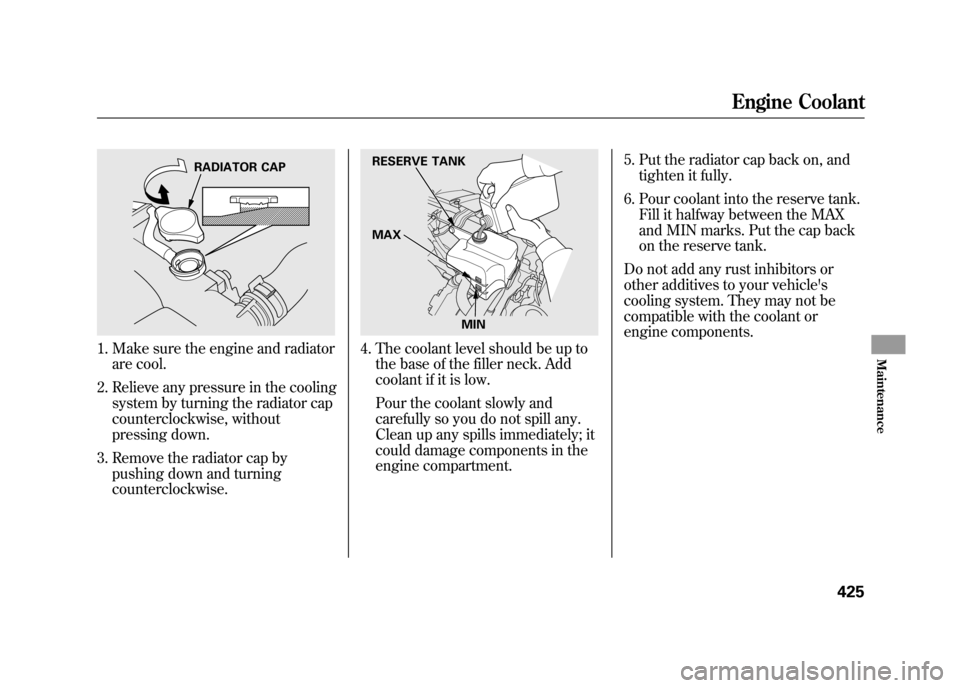
1. Make sure the engine and radiatorare cool.
2. Relieve any pressure in the cooling system by turning the radiator cap
counterclockwise, without
pressing down.
3. Remove the radiator cap by pushing down and turning
counterclockwise.
4. The coolant level should be up tothe base of the filler neck. Add
coolant if it is low.
Pour the coolant slowly and
carefully so you do not spill any.
Clean up any spills immediately; it
could damage components in the
engine compartment. 5. Put the radiator cap back on, and
tighten it fully.
6. Pour coolant into the reserve tank. Fill it halfway between the MAX
and MIN marks. Put the cap back
on the reserve tank.
Do not add any rust inhibitors or
other additives to your vehicle's
cooling system. They may not be
compatible with the coolant or
engine components.
RADIATOR CAP
RESERVE TANK
MAX
MIN
Engine Coolant
425
Maintenance
11/06/16 17:42:51 12 ACURA RDX MMC North America Owner's M 50 31STK650 enu
Page 458 of 518

●Block the rear wheels.●If the vehicle is to be stored for a
longer period, it should be
supported on jackstands so the
tires are off the ground.●Leave one window open slightly (if
the vehicle is being stored
indoors).●Disconnect the battery.●Support the front and rear wiper
blade arms with a folded towel or
rag so they do not touch the
windshield.●To minimize sticking, apply a
silicone spray lubricant to all door
and tailgate seals. Also, apply a
vehicle body wax to the painted
surfaces that mate with the door
and tailgate seals.
●Cover the vehicle with a
‘‘breathable ’’cover, one made from
a porous material such as cotton.
Non-porous materials, such as
plastic sheeting, trap moisture,
which can damage the paint.●If possible, periodically run the
engine until it reaches full
operating temperature (the cooling
fans cycle on and off twice).
Preferably, do this once a month. Interior Care
Leather
Vacuum dirt and dust from the
leather frequently. Pay close
attention to the pleats and seams.
Clean the leather with a soft cloth
dampened with a 90% water and 10%
neutral wool detergent solution.
Then buff it with a clean, dry cloth.
Remove any dust or dirt on leather
surfaces immediately.
Vehicle Storage, Interior Care45211/06/16 17:42:51 12 ACURA RDX MMC North America Owner's M 50 31STK650 enu
Page 470 of 518

5. Look for any obvious coolantleaks, such as a split radiator hose.
Everything is still extremely hot,
so use caution. If you find a leak, it
must be repaired before you
continue driving (see Emergency
Towing on page 475).
6. If you do not find an obvious leak, check the coolant level in the
radiator reserve tank. Add coolant
if the level is below the MIN mark.
7. If there was no coolant in the reserve tank, you may need to add
coolant to the radiator. Let the
engine cool down until the reading
reaches the middle of the
temperature gauge or lower before
checking the radiator.
Removing the radiator cap
while the engine is hot can
cause the coolant to spray out,
seriously scalding you.
Always let the engine and
radiator cool down before
removing the radiator cap.
8. Using gloves or a large heavy cloth, turn the radiator cap
counterclockwise, without pushing
down, to the first stop. After the
pressure releases, push down on
the cap, and turn it until it comes
off. 9. Start the engine, and set the
temperature to maximum heat
(climate control to AUTO at
‘‘
’’). Add coolant to the radiator
up to the base of the filler neck. If
you do not have the proper coolant
mixture available, you can add
plain water. Remember to have the
cooling system drained and refilled
with the proper mixture as soon as
you can.
10. Put the radiator cap back on tightly. Run the engine, and watch
the temperature gauge. If it goes
back to the H mark, the engine
needs repair (see Emergency
Towing on page 475).
11. If the temperature stays normal, check the coolant level in the
radiator reserve tank. If it has gone
down, add coolant to the MAX
mark. Put the cap back on tightly.
If the Engine Overheats46411/06/16 17:42:51 12 ACURA RDX MMC North America Owner's M 50 31STK650 enu
Page 509 of 518

Automatic Lighting Off
............
118
Automatic Lighting On
............
117
Daytime Running Lights
.........
119
High Beam Indicator
................
69
High Beams, Turning on
.........
116
Lights On Indicator
..................
70
Low Beams, Turning on
..........
116
Reminder Chime
.....................
116
Turning on
..............................
116
Head Restraints
..........................
135
Heated Mirrors
..........................
147
Heaters, Seats
............................
141
Heating and Cooling
..................
164
High Altitude, Starting at
............
374
High-Low Beam Switch
..............
117
HomeLink
®Universal
Transceiver
............................
303
Hood, Opening and Closing the
..........................................
356
Horn
......................................
4, 113
I
Identification Number, Vehicle
...................................
478 Ignition
Keys
........................................
122
Switch
.....................................
125
Timing Control System
...........
488
Immobilizer System
...................
124
Important considerations when selecting a child seat
................
44
Important Safety Precautions
.........
6
Indicators, Instrument Panel
........
63
ABS (Anti-lock Brake)
.......
66, 388
A/T Temp
................................
65
Brake (Amber)
..................
67, 468
Brake (Red)
......................
67, 467
Charging System
..............
65, 465
Cruise Control
..........................
69
Cruise Main
.............................
69
Fog Lights
................................
70
High Beam
...............................
69
Key (Immobilizer System)
.......
66
Lights On
.................................
70
Low Fuel
..................................
68
Low Oil Pressure
..............
65, 465
Low Tire Pressure/ TPMS
............................
71, 390
Maintenance Minder
TM
...........
411 Malfunction Indicator
Lamp
.............................
65, 466
Passenger Airbag Off
...............
33
Seat Belt Reminder
.............
20, 64
Security System
.......................
70
SH-AWD
®.................................
70
Side Airbag Off
....................
32, 66
SRS
.....................................
32, 65
System Message
......................
72
TPMS/Tire Pressure Monitor
.........................
71, 390
Turn Signal and Hazard
Warning
...............................
69
VSA OFF
..................................
69
VSA System
.............................
68
Individual Map Lights
................
152
Infant Restraint
............................
41
Infant Seats
..................................
41
Tether Anchorage Points
.........
51
Inflation, Proper Tire
..................
444
Recommended Pressures
.......
445
Inside Mirror
.............................
146
Inspection, Tire
..........................
445
Installing a Child Seat
..................
45
Instrument Panel
..........................
63
CONTINUED
Index
V
INDEX
11/06/16 17:42:51 12 ACURA RDX MMC North America Owner's M 50 31STK650 enu