2012 Acura RDX brake light
[x] Cancel search: brake lightPage 9 of 518

ᤳ1:
ᤳ 2:
ᤳ 3: On models without navigation system.
On models with navigation system.
HomeLink
®buttons (P. 303)
Moonroof Switch (P. 144)
Front Ceiling Light Switch (P. 151)
INSTRUMENT PANEL
INDICATORS (P. 63)
GAUGES (P. 73)
DRIVER'S FRONT AIRBAG
(P. 10, 26)
DRIVING POSITION
MEMORY SYSTEM
(P. 148)
POWER DOOR LOCK
MASTER SWITCH
(P. 126)
POWER WINDOW
SWITCHES
(P. 142)
FUEL FILL DOOR
RELEASE HANDLE
(P. 354) PARKING BRAKE PEDAL
(P. 150) AUTOMATIC TRANSMISSION
(P. 376)
HOOD RELEASE HANDLE
(P. 356) AUDIO SYSTEM
ᤳ
1
(P. 174) CEILING CONSOLE
ᤳ
3
MIRROR CONTROL
AUTO BUTTON
(P. 146)
PASSENGER'S
FRONT AIRBAG
(P. 10, 26)
CLIMATE CONTROL
SYSTEM
(P. 164) POWER DOOR LOCK
MASTER SWITCH
(P. 126)
POWER WINDOW
SWITCH
(P. 142)
AUDIO SYSTEM
ᤳ 2
(P. 216)
ACCESSORY POWER
SOCKET (P. 157)
Vehicle with navigation system is shown. REARVIEW MONITOR
ᤳ
1
(P. 348)
USB ADAPTER CABLE
(P. 199, 207, 263, 274)
CONTINUED
Your Vehicle at a Glance
3
Your Vehicle at a Glance
11/06/16 17:42:51 12 ACURA RDX MMC North America Owner's M 50 31STK650 enu
Page 67 of 518

This section gives information about
the controls and displays that
contribute to the daily operation of
your vehicle. All the essential
controls are within easy reach.
Control Locations
..........................
62
Instrument Panel
..........................
63
Instrument Panel Indicators
..........
64
Gauges
..........................................
73
Turbo Boost Meter
...................
73
Fuel Gauge
...............................
73
Multi-Information Display
.............
74
System Messages
.....................
79
Customized Settings
.................
82
Controls Near the Steering
Wheel
.....................................
113
Windshield Wipers and
Washers
..............................
114
Rear Window Wiper and Washer
...............................
115 Turn Signals and Headlights
.......
116
Instrument Panel Brightness
......
120
Rear Window Defogger
...............
121
Hazard Warning Button
..............
121
Steering Wheel Adjustments
.......
122
Keys and Locks
...........................
122
Immobilizer System
....................
124
Ignition Switch
............................
125
Door Locks
.................................
126
Power Door Locks
..................
126
Childproof Door Locks
............
127
Tailgate
.......................................
128
Remote Transmitter
....................
130
Seats
...........................................
134
Front Seat Power
Adjustments
........................
134
Head Restraints
.......................
135
Armrests
.................................
138
Folding the Rear Seats Down
..................................
138
Seat Heaters
................................
141
Power Windows
..........................
142
Moonroof
....................................
144 Mirrors
.......................................
146
Adjusting the Power
Mirrors
...............................
146
Reverse Tilt Door Mirror
........
147
Heated Mirrors
.......................
147
Driving Position Memory
System
....................................
148
Parking Brake
.............................
150
Interior Lights
.............................
151
Ceiling Lights
.........................
151
Individual Map Lights
.............
152
Courtesy Lights
......................
153
Cargo Area Light
.....................
153
Interior Convenience Items
.........
154
Glove Box
...............................
155
Front Door Pockets
.................
155
Beverage Holders
...................
156
Accessory Power Sockets
.......
157
Sun Visor
................................
157
Vanity Mirror
..........................
158
Console Compartment
............
158
Cargo Area Cover
...................
160
Coat Hook
...............................
161
Instruments and Controls
61
Instruments and Controls
11/06/16 17:42:51 12 ACURA RDX MMC North America Owner's M 50 31STK650 enu
Page 68 of 518
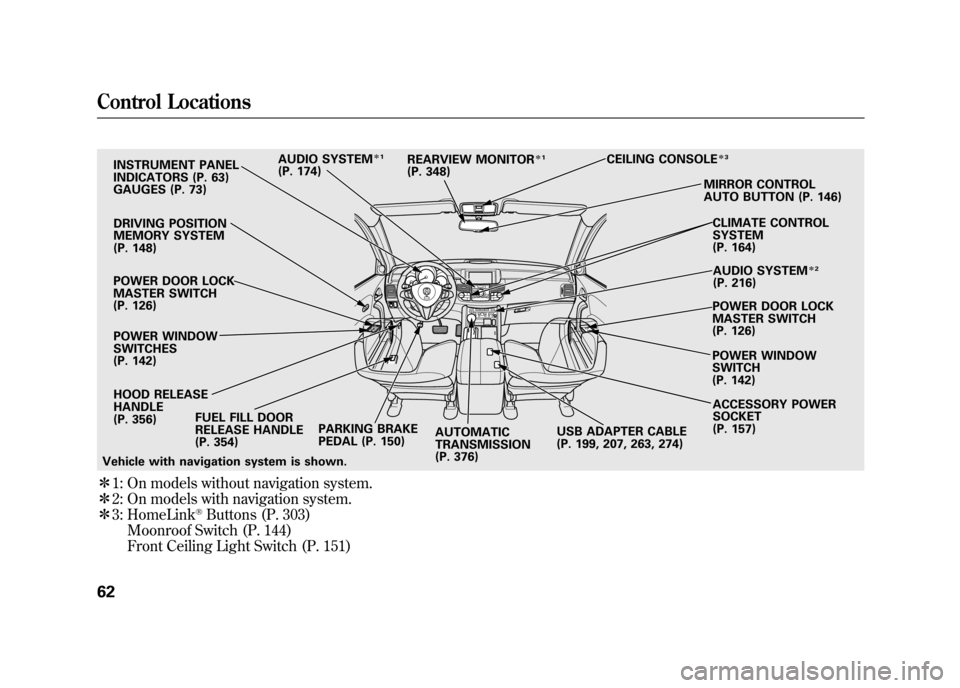
ᤳ1: On models without navigation system.
ᤳ 2: On models with navigation system.
ᤳ 3: HomeLink
®Buttons (P. 303)
Moonroof Switch (P. 144)
Front Ceiling Light Switch (P. 151)
INSTRUMENT PANEL
INDICATORS (P. 63)
GAUGES (P. 73)
DRIVING POSITION
MEMORY SYSTEM
(P. 148)
POWER DOOR LOCK
MASTER SWITCH
(P. 126) POWER WINDOW
SWITCHES
(P. 142)
HOOD RELEASE
HANDLE
(P. 356) FUEL FILL DOOR
RELEASE HANDLE
(P. 354) PARKING BRAKE
PEDAL (P. 150)
AUTOMATIC
TRANSMISSION
(P. 376) ACCESSORY POWER
SOCKET
(P. 157)
AUDIO SYSTEM
ᤳ
1
(P. 174) CEILING CONSOLE
ᤳ
3MIRROR CONTROL
AUTO BUTTON (P. 146)
CLIMATE CONTROL
SYSTEM
(P. 164)AUDIO SYSTEM
ᤳ 2
(P. 216)
POWER DOOR LOCK
MASTER SWITCH
(P. 126)
POWER WINDOW
SWITCH
(P. 142)
REARVIEW MONITOR
ᤳ
1
(P. 348)
Vehicle with navigation system is shown. USB ADAPTER CABLE
(P. 199, 207, 263, 274)
Control Locations6211/06/16 17:42:51 12 ACURA RDX MMC North America Owner's M 50 31STK650 enu
Page 69 of 518

The U.S. instrument panel is shown. Differences for the Canadian models are noted in the text.
VEHICLE STABILITY ASSIST (VSA)
SYSTEM INDICATOR
(P. 68)HIGH BEAM INDICATOR (P. 69)
LOW TIRE PRESSURE/TPMS INDICATOR
(P. 71, 390)
VSA OFF INDICATOR (P. 69) BRAKE SYSTEM INDICATOR (AMBER) (P. 67, 468)
LIGHTS ON INDICATOR
(P. 70)
IMMOBILIZER
SYSTEM
INDICATOR (P. 66)
LOW OIL PRESSURE
INDICATOR
(P. 65, 465)
CHARGING SYSTEM INDICATOR
(P. 65, 465) A/T TEMPERATURE INDICATOR
(P. 65) MALFUNCTION INDICATOR LAMP
(P. 65, 466) SYSTEM MESSAGE INDICATOR
(P. 72)
FOG LIGHT INDICATOR (P. 70)
LOW FUEL INDICATOR (P. 68)SEAT BELT REMINDER INDICATOR (P. 20, 64)
SECURITY SYSTEM INDICATOR (P. 70) SH-AWD INDICATOR
ᤳ
(P. 70)PARKING BRAKE AND
BRAKE SYSTEM
INDICATOR (RED)
(P. 67, 467)
SIDE AIRBAG OFF
INDICATOR (P. 32, 66)
SUPPLEMENTAL RESTRAINT
SYSTEM (SRS) INDICATOR
(P. 32, 65)
CRUISE CONTROL INDICATOR
(P. 69)
CRUISE MAIN INDICATOR (P. 69)
ANTI-LOCK BRAKE SYSTEM (ABS)
INDICATOR (P. 66, 388)
ᤳ : If equippedInstrument Panel
63
Instruments and Controls
11/06/16 17:42:51 12 ACURA RDX MMC North America Owner's M 50 31STK650 enu
Page 125 of 518

If you remove the key from the
ignition switch with the headlight
switch on, but do not open the door,
the lights will turn off after 10
minutes.
The lights will turn on again when
you unlock or open the driver's door.
If you unlock the door, but do not
open it within 15 seconds, the lights
will go off. With the driver's door
open, you will hear a lights on
reminder beeper.
You can change the‘‘HEADLIGHT
AUTO OFF TIMER ’’setting on the
multi-information display (see page
100). Daytime Running Lights
With the headlight switch off or in
the
position, the high beam
headlights and the high beam
indicator come on with reduced
brightness when you turn the
ignition switch to the ON (II)
position and release the parking
brake. They remain on until you turn
the ignition switch off, even if you set
the parking brake.
The headlights revert to normal
operation when you turn them on
with the switch.
If you see a ‘‘CHECK DRL SYSTEM ’’
message on the multi-information
display, there is a problem with the
daytime running light system. Take
your vehicle to a dealer to have it
checked. Fog Lights
Turn the fog lights on and off by
turning the switch next to the
headlight switch.
You can use the fog lights only when
the headlights are on low beam.
They will go off when the headlights
are turned off.
Turn Signals and Headlights
119
Instruments and Controls
11/06/16 17:42:51 12 ACURA RDX MMC North America Owner's M 50 31STK650 enu
Page 307 of 518

Changing the Set Speed
You can increase the set cruising
speed in any of these ways:●Press and hold the RES/ACCEL
button. When you reach the
desired cruising speed, release the
button.●Push on the accelerator pedal.
Accelerate to the desired cruising
speed, then press the SET/
DECEL button.●To increase your speed in very
small amounts, tap the RES/
ACCEL button. Each time you do
this, the vehicle speeds up about 1
mph (1.6 km/h).You can decrease the set cruising
speed in any of these ways:
NOTE
: If you need to decrease your
speed quickly, use the brakes as you
normally would.
●Press and hold the SET/DECEL
button. Release the button when
you reach the desired speed.●To slow down in very small
amounts, tap the SET/DECEL
button. Each time you do this,
your vehicle will slow down about
1 mph (1.6 km/h).●Tap the brake pedal lightly with
your foot. The CRUISE CONTROL
indicator on the instrument panel
will go out. When the vehicle
slows to the desired speed, press
the SET/DECEL button. Even with cruise control on, you can
still use the accelerator pedal to
speed up for passing. After
completing the pass, take your foot
off the accelerator pedal. The vehicle
will return to the set cruising speed.
Resting your foot on the brake pedal
causes cruise control to cancel.
CONTINUED
Cruise Control
301
Features
11/06/16 17:42:51 12 ACURA RDX MMC North America Owner's M 50 31STK650 enu
Page 362 of 518

Opening and Closing the Hood1. Park the vehicle, and set theparking brake. Pull the hood
release handle located under the
lower left corner of the dashboard.
The hood will pop up slightly.
2. Put your fingers under the frontedge of the hood near the center.
Slide your hand to the left until
you feel the hood latch handle.
Push this handle up to release it.
Lift up the hood.
If the hood latch handle moves stiffly,
or if you can open the hood without
lifting the handle, the mechanism
should be cleaned and lubricated.
3. Holding the grip, pull the support rod out of its clip. Insert the end
into the designated hole in the
hood.
HOOD RELEASE HANDLE
LATCH
GRIP
SUPPORT ROD CLIP
Service Station Procedures35611/06/16 17:42:51 12 ACURA RDX MMC North America Owner's M 50 31STK650 enu
Page 369 of 518

Improper accessories or
modifications can affect your
vehicle's handling, stability, and
performance, and cause a
crash in which you can be hurt
or killed.
Follow all instructions in this
owner's manual regarding
accessories and modifications.
When properly installed, cellular
phones, alarms, two-way radios, and
low-powered audio systems should
not interfere with your vehicle's
computer controlled systems, such
as your airbags, anti-lock brakes, and
tire pressure monitoring system. Before installing any accessory:
●Make sure the accessory does not
obscure any lights, or interfere
with proper vehicle operation or
performance.●Be sure electronic accessories do
not overload electrical circuits (see
page 469) or interfere with proper
operation of your vehicle.●Before installing any electronic
accessory, have the installer
contact your dealer for assistance.
If possible, have your dealer
inspect the final installation.●Do not install accessories on the
side pillars or across the rear
windows. Accessories installed in
these areas may interfere with
proper operation of the side
curtain airbags.Modifying Your Vehicle
Removing parts from your vehicle, or
replacing components with non-
Acura components could seriously
affect your vehicle's handling,
stability, and reliability.
Here are some examples:
●Lowering the vehicle with a non-
Acura suspension kit that
significantly reduces ground
clearance can allow the
undercarriage to hit speed bumps
or other raised objects, which
could cause the airbags to deploy.●Raising your vehicle with a non-
Acura suspension kit can affect the
handling, stability, and reliability.
CONTINUED
Accessories and Modifications
363
Before Driving
11/06/16 17:42:51 12 ACURA RDX MMC North America Owner's M 50 31STK650 enu