Page 77 of 518

If this indicator blinks while driving,
it indicates the differential
temperature is too high.
You will also see an‘‘SH-AWD DIFF
TEMP. HIGH ’’message on the multi-
information display (see page 80).
Pull to the side of the road when it is
safe, shift to Park, and let the engine
idle until the indicator goes out. If
the indicator does not go out, take
your vehicle to a dealer to have it
checked.
For more information, see page 385.Continuing to drive with the SH-AWD
indicator blinking may cause serious
damage to the system.
Low Tire Pressure/TPMS
Indicator
This indicator normally comes on for
a few seconds when you turn the
ignition switch to the ON (II)
position.
This indicator has two functions:
1. If it comes on while driving, it indicates that one or more of your
vehicle's tires are significantly low
on pressure. You will also see a
‘‘CHECK TIRE
PRESSURE ’’message on the multi-
information display (see page 79).
Check the tire pressure monitor on
the multi-information display and
determine the cause (see page 392).
If this happens, pull to the side of the
road when it is safe, check which tire
has lost pressure on the multi-
information display, and determine
the cause. If it is because of a flat tire,
have the flat tire repaired as soon as
possible. If two or more tires are
underinflated, call a professional
towing service. For more
information, see page 475.
CONTINUED
Instrument Panel Indicators
71
Instruments and Controls
11/06/16 17:42:51 12 ACURA RDX MMC North America Owner's M 50 31STK650 enu
Page 78 of 518
2. If this indicator begins to flash,there is a problem with the tire
pressure monitoring system
(TPMS). You will also see a
‘‘CHECK TPMS SYSTEM ’’
message on the multi-information
display. The indicator continues to
flash for a while (approximately 1
minute), then stays on. If this
happens, have your dealer check
the system as soon as possible.
For more information, see page
393.
System Message
Indicator
This indicator comes on when there
is a system message on the multi-
information display. Press the INFO
button on the steering wheel (see
page 74) to see the message (see
page 81).
Most of the time, this indicator
comes on along with other indicators
in the instrument panel such as the
seat belt reminder indicator, SRS
indicator, VSA system indicator, etc.
Instrument Panel Indicators7211/06/16 17:42:51 12 ACURA RDX MMC North America Owner's M 50 31STK650 enu
Page 80 of 518
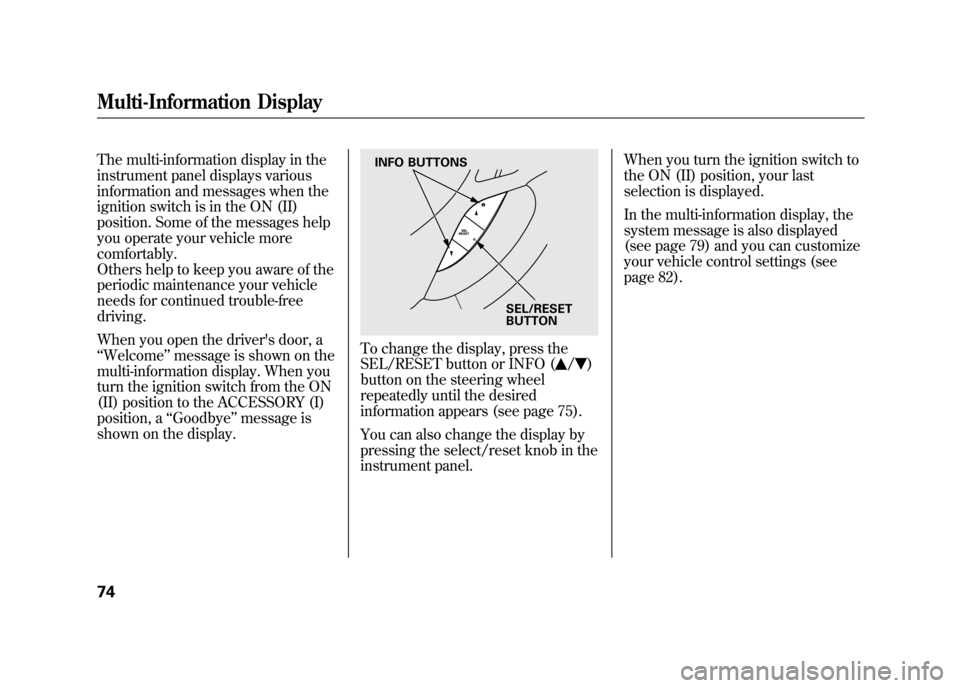
The multi-information display in the
instrument panel displays various
information and messages when the
ignition switch is in the ON (II)
position. Some of the messages help
you operate your vehicle more
comfortably.
Others help to keep you aware of the
periodic maintenance your vehicle
needs for continued trouble-free
driving.
When you open the driver's door, a
‘‘Welcome ’’message is shown on the
multi-information display. When you
turn the ignition switch from the ON
(II) position to the ACCESSORY (I)
position, a ‘‘Goodbye ’’message is
shown on the display.
To change the display, press the
SEL/RESET button or INFO (
/
)
button on the steering wheel
repeatedly until the desired
information appears (see page 75).
You can also change the display by
pressing the select/reset knob in the
instrument panel. When you turn the ignition switch to
the ON (II) position, your last
selection is displayed.
In the multi-information display, the
system message is also displayed
(see page 79) and you can customize
your vehicle control settings (see
page 82).
INFO BUTTONS
SEL/RESET
BUTTON
Multi-Information Display7411/06/16 17:42:51 12 ACURA RDX MMC North America Owner's M 50 31STK650 enu
Page 83 of 518

Maintenance Minder
TM
The multi-information display in the
instrument panel shows you the
engine oil life and maintenance
service items when the ignition
switch is in the ON (II) position. This
information helps to keep you aware
of the periodic maintenance your
vehicle needs for continued trouble-
free driving. Refer to page 411 for
more information.
INST. MPG (U.S. models)/INST.
L/100 km (Canadian models)
This shows your instant fuel
economy.
When you turn off the engine, INST.
MPG or INST. L/100 km is also
reset.RANGE
This shows the estimated distance
you can travel on the fuel remaining
in the fuel tank. This distance is
estimated from the fuel economy you
received over the last several miles
(U.S.) or kilometers (Canada), so it
will vary with changes in speed,
traffic, etc.
When the battery is disconnected, or
you refuel, RANGE is also reset.
ELAPSED TIME
This shows the accumulated
traveling time since you last reset it.
When you turn the ignition switch to
the ON (II) position, ELAPSED
TIME is reset.
You can customize the ELAPSED
TIME reset condition on the multi-
information display (see page 95).AVG. SPEED
This shows the average speed you
are traveling in miles per hour (mph)
for U.S. models or kilometers per
hour (km/h) for Canadian models.
When you reset Trip A, AVG. SPEED
is also reset.
AVG. FUEL A/B
This shows your vehicle's average
fuel economy in mpg (U.S. models)
or liter/100 km (Canadian models)
since you last reset Trip A or Trip B.
You can customize the Trip A and
AVG. FUEL A reset condition on the
multi-information display (see page
93).
The average fuel economy will be
reset when you reset the trip meter,
or if the vehicle's battery goes dead
or is disconnected.
CONTINUED
Multi-Information Display
77
Instruments and Controls
11/06/16 17:42:51 12 ACURA RDX MMC North America Owner's M 50 31STK650 enu
Page 87 of 518

The system message(s) triggers the
appropriate indicator(s) on the
instrument panel, including the
system message indicator, to come
on. The system message indicator
does not go off until the problem(s)
is corrected.
You will also hear a beep when the
system message comes on for the
first time.
Most of the messages are displayed
for about 5 seconds, and then the
normal display returns. If there are
several system messages to be
shown, the display switches these
messages every 5 seconds.
To switch the message(s) before 5
seconds have elapsed, press the
INFO (
/
) button on the steering
wheel.
Even if you press the INFO (
/
)
button, some messages stay on or
come on again at regular intervals
until the problem is corrected.
●FASTEN SEAT BELT●FASTEN PASSENGER SEAT
BELT●RELEASE PARKING BRAKE●DOOR & TAILGATE OPEN If the system message indicator
remains lit on the instrument panel,
you can see the corresponding
message(s) again by pressing the
INFO (
/
) button repeatedly.
Press the INFO (
▲/▼ ) button
SYSTEM MESSAGE INDICATOR
Multi-Information Display
81
Instruments and Controls
11/06/16 17:42:51 12 ACURA RDX MMC North America Owner's M 50 31STK650 enu
Page 122 of 518

1. Turn signal
2. Off
3. Parking and interior lights
4. AUTO
5. Headlights on
6. High beams
7. Flash high beams
8. Fog lights off
9. Fog lights onTurn Signal
-Push down on the
lever to signal a left turn and up to
signal a right turn. To signal a lane
change, push lightly on the lever,
and hold it. The lever will return to
center when you release it or
complete a turn. Headlights
-Turning the switch to
the
position turns on the parking
lights, taillights, instrument panel
lights, side-marker lights, and rear
license plate lights.
Turning the switch to the
position
turns on the headlights.
When the light switch is in the
or
position, the lights on indicator
comes on as a reminder. This
indicator stays on if you leave the
light switch on and turn the ignition
switch to the ACCESSORY (I) or the
LOCK (0) position.
If you leave the lights on with the key
removed from the ignition switch,
you will hear a reminder beeper
when you open the driver's door.
Turn Signals and Headlights11611/06/16 17:42:51 12 ACURA RDX MMC North America Owner's M 50 31STK650 enu
Page 124 of 518
Even with the automatic lighting
feature turned on, we recommend
that you turn on the lights manually
when driving at night or in a dense
fog, or when you enter dark areas
such as long tunnels or parking
facilities.
The automatic lighting feature is
controlled by a sensor located on top
of the dashboard. Do not cover this
sensor or spill liquids on it.Automatic Lighting Off Feature
This feature turns off the headlights,
fog lights, parking lights, taillights,
side marker lights, license plate
lights, and instrument panel lights
within 15 seconds of removing the
key from the ignition switch and
closing the driver's door.
This feature activates if you leave the
headlight switch in the
or
position, remove the key, then open
and close the driver's door.
LIGHT SENSOR
Turn Signals and Headlights11811/06/16 17:42:51 12 ACURA RDX MMC North America Owner's M 50 31STK650 enu
Page 126 of 518
The knob on the instrument panel
controls the brightness of the
instrument panel lights. Turn the
knob to adjust the brightness.
Separate adjustments can be made
when the headlights are on and off.You will hear a beep when maximum
or minimum brightness is reached.
You will also hear a beep when the
maximum level is canceled by
turning the knob a click to the left.
To reduce glare at night, the
instrument panel illumination dims
when you turn the light switch to the
or
position.
The level of brightness is shown on
the multi-information display while
you adjust it. It goes out 5 seconds
after you finish adjusting.
INSTRUMENT PANEL BRIGHTNESS
CONTROL KNOB
U.S. model is shown
Instrument Panel Brightness12011/06/16 17:42:51 12 ACURA RDX MMC North America Owner's M 50 31STK650 enu