Page 172 of 518

When you set the temperature to its
lowest limit (
) or its highest
limit (
), the system runs at full
cooling or heating only. It does not
regulate the interior temperature.
In cold weather, the fan will not come
on automatically until the heater
starts to develop warm air. Semi-automatic Operation
You can manually select various
functions of the climate control
system when it is in the AUTO mode.
All other features remain
automatically controlled.
Fan Control
Select the fan speed by pressing the
fan control buttons (
or
).
The fan speed is represented by
vertical bars in the display.
Temperature Control
To adjust the desired temperature,
push the temperature control buttons
(
or
). Dual Button
Press the DUAL button to select dual
temperature control mode (see page
169). The indicator in the DUAL
button comes on.
When you press the DUAL button
again (indicator turns off), both sides
adjust to the driver's side
temperature.
Air Conditioning (A/C) Button
Press the A/C button to turn the air
conditioning on and off. You will see
A/C ON or A/C OFF in the display.
When you turn the A/C off, the
system cannot regulate the inside
temperature if you set the
temperature control below the
outside temperature.
Climate Control System16611/06/16 17:42:51 12 ACURA RDX MMC North America Owner's M 50 31STK650 enu
Page 173 of 518
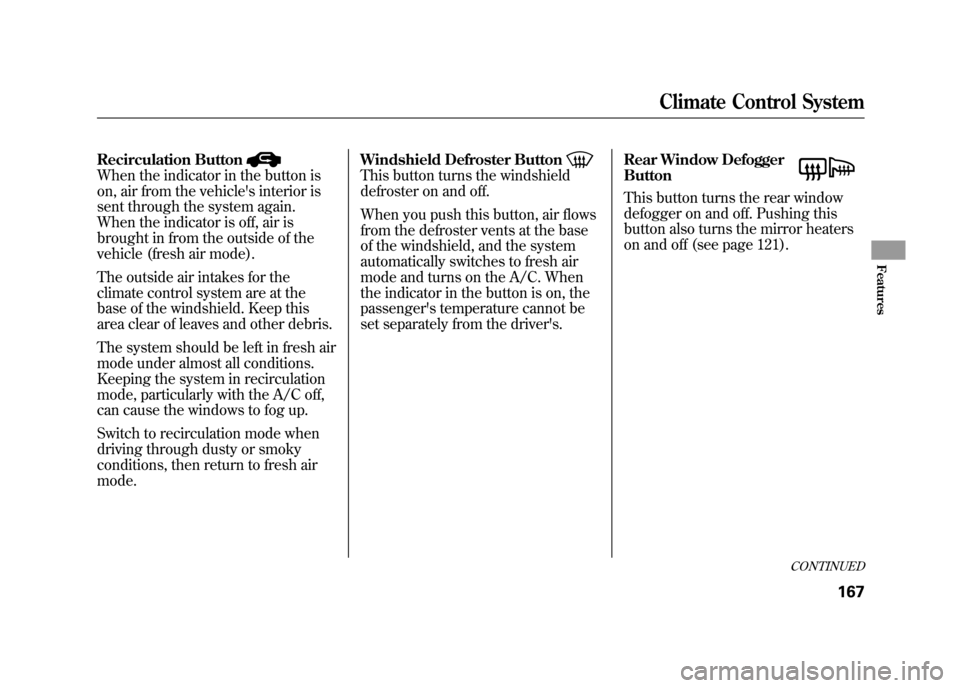
Recirculation ButtonWhen the indicator in the button is
on, air from the vehicle's interior is
sent through the system again.
When the indicator is off, air is
brought in from the outside of the
vehicle (fresh air mode).
The outside air intakes for the
climate control system are at the
base of the windshield. Keep this
area clear of leaves and other debris.
The system should be left in fresh air
mode under almost all conditions.
Keeping the system in recirculation
mode, particularly with the A/C off,
can cause the windows to fog up.
Switch to recirculation mode when
driving through dusty or smoky
conditions, then return to fresh air
mode.Windshield Defroster Button
This button turns the windshield
defroster on and off.
When you push this button, air flows
from the defroster vents at the base
of the windshield, and the system
automatically switches to fresh air
mode and turns on the A/C. When
the indicator in the button is on, the
passenger's temperature cannot be
set separately from the driver's.
Rear Window Defogger
Button
This button turns the rear window
defogger on and off. Pushing this
button also turns the mirror heaters
on and off (see page 121).
CONTINUED
Climate Control System
167
Features
11/06/16 17:42:51 12 ACURA RDX MMC North America Owner's M 50 31STK650 enu
Page 174 of 518
Mode Button
Use the MODE button to select the
vents the air flows from. Some air will
flow from the dashboard corner
vents in all modes.
The mode indicator in the display
changes to the current mode each
time you press the button.
Air flows from the center and
corner vents in the dashboard.Airflow is divided between the
vents in the dashboard and the floor
vents.Air flows from the floor vents.Airflow is divided between the
floor vents and the defroster vents at
the base of the windshield. To Turn Everything Off
If you press the OFF button, the
climate control system shuts off
completely.
●Keep the system off for short
periods only.●To keep stale air and mustiness
from collecting, you should have
the fan running at all times.
When the climate control system is
turned off, the temperature in the
display will also turn off.
Climate Control System16811/06/16 17:42:51 12 ACURA RDX MMC North America Owner's M 50 31STK650 enu
Page 175 of 518

Dual Temperature Control
Your vehicle has four temperature
control buttons, two for the driver,
and two for the front passenger.
The driver's side and the passenger's
side can be controlled independently
by adjusting these buttons when the
indicator in the DUAL button is lit.
Temperature Control Buttons
To set the driver's side temperature
to a different value than the
passenger's, press the DUAL button,
then press the temperature control
buttons (
or
) on the driver's side.
To set the passenger's side to a
different value than the driver's,
press the temperature control
buttons (
or
) on the passenger's
side. You can adjust the passenger's
side without pressing the DUAL
button first.
Models without navigation system Models with navigation system
DRIVER'S SIDE
TEMPERATURE
DISPLAY PASSENGER'S
SIDE
TEMPERATURE
DISPLAY
DRIVER'S SIDE
TEMPERATURE
DISPLAY PASSENGER'S SIDE
TEMPERATURE DISPLAY
DRIVER'S SIDE
TEMPERATURE
CONTROL
BUTTONS DUAL BUTTON PASSENGER'S
SIDE
TEMPERATURE
CONTROL
BUTTONS
U.S. model is shown.
CONTINUED
Climate Control System
169
Features
11/06/16 17:42:51 12 ACURA RDX MMC North America Owner's M 50 31STK650 enu
Page 176 of 518
When you set the temperature to its
lower or upper limit, it is displayed as
or
.
Push AUTO or
. The selected
temperatures appear in the display.
When the indicator in the DUAL
button is off, you can adjust both
sides to the same temperature by
adjusting the driver's side
temperature control buttons (
or
).
DRIVER'S SIDE PASSENGER'S SIDE
REAR POSITION FLOOR VENTS
Climate Control System17011/06/16 17:42:51 12 ACURA RDX MMC North America Owner's M 50 31STK650 enu
Page 177 of 518
Climate Control SensorsThe climate control system has two
sensors. A sunlight sensor is in the
top of the dashboard, and a
temperature sensor is next to the
steering column. Do not cover the
sensors or spill any liquid on them.SUNLIGHT SENSOR
TEMPERATURE SENSOR
Climate Control System
171
Features
11/06/16 17:42:51 12 ACURA RDX MMC North America Owner's M 50 31STK650 enu
Page 312 of 518

Bluetooth
®HandsFreeLink
®(HFL)
allows you to place and receive
phone calls using voice commands,
without handling your cell phone.
To use HFL, you need a Bluetooth-
compatible cell phone. For a list of
compatible phones, pairing
procedures, and special feature
capabilities:
In the U.S., visit
www.acura.com/
handsfreelink,or call (888) 528-7876.
In Canada, visitwww.acura.ca,
or call
(888) 9-ACURA-9. Using HFL
HFL buttonsHFL Talk button
-Press and
release to give a command or answer
a call.
HFL Back button -Press and
release to end a call, go back to the
previous command, or cancel the
command.
Below the HFL buttons is another set
of voice control buttons for the
navigation, climate control, and audio
systems. To use the voice control
system, refer to the navigation
system manual.
On models without navigation system HFL TALK
BUTTON
HFL BACK
BUTTON
On models with navigation system HFL BACK
BUTTON
HFL TALK
BUTTON
VOICE CONTROL
BUTTONS
Bluetooth
®HandsFreeLink
®
30611/06/16 17:42:51 12 ACURA RDX MMC North America Owner's M 50 31STK650 enu
Page 445 of 518

Audio AntennaYour vehicle is equipped with an
antenna at the rear of the roof. Before
using a‘‘drive-through ’’car wash,
remove the antenna by unscrewing it by
hand. This prevents the antenna from
being damaged by the car wash
brushes. Intercooler
Your vehicle is equipped with a
intercooler on the engine to cool the
air flow from a turbo charger into the
engine. The intercooler fins bend
easily. Do not push them with your
finger.
Do not spray water (from such sources
as garden hoses, high pressure
sprayers) into the engine compartment.
It may cause serious damage to your
vehicle, and could also damage the
intercooler fins.
Dust and Pollen Filter
This filter removes the dust and
pollen that is brought in from the
outside through the climate control
system.
Have your dealer replace the filter
when this service is indicated by a
maintenance message on the multi-
information display. It should be
replaced every 15,000 miles (24,000
km) if you drive primarily in urban
areas that have high concentrations
of soot in the air, or if the flow from
the climate control system becomes
less than usual.
ANTENNA
INTERCOOLER
Audio Antenna, Intercooler, Dust and Pollen Filter
439
Maintenance
11/06/16 17:42:51 12 ACURA RDX MMC North America Owner's M 50 31STK650 enu