2012 Acura RDX engine
[x] Cancel search: enginePage 458 of 518

●Block the rear wheels.●If the vehicle is to be stored for a
longer period, it should be
supported on jackstands so the
tires are off the ground.●Leave one window open slightly (if
the vehicle is being stored
indoors).●Disconnect the battery.●Support the front and rear wiper
blade arms with a folded towel or
rag so they do not touch the
windshield.●To minimize sticking, apply a
silicone spray lubricant to all door
and tailgate seals. Also, apply a
vehicle body wax to the painted
surfaces that mate with the door
and tailgate seals.
●Cover the vehicle with a
‘‘breathable ’’cover, one made from
a porous material such as cotton.
Non-porous materials, such as
plastic sheeting, trap moisture,
which can damage the paint.●If possible, periodically run the
engine until it reaches full
operating temperature (the cooling
fans cycle on and off twice).
Preferably, do this once a month. Interior Care
Leather
Vacuum dirt and dust from the
leather frequently. Pay close
attention to the pleats and seams.
Clean the leather with a soft cloth
dampened with a 90% water and 10%
neutral wool detergent solution.
Then buff it with a clean, dry cloth.
Remove any dust or dirt on leather
surfaces immediately.
Vehicle Storage, Interior Care45211/06/16 17:42:51 12 ACURA RDX MMC North America Owner's M 50 31STK650 enu
Page 459 of 518

This section covers the more
common problems that motorists
experience with their vehicles. It
gives you information about how to
safely evaluate the problem and what
to do to correct it. If the problem has
stranded you on the side of the road,
you may be able to get going again. If
not, you will also find instructions on
getting your vehicle towed.Compact Spare Tire
....................
454
Changing a Flat Tire
...................
455
If the Engine Won't Start
.............
459
Jump Starting
..............................
461
If the Engine Overheats
..............
463
Low Oil Pressure Indicator
.........
465
Charging System Indicator
.........
465
Malfunction Indicator Lamp
........
466
Brake System Indicator
...............
467
Fuses
..........................................
469
Fuse Locations
............................
473
Emergency Towing
.....................
475
Taking Care of the Unexpected
453
Taking Care of the Unexpected
11/06/16 17:42:51 12 ACURA RDX MMC North America Owner's M 50 31STK650 enu
Page 465 of 518

Diagnosing why the engine won't
start falls into two areas, depending
on what you hear when you turn the
ignition switch to the START (III)
position:●You hear nothing, or almost
nothing. The engine's starter
motor does not operate at all, or
operates very slowly.●You can hear the starter motor
operating normally, or the starter
motor sounds like it is spinning
faster than normal, but the engine
does not start up and run.Nothing Happens or the Starter
Motor Operates Very Slowly
When you turn the ignition switch to
the START (III) position, you do not
hear the normal noise of the engine
trying to start. You may hear a
clicking sound, a series of clicks, or
nothing at all.
Check these things:
●Check the transmission interlock.
The transmission must be in Park
or neutral or the starter will not
operate.●Turn the ignition switch to the ON
(II) position. Turn on the
headlights, and check their
brightness. If the headlights are
very dim or do not come on at all,
the battery is discharged. See
Jump Starting
on page 461.
●Turn the ignition switch to the
START (III) position. If the
headlights do not dim, check the
condition of the fuses. If the fuses
are OK, there is probably
something wrong with the
electrical circuit for the ignition
switch or starter motor. You will
need a qualified mechanic to
determine the problem (see
Emergency Towing on page 475).
If the headlights dim noticeably or go
out when you try to start the engine,
either the battery is discharged or
the connections are corroded. Check
the condition of the battery and
terminal connections (see page 450).
You can then try jump starting the
vehicle from a booster battery (see
page 461).
CONTINUED
If the Engine Won't Start
459
Taking Care of the Unexpected
11/06/16 17:42:51 12 ACURA RDX MMC North America Owner's M 50 31STK650 enu
Page 466 of 518

The Starter Operates Normally
In this case, the starter motor's speed
sounds normal, or even faster than
normal, when you turn the ignition
switch to the START (III) position,
but the engine does not run.
●Are you using a properly coded
key? An improperly coded key will
cause the immobilizer system
indicator in the instrument panel
to blink rapidly (see page 124).●Are you using the proper starting
procedure? Refer toStarting the
Engine on page 374.
●Do you have fuel? Check the fuel
gauge; the low fuel indicator may
not be working.●There may be an electrical
problem, such as no power to the
fuel pump. Check all the fuses (see
page 470).
If you find nothing wrong, you will
need a qualified technician to find the
problem. See Emergency Towing on
page 475.
If the Engine Won't Start46011/06/16 17:42:51 12 ACURA RDX MMC North America Owner's M 50 31STK650 enu
Page 468 of 518
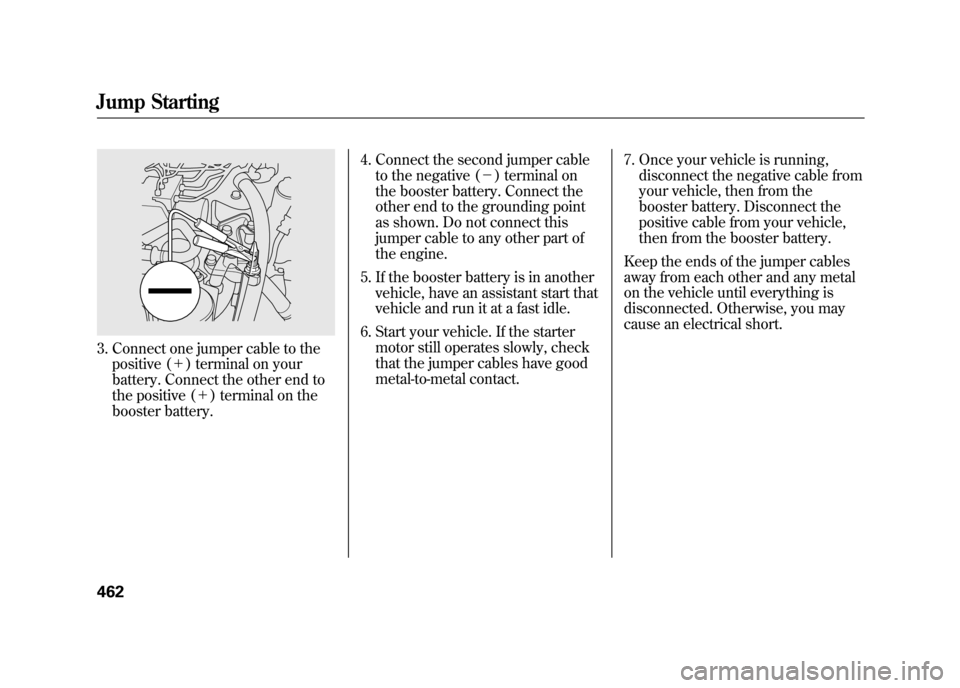
3. Connect one jumper cable to thepositive (+ ) terminal on your
battery. Connect the other end to
the positive (+ ) terminal on the
booster battery. 4. Connect the second jumper cable
to the negative (- ) terminal on
the booster battery. Connect the
other end to the grounding point
as shown. Do not connect this
jumper cable to any other part of
the engine.
5. If the booster battery is in another vehicle, have an assistant start that
vehicle and run it at a fast idle.
6. Start your vehicle. If the starter motor still operates slowly, check
that the jumper cables have good
metal-to-metal contact. 7. Once your vehicle is running,
disconnect the negative cable from
your vehicle, then from the
booster battery. Disconnect the
positive cable from your vehicle,
then from the booster battery.
Keep the ends of the jumper cables
away from each other and any metal
on the vehicle until everything is
disconnected. Otherwise, you may
cause an electrical short.Jump Starting46211/06/16 17:42:51 12 ACURA RDX MMC North America Owner's M 50 31STK650 enu
Page 469 of 518

The reading of the vehicle's
temperature gauge on the multi-
information display should stay in the
midrange. If it climbs to the H (Hot)
mark, you should determine the
reason (hot day, driving up a steep
hill, etc.).
If the coolant temperature rises to
224°F (118°C) or more, the
temperature gauge will appear on the
display and blink for several times.
At the same time, the beeper will
sound once.
If your vehicle overheats, you should
take immediate action. The only
indication may be the temperature
gauge climbing to the H (Hot) mark.
Or you may see steam or spray
coming from under the hood.
Driving with the temperature gauge
reading at the H (Hot) mark can cause
serious damage to the engine.
Steam and spray from an
overheated engine can
seriously scald you.
Do not open the hood if steam
is coming out.
1. Safely pull to the side of the road. Put the transmission in Park, and
set the parking brake. Turn off all
accessories, and turn on the
hazard warning lights. 2. If you see steam and/or spray
coming from under the hood, turn
off the engine. Wait until you see
no more signs of steam or spray,
then open the hood.
3. If you do not see steam or spray, leave the engine running and
watch the temperature gauge. If
the high heat is due to
overloading, the engine should
start to cool down almost
immediately. If it does, wait until
the temperature gauge comes
down to the midpoint, then
continue driving.
4. If the temperature gauge reading stays at the H (Hot) mark, turn off
the engine.
CONTINUED
If the Engine Overheats
463
Taking Care of the Unexpected
11/06/16 17:42:51 12 ACURA RDX MMC North America Owner's M 50 31STK650 enu
Page 470 of 518

5. Look for any obvious coolantleaks, such as a split radiator hose.
Everything is still extremely hot,
so use caution. If you find a leak, it
must be repaired before you
continue driving (see Emergency
Towing on page 475).
6. If you do not find an obvious leak, check the coolant level in the
radiator reserve tank. Add coolant
if the level is below the MIN mark.
7. If there was no coolant in the reserve tank, you may need to add
coolant to the radiator. Let the
engine cool down until the reading
reaches the middle of the
temperature gauge or lower before
checking the radiator.
Removing the radiator cap
while the engine is hot can
cause the coolant to spray out,
seriously scalding you.
Always let the engine and
radiator cool down before
removing the radiator cap.
8. Using gloves or a large heavy cloth, turn the radiator cap
counterclockwise, without pushing
down, to the first stop. After the
pressure releases, push down on
the cap, and turn it until it comes
off. 9. Start the engine, and set the
temperature to maximum heat
(climate control to AUTO at
‘‘
’’). Add coolant to the radiator
up to the base of the filler neck. If
you do not have the proper coolant
mixture available, you can add
plain water. Remember to have the
cooling system drained and refilled
with the proper mixture as soon as
you can.
10. Put the radiator cap back on tightly. Run the engine, and watch
the temperature gauge. If it goes
back to the H mark, the engine
needs repair (see Emergency
Towing on page 475).
11. If the temperature stays normal, check the coolant level in the
radiator reserve tank. If it has gone
down, add coolant to the MAX
mark. Put the cap back on tightly.
If the Engine Overheats46411/06/16 17:42:51 12 ACURA RDX MMC North America Owner's M 50 31STK650 enu
Page 471 of 518

Low Oil Pressure Indicator
This indicator should never
come on when the engine is
running. If it starts flashing or stays
on, the oil pressure has dropped very
low or lost pressure. Serious engine
damage is possible, and you should
take immediate action.
You will also see an ‘‘OIL PRESSURE
LOW ’’message on the multi-
information display (see page 79).
The indicator notifies you of low oil
pressure and does not measure the
oil level. Check your vehicle's oil
level at each refueling.
Running the engine with low oil
pressure can cause serious mechanical
damage almost immediately. Turn off
the engine as soon as you can safely get
the vehicle stopped. 1. Safely pull off the road, and shut
off the engine. Turn on the hazard
warning lights.
2. Let the vehicle sit for a minute. Open the hood, and check the oil
level (see page 357). An engine
very low on oil can lose pressure
during cornering and other driving
maneuvers.
3. If necessary, add oil to bring the level back to the full mark on the
dipstick (see page 420).
4. Start the engine, and watch the oil pressure indicator. If it does not go
out within 10 seconds, turn off the
engine. There is a mechanical
problem that needs to be repaired
before you can continue driving
(see Emergency Towing on page
475). Charging System Indicator
If the charging system
indicator comes on brightly
when the engine is running, the
battery is not being charged.
You will also see a ‘‘CHECK
CHARGING SYSTEM ’’message on
the multi-information display (see
page 79).
Immediately turn off all electrical
accessories. Try not to use other
electrically operated controls such as
the power windows. Keep the engine
running; starting the engine will
discharge the battery rapidly.
Go to a service station or garage
where you can get technical
assistance.
Low Oil Pressure Indicator, Charging System Indicator
465
Taking Care of the Unexpected
11/06/16 17:42:51 12 ACURA RDX MMC North America Owner's M 50 31STK650 enu