Page 375 of 621
Some phones may send battery,
signal strength, and roaming status
information to HFL.
You will see‘‘HANDSFREELINK’’
and the‘‘
’’indicator on the audio
display when you operate HFL.
Bluetooth
®
HandsFreeLink
®
(Models without navigation system)
368
Page 379 of 621
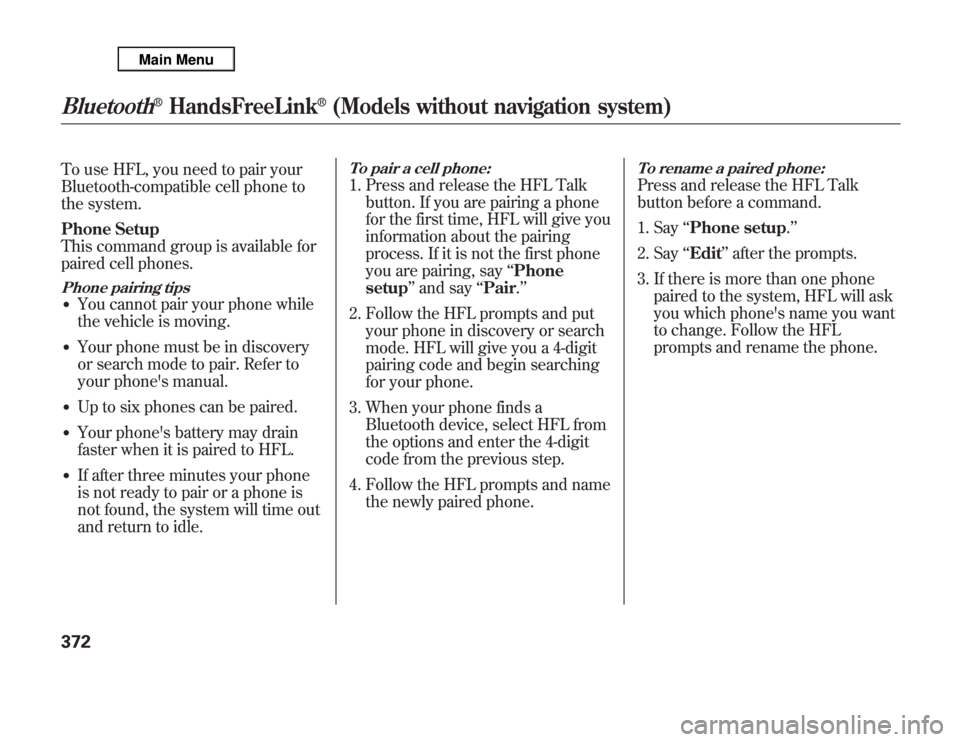
To use HFL, you need to pair your
Bluetooth-compatible cell phone to
the system.
Phone Setup
This command group is available for
paired cell phones.Phone pairing tips●
You cannot pair your phone while
the vehicle is moving.
●
Your phone must be in discovery
or search mode to pair. Refer to
your phone's manual.
●
Up to six phones can be paired.
●
Your phone's battery may drain
faster when it is paired to HFL.
●
If after three minutes your phone
is not ready to pair or a phone is
not found, the system will time out
and return to idle.
To pair a cell phone:1. Press and release the HFL Talk
button. If you are pairing a phone
for the first time, HFL will give you
information about the pairing
process. If it is not the first phone
you are pairing, say‘‘Phone
setup’’and say‘‘Pair.’’
2. Follow the HFL prompts and put
your phone in discovery or search
mode. HFL will give you a 4-digit
pairing code and begin searching
for your phone.
3. When your phone finds a
Bluetooth device, select HFL from
the options and enter the 4-digit
code from the previous step.
4. Follow the HFL prompts and name
the newly paired phone.
To rename a paired phone:Press and release the HFL Talk
button before a command.
1. Say‘‘Phone setup.’’
2. Say‘‘Edit’’after the prompts.
3. If there is more than one phone
paired to the system, HFL will ask
you which phone's name you want
to change. Follow the HFL
prompts and rename the phone.
Bluetooth
®
HandsFreeLink
®
(Models without navigation system)
372
Page 381 of 621
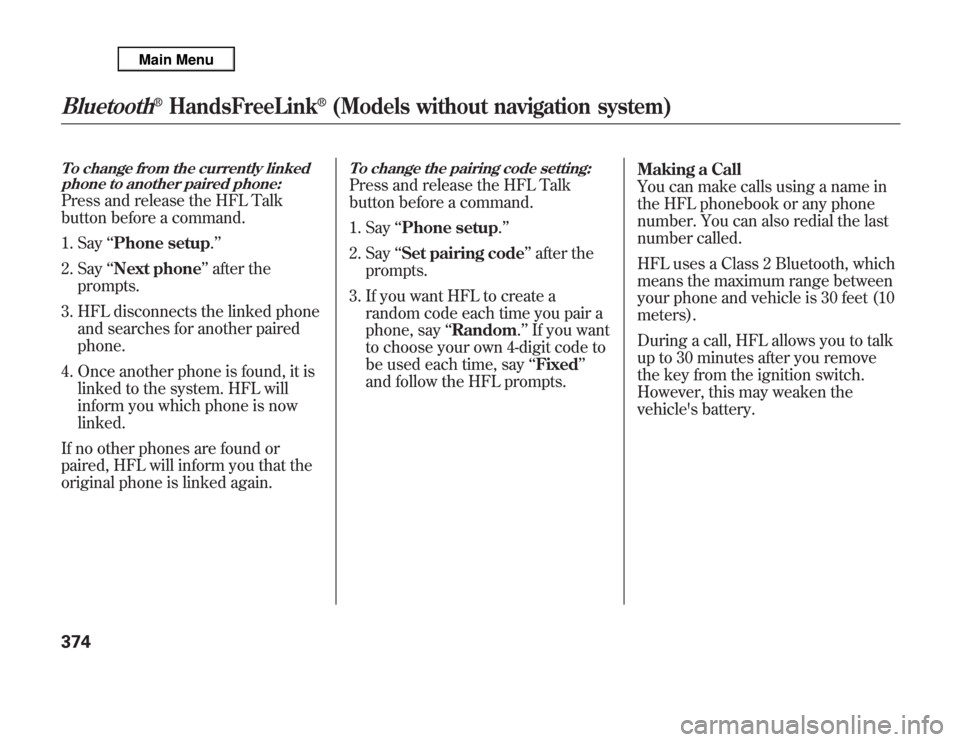
To change from the currently linked
phone to another paired phone:Press and release the HFL Talk
button before a command.
1. Say‘‘Phone setup.’’
2. Say‘‘Next phone’’after the
prompts.
3. HFL disconnects the linked phone
and searches for another paired
phone.
4. Once another phone is found, it is
linked to the system. HFL will
inform you which phone is now
linked.
If no other phones are found or
paired, HFL will inform you that the
original phone is linked again.
To change the pairing code setting:Press and release the HFL Talk
button before a command.
1. Say‘‘Phone setup.’’
2. Say‘‘Set pairing code’’after the
prompts.
3. If you want HFL to create a
random code each time you pair a
phone, say‘‘Random.’’If you want
to choose your own 4-digit code to
be used each time, say‘‘Fixed’’
and follow the HFL prompts.Making a Call
You can make calls using a name in
the HFL phonebook or any phone
number. You can also redial the last
number called.
HFL uses a Class 2 Bluetooth, which
means the maximum range between
your phone and vehicle is 30 feet (10
meters).
During a call, HFL allows you to talk
up to 30 minutes after you remove
the key from the ignition switch.
However, this may weaken the
vehicle's battery.
Bluetooth
®
HandsFreeLink
®
(Models without navigation system)
374
Page 392 of 621
DisplaysWhen you receive an incoming call,
you will see the following displays
and notifications.
On the audio screen:You will see‘‘HANDSFREELINK’’on
the audio display while HFL is in use.On the navigation screen:
On the Cellular Phone screen:Some phones may send battery,
signal strength, and roaming status
information to the screen.
CONTINUED
Bluetooth
®
HandsFreeLink
®
(Models with navigation system)
385
Features
Page 397 of 621
Setup Bluetooth PhoneTo pair a cell phone:1. Select‘‘Setup Bluetooth Phone’’
from the Phone Setup screen.
2. Select‘‘Pair Phone.’’
3. HFL gives you a 4-digit pass-key
that you will need to input on your
phone.
4. Put your cell phone in‘‘Discovery’’
or‘‘Search’’mode, and search for a
Bluetooth device.
5. When your phone prompts you,
input the 4-digit pass-key.
6. You will receive a notification on
the screen and your phone if
pairing is successful.
Phone pairing tips:●
You cannot pair your phone while
the vehicle is moving.
●
Up to six phones can be paired.
●
Your phone's battery may drain
faster when it is paired to HFL.
Bluetooth
®
HandsFreeLink
®
(Models with navigation system)
390
Page 404 of 621
To delete a speed dial number:1. Select‘‘Edit Speed Dial’’from the
Phone Setup screen.
2. Select‘‘Delete Speed Dial.’’
3. Select the number you want to
delete, and select‘‘OK.’’
Delete Imported PhonebookThis option deletes the entire
phonebook of the currently linked
cell phone. Follow the confirmation
and notification screens.Making a Call
You can make calls by inputting any
phone number, using the imported
phonebook, using the call history, or
with speed dial entries.
During a call, HFL allows you to talk
up to 30 minutes after you remove
the key from the ignition switch.
However, this may weaken the
vehicle's battery.
CONTINUED
Bluetooth
®
HandsFreeLink
®
(Models with navigation system)
397
Features
Page 449 of 621

Your vehicle's starting system has an
auto control mode. When you turn
the ignition switch to the START (III)
position, this feature keeps the
engine's starter motor running until
the engine starts. Follow these
instructions to start the engine:
1. Apply the parking brake.
2. In cold weather, turn off all
electrical accessories to reduce the
drain on the battery.
3. Make sure the shift lever is in
Park. Press on the brake pedal.4. Without touching the accelerator
pedal, turn the ignition switch to
the START (III) position, then
release the ignition switch. You do
not need to hold the ignition
switch in the START (III) position
to start the engine. Depending on
the outside temperature, the
starter motor runs for about 6 to 9
seconds until the engine starts.
If you hold the ignition switch in
the START (III) position for more
than 7 seconds, the starter motor,
depending on the outside
temperature, runs for about 10 to
25 seconds until the engine starts.
If the engine does not start, wait at
least 10 seconds before trying
again.
The immobilizer system protects your
vehicle from theft. If an improperly-
coded key (or other device) is used, the
engine's fuel system is disabled. For
more information, see page 138.
The engine is harder to start in cold
weather. Also, the thinner air found at
altitudes above 8,000 feet (2,400
meters) adds to this problem.
Starting the Engine442
Page 512 of 621

This section explains why it is
important to keep your vehicle well
maintained and how to follow basic
maintenance safety precautions.
This section also includes
instructions on how to read the
Maintenance Minder messages on
the multi-information display, and
instructions for simple maintenance
tasks you may want to take care of
yourself.
If you have the skills and tools to
perform more complex maintenance
tasks on your vehicle, you may want
to purchase the service manual. See
page 597 for information on how to
obtain a copy, or see your dealer.U.S. Vehicles:
Maintenance, replacement, or
repair of emissions control
devices and systems may be done
by any automotive repair
establishment or individual using
parts that are‘‘certified’’to EPA
standards.Maintenance Safety
.....................
506
Maintenance Minder
TM
...............
507
Fluid Locations
...........................
515
Engine Compartment Cover
........
516
Adding Engine Oil
......................
517
Changing the Engine Oil and
Filter
.......................................
518
Engine Coolant
...........................
520
Windshield Washers
...................
522
Automatic Transmission Fluid
....
523
Brake Fluid
.................................
525
Power Steering Fluid
..................
526
Timing Belt
.................................
526
Lights
..........................................
527
Dust and Pollen Filter
.................
534
Cleaning the Seat Belts
...............
534
Floor Mats
..................................
535
Wiper Blades
..............................
536
Tires
...........................................
540
Checking the Battery
..................
547
Vehicle Storage
...........................
548
Maintenance
505
Maintenance