2012 Acura MDX windows
[x] Cancel search: windowsPage 373 of 621

Using HFLHFL ButtonsHFL Talk button-Press and
release to give a command or answer
a call.
HFL Back button-Press and
release to end a call, go back to the
previous command, or cancel the
command.
Voice Control Tips●
Air or wind noise from the
dashboard and side vents and all
windows may interfere with the
microphone. Adjust or close them
as necessary.
●
Press and release the HFL Talk
button each time you want to make
a command. After the beep, speak
in a clear, natural tone.
●
Try to reduce all background
noise. If the microphone picks up
voices other than yours,
commands may be misinterpreted.
●
Many commands can be spoken
together. For example, you can say
‘‘Call 123-456-7890’’or‘‘Dial Peter.’’
HFL TALK BUTTON
HFL BACK BUTTON
MICROPHONE
Bluetooth
®
HandsFreeLink
®
(Models without navigation system)
366
Page 391 of 621
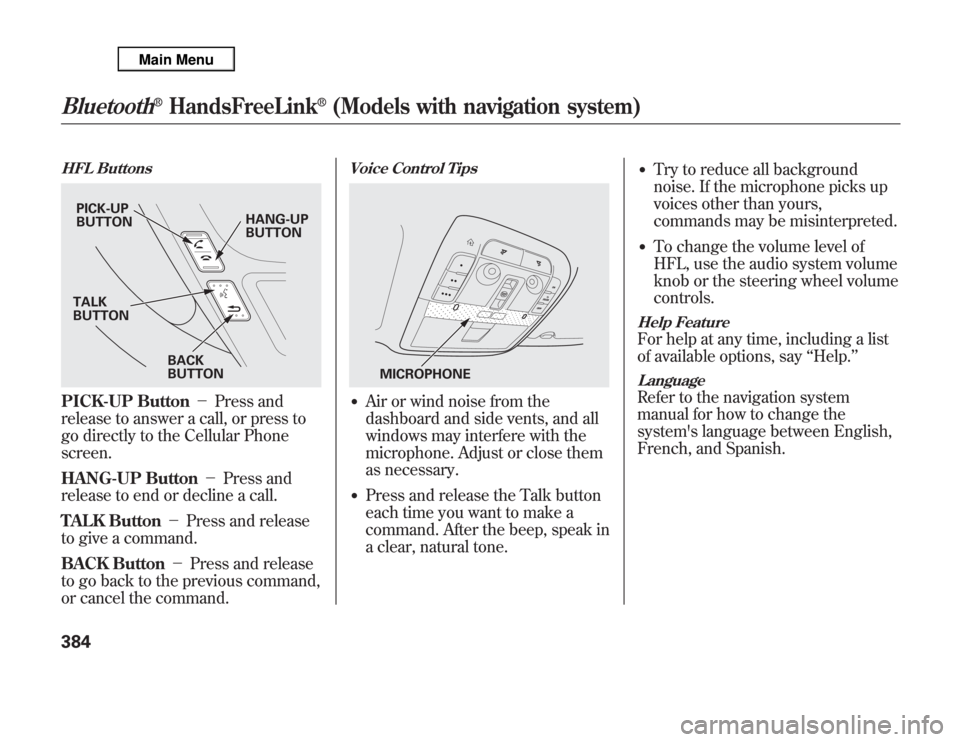
HFL ButtonsPICK-UP Button-Press and
release to answer a call, or press to
go directly to the Cellular Phone
screen.
HANG-UP Button-Press and
release to end or decline a call.
TALK Button-Press and release
to give a command.
BACK Button-Press and release
to go back to the previous command,
or cancel the command.
Voice Control Tips●
Air or wind noise from the
dashboard and side vents, and all
windows may interfere with the
microphone. Adjust or close them
as necessary.
●
Press and release the Talk button
each time you want to make a
command. After the beep, speak in
a clear, natural tone.
●
Try to reduce all background
noise. If the microphone picks up
voices other than yours,
commands may be misinterpreted.
●
To change the volume level of
HFL, use the audio system volume
knob or the steering wheel volume
controls.
Help FeatureFor help at any time, including a list
of available options, say‘‘Help.’’LanguageRefer to the navigation system
manual for how to change the
system's language between English,
French, and Spanish.
PICK-UP
BUTTONHANG-UP
BUTTON
BACK
BUTTON TALK
BUTTON
MICROPHONE
Bluetooth
®
HandsFreeLink
®
(Models with navigation system)
384
Page 438 of 621

Modifying your vehicle, or installing
non-Acura accessories, may make
your vehicle unsafe. Before you
make any modifications or add any
accessories, be sure to read the
following information.
Accessories
Your dealer has Acura accessories
that allow you to personalize your
vehicle. These accessories have been
designed and approved for your
vehicle, and are covered by warranty.
Although non-Acura accessories may
fit on your vehicle, they may not
meet factory specifications, and could
adversely affect your vehicle's
handling, stability, and reliability.
Improper accessories or
modifications can affect your
vehicle's handling, stability, and
performance, and cause a
crash in which you can be hurt
or killed.
Follow all instructions in this
owner's manual regarding
accessories and modifications.
When properly installed, cellular
phones, alarms, two-way radios, and
low-powered audio systems should
not interfere with your vehicle's
computer controlled systems, such
as your airbags, anti-lock brakes, and
tire pressure monitoring system.Before installing any accessory:
●
Make sure the accessory does not
obscure any lights, or interfere
with proper vehicle operation or
performance.
●
Be sure electronic accessories do
not overload electrical circuits (see
page 566) or interfere with proper
operation of your vehicle.
●
Do not install accessories on the
side pillars or across the rear
windows. Accessories installed in
these areas may interfere with
proper operation of the side
curtain airbags.
●
Before installing any electronic
accessory, have the installer
contact your dealer for assistance.
If possible, have your dealer
inspect the final installation.
CONTINUED
Accessories and Modifications
431
Before Driving
Page 443 of 621

Carrying Cargo in the Passenger
Compartment●
Store or secure all items that could
be thrown around and hurt
someone during a crash.
●
Be sure items placed on the floor
behind the front seats cannot roll
underneath and interfere with the
proper operation of the seats, the
sensors under the seats, or the
driver's ability to operate the
pedals.
Also, keep all cargo below the
bottom of the windows. If it is
higher, it could interfere with the
proper operation of the side
curtain airbags.
●
Keep the glove box closed while
driving. If it is open, a passenger
could injure their knees during a
crash or sudden stop.Carrying Cargo in the Cargo Area
or on a Roof Rack
●
Distribute cargo evenly on the
floor of the cargo area, placing the
heaviest items on the bottom and
as far forward as possible. Tie
down items that could be thrown
about the vehicle during a crash or
sudden stop.
●
If you fold down the second or
third row seats, tie down items that
could be thrown about the vehicle
during a crash or sudden stop.
●
If you carry large items that
prevent you from closing the
tailgate, exhaust gas can enter the
passenger area. To avoid the
possibility ofcarbon monoxide
poisoning,follow the instructions
on page 61.
●
If you carry any items on a roof
rack, be sure the total weight of
the rack and the items does not
exceed 165 lbs (75 kg).
Carrying Cargo436
Page 448 of 621

You should do the following checks
and adjustments before you drive
your vehicle.
1. Make sure all windows, mirrors,
and outside lights are clean and
unobstructed. Remove frost, snow,
or ice.
2. Check that the hood is fully
closed.
3. Visually check the tires. If a tire
looks low, use a gauge to check its
pressure.
4. Check that any items you may be
carrying are stored properly or
fastened down securely.
5. Check the seat adjustment (see
page 149).6. Check the adjustment of the inside
and outside mirrors (see page
165).
7. Check the steering wheel
adjustment (see page 134).
8. Make sure the doors and tailgate
are securely closed and locked.
9. Fasten your seat belt. Check that
your passengers have fastened
their seat belts (see page 16).10. When you start the engine, check
the gauges and indicators in the
instrument panel, and the
messages on the multi-information
display (see pages 67, 78 and 87).
Preparing to Drive
441
Driving
Page 461 of 621

Always use the parking brake when
you park your vehicle. Make sure the
parking brake is set firmly, or your
vehicle may roll if it is parked on an
incline.
Set the parking brake before you put
the transmission in Park. This keeps
the vehicle from moving and putting
pressure on the parking mechanism
in the transmission.Parking Tips
●
Make sure the moonroof and the
windows are closed.
●
Turn off the lights.
●
Place any packages, valuables, etc.
in the cargo area or take them with
you.
●
Lock the doors and the tailgate.
●
Never park over dry leaves, tall
grass, or other flammable
materials. The hot three way
catalytic converter could cause
these materials to catch on fire.
●
If the vehicle is facing uphill, turn
the front wheels away from the
curb.
●
If the vehicle is facing downhill,
turn the front wheels toward the
curb.
●
Check the indicator on the
instrument panel to verify that the
security system is set.
●
Make sure the parking brake is
fully released before driving away.
Driving with the parking brake
partially set can overheat or
damage the rear brakes.
Parking454
Page 569 of 621

Low Oil Pressure Indicator
This indicator should never
come on when the engine is
running. If it starts flashing or stays
on, the oil pressure has dropped very
low or lost pressure. Serious engine
damage is possible, and you should
take immediate action.
You will also see a‘‘CHECK
ENGINE OIL LEVEL’’message on
the multi-information display when
this indicator comes on.
Running the engine with low oil
pressure can cause serious mechanical
damage almost immediately. Turn off
the engine as soon as you can safely get
the vehicle stopped.1. Safely pull off the road, and shut
off the engine. Turn on the hazard
warning indicators.
2. Let the vehicle sit for a minute.
Open the hood, and check the oil
level (see page 427). An engine
very low on oil can lose pressure
during cornering and other driving
maneuvers.
3. If necessary, add oil to bring the
level back to the full mark on the
dipstick (see page 517).
4. Start the engine, and watch the oil
pressure indicator. If it does not go
out within 10 seconds, turn off the
engine. There is a mechanical
problem that needs to be repaired
before you can continue driving
(seeEmergency Towingon page
572).Charging System Indicator
If the charging system
indicator comes on brightly
when the engine is running, the
battery is not being charged.
You will also see a‘‘CHECK
CHARGING SYSTEM’’message on
the multi-information display (see
page 87).
Immediately turn off all electrical
accessories. Try not to use other
electrically operated controls such as
the power windows. Keep the engine
running; starting the engine will
discharge the battery rapidly.
Go to a service station or garage
where you can get technical
assistance.
Low Oil Pressure Indicator, Charging System Indicator562
Page 608 of 621

Coolant
Adding
....................................
520
Checking
................................
427
Proper Solution
.......................
520
Temperature Gauge
.................
78
Crankcase Emissions Control
System
...................................
587
Cruise Control Indicator
...............
75
Cruise Control Operation
...........
345
Cruise Main Indicator
..................
75
Cup Holders
...............................
174
Customize Settings
......................
90
D
DANGER, Explanation of
..............
iv
Dashboard
...............................
3, 66
Daytime Running Lights
............
130
Dead Battery
..............................
558
Defogger, Rear Window
.............
132
Defrosting the Windows
............
186
Dimensions
................................
578
Dimming the Headlights
............
128
Dipstick
Automatic Transmission
.........
523Engine Oil
...............................
427
Directional Signals
...............
71, 128
Disc Brake Wear Indicators.......
461
Disc Care
...................................
247
Disc Changer
.............................
203
Disc Changer Error
Messages
...............................
211
Disc Player
..........................
203, 235
Disc Player Error Messages......
246
Disposal of Used Oil
...................
519
Doors
Childproof Door Locks
............
141
Indicator
...................................
12
Locking and Unlocking
...........
140
Lockout Prevention
.................
141
DOT Tire Quality Grading (U.S.
Vehicles)
................................
581
Driver and Passenger Safety
..........
5
Driving
.......................................
439
Economy
.................................
428
Driving Guidelines
.....................
440
Driving Position Memory
System
...................................
168
Driving with the Paddle
Shifters
...................................
447
Dust and Pollen Filter
................
534DVD Player
................................
313
DVD Player Error Messages
......
337
E
Economy, Fuel
...........................
428
Emergencies on the Road
..........
549
Battery, Jump Starting
.............
558
Brake System Indicator
.....
69, 564
Changing a Flat Tire
...............
551
Charging System
Indicator
........................
69, 562
Checking the Fuses
................
566
Driving with a Flat Tire
...........
551
Hazard Warning Flashers
.......
132
Jump Starting
..........................
558
Low Oil Pressure
Indicator
........................
69, 562
Malfunction Indicator
Lamp
.............................
69, 563
Opening the Fuel Fill Door
Manually
.............................
572
Overheated Engine
.................
560
Towing
....................................
572
Emergency Brake
......................
164
CONTINUED
Index
III
INDEX