Page 409 of 621

AcuraLink
®(U.S. models only)
On models with navigation systemAcuraLink enhances your ownership
experience by providing a direct
communication link between your
vehicle and the Acura Server.
Working through the XM radio
satellite, AcuraLink works in
conjunction with the navigation
system,
Bluetooth
®HandsFreeLink
®
(HFL), and audio system in your
vehicle. It displays and receives
several kinds of messages, including:
●
Operating tips and information on
your vehicle's features.
●
Important recall and safety
information.
●
Maintenance information to keep
your vehicle in top condition.
●
Diagnostic information to provide
information about any problems
with your vehicle.
Interface Dial
Most AcuraLink functions are
controlled by the interface dial. The
interface dial has two parts, a knob
and a selector.
The knob turns left and right. Use it
to make selections or adjustments to
a list or menu on the screen.
The selector can be pushed left,
right, up, down, and in. Use the
selector to scroll through lists, to
select menus, and to highlight menu
items. When you make a selection,
push the center of the selector
(ENTER) to go to that selection.
KNOB ENTER
SELECTOR
AcuraLink
®
(U.S. models only)
402
Page 412 of 621
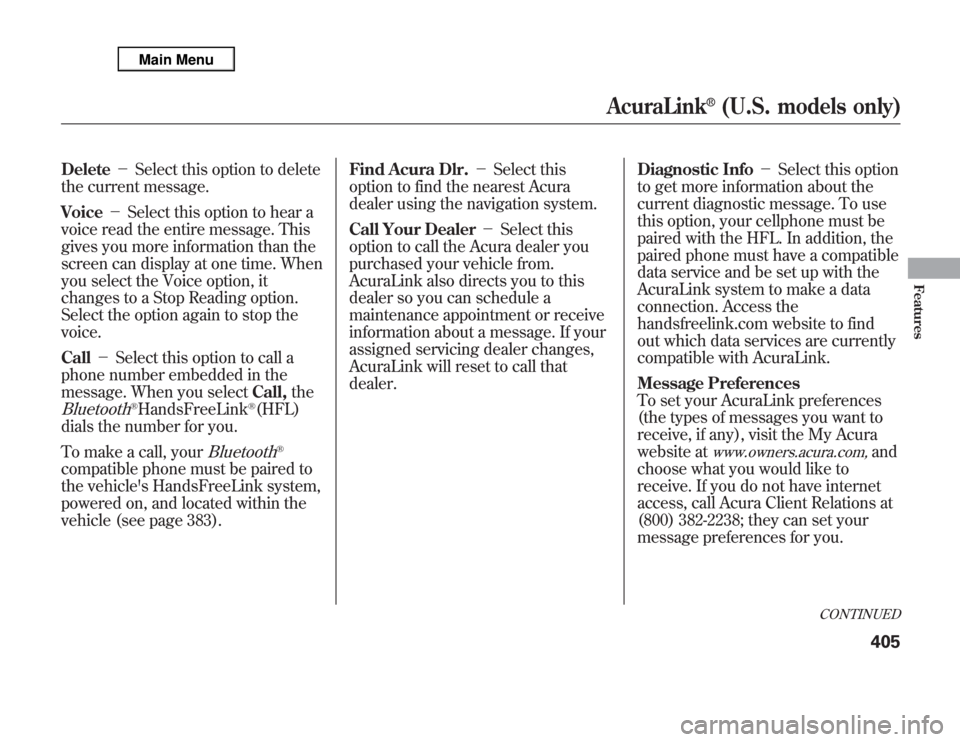
Delete-Select this option to delete
the current message.
Voice-Select this option to hear a
voice read the entire message. This
gives you more information than the
screen can display at one time. When
you select the Voice option, it
changes to a Stop Reading option.
Select the option again to stop the
voice.
Call-Select this option to call a
phone number embedded in the
message. When you selectCall,theBluetooth
®HandsFreeLink
®(HFL)
dials the number for you.
To make a call, your
Bluetooth
®
compatible phone must be paired to
the vehicle's HandsFreeLink system,
powered on, and located within the
vehicle (see page 383).Find Acura Dlr.-Select this
option to find the nearest Acura
dealer using the navigation system.
Call Your Dealer-Select this
option to call the Acura dealer you
purchased your vehicle from.
AcuraLink also directs you to this
dealer so you can schedule a
maintenance appointment or receive
information about a message. If your
assigned servicing dealer changes,
AcuraLink will reset to call that
dealer.Diagnostic Info-Select this option
to get more information about the
current diagnostic message. To use
this option, your cellphone must be
paired with the HFL. In addition, the
paired phone must have a compatible
data service and be set up with the
AcuraLink system to make a data
connection. Access the
handsfreelink.com website to find
out which data services are currently
compatible with AcuraLink.
Message Preferences
To set your AcuraLink preferences
(the types of messages you want to
receive, if any), visit the My Acura
website at
www.owners.acura.com,
and
choose what you would like to
receive. If you do not have internet
access, call Acura Client Relations at
(800) 382-2238; they can set your
message preferences for you.
CONTINUED
AcuraLink
®
(U.S. models only)
405
Features
Page 414 of 621
Message Categories
There are six message categories in
AcuraLink: Quick Tips, Feature
Guide, Maintenance Minder™,
Recalls/Campaigns, Diagnostic Info,
and Scheduled Dealer Appointments.
The system can store up to 255
messages.
Message categories can be added,
revised, or deleted through
broadcast messages from Acura.Quick Tips
These messages, based on updated
vehicle information and comments
from other MDX owners, supplement
your Owner's Manual. They provide
you with relevant information for a
safe and enjoyable ownership
experience. For additional
information, call Acura Client
Relations directly through the HFL.Feature Guide
During the first 90 days of
ownership, a number of messages
appears each day. These messages
help you to use and understand the
features of your vehicle.
CONTINUED
AcuraLink
®
(U.S. models only)
407
Features
Page 415 of 621

Maintenance Minder™These messages provide detailed
information about the service needed
for your vehicle. When a
maintenance message appears on the
multi-information display, a list of
needed maintenance items is
provided through an AcuraLink
message. These messages tell you
the exact maintenance needed,
helping you to avoid unnecessary
maintenance costs.You can use the following message
options:
●
Make an appointment from the
schedule at the dealer.
●
Reschedule the appointment with
the dealer.
●
Call your dealer for an
appointment.
●
Find the nearest dealer.
Automated AppointmentYou can make an appointment with
your dealer through AcuraLink when
you receive a Maintenance Minder
message.
To use the automated appointment
function, you should visit the My
Acura website atwww.owners.acura.com
, register some
required settings, and complete the
Phone-Data Connection set-up (see
page 416). Your
Bluetooth
®
compatible phone should also be
paired and linked to your vehicle'sBluetooth
®HFL (see page 389).
AcuraLink
®
(U.S. models only)
408
Page 416 of 621
When you see the Maintenance
Minder message on the multi-
information display, you will also
receive a message in the navigation
screen. To open the message, press
ENTER. Select‘‘New Messages,’’
then press ENTER. You will see the
list of all messages. The most recent
message is listed at the top.
Select the received message, then
press ENTER. You will see the
message as shown. To make an
appointment, select‘‘Schedule
Dealer Appt.’’then press ENTER.The system will automatically
connect to the Acura server, then
show you an appropriate
appointment date and time on the
navigation screen. If you accept this
appointment, select‘‘Confirm
Appointment,’’then press ENTER.
CONTINUED
AcuraLink
®
(U.S. models only)
409
Features
Page 419 of 621
Using automated appointment, your
registered dealer through My Acura
is automatically selected. If you want
to select another dealer, such as in
case of an emergency, find the
nearest dealer and call the dealer
directly with the HFL.
When a maintenance appointment is
due soon, you will also receive an
appointment reminder message.Recall/Campaigns
If your vehicle is affected by a recall
or other important safety
information, a letter will be mailed to
you about the issue and how to fix it.
If you don't get your vehicle fixed,
you will also receive a reminder
message through AcuraLink. You
can then use the message options to
call your dealer for an appointment
or to find the nearest dealer.For this reason, it is important that
we retain your current phone
number. Please update your
information using My Acura at
www.owners.acura.com.
AcuraLink
®
(U.S. models only)
412
Page 434 of 621
Oil CheckWait a few minutes after turning the
engine off before you check the oil.
1. Remove the dipstick (orange loop).
2. Wipe off the dipstick with a clean
cloth or paper towel.
3. Insert the dipstick all the way back
into its hole.
4. Remove the dipstick again, and
check the level. It should be
between the upper and lower
marks.
If it is near or below the lower mark,
seeAdding Engine Oilon page 517.Engine Coolant Check
Look at the coolant level in the
radiator reserve tank. Make sure it is
between the MAX and MIN lines. If
it is below the MIN line, seeAdding
Engine Coolanton page 520 for
information on adding the proper
coolant.
Refer toOwner's Maintenance
Checkson page 513 for information
about checking other items on your
vehicle.
DIPSTICK
UPPER MARK
LOWER MARK
RESERVE TANK
MIN
MAX
CONTINUED
Service Station Procedures
427
Before Driving
Page 436 of 621

Fuel Economy Factors
The following factors can lower your
vehicle's fuel economy:●
Aggressive driving (hard
acceleration and braking)
●
Excessive idling, accelerating and
braking in stop-and-go traffic
●
Cold engine operation (engines
are more efficient when warmed
up)
●
Driving with a heavy load or the air
conditioner running
●
Improperly inflated tires
Improving Fuel EconomyVehicle MaintenanceA properly maintained vehicle
maximizes fuel economy. Poor
maintenance can significantly reduce
fuel economy. Always maintain your
vehicle according to the maintenance
messages displayed on the multi-
information display (seeOwner's
Maintenance Checkson page 513).For example:
●
Use the recommended viscosity
motor oil, displaying the API
Certification Seal (see page 517).
●
Maintain proper tire inflation-
An underinflated tire increases
‘‘rolling resistance,’’which reduces
fuel economy.
●
Avoid carrying excess weight in
your vehicle-It puts a heavier
load on the engine, increasing fuel
consumption.
●
Keep your vehicle clean-In
particular, a build-up of snow or mud
on your vehicle's underside adds
weight and rolling resistance.
Frequent cleaning helps your fuel
economy.
Drive Efficiently●
Drive moderately-Rapid
acceleration, abrupt cornering, and
hard braking increase fuel
consumption.
●
Observe the speed limit-
Aerodynamic drag has a big effect
on fuel economy at speeds above
45 mph (75 km/h). Reduce your
speed and you reduce the drag.
Trailers, car top carriers, roof
racks and bike racks are also big
contributors to increased drag.
●
Always drive in the highest gear
possible-If your vehicle has a
manual transmission, you can
boost your fuel economy by up
shifting as early as possible.
●
Avoid excessive idling-Idling
results in 0 miles per gallon (0 kms
per liter).
CONTINUED
Fuel Economy
429
Before Driving