Page 89 of 621

When you reset Trip A, average fuel
economy A is reset at the same time.
When you reset Trip B, average fuel
economy B is reset.
In the customizing mode, you can set
Trip A and average fuel economy A
to reset at the same time when you
refuel your vehicle (see page 102).Outside Temperature
This shows the outside Fahrenheit
temperature in U.S. models, and
Celsius temperature in Canadian
models.The temperature sensor is in the
front bumper. The temperature
reading can be affected by heat
reflection from the road surface,
engine heat, and the exhaust from
surrounding traffic. This can cause
an incorrect temperature reading
when your vehicle speed is under 19
mph (30 km/h). When you start your
trip, the sensor is not fully
acclimatized, therefore it may take
several minutes until the proper
temperature is displayed.
In certain weather conditions,
temperature readings near freezing
(32°F, 0°C) could mean that ice is
forming on the road surface.
You can adjust the outside
temperature display (see page 101).
OUTSIDE TEMPERATURE
U.S.
CANADA
Multi-Information Display82
Page 91 of 621
HandsFreeLink™You can receive or make phone calls
from your cell phone through your
vehicle's
Bluetooth
®HandsFreeLink
®
(HFL) system without touching your
cell phone.Trip Computer
When the main menu displays‘‘TRIP
COMPUTER’’, pressing the SEL/
RESET button changes the display to
‘‘AVERAGE FUEL A/RANGE’’to
‘‘AVERAGE FUEL B/RANGE’’and
to‘‘AVERAGE SPEED/ELAPSED
TIME’’.
AVERAGE FUEL A/BThis shows your vehicle's average
fuel economy in mpg (U.S. models)
or liter/100 km (Canadian models)
since you last reset the Trip A or Trip
B.
You can customize the Trip A and
AVERAGE FUEL A reset condition
on the multi-information display (see
page 102).
Multi-Information Display84
Page 92 of 621

RANGEThis shows the estimated distance
you can travel on the fuel remaining
in the fuel tank. This distance is
estimated from the fuel economy you
received over the last several miles
(U.S.) or kilometers (Canada), so it
will vary with changes in speed,
traffic, etc.
AVERAGE SPEEDThis shows the average speed you
are traveling in miles per hour (mph)
for U.S. models or kilometers per
hour (km/h) for Canadian models.
To reset the AVERAGE SPEED you
have traveled, press and hold the
SEL/RESET button until the number
resets.
ELAPSED TIMEThis shows the time passed traveled
since you last reset it. When you turn
the ignition switch to the ON (II)
position, ELAPSED TIME is reset.
If you want to reset the ELAPSED
TIME manually, go to the trip
computer's ELAPSED TIME display,
and press and hold the SEL/RESET
button until the number resets.
You can customize the ELAPSED
TIME reset condition on the multi-
information display (see page 104).
CONTINUED
Multi-Information Display
85
Instruments and Controls
Page 98 of 621

Group Setup Menu Item Description Setting Option Page
ACC SETUP
(P. 96)PRE-RUNNING CAR DETECT
BEEPCauses the system to beep when a vehicle ahead of
you gets too close.ON
ᤳ1
97
OFF
ACC DISPLAY SPEED UNIT Changes the ACC display speed unit. mph
ᤳ2
previous
setting98
km/h
ᤳ3
METER SETUP
(P. 99)LANGUAGE SELECTION Changes the language used in the display. ENGLISH
ᤳ1
100 FRENCH
SPANISH
ADJUST OUTSIDE
TEMP. DISPLAYChanges the outside temperature reading above or
below its current reading.-5°F~ᤣ0°F
ᤳ2~5°F
101
-3°C~ᤣ0°Cᤳ3~3°C
TRIP A & AVG. FUEL
RESET with REFUELCauses trip meter A and the average fuel economy to
reset when you refuel.ON 102
OFF
ᤳ1
ADJUST
ALARM VOLUMEChanges the indicator alarm volumes into three levels. HIGH
103 MID
ᤳ1
LOW
ELAPSED TIME RESET Resets the elapsed time of your current trip. MANUAL ONLY
104 IGN OFF
ᤳ1
TRIP B
TRIP A
AUTO INTERIOR
ILLUMINATIONChanges the interior light sensitivity to your liking. MAX LOW
105 HIGH MIN
MID
ᤳ1
OFF
POSITION SETUP
(P. 107)MEMORY POSITION LINK Changes the driver's seat, the steering wheel, and the
outside mirror positions to a stored setting.ON
ᤳ1
108
OFF
AUTO TILT & TELESCOPE
STEERING WHEELMoves the steering wheel fully in and up when the key
is removed.ON
ᤳ1
109
OFF
ᤳ1: Default setting
ᤳ2: Default setting for U.S. models
ᤳ3: Default setting for Canadian models
CONTINUED
Multi-Information Display
91
Instruments and Controls
Page 106 of 621
Meter Setup
Here are the six custom settings for
the meter setup:●
LANGUAGE SELECTION
●
ADJUST OUTSIDE TEMP.
DISPLAY
●
TRIP A & AVG. FUEL RESET with
REFUEL
●
ADJUST ALARM VOLUME
●
ELAPSED TIME RESET
●
AUTO INTERIOR
ILLUMINATION
While METER SETUP is shown,
press the SEL/RESET button to
enter the customize mode.
Each time you press the INFO (
/
) button, the screen changes as
shown in the illustration. Press the
INFO (
/
) button until you see the
setting you want to customize, then
press the SEL/RESET button to
enter your selection.
INFO (▲/▼)
BUTTON SEL/RESET
BUTTON
CONTINUED
Multi-Information Display
99
Instruments and Controls
Page 109 of 621
Trip A & Avg. Fuel Reset With RefuelTo cause Trip A and AVG. FUEL to
reset every time you refuel your
vehicle, follow these instructions:
You can choose this customizable
item from‘‘METER SETUP’’by
pressing the INFO (
/
) button
repeatedly.
Press the SEL/RESET button to see
the selections.
Select ON or OFF by pressing the
INFO (
/
) button, then enter your
selection by pressing the SEL/
RESET button.
When your selection is successfully
completed, the display changes as
shown above, and then goes back to
the customize item screen.
If the‘‘SETTING INCOMPLETE’’
message appears, go back to‘‘TRIP A
& AVG. FUEL RESET with
REFUEL’’and repeat the procedure
again.
Multi-Information Display102
Page 145 of 621
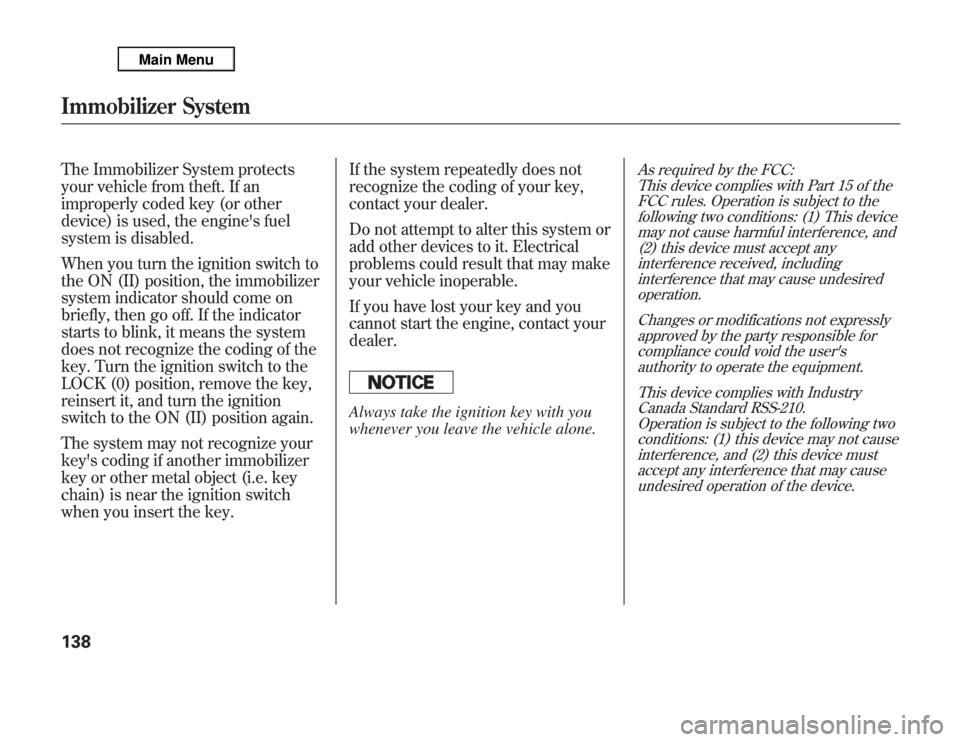
The Immobilizer System protects
your vehicle from theft. If an
improperly coded key (or other
device) is used, the engine's fuel
system is disabled.
When you turn the ignition switch to
the ON (II) position, the immobilizer
system indicator should come on
briefly, then go off. If the indicator
starts to blink, it means the system
does not recognize the coding of the
key. Turn the ignition switch to the
LOCK (0) position, remove the key,
reinsert it, and turn the ignition
switch to the ON (II) position again.
The system may not recognize your
key's coding if another immobilizer
key or other metal object (i.e. key
chain) is near the ignition switch
when you insert the key.If the system repeatedly does not
recognize the coding of your key,
contact your dealer.
Do not attempt to alter this system or
add other devices to it. Electrical
problems could result that may make
your vehicle inoperable.
If you have lost your key and you
cannot start the engine, contact your
dealer.
Always take the ignition key with you
whenever you leave the vehicle alone.
As required by the FCC:
This device complies with Part 15 of the
FCC rules. Operation is subject to the
following two conditions: (1) This device
may not cause harmful interference, and
(2) this device must accept any
interference received, including
interference that may cause undesired
operation.
Changes or modifications not expressly
approved by the party responsible for
compliance could void the user's
authority to operate the equipment.
This device complies with Industry
Canada Standard RSS-210.
Operation is subject to the following two
conditions: (1) this device may not cause
interference, and (2) this device must
accept any interference that may cause
undesired operation of the device.
Immobilizer System138
Page 428 of 621
Before you begin driving your
vehicle, you should know what
gasoline to use and how to check the
levels of important fluids. You also
need to know how to properly store
luggage or packages. The
information in this section will help
you. If you plan to add any
accessories to your vehicle, please
read the information in this section
first.Break-in Period
...........................
422
Fuel Recommendation
................
422
Service Station Procedures
.........
424
Refueling
.................................
424
Tighten Fuel Cap Message
.....
425
Opening and Closing the
Hood
...................................
426
Oil Check
................................
427
Engine Coolant Check
............
427
Fuel Economy
.............................
428
Accessories and
Modifications
..........................
431
Carrying Cargo
...........................
433
Before Driving
421
Before Driving