Page 307 of 360
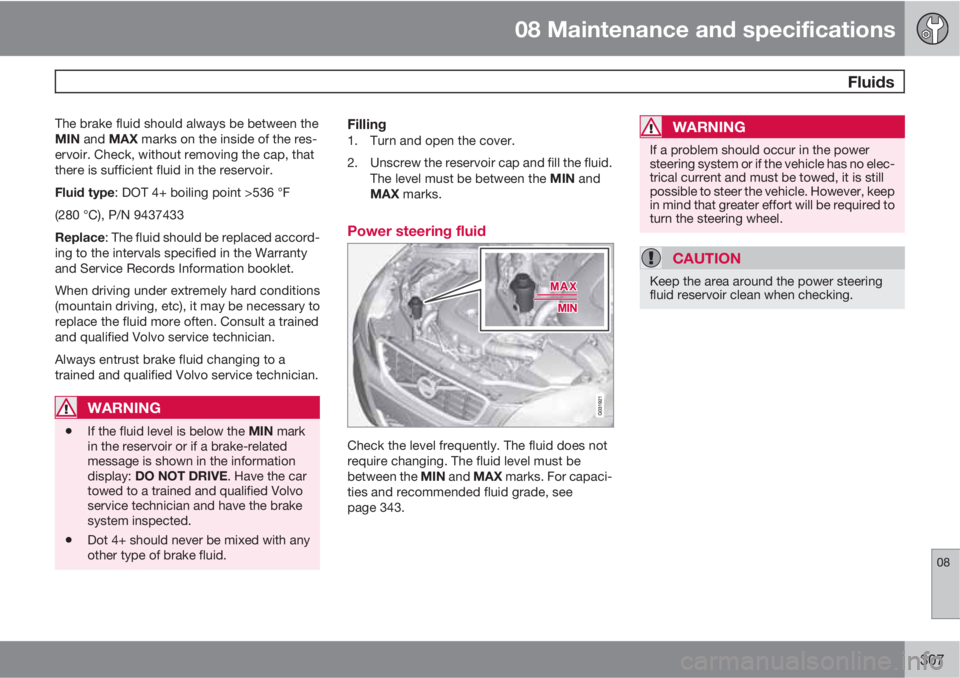
08 Maintenance and specifications
Fluids
08
307
The brake fluid should always be between the
MIN and MAX marks on the inside of the res-
ervoir. Check, without removing the cap, that
there is sufficient fluid in the reservoir.
Fluid type: DOT 4+ boiling point >536 °F
(280 °C), P/N 9437433
Replace: The fluid should be replaced accord-
ing to the intervals specified in the Warranty
and Service Records Information booklet.
When driving under extremely hard conditions
(mountain driving, etc), it may be necessary to
replace the fluid more often. Consult a trained
and qualified Volvo service technician.
Always entrust brake fluid changing to a
trained and qualified Volvo service technician.
WARNING
•If the fluid level is below the MIN mark
in the reservoir or if a brake-related
message is shown in the information
display: DO NOT DRIVE. Have the car
towed to a trained and qualified Volvo
service technician and have the brake
system inspected.
•Dot 4+ should never be mixed with any
other type of brake fluid.
Filling1. Turn and open the cover.
2. Unscrew the reservoir cap and fill the fluid.
The level must be between the MIN and
MAX marks.
Power steering fluid
Check the level frequently. The fluid does not
require changing. The fluid level must be
between the MIN and MAX marks. For capaci-
ties and recommended fluid grade, see
page 343.
WARNING
If a problem should occur in the power
steering system or if the vehicle has no elec-
trical current and must be towed, it is still
possible to steer the vehicle. However, keep
in mind that greater effort will be required to
turn the steering wheel.
CAUTION
Keep the area around the power steering
fluid reservoir clean when checking.
Page 312 of 360
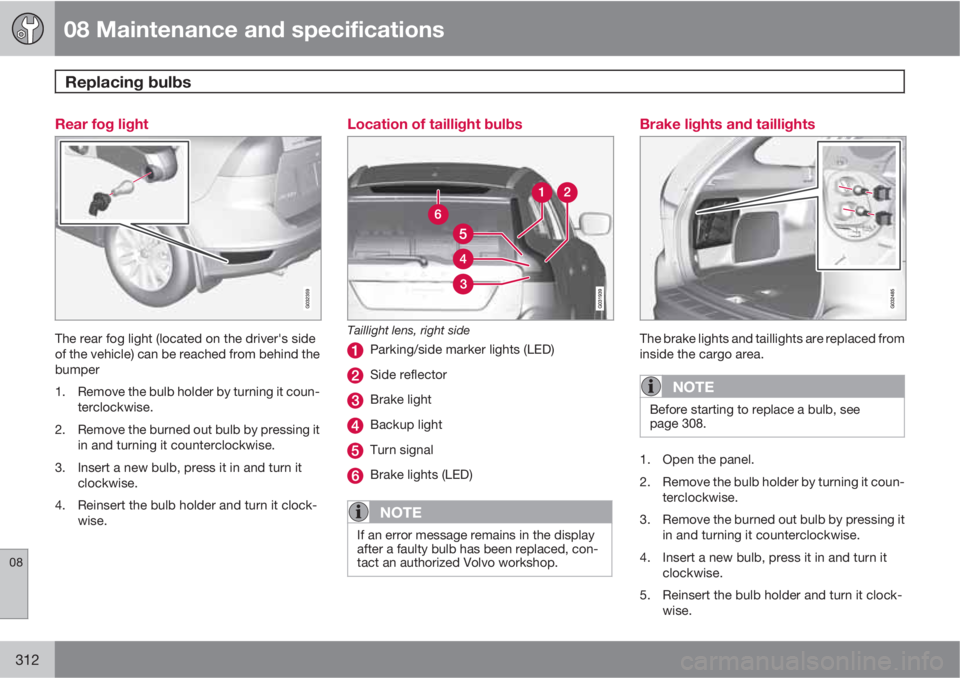
08 Maintenance and specifications
Replacing bulbs
08
312
Rear fog light
The rear fog light (located on the driver's side
of the vehicle) can be reached from behind the
bumper
1. Remove the bulb holder by turning it coun-
terclockwise.
2. Remove the burned out bulb by pressing it
in and turning it counterclockwise.
3. Insert a new bulb, press it in and turn it
clockwise.
4. Reinsert the bulb holder and turn it clock-
wise.
Location of taillight bulbs
Taillight lens, right side
Parking/side marker lights (LED)
Side reflector
Brake light
Backup light
Turn signal
Brake lights (LED)
NOTE
If an error message remains in the display
after a faulty bulb has been replaced, con-
tact an authorized Volvo workshop.
Brake lights and taillights
The brake lights and taillights are replaced from
inside the cargo area.
NOTE
Before starting to replace a bulb, see
page 308.
1. Open the panel.
2. Remove the bulb holder by turning it coun-
terclockwise.
3. Remove the burned out bulb by pressing it
in and turning it counterclockwise.
4. Insert a new bulb, press it in and turn it
clockwise.
5. Reinsert the bulb holder and turn it clock-
wise.
Page 325 of 360

08 Maintenance and specifications
Fuses
08
��
* Option/accessory, for more information, see Introduction.325
PosFunctionA
Folding rear seat head
restraints*15
-
Audio system, Navigation
system display*10
Audio system15
Bluetooth hands-free sys-
tem5
-
Laminated panoramic roof*
Courtesy lighting
Climate system sensor5
12-volt sockets15
Heated front passenger's
seat*15
Heated driver's seat*15
-
Heated rear passenger's
seat (right)*15
PosFunctionA
Heated rear passenger's
seat (left)*15
Park assist*, Volvo Naviga-
tion System*, Park assist
camera*5
All Wheel Drive* control
module5
Active chassis system*10
Positions-fuse box B
PosFunctionA
Tailgate wiper15
-
Front courtesy lighting,
power seat(s)*7.5
Instrument panel informa-
tion display5
Adaptive cruise control/
collision warning*10
Courtesy lighting, rain sen-
sor*7.5
PosFunctionA
Steering wheel module7.5
Cental locking: fuel filler
door/trunk lid10
Tailgate window washer15
Windshield washer15
Tailgate unlock10
Tailgate lock10
Fuel pump20
Remote key receiver, Alarm
movement sensor*, Climate
system5
-
Alarm, On-board diagnos-
tic system5
-
Airbag system, Occupant
weight system10
Adaptive cruise control
front radar*5
Page 345 of 360

09 Specifications
Overview of information and warning symbols09
��
* Option/accessory, for more information, see Introduction.345 Introduction
The symbols in the vehicle's various displays
are divided into three main categories:
•Warning symbols
•Indicator symbols
•Information symbols
The following tables list the most common
symbols, their meaning and the pages in this
manual that provide more detailed information.
Warning symbol
The red warning symbol lights up to
indicate a problem related to safety and/or
drivability. A message will also appear in the
main instruments panel's display.
Information symbol
The information symbol lights up and a
text message is displayed to provide the driver
with necessary information about one of the
vehicle's systems.
Symbols in the main instrument panel
Warning symbols
SymbolDescriptionP.
no.
Low oil pressure78
A
Parking brake78
SRS airbags78
Seat belt reminder79
Generator not charg-
ing79
A
Fault in the brake sys-
tem79
Warning symbol79
ACanadian models
Indicator symbols
SymbolDescriptionP.
no.
Fault in the Active
Bending Light
(ABL)*system77
A
Malfunction indicator
light77
A
Anti-lock brake sys-
tem (ABS)77
Rear fog light on77
Stability system
(DSTC), Hill Descent
Control, Trailer Stabil-
ity Assist*77
Tire pressure monitor-
ing sensor (TPMS)77
Low fuel level77
Page 346 of 360

09 Specifications
Overview of information and warning symbols 09
346* Option/accessory, for more information, see Introduction.
SymbolDescriptionP.
no.
Information symbol,
see text in information
display77
High beam indicator76
Left turn signal indica-
tor76
Right turn signal indi-
cator76
ACanadian models
Other information symbols
SymbolDescriptionP.
no.
Adaptive Cruise Con-
trol *151,
157
Adaptive Cruise Con-
trol *151,
157
Adaptive Cruise Con-
trol *, Distance Alert*151,
157,
159
SymbolDescriptionP.
no.
Adaptive Cruise Con-
trol *, Distance Alert*151,
157,
159
Adaptive Cruise Con-
trol *151,
157
Adaptive Cruise Con-
trol *, Distance Alert*151,
157,
159
Adaptive Cruise Con-
trol *, Distance Alert*151,
157,
159
Adaptive Cruise Con-
trol*151,
157
Radar sensor*155
Camera*
Laser sensor*171
SymbolDescriptionP.
no.
Collision Warning with
Full Auto-brake and
Pedestrian Detection*173
Driver Alert System*175
Active Bending Lights
(ABL)*90
Fuel filler door (arrow
indicates it is on right
side of vehicle)76
Rain sensor*95
Driver Alert System*176
Driver Alert System*,
Lane Departure Warn-
ing*178
Page 347 of 360
09 Specifications
Overview of information and warning symbols09
* Option/accessory, for more information, see Introduction.347
SymbolDescriptionP.
no.
Driver Alert System*,
Lane Departure Warn-
ing*178
Adaptive Cruise Con-
trol *151,
157
Information symbols in the center
console display
SymbolDescriptionP.
no.
Audio files219
CD folder219
Video files219
Bluetooth-connected
cell phone230
BluetoothTM hands-
free230
HD radio
Park Assist*181
Information symbols in the ceiling
console
SymbolDescriptionP.
no.
Seat belt reminder19
Occupant Weight
Sensor26