Page 223 of 292

09 Maintenance and servicing
Battery09
223
No smoking, no open flames,
no sparks
Explosion
Battery replacement
Removing the battery1. Switch off the ignition and remove the key.
2. Wait at least 5 minutes after switching off
the ignition before disconnecting the bat-
tery so that all information in the vehicle's
electrical system can be stored in the con-
trol modules.
3. Remove the cover over the battery.
4. Disconnect the battery negative (ground)
cable.
5. Disconnect the positive cable.
6. Remove the front side of the battery box
with a screwdriver.7. Release the clamp holding the battery.
8. Lift out the battery.
Installing a new battery1. Put the battery in place in the engine com-
partment.
2. Install the battery's retaining clamp.
3. Reinstall the front side of the battery box.
4. Connect the positive cable.
5. Connect the ground cable.
6. Reinstall the cover over the battery.
NOTE
Used batteries should be properly disposed
of at a recycling station or similar facility, or
taken to your Volvo retailer.
WARNING
•Never expose the battery to open flame
or electric spark.
•Do not smoke near the battery.
•Battery fluid contains sulfuric acid. Do
not allow battery fluid to contact eyes,
skin, fabrics or painted surfaces. If con-
tact occurs, flush the affected area
immediately with water. Obtain medical
help immediately if eyes are affected.
Page 224 of 292

09 Maintenance and servicing
Replacing bulbs 09
224
Introduction
Before replacing bulbs in your vehicle, please
keep the following points in mind:
NOTE
Never touch the glass of bulbs with your fin-
gers. Grease and oils from your fingers
vaporize in the heat and will leave a deposit
on the reflector, which will damage it.
The optional Active Bending Light bulbs
contain trace amounts of mercury. These
bulbs should always be disposed of by a
trained and qualified Volvo service techni-
cian.
Certain bulbs should only be replaced by a
trained and qualified Volvo service techni-
cian:
•Courtesylighting
•Reading lights
•Glove compartment lights
•Turn signals and courtesy lights in the
side door mirrors
•Brake lights
•Active Bending Lights, Brake lights
Removing the headlight housing
WARNING
•The engine should not be running when
changing bulbs.
•If the engine has been running just prior
to replacing bulbs in the headlight hous-
ing, please keep in mind that compo-
nents in the engine compartment will be
hot.
G019599
The entire headlight housing must be lifted out
when replacing the high/low beam, parkinglight, turn signal, and side marker bulbs. To lift
out the housing:
1. Remove the key from the ignition and turn
the headlight switch to position
.
2. Open the hood.
3. Pull up the headlight housing's retaining
pin.
4. Pull out the headlight housing.
G019600
5. Disconnect the wiring connector by press-
ing down the clip with your thumb while at
the same time pulling the connector with
your other hand.
Page 227 of 292

09 Maintenance and servicing
Replacing bulbs09
��
* Option/accessory, for more information, see Introduction.227
8. Reinstall the headlight housing.
NOTE
Vehicles equipped with the optional Active
Bending Lights (headlights) have LED park-
ing lights that cannot be replaced.
Turn signal
G019150
1. Open the hood.
2. Remove the headlight housing, see
page 224.
3. Turn the bulb holder counterclockwise and
remove it.4. Remove the bulb from the holder by press-
ing it in and twisting it counterclockwise.
5. Insert a new bulb and reinstall the bulb
holder in the headlight housing.
6. Reinstall the headlight housing.
Side marker light
G018050
1. Open the hood.
2. Remove the headlight housing, see
page 224.
3. Turn the bulb holder counterclockwise,
pull it out, and replace the bulb.
4. Reinstall the bulb holder. It can only be
installed in one position.5. Reinstall the headlight housing.
Front fog lights*
G019605
1. Switch off all lights and turn the key to
position 0.
2. Remove the panel around the fog light
housing by inserting a screw driver as
shown in the illustration and pressing the
panel outward to release the retaining clip.
3. Grasp the edge of the panel and pull it
straight out.
4. Unscrew the screw in the fog light housing
and remove it.
Page 228 of 292

09 Maintenance and servicing
Replacing bulbs 09
228
5. Turn the bulb counterclockwise and
remove it.
6. Insert a new bulb by turning it clockwise
(the profile on the bulb holder will corre-
spond with the profile in the base of the
bulb).
7.
Reinsert the bulb holder. The mark TOP
should be upward.
Removing the taillight bulb holder
G019166
All bulbs in the taillight cluster can be replaced
from the cargo area. To access the bulb hold-
ers:
1. Switch off all lights and turn the key to
position 0.
2. Remove the covers (A or B) in the left/right
panels to access the bulb holders.
3. Disconnect the wiring connector from the
affected bulb holder.
4. Press the catches together and pull out the
bulb holder.
5. Replace the defective bulb.
6. Press the wiring connector back into posi-
tion.
7. Press the bulb holder into place and rein-
stall the cover.Location of taillight bulbs
G018058
Location of taillight bulbs
Brake light (LED)1
Taillight
Parking light
Turn signal
1The wiring to the LED brake lights is permanently connected to the bulb holder. It should not be removed.
Page 229 of 292
09 Maintenance and servicing
Replacing bulbs09
��
229
Back-up light
Fog light
NOTE
If the message indicating a burned out bulb
remains in the information display after the
bulb has been replaced, consult a trained
and qualified Volvo service technician.
High-level brake lightThese bulbs should only be replaced by a
trained and qualified Volvo service technician.
License plate lighting
G014849
1. Switch off all lights and turn the key to
position 0.
2. Remove the screws with a screw driver.
3. Detach the lens (bulb housing) carefully.
4. Replace the defective bulb.
5. Reinstall the entire bulb housing and screw
it into place.
Footwell lighting
G020795
The footwell lighting is located under the dash-
board on the driver's and passenger's sides.
To replace a bulb:
1. Insert a screwdriver under the edge of the
lens. Turn the screwdriver gently to detach
the lens.
2. Remove the defective bulb.
3. Install a new bulb.
4. Press the lens back into place.
Page 236 of 292
09 Maintenance and servicing
Fuses 09
236* Option/accessory, for more information, see Introduction.
Fuses in the passenger compartment
-Fuse 37-42, not in use-
43.Audio system, Blue-
tooth,Volvo Navigation sys-
tem*15A
44.Supplemental Restrain Sys-
tem (SRS), engine control
module10A
45.12-volt socket in rear seat15A
46.Lighting – glove compart-
ment, instrument panel, and
footwells5A
47.Interior lighting5A
48.Tailgate window wiper/
washer15A
49.Supplemental Restrain Sys-
tem (SRS), Occupant
Weight Sensor (OWS)10A
50.Not in use
51.AWD, fuel filter relay10A
52.Transmission control mod-
ule (TCM), ABS5A
53.Power steering10A
54.Park assist*, Active Bending
Lights*10A
55.Not in use
56.Volvo Navigation System
remote key module, alarm
siren control module10A
57.On-board diagnostic
socket, brake light switch15A
58.Right high beam, auxiliary
lights relay7.5A
Page 240 of 292

10 Audio
Introduction
10
240* Option/accessory, for more information, see Introduction.
Controls
G020245
POWER: press for on/off. If the audio sys-
tem is on when the remote key is turned to
position 0, it will continue to play until the
key is removed from the ignition slot (or the
driver's door is opened on vehicles with the
optional keyless drive). The system will
start automatically the next time the key is
turned to position I. See page 145 for infor-
mation about the ignition switch positions.
Display
Keypad
MENU: opens the menu system
Navigation control: Use the up/down
arrows to navigate among menu alterna-
tives.
EXIT: press to exit the menu system
ENTER: press to confirm a selection or
activate/deactivate a function
The audio system's functions can also be con-
trolled from the steering wheel keypad.
The menu alternatives are numbered and can
be selected directly from the keypad. Press
MENU and then the number(s) of the desired
menu alternative.
Audio levels
The audio systems is available in three levels:
•Performance1
•High Performance
•Premium Sound*
NOTE
The audio system features and equipment
described in this chapter may not be avail-
able on all audio levels.
1Certain Canadian models
Page 242 of 292
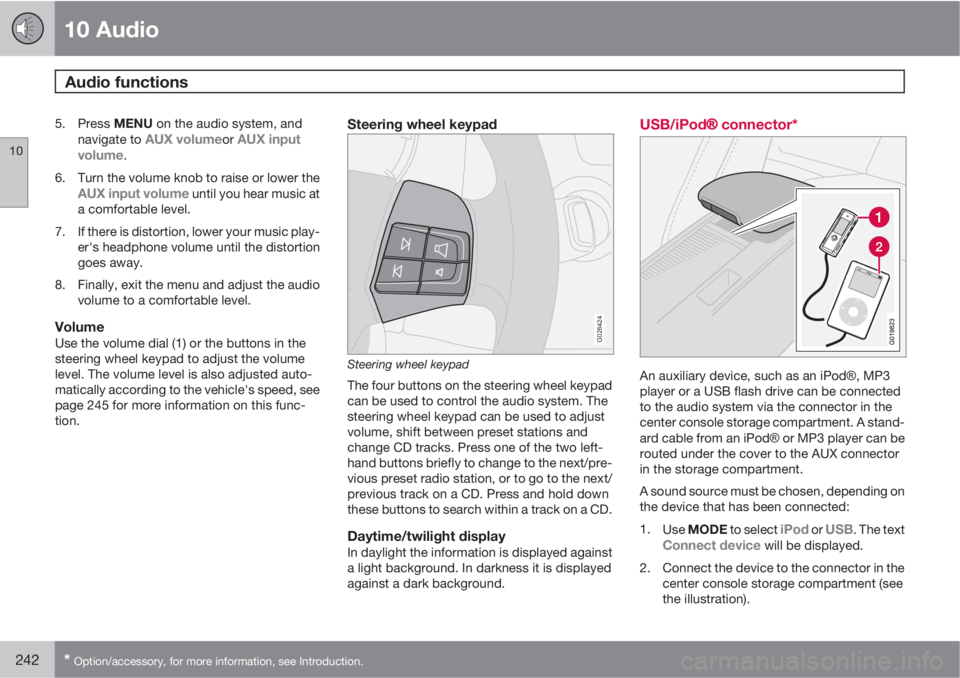
10 Audio
Audio functions
10
242* Option/accessory, for more information, see Introduction.
5.
Press MENU on the audio system, and
navigate to AUX volumeor AUX input
volume.
6. Turn the volume knob to raise or lower the
AUX input volume until you hear music at
a comfortable level.
7. If there is distortion, lower your music play-
er's headphone volume until the distortion
goes away.
8. Finally, exit the menu and adjust the audio
volume to a comfortable level.
VolumeUse the volume dial (1) or the buttons in the
steering wheel keypad to adjust the volume
level. The volume level is also adjusted auto-
matically according to the vehicle's speed, see
page 245 for more information on this func-
tion.
Steering wheel keypad
G026424
Steering wheel keypad
The four buttons on the steering wheel keypad
can be used to control the audio system. The
steering wheel keypad can be used to adjust
volume, shift between preset stations and
change CD tracks. Press one of the two left-
hand buttons briefly to change to the next/pre-
vious preset radio station, or to go to the next/
previous track on a CD. Press and hold down
these buttons to search within a track on a CD.
Daytime/twilight displayIn daylight the information is displayed against
a light background. In darkness it is displayed
against a dark background.
USB/iPod�Ÿ�Ÿ connector*
An auxiliary device, such as an iPod�Ÿ, MP3
player or a USB flash drive can be connected
to the audio system via the connector in the
center console storage compartment. A stand-
ard cable from an iPod�Ÿ or MP3 player can be
routed under the cover to the AUX connector
in the storage compartment.
A sound source must be chosen, depending on
the device that has been connected:
1.
Use MODE to select
iPod or USB. The textConnect device will be displayed.
2. Connect the device to the connector in the
center console storage compartment (see
the illustration).