Page 4 of 416

TABLE OF CONTENTSIndex
4
4-3. Do-it-yourself maintenanceDo-it-yourself service precautions ...................... 250
Hood................................... 253
Positioning a floor jack ....... 254
Engine compartment .......... 256
Tires ................................... 269
Tire inflation pressure......... 275
Wheels ............................... 279
Air conditioning filter ........... 281
Key battery ......................... 284
Checking and replacing fuses ................................ 286
Light bulbs .......................... 297
5-1. Essential information Emergency flashers ........... 308
If your vehicle needs to be towed ............................... 309
If you think something is wrong ............................... 315
Fuel pump shut off system .............................. 316
Event data recorder............ 317 5-2. Steps to take in an emergency
If a warning light turns on or a warning buzzer
sounds... ........................... 319
If you have a flat tire ........... 329
If the engine will not start .... 341
If the shift lever cannot be shifted from P (vehicles
with an automatic
transmission) .................... 343
If you lose your keys ........... 344
If the vehicle battery is discharged ........................ 345
If your vehicle overheats..... 349
If the vehicle becomes stuck ................................. 352
If your vehicle has to be stopped in an
emergency........................ 354
6-1. Specifications Maintenance data (fuel, oil level, etc.) ........... 358
Fuel information .................. 367
Tire information................... 370
6-2. Customization Customizable features ........ 383
Items to initialize ................. 385
5When trouble arises
6Vehicle specifications
Page 28 of 416

28
1-2. Opening, closing and locking the doors
Wireless remote control
: If equipped
■Operation signals
The emergency flashers flash to indicate that the doors have been locked/
unlocked. (Locked: Once; Unlocked: Twice)
■Panic mode
■Key battery depletion
The standard battery life is 1 to 2 years. (The battery becomes depleted
even if the key is not used.) If the wireless remote control function does not
operate, the battery may be depleted. Replace the battery when necessary.
(P. 284)
■ Security feature
If a door is not opened within approximately 30 seconds after the vehicle is
unlocked, the security feature automatically locks the vehicle again.
The wireless remote control can be used to lock/unlock the vehicle
from outside the vehicle.
Locks all doors
Sounds alarm
(push and hold)
Unlocks all doors
Pressing the button unlocks
the driver’s door. Pressing the
button again within 3 seconds
unlocks the other doors.
When is pushed for longer than about
one second, an alarm will sound for about
60 seconds and the vehicle lights will
flash to deter any person from trying to
break into or damage your vehicle.
To stop the alarm, push any button on the
wireless remote control.
Page 82 of 416
82 1-6. Theft deterrent system
■Alarm-operated door lock
●When the alarm is operating, the door s are locked automatically to pre-
vent intruders.
● Do not leave the key inside the vehicle when the alarm is operating, and
make sure the key is not inside the vehicle when recharging or replacing
the battery.
NOTICE
■To ensure the system operates correctly
Do not modify or remove the system. If modified or removed, the proper
operation of the system cannot be guaranteed.
Page 132 of 416
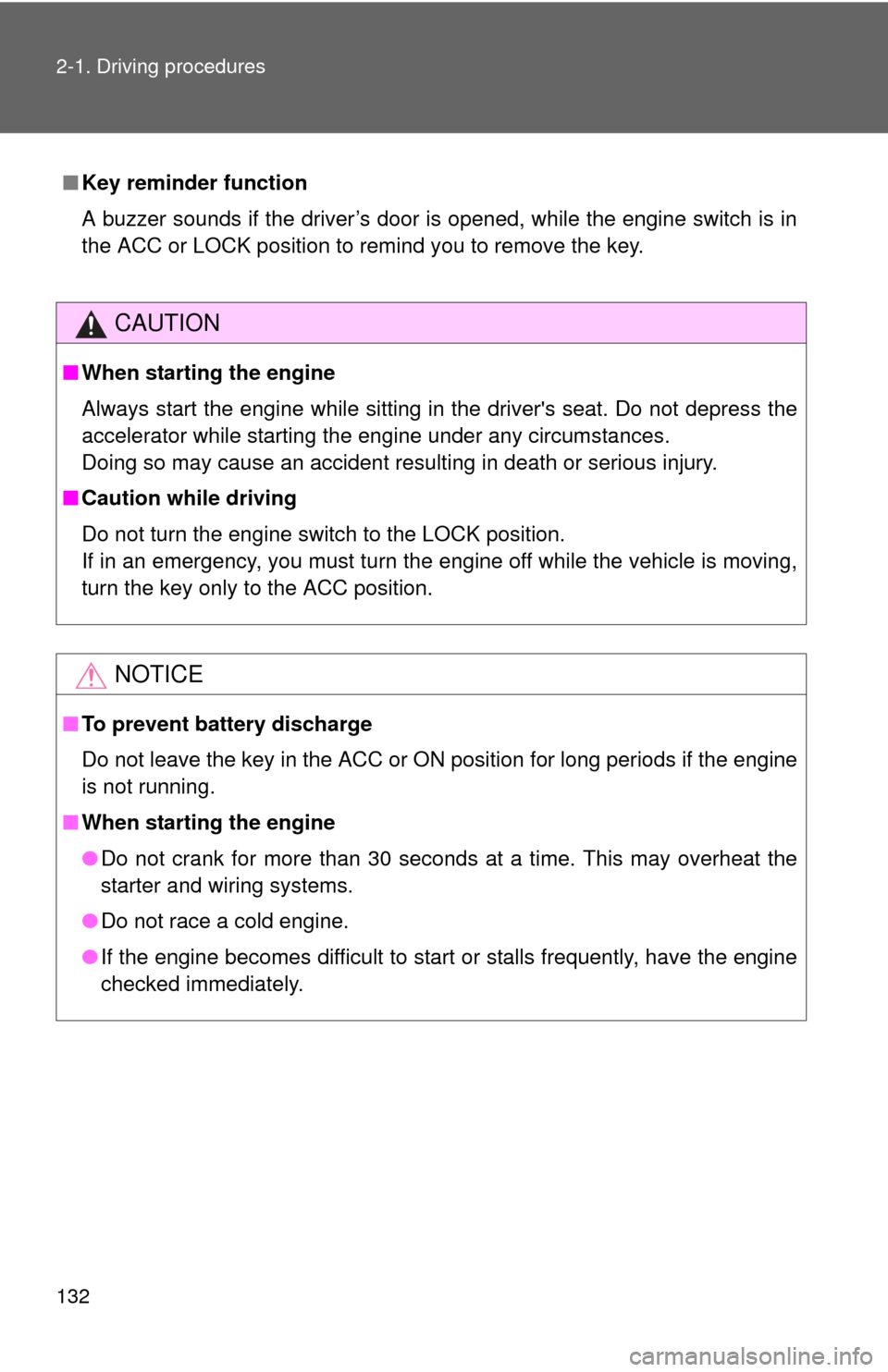
132 2-1. Driving procedures
■Key reminder function
A buzzer sounds if the driver’s door is opened, while the engine switch is in
the ACC or LOCK position to remind you to remove the key.
CAUTION
■When starting the engine
Always start the engine while sitting in the driver's seat. Do not depress the
accelerator while starting the engine under any circumstances.
Doing so may cause an accident resulting in death or serious injury.
■ Caution while driving
Do not turn the engine switch to the LOCK position.
If in an emergency, you must turn the engine off while the vehicle is moving,
turn the key only to the ACC position.
NOTICE
■To prevent battery discharge
Do not leave the key in the ACC or ON position for long periods if the engine
is not running.
■ When starting the engine
●Do not crank for more than 30 seconds at a time. This may overheat the
starter and wiring systems.
● Do not race a cold engine.
● If the engine becomes difficult to start or stalls frequently, have the engine
checked immediately.
Page 151 of 416
151
2-3. Operating the lights and wipers
2
When driving
■
Daytime running light system (if equipped)
●To make your vehicle more visible to other drivers, the headlights turn on
automatically (at a reduced intensity) whenever the engine is started and
the parking brake is released. Daytime running lights are not designed for
use at night.
● Compared to turning on the headlights, the daytime running light system
offers greater durability and consumes less electricity, so it can help
improve fuel economy.
■ Light reminder buzzer
A buzzer sounds when the key is removed and the driver's door is opened
while the lights are turned on.
NOTICE
■To prevent battery discharge
Do not leave the lights on longer than necessary when the engine is not run-
ning.
Page 237 of 416
Maintenance and care4
237
4-1. Maintenance and careCleaning and protecting the vehicle exterior......... 238
Cleaning and protecting the vehicle interior.......... 241
4-2. Maintenance Maintenance requirements .................. 244
General maintenance....... 246
Emission inspection and maintenance (I/M)
programs........................ 249 4-3. Do-it-yourself maintenance
Do-it-yourself service precautions .................... 250
Hood ................................ 253
Positioning a floor jack ..... 254
Engine compartment ........ 256
Tires ................................. 269
Tire inflation pressure ...... 275
Wheels ............................. 279
Air conditioning filter......... 281
Key battery ....................... 284
Checking and replacing fuses .............................. 286
Light bulbs........................ 297
Page 284 of 416
284
4-3. Do-it-yourself maintenance
Key batter y
Replace the battery with a new one if it is discharged.
■You will need the following items:
●Flathead screwdriver (To prevent damage to the key, cover
the tip of the screwdriver with plastic tape.)
● Lithium battery CR2016
■ Replacing the battery
Remove the cover.
Remove the module.
Remove the battery cover and
the depleted battery.
Insert a new battery with the
“+” terminal facing up.
Page 285 of 416
285
4-3. Do-it-yourself maintenance
4
Maintenance and care
■
If the key battery is discharged
The following symptoms may occur.
●The wireless remote control will not function properly.
● The operational range is reduced.
■ Use a CR2016 lithium battery
●Batteries can be purchased at your Toyota dealer, jewelers, or camera
stores.
● Replace only with the same or equivalent type recommended by your
Toyota dealer.
● Dispose of used batteries according to the local laws.
CAUTION
■Removed battery and other parts
Keep away from children. These parts are small and if swallowed by a child,
they can cause choking. Failure to do so could result in death or serious
injury.
NOTICE
■For normal operation after replacing the battery
Observe the following precautions to prevent accidents.
●Always work with dry hands.
Moisture may cause the battery to rust.
● Do not touch or move any other components inside the remote control.
● Do not bend either of the battery terminals.