2011 TOYOTA xD lock
[x] Cancel search: lockPage 21 of 284

BASIC FUNCTION
20
V573_E
When visibility is affected by light from
outside the vehicle, the screen can be
adjusted to three different angles.
1. Push the “
OPEN” button.
2. Touch “Tilt Down” or “Tilt Up”.
The display tilts one step (10°) down-
wards or upwards.
Each touch of “Tilt Down” or “Tilt Up” tilts
the display downwards or upwards one
step.
When the display is tilted to the maxi-
mum angle (30°), “Tilt Down” is dimmed.
When the display is tilted to the minimum
angle (0°), “Tilt Up” is dimmed.
CAUTION
Injury may result from placing a
hand or any fingers on the display
while it is moving.
NOTICE
�z Do not obstruct the display while
it is moving. It could damage your
navigation system.
�z Do not place any foreign objects
on the display while it is moving.
It could damage your navigation
system.
INFORMATION
�z The display can still be opened
when tilted. When the display is
closed it returns to its previous
tilted position.
�z Vehicles with smart entry and
start system-
The display returns to its initial
position (0°) if the “ENGINE
START STOP” switch is turned off
when the display is tilted. The
display then returns to its previ-
ous tilted position when the
“ENGINE START STOP” switch is
next turned to ACCESSORY or
IGNITION ON mode.
�z Vehicles without smart entry and
start system-
The display returns to its initial
position (0°) if the engine switch
is turned to the “LOCK” position
when the display is tilted. The
display then returns to its previ-
ous tilted position when the en-
gine switch is next turned to the
“ACC” or “IG-ON” position.
�z Under extremely cold conditions,
the display may react slowly or
operation sound may become
louder.
Dis
play operation
Page 165 of 284

OTHER FUNCTIONS
164
V573_E
ALL AT ONCE
1. Touch “Delete All” on the “Out-
going Calls” or “Incoming Calls”
screen.
2. Touch “Yes”. (f) Setting the security
When you set the security, you can
prevent people from using some
functions of the hands-free system. It
is useful when you leave your car with
the hotel or you don’t want others to
see the data you registered.
When you set or unlock the security, you
have to input the security code. Be sure
to change the default code when you use
the security for the first time.
Page 166 of 284

OTHER FUNCTIONS
165
V573_E
�z Changing the security code
The security code is 4 digits and the
default is “0000”.
Change a new code that is hard for other
people to know.
When you change the security code,
don’t forget the code. The dealers cannot
unlock the security when you forget it.
If you forget the security code, initialize
your personal data. When you initialize
it, not only the phone book data but also
the memory points in the navigation
system, etc. will be deleted. (See “ ●
Initializing the security code” on page
167.)
1. Touch “Phone Book Lock”.
2. Touch “Change”.
3. Input the current code.
Each time you touch ◄, an inputted digit
is deleted.
4. Input a new code.
5. Touch “Yes”.
Page 167 of 284

OTHER FUNCTIONS
166
V573_E
�z Phone book Lock
When you set the phone book lock,
you can have the following functions
locked.
�z Display of the phone book screen
and transferring, registering, editing,
deleting the phone book data.
�z Display of speed dial screen, regis-
tering, deleting the speed dial and
speed dialing.
�z Display of the other party’s name for
calls being received or made.
�z Display of dialed numbers screen
and received calls screen, deleting
dialed numbers and received num-
bers.
�z Display of phone information screen.
�z Changing the security code.
When you set this function, the speed
dial screen is not displayed while you are
driving.
1. Touch “ON”.
2. Input the security code and touch
“OK”.
Page 219 of 284

AUDIO/VIDEO SYSTEM
218
V573_E
AUDIO LANGUAGE
You can change the audio language.
1. Touch “Audio Lang.”.
2. Touch the language you want to
hear on the “Select audio language”
screen.
If you cannot find the language you want
to hear on this screen, touch “Other”
and enter a language code. For the entry
of language code, see page 219.
SUBTITLE LANGUAGE
You can change the subtitle language.
1. Touch “Subtitle Lang.”.
2. Touch a language you want to
read on the “Select subtitle language”
screen.
If you cannot find the language you want
to read on this screen, touch “Other”
and enter a language code. For the entry
of language code, see page 219.
DVD LANGUAGE
You can change the language on the
DVD video menu.
1. Touch “Menu Lang.”.
2. Touch the language you want to
read on the “Select menu language”
screen.
If you cannot find the language you want
to read on this screen, touch “Other”
and enter a language code. For the entry
of language code, see page 219.
ANGLE ICON
The multi
−angle mark can be turned on
or off on the screen while the disc which
is multi −angle compatible is being
played.
Each time you touch “Angle Icon”, the
angle mark on the screen turns on or off
alternately.
PARENTAL LOCK
The level of viewer restrictions can be
changed.
1. Touch “Parental Lock”.
2. Enter the 4 −digit personal code
on the “Enter Personal Code” screen
and then touch “Enter”.
If you enter the wrong numbers, touch
to delete the numbers.
10 touches of
will initialized the per-
sonal code.
3. Touch a parental level (1—8) on
the “Select restriction level”.
4. Touch “Enter”.
Page 251 of 284

AUDIO/VIDEO SYSTEM
250
V573_E
�z Vehicles with smart entry and start
system—
The connected iPod will be turned
off about two minutes after the
“ENGINE START STOP” switch is
turned off.
�z Vehicles without smart entry and
start system—
The connected iPod will be turned
off about two minutes after the en-
gine switch is turned to the LOCK
position. (b) Playing your iPod
Push the “AV” button and touch
“iPod” if your iPod is already con-
nected. The iPod will start playing.
Page 260 of 284

AUDIO/VIDEO SYSTEM
259
V573_E
NOTICE
To ensure correct audio/video sys-
tem operations:
�z Be careful not to spill beverages
over the audio/video system.
�z Do not put anything other than an
appropriate disc into the CD/DVD
player slot.
�z The use of a cellular phone inside
or near the vehicle may cause a
noise from the speakers of the
audio/video system which you are
listening to. However, this does
not indicate a malfunction.
Radio reception
Usually, the problem with radio reception
does not mean there is a problem with
your radio — it is just the normal result of
conditions outside the vehicle.
For example, nearby buildings and ter-
rain can interfere with FM reception.
Power lines or telephone wires can in-
terfere with AM signals. And of course,
radio signals have a limited range, and
the farther you are from a station, the
weaker its signal will be. In addition,
reception conditions change constantly
as your vehicle moves.
Here are some common reception prob-
lems that probably do not indicate a
problem with your radio: FM
Fading and drifting stations
— Gener-
ally, the effective range of FM is about
25 miles (40 km). Once outside this
range, you may notice fading and drifting,
which increase with the distance from
the radio transmitter. They are often
accompanied by distortion.
Multi-path — FM signals are reflective,
making it possible for two signals to
reach your antenna at the same time. If
this happens, the signals will cancel
each other out, causing a momentary
flutter or loss of reception.
Static and fluttering — These occur
when signals are blocked by buildings,
trees, or other large objects. Increasing
the bass level may reduce static and
fluttering.
AM
Fading — AM broadcasts are reflected
by the upper atmosphere — especially at
night. These reflected signals can in-
terfere with those received directly from
the radio station, causing the radio sta-
tion to sound alternately strong and
weak.
Station interference — When a re-
flected signal and a signal received di-
rectly from a radio station are very nearly
the same frequency, they can interfere
with each other, making it difficult to hear
the broadcast.
Static — AM is easily affected by exter-
nal sources of electrical noise, such as
high tension power lines, lightening, or
electrical motors. This results in static.
Audio/video system
o
perating hints
Page 281 of 284
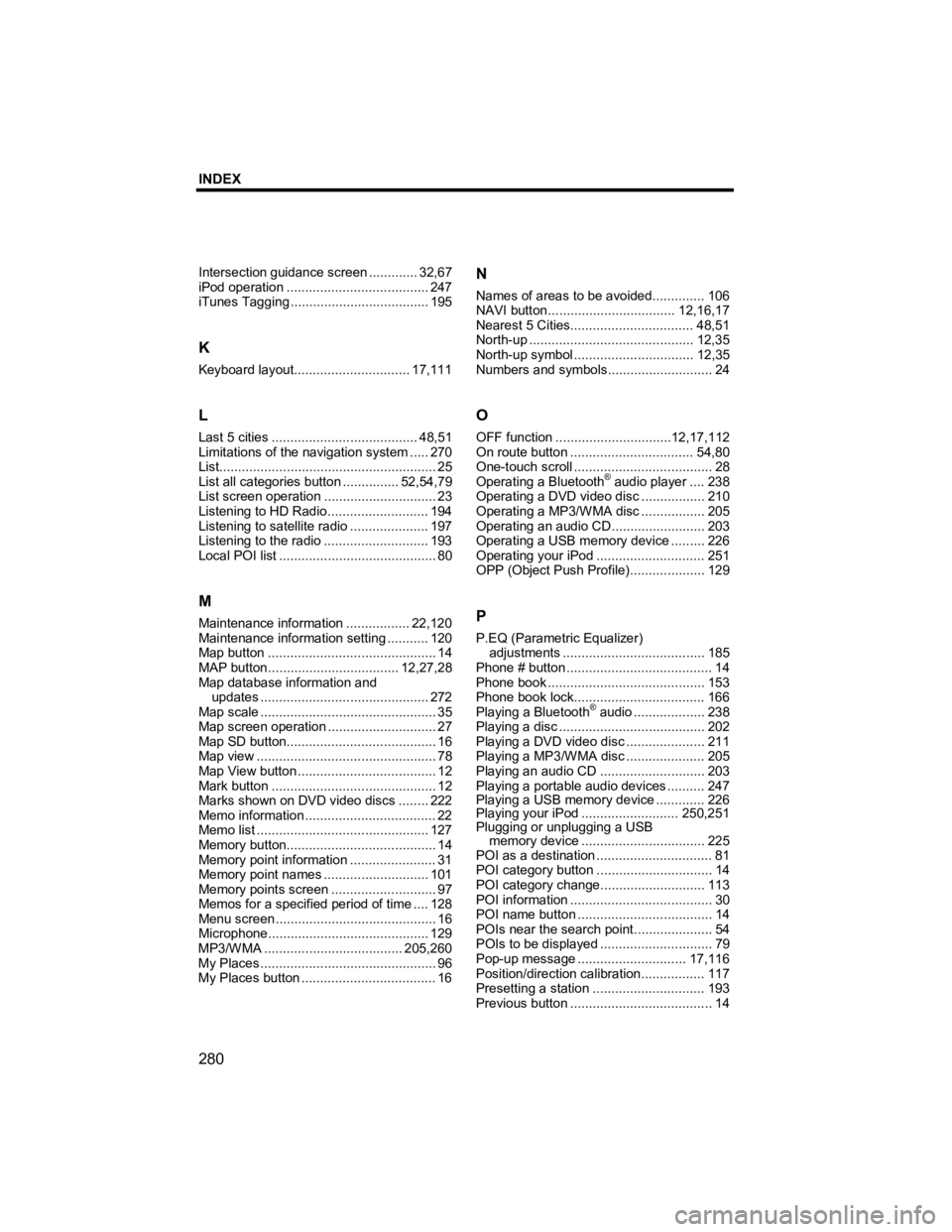
INDEX
280
V573_E
Intersection guidance screen............. 32,67
iPod operation ...................................... 247
iTunes Tagging ..................................... 195
K
Keyboard layout............................... 17,111
L
Last 5 cities ....................................... 48,51
Limitations of the navigation system ..... 270
List.......................................................... 25
List all categories button ............... 52,54,79
List screen operation .............................. 23
Listening to HD Radio........................... 194
Listening to satellite radio ..................... 197
Listening to the radio ............................ 193
Local POI list .......................................... 80
M
Maintenance information ................. 22,120
Maintenance information setting ........... 120
Map button ............................................. 14
MAP button................................... 12,27,28
Map database information and updates ............................................. 272
Map scale ............................................... 35
Map screen operation ............................. 27
Map SD button........................................ 16
Map view ................................................ 78
Map View button ..................................... 12
Mark button ............................................ 12
Marks shown on DVD video discs ........ 222
Memo information ................................... 22
Memo list .............................................. 127
Memory button........................................ 14
Memory point information ....................... 31
Memory point names ............................ 101
Memory points screen ............................ 97
Memos for a specified period of time .... 128
Menu screen ........................................... 16
Microphone ........................................... 129
MP3/WMA ..................................... 205,260
My Places ............................................... 96
My Places button .................................... 16
N
Names of areas to be avoided.............. 106
NAVI button.................................. 12,16,17
Nearest 5 Cities................................. 48,51
North-up ............................................ 12,35
North-up symbol ................................ 12,35
Numbers and symbols ............................ 24
O
OFF function ...............................12,17,112
On route button ................................. 54,80
One-touch scroll ..................................... 28
Operating a Bluetooth
® audio player ....238
Operating a DVD video disc .................210
Operating a MP3/WMA disc ................. 205
Operating an audio CD .........................203
Operating a USB memory device ......... 226
Operating your iPod ............................. 251
OPP (Object Push Profile).................... 129
P
P.EQ (Parametric Equalizer)
adjustments ...................................... 185
Phone # button ....................................... 14
Phone book .......................................... 153
Phone book lock................................... 166
Playing a Bluetooth
® audio ................... 238
Playing a disc ....................................... 202
Playing a DVD video disc ..................... 211
Playing a MP3/WMA disc ..................... 205
Playing an audio CD ............................ 203
Playing a portable audio devices .......... 247
Playing a USB memory device ............. 226
Playing your iPod .......................... 250,251
Plugging or unplugging a USB memory device ................................. 225
POI as a destination ............................... 81
POI category button ............................... 14
POI category change ............................113
POI information ...................................... 30
POI name button .................................... 14
POIs near the search point ..................... 54
POIs to be displayed .............................. 79
Pop-up message ............................. 17,116
Position/direction calibration................. 117
Presetting a station .............................. 193
Previous button ...................................... 14