2011 TOYOTA VERSO ECO mode
[x] Cancel search: ECO modePage 341 of 588

341 3-2. Using the audio system
3
Interior features
VERSO_WE_OM64524E
MP3 and WMA playback
• When a device containing MP3 or WMA files is connected, all files in
the USB memory are checked. Once the file check is finished, the first
MP3 or WMA file is played. To make the file check finish more quickly,
we recommend that you do not include any files other than MP3 or
WMA files or create any unnecessary folders.
• When the USB memory is connected and the audio source is changed
to USB memory mode, the USB memory will start playing the first file in
the first folder. If the same device is removed and reinserted (and the
contents have not been changed), the USB memory will resume play
from the same point in which it was last used.
Extensions
If the file extensions .mp3 and .wma are used for files other than MP3 and
WMA files, they will be skipped (not played).
Playback
• To play MP3 files with steady sound quality, we recommend a fixed bit
rate of at least 128 kbps and a sampling frequency of 44.1 kHz.
• There is a wide variety of freeware and other encoding software for
MP3 and WMA files on the market, and depending on the status of the
encoding and the file format, poor sound quality or noise at the start of
playback may result. In some cases, playback may not be possible at
all.
• Microsoft, Windows, and Windows Media are registered trademarks of
Microsoft Corporation in the U.S.A. and other countries.
CAUTION
Caution while driving
Do not connect USB memory or operate the controls.
Page 377 of 588

377
3-5. Other interior features
3
Interior features
VERSO_WE_OM64524E
Floor mat
CAUTION
Observe the following precautions.
Failure to do so may cause the driver’s floor mat to slip, possibly interfering
with the pedals while driving. An unexpectedly high speed may result or it may
become difficult to stop the vehicle, leading to a serious accident.
When installing the driver’s floor mat
Do not use floor mats designed for other models or different model year
vehicles, even if they are Toyota Genuine floor mats.
Only use floor mats designed for the driver’s seat.
Always install the floor mat securely using the retaining hooks (clips) pro-
vided.
Do not use two or more floor mats on top of each other.
Do not place the floor mat bottom-side up or upside-down.
Use only floor mats designed specifically for vehicles of the same
model and model year as your vehicle. Fix them securely in place
onto the carpet.
Fix the floor mat in place using
the retaining hooks (clips) pro-
vided.
The shape of the retaining
hooks (clips) and the fixing
procedure of the floor mat for
your vehicle may differ from
those shown in the illustration.
For details, refer to the floor
mat retention clip installation
instructions supplied with the
clips.
Page 399 of 588

399 4-3. Do-it-yourself maintenance
4
Maintenance and care
VERSO_WE_OM64524E
CAUTION
The engine compartment contains many mechanisms and fluids that may
move suddenly, become hot, or become electrically energized. To avoid death
or serious injury, observe the following precautions.
When working on the engine compartment
Keep hands, clothing, and tools away from the moving fan and engine
drive belt.
Be careful not to touch the engine, radiator, exhaust manifold, etc. right
after driving as they may be hot. Oil and other fluids may also be hot.
Do not leave anything that may burn easily, such as paper or rags, in the
engine compartment.
Do not smoke, cause sparks or expose an open flame to fuel or the bat-
tery. Fuel and battery fumes are flammable.
Be extremely cautious when working on the battery. It contains poisonous
and corrosive sulphuric acid.
Take care because brake fluid can harm your hands or eyes and damage
painted surfaces.
If fluid gets on your hands or in your eyes, flush the affected area with
clean water immediately.
If you still experience discomfort, see a doctor.
When working near the electric cooling fan or radiator grille
Vehicles without smart entry & start system: Be sure the engine switch is
in the “LOCK” position.
With the engine switch in the “ON” position, the electric cooling fan may
automatically start to run if the air conditioning is on and/or the coolant
temperature is high. (P. 415)
Vehicles with smart entry & start system: Be sure the “ENGINE START
STOP” switch is OFF.
With the “ENGINE START STOP” switch in IGNITION ON mode, the elec-
tric cooling fan may automatically start to run if the air conditioning is on
and/or the coolant temperature is high. (P. 415)
Safety glasses
Wear safety glasses to prevent flying or falling material, fluid spray, etc. from
getting in the eyes.
Page 411 of 588

411 4-3. Do-it-yourself maintenance
4
Maintenance and care
VERSO_WE_OM64524E
Engine oil consumption
The amount of engine oil consumed depends on the oil viscosity, the
quality of the oil and the way the vehicle is driven.
More oil is consumed under driving conditions such as high speeds and
frequent acceleration and deceleration.
A new engine consumes more oil.
When judging the amount of oil consumption, keep in mind that the oil
may have become diluted, making it difficult to judge the true level accu-
rately.
Oil consumption: Max. 1.0 L per 1000 km (1.1 qt./600 miles, 0.9 lmp.qt./
600 miles)
If you consume more than 1.0 L (1.1 qt., 0.9 lmp. qt.) every 1000 km (600
miles), contact any authorized Toyota dealer or repairer, or another duly
qualified and equipped professional.
After changing the engine oil (diesel engine only)
The oil change system should be reset. Perform the following procedures:
Vehicles without smart entry & start system
Switch the display to trip meter A (P. 220) when the engine is run-
ning.
Turn the engine switch to the “LOCK” position.
While pressing the trip meter reset button, set the engine switch to
the “ON” position (but do not start the engine because otherwise
the reset mode will be canceled). Continue to press and hold the
button until the multi-information display indicates that the reset is
complete.
Vehicles with smart entry & start system
Switch the display to trip meter A (P. 220) when the engine is run-
ning.
Turn the “ENGINE START STOP” switch OFF.
While pressing the trip meter reset button, set the “ENGINE START
STOP” switch to the IGNITION ON mode (but do not start the
engine because otherwise the reset mode will be canceled). Con-
tinue to press and hold the button until the multi-information display
indicates that the reset is complete.
Page 422 of 588

422 4-3. Do-it-yourself maintenance
VERSO_WE_OM64524E
When to replace your vehicle’s tires
Tires should be replaced if:
You have tire damage such as cuts, splits, cracks deep enough to
expose the fabric or bulges indicating internal damage
A tire goes flat repeatedly or cannot be properly repaired due to the size
or location of a cut or other damage
If you are not sure, consult with any authorized Toyota dealer or repairer, or
another duly qualified and equipped professional.
Tire life
Any tires over 6 years old must be checked by a qualified technician even if
they have seldom or never been used or damage is not obvious.
If the tread depth wears down to 4 mm (0.16 in.) or more on snow tires
The effectiveness of snow tires is lost.
CAUTION
When inspecting or replacing tires
Observe the following precautions to prevent accidents.
Failure to do so may cause damage to parts of the drive train, as well as
dangerous handling characteristics, which may lead to an accident resulting
in death or serious injury.
Do not mix tires of different makes, models or tread patterns.
Also, do not mix tires of remarkably different treadwear.
Do not use tire sizes other than those recommended by Toyota.
Do not mix differently constructed tires
(radial, bias-belted or bias-ply tires).
Do not mix summer, all season and winter tires.
Do not use tires that have been used on another vehicle.
Do not use tires if you do not know how they were used previously.
Page 471 of 588

5
471 5-1. Essential information
When trouble arises
VERSO_WE_OM64524E
Towing with a wheel-lift type truck from the rear
Vehicles with a Multidrive or an
automatic transmission: Use a
towing dolly under the front
wheels.
Vehicles with a manual transmis-
sion: We recommend to use a
towing dolly under the front
wheels.
Vehicles without smart entry &
start system: When not using a
towing dolly, turn the engine
switch to the “ACC” position and
shift the shift lever to “N”.
Vehicles with smart entry & start
system: When not using a towing
dolly, turn the “ENGINE START
STOP” switch to the ACCES-
SORY mode and shift the shift
lever to “N”.
NOTICE
To prevent causing serious damage to the transmission
(vehicles with a Multidrive or an automatic transmission)
Never tow this vehicle from the rear with the front wheels on the ground.
Page 477 of 588

5
477 5-2. Steps to take in an emergency
When trouble arises
VERSO_WE_OM64524E
Follow the correction procedures.
After taking the specified steps to correct the suspected problem,
check that the warning light turns off.
If the malfunction indicator lamp comes on while driving
For some models, the malfunction indicator lamp will come on if the fuel tank
becomes completely empty. If the fuel tank is empty, refuel the vehicle
immediately. The malfunction indicator lamp will go off after several trips.
If the malfunction indicator lamp does not go off, contact any authorized Toy-
ota dealer or repairer, or another duly qualified and equipped professional.
Electric power steering warning light (warning buzzer)
The electric power steering warning light may come on and the warning
buzzer may sound when the voltage is low or the voltage drops.
CAUTION
When the electric power steering warning light comes on
The steering wheel may become extremely heavy.
If the steering wheel becomes heavier than usual when operating, firmly
hold and operate it using more force than usual.
Warning lightWarning light/DetailsCorrection procedure
Low fuel level warning
light
Gasoline engine:
Indicates that remaining
fuel is about 9.0 L (2.4
gal., 2.0 Imp. gal.) or less
Diesel engine:
Indicates that remaining
fuel is about 8.3 L (2.2
gal., 1.8 Imp. gal.) or lessRefuel the vehicle.
Page 487 of 588
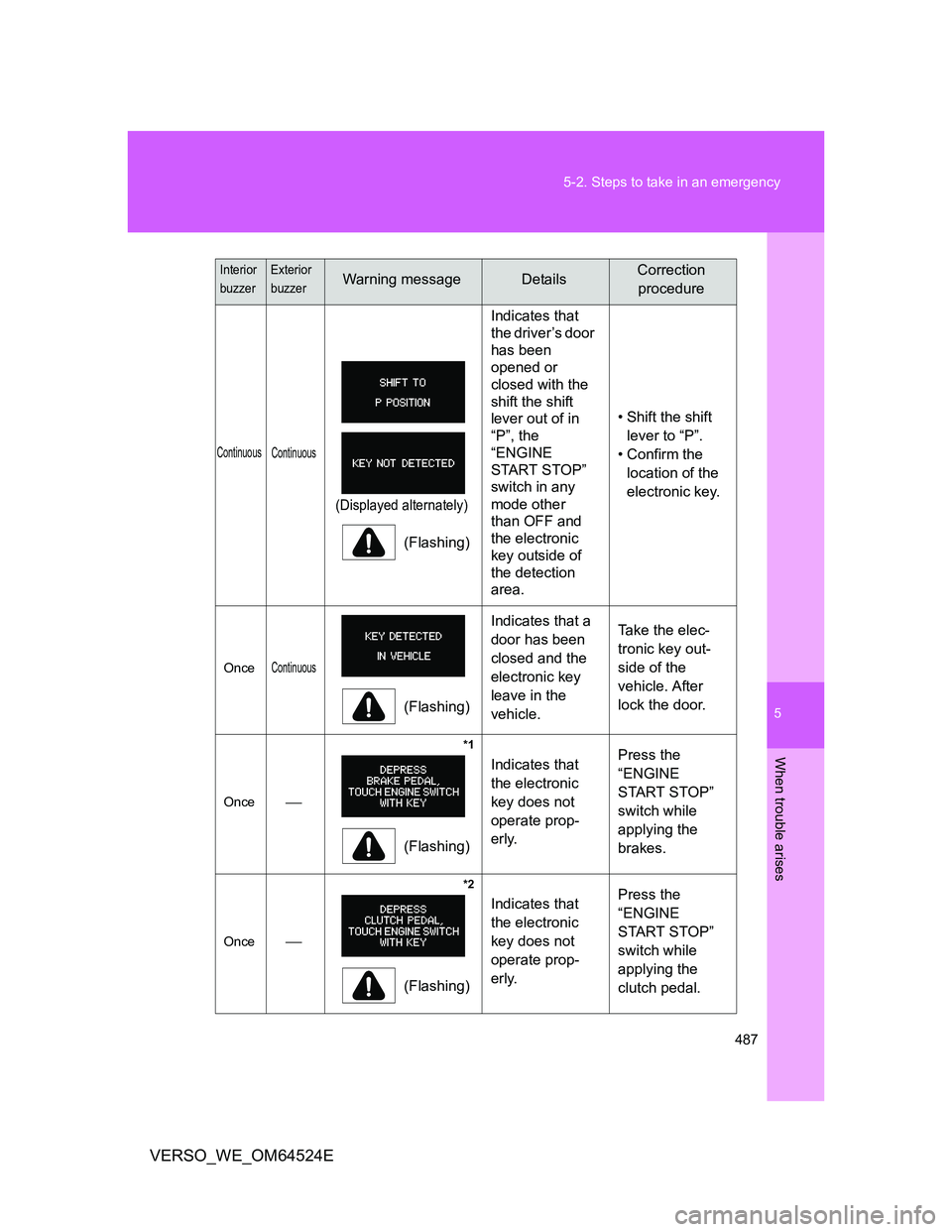
5
487 5-2. Steps to take in an emergency
When trouble arises
VERSO_WE_OM64524E
Continuous
Continuous
(Displayed alternately)
(Flashing)Indicates that
the driver’s door
has been
opened or
closed with the
shift the shift
lever out of in
“P”, the
“ENGINE
START STOP”
switch in any
mode other
than OFF and
the electronic
key outside of
the detection
area.• Shift the shift
lever to “P”.
• Confirm the
location of the
electronic key.
OnceContinuous
(Flashing)Indicates that a
door has been
closed and the
electronic key
leave in the
vehicle.Take the elec-
tronic key out-
side of the
vehicle. After
lock the door.
Once
*1
(Flashing)Indicates that
the electronic
key does not
operate prop-
erly.Press the
“ENGINE
START STOP”
switch while
applying the
brakes.
Once
*2
(Flashing)Indicates that
the electronic
key does not
operate prop-
erly.Press the
“ENGINE
START STOP”
switch while
applying the
clutch pedal.
Interior
buzzerExterior
buzzerWarning messageDetailsCorrection
procedure